Gigabyte GA-8IP900MK: Chapter 5 Appendix
Chapter 5 Appendix: Gigabyte GA-8IP900MK
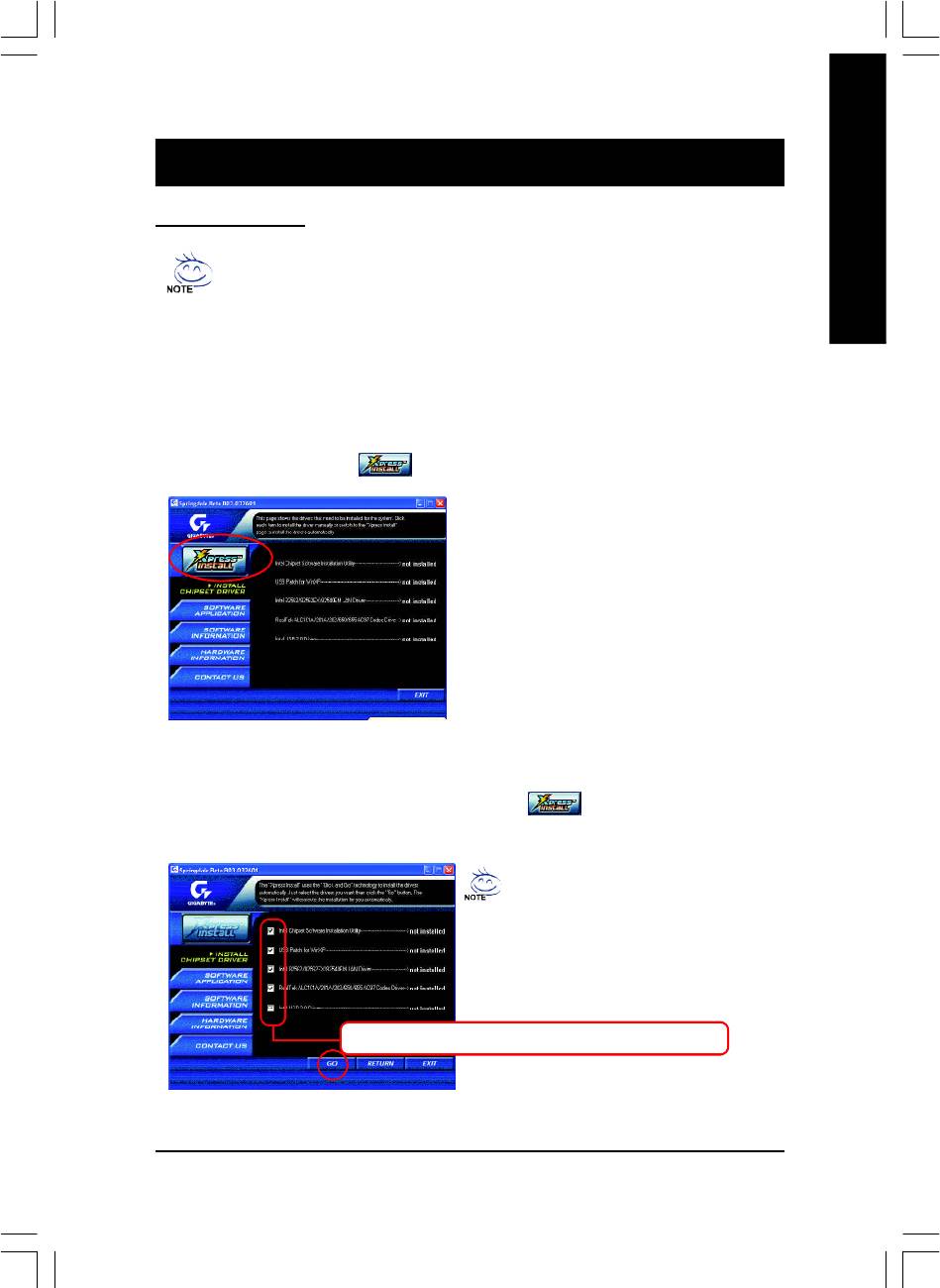
English
Revision History
Chapter 5 Appendix
Install Drivers
Pictures below are shown in Windows XP
Insert the driver CD-title that came with your motherboard into your CD-ROM drive, the
driver CD-title will auto start and show the installation guide. If not, please double click
the CD-ROM device icon in "My computer", and execute the setup.exe.
INSTALL CHIPSET DRIVER
This page shows the drivers that need to be installed for the system. Click each item to install the
driver manually or switch to the to install the drivers automatically.
The "Xpress Install" uses the"Click and Forget" technology to install the drivers automatically. Just
select the drivers you want then click the "GO" button. The will finish the installation for you
automatically.
Massage: Some device drivers will restart
your system automatically. After restarting
your system the "Xpress Install" will
continue to install other drivers.
We recommend that you install all components in the list.
Appendix- 77 -
8ip900mk_1001_a.p65 2003/4/22, 下午 03:5677
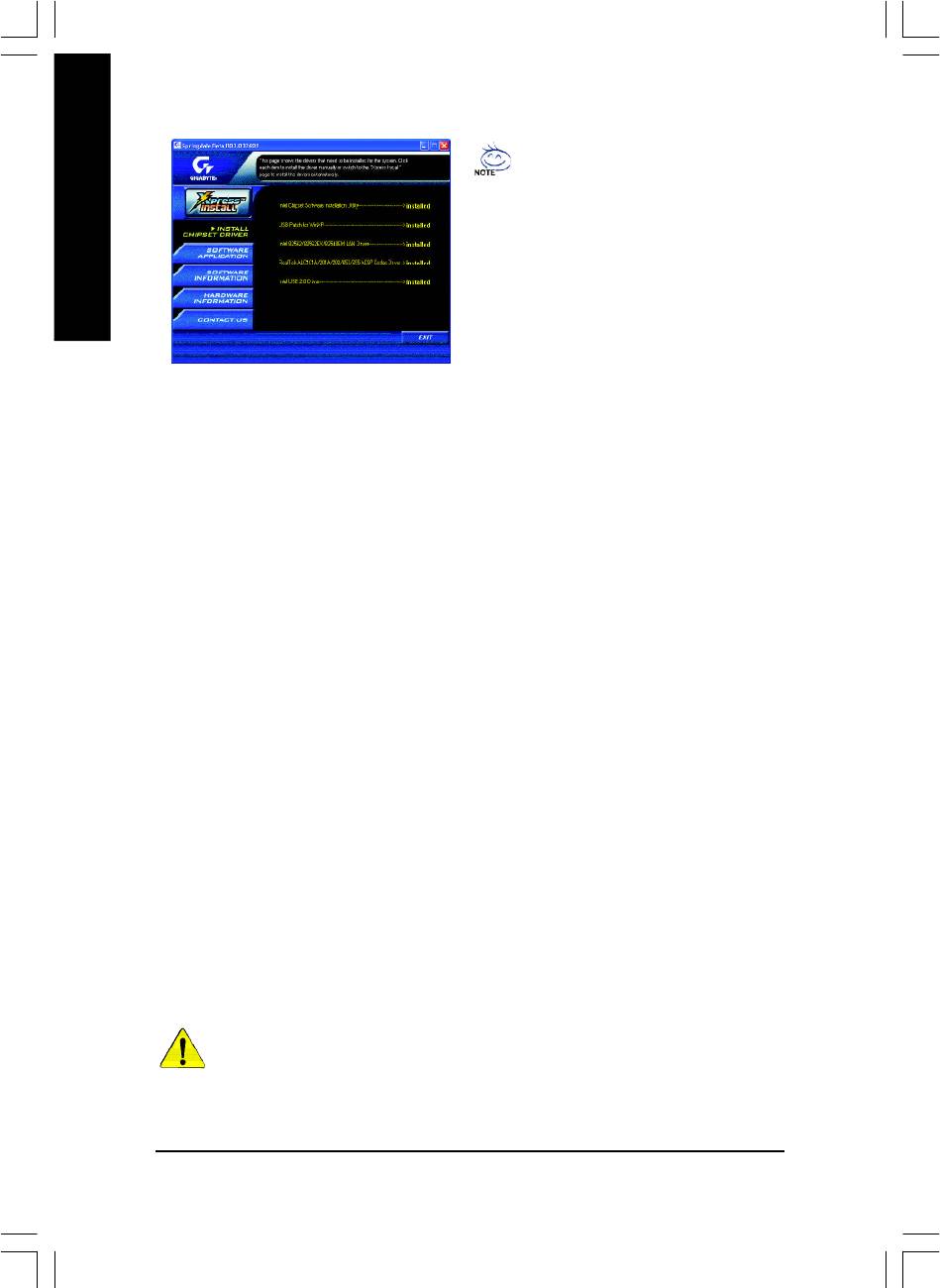
Driver installation finished !
You have to reboot system !
English
Item Description
n Intel Chipset Software Installation Utility
Tell the operating system how the chipset components will be configured.
n USB Patch for WinXP
This patch driver can help you to resolve the USB device wake up S3 hang up issue in XP.
n Intel 82562/82562EX/82540EM LAN Driver
®
For Intel
PRO/10/100/1000/Wireless Ethernet connections
n RealTek ALC11A/201A/202/650 AC97 Codec Driver
®
For Intel
ICH/ICH2/ICH4/ICH5/ICH5R AC97 audio
n Intel USB 2.0 Driver
It is recommended that you use the Microsoft Windows update for the most updated driver for
XP/2K
For USB2.0 driver support under Windows XP operating system, please use Windows Service
Pack. After install Windows Service Pack, it will show a question mark "?" in "Universal Serial Bus
controller" under "Device Manager". Please remove the question mark and restart the system
(System will auto-detect the right USB2.0 driver).
- 78 -GA-8IP900MK Motherboard
8ip900mk_1001_a.p65 2003/4/22, 下午 03:5678
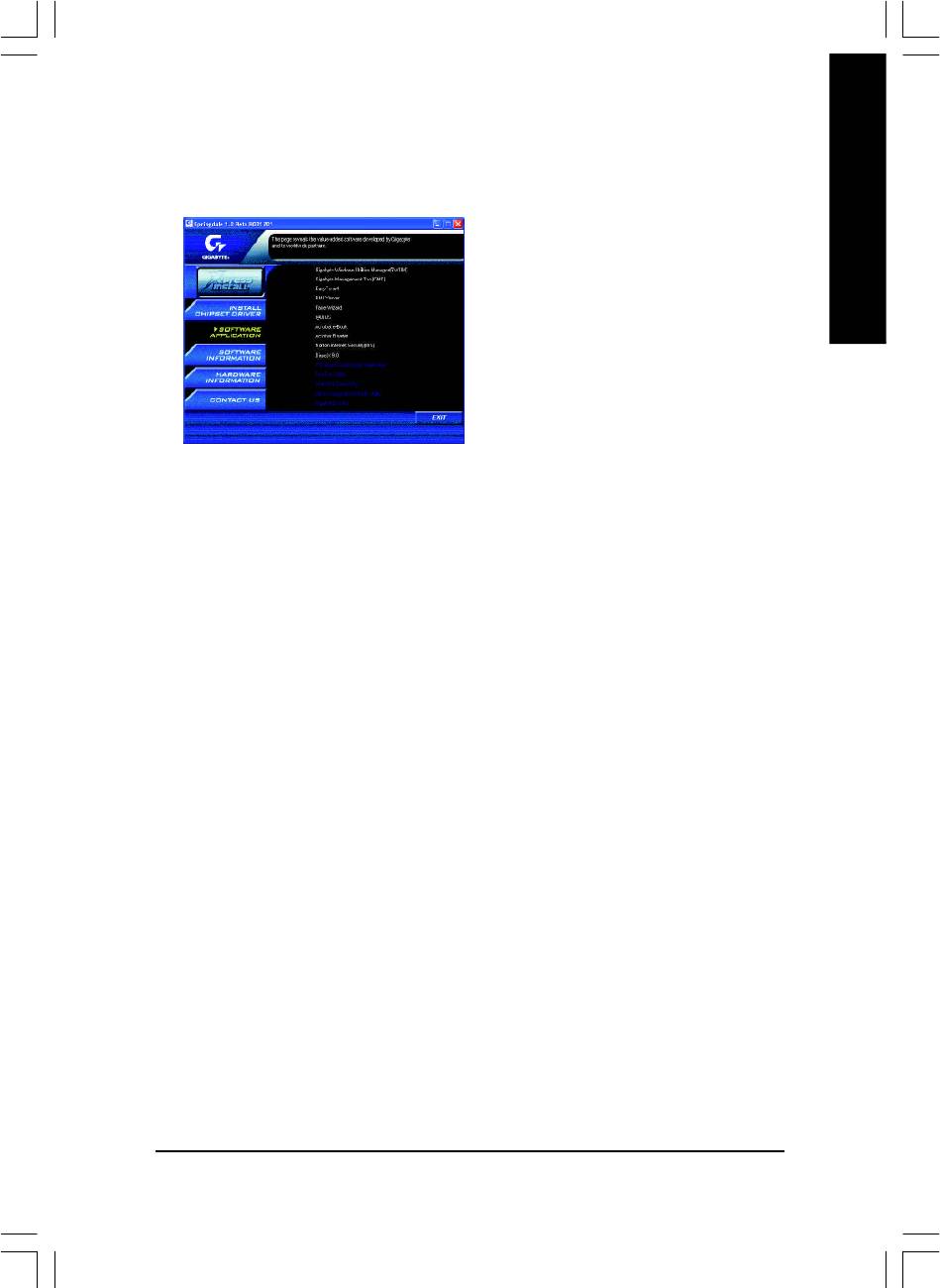
English
SOFTWARE APPLICATION
This page reveals the value-added software developed by Gigabyte and its worldwide partners.
n Gigabyte Windows Utilities Manager (GWUM)
This utility can integrate the Gigabyte's applications in the system tray
n Gigabyte Management Tool (GMT)
A useful tool which can manage the computer via the network
n EasyTune 4
Powerful utility that integrates the overclocking and hardware monitoring functions
n DMI Viewer
Windows based utility which is used to browse the DMI/SMBIOS information of the system
n Face-Wizard
New utility for adding BIOS logo
n @BIOS
Gigabyte windows flash BIOS utility
n Acrobat e-Book
Useful utility from Adobe
n Acrobat Reader
Popular utility from Adobe for reading .PDF file format documents
n Norton Internet Security (NIS)
Integrated utility which includes anti-virus, ads, etc.
n DirectX 9.0
Install Microsoft DirectX 9 to enable 3D hardware acceleration that support for operating system
to achieve better 3D performence.
Appendix- 79 -
8ip900mk_1001_a.p65 2003/4/22, 下午 03:5679

SOFTWARE INFORMATION
This page list the contects of softwares and drivers in this CD title.
English
HARDWARE INFORMATION
This page lists all device you have for this motherboard.
CONTACT US
Please see the last page for details.
- 80 -GA-8IP900MK Motherboard
8ip900mk_1001_a.p65 2003/4/22, 下午 03:5680

English
EasyTune 4 Utilities Installation
Powerful utility that integrates the overclocking and hardware monitoring functions
1. Click "EasyTune4" item.
2. Click "Next".
(2)
(1)
3. Click "Finish" to restart computer.
(4)
(3)
4. Right Click the icon to start
"EasyTune 4".
(6)
(5)
Appendix- 81 -
8ip900mk_1001_a.p65 2003/4/22, 下午 03:5781






