Gigabyte GA-8GEM800: Chapter 3Drivers Installation
Chapter 3Drivers Installation: Gigabyte GA-8GEM800
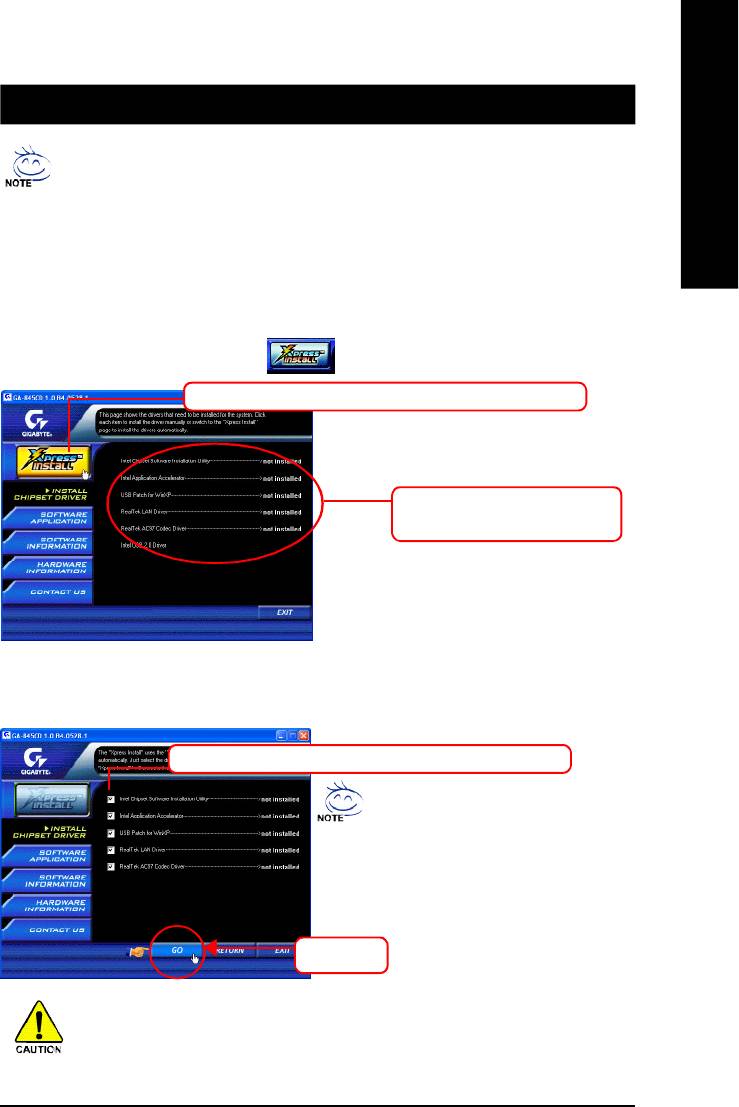
English
Chapter 3Drivers Installation
Pictures below are shown in Windows XP.
(1) Please make sure to install the latest service pack for Windows after OS installation and
before installing motherboard drivers.
(2) Insert the driver CD that came with your motherboard into your CD-ROM drive, the driver
CD will auto start and installation screen will appear. If not, please double click the CD-ROM
device icon in My computer or execute the Setup.exe in the root directory of the driver CD.
3-1 Install Chipset Drivers
This page shows the drivers that need to be installed for the system. Click each item to install the driver
manually or click the Xpress Install button to install the drivers automatically.
Click the Xpress Install button to install drivers automatically.
Or click one driver at one time to
install it manually.
The Xpress Install uses the"Click and Go" technology to install the drivers automatically. Just select the
drivers you want then click the "GO" button. The Xpress Install will execute the installation for you by
itself.
We recommend that you install all components in the list.
Some device drivers will restart your sys-
tem automatically. After restarting your
system the "Xpress Install" will continue to
install other drivers.
System will reboot automatically after in-
stalling the drivers, afterward you can in-
stall others applications.
Click "GO".
For USB2.0 driver support under Windows XP operating system, please use Windows
Service Pack. After install Windows Service Pack, it will show a question mark "?" in
"Universal Serial Bus controller" under "Device Manager". Please remove the question
mark and restart the system (System will auto-detect the right USB2.0 driver).
Drivers Installation- 49 -
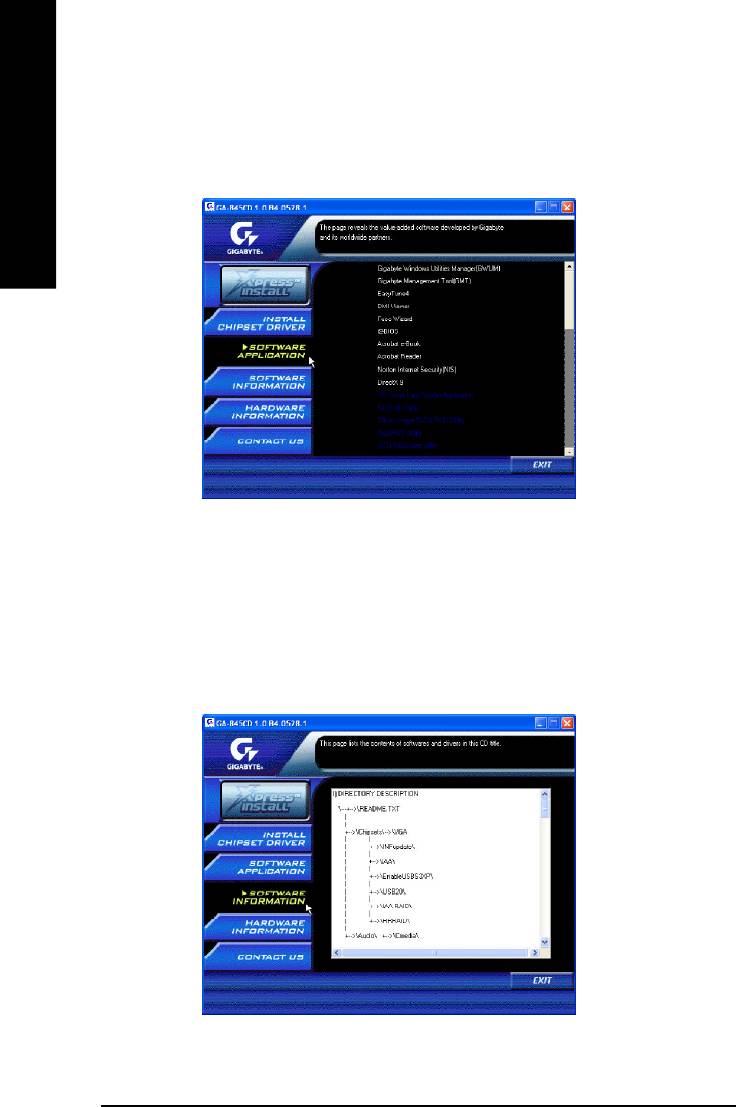
3-2 Software Applications
This page displays all the tools that Gigabyte developed and some free software, you can choose anyone
you want and press "install" to install them.
English
3-3 Driver CD Information
This page lists the contents of software and drivers in this CD-title.
GA-8GEM800 Motherboard - 50 -
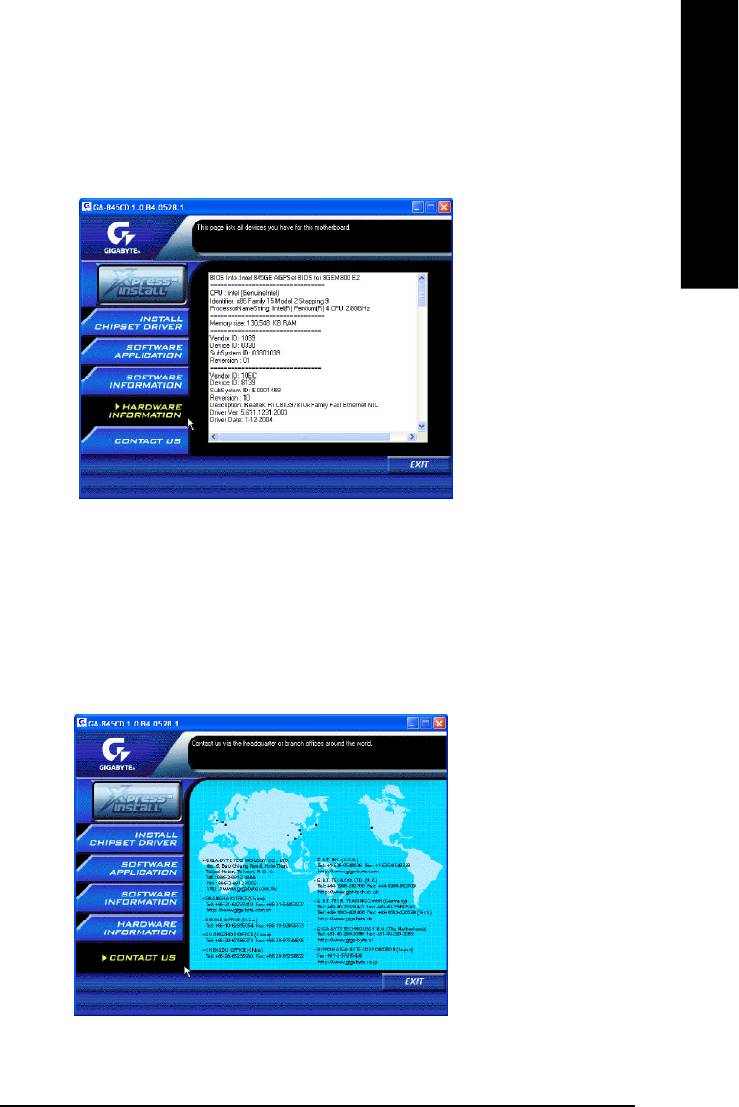
English
3-4 Hardware Information
This page lists all devices you have for this motherboard.
3-5 Contact Us
Please see the last page for details.
Drivers Installation- 51 -
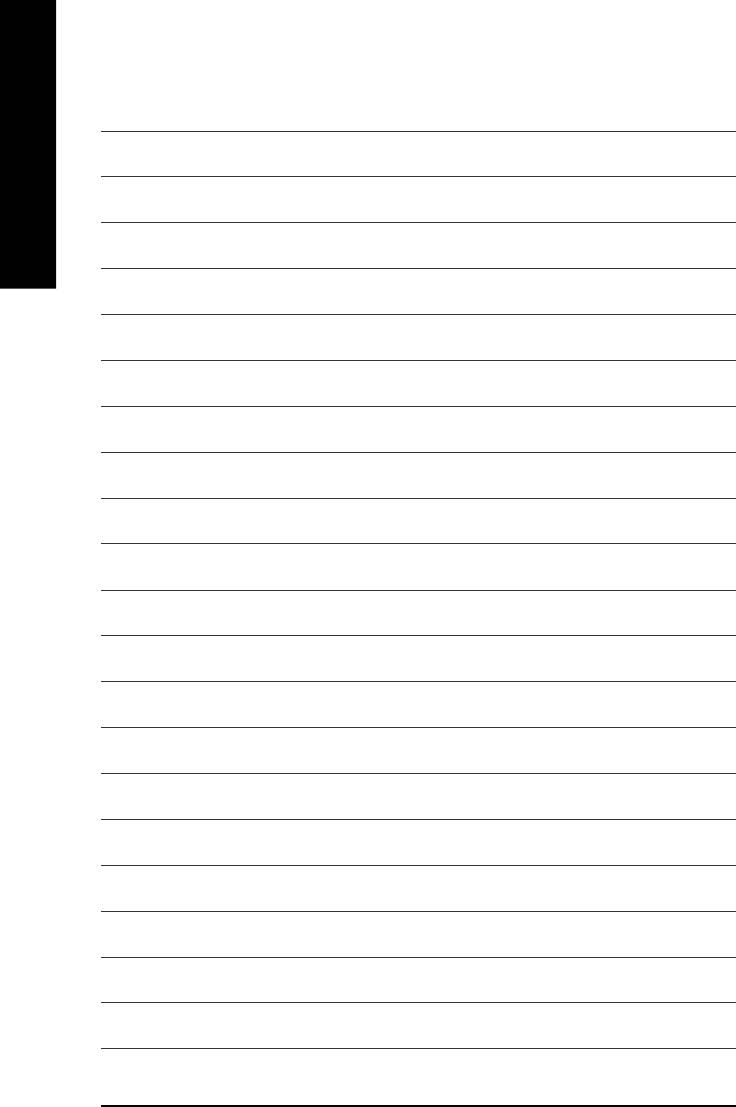
English
GA-8GEM800 Motherboard - 52 -
Оглавление
- Block Diagram
- Chapter 2 BIOS Setup
- Chapter 3Drivers Installation
- Chapter 4 Appendix






