Xoro HSD 8410: CONNECTIONS
CONNECTIONS: Xoro HSD 8410
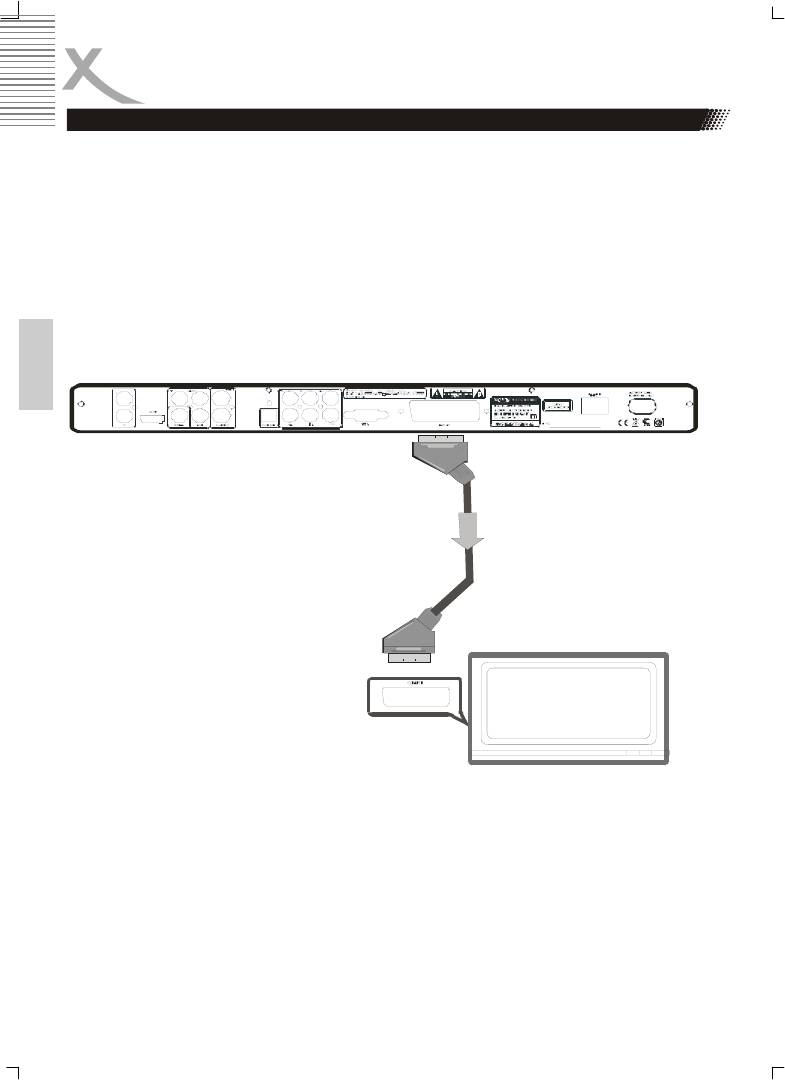
CONNECTIONS
Connection to a TV set with SCART jack
The Scart or Euro AV cable serves as the universal connector for picture, sound and con-
trol signals.
Plug a cable onto the SCART socket at the back of the DVD player and the SCART IN
socket on the rear side of the TV set. Please also refer to your TV sets user manual.
Switch on the TV set and select the Scart input or the respective channel number. For
channel number and input selection please also refer to your TV operating instructions.
Notes :
The Scart interface of this DVD recorder is RGB enable. In RGB mode, the picture quality
is much better than in standard SCART mode. You can activate RGB mode on the video
settings page of your DVD recorder, You only can use this mode if it is supported by your
TV set. Otherwise, the use of RGB will result in wrong colour display. please also refer ti
your TV set's user manual.
English
scart out
User can choose the proper video connection according to the TV set jacks and his re-
quirement (same as below). Choose below speaker size setting in the setting.
14
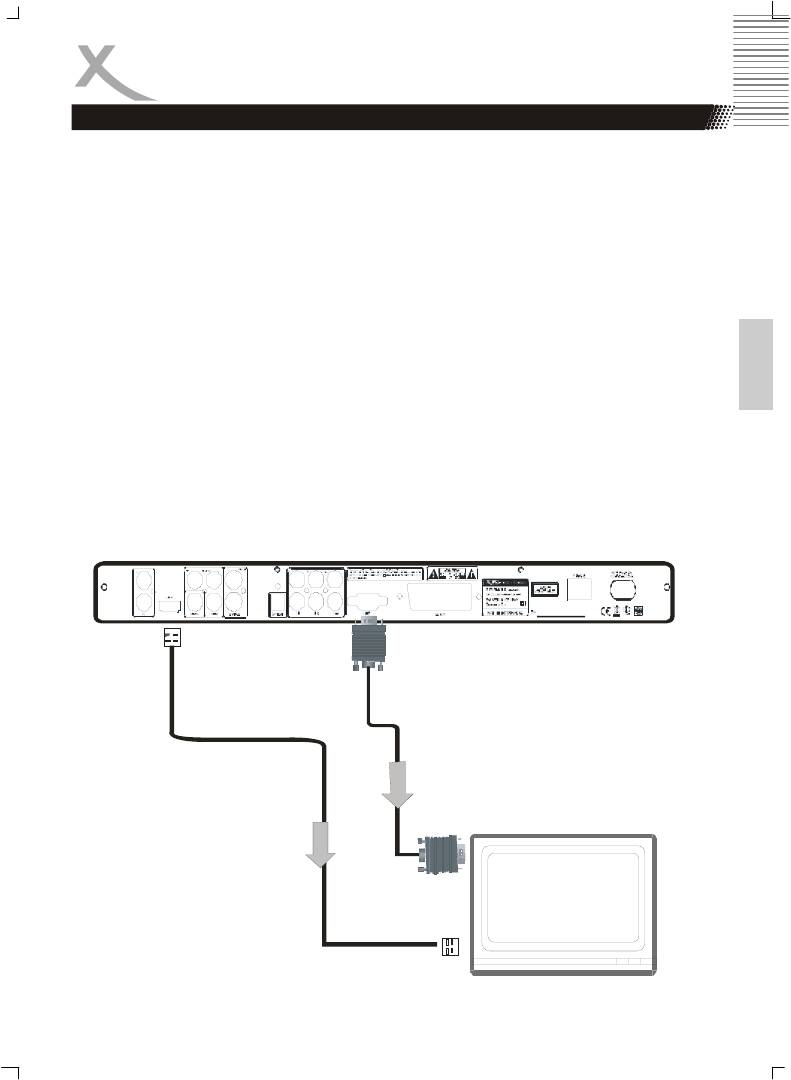
CONNECTIONS
Connecting to a TV set with HDMI or VGA jack
A: Connecting the HDMI jack.
HDMI is a digital transmission technology for both audio and video.
Connect the DVD player and display with a HDMI-HDMI cable. Please note that some TV
set can not support RAW audio. In this case ,please set the DVD player audio digital out-
put to PCM.
If your TV set is not equipped with HDMI, but with DVI input, you can use a conversion
cable or an adapter to DVI. As DVI does not transmit sound, you also must add an audio
connection
Insert one end of an audio (cinch (RCA)) cable into the white/red cinch (RCA) socket L/R
AUDIO OUT at the back of the DVD player and the other end into the audio input socket
English
(usualy white/red) on the TV set (usually labelled "AUDIO IN" or "AV IN". Please also refer
to your TV set's user manual)
Switch on the TV set and select the HDMI or DVI input. For input selection please also
refer to your TV operating instructions.
B: Connecting the VGA jack
The VGA output can be used to connect the DVD-Player to the PC monitor.
As VGA does not transmit sound, you also must add an audio connection.
Insert one end of an audio ((Cinch(RCA)) cable into the white /red Cinch (RCA) socket L/R
AUDIO OUT at the back of the DVD player and the other end into the audio input socket
(usually white/red) on the PC monitor or sound system you plan to use.
HDMI OUT
VGA OUT
15
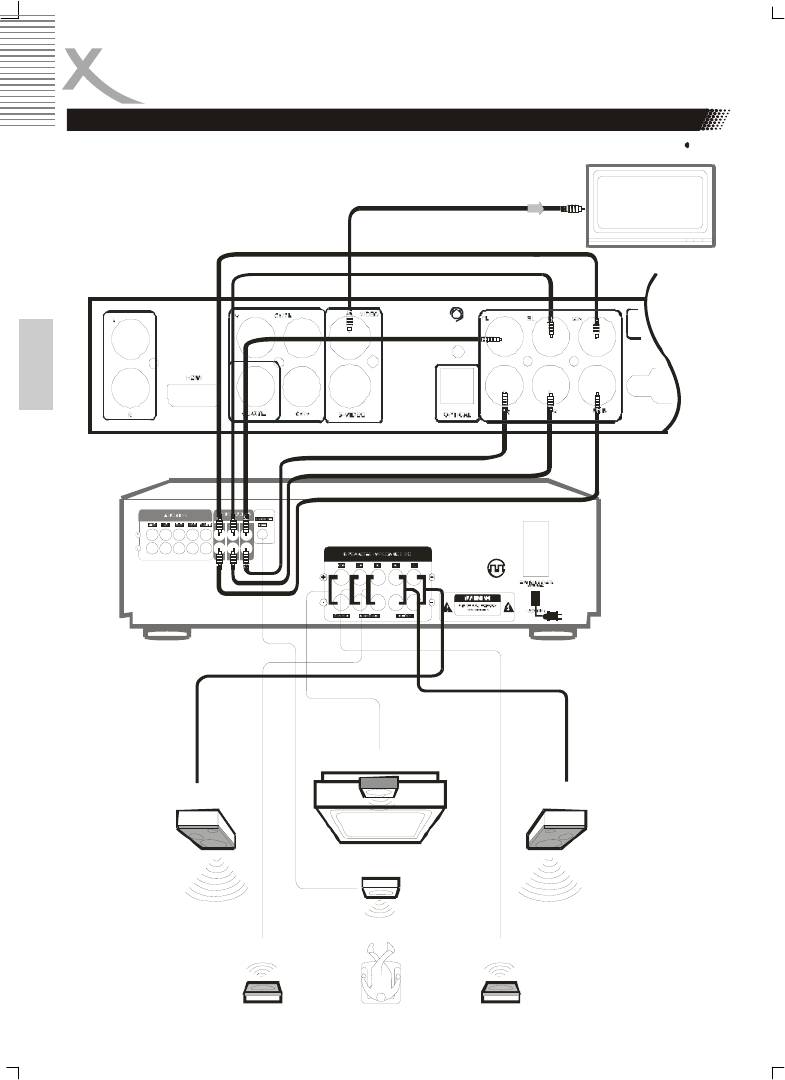
CONNECTIONS
Connection to AV amplifier with 5.1 channel input connector
video out
cent er
rear (left)
front (left)
English
f ront (right )
rear (right )
av amplifier
subwoofer
center
front (right)front (left)
subwoofer
rear (right)rear (left)
16
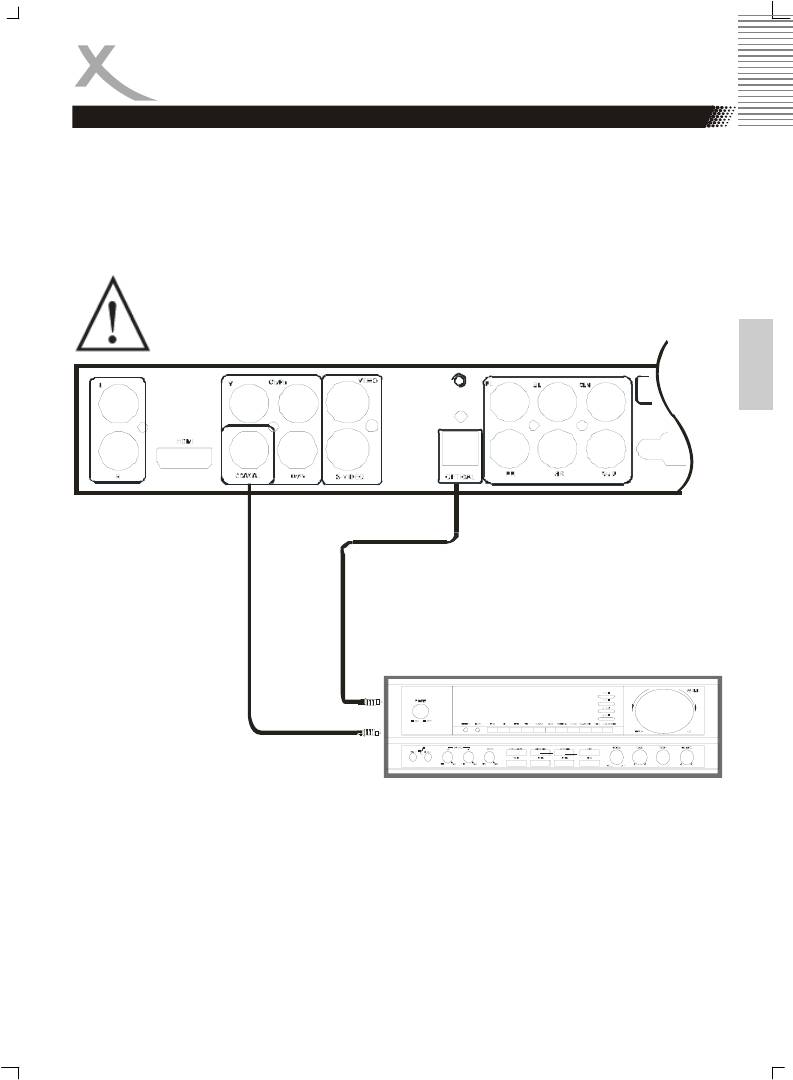
CONNECTIONS
Connection to AV amplifier with 5.1 channel input connector
This player contains a Dolby Digital or MPEG2 decoder. This enables the playback of
DVD recorded in Dolby Digital, MPEG1/2 audio or linear PCM without an external decoder
supports. When the player is connected to an AV amplifier with 5.1 channel input connec-
tors, theater quality audio could be enjoyed at your home at the time of playing disc re-
corded in Dolby digital, MPEG1/2 audio or linear PCM.
Recommendation:
Choose following speaker size setting in the setting Audio menu: Front/
Center/Rear
English
O
C
p
t
o
i
c
a
a
x
l
i
a
o
l
u
o
t
p
u
u
t
p
t
u
t
Notes:
1. Choose right audio setting for this player according to your audio system require-
ment after connection is made.
2. If the type of the speaker connected does not satisfy the channels recorded in a
MPEG-2 or Linear PCM disc, the disc will not be played in all channels but only in
2 channels (i.e. even if the front speakers and the center speakers are connected,
a disc recorded in 5.1 channels will be played only in 2 channels)
17

CONNECTIONS
Connections to an external decoder or a power amplifier
When DVD discs recorded in DOLBY digital, MPEG audio or other formats are played,
corresponding bit stream is output from the player OPTICAL and COAXIAL digital audio
output connector. When the player is connected to an external decoder or a power ampli-
fier, you can enjoy theater-quality at your home.
Notes when connecting the optical digital cable:
Remove the protective cap from the connector, insert the plug-ins of DVD and amplifier
optical slot so that the configurations of both the cable and the connector match. Keep the
protective cap and always reattach the cap when not using the connector to protect
against dust and laser beam.
Concerning the audio output setting for the unit
English
Disc Sound recording format Digital output setting
1
DVD Dolby Digital
• PCM (44.1 kHz sampling)
• RAW
• OFF
DVD DTS
• RAW
• OFF
DVD Linear PCM PCM (44.1 kHz sampling)
DVD Other PCM (44.1 kHz sampling)
CD Linear PCM PCM (44.1 kHz sampling)
1
Sound having 96 KHZ sampling is converted to 48 KHZ sampling when it is output from
the coaxial digital audio output connector.
Notes:
Please set the digital output as RAW
Caution for the coaxial/optical digital audio output connector:
Do not connect an amplifier with a Coaxial or optical digital input connector) which does
not contain the Dolby digital or MPEG audio decoder otherwise it may be harmful to your
ears and damage your speakers.
HD resolutions:
This DVD Player reads information (EDID) from the TV to extract data such as type of TV
(HDMI) and resolution, and configures the DVD resolutions accordingly.
18
Оглавление
- HSD 8410
- INHALT
- SICHERHEITSHINWEISE
- SICHERHEITSHINWEISE
- MERKMALE
- MERKMALE
- ACCESSORIES
- ANSCHLÜSSE & BEDIENELEMENTE
- FERNBEDIENUNG
- BASISANSCHLÜSSE
- ANSCHLÜSSE
- BEDIENUNG
- BETRIEB
- BEDIENUNG
- KARTENLESEGERÄT UND USB
- KARTENLESEGERÄT
- ANFANGSEINSTELLUNGEN
- HÄUFIGE BEDIENFEHLER
- PROBLEMBEHANDLUNG
- TECHNISCHE DATEN
- GLOSSAR
- NOTIZEN
- CONTENTS
- SAFETY PRECAUTIONS
- SAFETY PRECAUTIONS
- FEATURES
- ACCESSORIES
- OUTPUTS AND CONTROL ELEMENTS
- REMOTE CONTROL
- BASIC CONNECTIONS
- CONNECTIONS
- OPERATION
- OPERATION FOR CARD READER
- OPERATION FOR CARD READER
- INITIAL SETTINGS
- DISC INFORMATION
- TROUBLESHOOTING
- SPECIFICATIONS
- GLOSSARY
- GLOSSARY
- GLOSSARY
- GLOSSARY
- GLOSSARY
- NOTES
- СОДЕРЖАНИЕ
- МЕРЫ ПРЕДОСТОРОЖНОСТИ
- МЕРЫ ПРЕДОСТОРОЖНОСТИ
- ОТЛИЧИТЕЛЬНЫЕ ОСОБЕННОСТИ
- ПРИНАДЛЕЖНОСТИ
- ВЫХОДЫ И ОРГАНЫ УПРАВЛЕНИЯ
- ПУЛЬТ ДУ
- ПОДКЛЮЧЕНИЯ
- ЭКСПЛУАТАЦИЯ
- ИСПОЛЬЗОВАНИЕ КАРТРИДЕРА
- ИСХОДНЫЕ НАСТРОЙКИ
- ИНФОРМАЦИЯ О ДИСКАХ
- Устранение неполадок
- УСТРАНЕНИЕ НЕПОЛАДОК
- ТЕХНИЧЕСКИЕ ХАРАКТЕРИСТИКИ
- КРАТКИЙ СЛОВАРЬ ТЕРМИНОВ
- ПРИМЕЧАНИЯ
- CONTENU
- CARACTÉRISTIQUES
- CARACTÉRISTIQUES
- SORTIES ET COMMANDES
- BRANCHEMENTS DE BASE
- BRANCHEMENTS
- FONCTIONNEMENT
- LECTURE DE CARTES ET D‘USB
- RÉGLAGES INITIAUX
- RÉGLAGES DE BASE
- DÉPANNAGE
- SPÉCIFICITÉS
- GLOSSAIRE




