Alexika ROCKER 2D basic: Error codes
Error codes: Alexika ROCKER 2D basic
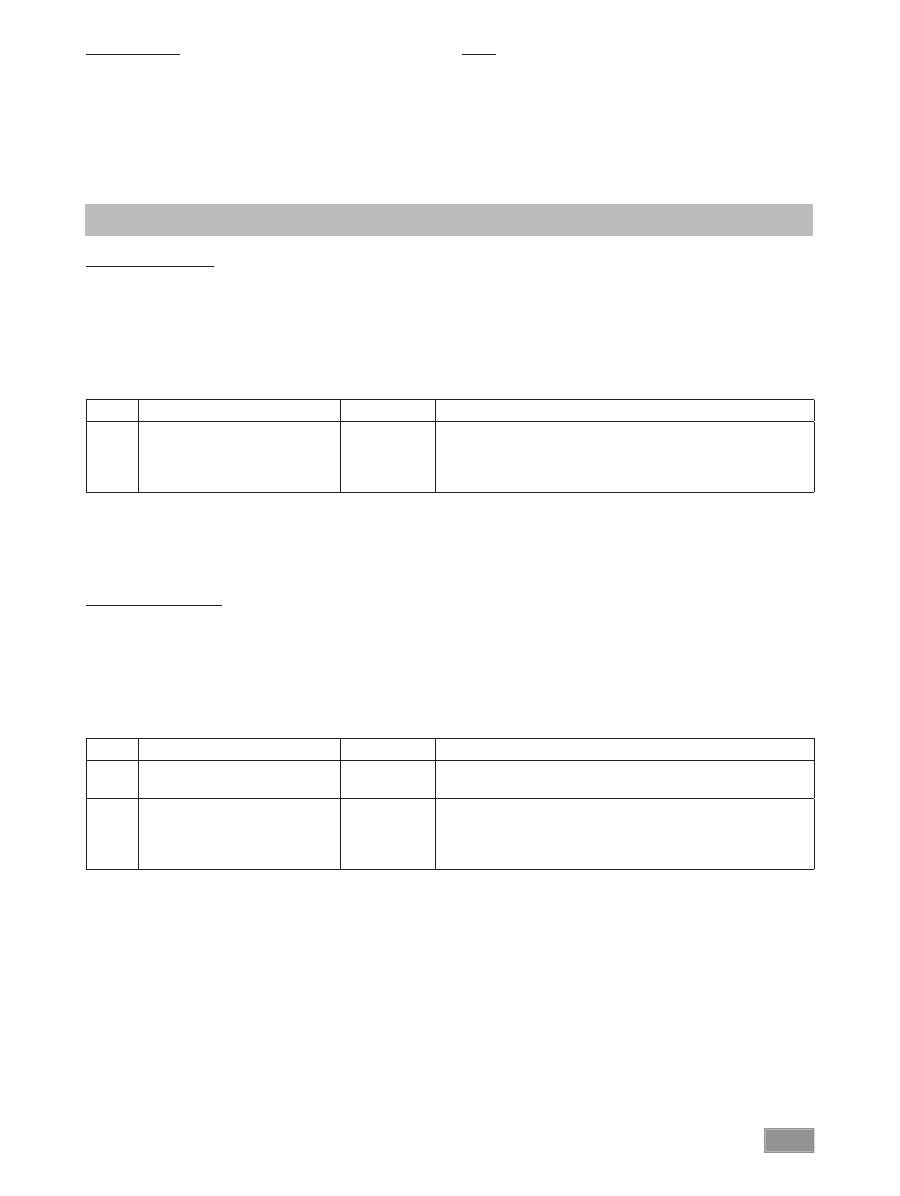
17
Repair
In case of repair the device has to be cleaned and free from any
materials which may constitute a health hazard.
For this you should use the downloaded print of the "Certifi cate
of compliance" form from the
IKA
®
website
www.ika.com
.
If you require servicing, return the appliance in its original pa-
ckaging. Storage packaging is not suffi cient. Please also use sui-
table transport packaging.
Spare parts order
When ordering spare parts, please give:
- Machine type
- Manufacturing number, see type plate
- Item and designation of the spare part, see
www.ika.com
,
spare parts diagram and spare parts list
Error codes
IKA
®
Rocker 2D basic
In case of a fault, a beep is heard and the “Power” LED fl ashes.
Proceed as follows in such cases:
Switch the device off.
Perform corrective measures as described below.
Perform a restart.
Error
Cause
Effect
Solution
Motor blockage or overload
Motor off
- Switch the device off.
- Reduce the load on the motor and check all moving parts for
freedom of movement.
- Then perform a restart.
If the actions described fail to resolve the fault or another error code is displayed then take one of the following steps:
- Contact the
IKA
®
service department,
- Send the device for repair, including a short description of the fault.
IKA
®
Rocker 2D digital
The fault is shown by an error code in the display as following if the error occurs, e.g. Er 4.
Proceed as follows in such cases:
Switch the device off.
Perform corrective measures as described below.
Perform a restart.
Error
Cause
Effect
Solution
Er 3
Temperature inside device is too
high
Motor off
- Switch the device off.
- Allow the device to cool down.
Er 4
Motor blockage or overload
Motor off
- Switch the device off.
- Reduce the load on the motor and check all moving parts for
freedom of movement.
- Then perform a restart.
If the actions described fail to resolve the fault or another error code is displayed then take one of the following steps:
- Contact the
IKA
®
service department,
- Send the device for repair, including a short description of the fault.
Оглавление
- EG - Konformitätserklärung Zeichenerklärung
- Auspacken
- Bestimmungsgemäßer Gebrauch
- Zubehör
- Fehlercodes
- Technische Daten
- Contents
- Unpacking
- Commissioning
- Accessories
- Error codes
- Technical data
- Sommaire
- Déballage
- Mise en service
- Accessoires
- Codes d'erreurs
- Caracéristiques techniques
- Содержание
- Распаковка
- Ввод в эксплуатацию
- Принадлежности
- Код ошибки
- Технические данные
- Indicaciones de seguridad
- Avvertenze di sicurezza
- Säkerhetsanvisningar
- Sikkerhedshenvisninger
- Turvallisuusohjeet
- Instruções de segurança
- Υποδείξεις ασφαλείας
- Bezpečnostní upozornění
- Biztonsági utasítások
- Varnostna navodila
- Ohutusjuhised
- Drošības norādes
- Saugos reikalavimai
- Indicaţii de siguranţă
- Notes
- IKA

