Alexika mini G: DANGER
DANGER: Alexika mini G
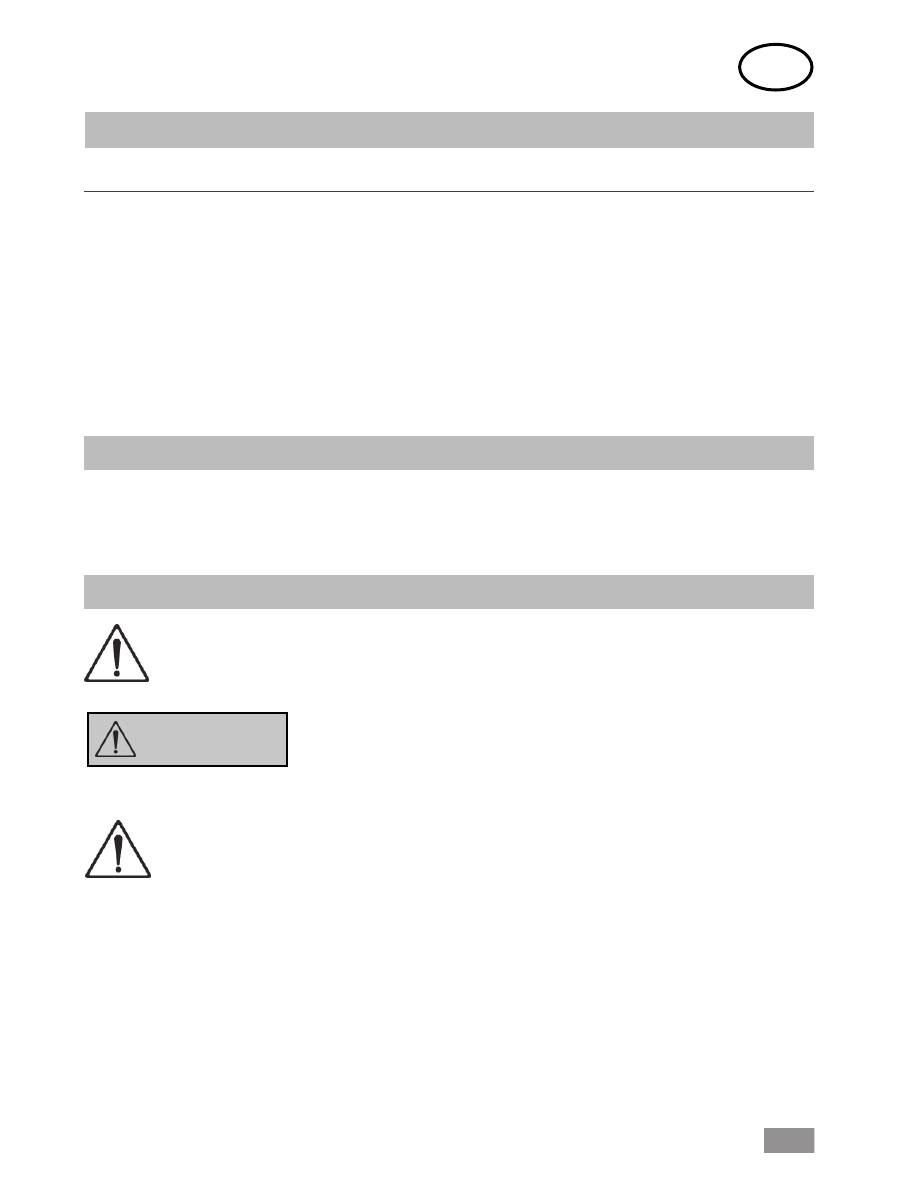
12
Source language: German
EN
Page
CE-Declaration of conformity
12
Explication of warning symbols
12
Safety instructions
13
Unpacking 14
Correct use
15
Useful information
15
Commissioning 15
Working with the unit
17
Maintenance and cleaning
18
Technical data
20
Warranty 20
Contents
We declare under our sole responsibility that this product corresponds to the regulations 2006/95/EEC and 2004/108/
EEC and conforms with the standards or standardized documents: DIN EN IEC 61010-1, -2-020 and DIN EN IEC
61326-1.
CE - Declaration of conformity
Explication of warning symbols
General hazard
This symbol identifies information
that is of vital importance for safeguarding
your health and safety
.
Disregarding this information can lead to health impairment and injuries.
This symbol identifies information
that is of importance for the technically correct
functioning of the system
.
Disregarding this information can result in damage to the appliance or to system
components.
DANGER
Note!
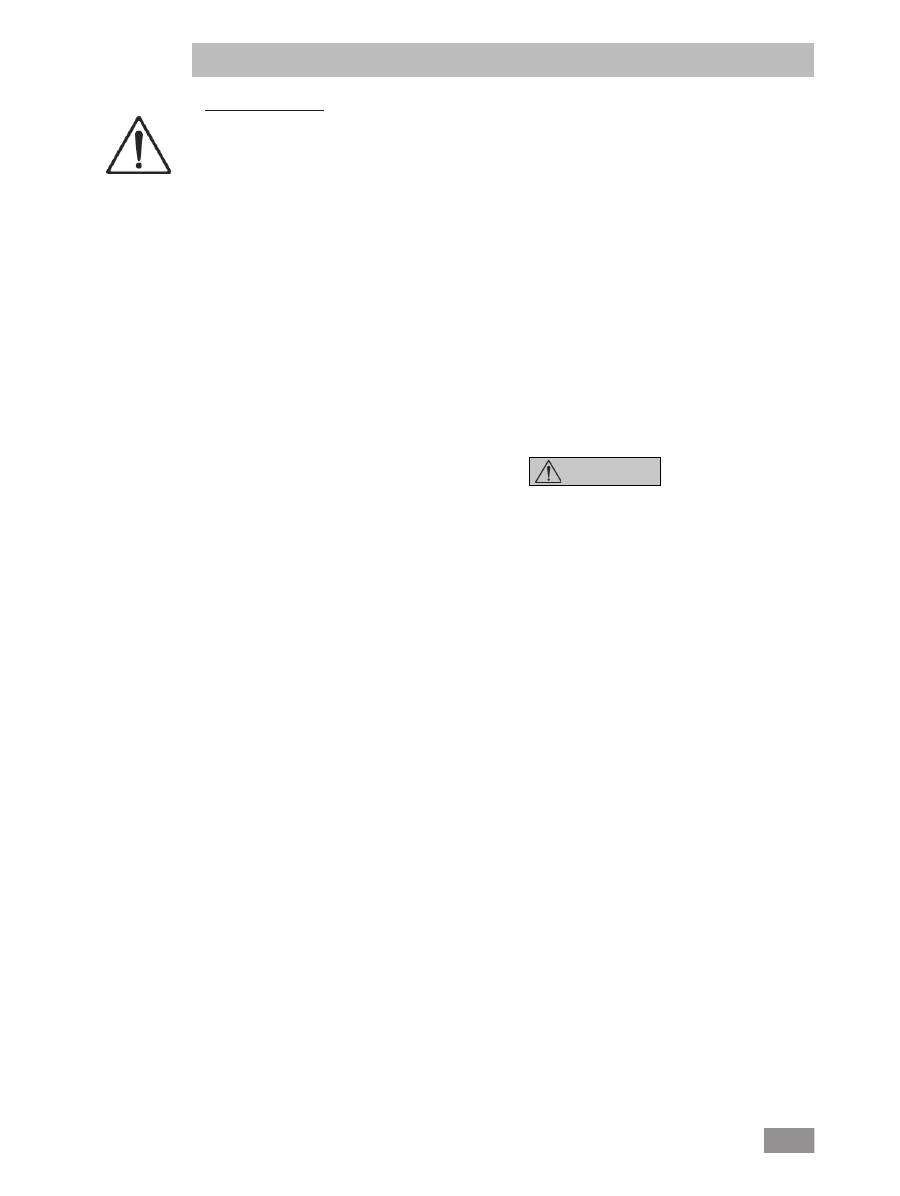
13
Safety instructions
imbalances arise during centrifuging.
• The density of the substance or mixture of sub
-
stances must not exceed 1.2 kg/dm
3
when the
centrifuge is running at maximum speed.
• If unusual noises occur when the centrifuge is
started, the rotor is not secured correctly. In
this case, immediately press "STOP" to stop the
centrifuge.
• While the centrifuge is running, the safety clea
-
rance of 300 mm all around must be kept clear
of persons, objects and hazardous materials.
• In the event of a fault, never reach into the ro
-
tor chamber when the rotor is rotating.
• Pressing the "Cover release" button while the
centrifuge is running opens the cover and trig-
gers a quick stop of the motor. This can lead to
poor centrifuging results.
• While the centrifuge is running, do not move
it or strike it.
• When centrifuging
hazardous substan-
ces or mixtures of substances which are toxic
or are contaminated with pathogenic micro-
organisms, the user should take appropriate
precautions. In such cases, centrifuging vessels
with special screw seals for hazardous substan-
ces must always be used. For materials in risk
groups 3 and 4, in addition to sealed centrifu-
ging vessels a bio-safety system must be used
(see the "Laboratory Biosafety Manual" issued
by the World Heath Organisation). No bio-safe-
ty systems are available for this centrifuge.
• If you are using aggressive chemicals, protect
the device from being damaged by these che-
micals.
• Broken glass centrifuging vessels and glass spl
-
inters pose a risk of injury.
•
In the event of unbalance or unusual noises,
switch off the appliance immediately. In additi-
on, if imbalances or unusual noises occur, send
the device to the dealer or the manufacturer
for repair, accompanied by a description of the
fault.
• Refer to the operating instructions for the ac
-
cessories!.
For your protection
•
Read the operating instructions in full
before starting up and follow the safety
instructions.
• Keep the operating instructions in a place whe
-
re they can be accessed by everyone.
• Ensure that only trained staff work with the ap
-
pliance.
• Follow the safety instructions, guidelines, occu
-
pational health and safety and accident preven-
tion regulations.
• Wear your personal protective equipment in
accordance with the hazard category of the
medium to be processed. Otherwise there is a
risk of:
- splashing and evaporation of liquids
- body parts, hair, clothing and jewellery get-
ting caught.
• Set up the stand in a spacious area on an even,
stable, clean, non-slip, dry and fireproof sur-
face.
• The feet of the appliance must be clean and
undamaged.
• Check the appliance and accessories before
-
hand for damage each time you use them. Do
not use damaged components.
• Before using the centrifuge, always check the
cover for cracks. If damage is evident, send the
device back to have the cover replaced..
• Before using the centrifuge, check the rotor for
secure attachment. Ensure the rotor is well se-
cured, see "Inserting and removing the rotor".
• The rotor is subjected to extreme forces. Seri
-
ous internal material damage can occur as a
result of even slight scratches and cracks. Do
not use the device if the rotor is damaged.
• Do not operate the centrifuge if there is evi
-
dence of damage to the centrifuge chamber.
•
The device must be supervised when it is running.
• The appliance is not suitable for manual ope
-
ration.
• Always load the rotors symmetrically.
• Load the rotor only as described in the section
"Loading the rotor" in the chapter "Setting up
and commissioning".
• Always load the rotor so that no impermissible
DANGER

14
• Only process media that will not react dange
-
rously to the extra energy produced through
processing. This also applies to any extra ener-
gy produced in other ways, e.g. through light
irradiation.
• Process pathogenic materials only in closed
vessels under a suitable extractor hood. Please
contact
IKA
®
if you have any questions.
• Do
not
operate the appliance in explosive at-
mospheres, with hazardous substances or un-
der water.
• Do not process materials that are radioactive,
flammable or explosive, or materials that re-
act chemically with each other releasing large
amounts of energy.
•
Safe operation is only guaranteed with the ac-
cessories described in the ”Accessories” chapter.
• Always disconnect the plug before fitting ac
-
cessories.
• The appliance can only be disconnected from
the mains supply by pulling out the mains plug
or the connector plug.
• The socket for the mains cord must be easily
accessible.
• The appliance does not start up again automa
-
tically following a cut in the power supply.
For protection of the equipment
• The appliance may only be opened by experts.
• The voltage stated on the type plate must cor
-
respond to the mains voltage.
• Removable parts must be refitted to the appli
-
ance to prevent the infiltration of foreign ob-
jects, liquids etc..
• The device must only be operated with the ori
-
ginal plug-in power supply unit.
Unpacking
•
Unpacking
- Please unpack the device carefully
- In the case of any damage a fact report must be set immediately (post, rail or forwarder)
• Delivery scope
Centrifuge IKA
®
mini G
- Centrifuge
IKA
®
mini G
- Power supply with exchangeable adapter
see Fig. 2
- Rotor for 8 x 1.5/2 ml vessels
see Fig. 3
- Rotor for 4 x 8 x 0.2 ml PCR strips
see Fig. 4
- 8 adapters for 0.5 ml vessels
see Fig. 5
- Adapter set for 0.2 ml vessels (8 pieces)
see Fig. 6
- Adapter set for 0.4 ml vessels (8 pieces)
see Fig. 7
- Operating instruction
Fig. 2
Fig. 3
Fig. 4
Fig. 5
Fig. 6
Fig. 7
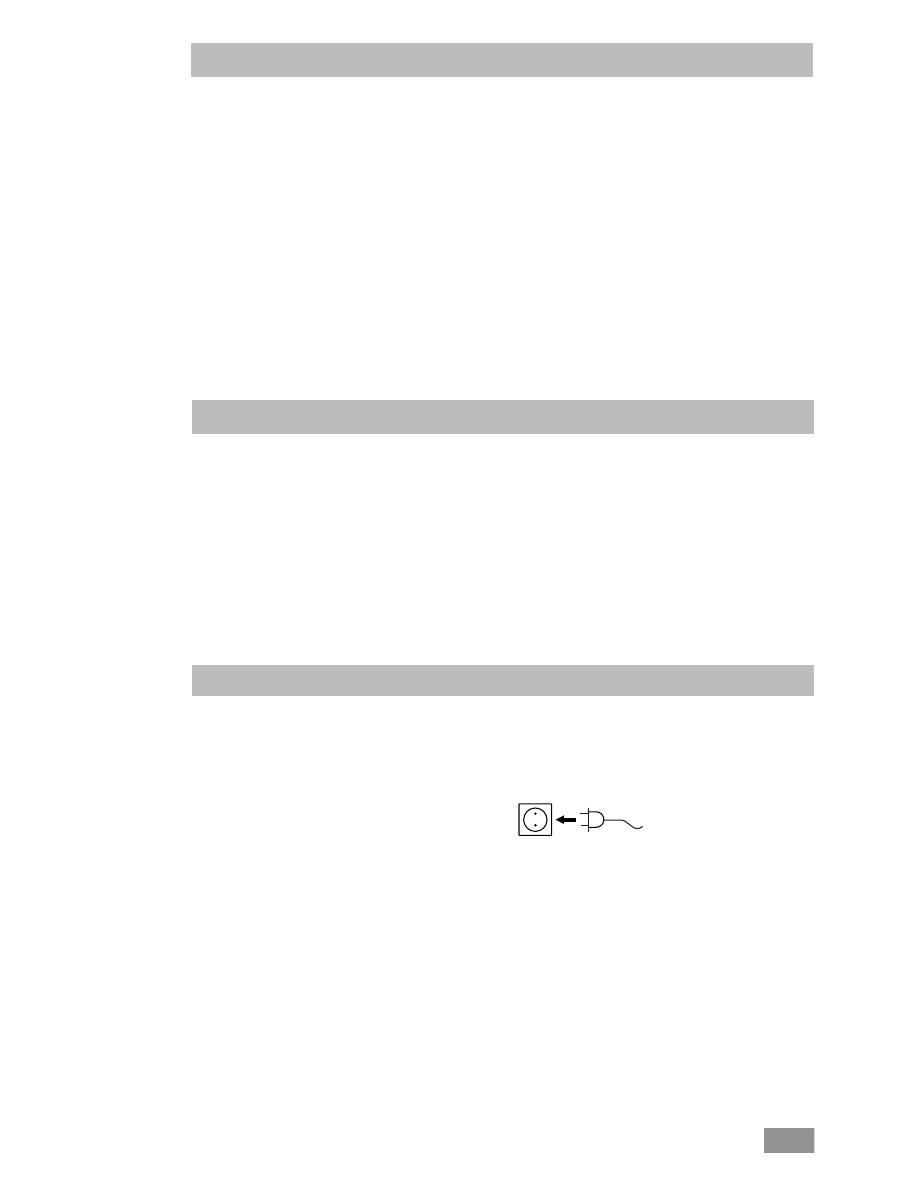
15
The
IKA
®
mini G centrifuge is supplied with two
rotors. One rotor is for 1.5 or 2 ml micro-tubes
and one rotor is for 0.2 ml PCR strip tubes.
The rotor for 1.5 or 2 ml micro-tubes allows up
to eight different 1.5 or 2 ml tubes to be centri-
fuged. The adapter supplied for 0.5 ml vessels
also allows up to eight different 0.5 ml tubes to
be centrifuged.
Useful information
The rotor for 0.2 ml PCR strip tubes allows up
to 32 x 0.2 ml PCR strips to be centrifuged.
Both rotors are suitable for applications which
demand relatively low centrifugal accelerati-
on, such as micro-filtration, cell separation and
quick centrifugal separation.
Setting up
• Stand the device at a suitable location and level
it. When setting up the centrifuge, maintain a
safety clearance of 300 mm all around it.
While the centrifuge is running, the safety clea-
rance of 300 mm all around must be kept clear
of persons, objects and hazardous materials.
• Check that the power supply matches the data
on the rating plate.
• Plug the AC adapter into a standard mains so
-
cket in order to supply the device with power.
See the section "Technical data" for the connec-
tion values.
Commissioning
• Also pay attention to the ambient conditions
listed in the “Technical data”.
If these conditions are
met the unit is ready for
service when the mains
plug has been plugged in.
•
Application
The
IKA
®
mini G centrifuge is suitable for se-
paration of substances and mixtures of subs-
tances of various densities (max. 1.2 kg/dm
3
)
and especially for preparation and processing
of samples of substances and mixtures of sub-
stances.
To be used for:
- Micro-filtration
- Cell separation
- Quick centrifugal separation
Centrifuging time:
1 - 99 minutes
Correct use
• Range of use
- Laboratories
- Medical practices
- Pharmacies
The safety of the user cannot be guaranteed if
the appliance is operated with accessories that
are not supplied or recommended by the manu-
facturer or if the appliance is operated improper-
ly contrary to the manufacturer’s specifications
or if the appliance or the printed circuit board
are modified by third parties.
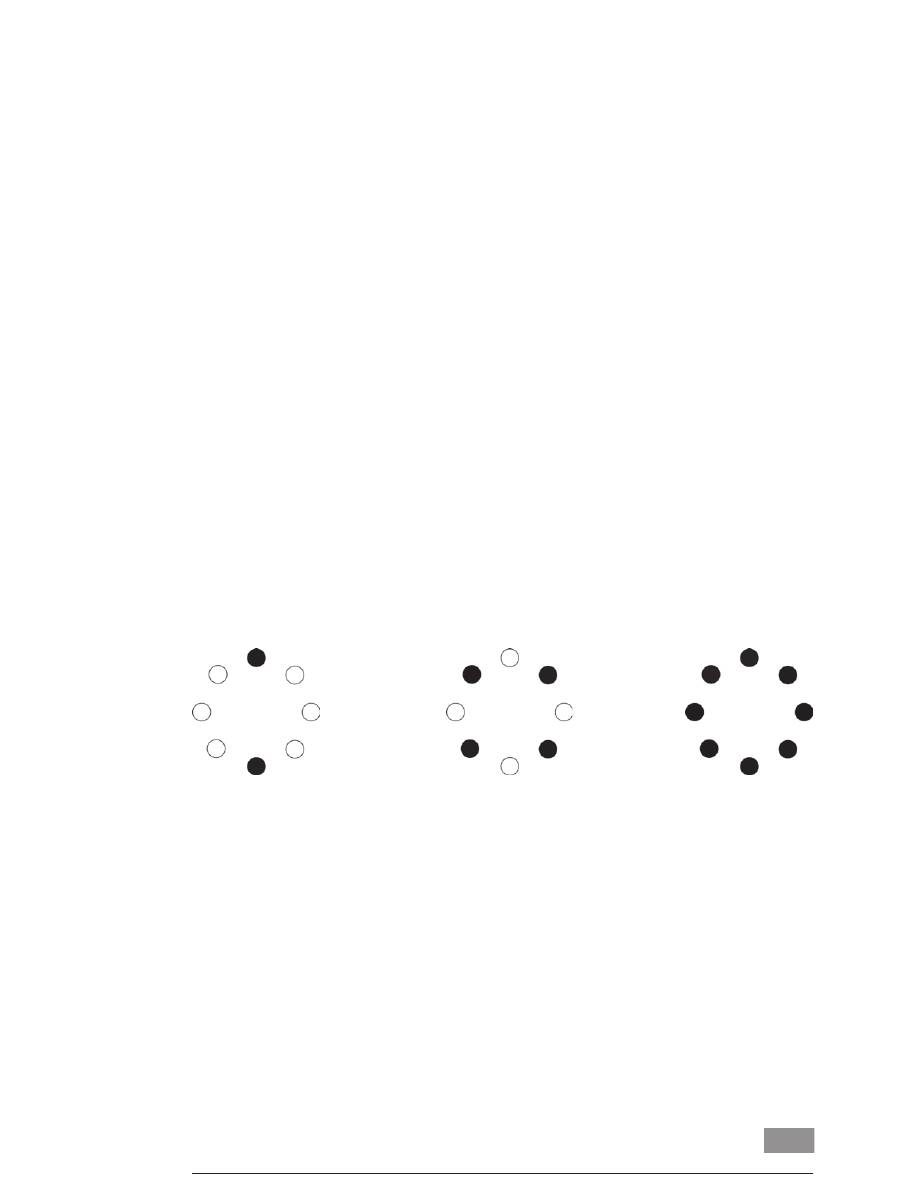
16
Opening the cover
To open the cover, press the "Release cover" but-
ton (item C).
Closing the cover
Press the cover down manually until it clicks into
place.
Inserting and removing the rotor
Slacken or remove the rotor securing nut (item
A), then place the rotor on the motor shaft. It
must slide on until it reaches a clearly felt stop.
Now secure the rotor by tightening the rotor
nut (finger-tight clockwise). Restrain the rotor by
hand while the nut is being tightened.
Before starting the centrifuge, always check that
the rotor is securely fastened.
Loading the rotor
• The rotor must always be loaded symmetrically,
see Fig. 8.
• Fill the centrifuging vessels before placing them
in the device.
• Do not overfill the centrifuging vessels beyond
the maximum amounts stated by the manufac-
turer.
The cover opens with a damped movement.
The cover should close easily.
To undo the rotor, restrain the rotor by hand and
then unscrew the rotor nut anticlockwise. If the
rotor nut is too tight, a tool (such as a screwdri-
ver) can be used to undo it.
• Take care to fill centrifuging vessels equally so
as to keep the difference in weight between
centrifuging vessels as small as possible. Tare
the centrifuging vessels using scales.
Fig. 8
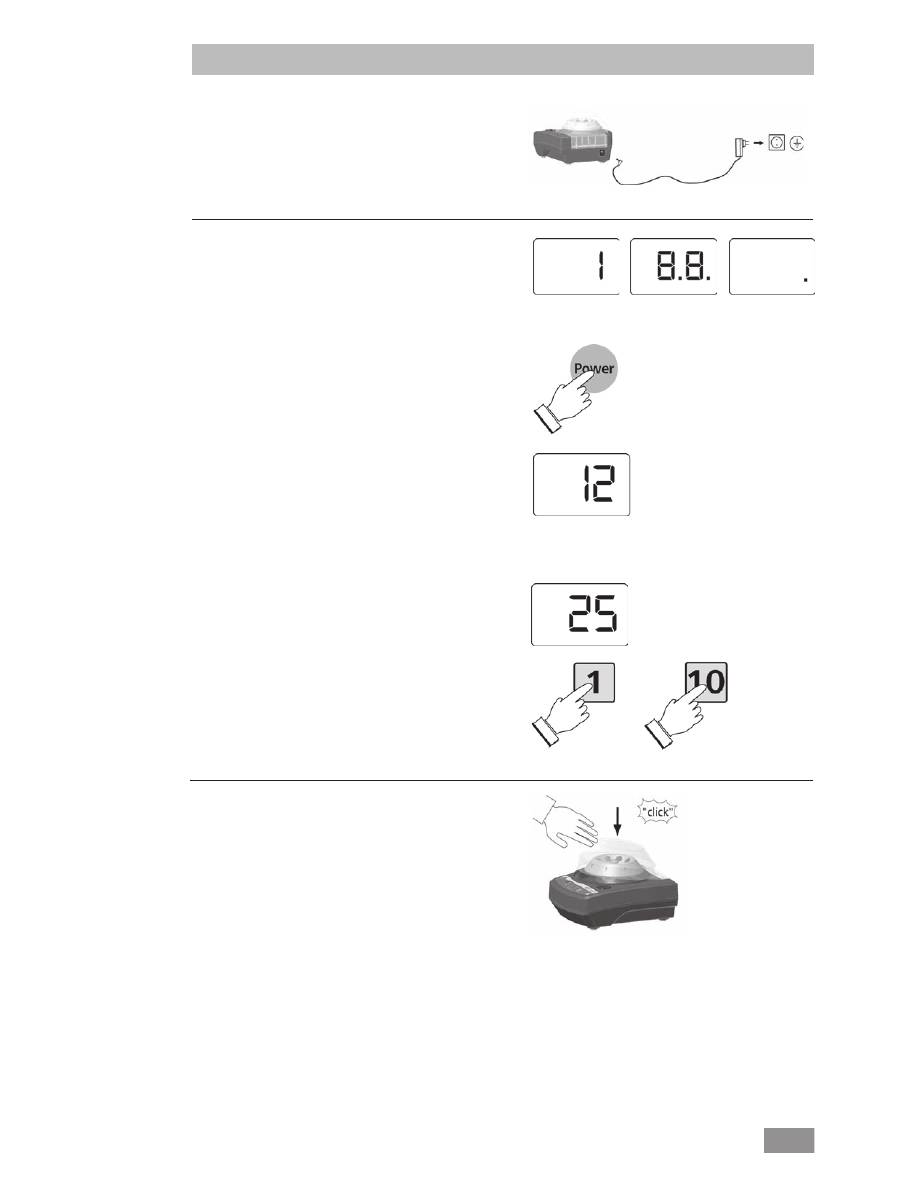
17
Working with the unit
The AC adapter is suitable for 100 V to 240 V. The
plug adapter for the relevant country must be at-
tached before the AC adapter is plugged into the
mains socket.
The software version appears briefly on the dis-
play, followed by the display test, then an acou-
stic signal sounds. Finally a red dot appears at the
bottom right of the display (stand-by display).
Switching on the device
Press the "Power" button (item H) to switch the
device on.
If the "Power" button (item H) had been used to
switch the device into stand-by mode, the previ-
ous timer value setting is displayed.
Setting the timer
Before the centrifuge can be started by pressing
the "Start/Stop" switch (item D), the timer must
be preset to a value of at least 1 minute. The ma-
ximum setting is 99 minutes. The timer setting
can be adjusted by pressing the respective timer
buttons.
Press the button "1" (item E) to select units of
minutes, press the button "10" (item F) to select
tens of minutes.
Before starting the centrifuge, close the cover
Press the cover down manually until it clicks into
place. The cover should close easily.
e.g.
e.g.
e.g.
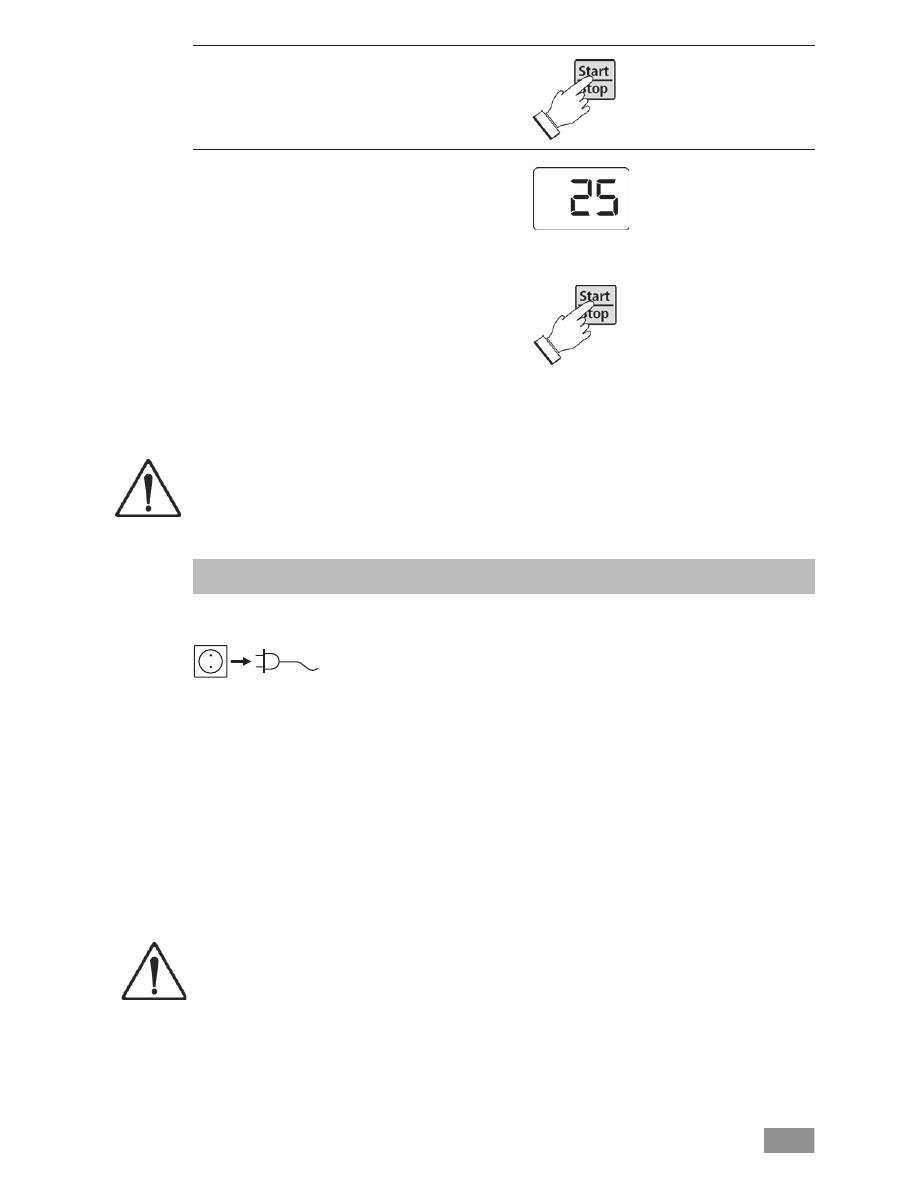
18
Starting the centrifuge
Start the centrifuge by pressing the "Start/ Stop"
button (item D).
Stopping the centrifuge
After the timer period has expired the centrifu-
ge switches itself off automatically and sounds
an acoustic signal. If the cover is not opened, the
acoustic signal sounds three times in quick succes-
sion. The original timer value is displayed again.
Pressing the "Start/Stop" button (item D) during
operation allows the centrifuging process to be
stopped before expiry of the timer period.
Never press the cover release to stop the centri-
fuging process. Doing so opens the cover and
applies heavy braking to the rotor (quick stop).
This can lead to poor centrifuging results and can
adversely affect the working life of the device.
Please note that the device can be started
only once the cover is closed and the timer
value is set to at least 1 minute.
The appliance is maintenance-free.
For cleaning disconnect
the main plug.
- Wear protective gloves when cleaning the de-
vices.
- Do not place electrical appliances into the
cleaning agents for cleaning purposes.
- Do not allow moisture to get into the appliance
when cleaning.
- Please consult
IKA
®
before using any cleaning
or decontamination methods, other than those
recommended here.
- The centrifuge must not be washed in a dish-
washer.
- The rotor and accessories may be washed in a
dishwasher.
- The cover is of polycarbonate and can be trea-
ted using commercially-available disinfectants.
Avoid products that contain aldehydes, phe-
nols, acetone or alcohol (except isopropanol).
Maintenance and cleaning
- It should be cleaned only by hand using a li-
quid disinfectant.
- The only cleaners or disinfectants that may be
used are those that:
− lie in the pH range 5 - 8,
− contain no corrosive alkalis, peroxides, chlo-
rine compounds, acids or brine.
- If the device becomes contaminated with to-
xic or pathogenic liquids in the rotor or rotor
chamber, clean it thoroughly.
- If the device becomes contaminated with ag-
gressive chemicals in the rotor or rotor cham-
ber, clean it thoroughly with a neutral deter-
gent.
- If condensate builds up in the centrifuge cham-
ber, wipe it dry with an absorbent cloth.
Note!
e.g.

19
Disinfection of surfaces.
- If infectious material escapes into the centrifuge
chamber, disinfect it without delay.
- Use commercially-available disinfectants. Avoid
products that contain aldehydes, phenols, ace-
tone or alcohol (except isopropanol).
- After using a disinfectant, wipe up any residues
using a damp cloth. Surfaces must be dried im-
mediately after being disinfected.
Rotor and accessories
- If the rotor or the accessory parts are contami-
nated with material containing pathogens, ap-
propriate cleaning must be performed.
Autoclaving
The rotor and the accessories may be autoclaved
at 121 °C/ 2 bar.
Centrifuging vessels
- If a centrifuging vessel leaks or breaks, the frag-
ments of the vessel, splinters of glass and the
centrifuged medium that has escaped must be
fully removed.
- If the medium is an infectious material, the cen-
trifuge must be disinfected immediately.
Liquid in the device
Drainage openings are provided in the base of
the centrifuge so that liquids that have entered
inappropriately or condensation can flow out,
preventing damage to the device. If liquid is flow-
ing from the base of the centrifuge disconnect it
immediately from the mains and allow the device
to dry off for a while.
Only clean
IKA
®
appliances using these
IKA
®
approved cleaning agents. To remove use:
Dyes
Isopropanol (do not
use for the cover)
Building materials
Water containing
detergent,
Isopropanol (do not
use for the cover)
Cosmetics
Water containing
detergent,
Isopropanol (do not
use for the cover)
Food
Water containing
detergent,
Fuels
Water containing
detergent,
Other materials
Please consult
IKA
®
Spare parts order
When ordering spare parts, please give:
- Machine type
- Manufacturing number, see type plate
- Item and designation of the spare part,
see
www.ika.com
, spare parts diagram and
spare parts list
Repair
In case of repair the device has to be cleaned
and free from any materials which may consti-
tute a health hazard. For this use the "certificate
of compliance" included or download the form
from the
IKA
®
website
www.ika.com
.
If you require servicing, return the appliance in
its original packaging. Storage packaging is not
sufficient. Please also use suitable transport pa-
ckaging.
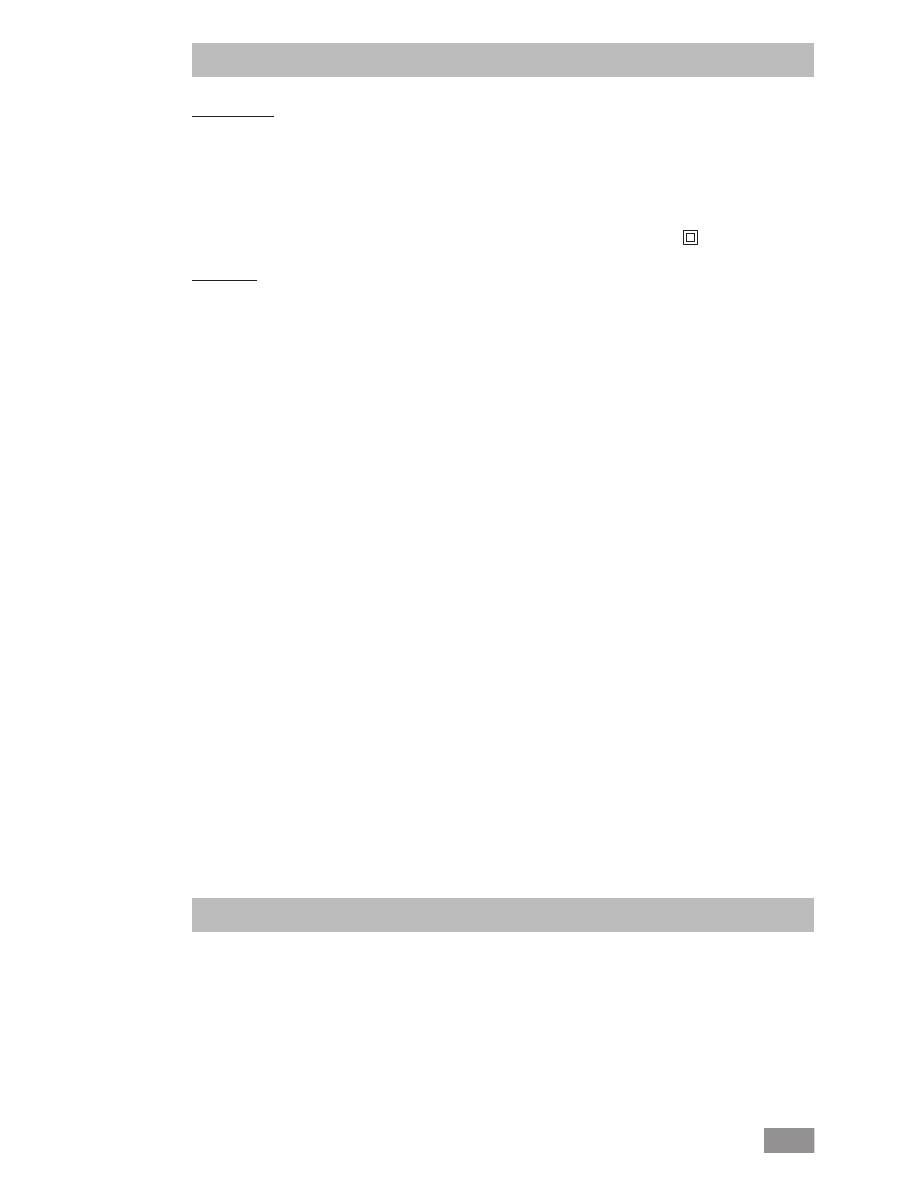
20
In accordance with
IKA
®
warranty conditions,
the warranty period is 24 months. For claims un-
der the warranty please contact your local dea-
ler. You may also send the machine direct to our
factory, enclosing the delivery invoice and giving
reasons for the claim. You will be liable for freight
costs.
Warranty
Technical data
The warranty does not cover worn out parts, nor
does it apply to faults resulting from improper
use, insufficient care or maintenance not carried
out in accordance with the instructions in this
operating manual.
Power supply
Input
V
100 - 240
A
0,8
Hz
50-60
Output
Vdc
24
24W.LPS
(Limited power source)
Protection class
2 (double insulated)
Centrifuge
Operating voltage
Vdc
24 V
Speed range
rpm
6000
Speed variation
%
5
Power consumption motor
W
12
Motor-output power
W
8
Power consumption device
W
12
DC
V= 24
Current consumption
mA
500
Capacity
8 x 2,0 ml
Permissible density
kg/dm
3
1,2
Max. relative centrifugal
g
2000
acceleration (RCF*)
Kinetic energy, max.
Nm
20
Duration of operation
min
99
Time switch
yes
Time switch display
7-segment LED
Quick stop
yes
Cover opening
semi-automatic
Perm duration of operation
%
100
Perm ambient temperature
°C
+ 5 bis + 40
Perm. relative humidity
%
80
Protection type acc. to DIN EN 60529
IP 30
Overvoltage category
II
Protection class
II
Contamination level
2
Dimensions total (W x D x H)
mm
155x105x175
Weight
kg 1,4
Operation at a terrestrial altitude
m
max. 2000
Subject to technical changes!
*RCF = Relative Centrifugal Force

