Panasonic AW-RC600E: instruction
Class: Computer Hardware
Type:
Manual for Panasonic AW-RC600E
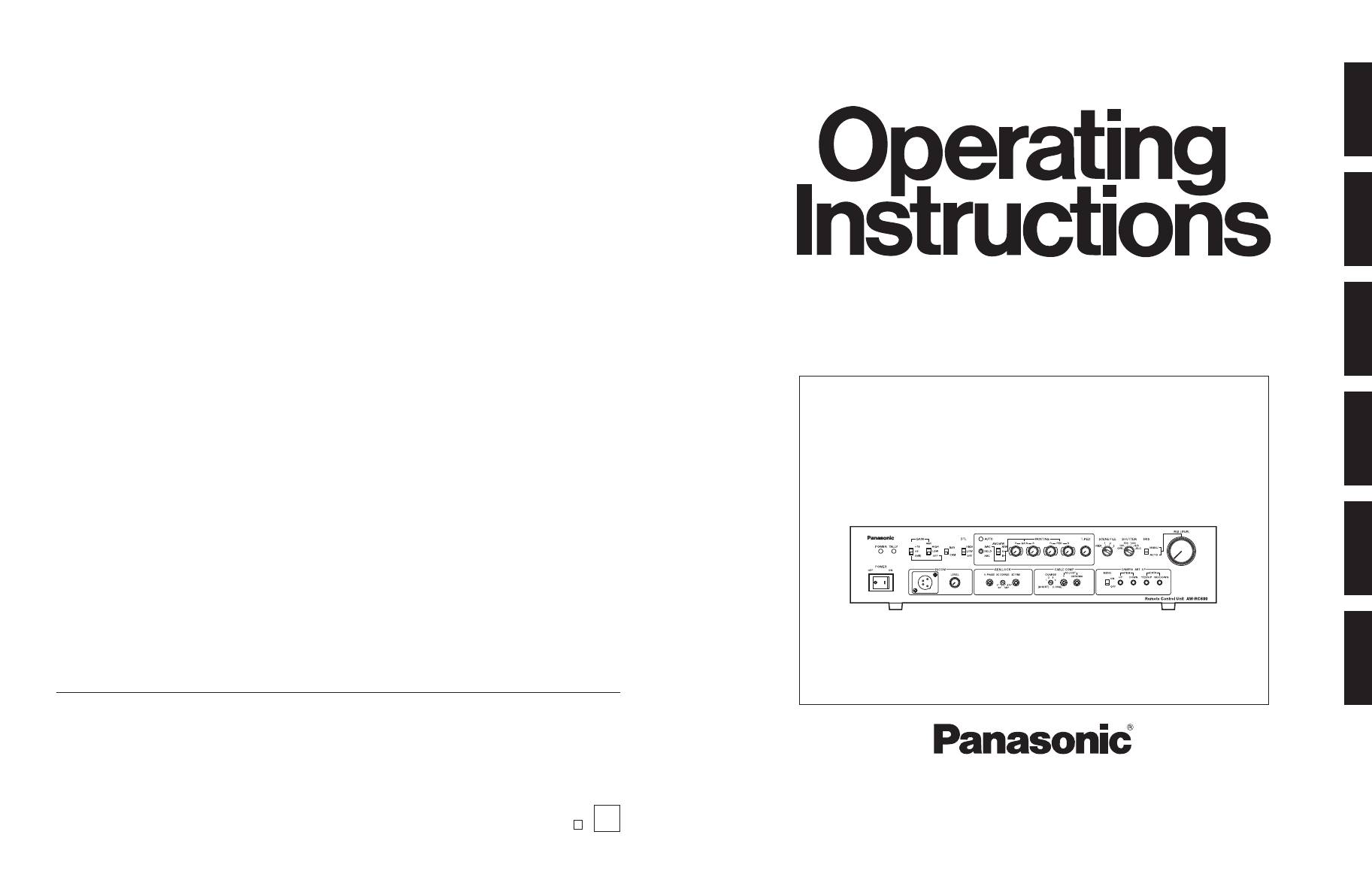
Before attempting to connect, operate or adjust this product,
please read these instructions completely.
Remote Control Unit
AW-RC600E
РУССКИЙ
FRAN
ÇA
IS
DEUTSCH
ENGLISH
IT
ALIANO
ESP
AÑ
O
L
Printed in Japan
Gedruckt in Japan
Imprimé au Japon
Stampato in Giappone
Impreso en Japón
Напечатано в Япони
VQTB0117
F0306S0
D
Matsushita Electric Industrial Co., Ltd.
Web Site: http://www.panasonic.co.jp/global/
E

Information on Disposal for Users of Waste Electrical & Electronic Equipment (private households)
This symbol on the products and/or accompanying documents means that used electrical and electronic
products should not be mixed with general household waste.
For proper treatment, recovery and recycling, please take these products to designated collection points, where
they will be accepted on a free of charge basis. Alternatively, in some countries you may be able to return your
products to your local retailer upon the purchase of an equivalent new product.
Disposing of this product correctly will help to save valuable resources and prevent any potential negative
effects on human health and the environment which could otherwise arise from inappropriate waste handling.
Please contact your local authority for further details of your nearest designated collection point.
Penalties may be applicable for incorrect disposal of this waste, in accordance with national legislation.
For business users in the European Union
If you wish to discard electrical and electronic equipment, please contact your dealer or supplier for further information.
Information on Disposal in other Countries outside the European Union
This symbol is only valid in the European Union.
If you wish to discard this product, please contact your local authorities or dealer and ask for the correct method of disposal.
Safety precautions
ENGLISH VERSION
DO NOT REMOVE PANEL COVERS BY
UNSCREWING.
To reduce the risk of electric shock, do not remove
the covers. No user serviceable parts inside.
Refer servicing to qualified service personnel.
indicates safety information.
WARNING:
• TO REDUCE THE RISK OF FIRE OR SHOCK
HAZARD, DO NOT EXPOSE THIS EQUIPMENT TO
RAIN OR MOISTURE.
• TO REDUCE THE RISK OF FIRE OR SHOCK
HAZARD, KEEP THIS EQUIPMENT AWAY FROM
ALL LIQUIDS. USE AND STORE ONLY IN
LOCATIONS WHICH ARE NOT EXPOSED TO THE
RISK OF DRIPPING OR SPLASHING LIQUIDS,
AND DO NOT PLACE ANY LIQUID CONTAINERS
ON TOP OF THE EQUIPMENT.
CAUTION:
TO REDUCE THE RISK OF FIRE OR SHOCK
HAZARD AND ANNOYING INTERFERENCE, USE
THE RECOMMENDED ACCESSORIES ONLY.
CAUTION:
In order to maintain adequate ventilation, do not
install or place this unit in a bookcase, built-in
cabinet or any other confined space. To prevent
risk of electric shock or fire hazard due to
overheating, ensure that curtains and any other
materials do not obstruct the ventilation.
1 (E)
A warning that an apparatus with CLASS I construction
shall be connected to a MAINS socket outlet with a
protective earthing connection.
WARNING:
TO PREVENT INJURY, THIS APPARATUS
MUST BE SECURELY ATTACHED TO THE
FLOOR/WALL IN ACCORDANCE WITH THE
INSTALLATION INSTRUCTIONS.
Power switch shall remain readily operable.
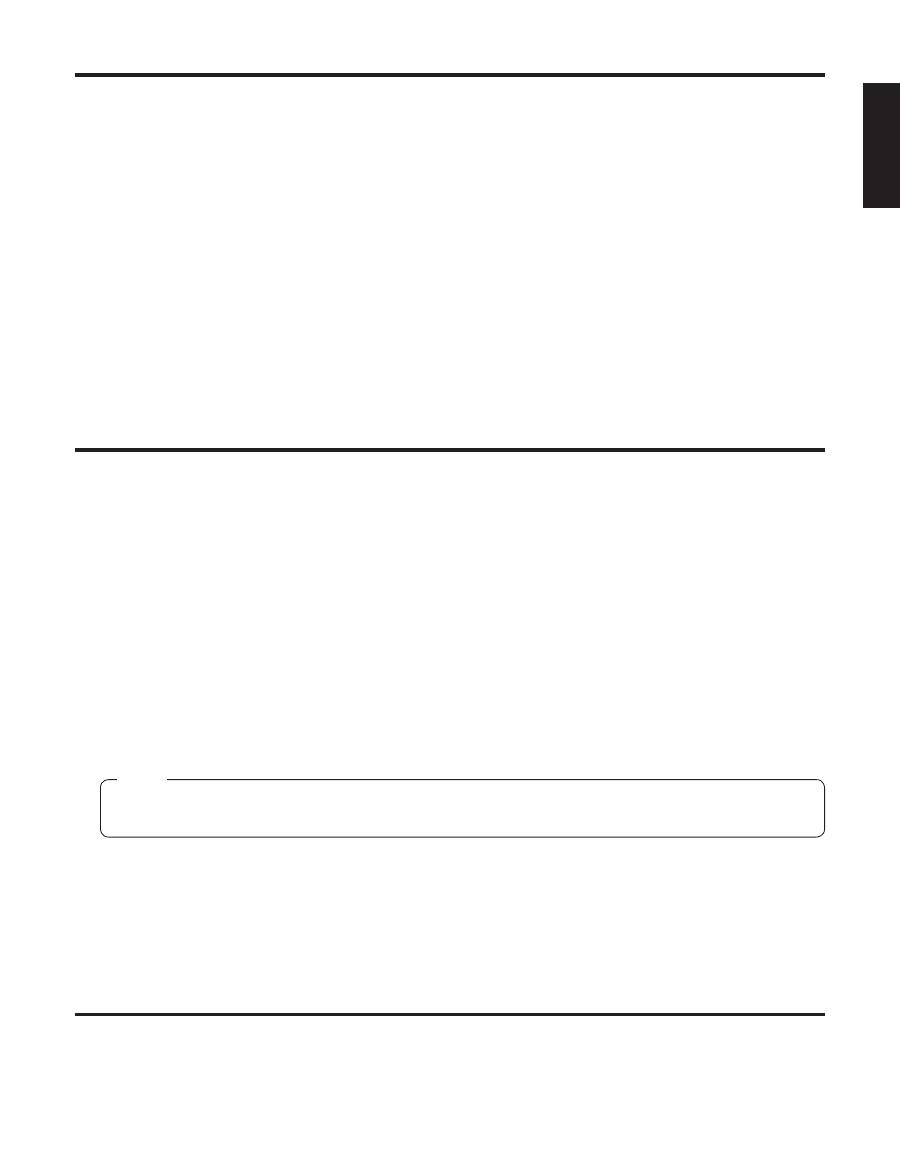
2 (E)
ENGLISH
This remote control unit (RCU) is designed to be used with a convertible camera (such as the AW-E860, AW-E750, AW-E650,
AW-E655 or AW-E350).
By connecting the RCU cable (AW-CA50A26), the power supply to the camera as well as the camera settings, switching
operations and adjustments can be performed by remote control.
The unit comes with a tally/intercom input/output connector, AUX input/output connector (for line viewing) and G/L input/output
connector to make it easy to configure a system.
Also provided are controller connectors for controlling a contact-type pan/tilt head and lens.
The maximum extendible length of the cables is as follows:
Camera body (including lens): 300 m
AW-E860 + AW-PB305 (studio card) + 5-inch viewfinder: 100 m
Cables
AW-CA50A26
RCU cable
15 m
WV-CA26U15
Studio cable for extension
15 m
WV-CA26U30
Studio cable for extension
30 m
WV-CA26U100
Studio cable for extension
100 m
WV-CA26T26
Joint connector for extension
Introduction ....................................................................... 2
Accessories ...................................................................... 2
Precautions for use .......................................................... 3
Parts and their functions ................................................. 4
Front panel ......................................................................
4
Rear panel ....................................................................... 9
Connections .................................................................... 11
Operating procedure ...................................................... 12
Adjustment ...................................................................... 13
Cable compensation ..................................................... 13
White balance adjustments ........................................... 14
Black balance adjustments ........................................... 15
Gen-lock adjustment ..................................................... 16
Menu item setting ........................................................... 17
Rack mounting ................................................................ 18
Appearance ..................................................................... 19
Specifications ................................................................. 20
Contents Introduction Accessories
Note
When the remote control unit is to be discarded at the end of its service life, ask a specialized contractor to dispose
of it properly in order to protect the environment.
Power cable ...................................................................... 2
Rack-mount angles ......................................................... 2
Mounting screws ............................................................. 4
Rack angle handles ......................................................... 2
Rack angle handle fixing screws ................................... 4
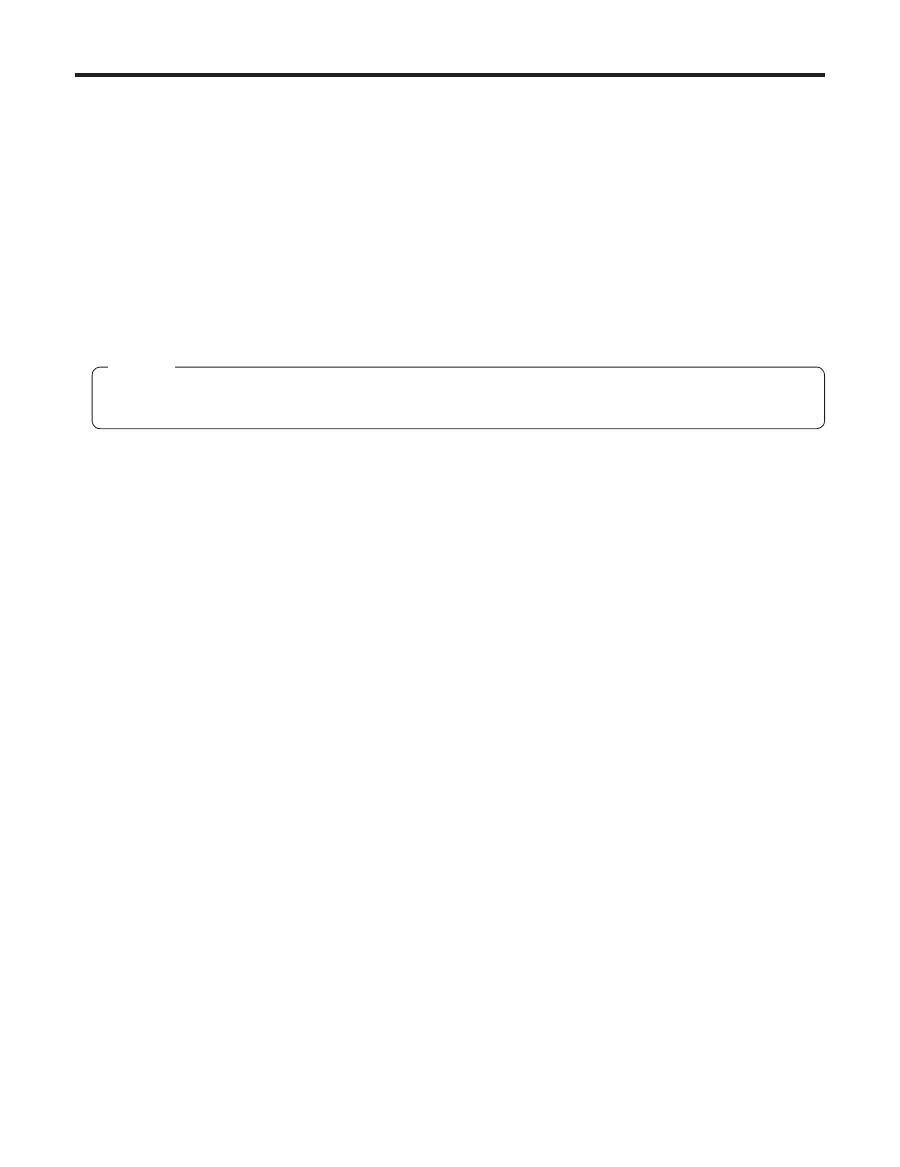
3 (E)
Handle the unit carefully.
Dropping the unit or subjecting it to strong impact may give rise to malfunctioning or accidents.
Operate the unit within a temperature range of –10°C to +45°C.
Operation in locations below –10°C or above +45°C may adversely affect the internal parts.
Turn off the power before connecting or disconnecting the cables.
Be absolutely sure to turn off the power before connecting or disconnecting the cables.
AC 220 to 240 V is the unit’s rated supply voltage.
Be absolutely sure to supply an AC 220 to 240 V voltage to the unit.
Maintenance
Wipe the unit using a dry cloth. To remove stubborn dirt, dip a cloth into a diluted solution of kitchen detergent, wring it out
well, and wipe the unit gently.
Precautions for use
Caution
Avoid using benzine, paint thinners and other volatile fluids.
If a chemical cleaning cloth is to be used, carefully read through the precautions for its use.
Table of contents
- ContentsIntroductionAccessories
- Precautions for use
- Parts and their functions
- Connections
- Operating procedure
- Adjustment
- Menu item setting
- Rack mounting
- Appearance
- Specifications
- Sicherheitshinweise
- InhaltEinleitungZubehör
- Vorsichtsmaßnahmen zum Gebrauch
- Teile und ihre Funktionen
- Anschlüsse
- Bedienungsverfahren
- Einstellung
- Einstellung von Menüposten
- Rack-einbau
- Aussehen
- Technische Daten
- Consignes de sécurité
- Table des matièresIntroductionAccessoires
- Précautions d’utilisation
- Les commandes et leurs fonctions
- Raccordements
- Utilisation
- Réglages
- Réglage des options du menu
- Installation en rack
- Aspect extérieur
- Fiche technique
- Precauzioni per la sicurezza
- SommarioIntroduzioneAccessori
- Precauzioni per l’uso
- Parti e loro funzioni
- Collegamenti
- Funzionamento
- Regolazioni
- Configurazione delle voci di menu
- Montaggio su rack
- Aspetto
- Dati tecnici
- Precauciones de seguridad
- ÍndiceIntroducciónAccesorios
- Precauciones para la utilización
- Partes y sus funciones
- Conexiones
- Procedimiento de operación
- Ajuste
- Ajuste de los elementos del menú
- Montaje en estantería
- Apariencia
- Especificaciones
- Меры предосторожности
- СодержаниеВведениеПринадлежности
- Меры предосторожности во время использования
- Компоненты и их функции
- Соединения
- Рабочая процедура
- Регулировка
- Установка пунктов меню
- Монтаж в стойку
- Внешний вид
- Технические характеристики

