Levenhuk 870T Biological Trinocular Microscope: Troubleshooting
Troubleshooting: Levenhuk 870T Biological Trinocular Microscope
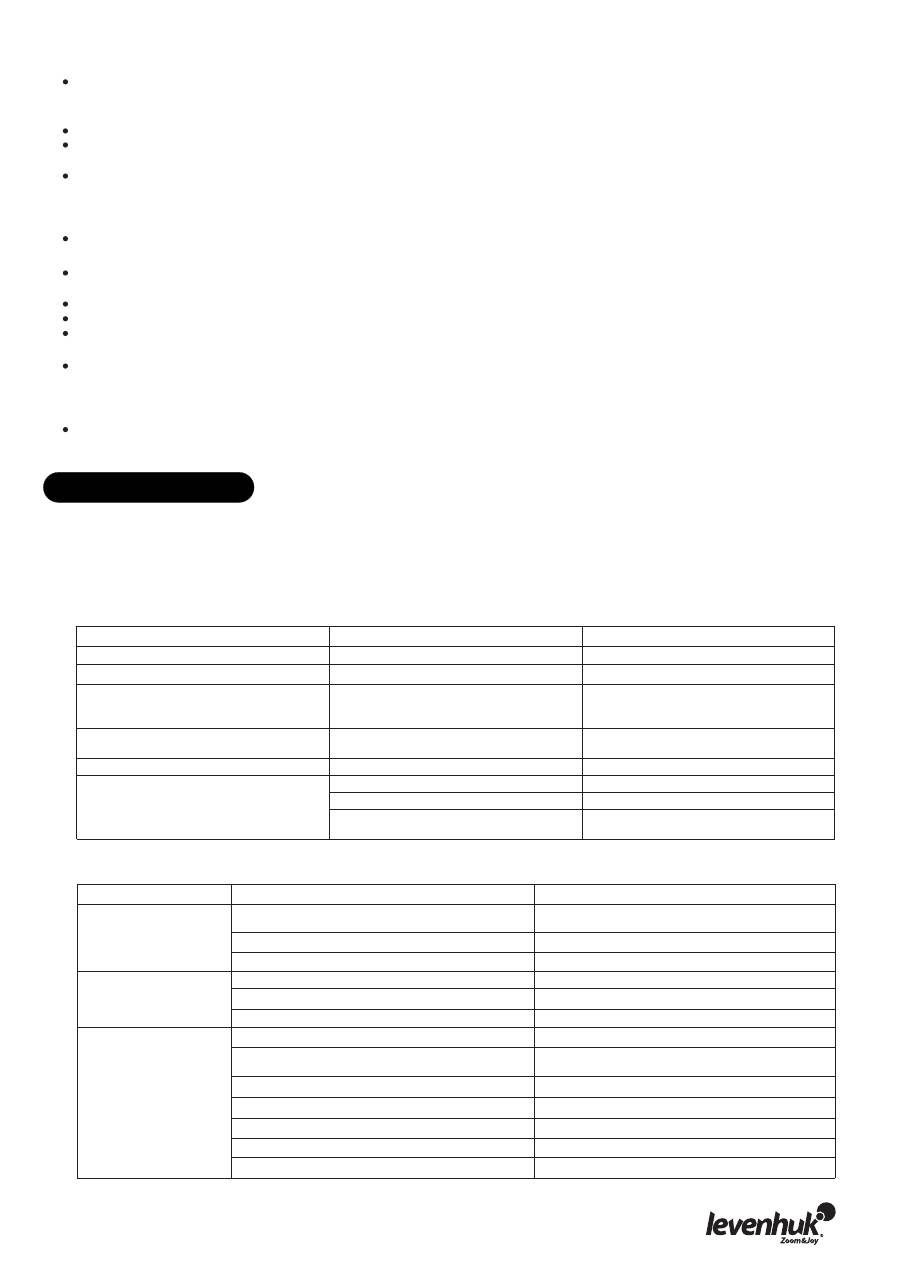
Assemble the binocular head. Loosen the locking screw and remove the plastic cover from the arm. Remove the plastic
cover from the binocular head. Attach the binocular head to the arm and secure it in place with a locking screw. Do not
try to loosen the other two screws on the arm.
Assemble objective lenses. Usually, we assemble the objective lenses on the factory lines, but in some models, they are
shipped separately. First, remove the dust cap from the nosepiece and take out the objective lenses from their packaging.
Attach the objective lenses to the nosepiece in ascending order (from lowest magnification to highest).
Assemble
eyepieces
.
Remove the dust cap from the tube and attach the eyepieces.
Choose a spot, where the microscope will not be in direct sunlight. Try to move as far away from windows as possible and
do not point eyepieces toward windows. Direct sunlight may damage the optics and lower the contrast of images.
Place a slide with a specimen on the stage and lock it in place. Make sure that the cover glass faces upwards, otherwise,
you might have problems focusing your view at higher magnifications (40x or 100x).
Use a low-power objective lens (4x or 10x) and turn the illumination on.
Using the coaxial stage movement controls, position the slide, so that the specimen is centered above the condenser lens.
Focus your view with the coarse focus knob. It is much easier to focus your view at lower magnifications, so that when you
use a high-power objective lens, you will only have to fine-tune the focus with the fine focus knob.
Now that your view is focused, rotate the revolving nosepiece to a high-power objective lens. Thanks to the parfocal
lenses in these microscopes, you will only have to use the fine focus knob to bring your views into focus. It has to be
mentioned that 4x and 10x objective lenses will never touch the surface of the slide, due to the built-in limiters. And
although 40x and 100x may reach the slide, thanks to their spring-loaded construction, they will never break it.
If
you
cannot
focus
your
view
,
you
might
want
to
try
changing
the
diameter
of
the
iris
diaphragm
,
so
that
it
corresponds
to
the
N
.
A
.
of
the
objective
lens
used
.
Using the microscope
If you are experiencing some problems with your instrument during its service, refer to this section for possible solutions.
However, if this doesn't help, you should contact your local service center. Remember, do not try to take the microscope
apart, as this will make your warranty null and void, as well as may lead to irreversible damage to the intricate optical
system of the instrument.
Troubleshooting
Problems with the microscope:
Problem
Possible cause
Solution
Impossible to focus the view
The stage is too low
Raise the stage with the coarse focus knob
The objective lens often damages slides
The stage is too high
Lower the stage with the fine focus knob
Impossible to focus the view when using
high-power objective lenses
The slide may have been placed upside
down, or the cover glass is too thick
Place the slide properly or opt for a
standard cover glass (0.17 mm (0.007 in)
thick)
When rotating the nosepiece, objective
lenses always scrape the surface
The cover glass is too thick
Opt for a standard cover glass (0.17 mm
(0.007 in) thick)
Impossible to move the slide smoothly
The stage clips are not locked
Lock the stage clips manually
Incomplete binocular vision
Incorrect interpupillary distance
Adjust the interpupillary distance
Incomplete diopter adjustment
Readjust diopter settings
Insufficient brightness
Check the illumination source and readjust
the brightness
Problems with the optical system:
Problem
Possible cause
Solution
The field of view is
reduced or not fully
illuminated
The objective lens is not locked in place
Rotate the revolving nosepiece to lock the desired
lens in place
The optical axis is not aligned
Readjust the illumination lamp
The optics of the objective lens is dirty or dusty
Clean the objective lens
The field of view is
reduced or not fully
illuminated
The optics of the objective lens is dusty or dirty
Clean the objective lens
The surface of the slide is dusty or dirty
Clean the slide
The condenser lens is too low
Raise the condenser lens
Poor
quality
of
views
:
reduced
contrast
,
blurred
details
,
etc
.
The specimen is not protected with cover glass
Put the cover glass over the specimen
The cover glass is too thick or too thin
Opt for a standard cover glass (0.17 mm (0.007 in)
thick)
The slide is placed upside down
Place the slide correctly
The upper lens of the objective lens is dirty
Clean the lens
The optics of the objective lens is dirty
Clean the objective lens
Immersion oil was not used at high magnifications
Add immersion oil
Air bubbles are present in the immersion oil
Rotate the revolving nosepiece or add some more oil
Оглавление
- General Information
- Принцип работы
- Troubleshooting
- Care and maintenance
- Принцип работыПринцип работыПринцип работы
- Obecné informace
- Принцип работы
- Odstraňování závad
- Péče a údržba
- Принцип работыПринцип работыПринцип работы
- Allgemeine Informationen
- Принцип работы
- Problembehebung
- Pflege und Wartung
- Pflegehinweise
- Informacje ogólne
- Принцип работы
- Rozwiązywanie problemów
- Принцип работыПринцип работы
- Uwaga
- Общая информация
- Принцип работы
- Устранение неисправностей
- Уход за микроскопом
- Принцип работыПринцип работы
- Международная гарантия
- Загальна інформація
- Принцип работы
- Вирішення проблем
- Догляд і підтримка
- Цифрова фотокамера
- Міжнародна гарантія

