De Dietrich DFW812: инструкция
Раздел: Бытовая, кухонная техника, электроника и оборудование
Тип: Стиральная Машина
Инструкция к Стиральной Машине De Dietrich DFW812
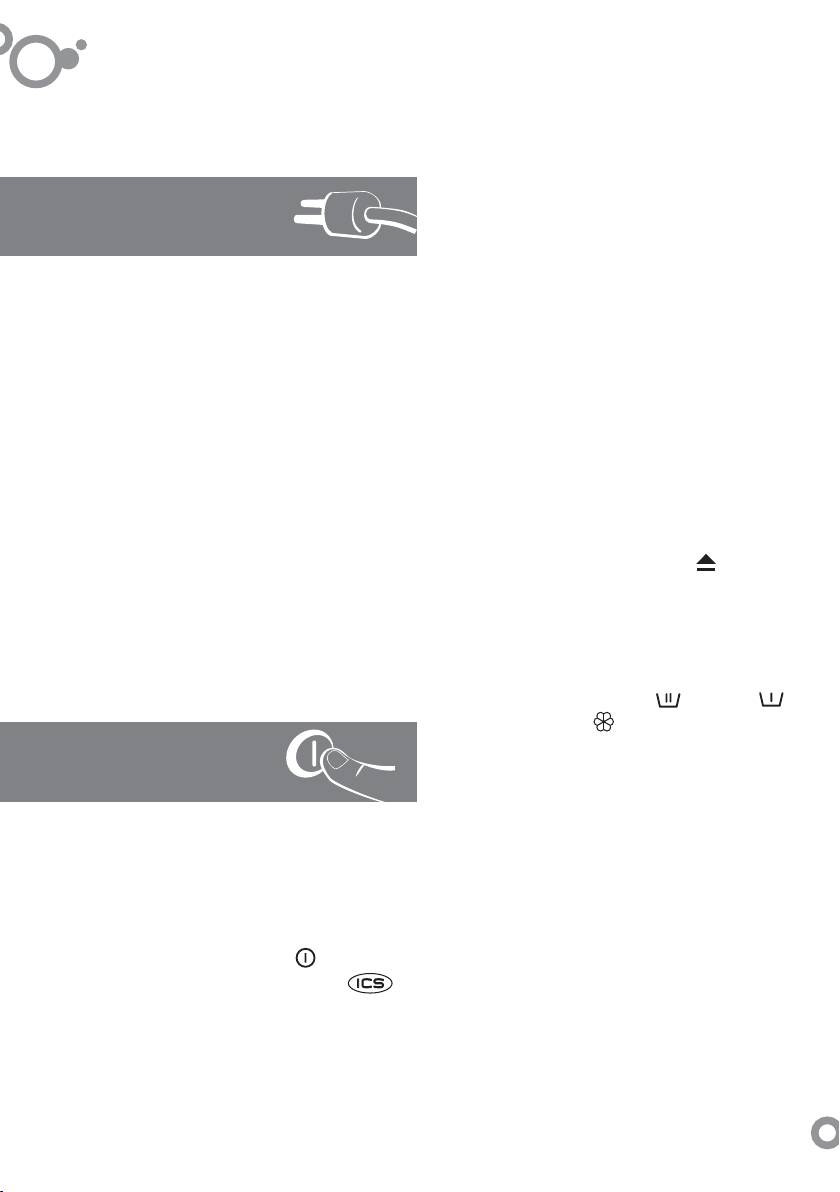
english
Instruction manual
Very important: Please, read the whole of this manual before installation and using the washing machine.
This manual is designed with the corresponding illustration accompanying the texts.
2.5 Adjusting the sound. You can adjust
the sound by turning the control knob.
Press the control to select it.
1
Installation
2.6 Adjusting the end of programme. You
1.1 Unpacking the washing machine (1.1.1,
can adjust the duration of the sound
1.1.2 and 1.1.3). Remove the transit
for the end of programme by turning
brackers and the fixing and blocking
the control knob. Press the control to
elements used for transport.
select it.
1.2 Connection to the mains water (1.2.1,
2.7 Adjusting the clock time. Set the clock
1.2.2 and 1.2.3). Always use the new
at the correct time. Turn the control knob
hose supplied with the appliance. Remove
and the two hour digits will appear. Press
any previously used supply tubes.
the control to select it (2.7.1). Turn the
1.3 Draining. Install the elbow supplied, in
control knob and the two digits
accordance with the measurements
corresponding to minutes will appear.
shown in the diagram.
Press the control to select it (2.7.2).
1.4 Levelling. Correctly level the washing
machine to prevent any noise or shifting.
LOADING THE WASHING MACHINE
The recommended order is as follows: 1.
2.8 Opening the hatch. Press .
Position the rear legs and fix them in place
(1.4.1). 2. Place the washing machine in
2.9 Detergents and additives. Load the
its final location (1.4.2). 3. Position the
clothes into the washing machine after
front legs and fix them in place (1.4.3).
having separated them according to
1.5 Connection to the mains electric. Refer
colour, level of dirt and type of fabric.
to the plate data.
The tub contains the following
compartments: wash , prewash
and softener (2.9.1).
All washing machines are prepared for
powdered detergents (2.9.2).
2
Use
If you wish to use liquid detergent
(2.9.5), you will find a blue latch (2.9.3)
2.1 Before using the washing machine.
in the wash compartment. Pull it
Find the label with your language (2.1.1.)
outwards as far as it will go, release it
and stick it on to the tub (2.1.2., 2.1.3
and it will remain in the vertical position
and 2.1.4.).
(2.9.4). This prevents the liquid detergent
from escaping. To go back to using
CONFIGURATION MENU
powdered detergent, move the blue
2.2 Switching on. Press .
latch to the horizontal position and
2.3 Configuration menu. Press .
push it backwards as far as it will go
to open the door.
2.4 Selecting the language. You can
choose the language by turning the
Remember that you should not exceed
control knob (2.4.1 and 2.4.2). Press the
the MAX level marked on the softener
control to select it (2.4.3 and 2.4.4).
compartment.
1
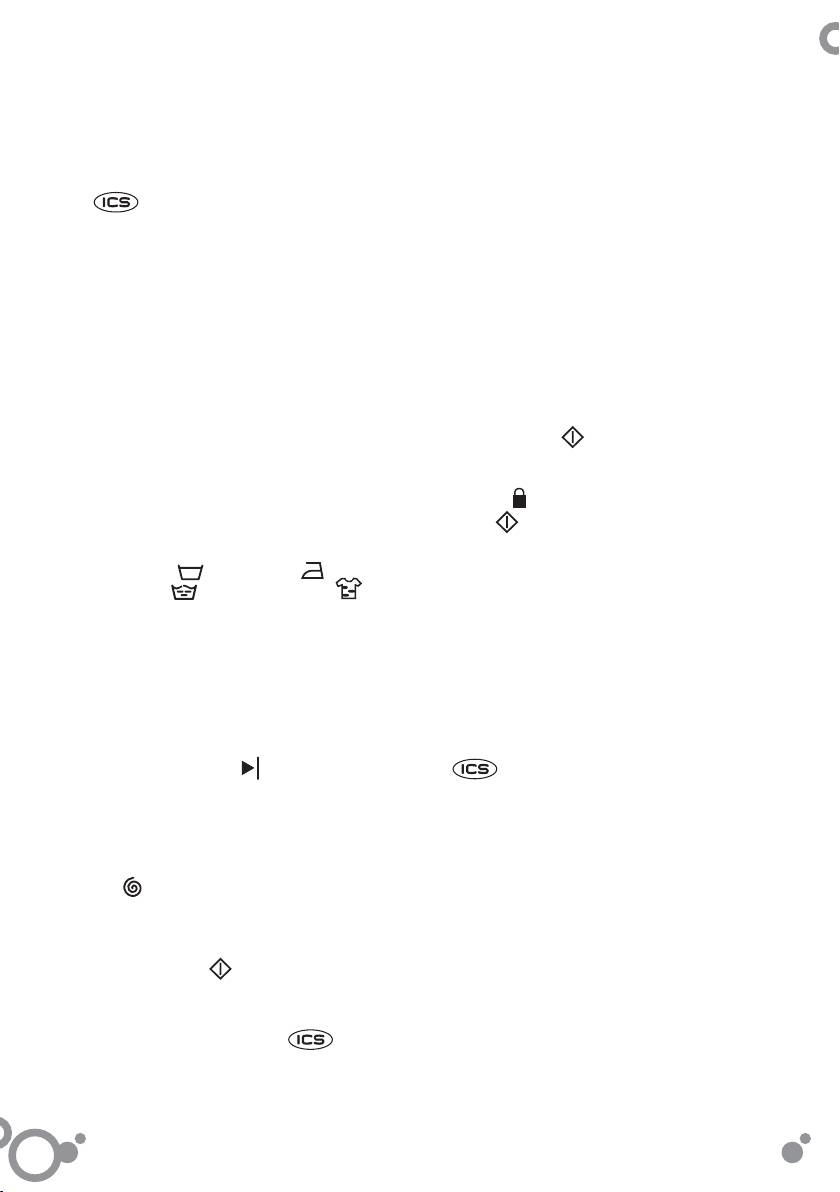
english
OPERATING MODE
2.17 Selecting the wash. Check the label on
the tub (2.17.1) to select either the wash
2.10 The washing machine has been
for white or coloured fabrics and the
designed to function both in manual
level of dirt of the clothes.
and automatic mode. Initial configuration
Selecting the white fabric wash. Turn
is required in both cases. Press the key
the control knob according to the level
for 3 seconds to change from
of dirt (2.17.1). Press the control to select
one mode to another.
it (2.17.2).
Manual mode: Select the programme
Selecting the coloured fabric wash.
according to the table of programmes.
Turn the control knob according to the
Automatic mode: Select the wash
level of dirt (2.17.1). Press the control to
either for white or coloured fabrics and
select it (2.17.3). Not very dirty colour
the level of dirt, so that the washing
must be selected to wash wool in
machine may carry out the optimum
automatic mode.
programme.
2.18 End of programme. This enables you to
select the time when you wish to end the
MANUAL MODE
washing programme.
2.11 Selecting the programme. You can
2.19 Starting. Press and the washing
choose the washing programme by
machine will start the automatic or manual
turning the control (2.11.1) after
programme selected.
having checked the table of
2.20 Locking . In the case of both modes,
programmes. Press the control to
press for three seconds (2.20.1),
select it (2.11.2).
(2.20.2). This is used to prevent handling
2.12 Additional functions. Anti-
by children. Deactivate it by once again
wrinkle/Flot , easy ironing ,
pressing the key for a further three
extra rinse and intensive wash
seconds (2.20.3).
for very dirty clothes, Turn the control
2.21 Washing process. In the case of both
knob (2.12.1) to choose the
modes, you can check the programme
additional function which will flashing
phase and the time remaining.
on and off (2.12.2). Press the control
to select it (2.12.3). You may select
CHANGING THE MODE
more than one additional option.
These functions feed the programme
2.22 Returning to manual mode. To return
times.
to the manual programme mode, press
2.13 End of programme . This
for 3 seconds.
enables you to select the time when
you wish to end the washing
programme (2.13.1, 2.13.2 y and
Recommendations for use: As soon as the
2.13.3).
washing machine has been fitted, you will
be able to carry out a prior cleaning and
2.14 Selecting the speed of the spin
check that it is working properly (normal
dry . You can choose the degree
wash, without clothes and at 60º). Use
of spin dry or remove it by rotating
one bag of washing for small items of
the control (2.14.1). Press the control
clothing: handkerchiefs and underwear.
to select it (2.14.2), (2.14.3).
Warnings about use: 1. If you stop the
2.15 Starting. Press .
washing machine to add more clothes,
please ensure that the water level does
AUTOMATIC MODE
not reach that of the hatch. 2. The
2.16 Changing the mode. Press
additional functions increase washing
for 3 seconds.
time.
2
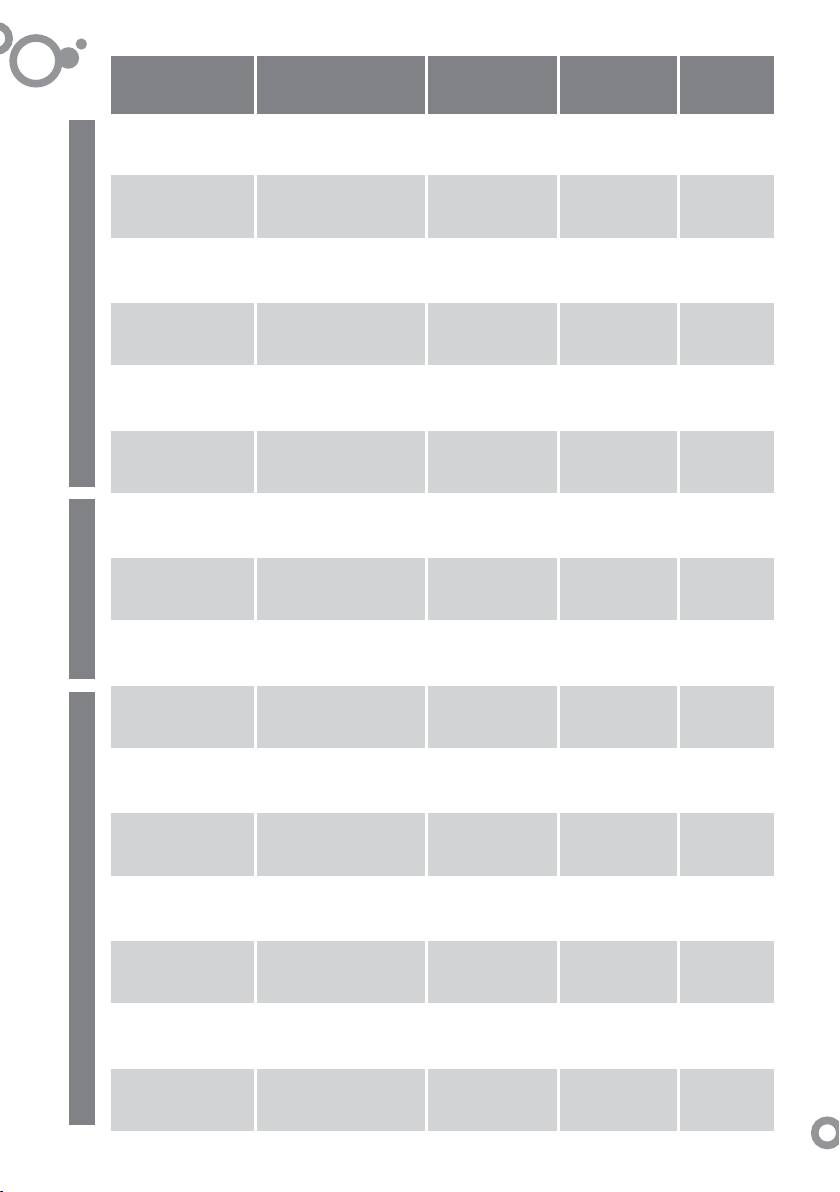
a b
Programme Chart
english
Programme and
Maximum load
Consumption
Duration in
Fabric type
temperature
(kg)
Kwh/L
minutes
cotton/linen
cotton
delicate colours
1.
8
0,10/59
50
cold
very light soil
cotton/linen
quick
whites/colours
2.
30´
4
0,20/30
30
light soil
cotton/linen
cotton
delicate colours
3.
8
0,30/59
52
30ºC
light soil
cotton/linen
cotton
fast colours
4.
8
0,60/59
57
40ºC
light soil
standard programmesdelicate programmesspecial programmes
cotton/linen
cotton
*
fast colours
5.
8
1,36/59
80
60ºC
medium soil
stains/
cotton/linen
prewash
whites/fast colours
6.
8
1,50/64
100
heavy soil
60ºC
synthetics/cotton mix
mixed
delicate colours
7.
4
0,40/45
55
40ºC
medium soil
synthetics
delicate
8.
delicate colours
4
0,10/45
50
cold
very light soil
synthetics
delicate
delicate colours
9.
4
0,20/45
50
30ºC
light soil
cotton/linen
cotton
10.
whites
8
2,20/64
110
90ºC
heavy soil
curtains/cotton mix
duvet
11.
whites/colours
4
1,00/45
70
30ºC
very light soil
wool/
wool/wool mix
12.
curtains
whites/colours
2
0,45/55
40
30ºC
very light soil
hand
wool/wool mix
13.
wash
whites/colours
2
0,05/55
30
light soil
cold
quick
synthetics/cotton mix
14.
15´
whites/fast colours
2
0,05/22
15
cold
very light soil
cotton/cotton mix
15.
rinse
synthetics/delicate
8
0,05/25
23
wool/wool mix
cotton/cotton mix
16.
spin dry
synthetics/delicate
8
0,05/0
10
wool/wool mix
NOTE: the consumptions in kW/h and litres and the programme durations may vary depending on the load type and size, water pressure, etc.
*
programme for evaluating washing and power consumption in accordance with standard EN60456, using the intensive wash button.
3
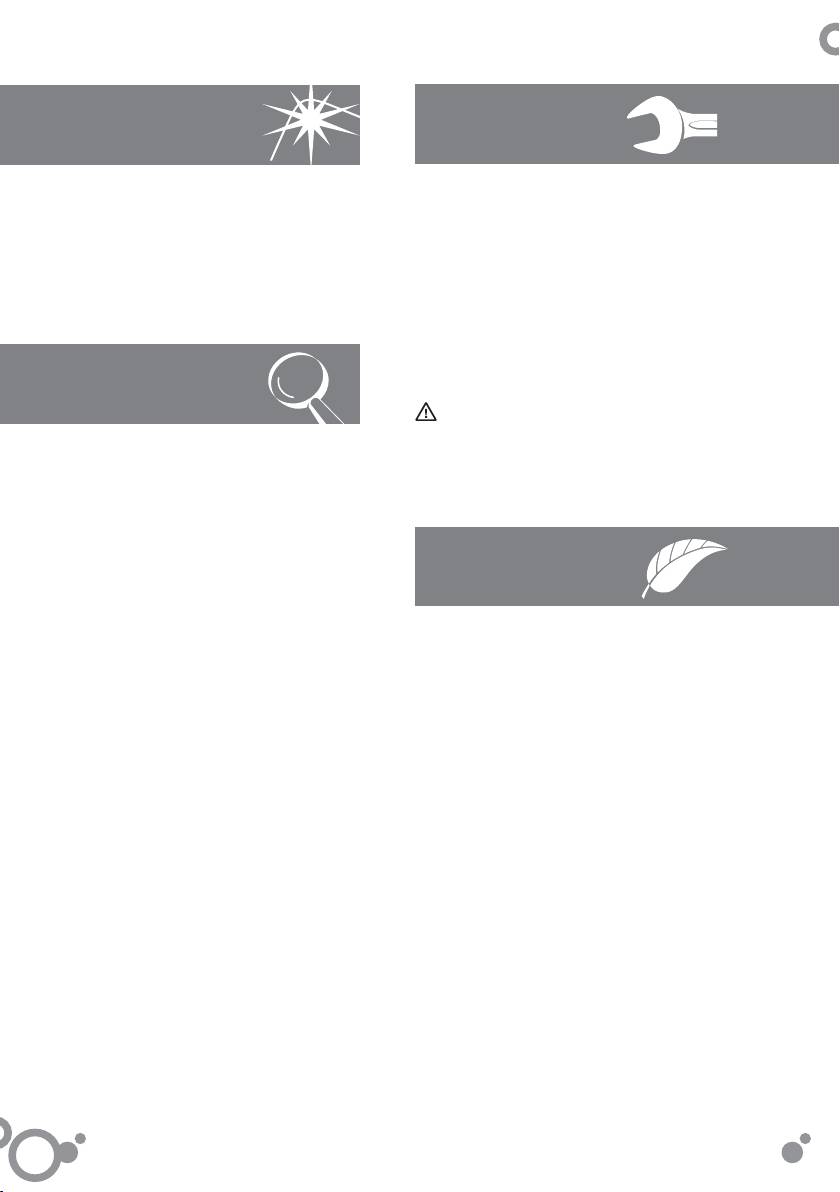
english
3
Maintenance
5
Safety
3.1 Cleaning the detergent compartment. It
• The mains water pressure must be
is recommendable to do this once a month.
between 0.05 and 1 Mpa (0.5 - 10
2
kg/cm
).
3.2 Cleaning the filter. It is recommendable
to do this once a year.
• Do not use extension leads or adapters
For cleaning the outside of the washing
to connect the washing machine.
machine, use non-abrasive products and
• The electrical installation must be
dry thoroughly with a soft cloth.
suitably dimensioned for the maximum
power indicated on the reference plate
and the plug must have the regulatory
earth connection.
4
Troubleshooting
• Do not interfere with the inside of the
washing machine. If you have any
4.1 The washing machine incorporates a
troubleshooting system that detects and
problems you cannot solve yourself,
warns you of any type of incident. You
call the technical service.
can display them on the screen.
4.1.1 Water does not enter the washing
machine. The warnings appear together
with possible solutions, which in this case
are three: Tap turned off? (4.1.2), water cut
6
The environment
off? (4.1.3) and house drainpipe? (4.1.4).
4.1.5 Does not empty the water. Check
This washing machine has been designed
with environmental protection in mind.
the state of the filter and the drainpipe.
Respect the environment. Always load the
4.1.6 Very damp clothes. Select
washing machine to the maximum
programme 16.
recommended capacity for each
4.1.7 Door open. Check that the hatch
programme: this will save water and power.
is properly shut.
Avoid the prewash whenever you can. Do
4.1.8 With any other warning. Call
not use too much detergent. Only use the
customer service.
extra rinse function for garments belonging
to people with sensitive skin.
4.2 Loading door opening. In case of failure
or electricity cut, pull out the detergent
Waste electrical and electronic equipment
compartment by pulling the handle
management.
outwards and press the blue lever down
Do not dispose of these appliances together
(4.2.1). On the right side you will see a
with the general domestic waste.
button with a groove. Turn this button to
Take your washing machine to a special
the left with the aid of a coin (4.2.2), and
waste collection centre.
the loading door will open (4.2.3).
Recycling domestic appliances avoids
4.3 Vibrations or noise. Check it has been
negative consequences for health and the
properly installed (points 1.1 and 1.4 of
environment and saves power and natural
this manual).
resources.
4.4 Water in the detergent compartment.
For further information, contact your local
Check the detergent compartment is not
authorities or the shop you purchased the
clogged (3.1).
washing machine at.
4
Оглавление
- Instruction manual
- Programme Chart
- Manual de instrucciones
- Tabla de Programas
- Manual de instruções
- Tabela de programas
- Manuel d’utilisation
- Tableau des programmes
- Bedienungsanleitung
- Programmtabelle
- Návod k obsluze a k instalaci pračky
- Tabulka programů
- Használati útmutató
- Programtáblázat
- Návod na inštaláciu a obsluhu práčky
- Tabul’ka s programami
- Instrukcja montażu i obsługi
- Tabela programów
- Instructiehandleiding
- Programmatabel
- Инструкция по эксплуатации
- Таблица выбора программы
- Erabilera-eskuliburua
- Programen taula
- Manual d'instruccions
- Taula de Programes
- Manual de instrucións
- Lista de programas

