Beko GNE 134620 X: 5 Using your refrigerator
5 Using your refrigerator: Beko GNE 134620 X
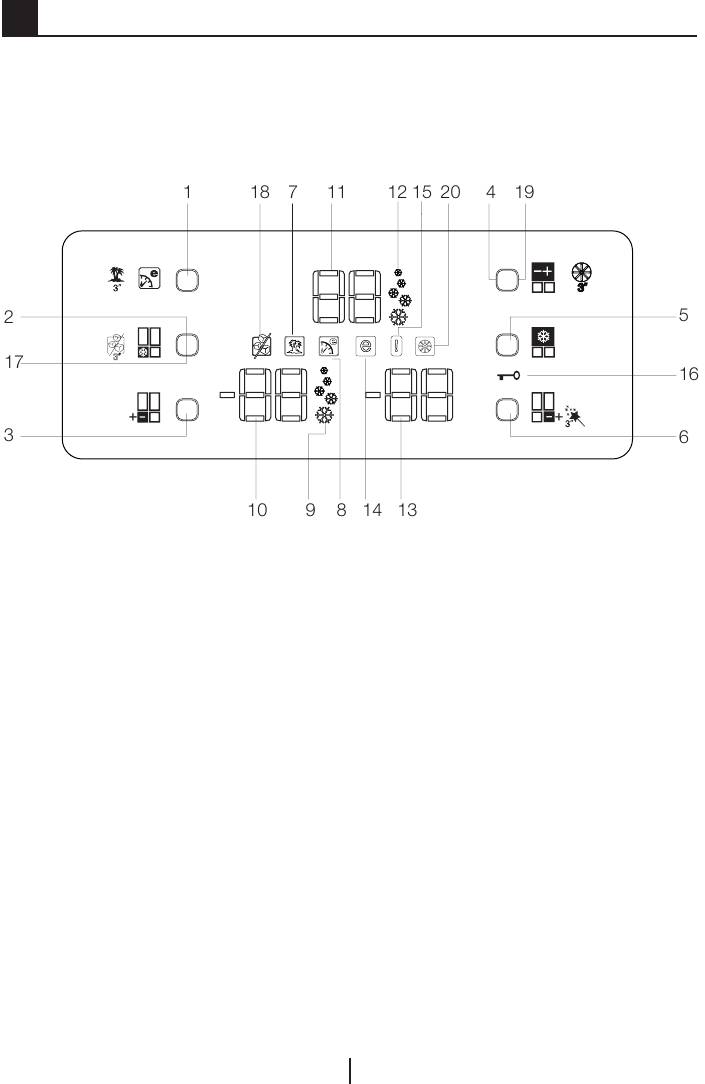
19
EN
1 7 11 12 15 4
18 20 19
2
5
17
16
3
6
10 9 14 138
5 Using your refrigerator
Indicator Panel
This touch-control indicator panel allows you to set the temperature without
opening the door of your refrigerator. Just touch the relevant button with your
finger to set the temperature.
1. Eco-Extra / Vacation Button
11. Fridge Compartment Temperature
2. Fast Freeze Button
Indicator
3. Freezer Compartment
12. Quick Cool Function Indicator
Temperature Setting Button
13. Multi Zone Compartment
4. Fridge Compartment Temperature
Temperature Indicator
Setting Button
14. Economy Mode Indicator
5. Quick Cool Button
15. Error Status Indicator
6. Multi Zone Compartment
16. Key Lock Indicator
Temperature Setting Button
17. Ice Cancel Button
7. Vacation Function Indicator
18. Ice Off indicator
8. Eco-Extra Function Indicator
19. Cancel Filter Change Warning
9. Fast Freeze Function Indicator
Button
10. Freezer Compartment
20. Filter Change Warning Indicator
Temperature Indicator
C Figures that take place in this instruction manual are schematic and may not
correspond exactly with your product. If the subject parts are not included in the
product you have purchased, then it is valid for other models.

1. Eco Extra/Vacation Button
6. Multi Zone Compartment
Press this button briefly to activate the
Temperature Setting Button
Eco Extra function. Press and hold
You can set the Multi Zone
this button for 3 sec. to activate the
Compartment either as a Freezer or
Vacation function. Press this button
a Cooler. Press and hold this button
again to deactivate the selected
for a long time (3 sec) to set the Multi
function.
Zone Compartment as a Freezer or a
Cooler. This compartment is set as a
Freezer Compartment at factory.
2. Fast Freeze Button
Press this button briefly to activate
the Fast Freeze function. Press this
If the Multi Zone Compartment is set
button again to deactivate the selected
as a Freezer, then the temperature
function.
of the Multi Zone Compartment
will change as -18, -20, -22, -24,
-18... respectively each time you
3. Freezer Compartment
press this button. If the Multi Zone
Temperature Setting Button
Compartment is set as a Fridge, then
Press this button to set the
the temperature of the Multi Zone
temperature of the freezer
Compartment will change as 10, 8, 6,
compartment to -18, -20, -22, -24,
4, 2, 0, -6, ... respectively each time
-18... respectively. Press this button
you press this button.
to set the desired temperature for the
Freezer Compartment.
7. Vacation Function Indicator
Indicates that the vacation function
4. Fridge Compartment
is active. If this function is active,
Temperature Setting Button
"- -" appears on the indicator of the
Press this button to set the
fridge compartment and no cooling is
temperature of the fridge compartment
performed in the fridge compartment.
to 8, 6, 4, 2, 8... respectively.
Other compartments will be cooled in
Press this button to set the
accordance with the temperature set
desired temperature for the Fridge
for them.
Compartment.
Press the relevant button again to
5. Quick Cool Button
deactivate this function.
Press this button briefly to activate
the Quick Cool function. Press this
8. Eco Extra Function Indicator
button again to deactivate the selected
It indicates that the Eco-Extra function
function.
is active. If this function is active, your
refrigerator will automatically detect
the least usage periods and energy-
efficient cooling will be performed
during those times. Economy indicator
will be active while energy-efficient
cooling is performed.
20
EN

Press the relevant button again to
13. Multi Zone Compartment
deactivate this function.
Temperature Indicator
It indicates the temperature set for
Multi Zone compartment.
9. Quick Freeze Function Indicator
It indicates that the Fast Freeze
function is active. Use this function
14. Economy Mode Indicator
when you place fresh food into the
Indicates that the refrigerator is running
freezer compartment or when you
in energy-efficient mode. Freezer
need ice. When this function is active,
Compartment temperature
your refrigerator will run for a certain
This indicator will be active if the
period of time.
function is set to -18 or the energy
efficient cooling is being performed
Press the relevant button again to
due to Eco-Extra function.
deactivate this function.
15. Error Status Indicator
10. Freezer Compartment
If your refrigerator does not cool
Temperature Indicator
adequately or if there is a sensor
It indicates the temperature set for
failure, this indicator will be activated.
Freezer Compartment.
When this indicator is active,
Freezer Compartment Temperature
11. Fridge Compartment
indicator will display "E" and Fridge
Temperature Indicator
Compartment Temperature Indicator
Indicates the temperature set for
will display numbers such as "1,2,3…".
Fridge Compartment.
These numbers on the indicator
provides information about the error to
12. Quick Cool Function Indicator
the service personnel.
Indicates that the Quick Cool function
is active. Use this function when
16. Key Lock Indicator
you place fresh food into the fridge
Use this function if you do not
compartment or when you need to
want your refrigerator temperature
cool your food quickly. When this
setting changed. Press Quick Cool
function is active, your refrigerator will
Button and Flexi Zone Compartment
run for 2 hours without stopping.
Temperature Setting Button
simultaneously for a long time (3 sec)
Press the relevant button again to
to activate this feature.
deactivate this function.
Press the relevant buttons again to
deactivate this function.
21
EN

17. Ice Cancel Button
Door Open Alarm:
To stop ice formation, ice cancel
In case of leaving any of the
button is pressed for 3 seconds. When
Fridge Compartment or Flexi Zone
ice cancel is selected, no water will
Compartment doors open minimum
be sent to the ice box. Despite this,
for 1 minute, audible Door Open Alarm
some ice may be leftover in the ice
will be activated and heard. Just press
box which may be taken from there. To
any button on the indicator or close
restart ice formation, ice cancel button
the open door to silence the alarm.
has to be pressed for 3 seconds.
18. Ice Cancel Indicator
If you do not want to get ice from
the refrigerator, you need to use this
function. You may use this function by
pressing the ice cancel button for 3
seconds.
19. Cancel Filter Change Warning
Button
Filter of your refrigerator must be
replaced every 6 months. If you
apply instructions on page 22, your
refrigerator calculates this time
automatically and the filter change
waning indicator illuminates when the
filter usage time has elapsed. Press
Cancel filter change warning button
for 3 seconds to allow the refrigerator
to calculate the new filter time
automatically after changing the filter.
20. Cancel Filter Change Warning
Indicator
When the filter usage time has
elapsed, filter change warning indicator
starts to illuminate.
22
EN
Оглавление
- GNE 134620 X
- 1 Your Refrigerator
- 2 Important Safety Warnings
- 3 Installation
- 4 Preparation
- 5 Using your refrigerator
- A B
- 6 Cleaning and care
- 7 Recommended solutions for the problems
- 1 Холодильник
- 2 Важные указания по технике безопасности
- 3 Установка
- 4 Подготовка
- 5 Пользование холодильником
- A B
- 6 Чистка и уход
- 7 Рекомендации по устранению неисправностей






