Sony Grand Wega KF-42SX200K: instruction
Class: Video Audio Photo Equipment
Type: Projector
Manual for Sony Grand Wega KF-42SX200K
Table of contents
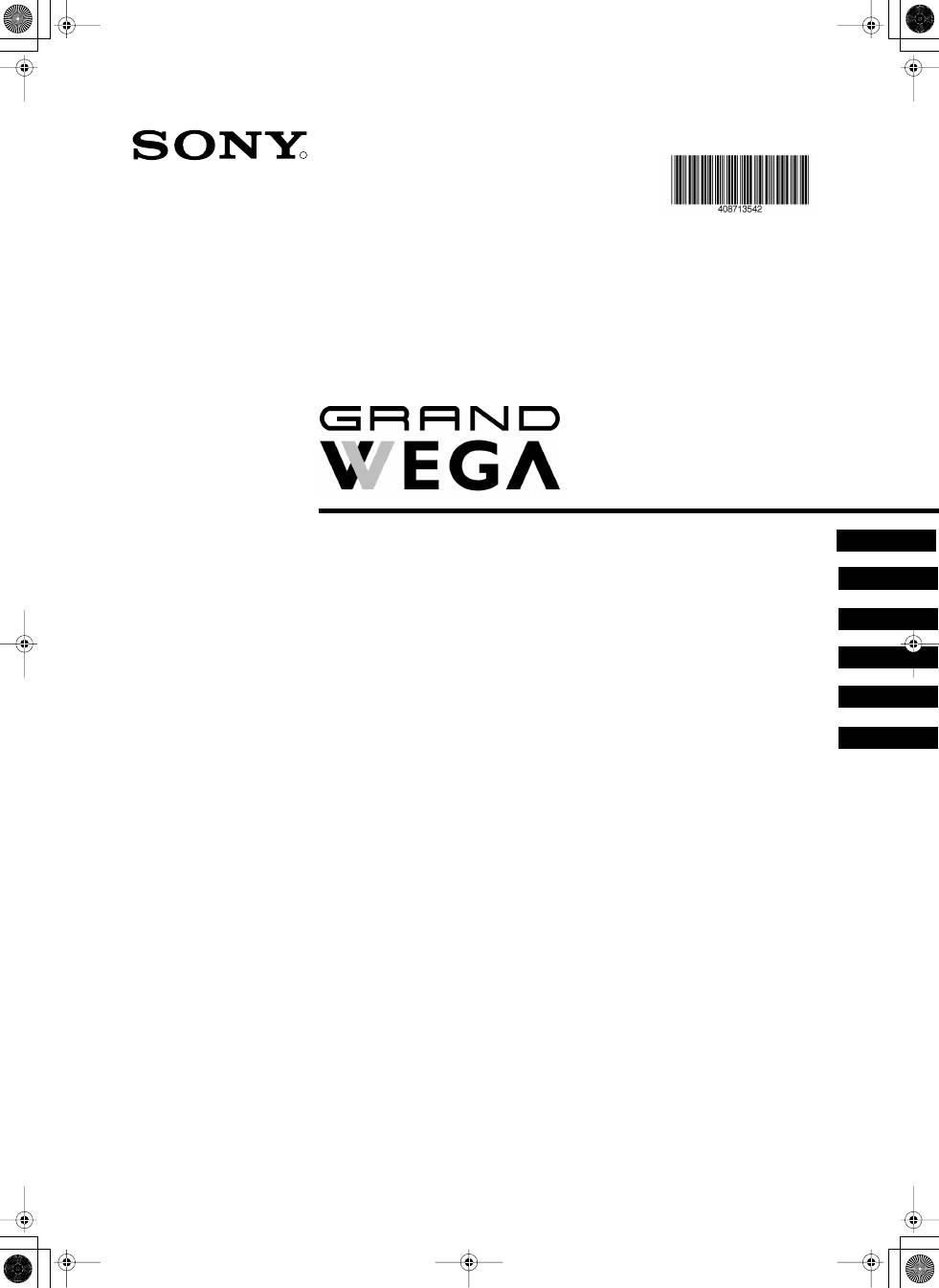
R
4-087-135-
42
(1)
Instruction Manual
KF-50SX200K
KF-42SX200K
©2003 by Sony Corporation
GB
Инструкции за експлоатация
BG
Návod k obsluze
CZ
Kezelési útmutató
HU
Instrukcja obsługi
PL
Инструкция пo эксплyатации
RU
00COKF50/42SX200K.fm Page 1 Tuesday, January 7, 2003 12:33 PM
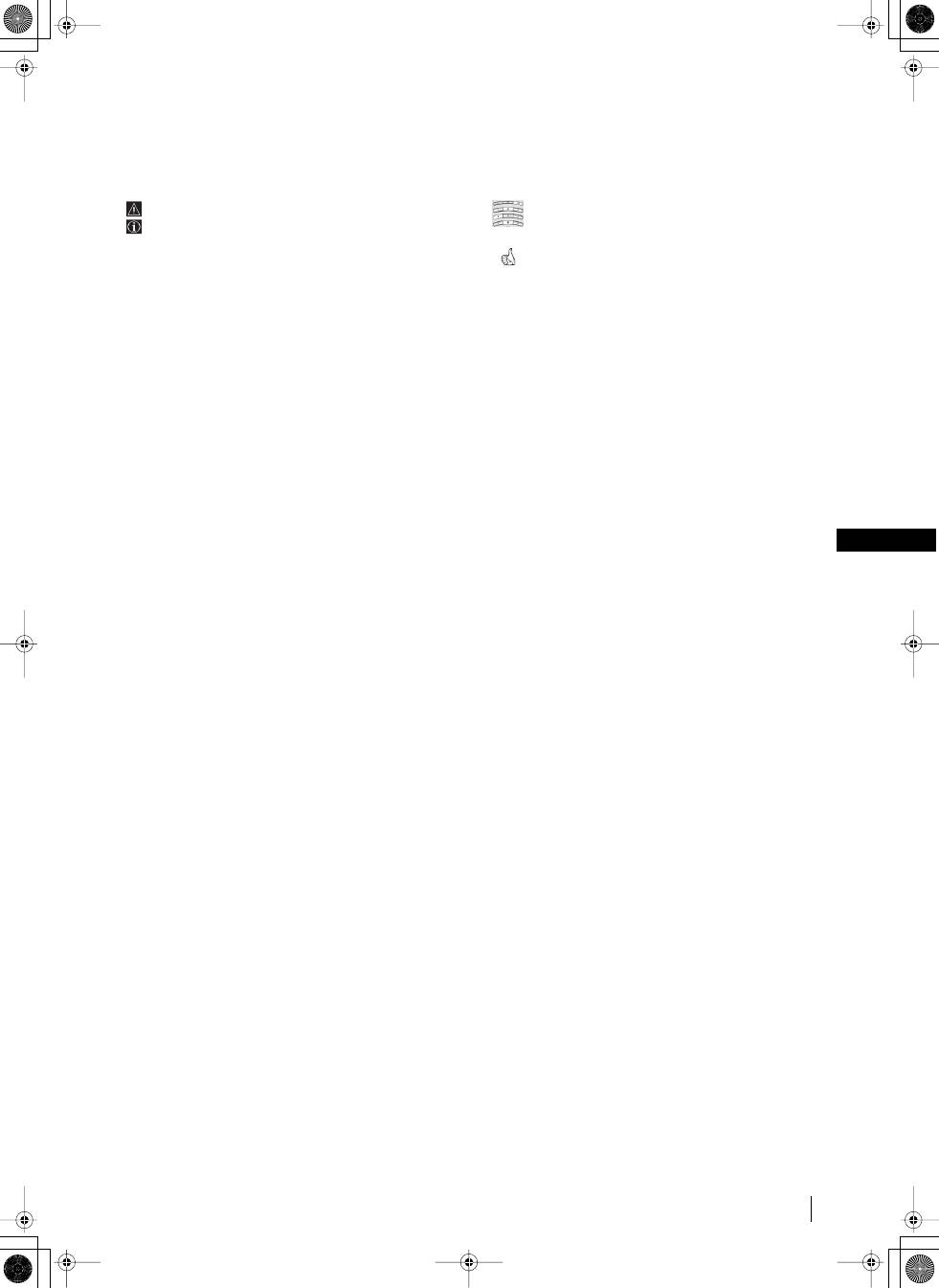
3
GB
Introduction
Thank you for choosing this Sony “Grand Wega” model.
Before operating the TV set, please read this manual thoroughly and retain it for future reference.
• Symbols used in the manual:
•
Important information.
•
Information on a feature.
•
1,2...
Sequence of instructions.
•
Buttons shaded white on the remote control show the
buttons you have to press to follow the sequence
of instructions.
•
Informs you of the result of the instructions.
Table of Contents
Introduction .......................................................................................................................................................................................................................3
Safety Information ............................................................................................................................................................................................................4
Overview
Checking the Accessories Supplied ..................................................................................................................................................................5
Overview of TV Buttons .....................................................................................................................................................................................5
Overview of Remote Control Buttons ..............................................................................................................................................................6
Installation
Inserting Batteries into the Remote Control ....................................................................................................................................................7
Connecting the Aerial and VCR ........................................................................................................................................................................8
Stabilizing the TV set ..........................................................................................................................................................................................8
First Time Operation
Switching on the TV set and Automatically Tuning ......................................................................................................................................9
Menu System
Changing the Screen Format............................................................................................................................................................................11
Introducing and Using the Menu System......................................................................................................................................................11
On Screen display Menus Guide.....................................................................................................................................................................12
Using the Menu System:
Adjusting the Picture......................................................................................................................................................................................13
Adjusting the Sound.......................................................................................................................................................................................14
Using the Features menu ...............................................................................................................................................................................16
Manually Tuning the TV ...............................................................................................................................................................................17
Labelling a channel .........................................................................................................................................................................................18
Skipping programme positions ....................................................................................................................................................................19
Using the “Further Programme Preset” function ......................................................................................................................................20
Inputting your personal ID ...........................................................................................................................................................................21
Using the Demo Mode ...................................................................................................................................................................................22
Adjusting the H Centre picture for an RGB source ...................................................................................................................................23
Labelling and Selecting the screen format of Input Sources ....................................................................................................................24
Using Multi PIP (Picture In Picture) ............................................................................................................................................................25
Using PAP (Picture And Picture) .................................................................................................................................................................25
Teletext
.......................................................................................................................................................................................................................26
NexTView
.................................................................................................................................................................................................................28
Optional Connections
Connecting Optional Equipment ....................................................................................................................................................................30
Using Optional Equipment ..............................................................................................................................................................................31
Smartlink.............................................................................................................................................................................................................32
Remote Control of other Sony Equipment.....................................................................................................................................................32
Additional Information
Remote Control Configuration for VCR/DVD .............................................................................................................................................33
Replacing the Lamp ..........................................................................................................................................................................................34
Optimum Viewing Area ...................................................................................................................................................................................35
Specifications......................................................................................................................................................................................................36
Troubleshooting.................................................................................................................................................................................................37
01GBKF50/42SX200K.fm Page 3 Tuesday, January 7, 2003 12:35 PM
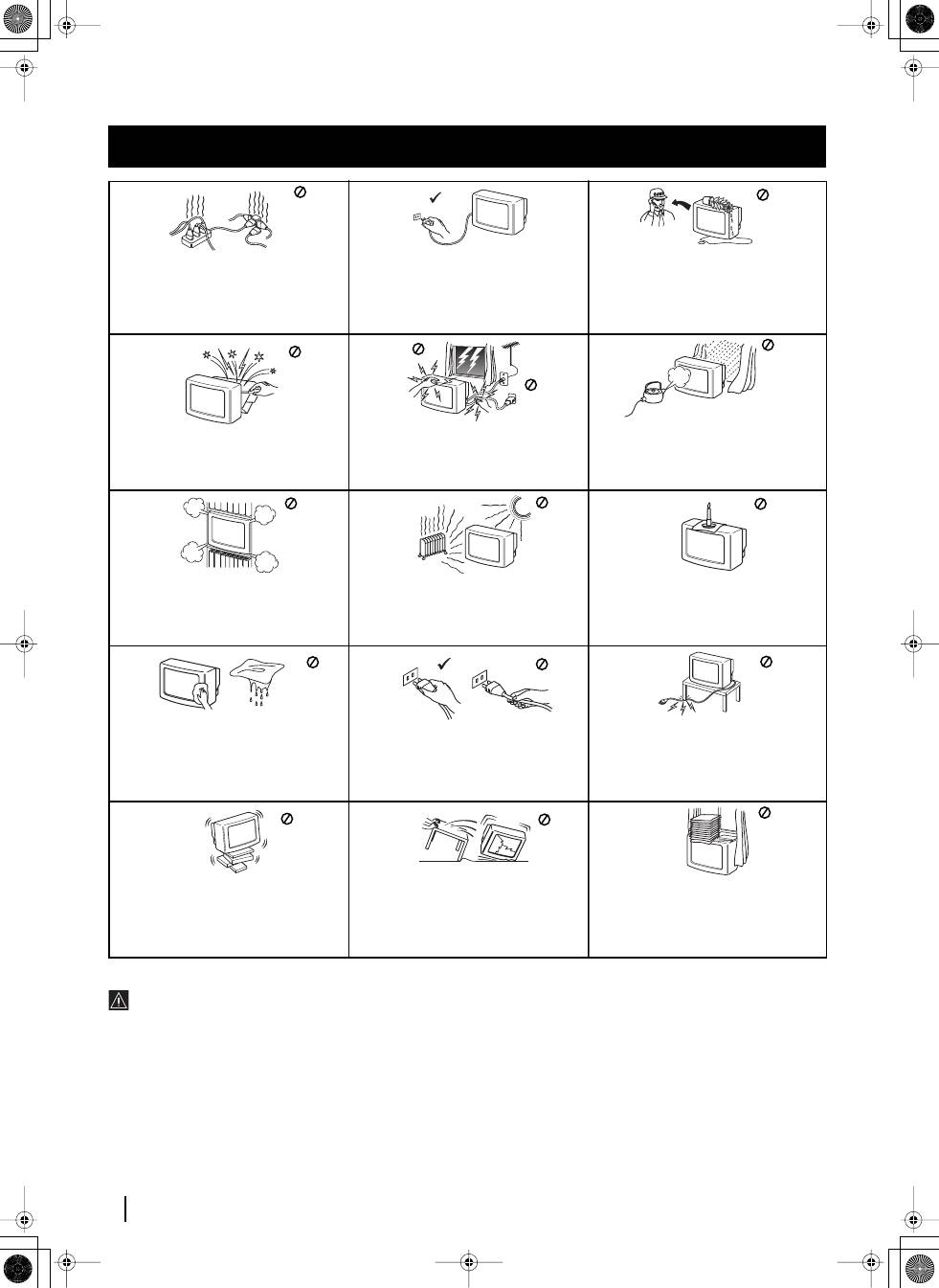
4
Safety Information
Do not open the cabinet and the rear cover of
the TV. Refer to qualified service personnel
only.
To prevent fire or shock hazard, do not expose
the TV to rain or moisture.
For your own safety, do not touch any part
of the TV, power lead or aerial lead during
lightning storms.
Do not cover the ventilation openings of the
TV For ventilation, leave a space of at least
10cm all around the set.
Never place the TV in hot, humid or
excessively dusty places. Do not install the
TV where it may be exposed to mechanical
vibrations.
To prevent fire, keep inflammable objects or
naked lights (eg candles) away from the TV.
Clean the screen and cabinet with a soft,
lightly dampened cloth. Do not use any type
of abrasive pad, alkaline cleaner, scouring
powder or solvent, such as alcohol or benzine,
or antistatic spray. As a safety precaution,
unplug the TV before cleaning it.
Pull out the power lead by the plug. Do not
pull on the power lead itself.
Take care not to place heavy objects on the
power lead as this could result in damage.
We recommend you wind any excess lead
around the holders provided on the rear of the
TV.
Place the TV on a secure stable stand. Do not
allow children to climb on to it. Do not place
the TV on its side or face up.
Do not cover the ventilation openings of the
TV with items such as curtains or newspapers
etc.
Never push objects of any kind into the set as
this could result in a fire or electric shock.
Never spill liquid of any kind on the set. If
any liquid or solid object does fall into the
cabinet, do not operate the TV. Have it
checked immediately by qualified personnel.
For environmental and safety reasons, it is
recommended that the TV set is not left in
standby mode when not in use. Disconnect
from the mains.
This set is to operate on a 220-240V AC supply
only. Take care not to connect too many
appliances to the same power socket as this
could result in fire or electric shock.
Unplug the power lead before moving the TV.
Avoid uneven surfaces, quick steps or
excessive force. If the set has been dropped or
damaged, have it checked immediately by
qualified service personnel.
Additional Safety Information
Safety Information
Safety Information
• When moving the TV set two persons are needed. To prevent
damage DO NOT push on the speaker grills on each side of the
screen. Do not grasp the front panels to prevent these parts from
breaking off. Support the bottom of the screen with one hand
while grasping the top part with the other hand.
• Do not block or cover the ventilation opening situated on the
bottom rear of the left hand side of the TV set. For ventilation,
leave a space of at least 10 cm from the wall.
• If after transporting the TV set, directly from a cold to a warm
location, or if the room temperature has changed suddenly,
pictures may be blurred or show poor colour over portions of the
picture. This is because condensation has formed on the mirrors
or lenses inside the TV set. Let the moisture evaporate before
using the TV set.
•To obtain a clear picture, do not expose the screen to direct
illumination or direct sunlight. If possible, use spot lighting
directed down from the ceiling.
• This TV set incorporates the latest high-precision LCD technology.
Even though the highest standards are applied in manufacture it is
still possible that a few black dots or bright points (red, green or
blue) may be visible on the screen under certain picture conditions.
It is not possible to remove them and this is not a fault condition.
• The screen of this TV set has an anti-reflection screen coating. To
avoid screen degradation, follow the advice given below:
• To remove dust from the surface of the screen, wipe with the
supplied cleaning cloth or a soft cloth.
• Clean the screen and cabinet with a soft, lightly dampened cloth.
Do not use any type of abrasive pad, alkaline cleaner, scouring
powder or solvent, such as alcohol or benzine, or antistatic spray.
As a safety precaution, unplug the TV before cleaning it.
• Avoid touching the screen, and take care not to scratch the
surface with hard objects.
01GBKF50/42SX200K.fm Page 4 Tuesday, January 7, 2003 12:35 PM
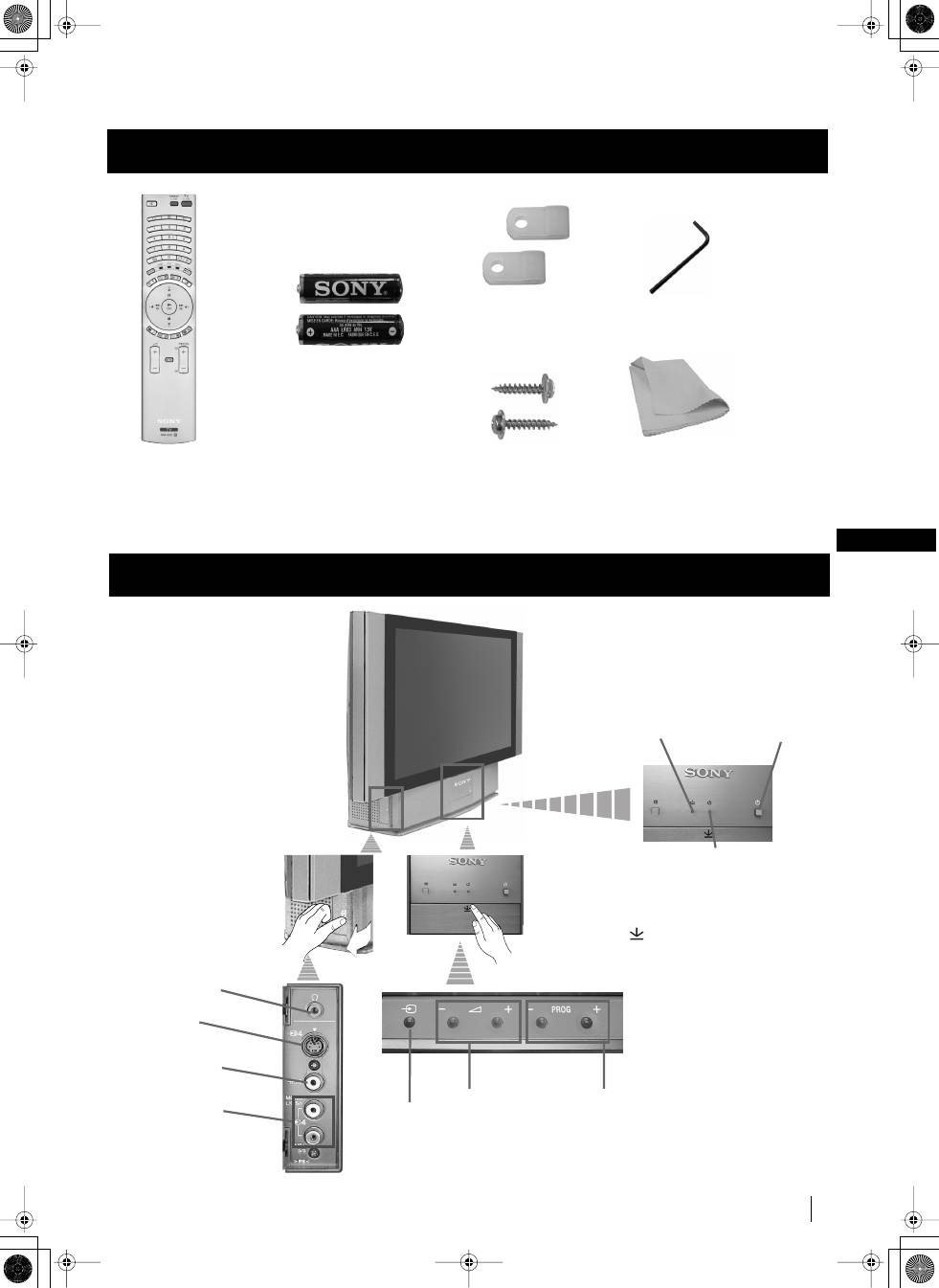
5
GB
Overview of TV Buttons Checking the Accessories Supplied
Overview
Overview
s
1 Hexagon key
2 Brackets
2 Screws
1 Cleaning cloth
One Remote Control
(RM-905)
Two batteries
(AAA size)
Lamp
indicator (see
page 34)
Video Input
jack
Programme up
or down buttons
(selects TV channels)
Input source
selection
button
Volume control
buttons
On
/
Off
Switch
Standby indicator:
• By pressing the On/
Off button on the
Remote Control to
turn the TV off, the
standby indicator
light up in red.
• By pressing the On/
Off on the TV set to
turn the TV off, the
standby indicator
lights up in amber.
Headphone
jack
Audio Input
jacks
S Video
Input jack
Press on the mark
,
on the front of the TV
set to reveal the front
connectors.
01GBKF50/42SX200K.fm Page 5 Tuesday, January 7, 2003 12:35 PM
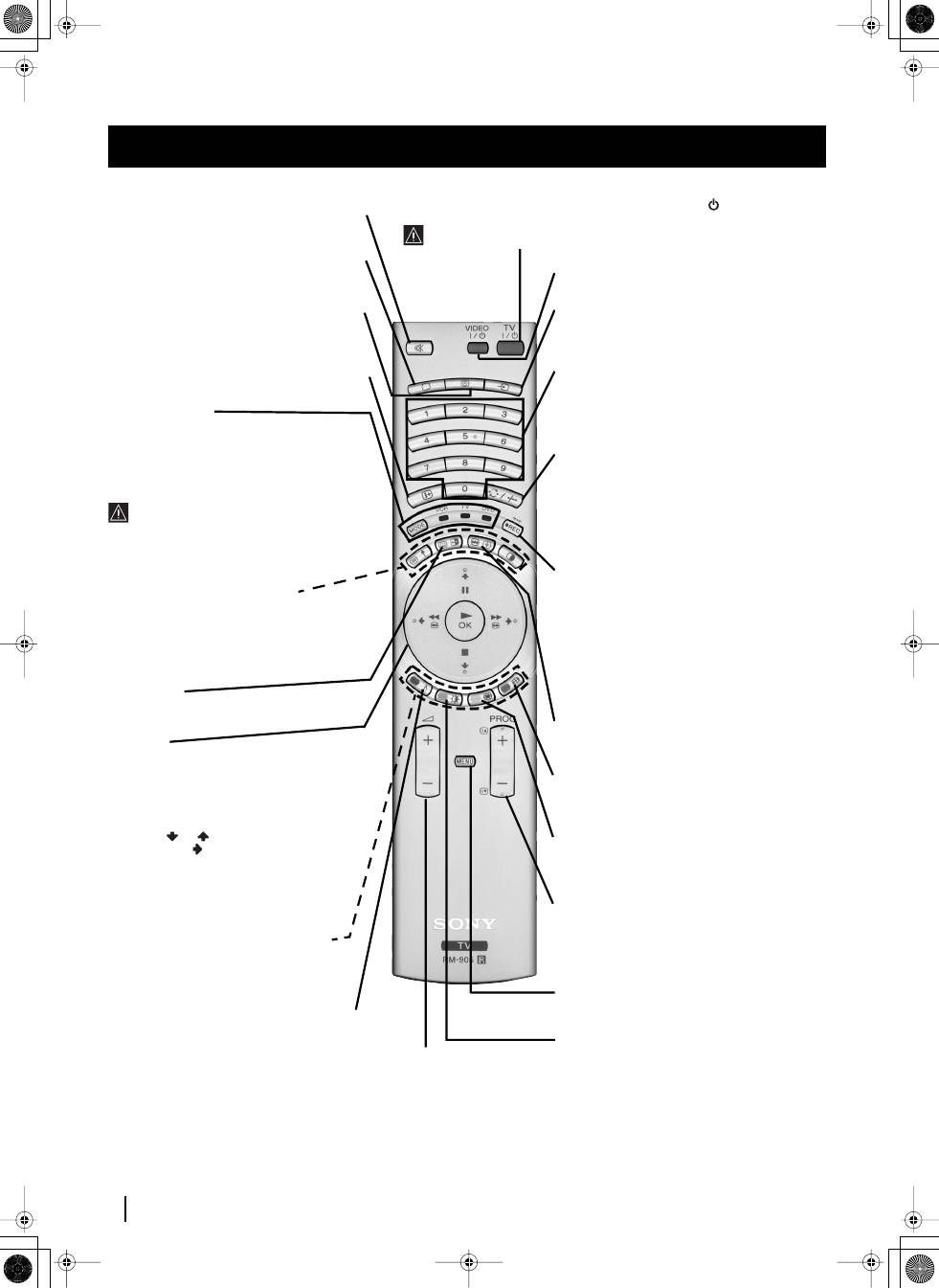
6
Overview
Overview of Remote Control Buttons
Overview
To Temporarily Switch Off:
Press to temporarily switch off TV (the standby indicator
on the TV set lights
up in red). Press again to switch on TV from standby mode.
After 15-30 minutes without a signal and without any button being pressed,
the TV set switches automatically into standby mode.
VCR DVD on/off:
Press this button to switch
your VCR or DVD on or off.
Selecting Input source:
Press this button
repeatedly until the input of the desired source
appears on the TV screen.
Selecting channels:
If Media Selector is switched to TV or VCR, press
this button to select channels.
For double-digit programme numbers, enter the
second digit within 2.5 seconds.
a) If Media Selector is switched to TV:
Press this button to watch the last channel
selected (the last channel watched for at least 5
seconds).
b) If Media Selector is switched to VCR:
To select a double-digit programme on a Sony
VCR, e.g. 23, press -/- - first and then the
buttons 2 and 3.
a) Recording button:
If Media Selector is switched to VCR, press this
button to record programmes.
b) Resetting to factory set levels:
Press, for a minimum of 3 seconds, to return the
picture and sound settings to the factory default
levels. This will also return the set to the install
condition and the “Auto Tuning” menu will
appear on the screen. If this is the case refer to the
section “Switching on the TV set and
automatically Tuning” (step 4) of this manual.
Freezing the picture:
Press this button to
freeze the picture. Press again to return to the
normal picture.
Selecting Screen format:
Press this button
repeteadly to change the format of the screen (for
more details, please refer to the section “Changing
the Screen format”) of this manual.
Displaying Multi PIP (Picture In Picture):
Press to display Multi PIP mode. Press again to
cancel. For more details, please refer to the section
“UsingMulti PIP (Picture In Picture)”.
a) Selecting channels:
Press this button to
select the number of the next or previous
broadcast channel.
b) Teletext:
These buttons are also used for
teletext operation. For more detail please refer to
the section “Teletext” of this manual.
Displaying the menu system:
Press this
button to display the menu on the screen. Press
again to remove the menu display from the screen.
Selecting Picture mode:
Press this button
repeatedly to change the picture mode.
Muting the Sound:
Press to mute TV sound.
Press again to restore the sound.
Selecting TV mode:
Press to switch off PAP,
Multi PIP, Teletext or video input.
Displaying the time:
Press to switch the time
display on or off (available only when teletext is
broadcast).
Displaying On Screen Information:
Press
to display all on-screen indications. Press again to
cancel.
Media Selector:
With this remote control you can operate not
only this TV but also the main functions of
your VCR or DVD.
Switch on the device you want to operate and next
press this button repeatedly to select the VCR, TV
or DVD. A green light will be momentarily lit to
indicate the chosen function.
Before the first time you want to control
a DVD or VCR by using this remote
control, you have to set it up depending on the
brand of the device to be used. For more details,
refer to chapter “Remote Control Configuration
for VCR or DVD” on page 33.
a) PAP (Picture And Picture):
For more details, please refer to the section
“Using PAP (Picture And Picture)”.
b) Teletext:
Buttons with green symbols are also used for
teletext operation. For more details, please
refer to the section “Teletext” of this manual.
NexTView:
For more details, please refer to the section
“NexTView” of this manual.
Joystick:
a) If Media Selector is switched to TV:
•When MENU is switched on, use these
buttons to operate the menu system. For
details refer to “Introducing and Using
the Menu System” on page 11.
• When MENU is switched off, press OK to
show an overview of all TV channels. Then
press
or
to select the channel and
then press
button to watch the selected
channel.
b) If Media Selector is switched
to VCR or DVD:
Using these buttons you can control
the main functions of your VCR or DVD.
Fastext:
These buttons are also used for
Fastext operation. For more details please refer
to the “Fastext” chapter in the “Teletext”
section of this manual.
Selecting Sound effect:
Press this button
repeatedly to change the sound effect.
Adjusting TV Volume:
Press
this button to adjust the volume
of the TV.
01GBKF50/42SX200K.fm Page 6 Tuesday, January 7, 2003 12:35 PM
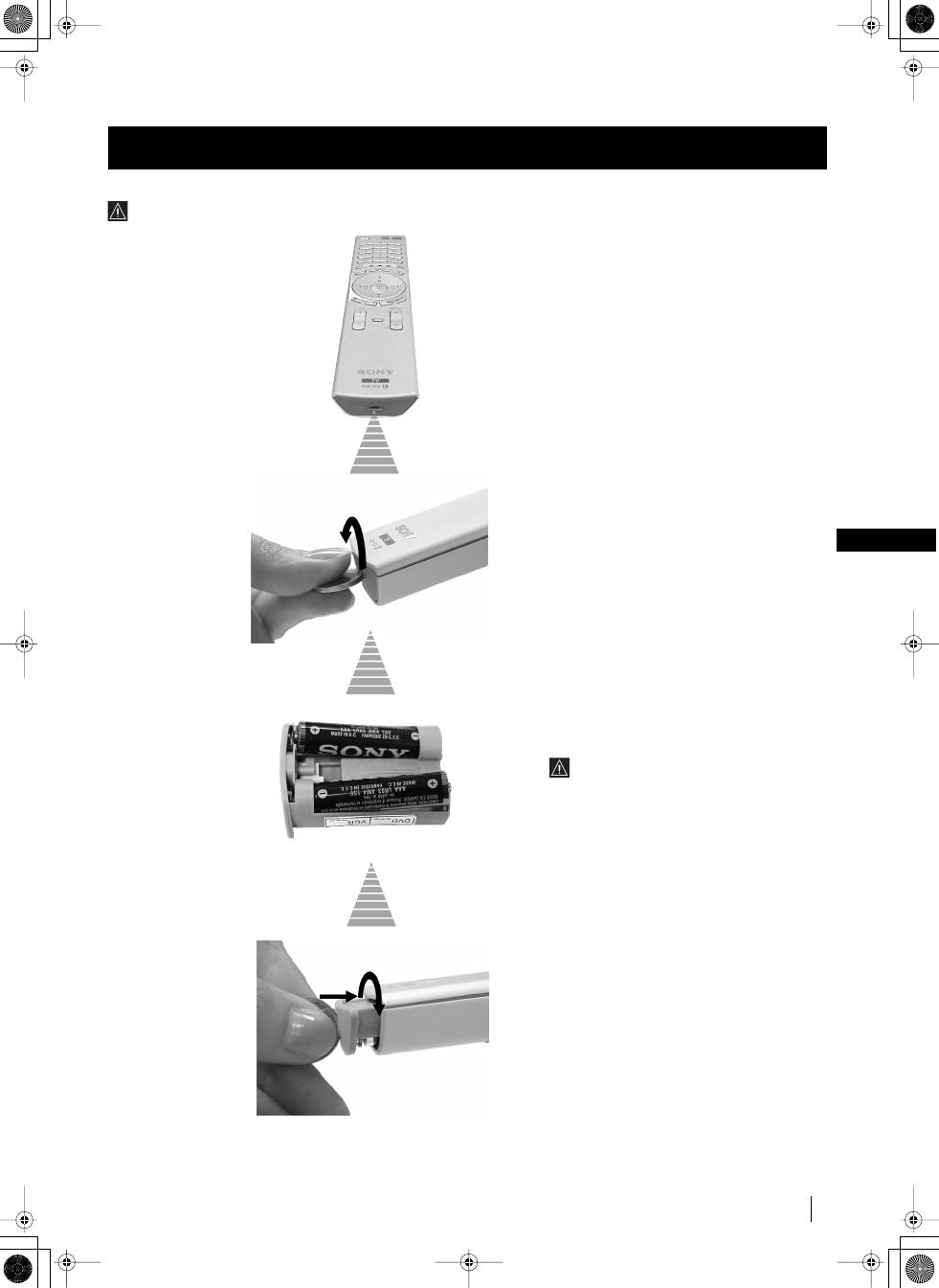
7
GB
Installation
Always remember to dispose of used batteries in an environmental friendly way.
Inserting Batteries into the Remote Control
Installation
Make sure you insert the batteries using
the correct polarities.
01GBKF50/42SX200K.fm Page 7 Tuesday, January 7, 2003 12:35 PM
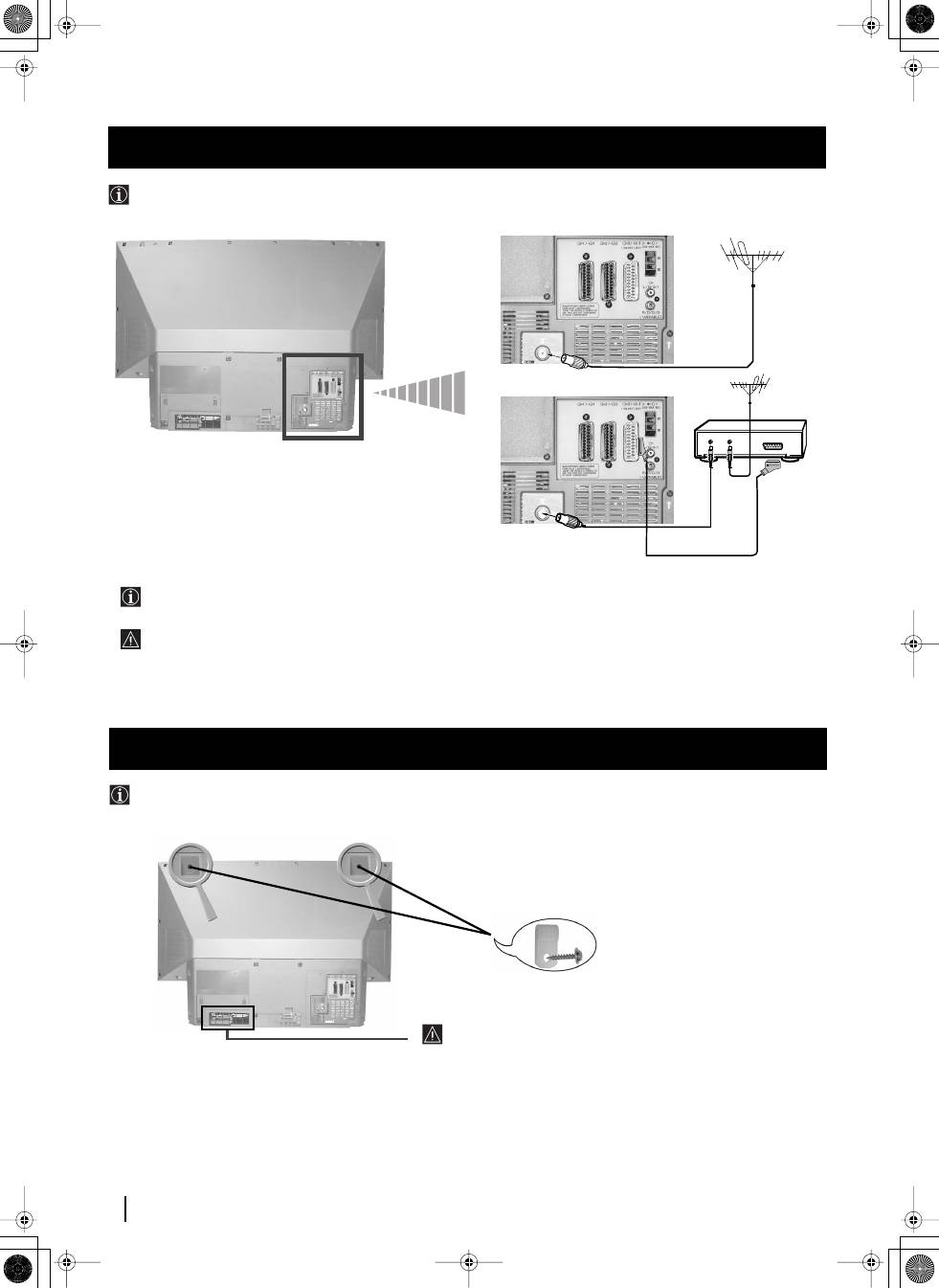
8
Installation
Installation
Connecting cables are not supplied.
Connecting the Aerial and VCR Stabilizing the TV set the set
After setting up, secure the TV set to a wall, etc., using the supplied brackets and screws, for safety purposes.
1
Mount the two supplied brackets with the screws provided to the upper rear side of the TV set.
2
Pass a strong cord or a chain through each bracket, and then secure to a wall or a pillar, etc.
or
VCR
The Scart lead is optional, however if you use a Scart lead to connect your VCR it can improve picture and sound quality
when using it.
If you do not use a Scart lead, after automatically tuning the TV set, refer to the "Manually Tuning the TV" section of this
instruction manual, to tune in the set to the output of your VCR. Also, refer to your VCR instruction manual to find the
output channel of your VCR.
OUT
IN
Do not block or cover this ventilation opening. For
ventilation, leave a space of at least 10 cm from the wall.
01GBKF50/42SX200K.fm Page 8 Tuesday, January 7, 2003 12:35 PM
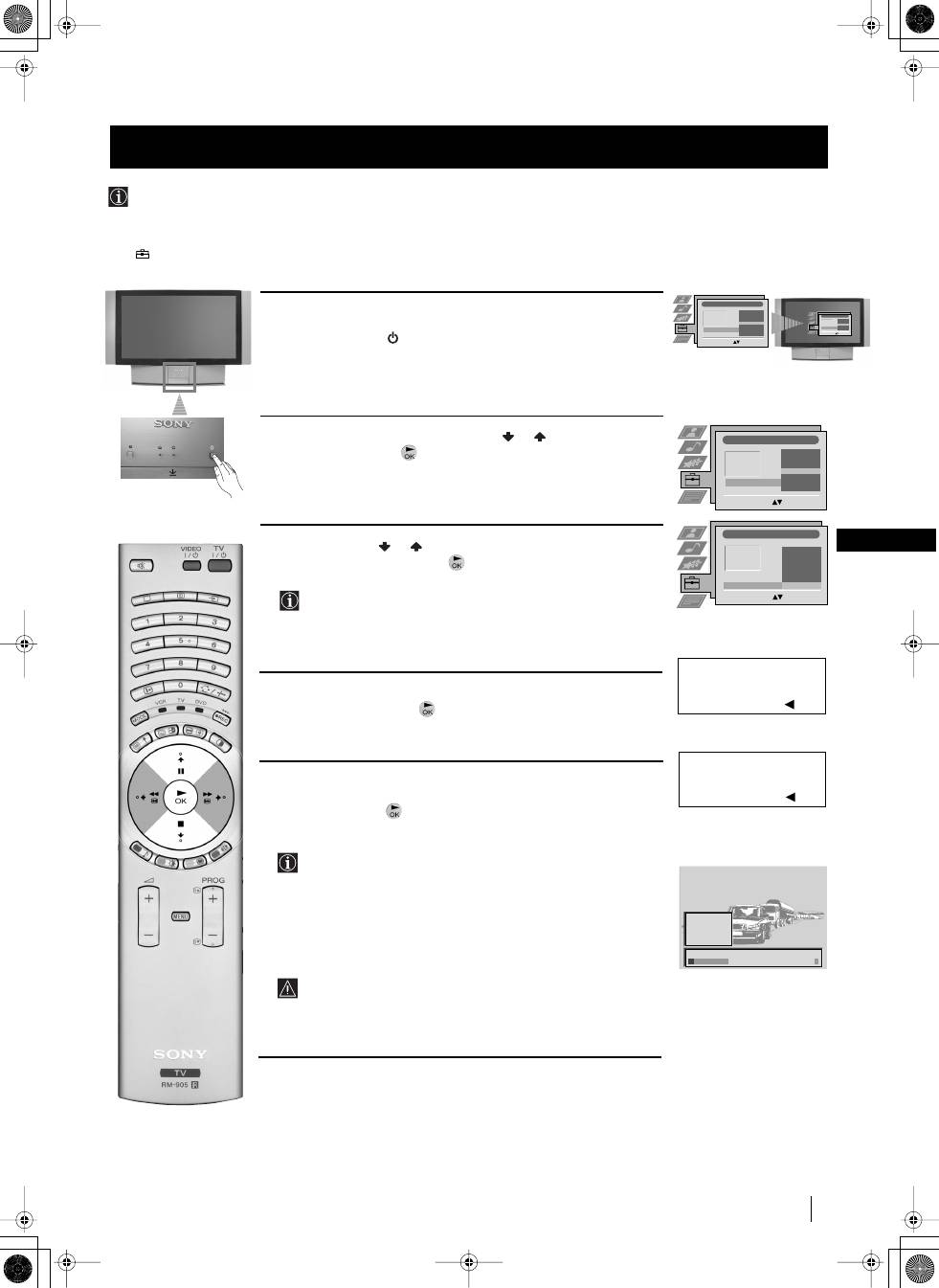
9
GB
First Time Operation
The first time you switch on your TV, a sequence of menu screens appear on the TV enabling you to 1) choose the language
of the menu screen, 2) choose the country in which you wish to operate the TV set, 3) search and store all available broadcast
channels and 4) change the order in which the broadcast channels appear on the screen.
However, if you need to change any of these settings at a later date, you can do that by selecting the appropriate option in the
(Set Up) menu
.
Switching on the TV set and Automatically Tuning
1
Connect the TV plug to the mains socket (220-240V AC, 50 Hz).
The first time that the TV set is connected, it is usually turned on. If the
TV is off, press the
On
/
Off
button on your TV set to switch it on.
The first time you switch on the TV, the
Language
/
Country
menu is
automatically displayed on the screen.
2
Push the joystick on the remote control
or
to select the
language, then press
to confirm your selection. From now on all
the menus will appear in the selected language.
3
Push the joystick
or
to select the country in which you will
operate the TV set, then press
to confirm your selection.
Select "Off" instead of a country if you do not want the
broadcast channels stored in the normal channel sequence
starting from programme position 1 (i.e. BBC1= programme 1,
BBC2= programme 2...).
4
The Auto Tuning menu appears on the screen in the selected
language, then press the
button on the remote control to select
Yes
.
5
A new menu appears automatically on the screen asking you to
check that the aerial is connected. Confirm that the aerial is connected
and then press the
button to start the automatic tuning.
• The TV starts to automatically search and store all available
broadcast channels for you.
• If you have selected the “Off” option in the Country menu and
you activate autotuning, the broadcast channels will be stored
in the order in which they are received and no sorting will
take place.
This procedure could take some minutes. Please, be patient and
do not press any buttons while the automatic tuning is in
progress, otherwise the automatic tuning will
not be completed.
continued...
First
Time
Operation
Language/Country
Language
Country
Select Language:
Confirm: OK
4
Italiano
Français
Español
English
Deutsch
Dansk
Č
e
š
tina
Language/Country
Language
Country
Select Language:
Confirm: OK
4
Italiano
Français
Español
English
Deutsch
Dansk
Č
e
š
tina
Language/Country
Language
Country
Select Language:
Confirm: OK
4
Italiano
Français
Español
English
Deutsch
Dansk
Č
e
š
tina
Language/Country
Language
Country
Select Country:
Confirm: OK
4
Finland
Denmark
Czech Rep.
Bulgaria
Belgium
Austria
Off
Do you want to start
automatic tuning?
Yes: OK No:
Please confirm that
aerial is connected!
Yes: OK No:
1
2
3
4
5
CO2
CO3
CO4
CO7
CO8
Searching...
01GBKF50/42SX200K.fm Page 9 Tuesday, January 7, 2003 12:35 PM
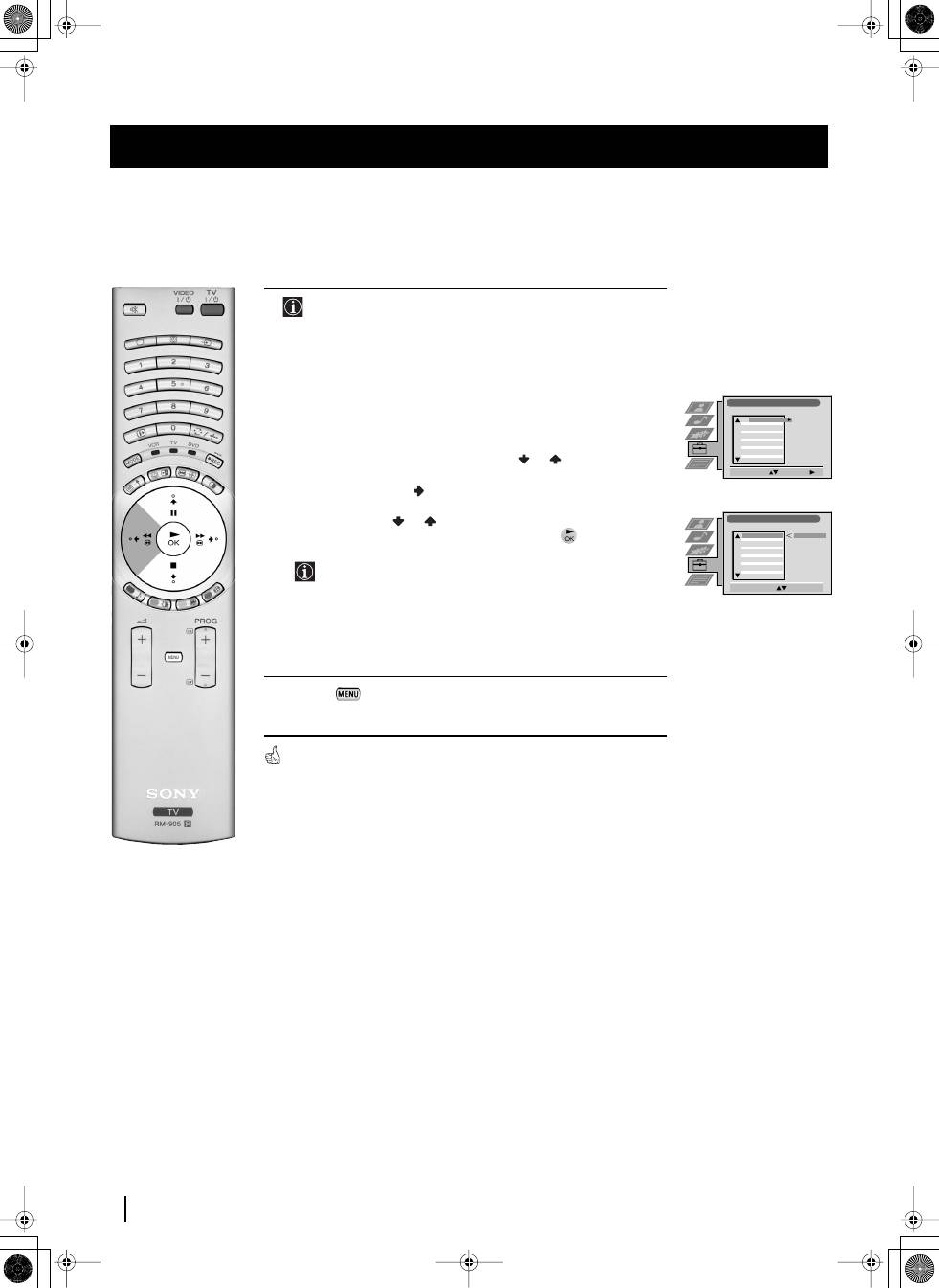
10
First Time Operation
6
After all available broadcast channels are captured and stored,
the Programme Sorting menu appears automatically on the
screen enabling you to change the order in which the channels
appear on the screen.
a)
If you wish to keep the broadcast channels in the tuned order, go to
step 7.
b)
If you wish to store the broadcast channels in a different order:
1
Push the joystick on the remote control
or
to select the
programme number with the broadcast channel you wish to
rearrange, then push
to enter.
2
Push the joystick
or
to select the new programme number
for your selected broadcast channel, then press
.
The selected broadcast channel now moves to its new
programme position and the other broadcast channels move
accordingly.
3
Repeat steps b1) and b2) if you wish to change the order of the
other channels.
7
Press the
button to exit and return to the normal TV screen.
The TV set is now ready for use.
First Time Operation
Programme Sorting
Select Prog:
Confirm:
PROG
CH
LABEL
1
2
3
4
5
6
7
8
9
10
11
C03
C05
C07
C08
C09
C11
C12
C13
C14
C15
C16
TV 5
PRO 7
EU-SP
SWF
RTL
SAT
MDR
DDI
DSF
RTL 2
KAB 1
Programme Sorting
Select Position:
Move: OK
C03
TV 5
PROG
CH
LABEL
C03
C05
C07
C08
C09
C11
C12
C13
C14
C15
C16
TV 5
PRO 7
EU-SP
SWF
RTL
SAT
MDR
DDI
DSF
RTL 2
KAB 1
1
2
3
4
5
6
7
8
9
10
11
01GBKF50/42SX200K.fm Page 10 Tuesday, January 7, 2003 12:35 PM
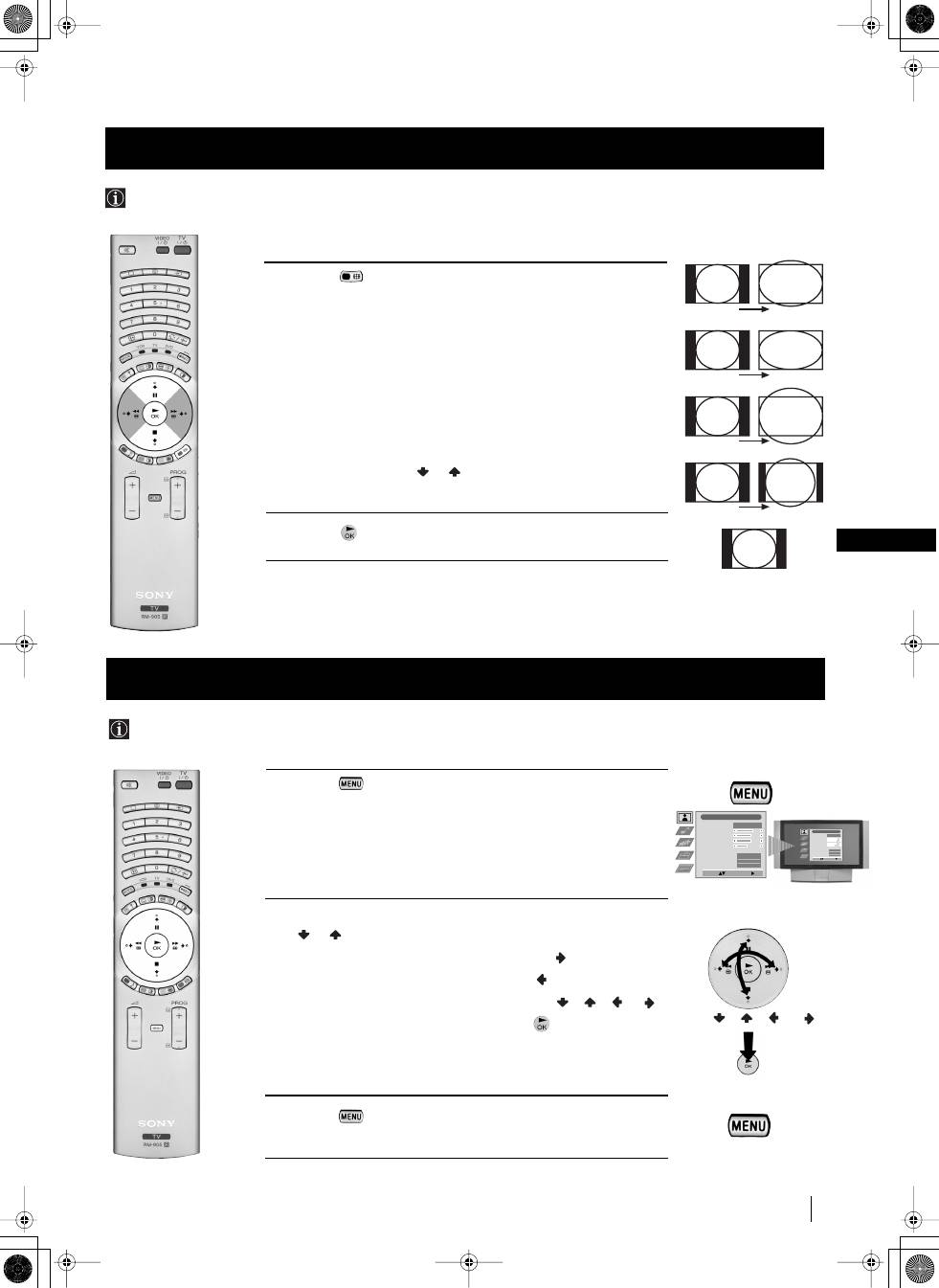
11
GB
1
Press the
button on the remote control repeatedly to select one
of the following formats.
Smart:
imitation of wide screen effect for 4:3 broadcast.
4:3:
conventional 4:3 picture size, full picture information.
14:9:
compromise between 4:3 and 16:9 picture size.
Zoom:
widescreen format for letterbox movies.
Wide:
for 16:9 broadcast, full picture information.
In
Smart
,
Zoom
and
14:9 modes
parts of the top and bottom of the
screen are cut off. Press
or
to adjust the position of the image on
screen (eg to read subtitles).
2
Press the
button to confirm your selection.
Menu System
This feature allows you to change the size of the TV picture.
Changing the Screen Format
1
Press the
button to switch the main menu on.
2
•To higlight the desired menu or option, push the joystick
or
.
•To enter to the selected menu or option, push
•To return to the last menu or option, push
.
•To alter settings of your selected option, push
/
/
or
.
•To confirm and store your selection, press
.
3
Press the
button to remove the menu from the screen.
Your TV set uses an on-screen menu system to guide you through the operations. Use the following buttons on the
Remote Control to operate the menu system:
Introducing and Using the Menu System
Menu System
4:3
14:9
Zoom
Wide
Smart
Picture Adjustment
Select:
Enter Menu:
Picture Mode
Contrast
Brightness
Colour
Sharpness
Reset
AI
Noise Reduction
Colour Tone
Personal
On
Off
Normal
Picture Adjustment
Select:
Enter Menu:
Picture Mode
Contrast
Brightness
Colour
Sharpness
Reset
AI
Noise Reduction
Colour Tone
Personal
On
Off
Normal
push
/
/
or
press
OK
Joystick:
01GBKF50/42SX200K.fm Page 11 Tuesday, January 7, 2003 12:35 PM
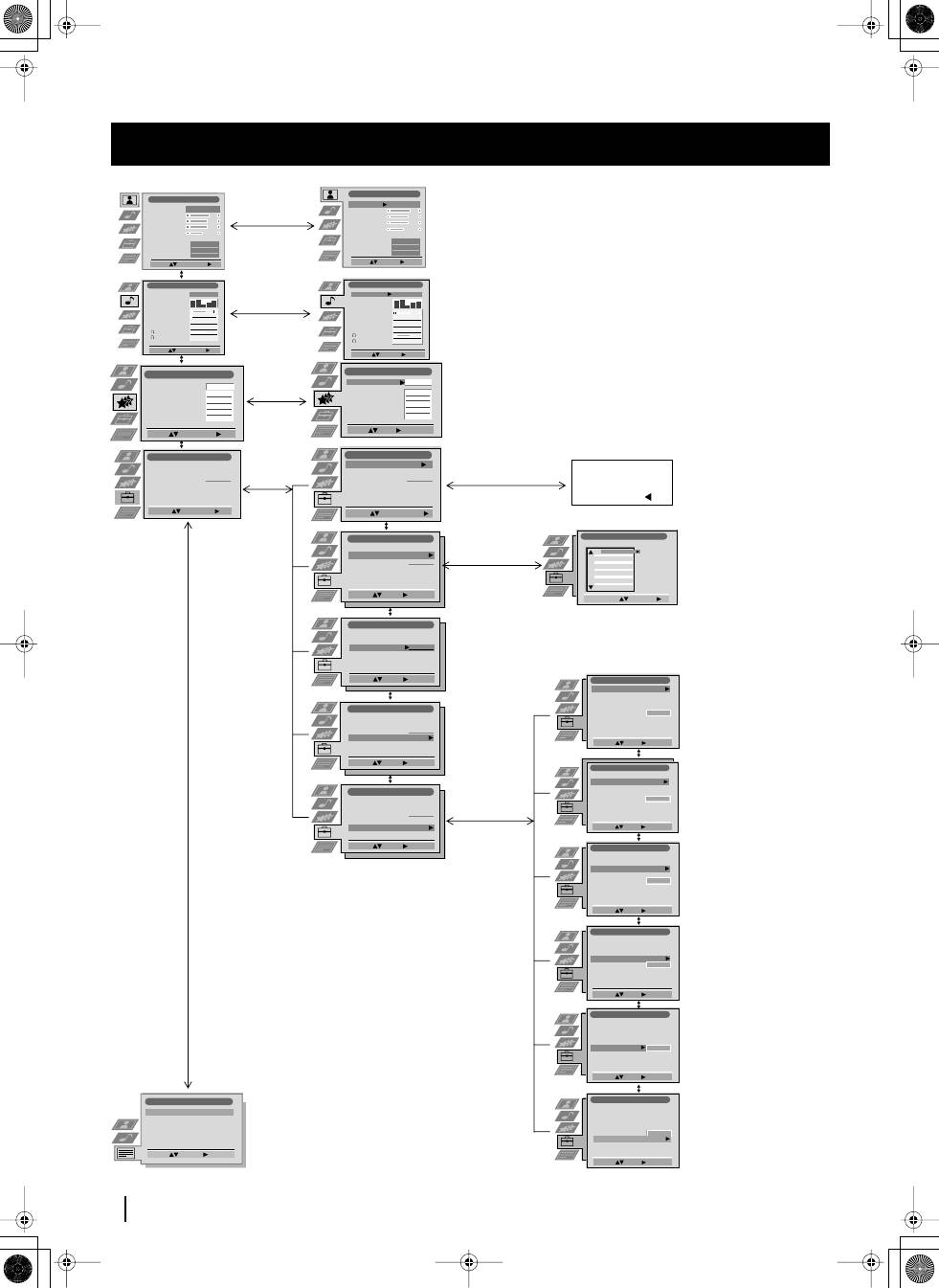
12
Picture Adjustment
Select:
Enter Menu:
Picture Mode
Contrast
Brightness
Colour
Sharpness
Reset
AI
Noise Reduction
Colour Tone
Personal
On
Off
Normal
Audio Adjustment
Sound Effect
Equaliser
Adjustment
Virtual Effect
Balance
Auto Vol. Control
Dual Sound
Volume
Dual Sound
Mono
Off
Mono
Select:
Enter Menu:
0.
0
0
Personal
Features
Auto Format
Format Correction
Sleep Timer
Parental Lock
AV3 Output
Normal
On
Off
Off
TV
Select:
Enter Menu:
Speaker
Main
Set Up
Auto Tuning
Programme Sorting
Select NexTView
AV Preset
Manual Set Up
Select:
Enter Menu:
Set Up
Auto Tuning
Programme Sorting
Select NexTView
AV Preset
Manual Set Up
Select:
Enter Menu:
Set Up
Auto Tuning
Programme Sorting
Select NexTView
AV Preset
Manual Set Up
Select:
Enter Menu:
- - - - - - -
Picture Adjustment
Select:
Enter:
Picture Mode
Contrast
Brightness
Colour
Sharpness
Reset
AI
Noise Reduction
Colour Tone
Personal
On
Off
Normal
Audio Adjustment
Sound Effect
Equaliser
Adjustment
Virtual Effect
Balance
Auto Vol. Control
Dual Sound
Volume
Dual Sound
Personal
Select:
Enter:
0
0
Mono
Off
Mono
0.
Set Up
Auto Tuning
Programme Sorting
Select NexTView
AV Preset
Manual Set Up
Select:
Start Auto Tuning
Start
- - - - - - -
Enter:
Set Up
Auto Tuning
Programme Sorting
Select NexTView
AV Preset
Manual Set Up
Select:
- - - - - - -
Enter:
Set Up
Auto Tuning
Programme Sorting
Select NexTView
AV Preset
Manual Set Up
Select:
- - - - - - -
Enter:
Set Up
Auto Tuning
Programme Sorting
Select NexTView
AV Preset
Manual Set Up
Select:
- - - - - - -
Enter:
Set Up
Auto Tuning
Programme Sorting
Select NexTView
AV Preset
Manual Set Up
Select:
- - - - - - -
Do you want to start
automatic tuning?
Yes: OK No:
Programme Sorting
Select Prog:
Confirm:
PROG
CH
LABEL
1
2
3
4
5
6
7
8
9
10
11
C03
C05
C07
C08
C09
C11
C12
C13
C14
C15
C16
TV 5
PRO 7
EU-SP
SWF
RTL
SAT
MDR
DDI
DSF
RTL 2
KAB 1
Manual Set Up
Select:
Enter:
Language/Country
Manual Programme Preset
Further Programme Preset
RGB Set Up
Personal ID
Demo
- - - - - - -
Manual Set Up
Select:
Enter:
Language/Country
Manual Programme Preset
Further Programme Preset
RGB Set Up
Personal ID
Demo
- - - - - - -
Manual Set Up
Select:
Enter:
Language/Country
Manual Programme Preset
Further Programme Preset
RGB Set Up
Personal ID
Demo
- - - - - - -
Manual Set Up
Select:
Enter:
Language/Country
Manual Programme Preset
Further Programme Preset
RGB Set Up
Personal ID
Demo
- - - - - - -
Manual Set Up
Select:
Enter:
Language/Country
Manual Programme Preset
Further Programme Preset
RGB Set Up
Personal ID
Demo Start
- - - - - - -
Manual Set Up
Select:
Enter:
Language/Country
Manual Programme Preset
Further Programme Preset
RGB Set Up
Personal ID
Demo
- - - - - - -
Teletext
Top / Bottom / Full
Text Clear
Reveal
Time Page
Page Overview
Select:
Enter:
Menu System
On Screen display Menus Guide
Features
Auto Format
Format Correction
Sleep Timer
Parental Lock
AV3 Output
Normal
On
Off
Off
TV
Select:
Enter:
Speaker
Main
Refer to the section
"Adjusting the Picture”
Refer to the section
"Adjusting the Sound”
Refer to the section
"Using the features
menu”
Refer to the section
"Switching on the TV
set and Automatically
Tuning"
Refer to the section
"Switching on the TV
set and Automatically
Tuning"
Refer to the
section
“NexTView”
Refer to the
section
"Labelling and
selecting the
screen format
of Input
Sources”
Refer to the
section "Teletext"
Menu System
Refer to the section
"Switching on the TV
set and Automatically
Tuning"
Refer to the sections
"Manually Tuning the
TV", "Labelling a
channel" and "Skipping
programme positions"
Refer to the section
"Using the Further
Programme Preset
function"
Refer to the section
"Adjusting the H centre
picture for an RGB
source"
Refer to the section
"Inputting your
personal ID"
Refer to the section
"Using the Demo
Mode"
01GBKF50/42SX200K.fm Page 12 Tuesday, January 7, 2003 12:35 PM
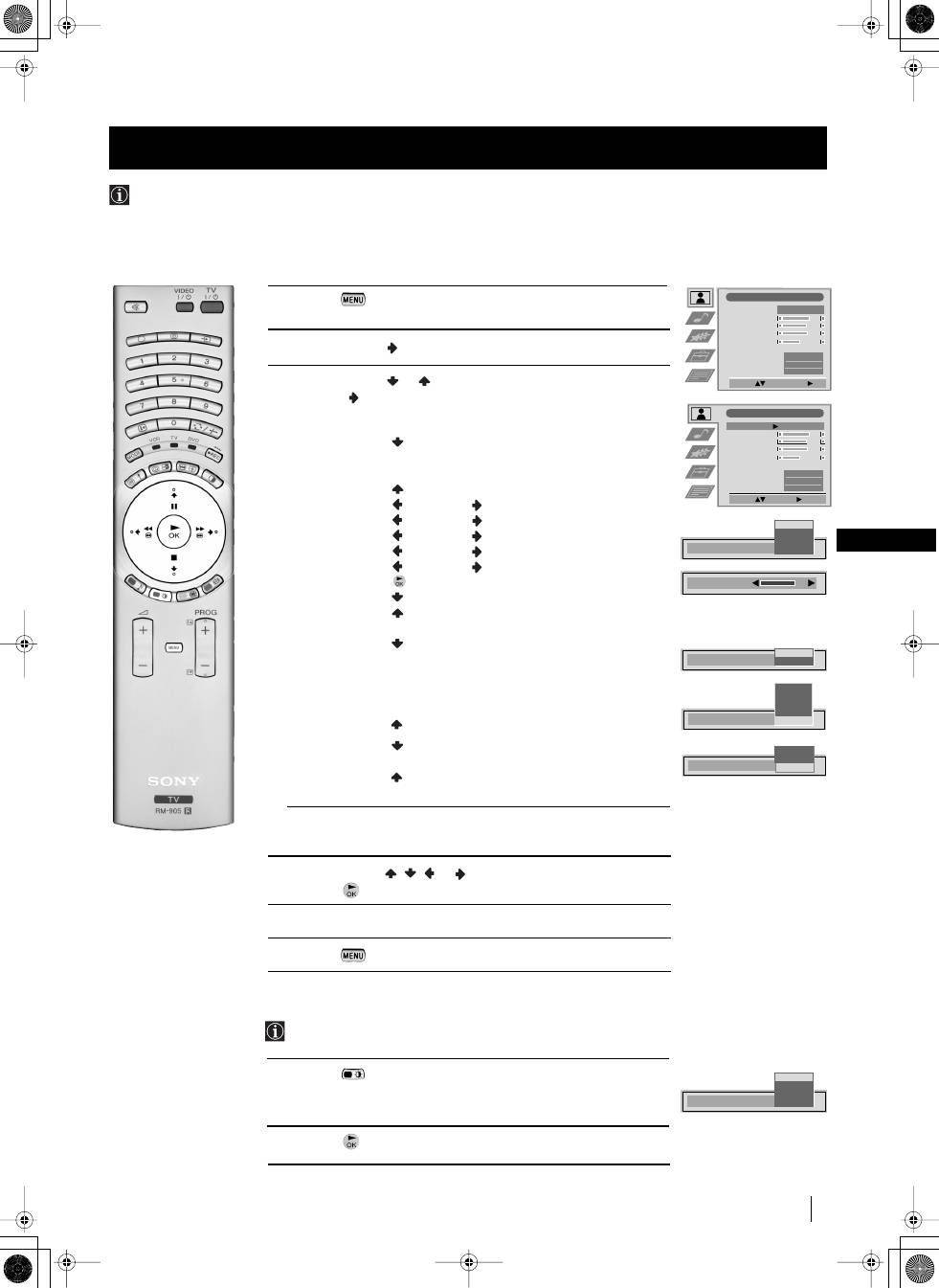
13
GB
1
Press the
button on the remote control to display the menu
on the screen.
2
Push the joystick
to enter the
Picture Adjustment
menu.
3
Push the joystick
or
to select the item you wish to change,
then push
to enter.
See the table below for the effect of each menu item:
Picture Mode
Live
(for live broadcast programmes)
Personal
(for individual settings)
Movie
(for films)
Game
(for computer games)
Contrast
Less
More
Brightness
*
Darker
Brighter
Colour
*
Less
More
Sharpness
*
Softer
Sharper
Hue
**
Reddish
Greenish
Reset
Resets picture to the factory preset levels.
AI
(Artificial
Off
:
Normal
Intelligence)
On:
Automatic optimization of contrast level
according to the TV signal
Noise
High:
High noise reduction.
Reduction
Mid:
Medium noise reduction.
Low:
Low noise reduction.
Auto:
Optimum noise reduction automatically
selected. (This option is not available
when viewing an RGB source).
Off:
No noise reduction.
Colour Tone
Warm:
Gives a warm tint to the picture.
-
--
Normal:
Normal.
Cool:
Gives a cool tint to the picture.
*
Can only be altered if Personal Picture Mode is selected.
**
Only avalaible for NTSC colour signal (e.g: USA video tapes).
4
Push the joystick , , or
to alter the selected item, then
press the
button to store the new adjustment.
5
Repeat steps 3 and 4 to alter the other items.
6
Press the
button to exit and return to the normal TV screen.
Changing the Picture Mode Quickly
You can quickly change the Picture Mode without entering the
Picture Control menu screen.
1
Press the
button on the remote control repeatedly to directly
access and select your desired picture mode (
Live
,
Personal
,
Movie
,
or
Game
).
2
Press the
button to remove the display from the screen.
Menu System
Although the picture is adjusted at the factory, you can modify it to suit your own taste.
Adjusting the Picture
Menu System
Picture Adjustment
Select:
Enter Menu:
Picture Mode
Contrast
Brightness
Colour
Sharpness
Reset
AI
Noise Reduction
Colour Tone
Personal
On
Off
Normal
Picture Adjustment
Select:
Enter:
Picture Mode
Contrast
Brightness
Colour
Sharpness
Reset
AI
Noise Reduction
Colour Tone
Personal
On
Off
Normal
Picture Mode
Live
Personal
Movie
Game
Contrast
AI
On
Off
Picture Mode
Live
Personal
Movie
Game
Colour Tone
Warm
Normal
Cool
Noise Reduction
High
Mid
Low
Auto
Off
01GBKF50/42SX200K.fm Page 13 Tuesday, January 7, 2003 12:35 PM
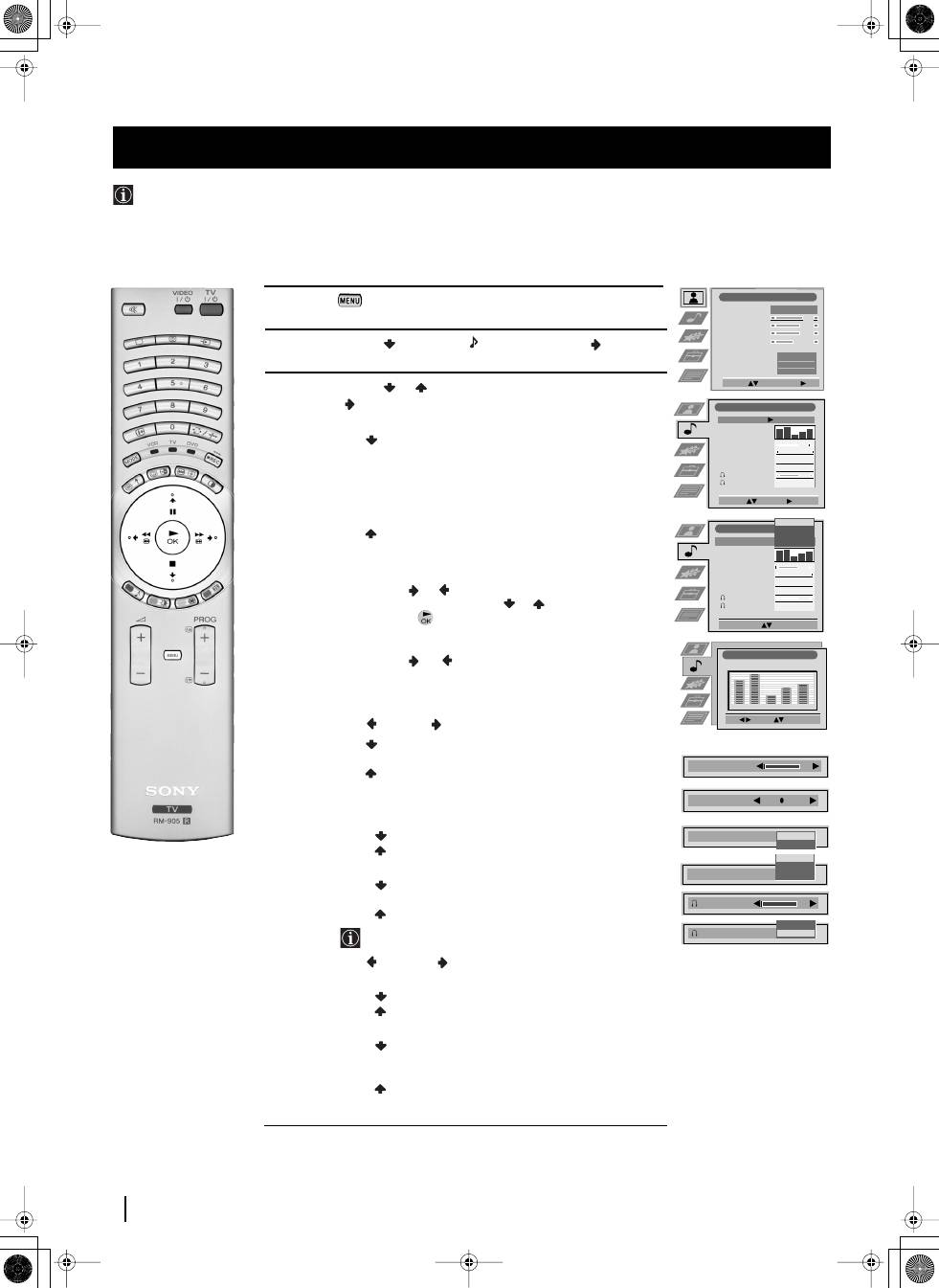
14
Menu System
Menu System
Although the sound is adjusted at the factory, you can modify it to suit your own taste.
Adjusting the Sound
1
Press the
button on the remote control to display the menu
on the screen.
2
Push the joystick
to select the symbol, then push
to
enter to the
Audio Adjustment
menu.
3
Push the joystick
or
to select the item you wish to change,
then push
to enter.
See the table below for the effect of each menu item:
Sound Effect
Personal:
No special acoustic effects.
Dolby
*
V:
Dolby Virtual, simulates the sound
effect of “Dolby Surround Pro Logic”.
Dynamic:
“BBE High Definition Sound system”
**
intensifies clarity and presence of sound for better
intelligibility and musical realism.
Natural:
Enhances clarity, detail and presence of
sound by using “BBE High Definition Sound
system”
**
.
Equaliser
Push to
or
to select the frequency band you
Adjustment
want to alter and push to
or
to adjust. Finally,
press the
button to store the new adjustment.
(Only available if “Sound Effect” is set to “Personal”)
Virtual Effect
Push to
or
to change the level of surround sound
effect when listening to a Dolby surround sound
broadcast. (Only available when “Sound Effect” is set to
“Dolby V”).
Balance
Left
Right
Auto Vol.
Off:
volume level changes according to the
Control
broadcast signal
On:
volume level of the channels will stay the
same independent of the broadcast signal
(e.g. in case of advertisement)
Dual Sound
• For a stereo broadcast:
Mono
Stereo
• For a bilingual broadcast:
Mono
(for mono channel if available)
A
(for channel 1)
B
(for channel 2)
Headphones:
When listening to the TV through the headphones, special sound
effects are disabled.
l
Volume
Less
More
l
Dual Sound
• For a stereo broadcast:
Mono
Stereo
• For a bilingual broadcast:
Mono
(for mono channel if available)
A
(for channel 1)
B
(for channel 2)
PAP
(only when PAP is switched on)
continued...
Picture Adjustment
Select:
Enter Menu:
Picture Mode
Contrast
Brightness
Colour
Sharpness
Reset
AI
Noise Reduction
Colour Tone
Personal
On
Off
Normal
Audio Adjustment
Sound Effect
Equaliser
Adjustment
Virtual Effect
Balance
Auto Vol. Control
Dual Sound
Volume
Dual Sound
Personal
Select:
Enter:
0
0
Mono
Off
Mono
0.
Audio Adjustment
Sound Effect
Equaliser
Adjustment
Virtual Effect
Balance
Auto Vol. Control
Dual Sound
Volume
Dual Sound
Personal
Personal
Dolby V
Dynamic
Natural
Select Mode:
Confirm: OK
0
0
Mono
Off
Mono
0.
Equaliser Adjustment
Sel:
Adjust:
Confirm:OK
(Personal)
+
0
–
120
500
1,5K
5 K
10 K
Balance
.
Virtual Effect
Auto Vol. Control
Off
On
Dual Sound
Mono
A
B
Volume
Dual Sound
B
A
01GBKF50/42SX200K.fm Page 14 Tuesday, January 7, 2003 12:35 PM
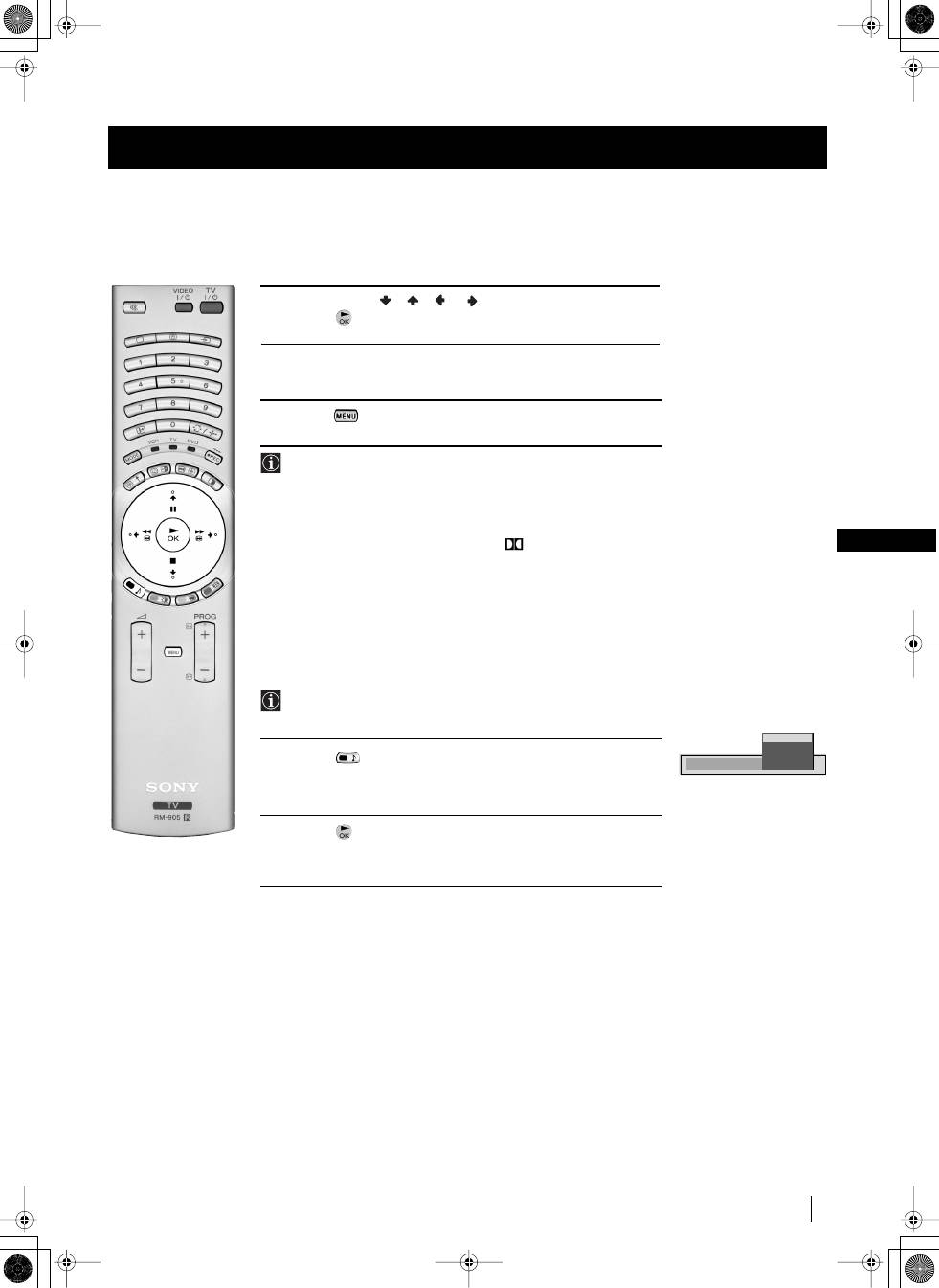
15
GB
Menu System
4
Push the joystick
/
/
or
to alter the selected item, then
press the
button to store the new adjustment.
5
Repeat steps 3 and 4 to alter the other items.
6
Press the
button to exit and return to the normal TV screen.
*
This TV has been designed to create the “Dolby Surround” sound
effect by simulating the sound of four speakers with two speakers.
This sound effect will only operate when the broadcast audio
signal is Dolby Surround encoded.
*
Manufactured under license from Dolby Laboratories. “Dolby”,
“Pro Logic” and the double-D symbol
are trademarks of Dolby
Laboratories.
**
The “BBE High Definition Sound system” is manufactured by
Sony Corporation under license from BBE Sound, Inc. It is
covered by U.S. Patent No. 4,638,258 and No. 4,482,866. The
word “BBE” and BBE Symbol are trademarks of BBE Sound, Inc.
Changing Sound Mode Quickly
You can quickly change Sound mode without entering the Sound
Control menu screen.
1
Press the
button on the remote control repeatedly to directly
access and select your desired sound mode (
Personal
,
Dolby V,
Dynamic
or
Natural
).
2
Press the
button to remove the display from the screen.
Menu System
Sound Effect
Personal
Dolby V
Dynamic
Natural
01GBKF50/42SX200K.fm Page 15 Tuesday, January 7, 2003 12:35 PM
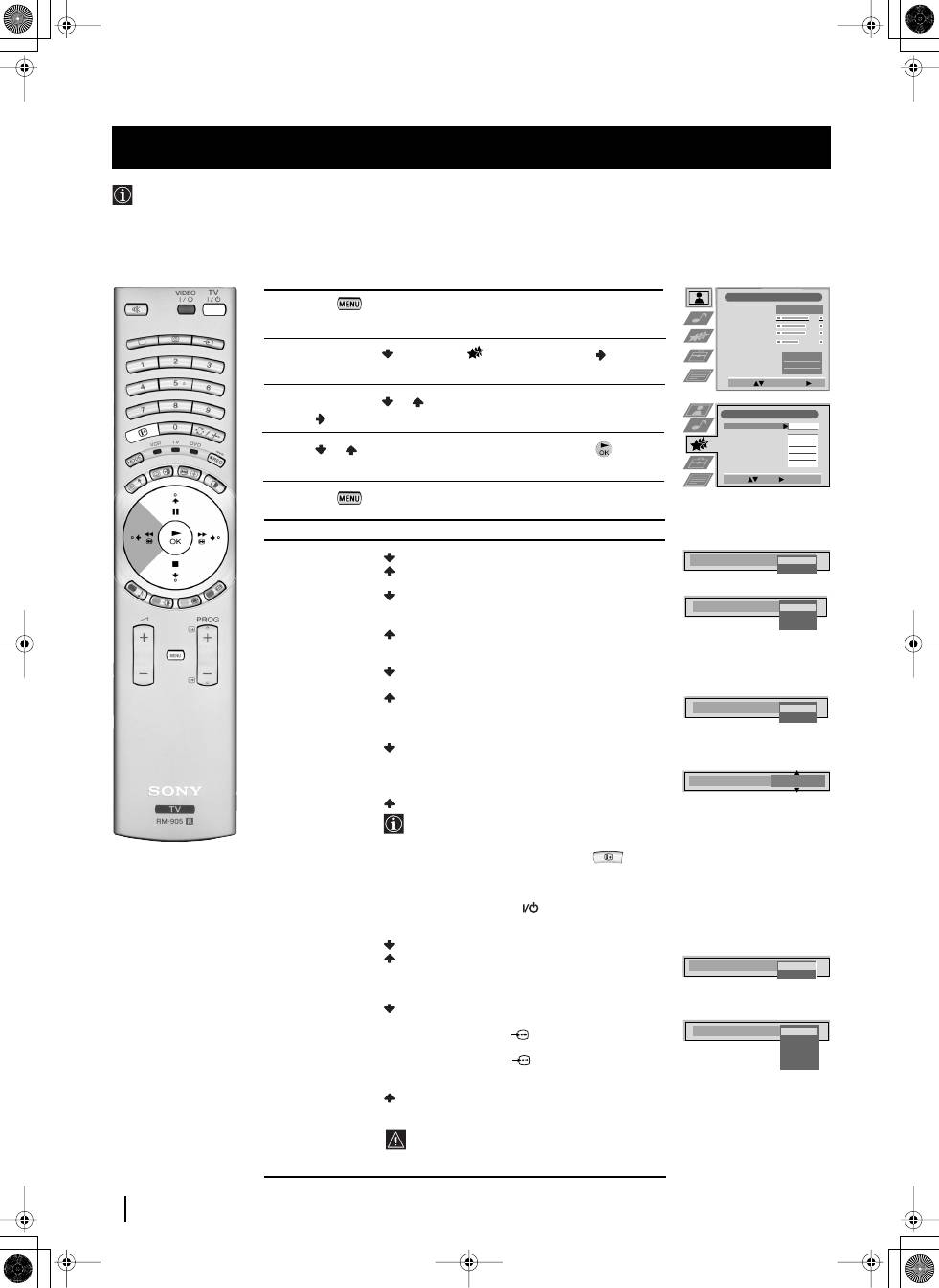
16
Menu System
Menu System
Using the Features menu you can:
a) Select if you want to listen to the sound from the TV set directly or through an external amplifier.
b) Automatically adjust the size of picture.
c) Select a time period after which the TV set switches itself into standby mode.
d)
Lock the buttons on the TVset. In this way, the TV set only works by using the remote control buttons.
e) Select the source to be output from the Scart connector
:
3/
q
3 (SMARTLINK). In this way you can record from this scart
connector while watching another source. If your VCR supports Smartlink, this procedure is not necessary.
Using the Features Menu
1
Press the
button on the remote control to display the menu
on the screen.
2
Push the joystick to select the
symbol, then push
to
enter the
Features
menu.
3
Push the joystick
or
to select the desired menu item, then
push
to enter (see the table below for the effect of each menu item).
4
Push
or
to select the desired setting and press the
button
to store.
5
Press the
button to exit and return to the normal TV screen.
Features
Effect / Operation
Speaker
Main
(sound from the TV set)
Centre In
(sound from external amplifier)
Auto Format
Off:
Size of picture is not automatically adjusted.
(only for aerial
Normal:
Size of picture is automatically adjusted
signal)
according to the broadcaster information.
Full:
The TV set automatically adjusts the picture
size to eliminate any dark areas on the TV picture.
Format Correction
Off:
4:3/14:9 is selected.
(only if Auto Format
is set to “Normal”
On:
Smart mode is selected automatically for
or “Full”)
4:3/14:9 broadcast.
Sleep Timer
Off
10
min.
20
min.
..
.
90
min.
• One minute before the TV set switches into
standby mode, the time remaining is displayed
on the screen automatically.
•When watching the TV, press the
button
on the remote control to display the time
remaining.
•To return to normal operation from standby
mode, press the
TV
button on the remote
control.
Parental Lock
Off
(Normal mode)
On
(The TV set can only be switched on using the
remote control, the buttons on the TV do not
work)
AV3 Output
TV
(audio/video signal from the aerial)
AV1
(audio/video signal from the Scart
connector
:
1/
1).
AV2
(audio/video signal from the Scart
connector
:
2/
2).
AV3
(audio/video signal from the Scart
connector
:
3/
q
3 (SMARTLINK)).
AV4
(audio/video signal from the connector
…
4
placed in the front of the TV set).
If you have connected a decoder, please
remember to change the AV3 Output back to
"TV" for correct unscrambling.
Picture Adjustment
Select:
Enter Menu:
Picture Mode
Contrast
Brightness
Colour
Sharpness
Reset
AI
Noise Reduction
Colour Tone
Personal
On
Off
Normal
Features
Auto Format
Format Correction
Sleep Timer
Parental Lock
AV3 Output
Normal
On
Off
Off
TV
Select:
Enter:
Speaker
Main
Speaker
Main
Centre In
10 min
Sleep Timer
Parental Lock
Off
On
AV3 Output
TV
AV1
AV2
AV3
AV4
Auto Format
Off
Normal
Full
Format Correction
Off
On
01GBKF50/42SX200K.fm Page 16 Tuesday, January 7, 2003 12:35 PM

17
GB
1
Press the
button on the remote control to display the
menu on the screen.
2
Push the joystick to select the
symbol, then push
to
enter the
Set Up
menu.
3
Push the joystick or to select
Manual Set Up
, then push
to enter.
4
Push the joystick to or to select
Manual Programme Preset
,
then push
to enter.
5
Push the joystick or to select which programme number
you want to preset a channel on (for VCR select programme
number "0"), then push twice
. The column
SYS
is highlighted.
6
Push the joystick or to select the system for TV Broadcast
and VCR channel (
B
/
G
for western european countries,
L
for
France,
I
for Great Britain or
D
/
K
for eastern european countries)
or a external input source (
EXT
), then push
. The column
CH
is highlighted.
7
Push the joystick or to select the channel tuning, "
C
" for
terrestrial channels (for TV Broadcast or VCR channel), "
S
" for
cable channels or "
F
" for direct frequency input then push
.
8
a) If you know the channel number of the TV Broadcast, the VCR
test signal channel or the frequency, press the number buttons
to enter the channel number directly. Then press the
button
to store.
b) If you do not know the channel number, push the joystick
to select
SEARCH
and the TV set starts to search automatically
for the next available TV Broadcast channel or the channel of the
VCR signal. Then press the
button to store or push to
continue searching for the desired channel.
c) For external input sources (EXT), push to select the input
source to which you have connected your equipment (AV1,
AV2, AV3 or AV4). Then press the
button to store.
9
Repeat steps 4 to 8 a), b) or c) if you wish to store more channels.
10
Press the
button to exit and return to the normal TV screen.
The TV set is now ready for use.
Menu System
Menu System
Use this function to preset channels (TV Broadcast) or a video input source one by one to the programme order of your choice.
Manually Tuning the TV
Picture Adjustment
Select:
Enter Menu:
Picture Mode
Contrast
Brightness
Colour
Sharpness
Reset
AI
Noise Reduction
Colour Tone
Personal
On
Off
Normal
Set Up
Auto Tuning
Programme Sorting
Select NexTView
AV Preset
Manual Set Up
Select:
Start Auto Tuning
Start
- - - - - - -
Enter:
Set Up
Auto Tuning
Programme Sorting
Select NexTView
AV Preset
Manual Set Up
Select:
- - - - - - -
Manual Set Up
Select:
Enter:
Language/Country
Manual Programme Preset
Further Programme Preset
RGB Set Up
Personal ID
Demo
- - - - - - -
Manual Programme Preset
Select:
Enter:
PROG
CH
SYS
SKIP
LABEL
C09
C10
ARD
BBC
B/G
B/G
Off
Off
Off
Off
Off
Off
Off
Off
Off
Off
Off
1
2
3
4
5
6
7
8
9
10
11
PROG
CH
SYS
Off
SKIP
LABEL
1
B/G
L
I
D/K
EXT
PROG
SYS
Off
SKIP
LABEL
1
B/G
CH
C
S
F
- -
PROG
SYS
Off
SKIP
LABEL
1
B/G
CH
03
SEARCH
C
PROG
CH
SYS
Off
SKIP
LABEL
3
EXT
AV1
AV2
AV3
AV4
01GBKF50/42SX200K.fm Page 17 Tuesday, January 7, 2003 12:35 PM

18
Menu System
Menu System
Names for channels (TV Broadcasts) are usually taken automatically from Teletext if available. You can however name a channel or
an input video source using up to five characters (letters or numbers). Using this function, you can easily identify which channel
(TV Broadcasts) or video source you are watching.
Labelling a channel
1
Press the
button on the remote control to display the
menu on the screen.
2
Push the joystick to select the
symbol, then push
to
enter the
Set Up
menu.
3
Push the joystick or to select
Manual Set Up
, then push
to enter.
4
Push the joystick or to select
Manual Programme Preset
,
then push
to enter.
5
Push the joystick or to select the programme number with
the channel you wish to name.
6
Push the joystick
repeatedly until the first element of the
LABEL
column is highlighted.
7
Push the joystick or to select a letter, number, "+" or a
blank, then push
to confirm this character. Select the other
four characters in the same way.
8
After selecting all the characters, press the
button.
9
Repeat steps 5 to 8 if you wish to label other channels.
10
Press the
button to exit and return to the normal TV
screen.
When you select a named channel, the name will appear for a few seconds.
Picture Adjustment
Select:
Enter Menu:
Picture Mode
Contrast
Brightness
Colour
Sharpness
Reset
AI
Noise Reduction
Colour Tone
Personal
On
Off
Normal
Set Up
Auto Tuning
Programme Sorting
Select NexTView
AV Preset
Manual Set Up
Select:
Start Auto Tuning
Start
- - - - - - -
Enter:
Set Up
Auto Tuning
Programme Sorting
Select NexTView
AV Preset
Manual Set Up
Select:
- - - - - - -
Manual Set Up
Select:
Enter:
Language/Country
Manual Programme Preset
Further Programme Preset
RGB Set Up
Personal ID
Demo
- - - - - - -
Manual Programme Preset
Select:
Enter:
PROG
CH
SYS
SKIP
LABEL
C09
C10
ARD
BBC
B/G
B/G
Off
Off
Off
Off
Off
Off
Off
Off
Off
Off
Off
1
2
3
4
5
6
7
8
9
10
11
PROG
SYS
Off
SKIP
LABEL
1
B/G
CH
C 03
A
01GBKF50/42SX200K.fm Page 18 Tuesday, January 7, 2003 12:35 PM

19
GB
1
Press the
button on the remote control to display the menu
on the screen.
2
Push the joystick to select the
symbol, then push
to
enter the
Set Up
menu.
3
Push the joystick or to select
Manual Set Up
, then push
to
enter.
4
Push the joystick or to select
Manual Programme Preset
,
then push
to enter.
5
Push the joystick or to select the programme position you
want to skip, then push
to enter the
SKIP
column.
6
Push the joystick to select
On
, then press the
button to
store.
7
Repeat steps 5 and 6 to skip other unused programme positions.
8
Press the
button to exit and return to the normal TV screen.
When changing channels (TV Broadcasts) with the
PROG +
/
-
buttons,
the skipped programme positions do not appear. You can, however, still
select them using the number buttons.
Menu System
Menu System
You can programme this TV set to skip any unused programme numbers when they are selected with the PROG +/- buttons.
To cancel this function afterwards, proceed in the same way as described below but by selecting Off instead of On in step 6.
Skipping Programme positions
Picture Adjustment
Select:
Enter Menu:
Picture Mode
Contrast
Brightness
Colour
Sharpness
Reset
AI
Noise Reduction
Colour Tone
Personal
On
Off
Normal
Set Up
Auto Tuning
Programme Sorting
Select NexTView
AV Preset
Manual Set Up
Select:
Start Auto Tuning
Start
- - - - - - -
Enter:
Set Up
Auto Tuning
Programme Sorting
Select NexTView
AV Preset
Manual Set Up
Select:
- - - - - - -
Manual Set Up
Select:
Enter:
Language/Country
Manual Programme Preset
Further Programme Preset
RGB Set Up
Personal ID
Demo
- - - - - - -
PROG
SYS
SKIP
LABEL
1
B/G
CH
C 09
ARD
Off
On
Manual Programme Preset
Select:
Enter:
PROG
CH
SYS
SKIP
LABEL
C09
C10
ARD
BBC
B/G
B/G
Off
Off
Off
Off
Off
Off
Off
Off
Off
Off
Off
1
2
3
4
5
6
7
8
9
10
11
01GBKF50/42SX200K.fm Page 19 Tuesday, January 7, 2003 12:35 PM
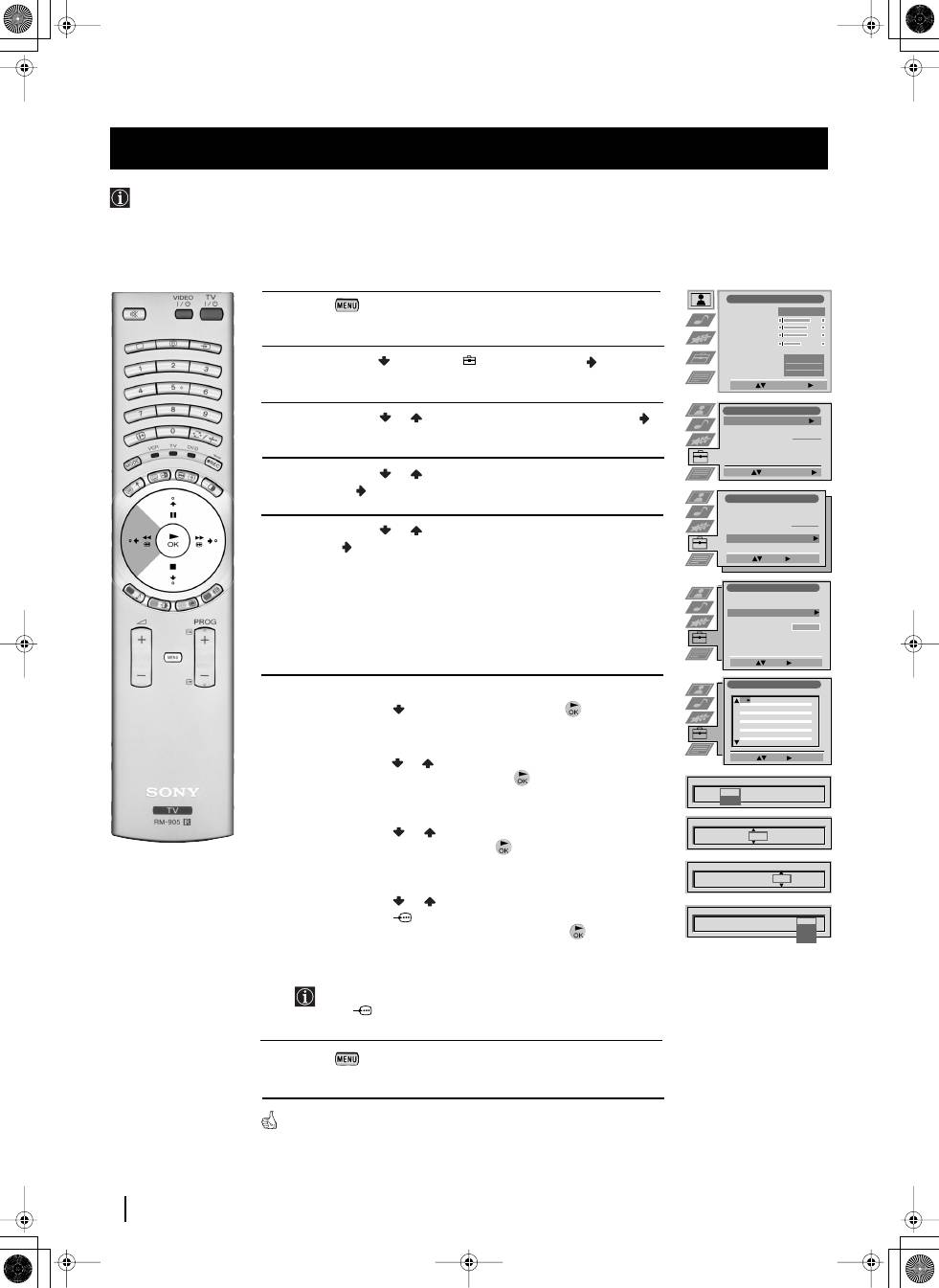
20
Menu System
Menu System
With this feature you can:
a) Individually attenuate the strength of a channel signal in case there is a strong local aerial signal (characteristically a striped
picture).
b) Individually adjust the volume level of each channel.
c) Normally the automatic fine tuning (AFT) will operating, however you can manually fine-tune the TV to obtain better
reception if the picture is distorted.
d) Preset the AV output for the programme positions of channels with scrambled signals (eg from a pay TV decoder). In this way
a connected VCR records the unscrambled signal.
Using the "Further Programme Preset" function
1
Press the
button on the remote control to display the menu
on the screen.
2
Push the joystick to select the
symbol, then push
to enter the
Set Up
menu.
3
Push the joystick or to select
Manual Set Up
then push to
to enter.
4
Push the joystick or to select
Further Programme Preset
,
then push to
to enter.
5
Push the joystick or to select the relevant programme number,
then push
repeatedly to select:
a) ATT
(RF attenuator)
b) VOL
(Volume Offset)
c) AFT
(Automatic Fine Tuning) or
d) DECODER
6
a) ATT
Push the joystick to select
On
, then press the
button.
Repeat steps 5 and 6 a) to attenuate other channels.
b) VOL
Push the joystick or to adjust the volume level of the channel
over a range of -7 to +7, then press the
button. Repeat steps 5
and 6b) to adjust the volume level of the other channels.
c) AFT
Push the joystick or to fine tune the channel frequency over
a range of -15 to +15, then press the
button. Repeat steps 5 and
6c) if you wish to fine tune other channels.
d) DECODER
Push the joystick or to select
AV1
(for a decoder connected
to the Scart
:
1/
1) or
AV3
(for a decoder connected to the
Scart
:
3/
q
3 (SMARTLINK)), then press the
button.
Repeat steps 5 and 6d) to select the AV1 or AV3 output for other
programme positions.
The picture from the decoder connected to the Scart connector
:
1/ 1
or
:
3/
q
3 (SMARTLINK) on the back of the
set will appear on the selected programme number.
7
Press the
button to exit and return to the normal TV screen.
The TV set is now ready for use.
Picture Adjustment
Select:
Enter Menu:
Picture Mode
Contrast
Brightness
Colour
Sharpness
Reset
AI
Noise Reduction
Colour Tone
Personal
On
Off
Normal
Set Up
Auto Tuning
Programme Sorting
Select NexTView
AV Preset
Manual Set Up
Select:
Start Auto Tuning
Start
- - - - - - -
Enter:
Set Up
Auto Tuning
Programme Sorting
Select NexTView
AV Preset
Manual Set Up
Select:
- - - - - - -
Manual Set Up
Select:
Enter:
Language/Country
Manual Programme Preset
Further Programme Preset
RGB Set Up
Personal ID
Demo
- - - - - - -
Further Programme Preset
Select:
Enter:
PROG
AFT
VOL
ATT
DECODER
On
On
On
Off
Off
Off
0
0
0
Off
Off
Off
1
2
3
4
5
6
7
8
9
10
11
PROG
AFT
VOL
ATT
DECODER
1
Off
On
PROG
AFT
VOL
ATT
DECODER
1
On
-5
2
PROG
AFT
VOL
ATT
DECODER
1
On
-5
2
Off
AV1
AV3
PROG
AFT
VOL
ATT
DECODER
1
On
- 5
01GBKF50/42SX200K.fm Page 20 Tuesday, January 7, 2003 12:35 PM

21
GB
1
Press the
button on the remote control to display the menu
on the screen.
2
Push the joystick to select the
symbol, then push
to enter the
Set Up
menu.
3
Push the joystick or to select
Manual Set Up
, then push
to
enter.
4
Push or to select
Personal ID
, then push
to enter.
5
Push the joystick to or to select a letter, number, + or a blank;
then push
to confirm this character. Select the other ten
characters in the same way.
6
After selecting all the characters, press the
button. A new menu
automatically appears on the screen asking you to be sure that you
want to save this ID.
7
a) If you do not wish to store this ID, push the joystick
and
repeat steps 4 to 6 to enter a new ID.
b) If you wish to store this ID, press the
button.
Remember that this code can only be input once.
8
Press the
button to return to the normal TV screen.
When you enter the Manual Set Up menu, in the "Personal ID" option the
code you entered above will be displayed. You will not be able to select and
change this option.
Menu System
Menu System
You can programme this TV set with a personal code, using up to eleven characters (letters and numbers). By using
this function it will be possible to identify your TV set if it is ever stolen.
This code can only be input once!
Make sure you make a note of it in this instruction manual.
Inputting Your Personal ID
Picture Adjustment
Select:
Enter Menu:
Picture Mode
Contrast
Brightness
Colour
Sharpness
Reset
AI
Noise Reduction
Colour Tone
Personal
On
Off
Normal
Set Up
Auto Tuning
Programme Sorting
Select NexTView
AV Preset
Manual Set Up
Select:
Start Auto Tuning
Start
- - - - - - -
Enter:
Set Up
Auto Tuning
Programme Sorting
Select NexTView
AV Preset
Manual Set Up
Select:
- - - - - - -
Manual Set Up
Select:
Enter:
Language/Country
Manual Programme Preset
Further Programme Preset
RGB Set Up
Personal ID
Demo
- - - - - - -
Manual Set Up
Select A-Z, 0-9:
Store: OK
Language/Country
Manual Programme Preset
Further Programme Preset
RGB Set Up
Personal ID
Demo
A - - - - - - - - - -
Are you sure?
Save: OK Cancel:
01GBKF50/42SX200K.fm Page 21 Tuesday, January 7, 2003 12:37 PM

