Lenovo S890 White: Precautions and Tips for S890
Precautions and Tips for S890: Lenovo S890 White
Precautions and Tips for S890
Never drop, strike, scratch, twist, knock, vibrate
or push the S890 or place any heavy objects on
it.
Gently touch the S890.
Keep the S890 away from any magnetic
substances, mobile phones in conversation,
electrical appliances or speakers.
Avoid exposing the S890 to extreme
temperatures (lower than -10°C or higher than
50°C).
Do not place the S890 in a damp environment.
Do not use corrosive detergents or solvents to
clean your S890. Just wipe the S890 screen with
a damp, soft, lint-free cloth to clear fingerprints off
it.
11

Recycling and environmental information
General recycling statement
Lenovo encourages owners of information
technology (IT) equipment to responsibly recycle
their equipment when it is no longer needed.
Lenovo offers a variety of programs and services
to assist equipment owners in recycling their IT
products. For information on recycling Lenovo
products, go to:
http://www.lenovo.com/recycling
Important WEEE information
The WEEE marking on Lenovo products applies
to countries with WEEE and e-waste regulations
(for example, European Directive 2002/96/EC,
India E-Waste Management & Handling Rules,
2011) . Appliances are labeled in accordance
with local regulations concerning waste electrical
and electronic equipment (WEEE).
These regulations determine the framework for
the return and recycling of used appliances as
applicable within each geography. This label is
applied to various products to indicate that the
product is not to be thrown away, but rather put in
the established collective systems for reclaiming
12
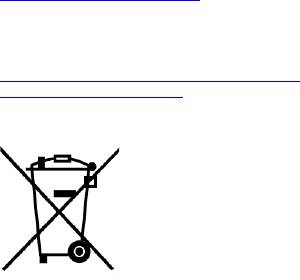
these end of life products.
Users of electrical and electronic equipment (EEE)
with the WEEE marking must not dispose of end
of life EEE as unsorted municipal waste, but use
the collection framework available to them for the
return, recycle, and recovery of WEEE and to
minimize any potential effects of EEE on the
environment and human health due to the
presence of hazardous substances. For
additional WEEE information go to:
http://www.lenovo.com/recycling
Recycling information for India
Recycling and disposal information for India is
available at:
http://www.lenovo.com/social_responsibility/us/e
n/sustainability/ptb_india.html
Battery recycling marks
Restriction of Hazardous Substances
Directive (RoHS)
India RoHS
RoHS compliant as per E-Waste (Management &
Handling) Rules, 2011.
13

This device have been tested to comply with the
Sound Pressure Level requirement laid down in
the applicable EN 50332-1and/or EN 50332-2
standards. Permanent hearing loss may occur if
earphones or headphones are used at high
volume for prolonged periods of time.
Warning statement:
A pleine puissance, l’écoute prolongée du
baladeur peut endommager l’oreille de
l’utilisateur.
Users have to use the connection to USB
interfaces with USB 2.0 version or higher.
Caution
Risk of explosion if battery replaced aced by an
incorrect type.
Dispose of used batteries according to the
instructions.
The adapter shall be installed near the equipment
and shall be easily accessible.
Only can use adapter as below: Adapter mfg:
Lenovo
Adapter model: C-P24
I/P:100-240V,50/60Hz,0.15A,
O/P: 5V,1000mA
14
The plug considered as disconnect device of
adapter
Assessment of compliance of the product with the
requirements relating to the Radio and
Telecommunication Terminal Equipment
Directive (EC Directive 1999/5/EC) was
performed by PHOENIX TESTLAB (Notified Body
No.0700), based on the following standards:
1. Health (Article 3.1(a) of the R&TTE
Directive)
Applied Standard(s):
EN 50360:2001/EN 62209-1:2006/
EN62311: 2008
/ EN 62209-2:2010/ EN 62479:2010
2. Safety (Article 3.1(a) of the R&TTE
Directive)
Applied Standard(s):
EN 60950-1:2006/A11:2009
EN 50332-1:2000
EN 50332-2:2003
3. Electromagnetic compatibility (Article 3.1 (b)
of the R&TTE Directive)
Applied Standard(s):
EN 301 489-1 V1.9.2/-3 V1.4.1/-7
V1.3.1/-17 V2.1.1/-24 V1.5.1
4. Radio frequency spectrum usage (Article
3.2 of the R&TTE Directive)
Applied Standard(s):
EN 301 511 V9.0.2
EN 301 908-1/ -2 V5.2.1
EN 300 328 V1.7.1
EN 300 440-1V1.6.1/ -2 V1.4.1
15

16
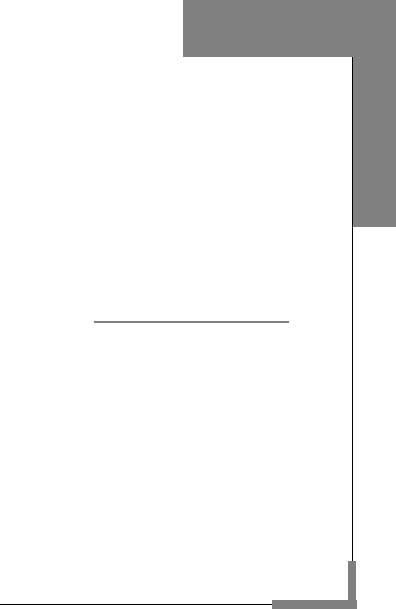
Bahasa
Indonesia
Ponsel Lenovo
Panduan Penggunaan
Model: Lenovo S890
Baca panduan ini dengan baik
sebelum menggunakan ponsel
17
Оглавление
- Technical Parameters
- Procedure Initial Setup Procedure
- Port Assignment and Button Layout
- Applications Overview
- Gravity sensor and multi-touch
- Use the multi-touch function
- Precautions and Tips for S890
- Parameter Teknis
- Prosedur Pengaturan Awal
- Fungsi Port dan Tata Letak Tombol
- Tinjauan Aplikasi
- Sensor gravitasi dan multi-sentuh
- Menggunakan fungsi multi-sentuh
- Tindakan Pencegahan dan Tips untuk S890
- Мобильный
- Технические параметры
- Процедура первоначальной настройки
- Обзор приложений
- Датчик гравитации и multi-touch
- Использование функции multi-touch
- Меры предосторожности и советы по использованию S890
- Điện Thoại Di Động Lenovo
- Các thông số kỹ thuật
- Quy trình lắp đặt ban đầu
- Xác định cổng nối và bố trí nút
- Tổng quan về các ứng dụng
- Cảm biến trọng lực và cảm ứng đa điểm
- Dùng chức năng cảm ứng đa điểm
- Các lưu ý và lời khuyên khi dùng điện thoại S890






