Prestigio GEOVISION 4700: Program interface
Program interface : Prestigio GEOVISION 4700
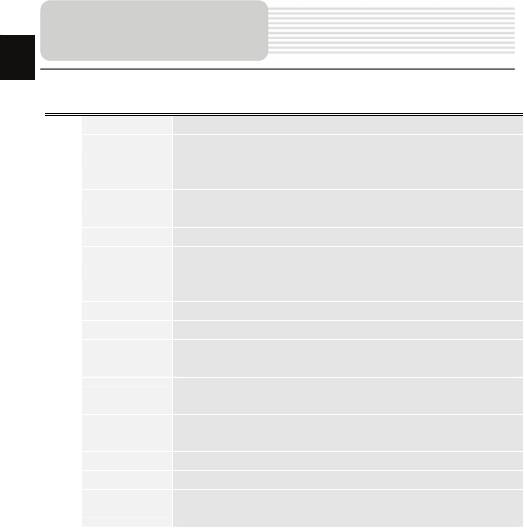
EN-17
Program interface
EN
No. Name Function
23 “Cursor” Shows the menu of mark on map
Touch the screen with a stylus to set a mark. You can save this
24 Mark on map
mark as a way point add it to the route or see object’s
characteristics the mark was set on.
Track record. Green icon - track record enabled, white icon
25 Track record
function disabled.
26 Traffic Jams Press this icon to edit "Navitel.Traffic Jams." function.
Button is used to read/send SMS-messages and to work with
27 Navitel.SMS
coordinates given there. Figure near the icon displays number
of unread messages.
28 “Go To” “Mark on map” becomes the end point of the route.
29 Insert “Mark on map” becomes the middle point of the route
“Mark on map” becomes the end point of the route, whereas
30 “Add”
previous end point becomes middle point.
“Mark on map” becomes the start point of the route. You should
31 “Start”
turn off your GPS/GLOANASS-receiver.
Depends on way you got to this screen , returns back to “Map”
32 Back
screen or to find menu.
33 Info Info about current “Mark on map” position. Tap to see more.
34 Back to map Returns to the “Map” page
Different objects on map (traffic lights, metro stations, petrol
35 Object of interest
stations etc.).
Оглавление
- Инструкции по
- Аксессуары
- Обзор устройства
- Обзор устройства
- Питание
- Начало работы
- Функция Bluetooth
- Соединение Bluetooth
- Функция Hands Free
- Hands Free Function
- Автороутинг
- Автороутинг
- Дополнительно
- Решение проблем
- Соединение с ПК
- Important Safety
- Accessories
- View of Main Unit
- View of Main Unit
- Device Connections
- Device Connections
- Cautions on Battery
- Getting Started
- Bluetooth Function
- Bluetooth Connection
- Hands Free Function
- Hands Free Function
- FM Function
- Program interface
- Program interface
- Program interface
- Program interface
- Autorouting
- Autorouting
- Additional features
- Troubleshooting
- Troubleshooting
- Technical specifications
- PC Connection






