Prestigio Multipad PMT5887 16Gb 3G Red: инструкция
Характеристики, спецификации
Инструкция к Планшету Prestigio Multipad PMT5887 16Gb 3G Red
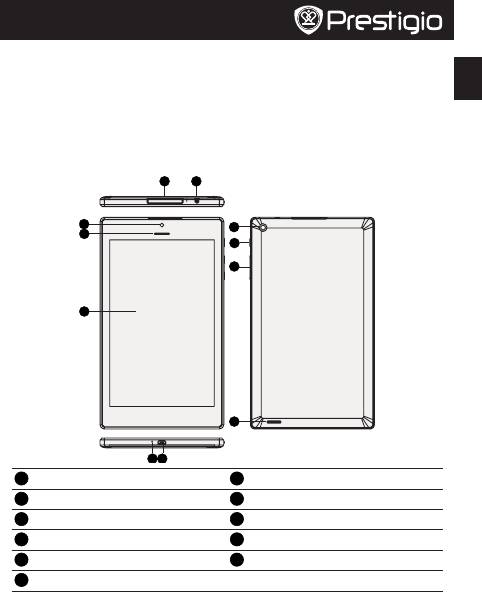
Quick Start Guide
Prestigio MultiPad
Inside your package
EN
• PrestigioMultiPad • Travelcharger
• Pouch • USBcable
• OTGcable • Quickstartguide
• Legalandsafetynotices • Warrantycard
Your tablet at a glance
1 2
3
8
4
9
10
5
11
6
7
1
MemorycardandSIMcardslot
7
MicroUSBport
2
Headsetjack
8
Rearcamera
3
Frontcamera
9
Powerbutton
4
Earpiece
10
Volumebutton
5
Touchscreen
11
Speaker
6
Microphone
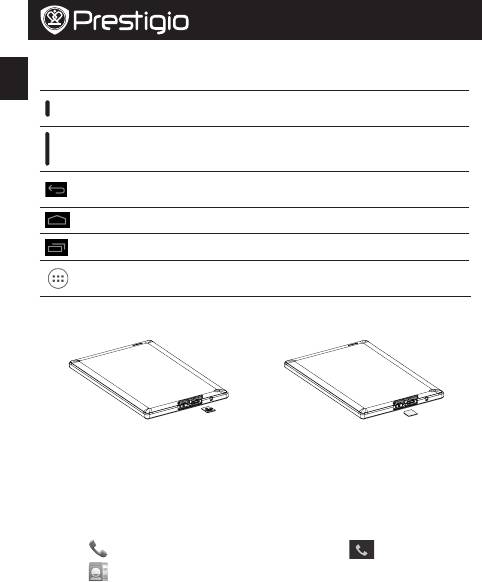
Quick Start Guide
Prestigio MultiPad
Buttons
EN
Button Definition Function
• Pressandholdtopoweronoroffyourtablet.
Power
• Presstolockorunlockthescreendisplay.
Volume • Presstoadjustthevolume.
• Taptoreturntothepreviousscreen.
Back
• Taptohidetheonscreenkeyboardwhenitisopened.
Home • TaptoreturntoHomescreen.
Recentapp • Taptoopenthelistofrecentapps.
Listmenu • Taptoopenthelistmenu.
Getting started
1.Insertamemorycard. 2.InsertyourmicroSIMcard.
3.Pressandholdthepowerkeytoturnonyourtablet.
Charging your tablet
ConnectyourtablettoapoweroutletbyusingtheincludedUSBcableandtravelcharger.
Make a call
Useoneofthefollowingmethods:
»
Tap toopenthedialpad,enterthenumberdirectly.Tap .
»
Tap toopenthecontactlist,selectacontact.Tapthenumbertomakeacall.
Use your apps
Open an app
• OntheHomescreenorlistmenu,tapanappicontoopenit.

Quick Start Guide
Prestigio MultiPad
Connect to the Internet
EN
YourtabletconnectstotheInternetwhenevernecessary,usingaWi-Finetwork(ifavailable)or
yourmobileoperator'sdataconnection.
Turn on or off data connection
Youcanuseyourmobileoperator'sdataconnection.Someappsandservicesmaytransferdata
overyourmobileoperator'scellularnetwork,whichmayresultinadditionalfees.Contactyour
mobileoperatorfordetails.
1.OntheHomescreenorlistmenu,tapSettings.
2.TapMore...>Mobile networks >Data enabled.
3.Taptoturnonoroffdataconnection.
Connect to a wireless network
ConnectthedevicetoaWi-FinetworktousetheInternetorsharemediafileswithother
devices.TouseWi-Fi,youneedaccesstoawirelesspointorhotspot.
1.OntheHomescreenorlistmenu,tapSettings,andthentapWi-Fitoturniton.
2.DetectedWi-FinetworkswillbelistedintheWi-Finetworkssection.
3.TapthedesiredWi-Finetworkyouwanttoconnectto.
Ifyouselectasecurenetwork,youwillbeaskedtoenterthenetworkkeyorpassword.
NFC
NearFieldCommunication(NFC)isashort-rangewirelesstechnologythat'sdesignedfor
transferringdataquickly.YoucanuseNFCtechnologytoexchangefilesbetweenyourtablet
andotherNFC-enableddevicessimplybytappingthebackofyourdevicestogether.
Enable your NFC feature
1.OntheAppsscreen,tapSettings>More...>NFC.TaptoswitchonNFC.
2.PlacethedevicenearanNFCtag.Theinformationfromthetagwillappear.
Send data via Android Beam
UsetheAndroidBeamfeaturetosenddata,suchaswebpagesandcontacts,toNFC-enabled
devices.
1.OntheAppsscreen,tapSettings>More...>NFC >Android Beam,anddragthebartothe
righttoturniton.
2.Selectanitem,touchthebackofyourdevicetothebackoftheotherdevice,andthentap
yourdevice’sscreen.








