Prestigio MultiPad 4 Diamond 10.1 3G: инструкция
Характеристики, спецификации
Инструкция к Планшету Prestigio MultiPad 4 Diamond 10.1 3G
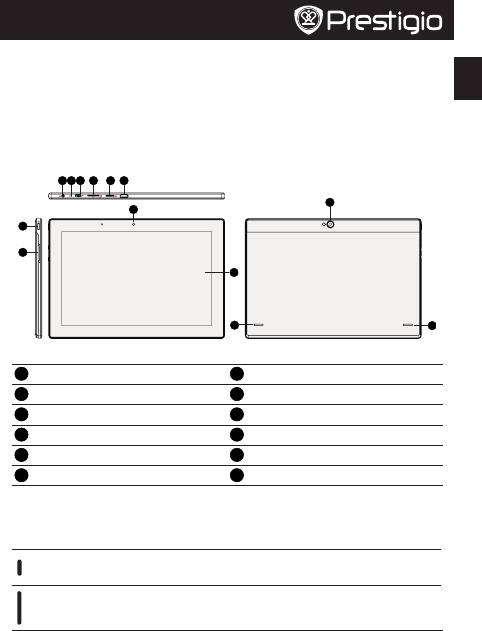
Quick Start Guide
Prestigio MultiPad
Inside y
our
package
EN
• PrestigioMultiPad • Travelcharger
• Pouch • USBcable
• OTGcable • Quickstartguide
• Legalandsafetynotices • Warrantycard
Your tablet at a glance
1 2 3 4 5 6
Micro SD
HDMI
11
9
7
8
10
12
12
1
Headsetjack
7
Powerbutton
2
Microphone
8
Volumebutton
3
MicroUSBport
9
Frontcamera
4
SIMcardslot
10
Touchscreen
5
Memorycardslot
11
Rearcamera
6
HDMIport
12
Speaker
Buttons
Button Definition Function
• Pressandholdtopoweronoroffyourtablet.
Power
• Presstolockorunlockthescreendisplay.
Volume • Presstoadjustthevolume.
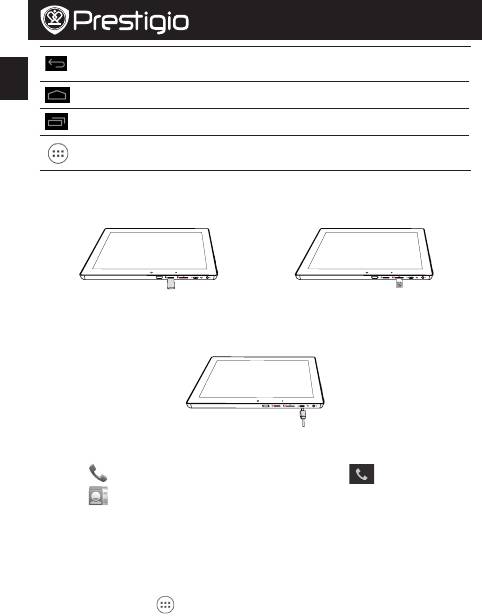
Quick Start Guide
Prestigio MultiPad
• Taptoreturntothepreviousscreen.
EN
Back
• Taptohidetheonscreenkeyboardwhenitisopened.
Home • TaptoreturntoHomescreen.
Recentapp • Taptoopenthelistofrecentapps.
Listmenu • Taptoopenthelistmenu.
Getting started
1.Insertamemorycard.
2.InsertyourSIMcard.
HDMI
Micro SD
HDMI
Micro SD
3.Pressandholdthepowerkeytoturnonyourtablet.
Charging your tablet
ConnectyourtablettoapoweroutletbyusingtheincludedUSBcableandtravelcharger.
HDMI
Micro SD
Make a call
Useoneofthefollowingmethods:
»
Tap toopenthedialpad,enterthenumberdirectly.Tap .
»
Tap toopenthecontactlist,selectacontact.Tapthenumbertomakeacall.
Home screen
YourHomescreenisthestartingpointtoaccessallofyourtablet’sfeatures.Homescreencan
havemultiplepanels.Toviewotherpanels,swipeleftorright.
Add an app icon to Home screen
OntheHomescreen,tap toopenthelistmenu,tapandholdanapplicationicon,andthen
dragitintoapanelpreview.
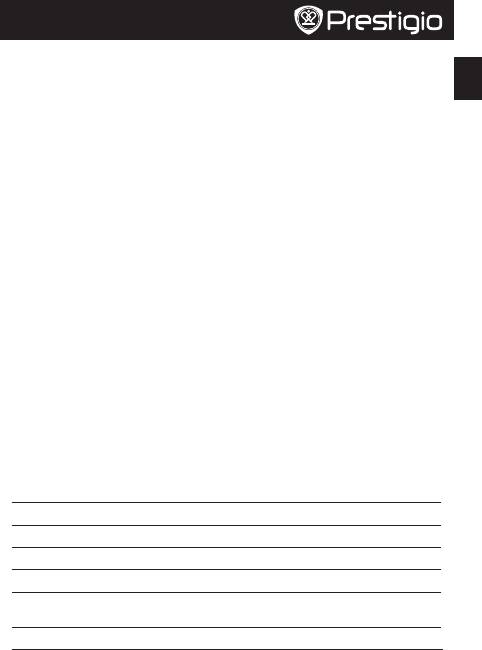
Quick Start Guide
Prestigio MultiPad
Set your wallpaper
1.TapandholdtheblankareaontheHomescreen.
EN
2.Selectoneofthefollowing:Gallery,Live wallpapers, Video wallpaper orWallpapers.
3.SelectanimageandtapSet wallpaper.Or,selectanimage,resizeitbydraggingtheframe,
andthentapOK.
Use your apps
Open an app
• OntheHomescreenorlistmenu,tapanappicontoopenit.
Connect to the Internet
YourtabletconnectstotheInternetwhenevernecessary,usingaWi-Finetwork(ifavailable)or
yourmobileoperator'sdataconnection.
Turn on or off data connection
Youcanuseyourmobileoperator'sdataconnection.Someappsandservicesmaytransferdata
overyourmobileoperator'scellularnetwork,whichmayresultinadditionalfees.Contactyour
mobileoperatorfordetails.
1.OntheHomescreenorlistmenu,tapSettings.
2.TapMore...>Mobile networks >Data enabled.
3.Taptoturnonoroffdataconnection.
Connect to a wireless network
ConnectthedevicetoaWi-FinetworktousetheInternetorsharemediafileswithother
devices.TouseWi-Fi,youneedaccesstoawirelesspointorhotspot.
1.OntheHomescreenorlistmenu,tapSettings,andthentapWi-Fitoturniton.
2.DetectedWi-FinetworkswillbelistedintheWi-Finetworkssection.
3.TapthedesiredWi-Finetworkyouwanttoconnectto.
Ifyouselectasecurenetwork,youwillbeaskedtoenterthenetworkkeyorpassword.
Technical Specifications
Item Specification
Processor QuadCoreARMCortexA7
Memory 16GBeMMC+1GBDDR3,microSDslotsupportsupto32GB
Frequency 1.2GHz
GPU SGX544,286Mhz
10.1”ratio16:10IPS,capacitivemulti-touchpanel(supportsupto10
Display
points)
Resolution 1280*800Pixels
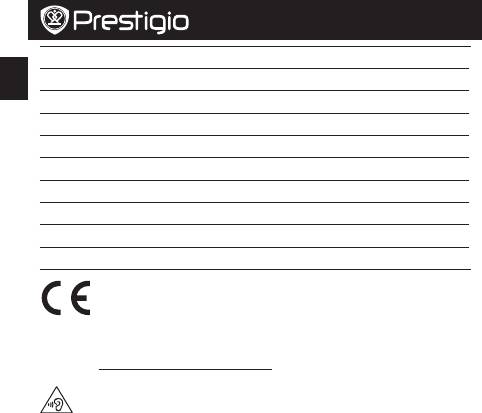
Quick Start Guide
Prestigio MultiPad
Band WCDMA+GSM(WCDMA:900/2100;GSM:850/900/1800/1900)
EN
Interfaces MicroUSB2.0,microSD(microSDHCcompatible)
Communications Wi-Fi(802.11b/g/n)
Bluetooth SupportBluetooth4.0
Camera Front0.3MP,Rear2MP
G-sensor Support
GPS Support
Battery 6400mAhLi-polymerbattery
Dimension 256*174.7*9.7mm
Weight 640g(withbattery)
AsPrestigioproductsareconstantlyupdatedandimproved,yourdevice’ssoftware
andhardwaremayhaveaslightlydifferentappearanceormodifiedfunctionalities
thanwhatispresentedinthisquickstartguide.
PrestigioherebystatesthatthisMultipadcompliestobasicrequirementsandotherrelevant
regulationsgivenbytheEUdirective1999/5/EC.Fullversionofthedeclarationofconformityis
availableon:http://www.prestigio.com/compliance.
Excessiveexposuretoloudsoundsforextendedperiodsoftimemayresultinhearing
loss.









