Prestigio GEOVISION 5400 BTFM: инструкция
Характеристики, спецификации
Инструкция к Gps Навигатору Prestigio GEOVISION 5400 BTFM
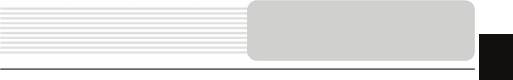
Contents
EN
1. Important safety instructions ………………………………..…...
2
2. Accessories ………………………………………………………….
3
3. View of main unit …………………….……………………………...
4
4. Device connections ……………………….…………....................
6
5. Cautions on battery charging ………….……………..................
8
6. Getting started ………………………………………………………
9
7. Device Settings…………………………………………..…………..
10
8. Bluetooth Function …………………………….…………………...
11
9. FM Function ………………………...…………………....................
15
10. Programme Interface………...……………….…….......................
16
11. Autorouting …..……………………………....................................
20
12. Additional Features…………………………………………………
22
13. Troubleshooting …………………………………………………….
23
EN-1
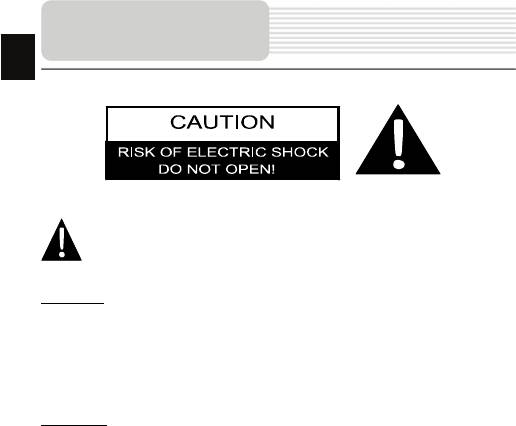
Important Safety
EN
Instructions
The exclamation point within an equilateral triangle is intended to alert the
user to the presence of important operating and maintenance (servicing)
instructions in the literature accompanying the appliance.
CAUTION
1. To reduce the risk of electric shock, do not remove the cover (or back). No
user-serviceable parts inside. Refer servicing to qualified service personnel.
2. The manufacturer should not hold responsibility for the damage caused by any
substitutions and modifications of the product without authorization from the
manufacturer or authorized unit
.
WARNING
The device should not be exposed to dripping or splashing and no objects filled with
liquids should be placed on the device.
EN-2
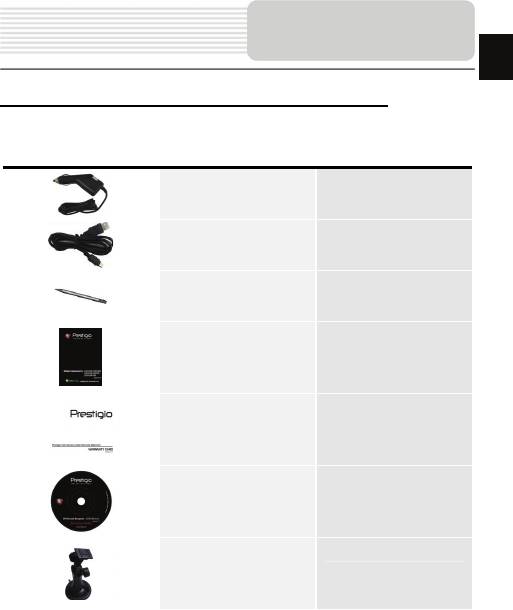
Accessories
EN
Prestigio GeoVision 4400/5400/5400BTFM–Accessories List
ITEM NAME QTY
Car Charger 1
USB Cable 1
Stylus Pen 1
User Manual 1
Warranty Card 1
Driver/Document CD 1
Mounting Cradle
1
EN-3
Оглавление
- Contents
- Important Safety
- Accessories
- View of Main Unit
- View of Main Unit
- Device Connections
- Device Connections
- Cautions on Battery Char
- Getting Started
- Device Settings
- Bluetooth Function
- FM Function
- Program interface
- Autorouting
- Additional features
- Troubleshooting
- Troubleshooting
- Содержание
- Инструкции по
- Список аксессуаров
- Обзор устройства
- Обзор устройства
- П
- Начало работы
- Настройки
- Функция Bluetooth
- Функция Bluetooth
- Функция Bluetooth
- Функция Bluetooth
- Функция Bluetooth
- Интерфейс п
- Интерфейс
- Интерфейс п
- Интерфейс
- Интерфейс п
- Автороутинг
- Автороутинг
- Дополнительно
- Решение проблем
- Решение проблем
- Соединение с ПК









