Huawei Honor 4X Black: инструкция
Характеристики, спецификации
Инструкция к Смартфону Huawei Honor 4X Black
Оглавление
- Знакомство с телефоном
- Начало работы
- ƵǤǥǓǕǯǥǘǝǓǣǥǦSOIXU9*ǡǢǩǛǡǠǓǞǯǠǡ
- Меры предосторожности Условия эксплуатации
- Не сжигайте использованные аккумуляторные батареи. Это может привести к взрыву.
- Инструкции по утилизации
- Сокращение выбросов вредных веществ
- Декларация соответствия ЕС Ношение на теле Информация о сертификации (SAR)
- Предельное значение SAR, принятое в Европе, составляет 2,0 Вт/кг с усреднением по 10 граммам ткани. Максимальное значение SAR для данного устройства соответствует указанному лимиту. Che2-L11
- Ограничения в диапазоне 2,4 ГГц: Норвегия Уведомления Политика конфиденциальности

Quick Start Guide

For DTS patents, see
http://patents.dts.com. Manufactured
under license from DTS Licensing
Limited. DTS, the Symbol, & DTS and
the Symbol together are registered
trademarks, and DTS Sound is a
trademark of DTS, Inc. © DTS, Inc. All
Rights Reserved.
Please visit
http://consumer.huawei.com/en/support/hotline
for recent updated hotline and email address
in your country or region.
Model: Che2-L11,Che2-L12,Che2-L23
Contents
English . . . . . . . . . . . . . . . . . . . . . . . . . . . . . . . . .1
Français . . . . . . . . . . . . . . . . . . . . . . . . . . . . . . .24
香港繁體 . . . . . . . . . . . . . . . . . . . . . . . . . . . . . . .36
Indonesia . . . . . . . . . . . . . . . . . . . . . . . . . . . . . .44
Melayu . . . . . . . . . . . . . . . . . . . . . . . . . . . . . . . .55
Português . . . . . . . . . . . . . . . . . . . . . . . . . . . . . .66
Русский . . . . . . . . . . . . . . . . . . . . . . . . . . . . . . .77
台灣繁體 . . . . . . . . . . . . . . . . . . . . . . . . . . . . . . .92
Tiếng Việt . . . . . . . . . . . . . . . . . . . . . . . . . . . . . .99
ภาษาไทย. . . . . . . . . . . . . . . . . . . . . . . . . . . . . . .110
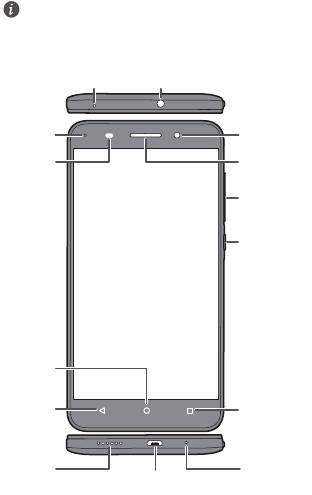
Your phone at a glance
Thank you for choosing the smartphone.
Before you start, let's take a look at your new phone.
Press and hold the power button to power on your
phone. To power off your phone, press and hold the
power button, and touch
Power off
>
OK
.
To forcibly restart your phone, press and hold the
power button until your phone vibrates.
1
Microphone
Headset jack
Status
Front
indicator
camera
Light
Earpiece
sensor
Volume
button
Power
button
Home
Return
Menu
Speaker
Microphone
Micro USB port
English
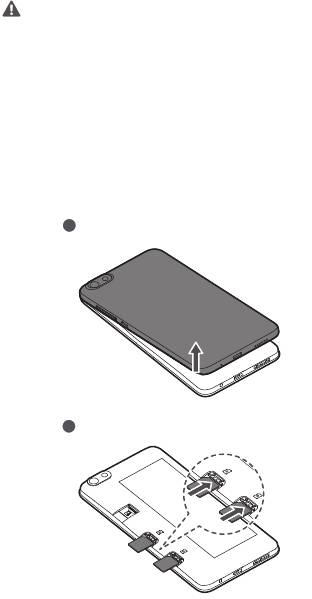
Getting started
2
Caution
Your phone's built-in battery is not user-removable.
To replace the battery, contact an authorized
Huawei service center. Do not attempt to remove it
yourself.
Follow the instructions in the following figures to install
your micro-SIM card, microSD card. Before you insert or
remove the micro-SIM card, power off your phone.
1
5VKTZNKHGZZKX_IU\KX
2
/TYKXZZNK3OIXU9/3IGXJ
)NK2
)NK2
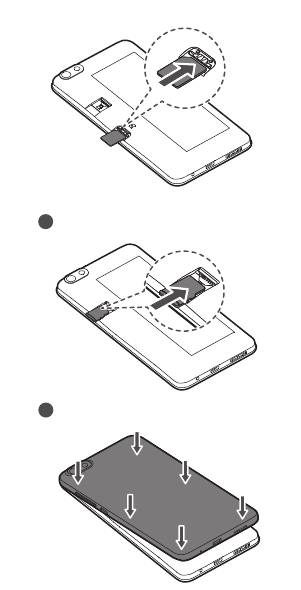
3
)NK2
3
/TYKXZZNKSOIXU9*IGXJ5VZOUTGR
4
/TYZGRRZNKHGZZKX_IU\KX

For more information
Want to obtain the full user guide?
Download the honor 4X User Guide from
http://consumer.huawei.com/en.
Want to learn more about Huawei EMUI?
Go to http://emui.huawei.com for the latest information.
All pictures and illustrations in this guide, including
but not limited to the phone color, size, and display
content, are for your reference only. The actual
product may vary. Nothing in this guide constitutes a
warranty of any kind, express or implied.
4

Safety information
This section contains important information about the
operation of your device. It also contains information
about how to use the device safely. Read this information
carefully before using your device.
Electronic device
Do not use your device if using the device is prohibited.
Do not use the device if doing so causes danger or
interference with other electronic devices.
Interference with medical equipment
•
Follow rules and regulations set forth by hospitals
and health care facilities. Do not use your device
where prohibited.
•
Some wireless devices may affect the performance of
hearing aids or pacemakers. Consult your service
provider for more information.
•
Pacemaker manufacturers recommend that a
minimum distance of 15 cm be maintained between
a device and a pacemaker to prevent potential
interference with the pacemaker. If using a
pacemaker, hold the device on the side opposite the
pacemaker and do not carry the device in your front
pocket.
Protecting your hearing when using a headset
•
To prevent possible hearing damage, do
not listen at high volume levels for long periods.
5
•
Using a headset at high volumes may damage your
hearing. To reduce this risk, lower the headset
volume to a safe and comfortable level.
•
Exposure to high volumes while driving may cause
distraction and increase your risk of an accident.
Areas with flammables and explosives
•
Do not use the device where flammables or
explosives are stored (in a gas station, oil depot, or
chemical plant, for example). Using your device in
these environments increases the risk of explosion or
fire. In addition, follow the instructions indicated in
text or symbols.
•
Do not store or transport the device in containers
with flammable liquids, gases, or explosives.
Traffic security
•
Observe local laws and regulations while using the
device. To reduce the risk of accidents, do not use
your wireless device while driving.
•
Concentrate on driving. Your first responsibility is to
drive safely.
•
Do not hold the device while driving. Use hands-free
accessories.
•
When you must make or answer a call, pull off the
road safely and park the vehicle first.
•
RF signals may affect the electronic systems of motor
vehicles. For more information, consult the vehicle
manufacturer.
•
Do not place the device over the air bag or in the air
bag deployment area in a motor vehicle. Doing so
6
may hurt you because of the strong force when the
air bag inflates.
•
Do not use your device while flying in an aircraft or
immediately before boarding. Using wireless devices
in an aircraft may disrupt wireless networks, present
a hazard to aircraft operation, or be illegal.
Operating environment
•
Avoid dusty, damp, or dirty environments. Avoid
magnetic fields. Using the device in these
environments may result in circuit malfunctions.
•
Do not use your device during thunderstorms to
protect your device against any danger caused by
lightning.
•
Ideal operating temperatures are 0°C to 35°C. Ideal
storage temperatures are -20°C to +70°C. Extreme
heat or cold may damage your device or accessories.
•
Do not expose your device to direct sunlight (such as
on a car dashboard) for prolonged periods.
•
To protect your device or accessories from fire or
electrical shock hazards, avoid rain and moisture.
•
Keep the device away from sources of heat and fire,
such as a heater, microwave oven, stove, water
heater, radiator, or candle.
•
Do not place sharp metal objects, such as pins, near
the earpiece or speaker. The earpiece may attract
these objects and result in injury.
•
Stop using your device or applications for a while if
the device is overheated. If skin is exposed to an
overheated device for an extended period, low
temperature burn symptoms, such as red spots and
darker pigmentation, may occur.
7
•
Do not use your device's camera flash directly in the
eyes of people or pets. Otherwise temporary loss of
vision or damage to the eyes may occur.
•
Do not touch the device's antenna. Otherwise,
communication quality may be reduced.
•
Do not allow children or pets to bite or suck the
device or accessories. Doing so may result in damage
or explosion.
•
Observe local laws and regulations, and respect the
privacy and legal rights of others.
Child's safety
•
Comply with all precautions with regard to child's
safety. Letting children play with the device or its
accessories may be dangerous. The device includes
detachable parts that may present a choking hazard.
Keep away from children.
•
The device and its accessories are not intended for
use by children. Children should only use the device
with adult supervision.
Accessories
•
Using an unapproved or incompatible power
adapter, charger or battery may cause fire, explosion
or other hazards.
•
Choose only accessories approved for use with this
model by the device manufacturer. The use of any
other types of accessories may void the warranty,
may violate local regulations and laws, and may be
dangerous. Please contact your retailer for
information about the availability of approved
accessories in your area.
8
•
(Che2-L11
&
Che2-L12)Use only the following listed
AC Adapters/Power Supplies: HUAWEI:
HW-050100E2W, HW-050100A2W,
HW-050100B2W, HW-050100U2W.
Charger safety
•
For pluggable devices, the socket-outlet shall be
installed near the devices and shall be easily
accessible.
•
Unplug the charger from electrical outlets and the
device when not in use.
•
Do not drop or cause an impact to the charger.
•
If the power cable is damaged (for example, the cord
is exposed or broken), or the plug loosens, stop using
it at once. Continued use may lead to electric shocks,
short circuits, or fire.
•
Do not touch the power cord with wet hands or pull
the power cord to disconnect the charger.
•
Do not touch the device or the charger with wet
hands. Doing so may lead to short circuits,
malfunctions, or electric shocks.
•
If your charger has been exposed to water, other
liquids, or excessive moisture, take it to an
authorized service center for inspection.
•
Ensure that the charger meets the requirements of
Clause 2.5 in IEC60950-1/EN60950-1/UL60950-1
and has been tested and approved according to
national or local standards.
•
Connect the device only to products with the USB-IF
logo or with USB-IF compliance program
completion.
9
Battery safety
•
Do not connect battery poles with conductors, such
as keys, jewelry, or other metal materials. Doing so
may short-circuit the battery and cause injuries or
burns.
•
Keep the battery away from excessive heat and
direct sunlight. Do not place it on or in heating
devices, such as microwave ovens, stoves, or
radiators. Batteries may explode if overheated.
•
Do not attempt to modify or remanufacture the
battery, insert foreign objects into it, or immerse or
expose it to water or other liquids. Doing so may lead
to fire, explosion, or other hazards.
•
If the battery leaks, ensure that the electrolyte does
not make direct contact with your skins or eyes. If
the electrolyte touches your skins or splashes into
your eyes, immediately flush with clean water and
consult a doctor.
•
In case of battery deformation, color change, or
overheating while charging or storing, immediately
stop using the device and remove the battery.
Continued use may lead to battery leakage, fire, or
explosion.
•
Do not put batteries in fire as they may explode.
Damaged batteries may also explode.
•
Dispose of used batteries in accordance with local
regulations. Improper battery use may lead to fire,
explosion, or other hazards.
•
Do not allow children or pets to bite or suck the
battery. Doing so may result in damage or explosion.
10
•
Do not smash or pierce the battery, or expose it to
high external pressure. Doing so may lead to a short
circuit or overheating.
•
Do not drop the device or battery. If the device or
battery is dropped, especially on a hard surface, it
may be damaged.
•
If the device standby time shortens significantly,
replace the battery.
•
The device has a built-in, non-removable battery. Do
not attempt to remove the battery, otherwise the
device may be damaged. To replace the battery, take
the device to an authorized service center.
Cleaning and maintenance
•
Keep the device and accessories dry. Do not attempt
to dry it with an external heat source, such as a
microwave oven or hair dryer.
•
Do not expose your device or accessories to extreme
heat or cold. These environments may interfere with
proper function and may lead to fire or explosion.
•
Avoid collision, which may lead to device
malfunctions, overheating, fire, or explosion.
•
Before you clean or maintain the device, stop using
it, stop all applications, and disconnect all cables
connected to it.
•
Do not use any chemical detergent, powder, or other
chemical agents (such as alcohol and benzene) to
clean the device or accessories. These substances
may cause damage to parts or present a fire hazard.
Use a clean, soft, and dry cloth to clean the device
and accessories.
11

•
Do not place magnetic stripe cards, such as credit
cards and phone cards, near the device for extended
periods of time. Otherwise the magnetic stripe cards
may be damaged.
•
Do not dismantle or remanufacture the device and its
accessories. This voids the warranty and releases the
manufacturer from liability for damage. In case of
damage, contact an authorized service center for
assistance or repair.
•
If the device screen is broken in a collision,
immediately stop using the device. Do not touch or
attempt to remove the broken parts. Promptly
contact an authorized service center.
Emergency calls
The availability of emergency calls is subject to your
cellular network quality, service provider policy, and local
laws and regulations. Never rely solely on your device for
critical communications like medical emergencies.
Disposal and recycling information
This symbol (with or without a solid bar) on the
device, batteries (if included), and/or the packaging,
indicates that the device and its electrical accessories (for
example, a headset, adapter, or cable) and batteries
should not be disposed of as household garbage. These
items should not be disposed of as unsorted municipal
waste and should be taken to a certified collection point
for recycling or proper disposal.
12
For more detailed information about device or battery
recycling, contact your local city office, household waste
disposal service, or retail store.
Disposal of the device and batteries (if included) is subject
to WEEE Directive Recast (Directive 2012/19/EU) and
Battery Directive (Directive 2006/66/EC). The purpose of
separating WEEE and batteries from other waste is to
minimize the potential environmental impacts and
human health risk of any hazardous substances that may
be present.
Reduction of hazardous substances
This device is compliant with the REACH Regulation
[Regulation (EC) No 1907/2006] and RoHS Directive
Recast (Directive 2011/65/EU). Batteries (if included) are
compliant with the Battery Directive (Directive 2006/66/
EC). For up-to-date information about REACH and RoHS
compliance, please visit the web site
http://consumer.huawei.com/certification.
EU regulatory conformance
Body worn operation
The device complies with RF specifications when used
near your ear or at a distance of 1.5 cm from your body.
Ensure that the device accessories, such as a device case
and device holster, are not composed of metal
components. Keep the device away from your body to
meet the distance requirement.
13
Certification information (SAR)
This device meets guidelines for exposure to radio waves.
Your device is a low-power radio transmitter and
receiver. As recommended by international guidelines,
the device is designed not to exceed the limits for
exposure to radio waves. These guidelines were
developed by the International Commission on Non-
Ionizing Radiation Protection (ICNIRP), an independent
scientific organization, and include safety measures
designed to ensure the safety of all users, regardless of
age and health.
The Specific Absorption Rate (SAR) is the unit of
measurement for the amount of radio frequency energy
absorbed by the body when using a device. The SAR
value is determined at the highest certified power level in
laboratory conditions, but the actual SAR level during
operation can be well below the value. This is because
the device is designed to use the minimum power
required to reach the network.
The SAR limit adopted by Europe is 2.0 W/kg averaged
over 10 grams of tissue, and the highest SAR value for
this device complies with this limit.
Che2-L11:
The highest SAR value reported for this device
type when tested at the ear is 0.285 W/kg, and when
properly worn on the body is 0.807 W/kg.
Che2-L12:
The highest SAR value reported for this device
type when tested at the ear is 0.292 W/kg, and when
properly worn on the body is 0.999 W/kg.
14
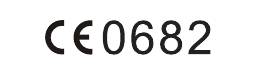
Statement
Hereby, Huawei Technologies Co., Ltd. declares that this
device is in compliance with the essential requirements
and other relevant provisions of Directive 1999/5/EC.
For the declaration of conformity, visit the web site
http://consumer.huawei.com/certification.
The following marking is included in the product:
This device may be operated in all member states of the
EU.
Observe national and local regulations where the device
is used.
This device may be restricted for use, depending on the
local network.
Restrictions in the 2.4 GHz band:
Norway
: This subsection does not apply for the
geographical area within a radius of 20 km from the
centre of Ny-Ålesund.
FCC Regulatory Compliance
Body worn operation
The device complies with RF specifications when used
near your ear or at a distance of 1.5 cm from your body.
Ensure that the device accessories, such as a device case
and device holster, are not composed of metal
components. Keep the device away from your body to
meet the distance requirement.
15
Certification information (SAR)
This device is also designed to meet the requirements for
exposure to radio waves established by the Federal
Communications Commission (USA).
The SAR limit adopted by the USA is 1.6 W/kg averaged
over one gram of tissue. The highest SAR value reported
to the FCC for this device type complies with this limit.
Che2-L12:
The highest SAR value reported to the FCC for
this device type when using at the ear is 0.548 W/kg, and
when properly worn on the body is 0.497 W/kg, and
when using the Wi-Fi hotspot function is 1.049 W/Kg.
Che2-L23:
The highest SAR value reported to the FCC for
this device type when using at the ear is 0.548 W/kg, and
when properly worn on the body is 1.173 W/kg, and
when using the Wi-Fi hotspot function is 1.017 W/Kg.
FCC statement
This equipment has been tested and found to comply
with the limits for a Class B digital device, pursuant to
Part 15 of the FCC Rules. These limits are designed to
provide reasonable protection against harmful
interference in a residential installation. This equipment
generates, uses and can radiate radio frequency energy
and, if not installed and used in accordance with the
instructions, may cause harmful interference to radio
communications. However, there is no guarantee that
interference will not occur in a particular installation. If
this equipment does cause harmful interference to radio
or television reception, which can be determined by
turning the equipment off and on, the user is
encouraged to try to correct the interference by one or
more of the following measures:
16







