Grandstream GXP2140 Quick Installation Guides: GXP2140 EXTENSION MODULE:
GXP2140 EXTENSION MODULE:: Grandstream GXP2140 Quick Installation Guides
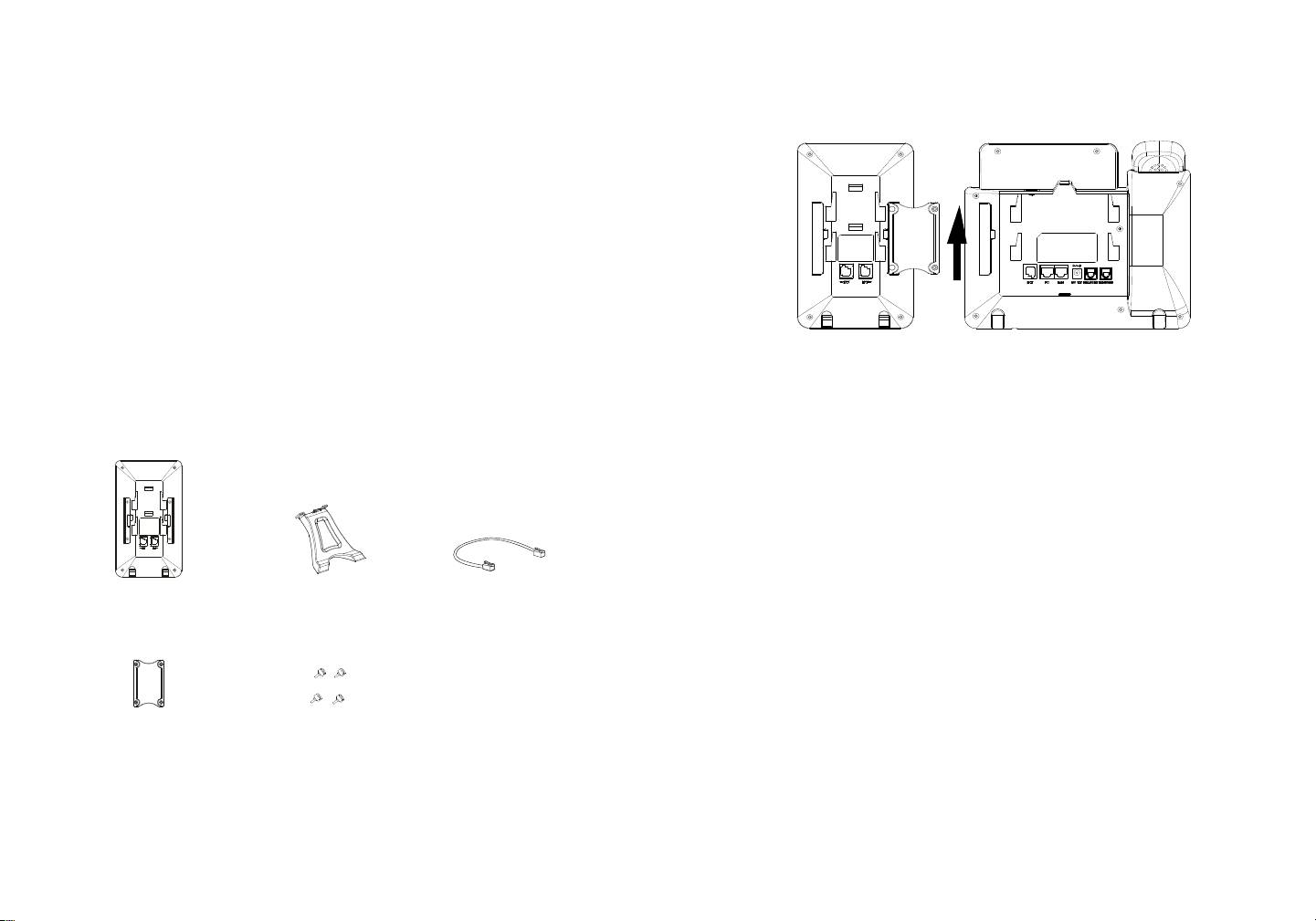
GXP2140 EXTENSION MODULE:
The GXP2140 extension module is an ideal solution for the busy enterprise envi-
ronment looking to add the ability to receive and dispatch calls efciently. Each ex-
tension module has 20 programmable buttons, Left and Right buttons, supporting
40 Multiple Purpose Keys to be congured. GXP2140 supports up to 4 extension
modules, adding 160 fully programmable phone extensions to the phone.
Note: The extension module is an additional accessory for the GXP2140 and is
not included in the GXP2140 box.
GXP2140 Extension Module Package Content:
Installing GXP2140 Extension Module:
1. On the back of GXP2140 and the extension board, there are slots for the
connector plate. Attach the connector plate between the slots for GXP2140 and
the extension board;
2. Apply the screws provided and securely tighten them in (see Figure in this
page);
1 X GXP2140
1 X GXP2140
1 X RJ11-RJ11 Cable
3. Connect the extension board to GXP2140 via the EXT port using the RJ11-
Extension Board
Extension Board Stand
RJ11 cable provided;
4. Install the phone stand on GXP2140 and extension board;
5. Power up the GXP2140. The GXP2140 extension board will show the booting
up screen with version information and connecting status;
1 X Extension Board
4 X Screws
6. After successfully booting up, the extension board will stay in idle. Press and
Connector Plate
hold the Left button for 3 seconds to check the version information and status.
7 8
Оглавление
- Content English...............................................................................1 简体中文........................................................................10 Español............................................................................19 Français...........................................................................27 Deutsch............................................................................35 Italiano.............................................................................43 Русскй.............................................................................51
- EN
- PHONE CONFIGURATION:
- GXP2140 EXTENSION MODULE:
- ZH
- 注意事项: 安装电话:
- 安装电话 (桌面支架): 使用GXP2140键盘:
- GXP2140扩展板:
- ES
- CONFIGURACIÓN DEL TELÉFONO:
- FR Le GXP2140 n’est pas préconguré pour prendre en
- LE MODULE D’EXTENSION DU CONFIGURATION DU TELEPHONE: GXP2140:
- DE
- KONFIGURATION DES TELEFONS: GXP2140 TASTENERWEITERUNGSMODUL
- IT
- CONFIGURAZIONE DEL TELEFONO:
- RU
- КОНФИГУРАЦИЯ ТЕЛЕФОНА: МОДУЛЬ РАСШИРЕНИЯ GXP2140:

