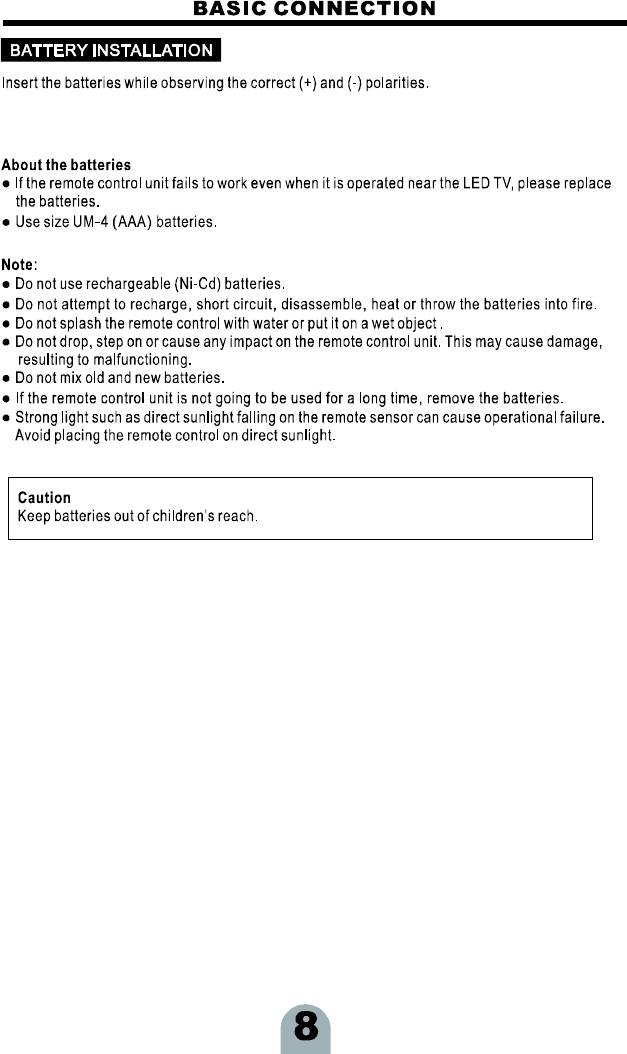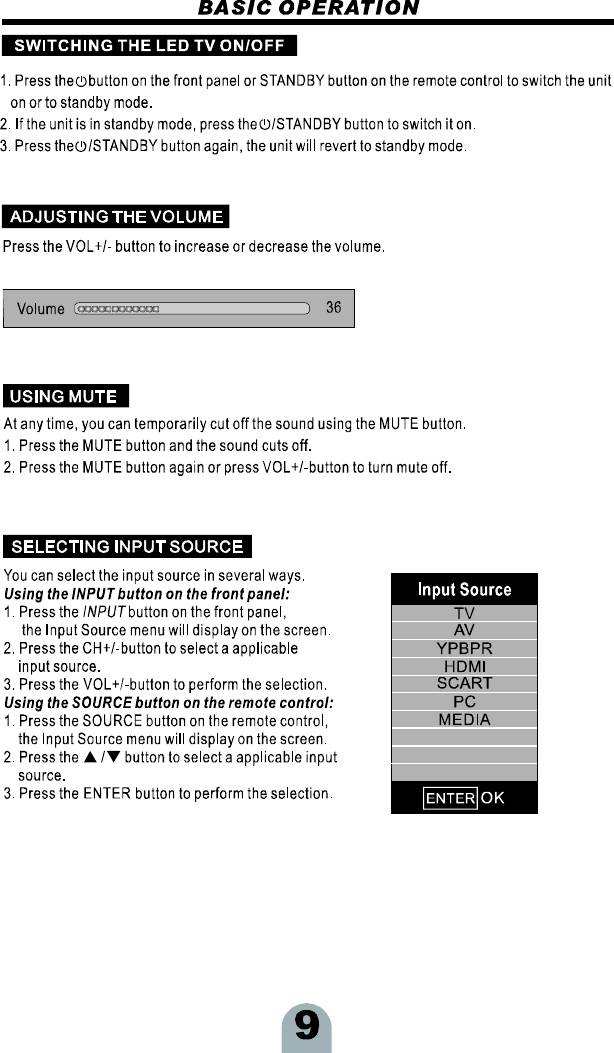Erisson 24LEJ02: CONTROL BUTTONS AND TERMINALS
CONTROL BUTTONS AND TERMINALS: Erisson 24LEJ02
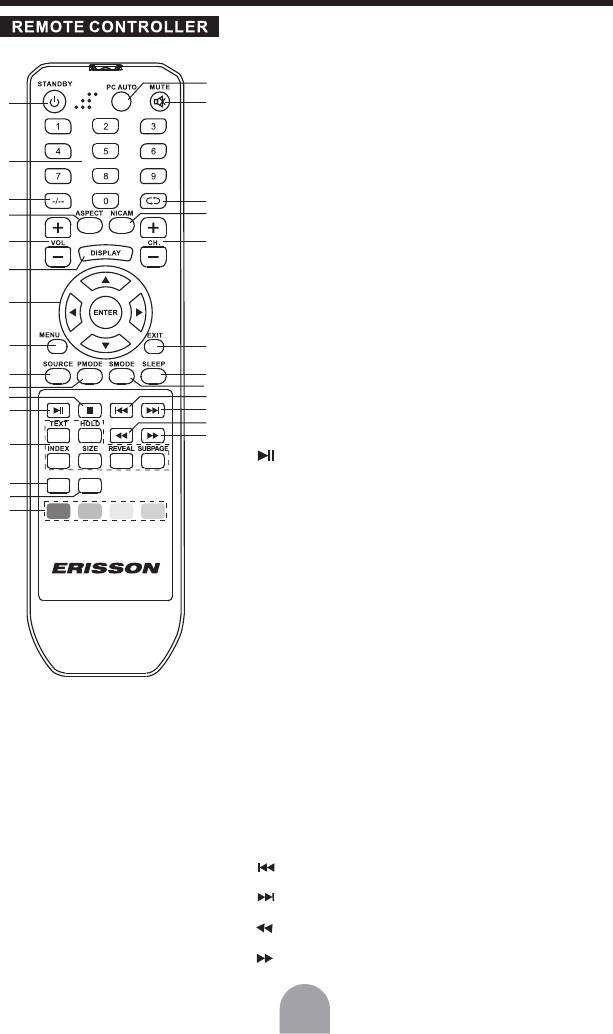
CONTROL BUTTONS AND TERMINALS
1. STANDBY
To switch on the TV/monitor when at standby mode and vice versa.
16
2. NUMBER BUTTONS
1
17
To directly select program number.
3. -/--
To select one or two-digit program number input options.
4. ASPECT
2
To select a display mode.
5. VOL+/VOL-
3
18
To increase or decrease the volume.
4
19
6. DISPLAY
To display current TV channel information.
5
20
7. ◄/►
To adjust menu settings.
6
▲/▼
To select a menu item.
7
ENTER
item.
Execute the command.
8. MENU
8
21
To enter the menu, or exit from the menu.
9. SOURCE
9
22
To select an input signal.
10
23
11
24
10. PMODE
12
25
To select you desired picture mode.
.
26
11. ■
27
13
In USB mode, press to stop the play
To select an input signal.
12.
USB FAV
In USB mode, press to play or pause movies and music.
14
13. TELETEXT BUTTONS
15
These buttons are used for certain models with teletext functions.
13
For further details, refer to the ‘TELETEXT FUNCTION’’.
‘
Note: the color buttons red, green and yellow are used for program
editing function. For further details, refer to the ‘Programme Edit’’.
‘
14. USB
Press to enter the USB mode directly.
15. FAV
Press to display the favourite channel list.
16.PC AUTO
Press to adjust screen settings automatically for optimized picture position.
17. MUTE
To switch the sound on or off.
18 RETURN
To return to previously selected program number.
19. NICAM
Press to select the nicam modes.
20. CH+/CH-
To select the program in ascending or descending order.
21. EXIT
To exit the menu.
22. SLEEP
To set the sleep timer.
23. SMODE
To select the sound mode.
24.
In USB mode, press to select the anterior chapter or song.
25.
In USB mode, press to select the next chapter or song.
26.
In USB mode, press to select backwards play.
27.
In USB mode, press to select forwarding play.
7