Erisson 24LEJ02: CONTROL BUTTONS AND TERMINALS
CONTROL BUTTONS AND TERMINALS: Erisson 24LEJ02
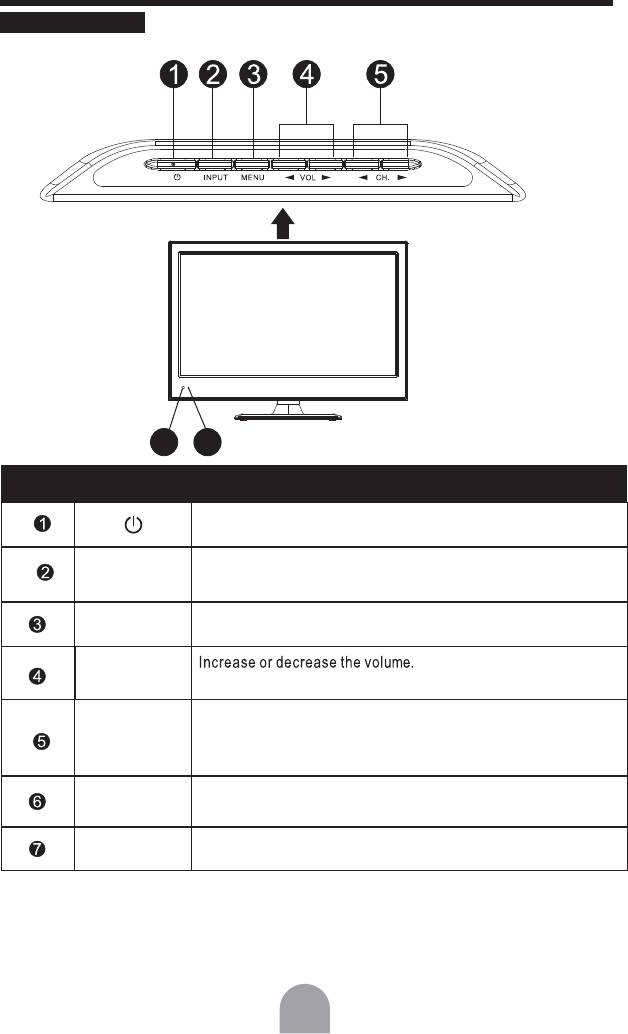
CONTROL BUTTONS AND TERMINALS
FRONT PANEL
7
6
Item
Button Name
Description
Switch on the LED TV when at standby mode and vice versa.
Press to display “Input Source ” menu, then press ▲/▼ b u tton to
INPUT
select a input source.
MENU
Enter or exit from the menu.
VOLt/u
Adjust the values of the selected menu item in the OSD menu.
When you are watching the TV program, press this button to
CH. t/u
increase channel number.
In the main-menu, press to select menu item.
Illuminates red in standby mode.
Power Indicator
Illuminates green when the LED TV is switched on.
Remote Sensor
Infrared sensor for the remote control.
Note:
If there is no signal input for 5 minutes , it will switch to standby mode automatically.
5
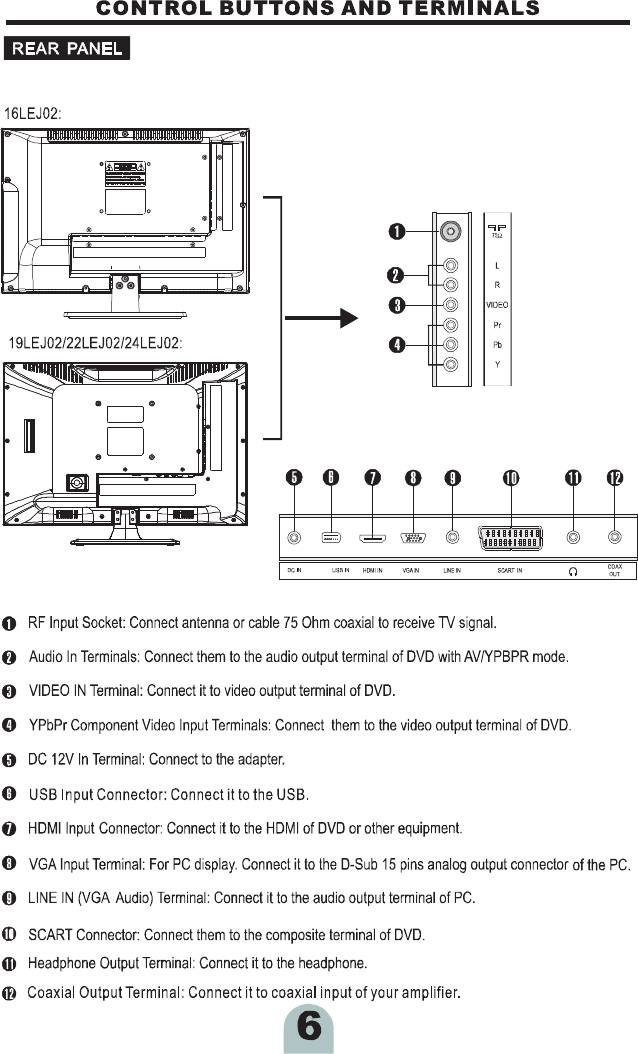
Оглавление
Топ 10 инструкций
100.00
MB QUART DSG 21399.98
Skil 0790 RA99.98
Bosch KGN39VW2199.97
Sony CDX-CA750X RU99.97
Braun 310 Series 399.96
Asus P3-PE599.96
Siemens MQ 5 N 29899.96
YUKON EXTEND LRS-1000




