Bang & Olufsen Beo4 (w/ navigation button) - Getting Started: Using your Beo4 remote control
Using your Beo4 remote control: Bang & Olufsen Beo4 (w/ navigation button) - Getting Started
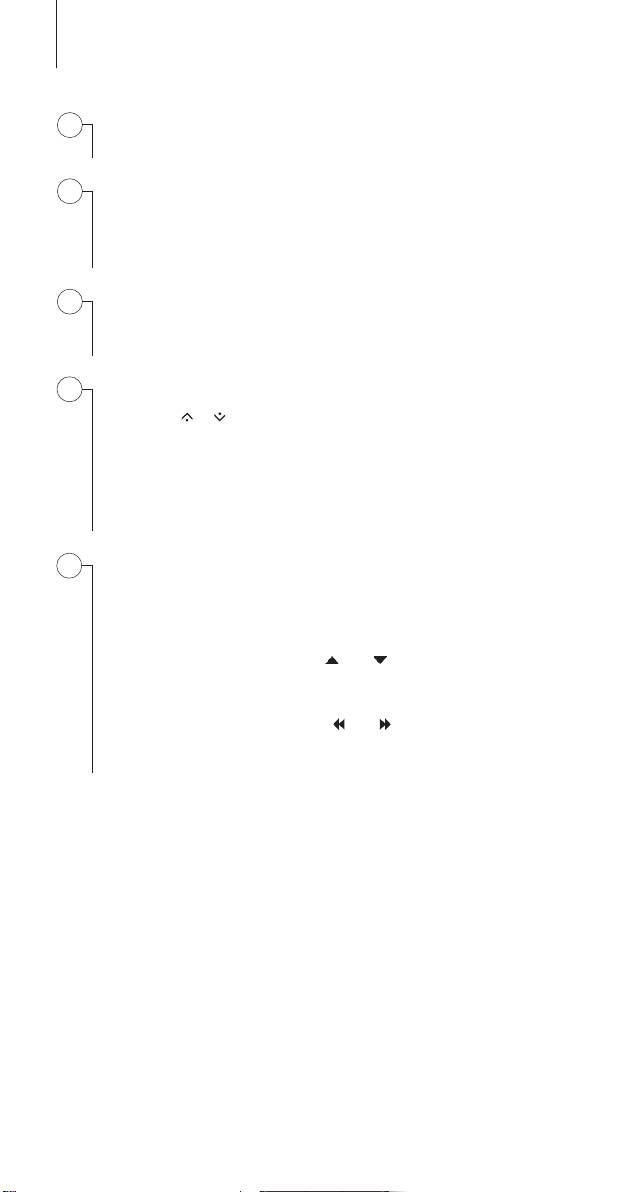
Using your Beo4 remote control
A
Beo4 display … tells you which source you are operating. It is also
used for calling up extra ‘buttons’ for different functions or sources.
English
B
Source buttons … used for switching on your Bang & Olufsen audio
and video products, other audio/video integrated systems and the
Bang & Olufsen light control. You can also access Teletext. To make a
recording, use RECORD in the LIST menu.
C
Number buttons … 0 through to 9 are used whenever you have to
enter numbers, for example, to select an exact TV or radio programme
number, to select Teletext pages etc.
D
LIST … displays extra “buttons” for functions or sources in the Beo4
display. Use
or to step in the list. Press BACK to step back through
levels; a long press exits the list. You can add extra “buttons” to the
list, refer to www.bang-olufsen.com/guide/beo4.
MENU … brings up the on-screen menus for your Bang & Olufsen
video and audio products.
E
Coloured buttons … for special operations. It is explained in the
Guide for your Bang & Olufsen product when and how to use the
buttons.
Arrow buttons UP and DOWN (
and ) … allow you to step
through programme numbers, tracks etc.
Arrow buttons LEFT and RIGHT ( and ) … allow you to switch
between groups etc. The buttons have different functions depending
on your Bang & Olufsen audio or video system.
2
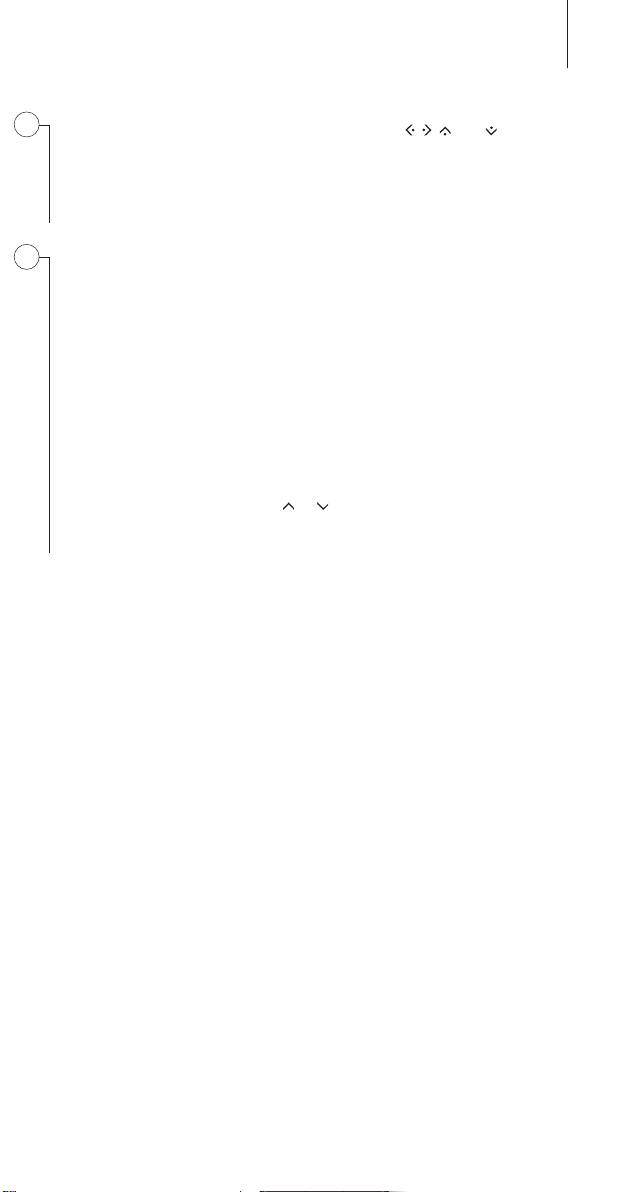
F
Navigation buttons LEFT, RIGHT, UP and DOWN ( , , and ) … allow
you to step in TV menus by pressing the navigation button in the direction
you need.
Centre button … is used for selecting and accepting.
G
PLAY … starts playback of a DVD, CD or recording. Long press activates
MOTS (More Of The Same) in audio mode, if available.
BACK … steps back through menus. Long press exits menus completely.
STOP … is used for various stop functions, for example, to stop playback on a
source.
Standby button • … the red standby button switches your Bang & Olufsen
system to standby.
Volume button UP and DOWN (
or ) … turns the sound in the
loudspeakers up or down. To mute, press in the middle of the button, press
again to bring back the sound.
NOTE! If you set your Beo4 to MODE 2, the Beo4 navigation buttons do not
work. MODE 2 is used if you have Bang & Olufsen products designed for use
with the previous Beo4 remote control (see page 76).
For detailed information about your Beo4, visit
www.bang-olufsen.com/guide/beo4 or contact your Bang & Olufsen retailer.
3
CAUTION! Do not expose batteries to excessive heat such as sunshine, re or
the like!
Оглавление
- Beo4
- Contents
- Using your Beo4 remote control
- Brug af Beo4 fjernbetjeningen
- Die Beo4-Fernbedienung benutzen
- Uso del terminal a distancia Beo4
- Utilisation de votre télécommande Beo4
- Uso del telecomando Beo4
- De Beo4-afstandsbediening gebruiken
- Utilizar o comando à distância Beo4
- Beo4-kaukosäätimen käyttö
- Använda fjärrkontrollen Beo4
- Χρήση του τηλεχειριστηρίου σας Beo4
- Использование пульта дистанционного управления Beo4
- Použití dálkového ovladače Beo4
- 如何使用您的 Beo4 遙控器
- 使用 Beo4 遥控器
- Използване на вашето дистанционно управление Beo4
- A Beo4 távirányító használata
- Menggunakan remote control Beo4
- Be o4リモコンを使う
- Beo4 리모컨 사용
- Tālvadības pults Beo4 lietošana
- Beo4 nuotolinio valdymo pultelis
- Używanie pilota zdalnego sterowania Beo4
- Používanie diaľkového ovládača Beo4
- Uporaba daljinskega upravljalnika Beo4
- วิธีการใช้งานรีโมทคอนโทรล Beo4 ของคุณ
- Beo4 uzaktan kumandanızı kullanma
- Menggunakan alat kawalan jauh Beo4 anda
- Usando o seu controle remoto Beo4
- Important information
- Conversion
- www.bang-olufsen.com/guide/beo4

