Sharp MX-1810U: instruction
Class: Office Equipment
Type:
Manual for Sharp MX-1810U
Table of contents
- START GUIDE English - START GUIDE
- CAUTIONS Power notes Installation notes
- About consumables Handling precautions Laser information Noise emission values
- SPECIFICATIONS Basic Specifications / Copier specifications OPERATION MANUALS AND HOW TO USE THEM Automatic document feeder HOW TO USE THE OPERATION GUIDE (on the accessory CD-ROM) Tray Fax Specifications
- Information on Disposal for Business Users INFORMATION ON DISPOSAL For the users of the fax function Important safety instructions Trademark acknowledgments TO THE ADMINISTRATOR OF THE MACHINE System settings password Forwarding all transmitted and received data to the administrator (document administration function)
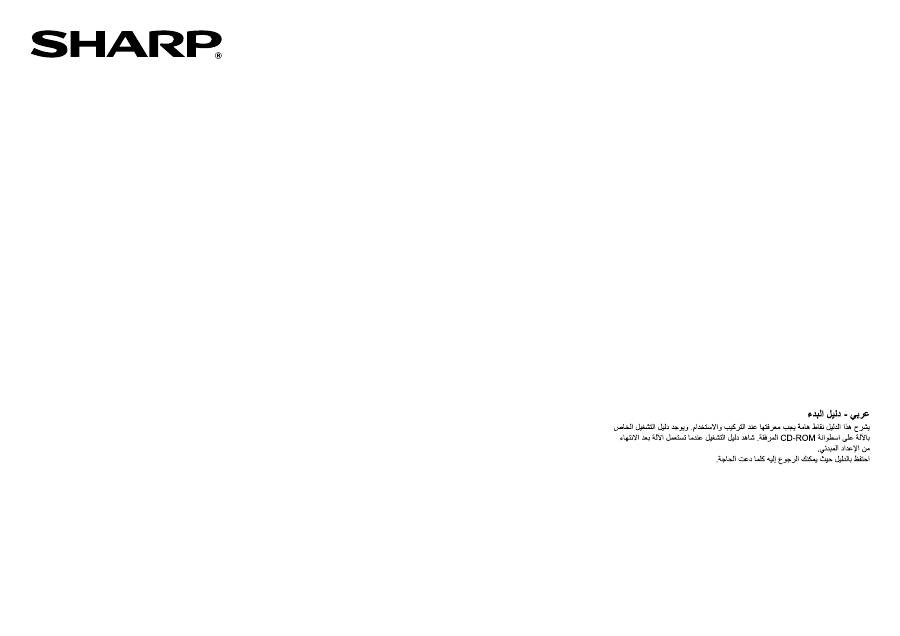
DIGITAL FULL COLOUR MULTIFUNCTIONAL SYSTEM
START GUIDE
MX-1810U
English - START GUIDE
EN1-EN4
Polski - INSTRUKCJA INSTALACJI
PL1-PL4
Română - GHID DE START
RO1-RO4
This guide explains important point to note for installation and usage. The
Operation Guide for the machine is on the accompanying CD-ROM. View
the Operation Guide when you use the machine after the initial setup is
completed.
Keep this manual close at hand for reference whenever needed.
Niniejsza instrukcja opisuje ważne elementy procesu instalacji i użytkowania.
Instrukcja obsługi urządzenia znajduje się na dołączonej płycie CD-ROM.
Instrukcji obsługi należy używać podczas korzystania z urządzenia po
wykonaniu konfiguracji początkowej.
Niniejszy podręcznik należy trzymać pod ręką, aby móc w razie konieczności
z niego skorzystać.
Acest ghid vă explică punctele importante care trebuie reţinute privind
instalarea şi utilizarea. Ghidul de Utilizare se află pe CD-ul care însoţeşte
echipamentul. Consultaţi Ghidul de Utilizare atunci când utilizaţi
echipamentul după finalizarea setării iniţiale.
Păstraţi acest manual la îndemână pentru consultări ulterioare.
Deutsch - ERSTE SCHRITTE
DE1-DE4
Magyar - BEÜZEMELÉSI ÚTMUTATÓ
HU1-HU4
Українська ПОЧАТКОВИЙ ПОСІБНИК
UA1-UA4
Diese Anleitung erläutert wichtige Hinweise zur Installation und Verwendung.
Das Bedienungshandbuch für das Gerät ist auf der CD-ROM im Lieferumfang
enthalten. Rufen Sie das Bedienungshandbuch auf, wenn Sie das Gerät
verwenden, nachdem die erste Konfiguration abgeschlossen ist.
Bewahren Sie diese Anleitung in greifbarer Nähe auf, um bei Bedarf darin
nachschlagen zu können.
Ez az útmutató fontos szempontot közöl a telepítésre és használatra
vonatkozóan. A gép Használati utasítása a mellékelt CD-ROM-on található.
Ha használja a gépet, akkor a kezdeti beállítás után olvassa el a Használati
utasítást.
Tárolja ezt a kézikönyvet elérhető helyen, hogy könnyen megtalálja, ha
szükséges.
Цей посібник містить важливу інформацію щодо встановлення та
використання апарата.
Тримайте посібник під рукою для отримання довідкової інформації у разі
потреби.
Посібник з експлуатації апарата на українській мові недоступний.
Français - GUIDE DE DEMARRAGE
FR1-FR4
Русский НАЧАЛО РАБОТЫ
RU1-RU4
Ce guide fournit des instructions importantes concernant l’installation et
l’utilisation de cet appareil. Le Mode d’emploi de la machine se trouve sur le
CD-ROM. Consultez le Mode d’emploi lorsque vous utilisez la machine après
la configuration initiale.
Conservez ce guide à portée de main afin de vous y reporter ultérieurement
en cas de besoin.
В этом руководстве приводятся подробные указания по установке и
эксплуатации аппарата. Руководство для пользователя записано на
дополнительном диске CD-ROM, который прилагается к этому аппарату.
Обратитесь к Руководству для пользователя после завершения
первоначальной настройки аппарата. Сохраните это руководство в
доступном месте для дальнейших обращений к нему при необходимости.
Español - GUÍA DE INICIO
ES1-ES4
Türkçe - BAŞLAMA KILAVUZU
TR1-TR4
Esta guía presenta observaciones importantes de instalación y uso. El Manual
de instrucciones de la máquina está incluido en el CD-ROM suministrado.
Consulte el Manual de instrucciones para utilizar la máquina una vez
finalizada la configuración inicial.
Mantenga este manual a mano para consultarlo cuando lo necesite.
Bu kılavuz, kurulum ve kullanımla ilgili olarak dikkat edilmesi gereken önemli
noktaları açıklamaktadır. Makinenin Kullanım Kılavuzu, makine ile birlikte
verilen CD-ROM’un içindedir. İlk ayarlar tamamlandıktan sonra makineyi
kullanacağınızda Kullanım Kılavuzu’na başvurunuz.
İhtiyaç duyulduğunda başvurmak üzere bu kılavuzu erişimi kolay bir yerde
saklayınız.
Česky - ÚVODNÍ NÁVOD
CZ1-CZ4
Slovensky - ÚVODNÝ NÁVOD
SK1-SK4
V této příručce jsou vysvětleny důležité připomínky k instalaci a používání.
Návod k obsluze tohoto zařízení najdete na přiloženém disku CD-ROM. Tento
Návod k obsluze budete potřebovat, až provedete počáteční nastavení a
začnete zařízení používat.
Uložte tento návod na vhodném místě, abyste si ho mohli kdykoliv
prostudovat.
Tento návod obsahuje dôležité informácie pre inštaláciu a používanie
zariadenia. Návod na obsluhu zariadenia sa nachádza na priloženom
disku CD-ROM. Pokiaľ idete zariadenie používat’ po ukončení počiatočnej
inštalácie, preštudujte si Návod na obsluhu.
Tento návod majte vždy k dispozícii pre prípad potreby v budúcnosti.
AR3-AR1
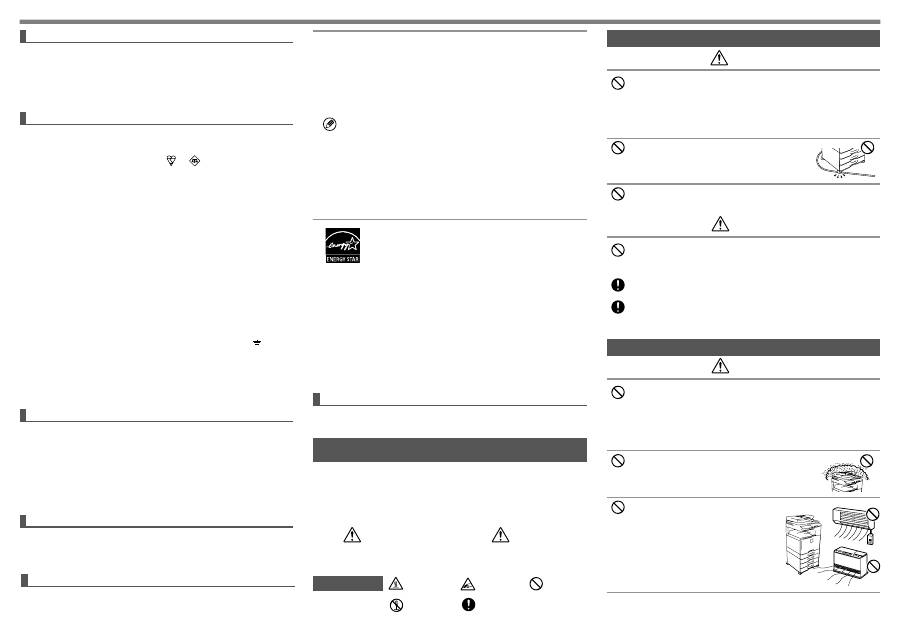
EN1
Caution!
For complete electrical disconnection, pull out the main plug.
The socket-outlet shall be installed near the equipment and shall be easily accessible.
Shielded interface cables must be used with this equipment to maintain compliance
with EMC regulations.
The equipment should be installed near an accessible socket outlet for easy
disconnection.
EMC (this machine and peripheral devices)
Warning:
This is a Class A product. In a domestic environment this product may cause radio
interference in which case the user may be required to take adequate measures.
This warning does not apply to the products for South Africa.
Peripheral devices are described in the [PERIPHERAL DEVICE] in the Operation
Guide.This machine contains the software having modules developed by Independent
JPEG Group.This product includes Adobe
®
Flash
®
technology of Adobe Systems
Incorporated.
Copyright© 1995-2007 Adobe Macromedia Software LLC. All rights reserved.
Notice for users in the UK
MAINS PLUG WIRING INSTRUCTIONS
The mains lead of this equipment is already fitted with a mains plug which is either a
non-rewireable (moulded) or a rewireable type. Should the fuse need to be replaced, a
BSI or ASTA approved fuse to BS1362 marked
or
and of the same rating as
the one removed from the plug must be used.
Always refit the fuse cover after replacing the fuse on the moulded plug. Never use the
plug without the fuse cover fitted.
In the unlikely event of the socket outlet in your home not being compatible with the
plug supplied either cut-off the moulded plug (if this type is fitted) or remove by undoing
the screws if a rewireable plug is fitted and fit an appropriate type observing the wiring
code below.
DANGER:
The fuse should be removed from the cut-off plug and the plug destroyed
immediately and disposed of in a safe manner. Under no circumstances should the
cut-off plug be inserted elsewhere into a 13A socket outlet as a serious electric shock
may occur.
To fit an appropriate plug to the mains lead, follow the instructions below:
IMPORTANT:
The wires in this mains lead are coloured in accordance with the following
code:
GREEN-AND-YELLOW: Earth
BLUE:
Neutral
BROWN:
Live
As the colours of the wires in this mains lead may not correspond with coloured
markings identifying the terminals in your plug, proceed as follows:
The wire which is coloured
GREEN-AND-YELLOW
must be connected to the terminal
in the plug which is marked with the letter
E
, or by the safety earth symbol
, or
coloured green or greenand-yellow.
The wire which is coloured
BLUE
must be connected to the terminal which is marked
with the letter
N
or coloured black.
The wire which is coloured
BROWN
must be connected to the terminal which is marked
with the letter
L
or coloured red.
If you have any doubt, consult a qualified electrician.
WARNING: THIS APPARATUS MUST BE EARTHED.
For the users of the fax function
FAX interface cable and Line cable:
These special accessories must be used with the device.
The declaration of conformity may be consulted at:
http://www.sharp.de/doc/MX-FX11.pdf
SOFTWARE LICENCE
The SOFTWARE LICENCE will appear when you install the software from the CD-ROM.
By using all or any portion of the software on the CD-ROM or in the machine, you are
agreeing to be bound by the terms of the SOFTWARE LICENCE.
•
The explanations in this manual assume that you have a working knowledge of
your Windows or Macintosh computer.
•
For information on your operating system, please refer to your operating system
manual or the online Help function.
•
The explanations of screens and procedures in this manual are primarily for
Windows Vista
®
in Windows
®
environments. The screens may vary depending
on the version of the operating system.
•
This manual contains references to the fax function. However, please note that
the fax function is not available in some countries and regions.
•
This manual contains explanations of the PC-Fax driver and PPD driver. However,
please note that the PC-Fax driver and PPD driver are not available and do not
appear on the software for installation in some countries and regions.
In this case, please install the English version if you want to use these drivers.
•
Considerable care has been taken in preparing this manual. If you have any
comments or concerns about the manual, please contact your dealer or nearest
authorised service representative.
•
This product has undergone strict quality control and inspection procedures. In
the unlikely event that a defect or other problem is discovered, please contact
your dealer or nearest authorised service representative.
•
Aside from instances provided for by law, SHARP is not responsible for
failures occurring during the use of the product or its options, or failures due to
incorrect operation of the product and its options, or other failures, or for any
damage that occurs due to use of the product.
Products that have earned the ENERGY STAR
®
are designed to
protect the environment through superior energy efficiency.
The products that meet the ENERGY STAR
®
guidelines carry the logo shown above.
The products without the logo may not meet the ENERGY STAR
®
guidelines.
Warranty
While every effort has been made to make this document as accurate and helpful as
possible, SHARP Corporation makes no warranty of any kind with regard to its content.
All information included herein is subject to change without notice. SHARP is not
responsible for any loss or damages, direct or indirect, arising from or related to the use
of this operation manual.
© Copyright SHARP Corporation 2011. All rights reserved. Reproduction, adaptation
or translation without prior written permission is prohibited, except as allowed under
copyright laws.
MATERIAL SAFETY DATA SHEET
The MSDS (Material Safety Data Sheet) can be viewed at the following URL address:
http://www.sharp-world.com/corporate/info/index.html
CAUTIONS
Symbols in this manual
To ensure safe use of the machine, this manual uses various safety symbols. The safety
symbols are classified as explained below. Be sure you understand the meaning of the
symbols when reading the manual.
WARNING
Indicates a risk of death or serious injury.
CAUTION
Indicates a risk of human injury or property
damage.
CAUTION
When removing the power plug from the outlet, do not pull on the cord.
Pulling on the cord may cause damage such as wire exposure and breakage, and
may result in fire or electrical shock.
If you will not use the machine for a long time, be sure to remove the power plug
from the outlet for safety.
When moving the machine, switch off the main power and remove the power plug
from the outlet before moving.
The cord may be damaged, creating a risk of fire or electrical shock.
Power notes
WARNING
Be sure to connect the power cord only to a power outlet that meets the specified
voltage and current requirements. Also make certain the outlet is properly
grounded. Do not use an extension cord or adapter to connect other devices to
the power outlet used by the machine.
Using an improper power supply may cause fire or electrical shock.
* For the power supply requirements, see the name plate in the lower left corner of the
left side of the machine.
Do not damage or modify the power cord.
Placing heavy objects on the power cord, pulling it, or forcibly
bending it will damage the cord, resulting in fire or electrical
shock.
Do not insert or remove the power plug with wet hands.
This may cause electrical shock.
Meaning of the symbols
CAUTION!
HOT
PINCH POINT
KEEP CLEAR
PROHIBITED
ACTIONS
DO NOT
DISASSEMBLE
MANDATORY
ACTIONS
Installation notes
CAUTION
Do not install the machine on an unstable or slanted surface. Install the machine
on a surface that can withstand the weight of the machine.
Risk of injury due to the machine falling or toppling.
If peripheral devices are to be installed, do not install on an uneven floor, slanted
surface, or otherwise unstable surface. Danger of slippage, falling, and toppling.
Install the product on a flat, stable surface that can withstand the weight of the
product.
Do not install in a location with moisture or dust.
Risk of fire and electrical shock.
If dust enters the machine, dirty output and machine failure
may result.
Locations that are excessively hot, cold,
humid, or dry (near heaters, humidifiers, air
conditioners, etc.)
The paper will become damp and condensation
may form inside the machine, causing misfeeds
and dirty output.
If the location has an ultrasonic humidifier, use pure
water for humidifiers in the humidifier. If tap water is
used, minerals and other impurities will be emitted,
causing impurities to collect on the inside of the
machine and create dirty output.
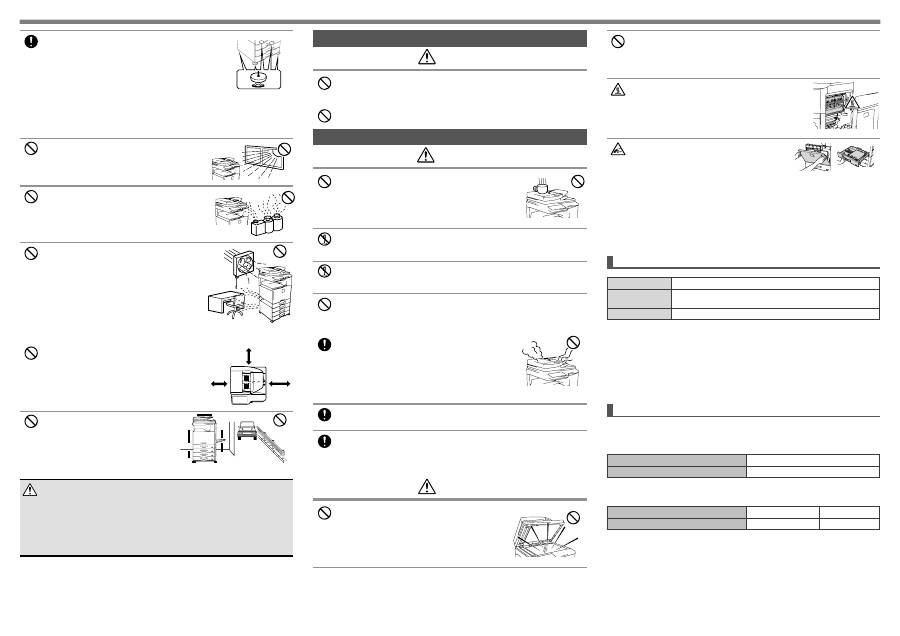
EN2
When the machine is installed, the adjusters (5) must be
lowered to the floor to secure the machine (prevent it from
moving).
Rotate the adjusters in the locking direction until they are in
firm contact with the floor.
If you find it necessary to reposition the machine due
to rearrangement of your office layout or other reason,
retract the adjusters from the floor, turn off the power, and
then move the machine.
(After moving the machine, lower the adjusters again to
secure the machine.)
Locations exposed to direct sunlight
Plastic parts may become deformed and dirty output
may result.
Locations with ammonia gas
Installing the machine next to a diazo copy machine may
cause dirty output.
Do not install the machine in a location with poor air
circulation.
A small amount of ozone is created inside the machine
during printing. The amount of ozone created is not
sufficient to be harmful; however, an unpleasant odor
may be noticed during large copy runs, and thus the
machine should be installed in a room with a ventilation
fan or windows that provide sufficient air circulation.
(The odor may occasionally cause headaches.)
* Install the machine so that people are not directly exposed to
exhaust from the machine. If installed near a window, ensure that
the machine is not exposed to direct sunlight.
Near a wall
Be sure to allow the required space around the machine
for servicing and proper ventilation. (The machine
should be no closer than the distances indicated below
from walls. The indicated distances are for the case
when a saddle finisher and large capacity paper tray
are not installed.)
30 cm
30 cm
45 cm
Locations subject to vibration.
Vibration may cause failure.
CAUTION
The machine includes a built-in hard drive. Do not subject the machine to shock or
vibration. In particular, never move the machine while the power is on.
•
The machine should be installed near an accessible power outlet for easy
connection.
•
Connect the machine to a power outlet which is not used for other electric
appliances. If a lighting fixture is connected to the same outlet, the light may flicker.
Lock
Release
Do not throw a toner cartridge into a fire.
Toner may fly and cause burns.
Store a toner cartridge out of the reach of children.
About consumables
CAUTION
Do not place a container of water or other liquid, or a
metal object that might fall inside, on the machine.
If the liquid spills or the object falls into the machine, fire or
electrical shock may result.
Do not remove the machine casing.
High-voltage parts inside the machine may cause electrical shock.
Do not make any modifications to this machine.
Doing so may result in personal injury or damage to the machine.
Do not use a flammable spray to clean the machine.
If gas from the spray comes in contact with hot electrical components or the fusing
unit inside the machine, fire or electrical shock may result.
If you notice smoke, a strange odor, or other abnormality,
do not use the machine.
If used in this condition, fire or electrical shock may result.
Immediately switch off the main power and remove the
power plug from the power outlet.
Contact your dealer or nearest authorised service
representative.
If a thunder storm begins, switch off the main power and remove the power plug
from the outlet to prevent electrical shock and fire due to lightning.
If a piece of metal or water enters the machine, switch off the main power and
remove the power plug from the power outlet.
Contact your dealer or nearest authorised service representative. Using the machine
in this condition may result in electrical shock or fire.
Handling precautions
WARNING
Do not look directly at the light source.
Doing so may damage your eyes.
CAUTION
The machine includes the document filing function, which stores document image data on
the machine’s hard drive. Stored documents can be called up and printed or transmitted
as needed. If a hard drive failure occurs, it will no longer be possible to call up the stored
document data. To prevent the loss of important documents in the unlikely event of a hard drive
failure, keep the originals of important documents or store the original data elsewhere.
With the exception of instances provided for by law, Sharp Corporation bears no responsibility
for any damages or loss due to the loss of stored document data.
Laser information
Wave length
790 nm ± 10 nm
Pulse times
Normal paper mode (P/S = 104 mm/s) = (5.15 µs ± 0.03 ns) / 7 mm
Heavy paper mode (P/S = 70 mm/s) = (3.83 µs ± 0.03 ns) / 7 mm
Output power
Max 0.405 mW
Caution
Use of controls or adjustments or performance of procedures other than those specified
herein may result in hazardous radiation exposure.
This Digital Equipment is CLASS 1 LASER PRODUCT (IEC 60825-1 Edition 2-2007)
Each instruction also covers the optional units used with these products.
Noise emission values
Do not block the ventilation ports on the machine. Do not install the machine in a
location that will block the ventilation ports.
Blocking the ventilation ports will cause heat to build up in the machine, creating a
risk of fire.
The fusing unit and paper exit area are hot. When
removing a misfeed, do not touch the fusing unit and
paper exit area. Take care not to burn yourself.
When loading paper, removing a misfeed,
performing maintenance, closing the front and side
covers, and inserting and removing trays, take care
that your fingers are not pinched.
Sound power level L
WA
d
Printing mode (continuous printing)
7.0 B
Standby mode (Low power level mode)
-
Sound pressure level LpA (actual measurement)
Printing mode (continuous printing)
Bystander positions
53 dB(A)
Standby mode
Bystander positions
-
(-:less than Background noise)
Noise emission values as measured according to ISO7779 are listed to the right.
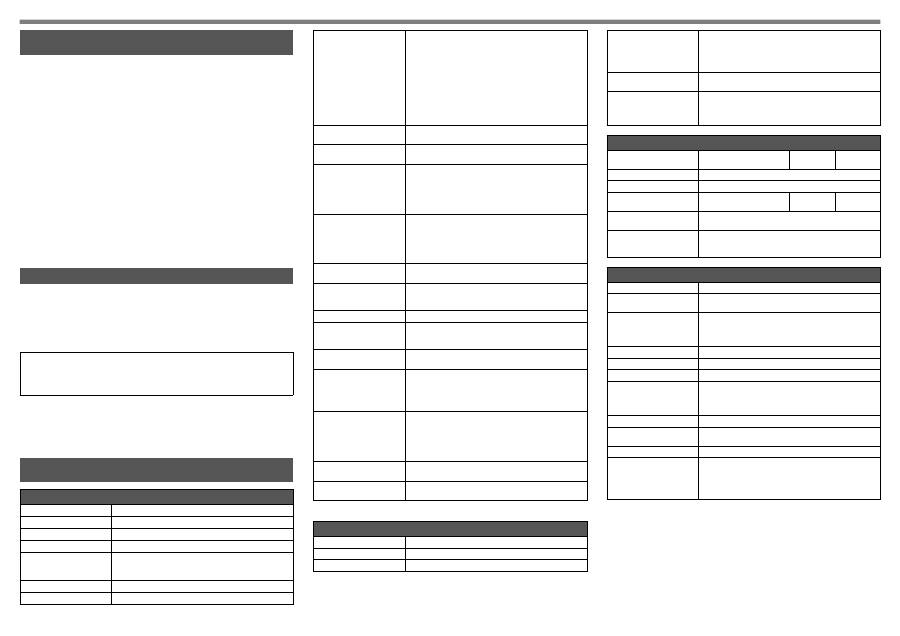
EN3
SPECIFICATIONS
Basic Specifications / Copier specifications
Name
MX-1810U
Type
Desktop
Colour
Full colour
Copier system
Laser electrostatic copier
Scanning resolution
Scan (B/W): 600 × 600 dpi, 600 × 400 dpi, 600 × 300 dpi
Scan (full colour): 600 × 600 dpi
Print: 600 × 600 dpi, equivalent to 9,600 dpi × 600 dpi
Gradation
Scan: equivalent to 256 levels / Print: equivalent to 256 levels
Original paper sizes
Max. A3 (11"×17") / sheets, bound documents
The instructions for this manual are separated in the following three
sections.
OPERATION MANUALS AND HOW TO USE THEM
Before using the machine
Start Guide: this manual
This section explains precautions to ensure safe usage, part names and how to switch
on/off the power. This section also includes important information for persons that are
responsible for the maintenance of this machine.
Read this section before using the machine for the first time.
Printing and faxing from a computer
Software Setup Guide (PDF)
This section explains how to install the various drivers needed when using this machine
as a printer, network scanner, or fax machine.
Read this section when using this machine from a computer. The Software Setup Guide
is on the “Software CD-ROM”.
Directions for use
Operation Guide (PDF)
Information on the copier, fax, and other various functions that this machine provides
have been compiled into a PDF file called [Operation Guide].
Read the Operation Guide to learn how to use this machine, when you want to know
more about its functions, or when you have trouble operating it.
The [Operation Guide] is on the “manual CD-ROM”.
Copy sizes
A3 wide (12" × 18") to A5R, 5-1/2" × 8-1/2"R, Transparency
film, Heavy paper, Envelopes
Tray 1-4: A3, B4, A4, A4R, B5, B5R, A5R, 11" × 17", 8-1/2" ×
14", 8-1/2" × 13-1/2", 8-1/2" × 13-2/5", 8-1/2" × 13", 8-1/2" ×
11", 8-1/2" × 11"R, 7-1/4 × 10-1/2"R, 5-1/2" × 8-1/2"R
Multi-bypass tray: A3 wide (12" × 18") to A5R, 5-1/2" ×
8-1/2"R, Transparency film, Heavy paper, Envelopes
Lost margin (leading edge): 4 mm (11/64") ± 1 mm (± 3/64)
Lost margin: (trailing edge): 2 mm (6/64") - 5 mm (- 13/64)
Leading edge / trailing edge: total 8 mm (21/64") or less
Near edge / far edge: total 4 mm (11/64") ± 2 mm
(± 6/64") or less
Warm-up time
45 seconds or less
This may vary depending on the ambient conditions.
First-copy time
Full colour: 10.2 seconds B/W: 8.8 seconds
This may vary depending on the state of the machine.
Continuous copying speeds*
(when shifter is not in
operation)
A4, 8-1/2” × 11”
B5
18 copies/min
A4R, 8-1/2” × 11”R B5R
14 copies/min
B4, 8-1/2” × 14”
12 copies/min
A3, 11” × 17”
10 copies/min
* Continuous speed for same original source. Output may be
temporarily interrupted to stabilize image quality.
Copy rations
Same size: 1:1 ± 0.8 %
Enlarge: 115 %, 122 %,
141 %, 200 %, 400 %
Reduce: 25 %, 50 %, 70 %,
81 %, 86 %
Zoom range: 25 to 400 % (25 - 200 % using RSPF) in 1 %
increments, total 376 increments.
Paper feed / capacity
500 sheets in one tray plus 100-sheet multi-bypass tray
Using 80 g/m
2
(21 lbs.) weight paper
Max. paper feed / max.
capacity
2,100 sheets in 4 trays (500 × 4) plus 100-sheet multi-bypass
tray
Using 80 g/m
2
(21 lbs.) weight paper
Continuous copy
Max. 999 copies
Storage
HDD: 160 GB *
1 GB = One billion bytes when referring to hard drive
capacity. Actual format capacity is less.
Ambient environment
10 °C (54 °F) to 35 °C (91 °F) (20 % to 60 % RH)
10 °C (54 °F) to 30 °C (86 °F) (85 % RH)
Required power supply
Local voltage ± 10 % (For the power supply requirements,
see the name plate in the lower corner of the left side of the
machine.)
Power consumption
Max. 1.84 kW (220-240 V) / 1.44 kW
(100-127 V) (including options such as the desk)
Dimensions
Document cover:
583 mm (W) × 623 mm (D) × 717 mm (H)
22-61/64 (W) × 24-34/64 (D) × 28-7/32 (H)
RSPF:
583 mm (W) × 623 mm (D) × 834 mm (H)
22-61/64 (W) × 24-34/64 (D) × 32-53/64 (H)
Weight
Document cover: 65.0 Kg (143 lbs.)
RSPF:
71.8 Kg (158 lbs.)
Overall dimensions
851 mm (W) × 623 mm (D) (33-32/64" (W) × 24-34/64" (D))
(With multi-bypass tray extended)
* When the hard disk expansion kit (MX-HD11) is installed.
Automatic document feeder
Name
Reversing Single Pass Feeder (MX-RP12)
Document feeder types
Reversing Single Pass Feeder (RSPF)
Original paper sizes
A3 (11" × 17") to A5 (5-1/2" × 8-1/2")
HOW TO USE THE OPERATION GUIDE (on the accessory CD-ROM)
The Operation Guide on the accessory CD-ROM provides detailed instructions for
operating the machine. The Operation Guide is provided in PDF format.
Insert the supplied CD-ROM into your CD-ROM drive.
CD-ROM will run automatically.
If it does not start automatically, double-click the CD-ROM icon or display the
contents of the CD-ROM and double-click “index.html”.
To view the manual in PDF format, Acrobat Reader or Adobe Reader of Adobe Systems
Incorporated is required. If neither program is installed on your computer, the programs can
be downloaded from the following URL:
http://www.adobe.com/
Note:
•
If you will be viewing the Operation Guide repeatedly, you may find it convenient to copy the
Operation Guide file to your computer.
•
The Operation Guide can be printed out using Acrobat Reader. SHARP recommends
printing out the sections which you refer to regularly.
•
Refer to “Help” of Acrobat Reader for more details on how to use Acrobat Reader.
Original paper types
Paper weight
Thin paper 35 g/m
2
(9 lbs.) to 49 g/m
2
(13 lbs.)
Plain paper 50 g/m
2
(13 lbs.) to 128 g/
m
2
(32 lbs.)
Two-sided
50 g/m
2
(13 lbs.) to 105 g/m
2
(28 lbs.)
Paper storage capacity
100 sheets (80 g/m
2
(21 lbs.)) (or maximum stack height of
13 mm (33/64"))
Scan speed (copy)
B/W: 50 one-sided sheets/minute
(A4 (8-1/2" × 11") horizontal) (600 × 400 dpi)
Colour: 36 one-sided sheets/minute
(A4 (8-1/2" × 11") horizontal) (600 × 600 dpi)
Tray
Name
Tray 1
(MX-DE12)
Tray 2
(MX-DE13)
Tray 3
(MX-DE14)
Paper sizes
A3 (11" × 17") to A5R (5-1/2" × 8-1/2"R)
Useable paper
60 g/m
2
(16 lbs.) to 209 g/m
2
(56 lbs.)
Paper capacity
500 sheets
1,000 (500
× 2)
1,500 (500
× 3)
Dimensions
583 mm (W) × 577 mm (D) × 382 mm (H)
(22-61/64” (W) × 22-46/64” (D) × 15-1/64” (H))
Weight
MX-DE12: Approx. 21 kg (46 lbs.)
MX-DE13: Approx. 23 kg (51 lbs.)
MX-DE14: Approx. 28 kg (61 lbs.)
Fax Specifications
Name
Facsimile expansion kit (MX-FX11)
Useable lines
General phone lines (PSTN), automated branch exchange
(PBX)
Scanning line density
Normal characters:
8 dot/mm × 3.85 chars/mm
Small characters:
8 dot/mm × 7.7 line/mm
Fine characters:
8 dot/mm × 15.4 line/mm
High-definition:
16 dot/mm × 15.4 line/mm
Connection speed
Super G3: 33.6 kbps, G3: 14.4 kbps
Coding method
MH, MR, MMR, JBIG
Connection mode
Super G3 / G3
Original paper sizes for
transmission
A3 (11" × 17") to A5 (5-1/2" × 8-1/2") (Paper with a max.
length of 1,000 mm* can be transmitted (one-sided and B/W
only).)
* Internet fax (optional) is up to 800 mm (at 600 x 600 dpi).
Registered paper size
A3 (11" × 17") to A5 (5-1/2" × 8-1/2")
Transmission time
Approx. 2 seconds * (A4 (8-1/2" × 11") Sharp standard paper,
normal characters, Super G3 (JBIG))
Memory
1GB
Notes
Touch dial memory
Max. 1,000 entries (Including
group dialing for fax, scanner,
and Internet fax)
Group dial
Max. of 500 entries
Mass transmissions
Max. of 500 recipients
* Complies with the 33.6 kbps transmission method for Super G3 facsimiles standardized by the International
Telecommunications Union (ITU-T). This is the speed for when sending an A4 (8-1/2” × 11”) size piece of
paper of around 700 characters at standard image quality (8 × 3.85 chars/mm) in Hi-speed mode (33.6 kbps).
This is the transmission speed for image information only and does not include time for transmission control.
The actual time needed for a transmission depends on the content of the text, type of receiving fax machine,
and telephone line conditions.
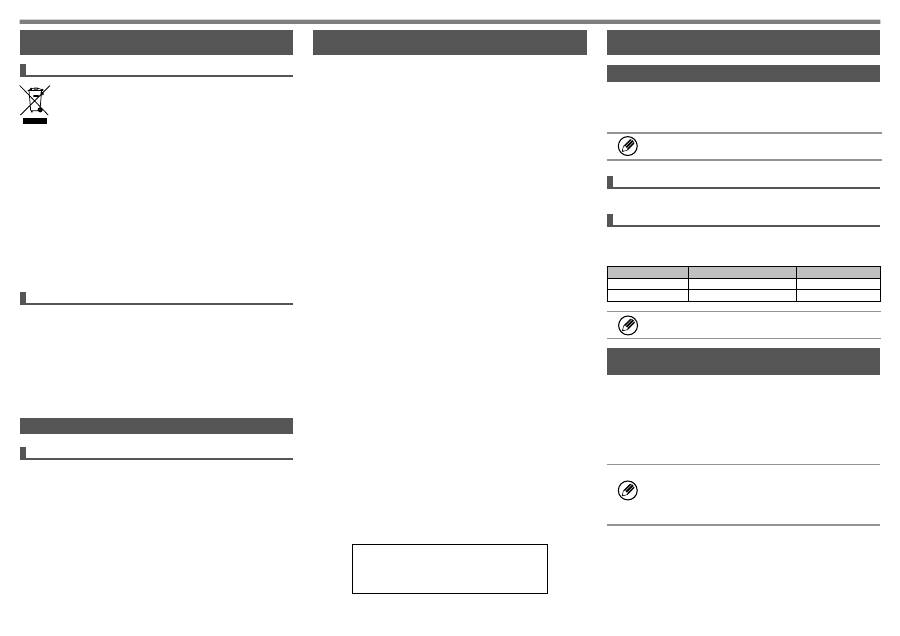
EN4
Information on Disposal for Users (private households)
Attention: Your product is marked with this symbol. It means that used electrical and
electronic products should not be mixed with general household waste. There is a
separate collection system for these products.
In the European Union
Attention: If you want to dispose of this equipment, please do not use the ordinary
dust bin! Used electrical and electronic equipment must be treated separately and in
accordance with legislation that requires proper treatment, recovery and recycling of
used electrical and electronic equipment. Following the implementation by member
states, private households within the EU states may return their used electrical and
electronic equipment to designated collection facilities free of charge*. In some
countries* your local retailer may also take back your old product free of charge if you
purchase a similar new one.
*) Please contact your local authority for further details. If your used electrical or electronic equipment has
batteries or accumulators, please dispose of these separately beforehand according to local requirements.
By disposing of this product correctly you will help ensure that the waste undergoes the necessary treatment,
recovery and recycling and thus prevent potential negative effects on the environment and human health which
could otherwise arise due to inappropriate waste handling.
In other Countries outside the EU
If you wish to discard this product, please contact your local authorities and ask for the
correct method of disposal. For Switzerland: Used electrical or electronic equipment
can be returned free of charge to the dealer, even if you don’t purchase a new product.
Further collection facilities are listed on the homepage of www.swico.ch or www.sens.ch.
Information on Disposal for Business Users
In the European Union
If the product is used for business purposes and you want to discard it: Please contact
your SHARP dealer who will inform you about the take-back of the product. You might
be charged for the costs arising from take-back and recycling. Small products (and
small amounts) might be taken back by your local collection facilities. For Spain: Please
contact the established collection system or your local authority for take-back of your
used products.
In other Countries outside the EU
If you wish to discard of this product, please contact your local authorities and ask for
the correct method of disposal.
INFORMATION ON DISPOSAL
For the users of the fax function
Important safety instructions
•
If any of your telephone equipment is not operating properly, you should immediately
remove it from your telephone line, as it may cause harm to the telephone network.
•
Never install telephone wiring during a lightning storm.
•
Never install telephone jacks in wet locations unless the socket is specifically
designed for wet locations.
•
Never touch uninsulated telephone wires or terminals unless the telephone line has
been disconnected at the network interface.
•
Use caution when installing or modifying telephone lines.
•
Avoid using a telephone (other than a cordless type) during an electrical storm.
There may be a remote risk of electric shock from lightning.
•
Do not use a telephone to report a gas leak in the vicinity of the leak.
•
Do not install or use the machine near water, or when you are wet. Take care not to
spill any liquids on the machine.
•
Save these instructions.
Trademark acknowledgments
The following trademarks and registered trademarks are used in conjunction with the
machine and its peripheral devices and accessories.
•
Microsoft
®
, Windows
®
, Windows
®
2000, Windows
®
XP, Windows Server
®
2003,
Windows Vista
®
, Windows Server
®
2008, Windows
®
7 and Internet Explorer
®
are
registered trademarks or trademarks of Microsoft Corporation in the U.S.A. and other
countries.
•
PostScript is a registered trademark of Adobe Systems Incorporated.
•
Adobe and Flash are registered trademarks or trademarks of Adobe Systems
Incorporated in the United States and other countries.
•
Adobe, the Adobe logo, Acrobat, the Adobe PDF logo, and Reader are registered
trademarks or trademarks of Adobe Systems Incorporated in the United States and
other countries.
•
Macintosh, Mac OS, AppleTalk, EtherTalk and LaserWriter are trademarks of Apple
Inc., registered in the U.S. and other countries.
•
Netscape Navigator is a trademark of Netscape Communications Corporation.
•
Mozilla
®
and Firefox
®
are registered trademarks or trademarks of the Mozilla
Foundation in the U.S.A. and other countries.
•
PCL is a registered trademark of the Hewlett-Packard Company.
•
IBM, PC/AT, and PowerPC are trademarks of International Business Machines
Corporation.
•
Sharpdesk is a trademark of Sharp Corporation.
•
Sharp OSA is a trademark of Sharp Corporation.
•
RealVNC is a trademark of RealVNC Limited.
•
All other trademarks and copyrights are the property of their respective owners.
Candid and Taffy are trademarks of Monotype Imaging, Inc. registered in the United States
Patent and Trademark Office and may be registered in certain jurisdictions. CG Omega, CG
Times, Garamond Antiqua, Garamond Halbfett, Garamond Kursiv, Garamond and Halbfett
Kursiv are trademarks of Monotype Imaging, Inc. and may be registered in certain jurisdictions.
Albertus, Arial, Coronet, Gill Sans, Joanna and Times New Roman are trademarks of The
Monotype Corporation registered in the United States Patent and Trademark Office and may be
registered in certain jurisdictions. Avant Garde, ITC Bookman, Lubalin Graph, Mona Lisa, Zapf
Chancery and Zapf Dingbats are trademarks of International Typeface Corporation registered
in the United States Patent and Trademark Office and may be registered in certain jurisdictions.
Clarendon, Eurostile, Helvetica, Optima, Palatino, Stempel Garamond, Times and Univers
are trademarks of Heidelberger Druckmaschinen AG, which may be registered in certain
jurisdictions, exclusively licensed through Linotype Library GmbH, a wholly owned subsidiary
of Heidelberger Druckmaschinen AG. Apple Chancery, Chicago, Geneva, Monaco and New
York are trademarks of Apple Inc. and may be registered in certain jurisdictions. HGGothicB,
HGMinchoL, HGPGothicB and HGPMinchoL are
trademarks of Ricoh Company, Ltd. and may be registered in some jurisdictions. Wingdings
is a registered trademark of Microsoft Corporation in the United States and other countries.
Marigold and Oxford are trademarks of Arthur Baker and may be registered in some
jurisdictions. Antique Olive is a trademark of Marcel Olive and may be registered in certain
jurisdictions. Hoefler Text is a trademark of Johnathan Hoefler and may be registered in some
jurisdictions. ITC is a trademark of International Typeface Corporation registered in the United
States Patent and Trademark Office and may be registered in certain jurisdictions. Agfa is a
trademark of the Agfa-Gevaert Group and may be registered in certain jurisdictions. Intellifont,
MicroType and UFST are trademarks of Monotype Imaging, Inc. registered in the United States
Patent and Trademark Office and may be registered in certain jurisdictions. Macintosh and
TrueType are trademarks of Apple Inc. registered in the United States Patent and Trademark
Office and other countries. PostScript is a trademark of Adobe Systems Incorporated and
may be registered in some jurisdictions. HP, PCL, FontSmart and LaserJet are trademarks of
Hewlett-Packard Company and may be registered in some jurisdictions. The Type 1 processor
resident in Monotype Imaging’s UFST product is under licence from Electronics For Imaging,
Inc. All other trademarks are the property of their respective owners.
SHARP ELECTRONICS (Europe) GmbH
Sonninstraße 3, D-20097 Hamburg
TO THE ADMINISTRATOR OF THE MACHINE
System settings password
A password is necessary to change the machine’s system settings using administrator
authority. System settings can be changed from either the operation panel or using a
computer web browser. After setting up the machine, refer to [SYSTEM SETTINGS] in
the Operation Guide to set a new password.
The administrator password is interfaced between the operation panel and the
website, so passwords changed on the operation panel will be effective when
logging in on the website.
The factory default password for the machine is “admin”.
Password for logging in from this machine
Password for logging in from a computer
There are two accounts that can log in from a web browser: “Administrator” and “User”.
The factory default passwords for each account are shown on the right side. Signing in
as an “Administrator” will allow you to manage all the settings available via web browser.
Account
Password
User
users
users
Administrator
admin
admin
Please take care not to forget newly set administrator passwords.
Forwarding all transmitted and received data to the
administrator (document administration function)
This function is used to forward all data transmitted and received by the machine to a
specified destination (Scan to E-mail address, Scan to FTP destination, Scan to Network
Folder destination, or Scan to Desktop destination).
This function can be used by the administrator of the machine to archive all transmitted
and received data.
To configure the document administration settings, click [Application Settings] and then
[Document Administration Function] in the Web page menu. (Administrator rights are
required.)
•
The format, exposure, and resolution settings of transmitted and
received data remain in effect when the data is forwarded.
•
When forwarding is enabled for data sent in fax mode,
•
The [Direct TX] key does not appear in the touch panel.
•
Quick online transmission and dialling using the speaker
cannot be used.
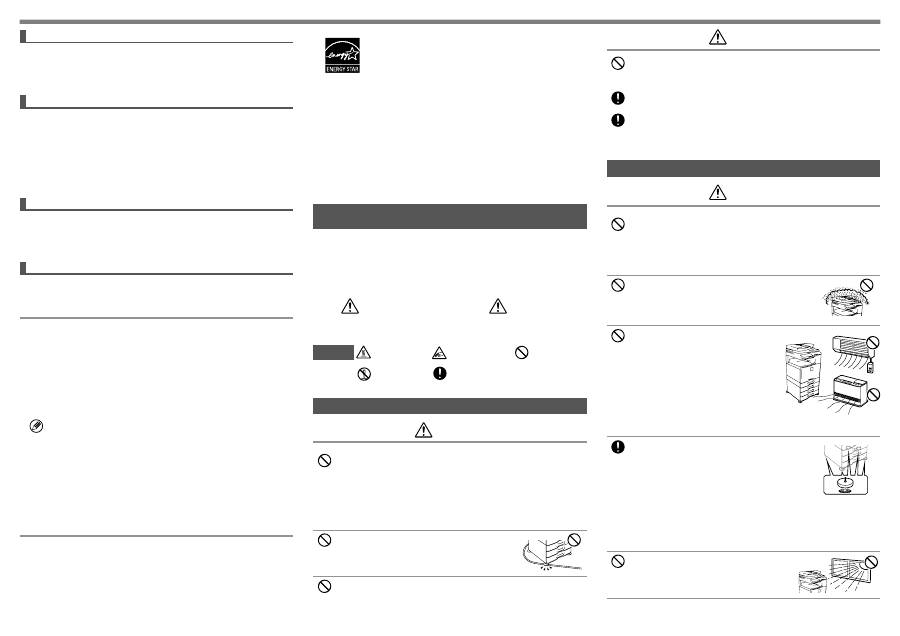
DE1
Vorsicht!
Zum vollkommenen Abschalten des Stroms den Hauptstecker ziehen.
Die Steckdose muss in der Nähe des Geräts installiert und leicht zugänglich sein.
Für dieses Gerät müssen abgeschirmte Schnittstellenleitungen verwendet werden,
damit die EMV-Vorgaben erfüllt werden.
EMV (dieses Gerät und Peripheriegeräte)
Warnung:
Es handelt sich hierbei um ein Produkt der Klasse A. Im Wohnbereich kann es eventuell
Funkstörungen verursachen. In diesem Fall muss der Benutzer unter Umständen
angemessene Maßnahmen ergreifen.
Diese Maschine hat Software mit von der Independant JPEG Group entwickelten
Modulen. Dieses Produkt greift auf Adobe
®
Flash
®
Technologie der Adobe Systems
Incorporated zu.
Copyright© 1995-2007 Adobe Macromedia Software LLC. Alle Rechte vorbehalten.
Für die Nutzer der Faxfunktion
FAX Schnittstellenleitung und Anschlusskabel:
Für das Gerät ist dieses Spezialzubehör zu verwenden.
Die Konformitätserklärung können Sie einsehen unter:
http://www.sharp.de/doc/MX-FX11.pdf
SOFTWARE-LIZENZ
Diese SOFTWARE-LIZENZ erscheint, wenn sie die Software von der CD-ROM
installieren. Wenn Sie die Software auf der CD-ROM oder in der Maschine oder einen
Teil davon nutzen, stimmen Sie zu, dass Sie an die Bedingungen der SOFTWARE-
LIZENZ gebunden sind.
•
Bei den Erklärungen in diesem Handbuch wird vorausgesetzt, dass Sie
Erfahrung mit der Arbeit mit Windows oder Macintosh Computern haben.
•
Wegen Informationen zu Ihrem Betriebssystem sehen Sie bitte in Ihrem
Handbuch des Betriebssystems nach oder nutzen Sie die Online-Hilfe.
•
Die Erklärungen zu Displays und Verfahren in diesem Handbuch gelten in
erster Linie für Windows Vista
®
in Windows
®
Umgebungen. Diese Displays
können je nach Betriebssystem variieren.
•
Dieses Handbuch enthält Verweise auf die Faxfunktion Beachten Sie bitte, dass
die Faxfunktion in einigen Ländern und Regionen nicht zur Verfügung steht.
•
Dieses Handbuch enthält Erklärungen zum PC-Fax Treiber und zum PPD
Treiber. Beachten Sie bitte, dass PC-Fax Treiber und PPD Treiber in einigen
Ländern und Regionen nicht zur Verfügung stehen und in der Software zur
Installierung nicht auftauchen.
Installieren Sie bitte die englische Fassung, wenn Sie diese Treiber nutzen
wollen.
•
Dieses Handbuch wurde sehr sorgfältig vorbereitet. Bitte wenden Sie sich bei
etwaigen Kommentaren oder Bedenken bezüglich dieses Handbuchs an Ihren
Händler oder Ihre nächstgelegene autorisierte Servicevertretung.
•
Dieses Produkt wurde strikten Qualitätskontroll- und Inspektionsverfahren
unterzogen. Bitte wenden Sie sich in dem unwahrscheinlichen Fall eines
Defekts oder anderen Problems an Ihren Händler oder an Ihren nächsten
autorisierten Servicevertreter.
•
Mit Ausnahme der gesetzlich verordneten Verantwortung ist SHARP nicht
nicht für Fehler verantwortlich, die während der Verwendung des Produkts
oder seiner Optionen auftreten, oder Fehler aufgrund des inkorrekten Betriebs
des Produkts und seiner Optionen, oder andere Fehler, oder jegliche andere
Schäden, die aufgrund der Verwendung des Produkts auftreten.
VORSICHTSMAßNAHMEN
Symbole in diesem Handbuch
Für den sicheren Gebrauch dieses Geräts werden in diesem Handbuch verschiedene
Sicherheitssymbole verwendet. Die Klassifizierung der Sicherheitssymbole wird
nachstehend erklärt. Es muss sichergestellt sein, dass Sie die Symbole verstehen, wenn
Sie das Handbuch lesen.
WARNUNG
Weist auf ein Todesfallrisiko oder eine
mögliche schwere Verletzung hin.
VORSICHT
Es besteht das Risiko, dass Personen
verletzt oder Eigentum beschädigt wird.
VORSICHT
Beim Herausziehen des Steckers aus der Steckdose nicht am Kabel ziehen
Durch Ziehen am Kabel könnten Schäden wie blanke Kabel und Kabelbruch
entstehen, die zu einem Brand oder Stromschlag führen können.
Wenn das Gerät lange Zeit nicht benutzt wird, muss aus Sicherheitsgründen der
Netzstecker gezogen werden.
Wenn das Gerät bewegt wird, müssen vor dem Bewegen der Hauptstrom
abgeschaltet und der Netzstecker gezogen werden.
Es besteht Brandgefahr oder das Risiko eines Stromschlags, weil das Kabel
beschädigt sein kann.
Anmerkungen zum Strom
WARNUNG
Stellen Sie sicher, dass das Stromversorgungskabel nur an eine Steckdose
angeschlossen wird, die dem spezifischen Spannungsbedarf und Strombedarf
entspricht. Stellen Sie sicher, dass die Steckdose geerdet ist. Verwenden Sie
keine Verlängerungskabel oder Adapter, um andere Geräte an die von diesem
Gerät genutzte Steckdose anzuschließen.
Durch Nutzen einer nicht angemessenen Stromquelle kann ein Brand oder
Stromschlag ausgelöst werden.
* Die Strombedarfsdaten sind auf dem unten links an der linken Seite des Geräts
angebrachten Namensschild angegeben.
Stromkabel nicht beschädigen oder verändern.
Wenn schwere Teile auf das Kabel gestellt, daran gezogen
oder es stark gebogen wird, wird es beschädigt, was zu
einem Brand oder Stromschlag führen kann.
Mit nassen Händen den Stecker nicht einstecken oder ziehen.
Dadurch kann ein Stromschlag ausgelöst werden.
Bedeutung
der Symbole
VORSICHT!
HEIß
QUETSCHGEFAHR
ABSTAND HALTEN
UNZULÄSSIGE
MAßNAHME
NICHT
AUSEINANDERBAUEN
ZWINGENDE
MAßNAHME
Anmerkungen zum Aufbau
VORSICHT
Gerät nicht auf einer unstabilen oder geneigten Fläche aufstellen. Gerät auf einer
Fläche aufstellen, die das Gewicht halten kann.
Verletzungsrisiko durch fallendes oder kippendes Gerät.
Eventuelle Peripheriegeräte nicht auf unebenem Grund, geneigter oder sonst nicht
stabiler Fläche aufstellen. Rutsch-, Sturz- und Kippgefahr. Gerät auf einer flachen,
stabilen Fläche aufstellen, die das Gewicht halten kann.
Gerät nicht an einem feuchten oder staubigen Ort
aufstellen.
Brand- und Stromschlag-Gefahr.
Wenn Staub in das Gerät gelangt, könnte die Ausgabe
verschmutzen und das Gerät beschädigt werden.
Extrem heiße, kalte, feuchte oder trockene Orte
(in der Nähe von Heizkörpern, Befeuchtern,
Klimaanlagen etc.)
Das Papier wird feucht und in dem Gerät kann
sich Kondensation bilden, dadurch Papierstau und
verschmutzte Ausgabe.
Wenn es vor Ort einen Ultraschall-Luftbefeuchter
gibt, nehmen Sie für den Befeuchter destilliertes
Wasser für Befeuchter. Bei Leitungswasser werden
Mineralien und Verunreinigungen abgegeben,
wodurch die Verunreinigungen sich im Inneren
des Gerätes ansammeln und zu verschmutzter
Ausgabe führen.
Beim Aufbau des Geräts müssen die Feststeller (5) bis
auf den Fußboden abgesenkt werden, um das Gerät zu
sichern (am Bewegen zu hindern).
Drehen Sie die Feststeller in Richtung Sperre, bis sie festen
Kontakt zum Boden haben.
Wenn Sie das Gerät wegen Umgestaltung Ihres Büros
oder einem anderen Grund anderswo aufstellen wollen,
schrauben Sie die Feststeller vom Boden wieder nach
oben, stellen Sie den Strom ab und bewegen das Gerät
dann.
(Nachdem das Gerät bewegt wurde, werden die Feststeller zu
ihrer Sicherung wieder nach unten gesenkt.)
Orte mit direkter Sonneneinstrahlung
Plastikteile können sich verformen, was zu verschmutzter
Ausgabe führen kann.
Sperre
Entrie-
gelung
Mit dem ENERGY STAR
®
ausgezeichnete Produkte zeichnen sich
durch ein besonders energiesparendes Design aus und schützen
die Umwelt.
Produkte, die die ENERGY STAR
®
Richtlinien erfüllen, tragen das oben gezeigte Logo.
Produkte ohne das Logo erfüllen die ENERGY STAR
®
Richtlinien womöglich nicht.
Garantie
Es wurde alles unternommen, um dieses Dokument so akkurat und hilfreich wie
möglich zu gestalten. Jedoch übernimmt die SHARP Corporation keinerlei Garantien
bezüglich des Inhalts. Alle in diesem Handbuch enthaltenen Informationen können ohne
vorherige Ankündigung geändert werden. SHARP ist nicht haftbar für Verluste oder
Beschädigungen, die direkt oder indirekt durch oder in Verbindung mit der Nutzung
dieser Betriebsanleitung herrühren.
© Copyright SHARP Corporation 2011. Alle Rechte vorbehalten. Das Reproduzieren,
Adaptieren oder Übersetzen des Inhalts des Handbuchs ohne vorherige schriftliche
Genehmigung ist mit Ausnahme des urheberrechtlich erlaubten Umfangs verboten.
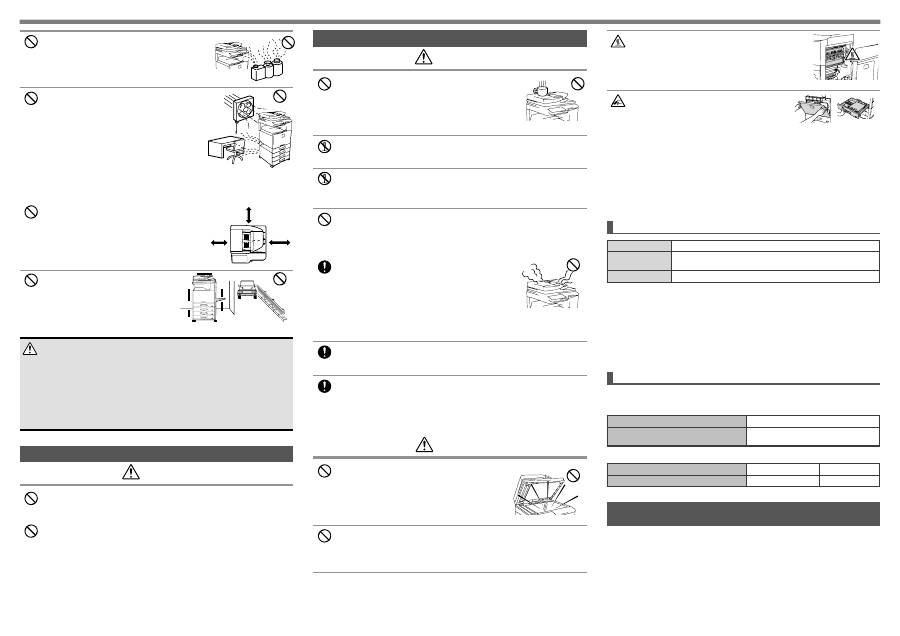
DE2
Orte mit Ammoniak
Aufbau des Geräts in der Nähe eines Diazo-Kopierers
kann zu verschmutzter Ausgabe führen.
Gerät nicht an einem schlecht belüfteten Ort
aufstellen.
Eine kleine Menge Ozon entsteht beim Druckvorgang.
Die erzeugte Menge Ozon ist nicht schädlich, jedoch
kann es sein, dass ein unangenehmer Geruch
wahrgenommen wird, wenn große Mengen kopiert
werden. Deshalb sollte das Gerät in einem Raum
mit Ventilator stehen oder mit Fenstern, die für
ausreichendes Zirkulieren der Luft sorgen. (Der Geruch
kann unter Umständen Kopfschmerzen verursachen).
* Das Gerät sollte so aufgebaut werden, dass Menschen nicht
direkt ihrer Abluft ausgesetzt werden. Bei Aufstellen in der Nähe
eines Fensters muss gewährleistet sein, dass das Gerät nicht
direkt dem Sonnenlicht ausgesetzt ist.
In der Nähe einer Wand
Um das Gerät herum muss für Wartungszwecke und
für ausreichende Belüftung für genug Platz gesorgt
werden. (Das Gerät sollte nicht dichter an der Wand
stehen als unten angegeben. Die angegebenen
Abstände gelten, wenn kein Sattelheft-Finisher und
Großraum-Papierfach eingebaut sind).
30 cm
30 cm
45 cm
Orte mit Vibration.
Vibration kann Schäden verursachen.
VORSICHT
Das Gerät hat eine interne Festplatte. Setzen Sie das Gerät keinen Stößen oder
Erschütterungen aus. Bewegen Sie das Gerät insbesondere nicht, wenn es
eingeschaltet ist.
•
Das Gerät muss für einen problemlosen Zugang in der Nähe einer Steckdose
aufgebaut sein.
•
Schließen Sie das Gerät nur an eine Steckdose an, die nicht für andere elektrische
Geräte verwendet wird. Wenn ein Beleuchtungskörper an die gleiche Steckdose
angeschlossen wird, kann das Licht flackern.
Werfen Sie keine Tonerkartuschen ins Feuer.
Der Toner könnte platzen und Verbrennungen verursachen.
Bewahren Sie Tonerpatronen außerhalb der Reichweite von Kindern auf.
Über das Verbrauchsmaterial
VORSICHT
Stellen Sie keinen Behälter mit Wasser oder einer anderen
Flüssigkeit oder einen Gegenstand aus Metall, der
hineinfallen kann, auf die Maschine.
Falls die Flüssigkeit verspritzt oder der Gegenstand in das
Gerät fällt, könnte ein Brand oder Stromschlag ausgelöst
werden.
Maschinengehäuse nicht abnehmen.
Teile unter Hochspannung in der Maschine können einen Stromschlag auslösen.
Nehmen Sie an diesem Gerät keine Veränderungen vor.
Veränderungen können zu Verletzungen des Personals oder Beschädigungen des
Geräts führen.
Benutzen Sie kein brennbares Spray zum Reinigen des Geräts.
Wenn Gas vom Spray mit heißen elektrischen Komponenten oder mit der Fixiereinheit
innerhalb des Geräts in Kontakt kommt, könnte es zu Feuer oder einem elektrischen
Schlag kommen.
Sollten Sie Rauch, einen seltsamen Geruch oder andere
Auffälligkeiten bemerken, benutzen Sie die Maschine
nicht.
Wenn sie unter solchen Umständen benutzt wird, besteht
Brandgefahr oder das Risiko eines Stromschlags.
Schalten Sie den Hauptschalter aus und ziehen Sie den
Netzstecker aus der Steckdose.
Wenden Sie sich an Ihren Händler oder den nächsten
zugelassenen Service-Vertreter.
Wenn ein Gewitter beginnt, schalten Sie den Hauptstrom ab und ziehen
den Netzstecker aus der Dose, damit Stromschläge oder Feuer durch Blitze
verhindert werden.
Wenn ein Stück Metall oder Wasser in die Maschine gelangt, müssen der
Hauptstrom abgeschaltet und der Netzstecker aus der Dose gezogen werden.
Wenden Sie sich an Ihren Händler oder den nächsten zugelassenen Service-
Vertreter. Bei Nutzung der Maschine unter solchen Umständen kann ein Brand oder
Stromschlag ausgelöst werden.
Vorsichtsmaßnahmen bei der Bedienung
WARNUNG
Schauen Sie nicht direkt in die Lichtquelle.
Ihre Augen könnten verletzt werden.
Versperren Sie nicht die Lüftungsschlitze des Geräts. Stellen Sie das Gerät nicht
so auf, dass die Lüftungsschlitze versperrt werden.
Durch Versperren der Lüftungsschlitze staut sich die Wärme in dem Gerät und es
besteht Brandgefahr.
VORSICHT
Zum Gerät gehört eine Dokumentensicherungsfunktion, die das Dokumentenabbild auf einer
internen Festplatte speichert. Bei Bedarf können gespeicherte Dokumente somit aufgerufen,
ausgedruckt oder übertragen werden. Wenn es zu einem Festplattenschaden kommt, können
die gespeicherte Dokumentendaten nicht mehr abgerufen werden. Um dem Verlust wichtiger
Dokumente im eher unwahrscheinlichen Fall eines Festplattenschadens vorzubeugen, heben
Sie die Originale wichtiger Dokumente auf oder speichern Sie die Daten an anderer Stelle.
Die Sharp Corporation übernimmt keinerlei Verantwortung für Schäden oder Verlust,
die sich aus dem Verlust gespeicherter Dokumentendaten ergeben. Gesetzliche
Gewährleistungspflichten bleiben davon unberührt.
Informationen zum Laser
Wellenlänge
790 nm ± 10 nm
Pulsdauer
Papiermodus normal (P/S = 104 mm/s) = (5,15 µs ± 0,03 ns) / 7 mm
Papiermodus schwer (P/S = 70 mm/s) = (3,83 µs ± 0,03 ns) / 7 mm
Ausgabeleistung
Max 0,405 mW
Vorsicht
Kontrollen oder Einstellungen oder andere als die hier beschriebenen Verfahren können
zu einer gefährlichen Strahlenaussetzung führen.
Diese digitale Ausrüstung ist ein KLASSE 1 LASERPRODUKT (IEC 6825-1 Ausg.
2-2007)
Jede Anleitung bezieht auch die mit diesen Produkten verwendeten optionalen
Einheiten ein.
Geräuschemissionswerte
Fixiereinheit und Papierausgabe sind heiß. Berühren Sie
die Fixiereinheit und die Papierausgabe nicht, wenn Sie
einen Papierstau beseitigen. Verbrennen Sie sich nicht.
Beim Einlegen von Papier, Beseitigen eines
Papierstaus, bei einer Wartung, beim Schließen
der Front- und Seitenabdeckungen und beim
Einschieben und Herausnehmen von Fächern
achten Sie darauf, dass Ihre Finger nicht
gequetscht werden.
Schallleistungspegel L
WA
d
Druckmodus (fortlaufender Druck)
7.0 B
Standby-Modus
(Modus Leistung gering)
-
Schalldruckpegel LpA (aktuelle Messung)
Druckmodus (fortlaufender Druck)
Benutzerposition
53 dB(A)
Standby-Modus
Benutzerposition
-
(-:Geringer als Hintergrundgeräusch)
Geräuschemissionswerte, gemessen gem. ISO 7779, sind rechts aufgeführt.
Die Anweisungen in dieser Anleitung sind die folgenden drei Abschnitte
unterteilt.
BETRIEBSANLEITUNGEN UND WIE SIE BENUTZT WERDEN
Vor Benutzung der Maschine
Kurzanleitung: dieses Handbuch
Dieser Abschnitt erklärt die für den sicheren Gebrauch erforderlichen
Vorsichtsmaßnahmen, Namen der Teile und wie der Strom an- und ausgeschaltet
wird. Dieser Abschnitt enthält auch wichtige Informationen für das für dieses Gerät
verantwortliche Wartungspersonal.
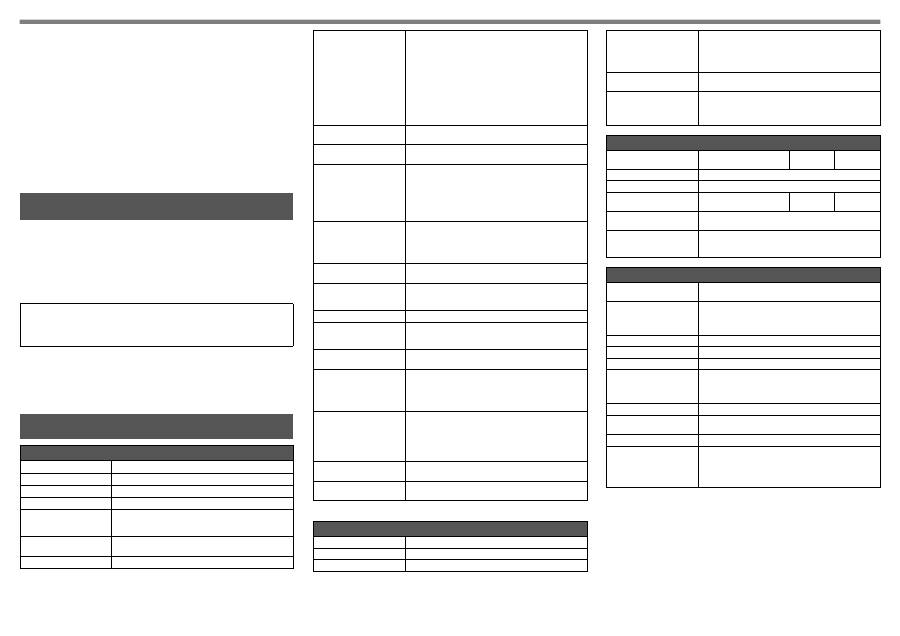
DE3
SPEZIFIKATIONEN
Basis-Angaben / Angaben zum Kopierer
Name
MX-1810U
Typ
Desktop
Farbe
Vollfarbe
Kopiersystem
Laser, elektrostatisch
Scan-Auflösung
Scan (S/W): 600 × 600 dpi, 600 × 400 dpi, 600 × 300 dpi
Scan (Vollfarbe): 600 × 600 dpi
Druck: 600 × 600 dpi, entsprechend 9.600 dpi × 600 dpi
Stufung
Scan: entsprechend 256 Stufen / Druck: entsprechend
256 Stufen
Original-Papiergrößen
Max. A3 (11"×17") / Blätter, gebundene Dokumente
Kopiegrößen
A3 wide (12" × 18") bis A5R, 5-1/2" × 8-1/2"R, Folie, schweres
Papier, Umschläge
Fach 1-4: A3, B4, A4, A4R, B5, B5R, A5R, 11" × 17",
8-1/2" × 14", 8-1/2" × 13-1/2", 8-1/2" × 13-2/5", 8-1/2" × 13",
8-1/2" × 11", 8-1/2" × 11"R, 7-1/4 × 10-1/2"R, 5-1/2" × 8-1/2"R
Multi-Bypass-Fach: A3 wide (12" × 18") bis A5R,
5-1/2" × 8-1/2"R, Folie, schweres Papier, Umschläge
Ruhezone (Führungskante): 4 mm (11/64") ± 1 mm (± 3/64)
Ruhezone: (Abrisskante): 2 mm (6/64") - 5 mm (- 13/64)
Führungskante / Abrisskante: insges. 8 mm (21/64") oder
weniger Vorderkante / Hinterkante: insges. 4 mm (11/64")
± 2 mm (± 6/64") oder weniger
Warmlaufzeit
45 Sekunden oder weniger
Dies kann von dem Umständen abhängen.
Erstkopiezeit
Vollfarbe: 10,2 Sekunden S/W: 8,8 Sekunden
Dies kann von dem Status der Maschine abhängen.
Dauerkopier-
Geschwindigkeit*
(Ohne Versatzausgabe)
A4, 8-1/2" × 11"
B5
18 Kopien/Min.
A4R, 8-1/2" × 11"R B5R
14 Kopien/Min.
B4, 8-1/2" × 14"
12 Kopien/Min.
A3, 11" × 17"
10 Kopien/Min.
* Dauergeschwindigkeit für dasselbe Original. Die Ausgabe
kann zeitweise unterbrochen werden, um die Bildqualität
zu stabilisieren.
Kopiermöglichkeiten
Gleiche Größe: 1:1 ± 0,8 %
vergrößern: 115 %, 122 %, 141 %, 200 %, 400 %
verkleinern: 25 %, 50 %, 70 %, 81 %, 86 %
Zoombereich: 25 bis 400 % (25 - 200 % mit RSPF) in 1 %
Schritten, insgesamt 376 Schritte.
Papierzufuhr / Kapazität
500 Blatt in einem Fach plus ein Multi-Bypass-Fach 100 Blatt
mit 80 g/m² (21 lbs.) Papiergewicht
Max. Papierzufuhr / max.
Kapazität
2.100 Blatt in vier Fächern (500 x 4) plus ein Multi-Bypass-
Fach 100 Blatt
mit 80 g/m² (21 lbs.) Papiergewicht
Dauerkopieren
Max. 999 Kopien
Speicher
Standard: 1 GB HDD: 160 GB*
1 GB = eine Milliarde Bytes bezogen auf die Kapazität der
Fesplatte. Die tatsächliche Format-Kapazität ist niedriger.
Umgebung
10 °C (54 °F) bis 35 °C (91 °F) (20 % bis 60 % RH)
10 °C (54 °F) bis 30 °C (86 °F) (85 % RH)
Benötigte Stromversorgung
Lokale Spannung ± 10 % (Wegen der Anforderungen an die
Stromversorgung lesen Sie das Schild in der unteren Ecke an
der linken Seite des Gerätes.)
Stromverbrauch Max. 1,84 kW (220-240 V) / 1,44 kW
(100-127 V) (einschließlich der Optionen wie der Tisch)
Abmessungen
DOKUMENTABDECKUNG:
583 mm (B) × 623 mm (T) × 717 mm (H)
(22-61/64" (B) × 24-34/64" (T) × 28-7/32" (H))
RSPF:
583 mm (B) × 623 mm (T) × 834 mm (H)
(22-61/64" (B) × 24-34/64" (T) × 28-3/16" (H))
Gewicht
DOKUMENTABDECKUNG: 65,0 Kg (143 lbs.)
RSPF:
71,8 Kg (158 lbs.)
Gesamtabmessungen
851 mm (B) × 623 mm (T) (33-32/64" (B) × 24-34/64" (T))
(Mit ausgezogenem Multi-Bypass-Fach)
* Wenn das Festplatten Erweiterungs Kit (MX-HD11) installiert ist.
Automatischer Originaleinzug
Name
Automatischer Originaleinzug mit Wendung (MX-RP12)
Originaleinzug-Typen
Automatischer Originaleinzug mit Wendung
Original-Papiergrößen
A3 (11" × 17") bis A5 (5-1/2" × 8-1/2")
SO VERWENDEN SIE DAS BEDIENUNGSHANDBUCH (auf der
mitgelieferten CD-ROM)
Das Bedienungshandbuch auf der mitgelieferten CD-ROM enthält ausführliche
Anleitungen zur Bedienung des Geräts. Das Bedienungshandbuch liegt im PDF-Format
vor.
Legen Sie die mitgelieferte CD-ROM in Ihr CD-ROM-Laufwerk ein.
Die CD-ROM wird automatisch gestartet.
Wenn die CD-ROM nicht automatisch startet, doppelklicken Sie auf das CD-ROM-
Symbol oder rufen Sie den Inhalt der CD-ROM auf, und doppelklicken Sie auf
"index.html".
Um die Anleitung im PDF-Format anzuzeigen, wird Acrobat Reader oder Adobe Reader von
Adobe Systems Incorporated benötigt. Wenn keines der Programme auf Ihrem Computer
installiert ist, können Sie die Programme über die folgende URL herunterladen:
http://www.adobe.com/
Hinweis:
•
Wenn Sie das Bedienungshandbuch wiederholt aufrufen, ist es vielleicht praktischer, die
Datei mit dem Bedienungshandbuch auf Ihren Computer zu kopieren.
•
Das Bedienungshandbuch kann mit Acrobat Reader ausgedruckt werden. SHARP
empfiehlt, die Abschnitte auszudrucken, die Sie regelmäßig benötigen.
•
Weitere Informationen zur Verwendung von Acrobat Reader finden Sie in der "Help" von
Acrobat Reader.
Original-Papiertypen
Papiergewicht Dünnes Papier 35 g/m² (9 lbs.) bis 49 g/m²
(13 lbs.)
Normalpapier 50 g/m² (13 lbs.) bis 128 g/m²
(32 lbs.)
Zweiseitig
50 g/m² (13 lbs.) bis 105 g/m² (28 lbs.)
Papierlagerungskapazität
100 Blatt (80 g/m² (21 lbs.)) (oder maximale Stapelhöhe
13 mm (33/64"))
Scangeschwindigkeit (Kopie):
S/W: 50 Blatt einseitig/Minute
(A4 (8-1/2" × 11") horizontal) (600 × 400 dpi)
Farbe 36 Blatt einseitig/Minute
(A4 (8-1/2" × 11") horizontal) (600 × 600 dpi)
Fach
Name
Fach 1
(MX-DE12)
Fach 2
(MX-DE13)
Fach 3
(MX-DE14)
Papiergrößen
A3 (11" × 17") bis A5R (5-1/2" × 8-1/2"R)
Verwendbares Papier
60 g/m² (16 lbs.) bis 209 g/m² (56 lbs.)
Papierkapazität
500 Blatt
1000
(500 × 2)
1500
(500 × 3)
Abmessungen
583 mm (B) × 577 mm (T) × 382 mm (H)
(22-61/64" (B) × 22-46/64" (T) × 15-1/64" (H))
Gewicht
MX-DE12: Etwa 21 kg (46 lbs.)
MX-DE13: Etwa 23 kg (51 lbs.)
MX-DE14: Etwa 28 kg (61 lbs.)
Faxangaben
Verwendbare Leitungen
Allgemeine Telefonleitungen (PSTN), automatisierte
Leitungen von Nebenstellenanlagen (PBX)
Dichte der Scan-Leitungen
Normale Buchstaben:
8 dot/mm × 3,85 Buchst./mm
Kleine Buchstaben:
8 dot/mm × 7,7 line/mm
Feine Buchstaben:
8 dot/mm × 15,4 line/mm
High-definition:
16 dot/mm × 15,4 line/mm
Verbindungsgeschwindigkeit
Super G3: 33,6 kbps, G3: 14,4 kbps
Codier-Verfahren
MH, MR, MMR, JBIG
Verbindungsmodus
Super G3 / G3
Original-Papiergrößen für die
Übertragung
A3 (11" × 17") bis A5 (5-1/2" × 8-1/2") (Papier mit einer
Höchstlänge von 1000 mm* kann übertragen werden
(einseitig und nur S/W).)
* Internetfax (optional) bis 800 mm (bei 600 x 600 dpi).
Registrierte Papiergrößen
A3 (11" × 17") bis A5 (5-1/2" × 8-1/2")
Übertragungszeit
Etwa 2 Sekunden * (A4 (8-1/2" × 11") Sharp Standardpapier,
normale Buchstaben, Super G3 (JBIG))
Speicher
1GB
Anmerkungen
Kurzwahltaste
Max. 1000 Eingaben (einschl.
Gruppenwahl für Fax, Scanner
und Internetfax)
Gruppenwahl
Max. 500 Eingaben
Massenübertragung
Max. 500 Empfänger
* Entspricht dem 33,6 kbps Übertragungsverfahren für Super G3 Faxgeräte, Standard der International
Telecommunications Union (ITU-T). Dies ist die Geschwindigkeit beim Senden eines Papiers Größe
A4 (8-1/2" × 11") mit etwa 700 Buchstaben und Standard-Bildqualität (8 × 3,85 Buchst./mm) im High-Speed-
Modus (33,6 kbps). Dies ist die Übertragungsgeschwindigkeit für Bildinformationen ohne die Zeit für die
Übertragungssteuerung. Die tatsächlich für eine Übertragung benötigte Zeit ist abhängig vom Textinhalt, Typ
des empfangenden Faxgeräts und den Telefonleitungsbedingungen.
Lesen Sie diesen Abschnitt, bevor Sie die Maschine zum ersten Mal benutzen.
Drucken und Faxen vom Computer aus.
Software Setup Leitfaden (PDF)
In diesem Abschnitt wird erklärt, wie die verschiedenen benötigten Treiber installiert
werden müssen, wenn diese Maschine als Drucker, Netzwerk-Scanner oder Faxgerät
genutzt wird.
Lesen Sie diesen Abschnitt, wenn Sie diese Maschine von einem Computer aus
benutzen. Der Software Setup Leitfaden befindet sich auf der "Software CD-ROM".
Gebrauchsanweisung
Bedienungsanleitung (PDF)
Informationen zu Kopierer, Fax und verschiedenen anderen Funktionen, die diese
Maschine bietet, wurden in einer PDF-Datei [Bedienungsanleitung] zusammengefasst.
Lesen Sie die Bedienungsanleitung, damit Sie wissen, wie Sie diese Maschine nutzen
können, wenn Sie mehr über ihre Funktionen wissen möchten oder wenn Sie Probleme
bei der Bedienung haben. Die [Bedienungsanleitung] wird direkt von der Maschine
heruntergeladen.
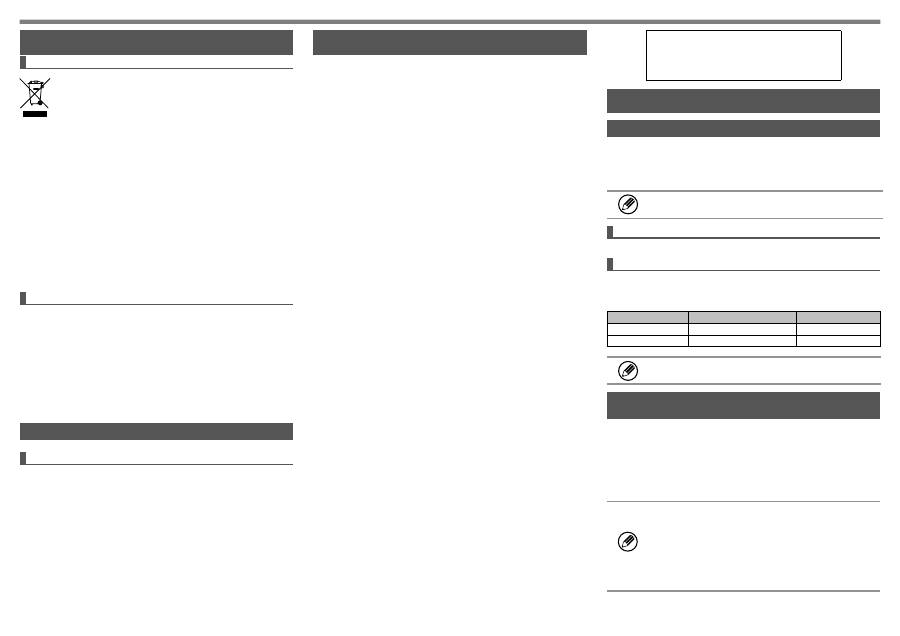
DE4
Entsorgungsinformationen für Benutzer (aus Privathaushalten)
Achtung: Ihr Produkt trägt dieses Symbol. Es besagt, dass Elektro- und Elektronikgeräte
nicht mit dem Haushaltsmüll entsorgt, sondern einem getrennten Rücknahmesystem
zugeführt werden sollten.
In der Europäischen Union
Achtung: Werfen Sie dieses Gerät zur Entsorgung bitte nicht in den normalen Hausmüll!
Gemäß einer neuen EU-Richtlinie, die die ordnungsgemäße Rücknahme, Behandlung
und Verwertung von gebrauchten Elektro- und Elektronikgeräten vorschreibt, müssen
elektrische und elektronische Altgeräte getrennt entsorgt werden. Nach der Einführung
der Richtlinie in den EU-Mitgliedstaaten können Privathaushalte ihre gebrauchten
Elektro- und Elektronikgeräte nun kostenlos an ausgewiesenen Rücknahmestellen
abgeben*. In einigen Ländern* können Sie Altgeräte u.U. auch kostenlos bei Ihrem
Fachhändler abgeben, wenn Sie ein vergleichbares neues Gerät kaufen.
*) Weitere Einzelheiten erhalten Sie von Ihrer Gemeindeverwaltung. Wenn Ihre gebrauchten Elektro- und
Elektronikgeräte Batterien oder Akkus enthalten, sollten diese vorher entnommen und gemäß örtlich geltenden
Regelungen getrennt entsorgt werden. Durch die ordnungsgemäße Entsorgung tragen Sie dazu bei, dass
Altgeräte angemessen gesammelt, behandelt und verwertet werden. Dies verhindert mögliche schädliche
Auswirkungen auf Umwelt und Gesundheit durch eine unsachgemäße Entsorgung.
In anderen Ländern außerhalb der EU
Bitte erkundigen Sie sich bei Ihrer Gemeindeverwaltung nach dem ordnungsgemäßen
Verfahren zur Entsorgung dieses Geräts. Für die Schweiz: Gebrauchte Elektro- und
Elektronikgeräte können kostenlos beim Händler abgegeben werden, auch wenn Sie
kein neues Produkt kaufen. Weitere Rücknahmesysteme finden Sie auf der Homepage
von www.swico.ch oder www.sens.ch.
Entsorgungsinformationen für gewerbliche Nutzer
In der Europäischen Union
Wenn Sie dieses Produkt für gewerbliche Zwecke genutzt haben und nun entsorgen
möchten: Bitte wenden Sie sich an Ihren SHARP Fachhändler, der Sie über die
Rücknahme des Produkts informieren kann. Möglicherweise müssen Sie die Kosten
für die Rücknahme und Verwertung tragen. Kleine Produkte (und kleine Mengen)
können möglicherweise bei Ihrer örtlichen Rücknahmestelle abgegeben werden.
Für Spanien: Bitte wenden Sie sich an das vorhandene Rücknahmesystem oder Ihre
Gemeindeverwaltung, wenn Sie Fragen zur Rücknahme Ihrer Altgeräte haben.
In anderen Ländern außerhalb der EU
Bitte erkundigen Sie sich bei Ihrer Gemeindeverwaltung nach dem ordnungsgemäßen
Verfahren zur Entsorgung dieses Geräts.
INFORMATIONEN ZUR ENTSORGUNG
Für die Nutzer der Faxfunktion
Wichtige Sicherheitsanweisungen
•
Wenn einer Ihrer Telefonapparate nicht richtig funktioniert, sollten Sie ihn sofort von
der Telefonleitung trennen, da er das Telefonnetz beschädigen kann.
•
Installieren Sie nie Telefonleitungen während eines Gewitters.
•
Installieren Sie Telefonbuchsen nie in feuchter Umgebung, außer wenn die
Steckdose speziell für Feuchträume ausgelegt ist.
•
Berühren Sie niemals nicht isolierte Telefondrähte oder Apparate, außer wenn die
Telefonleitung von der Netzwerk-Schnittstelle genommen wurde.
•
Seien Sie vorsichtig, wenn Sie Telefonleitungen installieren oder ändern.
•
Telefonieren Sie nicht während eines Gewitters (außer mit kabellosen Geräten). Es
besteht die Gefahr eines durch einen Blitz ausgelösten Stromschlags.
•
Nehmen Sie nicht das Telefon, wenn Sie eine Gasleckage in der näheren Umgebung
des Lecks melden wollen.
•
Verwenden Sie das Gerät nicht in der Nähe von Wasser oder wenn Sie nass sind.
Keine Flüssigkeit auf die Maschine verspritzen.
•
Bewahren Sie diese Anweisungen auf.
Eingetragene Warenzeichen
Die folgenden Warenzeichen und eingetragenen Warenzeichen werden in Verbindung
mit dem Gerät, seinen Peripheriegeräten und seinem Zubehör verwendet.
•
Microsoft
®
, Windows
®
, Windows
®
2000, Windows
®
XP, Windows Server
®
2003,
Windows Vista
®
, Windows Server
®
2008, Windows
®
7 und Internet Explorer
®
sind
eingetragene Warenzeichen oder Warenzeichen der Microsoft Corporation in den
U.S.A. und anderen Ländern.
•
PostScript ist ein eingetragenes Warenzeichen von Adobe Systems Incorporated.
•
Adobe and Flash sind eingetragene Warenzeichen oder Warenzeichen der Adobe
Systems Incorporated in den Vereinigten Staaten und anderen Ländern.
•
Adobe, das Adobe Logo, Acrobat, das Adobe PDF Logo und der Reader sind
eingetragene Warenzeichen oder Warenzeichen von Adobe Systems Incorporated in
den Vereinigten Staaten und anderen Ländern.
•
Macintosh, Mac OS, AppleTalk, EtherTalk und LaserWriter sind Warenzeichen von
Apple Inc., registriert in den USA und anderen Ländern.
•
Netscape Navigator ist ein Warenzeichen der Netscape Communications
Corporation.
•
Mozilla
®
und Firefox
®
sind eingetragene Warenzeichen oder Warenzeichen der
Mozilla Stiftung in den U.S.A. und anderen Ländern.
•
PCL ist ein eingetragenes Warenzeichen der Hewlett-Packard Company.
•
IBM, PC/AT und PowerPC sind Warenzeichen der International Business Machines
Corporation.
•
Sharpdesk ist ein Warenzeichen der Sharp Corporation.
•
Sharp OSA ist ein Warenzeichen der Sharp Corporation.
•
RealVNC ist ein Warenzeichen der RealVNC Limited.
•
Alle anderen Warenzeichen und Urheberrechte sind das Eigentum ihrer jeweiligen
Inhaber.
Candid und Taffy sind Markenzeichen von Monotype Imaging, Inc. und am United States
Patent and Trademark Office (Patentamt der USA) registriert und können in bestimmten
Verwaltungsbereichen registriert sein. CG Omega, CG Times, Garamond Antiqua, Garamond
Halbfett, Garamond Kursiv, Garamond und Halbfett Kursiv sind Markenzeichen von Monotype
Imaging, Inc. und können in bestimmten Verwaltungsbereichen registriert sein. Albertus, Arial,
Coronet, Gill Sans, Joanna und Times New Roman sind Markenzeichen von The Monotype
Corporation, die am United States Patent and Trademark Office (Patentamt der USA) registriert
sind und diese können in bestimmten Verwaltungsbereichen registriert sein. Avant Garde, ITC
Bookman, Lubalin Graph, Mona Lisa, Zapf Chancery und Zapf Dingbats sind Markenzeichen
der International Typeface Corporation, die am United States Patent and Trademark Office
(Patentamt der USA) restriert sind und sie können in bestimmten Verwaltungsbereichen
registriert sein. Clarendon, Eurostile, Helvetica, Optima, Palatino, Stempel Garamond,
Times and Univers sind Markenzeichen der Heidelberger Druckmaschinen AG, können in
bestimmten Verwaltungsbereichen registriert sein und sind ausschließlich lizenziert durch
Linotype Library GmbH, einer 100%igen Tochter der Heidelberger Druckmaschinen AG.
Apple Chancery, Chicago, Geneva, Monaco und New York sind Markenzeichen der Apple
Inc. und können in bestimmten Verwaltungsbereichen registriert sein. Apple Chancery,
Chicago, Geneva, Monaco und New York sind Markenzeichen der Apple Inc. und können in
bestimmten Verwaltungsbereichen registriert sein. Wingdings ist eine registrierte Marke der
Microsoft Corporation in den Vereinigten Staaten und anderen Ländern. Marigold und Oxford
sind Markenzeichen von Arthur Baker und können in bestimmten Verwaltungsbereichen
registriert sein. Antique Olive ist ein Markenzeichen von Marcel Olive und kann an bestimmten
Gerichtsständen registriert sein. Hoefler Text ist ein Markenzeichen von Johnathan Hoefler
und kann an bestimmten Gerichtsständen registriert sein. ITC ist ein Markenzeichen der
International Typeface Corporation, das im United States Patent and Trademark Office
(Patentamt der USA) registriert ist und es kann an bestimmten Gerichtsständen registriert
sein. Agfa ist ein Markenzeichen der Agfa-Gevaert Gruppe und kann an bestimmten
Gerichtsständen registriert sein. Intellifont, MicroType und UFST sind Markenzeichen von
Monotype Imaging, Inc., die am United States Patent and Trademark Office (Patentamt der
USA) registriert sind und diese können an bestimmten Gerichtsständen registriert sein.
Macintosh und TrueType sind Markenzeichen von Apple Inc., die im United States Patent and
Trademark Office (Patentamt der USA) und anderen Ländern registriert sind. PostScript ist
ein Markenzeichen der Adobe Systems Incorporated und kann an einigen Gerichtsständen
registriert sein. HP, PCL, FontSmart und LaserJet sind Markenzeichen der Hewlett-Packard
Company und können an einigen Gerichtsständen registriert sein. Das Type 1, das in dem
Produkt Monotype Imaging’s UFST prozessorresident ist, ist unter Lizenz von Electronics For
Imaging, Inc. Alle anderen Markenzeichen sind Eigentum ihrer jeweiligen Besitzer.
FÜR DEN ADMINISTRATOR DES GERÄTS
Passwort Systemeinstellungen
Für den Zugriff auf die Systemeinstellungen ist das Administratorpasswort zur
Anmeldung mit Administratorberechtigungen erforderlich. Die Systemeinstellungen
können sowohl in den Webseiten als auch über das Bedienfeld konfiguriert werden.
Nach dem Einstellen der Maschine gehen Sie zu [SYSTEMEINSTELL] in der
Bedienungsanleitung und legen Sie ein neues Passwort fest.
Das Passwort des Administrators liegt auf der Schnittstelle zwischen Bedienfeld
und dieser Website, so dass am Bedienfeld geänderte Passwörter beim
Einloggen auf der Website wirksam werden.
Die werksseitig gewählte Standardpasswort für die Maschine ist "admin".
Passwort zum Einloggen von diesem Gerät aus.
Passwort zum Einloggen von einem Computer aus.
Es gibt zwei Konten, die sich von einem Internet-Browser aus einloggen können.
"Administrator" und "Benutzer". Die werksseitig gewählten Standardpasswörter für jedes
Konto sehen Sie auf der rechten Seite. Eine als "Administrator" angemeldete Person
kann alle Einstellungen in den Webseiten konfigurieren.
Konto
Passwort
Benutzer
users
users
Administrator
admin
admin
Prägen Sie sich die neu vom Administrator festgelegten Passwörter ein.
Weiterleiten aller übertragenen und empfangenen Daten an
den Administrator (Dokumentenadministrationsfunktion)
Diese Funktion wird dazu verwendet, alle vom Gerät übertragenen und empfangenen
Daten an ein festgelegtes Ziel (Zieladresse für Scannen zu E-Mail, für Scannen zu FTP,
für Scannen zum Netzwerkordner oder für Scannen zum Desktop).
Der Administrator des Geräts kann diese Funktion dazu verwenden, alle übertragenen
und empfangenen Dateien zu archivieren.
Zum Konfigurieren der Einstellungen der Dokumentenverwaltung klicken sie auf
[Applikationseinstellungen] und anschließend auf [Dokumentenverwaltung] im
Webseitenmenü. (Sie müssen über Administratorrechte verfügen.)
•
Die Format-, Belichtungs- und Auflösungeinstellungen der
übertragenen und empfangenen Dateien bleiben beim
Weiterleiten der Daten in Kraft.
•
Wenn die Weiterleitung für im Faxmodus gesendete Daten
aktiviert ist,
•
wird Direktsenden [Dir.senden] am Touch Panel nicht
angezeigt.
•
Schnelle Online-Übertragung und Wählen mit Lautsprecher
sind nicht möglich.
SHARP ELECTRONICS (Europe) GmbH
Sonninstraße 3, D-20097 Hamburg
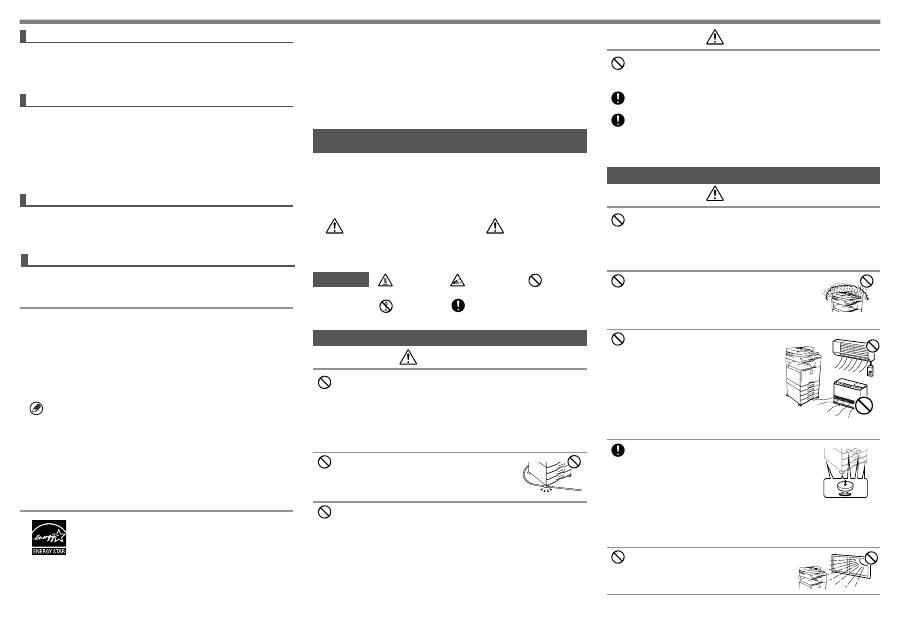
FR1
Attention !
Pour mettre l’appareil complètement hors tension, débranchez la prise secteur.
Utilisez une prise de courant située à proximité de l’appareil et facilement accessible.
Afin de respecter la réglementation sur la compatibilité électromagnétique, il est
recommandé d’utiliser des câbles d’interface blindés.
EMC (cette machine et les équipements périphériques)
Attention :
Le présent appareil est un appareil de classe A. Dans un environnement privé, ce
produit peut être à l’origine d’interférences radio. L’utilisateur devra dans ce cas
prendre les mesures adéquates.
Cette machine contient des logiciels dont les modules ont été développés par le groupe
Independent JPEG. Ce produit comprend la technologie Adobe
®
Flash
®
d’Adobe
Systems Incorporated.
Copyright© 1995-2007 Adobe Macromedia Software LLC. Tous droits réservés.
Note aux utilisateurs de la fonction télécopie
Câble d’interface télécopieur et câble d’alimentation réseau :
Ces accessoires spéciaux doivent être utilisés avec l’appareil.
La déclaration de conformité peut être consultée à l’adresse suivante :
http://www.sharp.de/doc/MX-FX11.pdf
LICENCE DU LOGICIEL
La LICENCE DU LOGICIEL s’affiche lors de l’installation du logiciel à partir du CD-ROM.
En utilisant tout ou partie du logiciel sur le CD-ROM ou dans la machine, vous acceptez
de respecter les termes de la LICENCE du LOGICIEL.
•
Les explications de ce guide supposent que vous avez des connaissances
suffisantes pour savoir utiliser votre ordinateur Windows ou Macintosh.
•
Pour plus d’informations concernant votre système d’exploitation, reportez-vous
au manuel de ce dernier ou à son aide en ligne.
•
Les descriptions des écrans et les procédures indiquées dans ce manuel
concernent principalement Windows Vista
®
dans les environnements
Windows
®
. Ces écrans peuvent être différents en fonction de la version du
système d’exploitation.
•
Ce manuel contient des références à la fonction fax. Cependant, notez que
cette fonction n’est pas disponible dans certains pays et certaines régions.
•
Ce manuel contient des explications sur le pilote PC-Fax et sur le pilote PPD.
Cependant, veuillez noter que le pilote PC-Fax et le pilote PPD ne sont pas
disponibles et n’apparaissent pas dans le logiciel lors de l’installation dans
certains pays et régions.
Dans ce cas, si vous souhaitez utiliser ces pilotes, installez la version anglaise.
•
Un soin particulier a été apporté à la rédaction de ce guide. Si vous avez des
commentaires ou des questions concernant le guide, veuillez contacter votre
fournisseur ou votre service après-vente le plus proche.
•
Ce produit a été soumis à un contrôle qualité et à des procédures d’inspection
très stricts. Dans l’éventualité où un défaut ou tout autre problème apparaîtrait,
veuillez contacter votre distributeur ou votre service après-vente le plus proche.
•
A l’exception des cas prévus par la loi, SHARP décline toute responsabilité en
cas de panne lors de l’utilisation du produit ou de ses options, en cas de panne
causée par une mauvaise utilisation du produit et de ses options ou en cas de
toute autre panne, ou en cas de dommage provoqué par l’utilisation du produit.
Les produits labellisés ENERGY STAR
®
sont conçus pour protéger
l’environnement par un rendement énergétique supérieur.
Les produits conformes aux directives ENERGY STAR
®
portent le logo indiqué ci-
dessus.
Les produits ne portant pas ce logo peuvent ne pas être conformes aux directives
ENERGY STAR
®
.
AVERTISSEMENTS
Symboles utilisés dans ce manuel
Afin de garantir une utilisation de la machine en toute sécurité, le présent manuel utilise
différents symboles de sécurité. Ces symboles sont classés comme décrit ci-après.
Assurez-vous de bien les comprendre lors de la consultation du manuel.
AVERTISSEMENT
Signale un risque mortel ou de blessure
grave.
ATTENTION
Signale un risque de blessure corporelle
ou de détérioration du matériel.
ATTENTION
Ne tirez pas sur le cordon d’alimentation pour le débrancher.
Vous risquez de l’endommager et de dénuder ou de casser les fils, ce qui peut
provoquer un incendie ou un choc électrique.
Si la machine doit rester inutilisée durant un certain temps, débranchez la prise
d’alimentation de la prise murale par sécurité.
En cas de déplacement de la machine, mettez-la hors tension et débranchez la
prise d’alimentation de la prise murale.
Vous risquez d’endommager le cordon et de provoquer un incendie ou un choc
électrique.
Remarques relatives à l’alimentation
AVERTISSEMENT
Veillez à brancher le cordon d’alimentation uniquement à une prise de courant
conforme à la tension spécifiée et aux exigences en matière d’alimentation
électrique. Vérifier également que la prise est reliée à la terre. N’utilisez pas de
prolongateur ou d’adaptateur pour raccorder d’autres équipements à la prise
d’alimentation utilisée par la machine.
L’utilisation d’une alimentation inadaptée risque de provoquer un incendie ou un
choc électrique.
* Pour connaître les instructions relatives à la consommation électrique, reportez-vous
à la plaquette signalétique dans le coin inférieur gauche de la machine.
Evitez d’endommager ou de modifier le cordon
d’alimentation.
Evitez de poser des objets lourds sur le cordon d’alimentation,
de le tirer ou de le plier ; cela risque de l’endommager et de
provoquer un incendie ou un choc électrique.
Evitez de brancher et de débrancher la prise d’alimentation avec les mains
humides.
Cela risque de provoquer un choc électrique.
Signification des
symboles
ATTENTION !
CHALEUR
RISQUE DE
PINCEMENT
SE TENIR A
DISTANCE
ACTIONS
INTERDITES
NE PAS
DEMONTER
ACTIONS
OBLIGATOIRES
Remarques relatives à l’installation
ATTENTION
Evitez d’installer la machine sur une surface instable ou inclinée. Installez la
machine sur une surface pouvant supporter son poids.
Risque de blessure en cas de chute ou de renversement de la machine.
Si des périphériques doivent être installés, évitez de les installer sur un sol inégal,
une surface inclinée ou instable. Danger de dérapage, de chute et de renversement.
Installez le produit sur une surface plane et stable pouvant supporter son poids.
Evitez d’installer la machine dans un local humide ou
poussiéreux.
Risque d’incendie ou de choc électrique.
En cas de pénétration de poussière, la qualité d’impression
risque de se dégrader et la machine risque de tomber en
panne.
Locaux trop chauds, trop froids, trop humides
ou trop secs (proximité de radiateurs,
d’humidificateurs, de climatiseurs, etc.)
Le papier risque de devenir humide et de la
condensation peut se former à l’intérieur de
la machine et entraîner des bourrages et des
impressions de mauvaise qualité.
Si le local est équipé d’un humidificateur à
ultrasons, utilisez de l’eau déminéralisée. Si
vous utilisez de l’eau du robinet, des minéraux
et d’autres impuretés seront générés et risquent
de s’accumuler à l’intérieur de la machine et
d’entraîner une mauvaise qualité de l’impression.
Une fois la machine installée, les vis d’immobilisation (5)
doivent être abaissées jusqu’au sol pour fixer la machine
(pour l’empêcher de bouger).
Tourner les vis d’immobilisation dans le sens de verrouillage
jusqu’à ce qu’elle entrent fermement en contact avec le sol.
Si vous avez besoin de déplacer la machine, pour modifier
la disposition des meubles de votre bureau par exemple,
dévissez les vis d’immobilisation et coupez l’alimentation
avant de procéder au déplacement.
(Une fois la machine déplacée, abaissez de nouveau les vis
d’immobilisation pour la refixer.)
Locaux exposés au rayonnement direct du soleil
Les pièces en plastique risquent de se déformer, ce qui
entraîne une mauvaise qualité d’impression.
Verr.
Déverr.
Garantie
Bien que l’entreprise se soit efforcée au maximum de rendre ce document aussi précis
et utile que possible, SHARP Corporation ne donne aucune garantie d’aucune sorte
quant à son contenu. Toutes les informations présentes ici sont susceptibles de subir
des modifications sans préavis. La société SHARP n’accepte pas la responsabilité
des pertes ou dommages éventuels qui pourraient être considérés comme découlant,
directement ou indirectement, de l’usage de ce manuel.
© Copyright SHARP Corporation 2011. Tous droits réservés. La reproduction,
l’adaptation ou la traduction sans permission préalable sont interdites, si ce n’est
conformément aux lois sur le copyright.
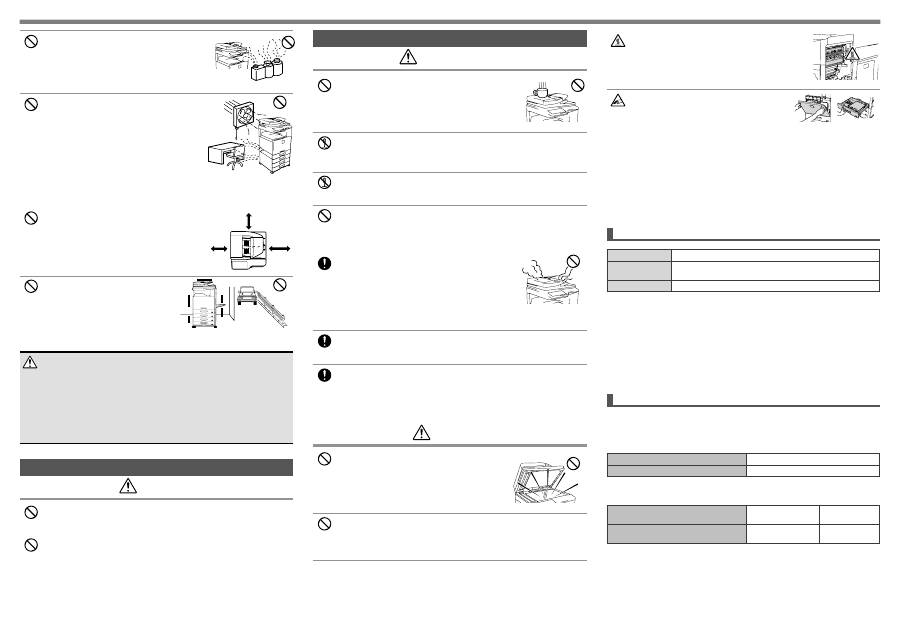
FR2
Locaux contenant du gaz d’ammoniaque
L’installation de la machine à proximité d’une machine
de tirage ozalid risque de dégrader la qualité
d’impression.
Ne pas installer l’appareil dans un endroit mal
ventilé.
Au cours du fonctionnement de l’imprimante, il se
produit un faible dégagement d’ozone. Le volume
d’ozone dégagé n’est pas dangereux ; néanmoins une
odeur désagréable est possible en cas de gros tirages
et, par conséquent, il est recommandé d’installer la
machine dans un local équipé d’un ventilateur ou de
fenêtres permettant une circulation d’air suffisante.
(L’odeur peut éventuellement provoquer des migraines.)
* Installer l’appareil de sorte que les utilisateurs ne soient pas
directement exposés aux dégagements éventuels. Si elle est
installée à proximité d’une fenêtre, veillez à ce que la machine ne
soit pas exposée au rayonnement solaire direct.
A proximité d’un mur
Prévoyez un espace suffisant autour de l’appareil afin
de permettre un accès facile et une bonne ventilation.
(L’espace entre la machine et les murs ne doit pas
être inférieur aux valeurs indiquées ci-après. Celles-ci
s’appliquent si la machine ne comporte ni finisseur
piqûre à cheval ni magasin papier grande capacité.)
30 cm
30 cm
45 cm
Locaux soumis à des vibrations.
Les vibrations risquent de provoquer des
pannes.
ATTENTION
La machine comprend un disque dur intégré. N’exposez pas la machine à des chocs
ou à des vibrations. En particulier, ne déplacez jamais la machine en position ON
(MARCHE).
•
L’appareil doit être installé près d’une prise de courant accessible afin de pouvoir le
brancher facilement.
•
Branchez l’appareil sur une prise qui n’est pas utilisée pour d’autres appareils
électriques. Si une lampe est branchée sur la même prise, la lumière risque de
clignoter.
Ne jetez pas la cartouche de toner au feu.
Du toner pourrait s’envoler et provoquer des brûlures.
Stockez les cartouches de toner hors de portée des enfants.
A propos des consommables
ATTENTION
Ne placez pas sur la machine de récipients contenant
de l’eau ou tout autre liquide ni d’objets métalliques
susceptibles de tomber à l’intérieur de celle-ci.
La pénétration de liquide ou de corps étrangers risque de
provoquer un incendie ou un choc électrique.
Ne démontez pas le boîtier de la machine.
Les éléments haute tension internes à la machine risquent de provoquer des chocs
électriques.
N’effectuez aucune modification sur cet appareil.
Cela risquerait d’entraîner une blessure ou d’endommager l’appareil.
N’utilisez pas d’aérosols inflammables pour nettoyer la machine.
Si le gaz de l’aérosol entre en contact avec les composants électriques chauds ou
l’unité de fixation dans la machine, il peut en résulter un risque d’incendie ou de choc
électrique.
En cas de fumée, d’odeur inhabituelle ou de toute autre
anomalie, n’utilisez pas la machine.
Dans le cas contraire, il existe un risque de choc électrique
ou d’incendie.
Mettez immédiatement la machine hors tension et
débranchez la prise d’alimentation de la prise murale.
Contactez votre revendeur ou le service après-vente le plus
proche.
En cas d’orage, mettez la machine hors tension et débrancher la prise
d’alimentation de la prise murale afin d’éviter tout choc électrique et tout risque
d’incendie dû à la foudre.
Si un objet en métal est introduit dans la machine, ou si de l’eau y pénètre,
mettez la machine hors tension et débranchez la prise d’alimentation de la prise
murale.
Contactez votre revendeur ou le représentant de service agréé le plus proche.
L’utilisation de la machine dans ces conditions risque de provoquer un choc
électrique ou un incendie.
Précautions relatives à la manipulation
AVERTISSEMENT
Ne jamais regarder directement la source de lumière.
Cela pourrait abîmer vos yeux.
Evitez d’obstruer les orifices de ventilation de la machine. N’installez pas la
machine à un endroit susceptible de les obstruer.
Le blocage des orifices de ventilation entraînera une accumulation de chaleur dans la
machine, ce qui risque de provoquer un incendie.
ATTENTION
L’appareil inclut la fonction d’archivage de documents, qui enregistre les données d’image de
document sur le disque dur de l’appareil. Les documents enregistrés peuvent être appelés et
imprimés ou transmis si nécessaire. En cas de défaillance du disque dur, il devient impossible
d’appeler les données de documents enregistrés. Pour éviter la perte de documents
importants en cas de défaillance du disque dur, conservez les originaux des documents
importants ou conservez les données d’original à un autre endroit.
A l’exception des dispositions réglementaires en vigueur, Sharp Corporation décline toute
responsabilité pour tout dommage ou toute perte résultant de la perte de données de
documents enregistrés.
Informations relatives au laser
Longueur d’onde
790 nm ± 10 nm
Impulsions
Mode de papier normal (P/S = 104 mm/s) = (5,15 µs ± 0.03 ns) / 7 mm
Mode de papier normal (P/S = 70 mm/s) = (3,83 µs ± 0.03 ns) / 7 mm
Puissance de sortie 0,405 mW maxi
Attention
L’utilisation de commandes ou de réglages ou la mise en œuvre de procédures autres
que ceux mentionnés dans ce manuel peut entraîner une exposition dangereuse à des
rayons.
Cet équipement numérique est un PRODUIT LASER DE CLASSE 1 (IEC 60825-1 Edition
2-2007)
Chaque instruction couvre aussi les unités en option utilisées avec ces produits.
Valeurs des émissions sonores
Niveau de puissance sonore L
WA
d
Mode impression (impression continue)
7,0 B
Mode veille (mode niveau de puissance faible) -
Niveau de pression acoustique LpA (mesure réelle)
Mode impression (impression continue)
A proximité de
l’imprimante
53 dB(A)
Mode veille
A proximité de
l’imprimante
-
(-:Inférieur au bruit de fond)
Les valeurs des émissions sonores, mesurées conformément à la norme ISO7779,
apparaissent à droite.
L’unité de fusion dégage de la chaleur. Lors de
l’élimination d’un bourrage, ne touchez pas l’unité de
fixation. Vous risquez de vous brûler.
Lors du chargement du papier, de l’élimination
d’un bourrage, des interventions de maintenance,
lors de la fermeture des capots avant et latéraux
et lors de l’insertion ou du retrait des bacs
d’alimentation, veillez à ne pas vous pincer les
doigts.
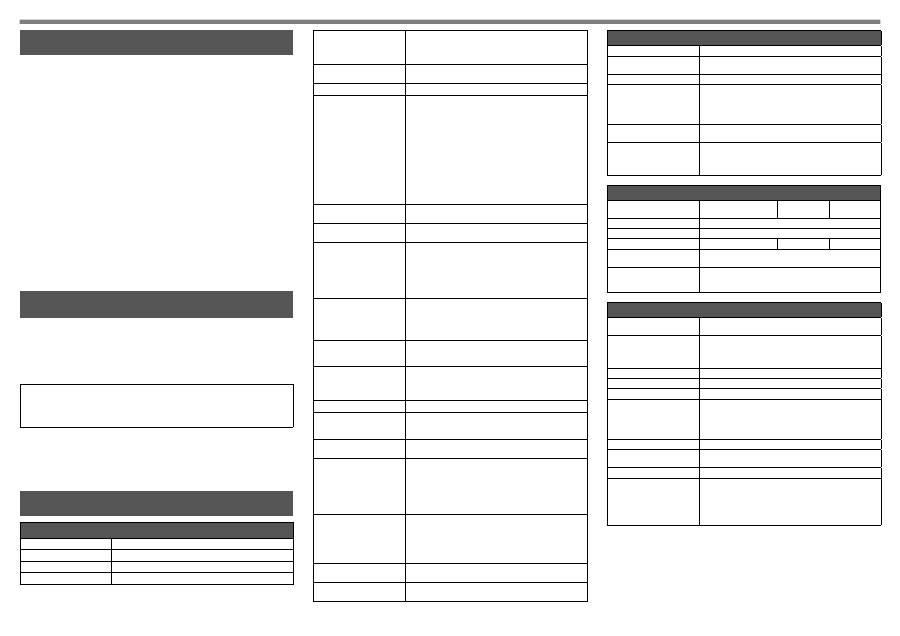
FR3
SPECIFICATIONS
Spécifications de base / Spécifications du copieur
Nom
MX-1810U
Type
De bureau
Couleur
Couleur
Système de copie
Copieur laser électrostatique
Résolution de numérisation
Numérisation (N/B) : 600 × 600 dpi, 600 × 400 dpi,
600 × 300 dpi
Numérisation (couleur) : 600 × 600 dpi
Impression : 600 × 600 dpi, équivaut à 9 600 dpi × 600 dpi
Nuance
Numérisation : équivalente à 256 niveaux / Impression :
équivalente à 256 niveaux
Format des originaux
Max. A3 (11
"
× 17
"
) / feuilles, documents reliés
Formats de copie
A3W (12
"
× 18
"
) à A5R, 5-1/2
"
× 8-1/2
"
R, transparents,
papier épais, enveloppes
Magasin 1-4 :- A3, B4, A4, A4R, B5, B5R, A5R, 11
"
× 17
"
,
8-1/2
"
× 14
"
, 8-1/2
"
× 13-1/2
"
, 8-1/2
"
× 13-2/5
"
, 8-1/2
"
× 13
"
,
8-1/2
"
× 11
"
, 8-1/2
"
× 11
"
R, 7-1/4 × 10-1/2
"
R, 5-1/2
"
× 8-1/2
"
R
Plateau d’alimentation auxiliaire : A3W (12
"
× 18
"
) à A5R,
5-1/2
"
× 8-1/2
"
R, transparents, papier épais, enveloppes
Zone non imprimable (bord d’attaque) : 4 mm (11/64
"
)
± 1 mm (± 3/64)
Zone non imprimable (bord de fuite) : 2 mm (6/64
"
) - 5 mm
(- 13/64)
Bord d’attaque / bord de fuite : total 8 mm (21/64
"
) ou moins
Bord proche / bord éloigné : total 4 mm (11/64
"
) ± 2 mm
(± 6/64
"
) ou moins
Temps de préchauffage
45 secondes ou moins
Variable en fonction des conditions ambiantes.
Temps de sortie de la
première page
Couleur : 10,2 secondes
N/B : 8,8 secondes
Variable en fonction des conditions ambiantes.
Vitesses de copie continue*
(lorsque le décalage n’est
pas actif)
A4, 8-1/2
"
× 11
"
B5
18 copies/min.
A4R, 8-1/2
"
× 11
"
R B5R
14 copies/min.
B4, 8-1/2
"
× 14
"
12 copies/min.
A3, 11
"
× 17
"
10 copies/min.
* Vitesse continue pour sources identiques. Il est possible
d’interrompre de façon temporaire la sortie du papier pour
stabiliser la qualité de l’image.
Ratios de copie
Format identique : 1:1 ± 0.8 %
Agrandissement : 115 %, 122 %, 141 %, 200 %, 400 %
Réduction : 25 %, 50 %, 70 %, 81 %, 86 %
Taux de reproduction : 25 à 400 % (25 - 200 % avec RSPF)
par pas de 1 %, avec 376 incrémentations en tout.
Capacité papier
Un magasin papier à alimentation automatique (500 feuilles)
+ plateau d’alimentation auxiliaire (100 feuilles)
Avec un grammage de 80 g/m
2
(21 lbs.)
Capacité papier maximale
2 100 feuilles dans quatre magasins papier à alimentation
automatique (500 × 4) + plateau d’alimentation auxiliaire
(100 feuilles)
Avec un grammage de 80 g/m
2
(21 lbs.)
Copie en continu
Au max. 999 copies
Stockage
Standard : 1 Go Disque Dur : 160 Go *
1 Go = Un million d’octets de capacité de stockage du
disque dur. La capacité réelle est inférieure.
Conditions ambiantes
10 °C (54 °F) à 35 °C (91 °F) (20 % à 60 % RH)
10 °C (54 °F) à 30 °C (86 °F) (85 % RH)
Puissance électrique requise
Tension locale ±10 % (Pour connaître les instructions
relatives à la consommation électrique, reportez-vous à la
plaquette signalétique dans le coin inférieur du côté gauche
de la machine.)
Consommation Max. 1,84 kW (220-240 V) / 1,44 kW
(100-127 V) (y compris des options comme le meuble
magasin)
Dimensions
COUVERCLE :
583 mm (L) × 623 mm (P) × 717 mm (H)
(22-61/64
"
(L) × 24-34/64
"
(P) × 28-7/32
"
(H))
RSPF :
583 mm (L) × 623 mm (P) × 834 mm (H)
(22-61/64
"
(L) × 24-34/64
"
(P) × 28-3/16
"
(H))
Poids
COUVERCLE : Environ 65,0 kg (143 lbs.)
RSPF :
Environ 71,8 kg (158 lbs.)
Dimensions générales
851 mm (L) × 623 mm (P) (33-32/64
"
(P) × 24-34/64
"
(L))
(Avec plateau d’alimentation auxiliaire déplié)
* Lorsque le kit disque dur (MX-HD11) est installé.
COMMENT UTILISER LE MODE D’EMPLOI (sur le
CD-ROM d’accompagnement)
Le Mode d’emploi sur le CD-ROM fournit des instructions détaillées concernant
l’utilisation de la machine. Le Mode d’emploi est disponible au format PDF.
Insérez le CD-ROM fourni dans votre lecteur de CD-ROM.
Le CD-ROM sera exécuté automatiquement.
S’il ne démarre pas automatiquement, double-cliquez sur l’icône du CD-ROM ou
affichez le sommaire du CD-ROM et double-cliquez sur « index.html ».
Pour visualiser ce manuel au format PDF, Acrobat Reader ou Adobe Reader d’Adobe
Systems Incorporated est requis. Si aucun de ces programmes n’est installé sur votre
ordinateur, ils peuvent être téléchargés à l’adresse suivante :
http://www.adobe.com/
Remarque:
•
Si vous utilisez souvent le mode d’emploi, vous pouvez copier le fichier correspondant sur
votre ordinateur.
•
Le mode d’emploi peut être imprimé via Acrobat Reader. SHARP vous recommande
d’imprimer les sections les plus utilisées.
•
Référez-vous à l’aide d’Acrobat Reader pour plus de détails sur son utilisation.
Chargeur automatique de documents
Nom
Chargeur automatique de documents recto verso (MX-RP12)
Types de chargeurs de
documents
Chargeur automatique de documents recto verso (RSPF)
Format des originaux
A3 (11
"
× 17
"
) à A5 (5-1/2
"
× 8-1/2
"
)
Types d’originaux
Grammage du papier
Papier fin 35 g/m
2
(9 lbs.) à
49 g/m
2
(13 lbs.)
Papier normal 50 g/m
2
(13 lbs.) à
128 g/m
2
(32 lbs.)
Recto verso
50 g/m
2
(13 lbs.) à 105 g/m
2
(28 lbs.)
Capacité de stockage du
papier
100 feuilles (80 g/m
2
(21 lbs.)) (ou hauteur maximale de la
pile de 13 mm (33/64
"
))
Vitesse de numérisation
(copie)
N/B : 50 feuilles (recto) / minute
(A4 (8-1/2
"
× 11
"
) horizontal) (600 × 400 dpi)
Couleur : 36 feuilles (recto) / minute
(A4 (8-1/2
"
× 11
"
) horizontal) (600 × 600 dpi)
Magasin
Nom
Magasin 1
(MX-DE12)
Magasin 2
(MX-DE13)
Magasin 3
(MX-DE14)
Formats de papier
A3 (11
"
× 17
"
) à A5 (5-1/2
"
× 8-1/2
"
R)
Papier accepté
60 g/m
2
(16 lbs.) à 209 g/m
2
(56 lbs.)
Capacité papier
500 feuilles
1 000 (500 × 2) 1 500 (500 × 3)
Dimensions
583 mm (L) × 577 mm (P) × 382 mm (H)
(22-61/64
"
(L) × 22-46/64
"
(P) × 15-1/64
"
(H))
Poids
MX-DE12 : Environ 21 kg (46 lbs.)
MX-DE13 : Environ 23 kg (51 lbs.)
MX-DE14 : Environ 28 kg (61 lbs.)
Caractéristiques du fax
Lignes acceptées
Lignes téléphoniques générales (RTC), auto commutateur
(PBX)
Résolution
Caractères normaux :
8 points/mm × 3,85 caract./mm
Petits caractères :
8 points/mm × 7,7 lignes/mm
Caractères fins :
8 points/mm × 15,4 lignes/mm
Haute définition :
16 points/mm × 15,4 lignes/mm
Vitesse de communication
Super G3 : 33,6 Ko/s., G3 : 14,4 Ko/s
Méthode de compression
MH, MR, MMR, JBIG
Mode de connexion
Super G3 / G3
Format des originaux pour
transmission
A3 (11
"
× 17
"
) à A5 (5-1/2
"
× 8-1/2
"
) (Du papier d’une
longueur maximale de 1 000 mm* peut être transmis (recto et
N/B seulement).)
* Papier pour fax internet (facultatif) jusqu’à 800 mm
(à 600 × 600 dpi).
Format de papier enregistré
A3 (11
"
× 17
"
) à A5 (5-1/2
"
× 8-1/2
"
)
Durée de transmission
Environ 2 secondes * (A4 (8-1/2
"
× 11
"
) Papier ordinaire
Sharp, caractères standard, Super G3 (JBIG))
Mémoire
1 Go
Remarques
Mémoire de numérotation
Au maximum 1 000 entrées (y
compris numérotation groupée
avec fax, numérisation et fax
internet)
Numérotation groupée
Au max. 500 entrées
Transmission de masse
Au max. 500 destinataires
* Est conforme à la méthode de transmission 33,6 Ko/s pour les fax Super G3 normalisés par l’Union
internationale des télécommunications (ITU-T). C’est la vitesse d’envoi d’une feuille A4 (8-1/2
"
× 11
"
) de
700 caractères environ avec une qualité d’image standard (8 × 3,85 caract./mm) en mode vitesse élevée
(33,6 Ko/s). Il s’agit de la vitesse de transmission des informations sous forme d’images uniquement ; elle
n’englobe pas la durée du contrôle de la transmission. La durée réelle de transmission dépend du contenu du
document, du type d’appareil de réception, et de l’état des lignes téléphoniques.
Les instructions figurant dans ce manuel sont réparties dans les trois
sections suivantes.
MANUELS OPERATEUR ET UTILISATION
Avant d’utiliser la machine
Guide de démarrage : le présent manuel
Cette section décrit les précautions nécessaires à prendre pour assurer une utilisation
en toute sécurité, les noms des pièces et comment mettre l’appareil sous et hors
tension. Cette section comporte également d’importantes informations destinées aux
personnes chargées de la maintenance de cette machine.
Veuillez lire le présent chapitre avant d’utiliser l’appareil pour la première fois.
Impression et envoi de fax à partir d’un ordinateur
Guide d’installation du logiciel (PDF)
Cette section explique comment installer les divers pilotes nécessaires pour utiliser
cette machine comme imprimante, scanner en réseau ou fax.
Veuillez lire le présent chapitre avant d’utiliser l’appareil à partir d’un ordinateur. Le
Guide d’installation du logiciel figure sur le « Software CD-ROM ».
Directives d’utilisation
Guide de fonctionnement du logiciel (PDF)
Les informations relatives au copieur, au fax et aux autres fonctions proposées par cette
machine ont été compilées dans un document PDF intitulé [Guide de fonctionnement].
Lisez le Guide de fonctionnement pour comprendre comment utiliser cette machine,
lorsque vous souhaitez en savoir plus sur ses fonctions, ou en cas de difficultés à
l’utiliser.
Le [Guide de fonctionnement] est téléchargé à partir même de cette machine.
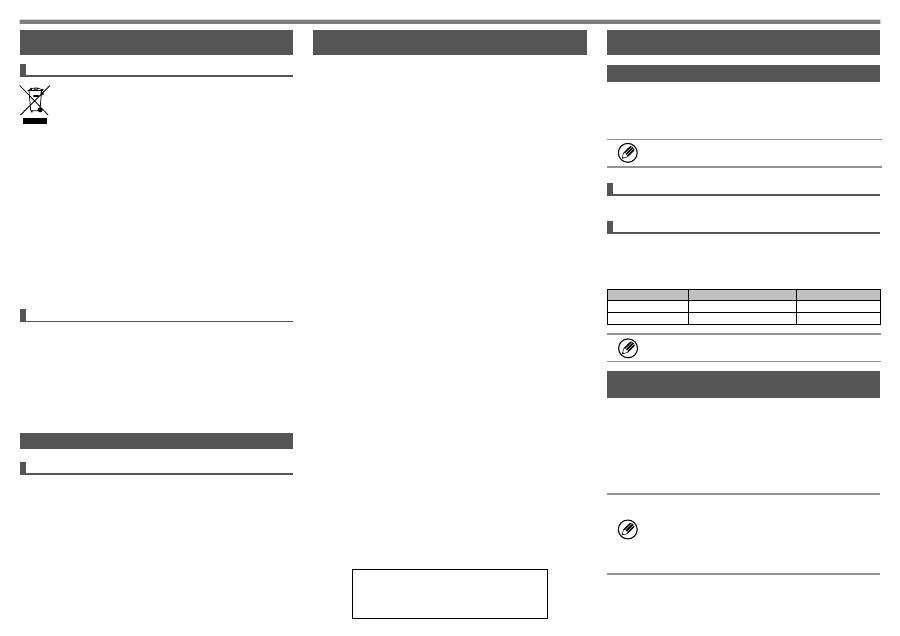
FR4
Informations sur la mise au rebut à l’intention des utilisateurs privés (ménages)
Attention : votre produit comporte ce symbole. Il signifie que les produits électriques
et électroniques usagés ne doivent pas être mélangés avec les déchets ménagers
généraux. Un système de collecte séparé est prévu pour ces produits.
Au sein de l’Union européenne
Attention : si vous souhaitez mettre cet appareil au rebut, ne le jetez pas dans une
poubelle ordinaire ! Les appareils électriques et électroniques usagés doivent être
traités séparément et conformément aux lois en vigueur en matière de traitement, de
récupération et de recyclage adéquats de ces appareils. Suite à la mise en oeuvre
de ces dispositions dans les Etats membres, les ménages résidant au sein de l’Union
européenne peuvent désormais ramener gratuitement* leurs appareils électriques et
électroniques usagés sur des sites de collecte désignés. Dans certains pays*, votre
détaillant reprendra également gratuitement votre ancien produit si vous achetez un
produit neuf similaire.
*) Veuillez contacter votre administration locale pour plus de renseignements. Si votre appareil électrique ou
électronique usagé comporte des piles ou des accumulateurs, veuillez les mettre séparément et préalablement au
rebut conformément à la législation locale en vigueur. En veillant à la mise au rebut correcte de ce produit, vous
contribuerez à assurer le traitement, la récupération et le recyclage nécessaires de ces déchets, et préviendrez
ainsi les effets néfastes potentiels de leur mauvaise gestion sur l’environnement et la santé humaine.
Pays hors de l’Union européenne
Si vous souhaitez mettre ce produit au rebut, veuillez contacter votre administration
locale qui vous renseignera sur la méthode d’élimination correcte de cet appareil.
Suisse : les équipements électriques ou électroniques usagés peuvent être ramenés
gratuitement au détaillant, même si vous n’achetez pas un nouvel appareil. Pour obtenir
la liste des autres sites de collecte, veuillez vous reporter à la page d’accueil du site
www.swico.ch ou www.sens.ch.
Informations sur la mise au rebut à l’intention des entreprises
Au sein de l’Union européenne
Si ce produit est utilisé dans le cadre des activités de votre entreprise et que vous
souhaitiez le mettre au rebut : Veuillez contacter votre revendeur SHARP qui vous
informera des conditions de reprise du produit. Les frais de reprise et de recyclage
pourront vous être facturés. Les produits de petite taille (et en petites quantités)
pourront être repris par vos organisations de collecte locales. Espagne : veuillez
contacter l’organisation de collecte existante ou votre administration locale pour les
modalités de reprise de vos produits usagés.
Pays hors de l’Union européenne
Si vous souhaitez mettre ce produit au rebut, veuillez contacter votre administration
locale qui vous renseignera sur la méthode d’élimination correcte de cet appareil.
INFORMATIONS SUR LA MISE AU REBUT
Note aux utilisateurs de la fonction télécopie
Informations de sécurité importantes
•
Si l’un de vos appareils téléphoniques ne fonctionne pas correctement, débranchez-
le immédiatement afin d’éviter qu’il ne perturbe le réseau téléphonique.
•
N’installez jamais un câblage téléphonique par temps d’orage.
•
N’installez jamais de prises téléphoniques dans des lieux humides, à moins qu’elles
ne soient spécifiquement conçues à cet effet.
•
Ne touchez jamais un câble ou une prise téléphonique non isolée s’ils sont
connectés à l’interface réseau.
•
Agissez avec précaution pour installer ou modifier les lignes téléphoniques.
•
Evitez d’utiliser un téléphone (autre qu’un téléphone sans fil) par temps d’orage.
Vous risquez de subir un choc électrique dû à la foudre.
•
Evitez de signaler une fuite de gaz en utilisant un téléphone se trouvant à proximité
de la fuite.
•
N’installez pas et n’utilisez pas l’appareil lorsque vous êtes mouillé ou que vous vous
trouvez à proximité d’eau. Veillez à ne pas éclabousser l’appareil avec un corps
liquide.
•
Conservez ces instructions.
Marques commerciales
Les marques commerciales et marques déposées suivantes sont utilisées avec la
machine, ses équipements périphériques et ses accessoires.
•
Microsoft
®
, Windows
®
, Windows
®
2000, Windows
®
XP, Windows Server
®
2003,
Windows Vista
®
, Windows Server
®
2008 et Internet Explorer
®
sont des marques
commerciales ou des marques déposées de Microsoft Corporation aux Etats-Unis et
dans d’autres pays.
•
PostScript est une marque déposée d’Adobe Systems Incorporated.
•
Adobe et Flash sont des marques déposées ou des marques commerciales d’Adobe
Systems Incorporated aux Etats-Unis et dans d’autres pays.
•
Adobe, le logo Adobe, Acrobat, le logo Adobe PDF et Reader sont des marques
déposées ou des marques commerciales d’Adobe Systems Incorporated aux Etats-
Unis et dans les autres pays.
•
Macintosh, Mac OS, AppleTalk, EtherTalk, LaserWriter et Safari sont des marques
déposées ou des marques commerciales d’Apple Computer, Inc. aux Etats-Unis et
dans d’autres pays.
•
Netscape Navigator est une marque de Netscape Communications Corporation.
•
Mozilla
®
et Firefox
®
sont des marques déposées ou des marques commerciales de
Mozilla Foundation aux États-Unis et dans d’autres pays.
•
PCL est une marque déposée de Hewlett-Packard Company.
•
IBM, PC/AT et PowerPC sont des marques de International Business Machines
Corporation.
•
Sharpdesk est une marque déposée de Sharp Corporation.
•
Sharp OSA est une marque commerciale de Sharp Corporation.
•
RealVNC est une marque commerciale de RealVNC Limited.
•
Les autres marques et droits d’auteurs sont la propriété de leurs détenteurs
respectifs.
Candid et Taffy sont des marques Monotype Imaging, Inc. déposées au Bureau des marques
et brevets américain et pouvant être déposées dans certaines juridictions. CG Omega, CG
Times, Garamond Antiqua, Garamond Halbfett, Garamond Kursiv, Garamond et Halbfett
Kursiv sont des marques de Monotype Imaging, Inc. et peuvent être déposées dans certaines
juridictions. Albertus, Arial, Coronet, Gill Sans, Joanna et Times New Roman sont des marques
de Monotype Corporation déposées au Bureau des marques et brevets américain et peuvent
être déposées dans certaines juridictions. Avant Garde, ITC Bookman, Lubalin Graph, Mona
Lisa, Zapf Chancery et Zapf Dingbats sont des marques de International Typeface Corporation
déposées au Bureau des marques et brevets américain et peuvent être déposées dans
certaines juridictions. Clarendon, Eurostile, Helvetica, Optima, Palatino, Stempel Garamond,
Times et Univers sont des marques de Heidelberger Druckmaschinen AG, pouvant être
déposées dans certaines juridictions, sous licence exclusive de Linotype Library GmbH,
filiale sous contrôle d’Heidelberger Druckmaschinen AG. Apple Chancery, Chicago, Geneva,
Monaco et New York sont des marques de Apple Inc. et peuvent être déposées dans certaines
juridictions. HGGothicB, HGMinchoL, HGPGothicB et HGPMinchoL sont des marques de
Ricoh Company, Ltd. et peuvent être déposées dans certaines juridictions. Wingdings est une
marque déposée de Microsoft Corporation aux Etats-Unis et dans les autres pays. Marigold et
Oxford sont des marques de Arthur Baker et peuvent être déposées dans certaines juridictions.
Antique Olive est une marque de Marcel Olive et peut être déposée dans certaines juridictions.
Hoefler Text est une marque de Johnathan Hoefler et peut être déposée dans certaines
juridictions. ITC est une marque de International Typeface Corporation déposée au Bureau des
marques et brevets américain et peut être déposée dans certaines juridictions. Agfa est une
marque de Agfa-Gevaert Group et peut être déposée dans certaines juridictions. Intellifont,
MicroType et UFST sont des marques de Monotype Imaging, Inc. déposées au Bureau des
marques et brevets américain et peuvent être déposées dans certaines juridictions. Macintosh
et TrueType sont des marques de Apple Inc. déposées au Bureau des marques et brevets
américain et dans les autres pays. PostScript est une marque de Adobe Systems Incorporated
et peut être déposée dans certaines juridictions. HP, PCL, FontSmart et LaserJet sont des
marques de Hewlett-Packard Company et peuvent être déposées dans certaines juridictions.
Le processeur Type 1 présent dans le produit UFST de Monotype Imaging est sous licence de
Electronics For Imaging, Inc. Toutes les autres marques sont la propriété de leurs détenteurs
respectifs.
SHARP ELECTRONICS (Europe) GmbH
Sonninstraße 3, D-20097 Hamburg
POUR L’ADMINISTRATEUR DE LA MACHINE
Mot de passe de réglages du système
Un mot de passe est nécessaire pour modifier les réglages système de l’appareil avec
l’autorité de l’administrateur. Les réglages système peuvent être modifiés au niveau du
panneau de commande ou au niveau d’un navigateur web. Après réglage de l’appareil,
reportez-vous aux [REGLAGES SYSTEME] dans le Guide de fonctionnement afin de
définir un nouveau mot de passe.
Le mot de passe administrateur est en interface entre le tableau de bord et le
site web, de sorte que les mots de passe modifiés sur le tableau de bord seront
pris en compte lors d’une connexion sur le site web.
Le mot de passe par défaut défini en usine pour la machine est « admin ».
Mot de passe de connexion à partir de cette machine
Mot de passe de connexion à partir d’un ordinateur
Deux comptes peuvent se connecter à partir d’un navigateur web : « Administrateur »
et « Utilisateur ». Les mots de passe par défaut définis en usine pour chaque compte
apparaissent à droite. Une connexion en tant qu’« Administrateur » vous permettra de
gérer tous les paramètres disponibles à partir d’un navigateur web.
Compte
Mot de passe
Utilisateur
users
users
Administrateur
admin
admin
Veillez à ne pas oublier les mots de passe administrateur récemment définis.
Envoyez toutes les données transmises et reçues à
l’administrateur (fonction d’administration de document)
Cette fonction est utilisée pour transférer toutes les données reçues par la machine
vers une destination donnée (destination de numérisation vers courrier électronique,
destination de numérisation vers FTP, destination de numérisation vers dossier réseau
ou destination de numérisation vers poste de travail).
Cette fonction peut être utilisée par l’administrateur de la machine pour archiver toutes
les données transmises et reçues.
Pour configurer les paramètres de la fonction d’administration de document, cliquez
sur [Réglages d’application], puis sur [Fonction d’administration de document] dans le
menu de la page Web. (Les droits administrateur sont nécessaires.)
•
Les paramètres de format, d’exposition et de résolution des
données transmises et reçues continuent de s’appliquer lorsque
les données sont transférées.
•
Lorsque le transfert est activé pour les données envoyées en
mode fax,
•
La touche [TX directe] n’apparaît pas sur le tableau de bord.
•
La transmission en prise de ligne rapide via le haut-parleur ne
peut pas être utilisée.

ES1
¡Advertencia!
Para conseguir una desconexión eléctrica completa, extraiga la toma de corriente
principal.
El enchufe estará instalado cerca del equipamiento y dispondrá de fácil acceso.
Se debe usar cables protegidos con el aparato para garantizar el cumplimiento con las
regulaciones EMC.
EMC (esta máquina y dispositivos periféricos)
Advertencia:
Este producto es de Clase A. En un entorno doméstico, este producto podría provocar
interferencias de radiofrecuencia, en cuyo caso, el usuario podría verse obligado a
tomar las medidas adecuadas.
Esta máquina contiene el software con módulos desarrollados por el grupo JPEG
independiente.
Este producto incluye tecnología Adobe
®
Flash
®
de Adobe Systems Incorporated.
Copyright© 1995-2007 Adobe Macromedia Software LLC. Reservados todos los
derechos.
Para los usuarios de la función de fax
Cable de interfaz para fax y cable de interfaz para Línea:
Con el dispositivo deben emplearse estos accesorios especiales.
La declaración de conformidad se puede consultar en:
http://www.sharp.de/doc/MX-FX11.pdf
LICENCIA DE SOFTWARE
La LICENCIA DEL SOFTWARE aparecerá cuando usted instale el software del
CD-ROM. Utilizando todo o alguna parte del software del CD-ROM o en la máquina,
acepta los términos de la LICENCIA DEL SOFTWARE.
•
En las explicaciones de esta guía se da por hecho que el usuario tiene
conocimientos profesionales de equipos Windows o Macintosh.
•
Para más información sobre el sistema operativo, consulte el manual del
sistema operativo o la función de ayuda en línea.
•
Las explicaciones de pantallas y procedimientos del manual corresponden
principalmente a Windows Vista
®
en entornos Windows
®
. Las pantallas pueden
variar dependiendo de la versión del sistema operativo.
•
Este manual contiene referencias a la función de fax. No obstante, tenga en
cuenta que la función de fax no está disponible en algunos países y regiones.
•
Este manual contiene explicaciones del controlador de PC-Fax y el controlador
PPD. No obstante, tenga en cuenta que el controlador de PC-Fax y el
controlador PPD no están disponibles y no se incluyen en el software de
instalación en algunos países y regiones.
En este caso, instale la versión inglesa si desea utilizar estos controladores.
•
Este manual se ha elaborado con extrema meticulosidad. Si tiene algún
comentario o duda acerca del manual, le rogamos que se ponga en contacto
con su distribuidor o representante de servicio autorizado más próximo.
•
Este producto ha sido sometido a un estricto control de calidad, así como a
procedimientos de inspección. En el improbable caso de que se descubra un
defecto o cualquier otro problema, le rogamos se ponga en contacto con su
proveedor o con su representante del servicio técnico autorizado más cercano.
•
Fuera de los casos previstos por la ley, SHARP declina toda responsabilidad
por los fallos que se produzcan durante el uso del producto o sus funciones,
los fallos debidos al manejo incorrecto del producto y sus funciones u otros
fallos, así como por los daños derivados del uso del producto.
Los productos que disponen de la marca ENERGY STAR
®
han sido
diseñados para proteger el entorno mediante una mejor gestión
de la energía.
Los productos que cumplen con las directrices de ENERGY STAR
®
exhiben el logotipo
arriba mostrado.
Es posible que los productos sin este logo no cumplan las directrices de ENERGY
STAR
®
.
PRECAUCIONES
Símbolos que aparecen en este manual
Para garantizar el uso seguro de la máquina, en este manual se utilizan diversos
símbolos de seguridad. Los símbolos de seguridad se clasifican según se explica a
continuación. Asegúrese de entender el significado de los símbolos al leer el manual.
ADVERTENCIA
Indica riesgo de muerte o lesión grave.
PRECAUCIÓN
Indica riesgo de lesión o daños a la
propiedad.
PRECAUCIÓN
No tire del cable al desenchufar la clavija de alimentación de la toma de
corriente.
Si tira del cable puede dañarlo, bien rajándolo o rompiéndolo, lo que podría provocar
un incendio o una descarga eléctrica.
Notas sobre la alimentación eléctrica
ADVERTENCIA
Compruebe que ha conectado el cable de alimentación a una toma de corriente
que tenga el voltaje especificado y reúna los requisitos necesarios. También
tiene que comprobar que la toma de corriente tiene una toma de tierra. No utilice
un cable alargador ni un adaptador para conectar otros dispositivos a la toma de
corriente utilizada por la máquina.
El uso de un sistema de suministro eléctrico inadecuado podría provocar un
incendio o una descarga eléctrica.
* Para obtener información relativa a los requisitos de alimentación, véase la placa de
datos de la esquina inferior izquierda de la parte izquierda de la máquina.
No dañe ni modifique el cable de alimentación.
Si coloca objetos pesados sobre el cable de alimentación, tira
de él o los dobla de manera forzada, lo dañará, lo que podría
provocar un incendio o una descarga eléctrica.
No inserte ni extraiga la clavija de alimentación con las manos húmedas.
Podría provocar una descarga eléctrica.
Significado de los
símbolos
¡PRECAUCIÓN!
CALIENTE
RIESGO DE
ATRAPAMIENTO
MANTENERSE
ALEJADO
ACCIONES
PROHIBIDAS
NO
DESMONTAR
ACCIONES
OBLIGATORIAS
Notas sobre la instalación
PRECAUCIÓN
No instale la máquina sobre una superficie inestable o inclinada. Instale la
máquina sobre una superficie capaz de soportar el peso de la máquina.
Riesgo de lesión debido a la caída o el vuelco de la máquina.
Si se van a instalar dispositivos periféricos, no los instale sobre un suelo irregular,
una superficie inclinada o una superficie inestable. Peligro de deslizamiento, caída o
vuelco. Instale el producto sobre una superficie plana y estable capaz de soportar el
peso del producto.
No instale la máquina en una estancia con humedad o
polvo.
Riesgo de incendio y descarga eléctrica.
Si el polvo penetra en la máquina, puede provocar suciedad
y el fallo de la máquina.
Ubicaciones con calor, frío, humedad o
sequedad excesiva (cerca de calefactores,
humidificadores, máquinas de aire
acondicionado, etc.)
El papel se humedecerá y puede formarse
condensación en el interior de la máquina,
provocando fallos de alimentación y suciedad.
Si la ubicación cuenta con un humidificador
ultrasónico, utilice agua pura para llenar sus
humidificadores. Si se utiliza agua del grifo,
ésta emitirá minerales y otras impurezas que
se acumularán en el interior de la máquina y
provocarán suciedad.
Cuando la máquina se instala, los ajustadores (5) se han
de bajar hasta el suelo para asegurar la máquina (impedir
que se mueva).
Gire los ajustadores en la dirección de bloqueo hasta que
entren en contacto firmemente con el suelo.
Si considera necesaria la recolocación de la máquina
debido a una redisposición de su oficina o por otro
motivo, retraiga los ajustadores del suelo, desconecte la
alimentación de corriente y luego mueva la máquina.
(Después de mover la máquina, baje los ajustadores de
nuevo para asegurar la máquina).
Ubicaciones expuestas a la luz solar directa
Las piezas de plástico pueden deformarse y se
producirá suciedad.
Ubicaciones con gas amoníaco
La instalación de la máquina cerca de una máquina de
diazocopia puede provocar suciedad.
Bloquear
Soltar
Garantía
Aunque se ha hecho un gran esfuerzo para elaborar este documento de la forma más
precisa y útil posible, SHARP Corporation no ofrece ninguna garantía con respecto a
su contenido de este documento. Toda la información incluida está sujeta a cambios
sin previo aviso. SHARP no es responsable por ninguna pérdida o daños, directos o
indirectos, resultantes de o relacionados con el uso de este manual de instrucciones.
© Copyright SHARP Corporation 2011. Reservados todos los derechos. La
reproducción, adaptación o traducción de este documento sin previo permiso escrito
están prohibidas, excepto en el caso en el que así lo autoricen los derechos de autor.
Si no va a utilizar la máquina durante un largo período de tiempo, compruebe
que ha extraído la clavija de alimentación de la toma de corriente por seguridad.
Al mover la máquina, apague antes la alimentación eléctrica y extraiga la clavija
de alimentación de la toma de corriente.
El cable podría dañarse, provocando un riesgo de incendio o descarga eléctrica.
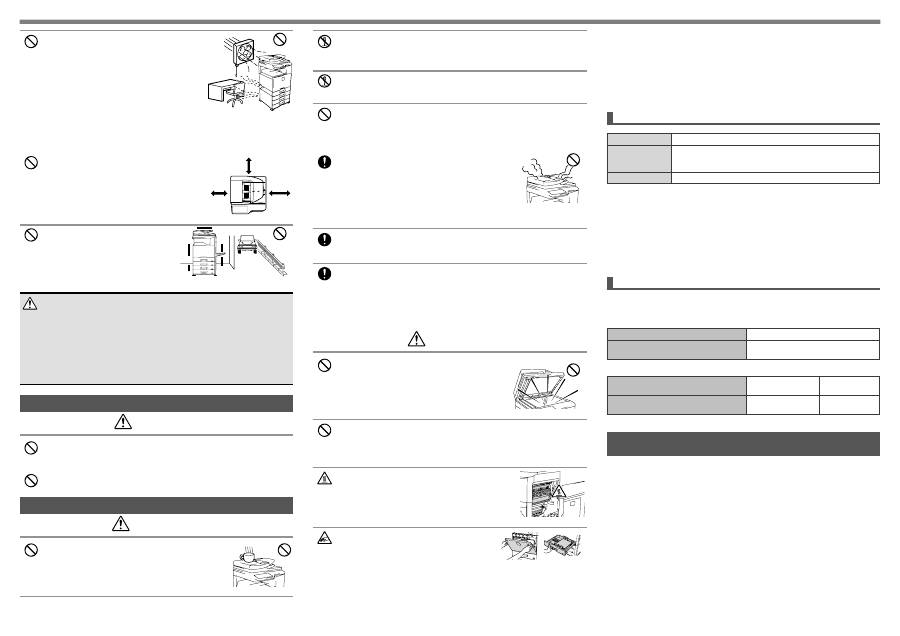
ES2
No instale la máquina en una ubicación con poca
circulación del aire.
Durante la impresión, se produce una pequeña
cantidad de ozono en el interior de la máquina. La
cantidad de ozono generada no es suficiente para
considerarse perjudicial, no obstante, es posible que
note un olor desagradable durante tiradas largas y, por
ello, la máquina deberá instalarse en una sala provista
de un ventilador o de ventanas que ofrezcan ventilación
suficiente. (El olor puede provocar dolores de cabeza
ocasionales.)
* Instale la máquina de forma que las personas no queden
directamente expuestas a los vapores de escape de la máquina.
Si la instala cerca de una ventana, asegúrese de que la máquina
no queda expuesta a la luz solar directa.
Cerca de una pared
Asegúrese de que queda suficiente espacio alrededor
de la máquina para su mantenimiento y para una
ventilación adecuada. (La distancia entre la máquina
y la pared no debe superar los valores indicados más
abajo. Las distancias indicadas son para máquinas
sin finalizador encuadernador y sin bandeja de gran
capacidad.)
30 cm
30 cm
45 cm
Ubicaciones donde pueda haber
vibraciones
La vibración puede provocar el fallo de la
máquina.
PRECAUCIÓN
La máquina incluye una unidad de disco duro integrada. No someta la máquina
a golpes o vibraciones. En particular, no la mueva nunca mientras se encuentra
encendida.
•
La máquina debe instalarse cerca de una toma de corriente accesible para una
conexión fácil.
•
Conecte la máquina a una toma de corriente que no se utilice para otros aparatos
eléctricos. Si está conectada una lámpara a la misma toma de corriente, es posible
que la luz parpadee.
No eche el cartucho del tóner al fuego.
Parte del tóner podría saltar y provocar quemaduras.
Almacene los cartuchos de tóner fuera del alcance de los niños.
Sobre los consumibles
PRECAUCIÓN
No coloque recipientes con agua u otro líquido ni objetos
metálicos encima de la máquina.
Si el líquido se derrama o el objeto se cae dentro de la
máquina, podría producirse un incendio o una descarga
eléctrica.
Precauciones de manipulación
ADVERTENCIA
No mire directamente a la fuente de luz.
Podría sufrir daños en los ojos.
No bloquee los puertos de ventilación de la máquina. No instale la máquina en
una ubicación en la que los puertos de ventilación queden bloqueados.
El bloqueo de los puertos de ventilación provocará el calentamiento de la máquina,
con el consiguiente riesgo de incendio.
La unidad de fusión y la zona de salida de papeles están
calientes. Al retirar el papel atascado, no toque la unidad
de fusión ni la zona de salida de papeles. Preste atención
para no quemarse.
Al cargar el papel, retirar papel atascado, realizar
tareas de mantenimiento, cerrar las cubiertas
delantera y laterales e insertar y extraer bandejas,
preste atención para no pillarse los dedos.
PRECAUCIÓN
La máquina incluye la función de clasificación de documentos, que almacena los datos de
la imagen de un documento en el disco duro de la máquina. Los documentos almacenados
pueden recuperarse para imprimirse o transmitirse según necesidades. Si se produce un fallo
del disco duro, ya no será posible recuperar los datos de los documentos almacenados. Para
evitar la pérdida de documentos importantes en el caso poco probable de un fallo del disco
duro, conserve los originales de los documentos importantes o almacene los datos del original
en otro lugar.
Con la excepción de los casos contemplados por la ley, Sharp Corporation no se
responsabiliza de los daños causados por la pérdida de los datos de los documentos
almacenados.
Información sobre el láser
Longitud de onda
790 nm ± 10 nm
Períodos de pulso
Modo de papel normal (P/S = 104 mm/s) = (5,15 µs ± 0,03 ns) / 7 mm
Modo de papel de gramaje alto (P/S = 70 mm/s) = (3,83 µs ± 0,03 ns) /
7 mm
Potencia de salida
Máx 0,405 mW
Precaución
El uso de controles o ajustes o la ejecución de procedimientos diferentes a los aquí
especificados, podría provocar una exposición peligrosa a radiaciones.
Este equipo digital es un PRODUCTO LÁSER CLASE 1 (IEC 60825-1 Edición 2-2007)
Cada instrucción se aplica también a las unidades opcionales utilizadas con estos
productos.
Valores de emisión de ruido
Nivel de potencia acústica L
WA
d
Modo de impresión (impresión continua)
7.0 B
Modo de espera (modo de bajo consumo de
energía)
-
Nivel de presión sonora LpA (medición en condiciones reales)
Modo de impresión (impresión continua)
Posiciones de los
usuarios
53 dB(A)
Modo de espera
Posiciones de los
usuarios
-
(-:Menor que el ruido de fondo)
Los valores de emisión de ruido medidos de acuerdo con la norma ISO7779 se indican
a la derecha.
Las instrucciones de este manual se dividen en las tres secciones
siguientes:
MANUALES DE INSTRUCCIONES Y CÓMO USARLOS
Antes de utilizar la máquina
Guía de inicio: este manual
En esta sección se detallan las precauciones que hay que tomar para garantizar el
uso seguro de la máquina, se indican los nombres de los componentes y se explica
cómo encender/apagar la máquina. Además, en esta sección también hay información
importante para los responsables del mantenimiento de la máquina.
Lea esta sección antes de utilizar la máquina por primera vez.
Imprimir y enviar faxes desde un ordenador
Guía de instalación de software (PDF)
En esta sección se explica cómo instalar los distintos controladores necesarios para
utilizar este dispositivo como impresora, escáner en red o máquina de fax.
Lea esta sección cuando utilice esta máquina desde un ordenador. La Guía de
instalación de software se encuentra en el “Software CD-ROM”.
No extraiga la carcasa de la máquina.
Las piezas de alto voltaje del interior de la máquina podrían provocar una descarga
eléctrica.
No realice modificaciones en esta máquina.
Dicha acción podría provocar lesiones a las personas o daños en la máquina.
No utilice un spray inflamable para limpiar la máquina.
Si el gas del spray entra en contacto con los componentes eléctricos internos o con
la unidad de fusión, sometidos a altas temperaturas, podría producirse un incendio o
una descarga eléctrica.
Si detecta humo, un olor extraño o cualquier otro evento
anormal, no utilice la máquina.
Si la utiliza en estas condiciones, podría provocar un
incendio o una descarga eléctrica.
Apague inmediatamente la alimentación principal y extraiga
la clavija de alimentación de la toma de corriente.
Póngase en contacto con su distribuidor o con el
representante de servicio técnico autorizado más cercano.
En caso de tormenta, desconecte la alimentación principal y extraiga la clavija
de alimentación de la toma de corriente para evitar una descarga eléctrica o un
incendio debido a los rayos.
En caso de que penetre en la máquina un trozo de metal o un poco de agua,
apague la alimentación principal y extraiga la clavija de alimentación de la toma
de corriente.
Póngase en contacto con su distribuidor o con el representante de servicio técnico
autorizado más cercano. Si utiliza la máquina en estas condiciones podría provocar
un incendio o una descarga eléctrica.
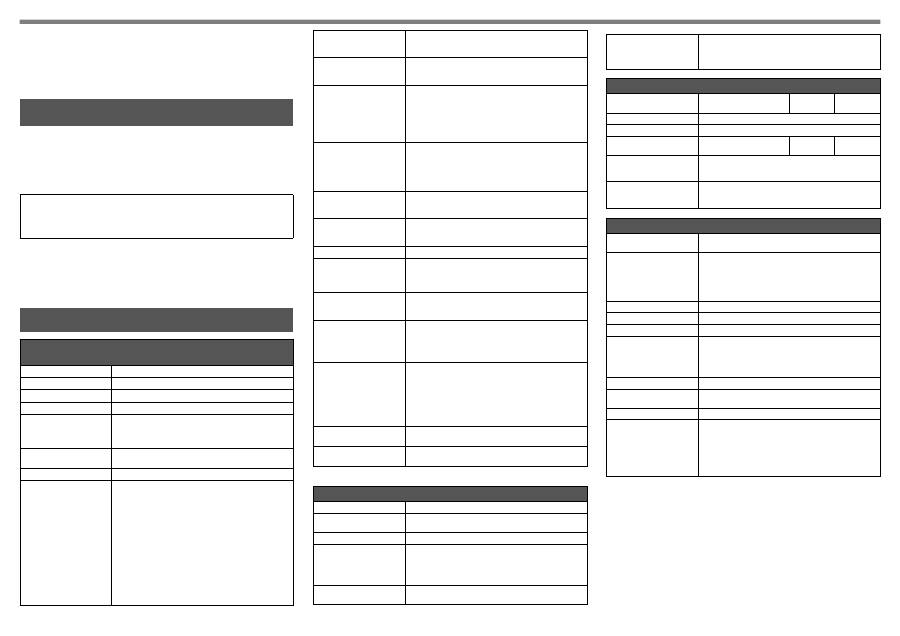
ES3
ESPECIFICACIONES
Especificaciones básicas / Especificaciones de la
copiadora
Nombre
MX-1810U
Tipo
Escritorio
Color
A todo color
Tipo de copiadora
Copiadora láser electrostática
Resolución de escaneado
Exploración en blanco y negro: 600 × 600 ppp, 600 × 400 ppp,
600 × 300 ppp
Exploración a todo color: 600 × 600 ppp
Impresión: 600 × 600 ppp, equivalente a 9.600 × 600 ppp
Graduación
Escaneo: equivalente a 256 niveles / Impresión: equivalente a
256 niveles
Tamaños de los originales
Máx. A3 (11" × 17")/hojas, documentos encuadernados
Tamaños de copia
De A3 plus (12" × 18") a A5R, 5-1/2" × 8-1/2"R,
transparencias, papel de gramaje alto y sobres
Bandejas 1-4: A3, B4, A4, A4R, B5, B5R, A5R, 11" × 17",
8-1/2" × 14", 8-1/2" × 13-1/2", 8-1/2" × 13-2/5",
8-1/2" × 13", 8-1/2" × 11", 8-1/2" × 11"R, 7-1/4 × 10-1/2"R,
5-1/2" × 8-1/2"R
Multibandeja de alimentación manual: De A3 plus (12" × 18")
a A5R, 5-1/2" × 8-1/2"R, transparencias, papel de gramaje
alto y sobres
Margen perdido (borde frontal): 4 mm (11/64") ± 1 mm
(± 3/64)
Margen perdido (borde posterior): 2 mm (6/64") - 5 mm
(- 13/64)
Borde frontal / borde posterior: 8 mm (21/64") o menos en
total Borde próximo / borde lejano: 4 mm (11/64") ± 2 mm
(± 6/64") o menos en total
Calentamiento
45 segundos o menos
Este valor puede variar en función de las condiciones
ambientales.
Salida de la primera copia
A todo color: 10,2 segundos B/N: 8,8 segundos
Este valor puede variar dependiendo del estado de la
máquina.
Velocidades de copiado
continuo*
(cuando el desfasador no se
utiliza)
A4, 8-1/2" × 11"
B5
18 copias/min.
A4R, 8-1/2" × 11"R B5R
14 copias/min.
B4, 8-1/2" × 14"
12 copias/min.
A3, 11" × 17"
10 copias/min.
* Velocidad continua para originales con el mismo
origen. La salida de documentos puede interrumpirse
momentáneamente para estabilizar la calidad de imagen.
Relaciones de copia
Mismo tamaño: 1:1 ± 0,8 %
Ampliación: 115 %, 122 %, 141 %, 200 %, 400 %
Reducción: 25 %, 50 %, 70 %, 81 %, 86 %
Ratios de zoom: del 25 al 400 % (del 25 al 200 %
utilizando el alimentador de una sola pasada reversible) en
incrementos del 1 % (376 incrementos en total).
Alimentación de papel /
capacidad
500 hojas en una bandeja más 100 hojas en la multibandeja
de alimentación manual
Utilizando papel de 80 g/m² (21 lbs.)
Alimentación máx. de papel /
capacidad máx.
2.000 hojas en 4 bandejas (500 × 4) más 100 hojas en la
multibandeja de alimentación manual
Utilizando papel de 80 g/m² (21 lbs.)
Copiado continuo
Máx. 999 copias
Almacenamiento
Estándar: 1 GB Disco duro: 160 GB*
1 GB = Mil millones de bytes cuando hace referencia a la
capacidad del disco duro. La capacidad real del disco
formateado es inferior.
Condiciones ambientales
10 °C (54 °F) - 35 °C (91 °F) (20 % - 60 % de humedad
relativa)
10 °C (54 °F) - 30 °C (86 °F) (85 % de humedad relativa)
Se requiere alimentación
Voltaje local ±10 % (Para obtener información relativa a los
requisitos de alimentación, véase la placa de datos de la
esquina inferior de la parte izquierda de la máquina).
Consumo eléctrico Máx. 1,84 kW (220-240 V) / 1,44 kW
(100-127 V) (incluyendo opciones como la mesa)
Dimensiones
TAPA DE DOCUMENTOS:
583 mm (Anchura) × 623 mm (Profundidad) × 717 mm
(Altura)
(22-61/64" (An) × 24-34/64" (F) × 28-7/32" (Al))
RSPF:
583 mm (Anchura) × 623 mm (Profundidad) × 834 mm
(Altura)
(22-61/64" (An) × 24-34/64" (F) × 28-3/16" (Al))
Gramaje
TAPA DE DOCUMENTOS: 65,0 kg (143 lbs.)
RSPF:
71,8 kg (158 lbs.)
Dimensiones externas
851 mm (An) × 623 mm (F) (33-32/64" (An) × 24-34/64" (F))
(Con la multibandeja de alimentación manual desplegada)
* Cuando el kit de expansión para disco duro (MX-HD11) está instalado.
Alimentador automático de documentos
Nombre
Alimentador de una sola pasada reversible (MX-RP12)
Tipos de alimentadores de
documentos
Alimentador de una sola pasada reversible
Tamaños de los originales
De A3 (11" × 17") a A5 (5-1/2" × 8-1/2")
Tipos de originales
Gramaje del papel Papel fino de 35 g/m² (9 lbs.) a 49 g/m²
(13 lbs.)
Papel normal de 50 g/m² (13 lbs.) a
128 g/m² (32 lbs.)
Doble cara
De 50 g/m² (13 lbs.) a 105 g/m² (28 lbs.)
Capacidad de
almacenamiento de papel
100 hojas (80 g/m² (21 lbs.)) (o una altura de apilado máxima
de 13 mm (33/64"))
CÓMO UTILIZAR EL MANUAL DE INSTRUCCIONES
(en el CD-ROM adicional)
El Manual de instrucciones del CD-ROM suministrado facilita instrucciones detalladas
para utilizar la máquina. El Manual de instrucciones está en formato PDF.
Introduzca el CD-ROM suministrado en la unidad de CD-ROM.
El CD-ROM se ejecutará automáticamente.
Si no se ejecuta automáticamente, haga doble clic en el icono del CD-ROM o abra
los contenidos del CD-ROM y haga doble clic en “index.html”.
Para visualizar el manual en el formato PDF, se necesita Acrobat Reader o Adobe Reader
de Adobe Systems Incorporated. Si ninguno de los dos programas está instalado en el
ordenador, estos se pueden descargar desde la siguiente URL:
http://www.adobe.com/
Nota:
•
Si piensa consultar el MANUAL DE INSTRUCCIONES con frecuencia, sería conveniente que
lo copiara en el ordenador.
•
Puede imprimir el MANUAL DE INSTRUCCIONES utilizando Acrobat Reader. SHARP
recomienda imprimir los apartados que consulte con más frecuencia.
•
Para obtener más información sobre cómo utilizar Acrobat Reader, consulte la “Ayuda” de
Acrobat Reader.
Instrucciones de uso
Guía de funcionamiento (PDF)
Toda la información sobre las funciones de copiadora, fax y el resto de funcionalidades
de la máquina se ha compilado en un archivo PDF llamado [Guía de Funcionamiento].
Lea la Guía de funcionamiento para aprender a utilizar la máquina, cuando necesite
más información sobre sus funciones o cuando tenga problemas utilizándola.
La [Guía de Funcionamiento] se descarga desde la propia máquina.
Velocidad de exploración
(copia)
B/N: 50 hojas por una cara por minuto
(A4 (8-1/2" × 11") horizontal) (600 × 400 ppp)
Color: 36 hojas por una cara por minuto
(A4 (8-1/2" × 11") horizontal) (600 × 600 ppp)
Bandeja
Nombre
Bandeja 1
(MX-DE12)
Bandeja 2
(MX-DE13)
Bandeja 3
(MX-DE14)
Tamaños de papel
De A3 (11" × 17") a A5R (5-1/2" × 8-1/2"R)
Papel admitido
De 60 g/m² (16 lbs.) a 209 g/m² (56 lbs.)
Capacidad de papel
500 hojas
1.000
(500 × 2)
1.500
(500 × 3)
Dimensiones
583 mm (Anchura) × 577 mm (Profundidad) × 382 mm
(Altura)
(22-61/64" (An) × 22-46/64" (F) × 15-1/64" (Al))
Gramaje
MX-DE12: Aprox. 21 kg (46 lbs.)
MX-DE13: Aprox. 23 kg (51 lbs.)
MX-DE14: Aprox. 28 kg (61 lbs.)
Especificaciones del fax
Líneas compatibles
Líneas telefónicas genéricas (PSTN), centralitas automáticas
privadas (PBX)
Densidad de las líneas
(exploración)
Caracteres normales:
8 puntos/mm × 3,85 caracteres/mm
Caracteres pequeños:
8 puntos/mm × 7,7 líneas/mm
Alta calidad:
8 puntos/mm × 15,4 líneas/mm
Alta definición:
16 puntos/mm × 15,4 líneas/mm
Velocidad de conexión
Super G3: 33,6 kbps / G3: 14,4 kbps
Métodos de codificación
MH, MR, MMR, JBIG
Modo de conexión
Super G3 / G3
Tamaños de los originales
para la transmisión
De A3 (11" × 17") a A5 (5-1/2" × 8-1/2"); sólo se puede
transmitir papel con una longitud máxima de 1.000 mm*
(únicamente a una cara y en blanco y negro)
* La opción de fax de Internet sólo permite una longitud de
800 mm (a 600 x 600 ppp).
Tamaños de papel registrados
De A3 (11" × 17") a A5 (5-1/2" × 8-1/2")
Hora de transmisión
Aprox. 2 segundos * (A4 (8-1/2" × 11") papel estándar Sharp,
caracteres normales, Super G3 - JBIG)
Memoria
1 GB
Notas
Memoria del sistema táctil de marcación
Máx. 1.000 entradas (incluyendo
las marcaciones de grupo para
las funciones de fax, escáner y
fax de Internet)
Marcación de grupo
Máx. 500 entradas
Transmisiones masivas
Máx. 500 destinatarios
* Compatible con el método de transmisión a 33,6 kbps para los facsímiles Super 3G estandarizados por
la Unión Internacional de Telecomunicaciones (UIT). Esta es la velocidad al enviar una hoja de papel de
tamaño A4 (8-1/2" × 11") con unos 700 caracteres y una calidad de imagen estándar (8 × 3,85 caracteres/
mm) en modo de alta velocidad (33,6 kbps). Esta es la velocidad de transmisión de información en forma de
imágenes y no incluye el tiempo para el control de la transmisión. El tiempo real que tarda en efectuarse una
transmisión depende del contenido del texto, del tipo de máquina de fax del destinatario y de las condiciones
de la línea telefónica.
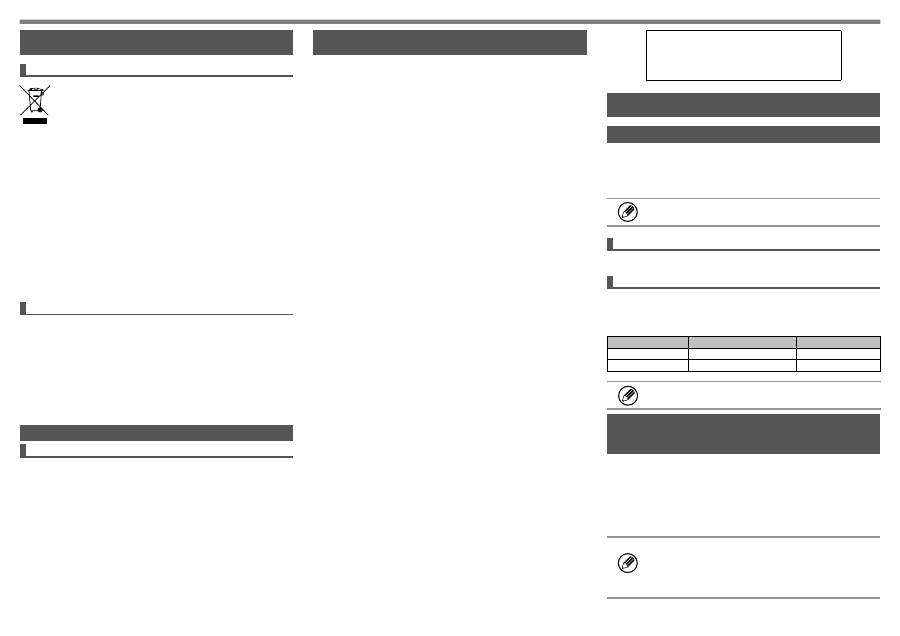
ES4
Información sobre eliminación para usuarios (hogares privados)
Atención: Su producto exhibe este símbolo. Significa que los productos eléctricos y
electrónicos no deben mezclarse con el resto de los residuos domésticos. Existe un
sistema de recogida especial para estos productos.
En la Unión Europea
Atención: Si desea desechar este aparato, no utilice los contenedores de basura
normales. Los aparatos eléctricos y electrónicos usados deben tratarse por separado
y con arreglo a la legislación que exige el tratamiento, la recuperación y el reciclaje
adecuados de aparatos eléctricos y electrónicos usados. Tras la implementación de
dicha legislación en los Estados miembros, los hogares privados de los estados de UE
pueden devolver sus aparatos electrónicos y eléctricos usados a centros de recogida
designados de forma totalmente gratuita*. En algunos países*, su distribuidor local
puede recoger su producto de manera gratuita si compra uno similar nuevo.
*) Sírvase contactar con la autoridad local para obtener más información. Si su aparato eléctrico o electrónico
usado tiene pilas o acumuladores, deséchelos por separado con arreglo a las exigencias locales. Mediante
la eliminación correcta de este producto contribuirá a garantizar que el residuo se somete a los procesos de
tratamiento, recuperación y reciclado adecuados y a evitar posibles efectos nocivos para el medio ambiente y la
salud humana que podrían derivarse de la incorrecta manipulación del residuo.
En otros países no pertenecientes a la UE
Si desea desechar este producto, contacte con las autoridades locales y pregunte por
el método de eliminación correcto. En Suiza: Los aparatos eléctricos y electrónicos
pueden devolverse gratuitamente al distribuidor, aunque no compre un producto nuevo.
En la página principal de www.swico.ch o www.sens.ch se ofrece una lista de otros
centros de recogida.
Información sobre Eliminación para empresas usuarias
En la Unión Europea
Si el producto se utiliza con fines empresariales y desea desecharlo: Póngase en
contacto con su distribuidor de SHARP que le informará del proceso de recogida
del producto. Es posible que se le imputen los costes resultantes de la recogida y el
reciclado. Los productos pequeños (y en cantidades pequeñas) pueden ser recogidos
por sus centros de recogida locales. En España: Sírvase contactar con el sistema de
recogida establecido o con la autoridad local para la recogida de productos usados.
En otros países no pertenecientes a la UE
Si desea desechar este producto, contacte con las autoridades locales y pregunte por
el método de eliminación correcto.
INFORMACIÓN SOBRE ELIMINACIÓN
Para los usuarios de la función de fax
Instrucciones importantes relativas a la seguridad
•
Si alguno de los componentes de su equipamiento telefónico no funciona
correctamente, debe retirarlo de inmediato de la línea telefónica, puesto que podría
provocar daños en la red.
•
No instale nunca cableado telefónico durante una tormenta con aparato eléctrico.
•
No instale nunca tomas telefónicas en ubicaciones con humedad, a menos que se
trate de una toma específicamente diseñada para dichas ubicaciones.
•
No toque nunca cables o terminales telefónicos sin aislamiento, a menos que la línea
telefónica haya sido desconectada de la interfaz de red.
•
Mantenga todas las precauciones al instalar o modificar líneas telefónicas.
•
Durante una tormenta con aparato eléctrico, evite utilizar el teléfono (a menos
que sea de tipo inalámbrico). Podría existir el peligro remoto de sufrir la descarga
eléctrica de un rayo.
•
No utilice el teléfono para informar de la existencia de una fuga de gas en las
proximidades de dicha fuga.
•
No instale ni utilice la máquina cerca del agua o si se encuentra mojado. Procure no
derramar líquidos sobre la máquina.
•
Guarde estas instrucciones.
Agradecimientos de marcas
Las siguientes marcas comerciales y marcas registradas se utilizan con la máquina y
sus dispositivos y accesorios periféricos.
•
Microsoft
®
, Windows
®
, Windows
®
2000, Windows
®
XP, Windows Server
®
2003,
Windows Vista
®
, Windows Server
®
2008, Windows
®
7 e Internet Explorer
®
son marcas
registradas o marcas comerciales de Microsoft Corporation en EE.UU. y otros
países.
•
PostScript es una marca registrada de Adobe Systems Incorporated.
•
Adobe y Flash son marcas comerciales o marcas registradas de Adobe Systems
Incorporated en EE.UU. y otros países.
•
Adobe, el logotipo de Adobe, Acrobat, el logotipo de Adobe PDF y Reader son
marcas comerciales o marcas registradas de Adobe Systems Incorporated en
EE.UU. y otros países.
•
Macintosh, Mac OS, AppleTalk, EtherTalk y LaserWriter son marcas comerciales de
Apple Inc., registradas en EE.UU. y otros países.
•
Netscape Navigator es una marca comercial de Netscape Communications
Corporation.
•
Mozilla
®
y Firefox
®
son marcas comerciales o marcas registradas de Mozilla
Foundation en EE.UU. y otros países.
•
PCL es una marca registrada de Hewlett-Packard Company.
•
IBM, PC/AT, y PowerPC son marcas comerciales de International Business Machines
Corporation.
•
Sharpdesk es una marca comercial de Sharp Corporation.
•
Sharp OSA es una marca comercial de Sharp Corporation.
•
RealVNC es una marca comercial de RealVNC Limited.
•
El resto de las marcas comerciales y derechos de autor pertenecen a sus
respectivos propietarios.
Candid y Taffy son marcas comerciales de Monotype Imaging, Inc. registradas en la Oficina
de patentes y marcas de Estados Unidos, y pueden estar registradas en determinadas
jurisdicciones. CG Omega, CG Times, Garamond Antiqua, Garamond Halbfett, Garamond
Kursiv, Garamond y Halbfett Kursiv son marcas comerciales de Monotype Imaging, Inc.
y pueden estar registradas en determinadas jurisdicciones. Albertus, Arial, Coronet, Gill
Sans, Joanna y Times New Roman son marcas comerciales de The Monotype Corporation
registradas en la Oficina de patentes y marcas de Estados Unidos, y pueden estar
registradas en determinadas jurisdicciones. Avant Garde, ITC Bookman, Lubalin Graph,
Mona Lisa, Zapf Chancery y Zapf Dingbats son marcas comerciales de International Typeface
Corporation registradas en la Oficina de patentes y marcas de Estados Unidos, y pueden
estar registradas en determinadas jurisdicciones. Clarendon, Eurostile, Helvetica, Optima,
Palatino, Stempel Garamond, Times y Univers son marcas comerciales de Heidelberger
Druckmaschinen AG, que pueden estar registradas en determinadas jurisdicciones, con
licencia exclusiva de Linotype Library GmbH, subsidiaria que pertenece íntegramente a
Heidelberger Druckmaschinen AG. Apple Chancery, Chicago, Geneva, Monaco y New York
son marcas registradas de Apple Inc. y pueden estar registradas en ciertas jurisdicciones.
HGGothicB, HGMinchoL, HGPGothicB y HGPMinchoL son marcas comerciales de Ricoh
Company, Ltd. y pueden estar registradas en algunas jurisdicciones. Wingdings es una marca
comercial registrada de Microsoft Corporation en Estados Unidos y otros países. Marigold
y Oxford son marcas comerciales de Arthur Baker y pueden estar registradas en algunas
jurisdicciones. Antique Olive es una marca comercial de Marcel Olive y puede estar registrada
en determinadas jurisdicciones. Hoefler Text es una marca comercial de Johnathan Hoefler
y puede esta registrada en algunas jurisdicciones. ITC es una marca comercial de Typeface
Corporation registrada en la Oficina de patentes y marcas de Estados Unidos, y puede estar
registrada en determinadas jurisdicciones. Agfa es una marca comercial de Agfa-Gevaert
Group y puede estar registrada en determinadas jurisdicciones. Intellifont, MicroType y UFST
son marcas comerciales de Monotype Imaging, Inc. registradas en la Oficina de patentes
y marcas de Estados Unidos, y pueden estar registradas en determinadas jurisdicciones.
Macintosh y TrueType son marcas comerciales de Apple Inc. registradas en la Oficina de
patentes y marcas de Estados Unidos y otros países. PostScript es una marca comercial de
Adobe Systems Incorporated y puede estar registrada en algunas jurisdicciones. HP, PCL,
FontSmart y LaserJet son marcas comerciales de Hewlett-Packard Company y pueden estar
registradas en algunas jurisdicciones. El procesador Type 1 incluido en el producto UFST de
Monotype Imaging se utiliza bajo licencia de Electronics For Imaging, Inc. Todas las otras
marcas son propiedad de sus dueños respectivos.
INFORMACIÓN PARA EL ADMINISTRADOR DE LA MÁQUINA
Contraseña de la configuración del sistema
Además de los permisos de administrador, necesitará una contraseña para cambiar
la configuración del sistema de la máquina. La configuración del sistema se puede
modificar desde el panel de control o a través de un explorador web del ordenador.
Una vez configurada la máquina, consulte el apartado [CONFIGURACIONES DEL
SISTEMA] de la Guía de funcionamiento para definir una contraseña nueva.
La contraseña del administrador se almacena tanto en el panel de control
como en la web, por lo que si la cambia desde el panel de control, la nueva
contraseña también será efectiva cuando inicie sesión en la web.
La contraseña predeterminada de fábrica es “admin”.
Contraseña para iniciar sesión desde la máquina
Contraseña para iniciar sesión desde un ordenador
Hay dos tipos de cuentas que pueden iniciar sesión desde un explorador web:
“Administrador” y “Usuario”. Encontrará las contraseñas por defecto de cada una de
estas cuentas en la tabla de la derecha. Si inicia sesión como administrador podrá
gestionar todos los parámetros disponibles a través del explorador web.
Cuenta
Contraseña
Usuario
users
users
Administrador
admin
admin
Tenga cuidado de no olvidar las contraseñas que defina.
Reenvío de todos los datos transmitidos y
recibidos al administrador (función de
administración de documentos)
Esta función se utiliza para reenviar todos los datos transmitidos y recibidos por la
máquina a un destino especificado (una dirección de Escanear a correo electrónico o
un destino de Escanear a FTP, Escanear a carpeta de red o Escanear a escritorio).
El administrador de la máquina puede utilizar esta función para archivar todos los datos
transmitidos y recibidos.
Para definir la configuración de la administración de documentos, haga clic en
[Configuración de la Aplicación] y, a continuación, en [Función de Administración de
Documentos] en el menú de la página Web. (Se necesitan derechos de administrador.)
•
Esta función se puede utilizar únicamente cuando se encuentra
instalada la función de escáner de red.
•
Cuando está activado el reenvío de datos enviados en modo fax.
•
La tecla [TX directa] no aparece en el panel táctil.
•
Transmisión Quick Online (acceso rápido a la línea) y
marcación con altavoz no se pueden usar.
SHARP ELECTRONICS (Europe) GmbH
Sonninstraße 3, D-20097 Hamburg
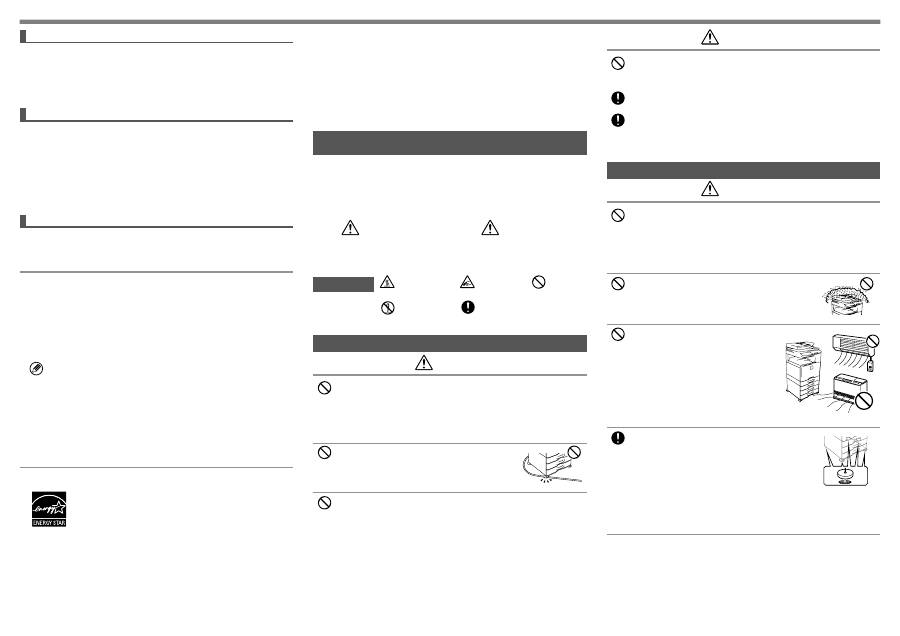
CZ1
Upozornění!
Pro úplné odpojení od elektrické sítě vytáhněte zástrčku napájecího kabelu ze zásuvky.
Elektrická zásuvka musí být blízko zařízení a musí být snadno přístupná.
Pro dodržení norem EMC musí být u tohoto zařízení použity stíněné kabely rozhraní.
Pro snadné odpojení je třeba zařízení nainstalovat v blízkosti snadno dostupné elektrické
zásuvky.
EMC (tento stroj a přídavná zařízení)
Varování:
Kopírovací stroj představuje výrobek třídy A. Je-li stroj provozován v domácnostech,
může způsobovat rušení jiných zařízení a uživatel proto musí provést odpovídající
opatření.
Tento stroj obsahuje software s moduly, vyvinutými skupinou Independent JPEG
Group. Tento výrobek obsahuje technologii Adobe
®
Flash
®
společnosti Adobe Systems
Incorporated.
Copyright© 1995-2007 Adobe Macromedia Software LLC. Všechna práva vyhrazena.
LICENČNÍ SOUHLAS
Když instalujete software z CD-ROM, objeví se okno pro LICENČNÍ SOUHLAS. Použitím
všech nebo libovolné části softwaru na CD-ROM nebo ve stroji souhlasíte s dodržováním
podmínek pro LICENČNÍ SOUHLAS.
• Výklad v tomto návodu přepokládá, že umíte pracovat s PC s Windows nebo
počítačem Macintosh.
• Informace o vašem operačním systému najdete v návodu k operačnímu
systému nebo využijte online nápovědu.
• Ukázky oken a postupy v tomto návodu jsou se týkají přednostně Windows
Vista
®
v prostředí Windows
®
. Okna se mohou lišit podle verze operačního
systému.
• Tento návod obsahuje odkazy na faxové funkce. Tyto funkce však nejsou v
některých zemích nebo regionech dostupné
• Tento návod obsahuje popis ovladače PC-Fax a ovladače PPD. Ovladač
PC-Fax a PPD však není v některých zemích nebo regionech dostupný a
neobjevuje se v nabídce softwaru k instalaci. V tomto případě, pokud chcete
používat tyto ovladače, doporučujeme nainstalovat prosím verzi v angličtině
(English).
• Na přípravu tohoto návodu bylo vynaloženo nemalé úsilí. Máte-li nějaké
poznámky nebo dotazy týkající se návodu, kontaktujte prosím prodejce nebo
nejbližší autorizované servisní středisko.
• Tento produkt prošel přísnou kontrolou kvality a prohlídkami. Pokud však přesto
zjistíte nějakou závadu nebo jiný problém, kontaktujte prosím prodejce nebo
nejbližší autorizované servisní středisko.
• Mimo zákonem stanovených případů není firma SHARP odpovědná za závady,
které nastanou při použití produktu nebo jeho doplňků, nebo za poruchy
způsobené nesprávnou obsluhou produktu nebo jeho doplňků nebo jiné nezdary
nebo škody, které nastanou použitím produktu.
Výrobky nesoucí označení ENERGY STAR
®
byly navrhnuté tak, aby
vysoce efektivním využíváním energie chránily životní prostředí.
Výrobky, splňující požadavky směrnice ENERGY STAR
®
jsou označeny logem výše.
Výrobky bez tohoto loga požadavky směrnice ENERGY STAR
®
nesplňují.
VÝSTRAHY
Symboly použité v tomto návodu
Pro zajištění bezpečného používání stroje se v tomto návodu používají různé symboly.
Symboly pro bezpečnost jsou klasifikovány dle popisu níže. Při čtení tohoto návodu tedy
dbejte na řádné porozumění těmto symbolům.
VAROVANÍ
Upozorňuje na nebezpečí ohrožení života
nebo vážného poranění.
UPOZORNĚNÍ
Upozorňuje na nebezpečí poranění nebo
poškození majetku.
UPOZORNĚNÍ
Při vytahování síťové napájecí šňůry za šňůru netahejte.
Tah za šňůru by mohl způsobit obnažení nebo přetržení vodičů a toto by mohlo vést ke
vzniku požáru nebo úrazu elektrickým proudem.
Pokud nebudete stroj delší dobu používat, vytáhněte pro bezpečnost napájecí
síťovou šňůru ze zásuvky.
Při přesouvání stroje vypněte hlavní vypínač a vytáhněte napájecí síťovou šňůru
ze zásuvky ještě před přesouváním stroje.
Mohlo by dojít k poškození napájecí síťové šňůry a tím ke vzniku nebezpečí požáru
nebo úrazu elektrickým proudem.
Poznámky k napájení
VAROVANÍ
Dbejte na to, aby byla síťová napájecí šňůra připojena jen do zásuvky, která
odpovídá napěťovým a proudovým požadavkům. Ujistěte se též, že je zásuvka
řádně uzemněna. Pro připojení dalších zařízení do stejné zásuvky nepoužívejte
prodlužovací šňůry nebo rozbočovače.
Použití nevhodného napájení může způsobit požár nebo úraz elektrickým
proudem.
* Požadavky na napájení viz typový štítek v levém spodním rohu na levé straně stroje.
Napájecí přívodní šňůru nepoškozujte nebo nijak
neupravujte.
Pokládání těžkých předmětů na přívodní šňůru, natahování
šňůry nebo její silné ohýbání šňůru poškodí, což může
způsobit požár nebo úraz elektrickým proudem.
Nedotýkejte se napájecí přívodní šňůry vlhkýma rukama.
Mohlo by dojít k úrazu elektrickým proudem.
Význam symbolů
POZOR!
HORKÉ
NEBEZPEČÍ
SKŘÍPNUTÍ
DBEJTE
OPATRNOSTI
ZAKÁZANÉ
ČINNOSTI
NEROZEBÍREJTE
POVINNÉ
ČINNOSTI
Poznámky k instalaci
UPOZORNĚNÍ
Stroj neinstalujte na nestabilní nebo šikmý povrch. Stroj instalujte na povrch,
který unese hmotnost stroje.
Hrozilo by nebezpečí úrazu v důsledku pádu nebo převrácení stroje.
Pokud se bude instalovat volitelné příslušenství, neinstalujte ho na nerovný povrch,
šikmý povrch nebo povrch jinak nestabilní. Existovalo by nebezpečí sklouznutí, pádu
a převrácení. Výrobek instalujte na plochý, stabilní povrch, který unese hmotnost
zařízení.
Stroj neinstalujte na vlhké nebo prašné místo.
Zde existuje možnost vzniku požáru a úrazu elektrickým
proudem.
Pokud se dostane do stroje prach, může zhoršit kvalitu kopií a
způsobit poruchu stroje.
Místa, která jsou nadměrně teplá, studená, vlhká
nebo suchá (v blízkosti topení, zvlhčovačů,
klimatizace a podobně.)
Papír by navlhnul a uvnitř stroje by se mohla
vytvořit kondenzace, což by vedlo k zásekům
papíru a špatné kvalitě kopie.
Jestliže se na místě instalace používá ultrazvukový
zvlhčovač, používejte vodu určenou pro zvlhčovače.
Pokud se použije voda z kohoutku, dostanou se
do prostoru minerály a další nečistoty, které se
mohou usazovat uvnitř stroje a způsobit špatnou
kvalitu kopií.
Po nainstalování stroje musí být stavěcí nožičky (5)
spuštěny na podlahu, aby došlo k zajištění stroje
(zabránění jeho pohybu).
Nožičkami otáčejte ve směru zajištění, dokud nejsou v pevném
kontaktu s podlahou.
Pokud je třeba stroj přesunout kvůli reorganizaci
kanceláře nebo z jiného důvodu, nožičky vyšroubujte
nahoru nad podlahu, vypněte napájení a potom stroj
přesuňte.
(Po přesunutí stroje nožičky opět spusťte dolů a stroj tak
znovu zajistěte.)
Zajištění
Uvolnění
Záruka
Přesto, že byla vyvinuta maximální snaha připravit tento dokument tak aby byl co
nejpřesnější a nejužitečnější, firma SHARP Corporation neposkytuje záruku jakéhokoliv
druhu na obsah tohoto dokumentu. Všechny informace zde uvedené mohou být
předměntem změny bez předchozího upozornění. Firma SHARP nenese odpovědnost
za jakoukoliv ztrátu nebo škodu, přímou nebo nepřímou, která vyplývá nebo má vztah k
používání tohoto návodu k obsluze.
© Copyright SHARP Corporation 2011. Všechna práva vyhrazena. Reprodukce, úprava
nebo překlad bez předchozího písemného povolení je zakázáno, kromě vyjímek
povolených ustanoveními autorského zákona.
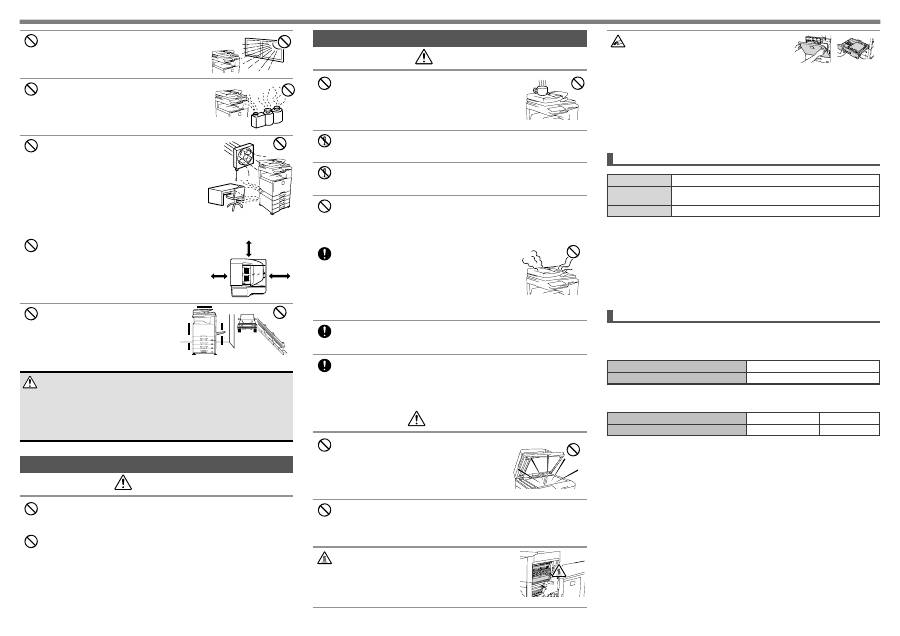
CZ2
Místa vystavená přímému slunečnímu svitu
Plastové díly se mohou deformovat a může se zhoršit
kvalita kopií.
Místa s výpary čpavku
Instalace stroje vedle diazo kopírovacího stroje může
vést ke zhoršení kvality kopie.
Stroj neinstalujte na místě se špatnou cirkulací
vzduchu.
Při chodu stroje vzniká uvnitř stroje malé množství
ozónu. Toto množství je ale tak malé, že není zdraví
škodlivé; při intenzívním používání stroje může být
nicméně cítit nepříjemný zápach a stroj by měl být proto
nainstalován v místnosti s ventilací nebo okny, aby byla
zajištěna dostatečná cirkulace vzduchu. (Zápach by
mohl někdy způsobit bolest hlavy.)
* Stroj nainstalujte tak, aby nebyli lidé vystaveni přímo výstupu
vzduchu ze stroje. Při instalování stroje u okna dbejte na to, aby
nebyl vystaven přímému slunečnímu svitu.
U stěny
Dbejte na to, aby byl kolem stroje dostatečný prostor pro
servis a řádnou ventilaci. (Stroj by měl být vzdálen od
stěny ne blíže než dle vzdálenosti uvedené níže.)
30 cm
30 cm
45 cm
Místa s vibracemi.
Vibrace mohou způsobit poruchu stroje.
UPOZORNĚNÍ
Stroj je vybaven pevným diskem. Stroj proto chraňte před nárazy nebo vibracemi. Stroj
zejména nikdy nepřesouvejte v zapnutém stavu.
• Pro snadné připojení by měl být stroj nainstalován v blízkosti přístupné zásuvky.
• Stroj připojte do zásuvky, která se nepoužívá pro další elektrické spotřebiče. Pokud
se do stejné zásuvky připojí osvětlovací těleso, světlo by mohlo kolísat.
Tonerovou kazetu nevhazujte do ohně.
Toner by se mohl rozlétnout a způsobit popálení.
Tonerovou kazetu skladujte mimo dosah dětí.
Spotřební materiál
UPOZORNĚNÍ
Na stroj nepokládejte nádobku s vodou nebo jinou
kapalinou nebo kovový předmět, který by mohl spadnout
do stroje.
Pokud dojde k vylití kapaliny nebo vniknutí předmětu do stroje,
může dojít k požáru nebo úrazu elektrickým proudem.
Nesundávejte kryty stroje.
Části s vysokým napětím uvnitř stroje mohou způsobit úraz elektrickým proudem.
Stroj žádným způsobem neupravujte.
Mohlo by dojít ke zranění osob nebo poškození stroje.
Na čistění stroje nepoužívejte hořlavé spreje.
Jestliže přijde plyn ze spreje do kontaktu s horkými elektrickými součástkami nebo
fixační jednotkou uvnitř stroje, může dojít ke vzniku požáru nebo k úrazu elektrickým
proudem.
Pokud si všimnete kouře, divného zápachu nebo jiné
abnormality, stroj nepoužívejte.
Používání stroje za tohoto stavu může vést ke vzniku požáru
nebo k úrazu elektrickým proudem.
Okamžitě vypněte hlavní vypínač stroje a vytáhněte napájecí
šňůru ze zásuvky.
Zavolejte vašemu prodejci nebo do nejbližšího
autorizovaného servisního střediska.
Jestliže začíná bouřka, vypněte hlavní vypínač stroje a vytáhněte napájecí šňůru
ze zásuvky, aby se předešlo úrazu elektrickým proudem a požáru důsledkem
blesku.
Pokud se do stroje dostane kovový předmět nebo kapalina, vypněte hlavní
vypínač stroje a vytáhněte napájecí šňůru ze zásuvky.
Zavolejte vašemu prodejci nebo do nejbližšího autorizovaného servisního střediska.
Používání stroje za tohoto stavu může vést ke vzniku požáru nebo k úrazu elektrickým
proudem.
Poznámky k manipulaci
VAROVANÍ
Nedívejte se přímo do světelného zdroje.
Mohlo by dojít k poškození vašeho zraku.
Neblokujte ventilační otvory na stroji. Stroj neinstalujte na místo, kde by došlo k
zablokování ventilačních otvorů.
Zablokování ventilačních otvorů by způsobilo nárůst teploty uvnitř stroje a zvýšilo by se
nebezpečí vzniku požáru.
Fixační část a oblast výstupu je horká. Při vytahování
zaseknutého papíru se nedotýkejte fixační části a oblasti
výstupu. Dbejte opatrnosti aby nedošlo k popálení se.
UPOZORNĚNÍ
Zařízení disponuje funkcí ukládání dokumentů, která ukládá data na pevný disk zařízení.
Uložené dokumenty mohou být podle potřeby vyvolány a vytištěny nebo přeneseny. Pokud
nastane závada pevného disku, nebude již možné uložená data dokumentů vyvolat. Abyste
zabránili ztrátě důležitých dokumentů z důvodu náhodného výskytu chyby na disku, uchovávejte
originály důležitých dokumentů nebo je ukládejte i jinde.
Kromě výjimek vymezených zákonem nenese Sharp Corporation žádnou zodpovědnost za
jakékoliv škody způsobené ztrátou dat uložených dokumentů.
Upozornění pro laser
Vlnová délka
790 nm ± 10 nm
Časování impulsů
Režim normální papír (P/S = 104 mm/s) = (5,15 µs ± 0,03 ns) / 7 mm
Režim těžký papír (P/S = 70 mm/s) = (3,83 µs ± 0,03 ns) / 7 mm
Výstupní výkon
Max 0,405 mW
Upozornění
Použití jiného ovládání, jiné nastavování nebo používání jiných postupů než zde
uvedených by mohlo vést ke vzniku nebezpečného světelného vyzařování.
Toto digitální zařízení patří do třídy CLASS 1 LASER PRODUCT (IEC 60825-1 Edition
2-2007)
Uváděné pokyny platí též pro dodaná volitelná příslušenství.
Hlučnost
Při zakládání papíru, vytahování zaseknutého
papíru, provádění údržby, zavírání předních a
bočních krytů a zasouvání a vysouvání zásobníků
papíru dbejte na to, aby nedošlo ke skřípnutí
vašich prstů.
Hladina akustického výkonu L
WA
d
Režim tisku (nepřetržitý tisk)
7,0 B
Pohotovostní režim (Režim nízkého výkonu)
-
Hladina akustického tlaku LpA (aktuální měření)
Režim tisku (nepřetržitý tisk)
Místo u stroje
53 dB(A)
Pohotovostní režim
Místo u stroje
-
(-:Nižší než hladina hluku prostředí)
Hodnoty hlučnosti naměřené podle ISO7779 jsou uvedeny vpravo.
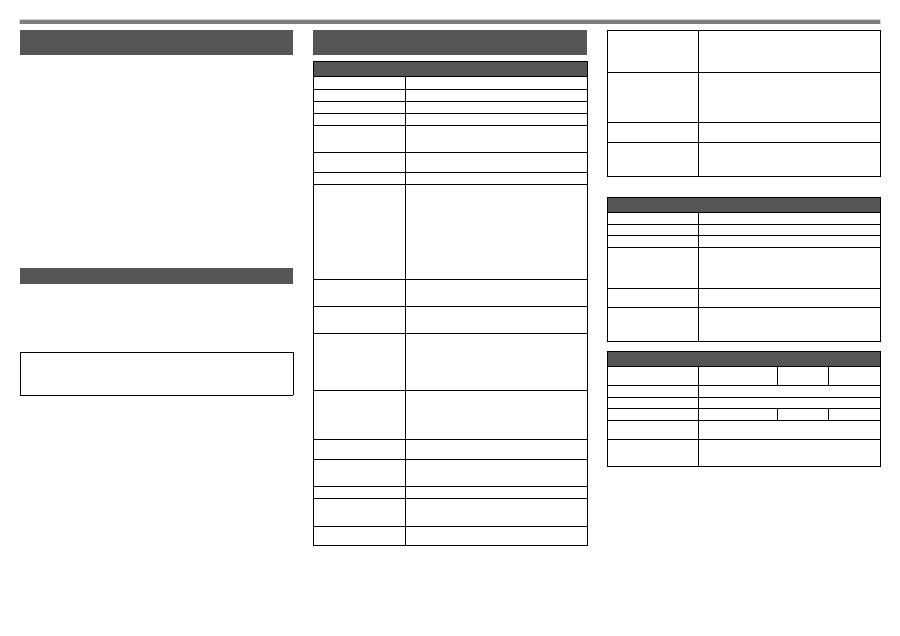
CZ3
PARAMETRY
Parametry zařízení / parametry kopírky
Název
MX-1810U
Typ
Stolní
Barvy
Plnobarevný
Tisková metoda
Elektrofotografický systém laser
Rozlišení skenování
Skenování (Č/B): 600 × 600 dpi, 600 × 400 dpi, 600 × 300 dpi
Skenování (plnobarevné): 600 × 600 dpi
Tisk: 600 × 600 dpi, ekvivalent 9.600 dpi × 600 dpi
Gradace
Skenování: ekvivalent 256 úrovním / Tisk: ekvivalent 256
úrovním
Velikost originálu
Max. A3 (11"×17") / volné listy, vázané dokumenty
Velikost kopií
A3W (12" × 18") až A5R, 5-1/2" × 8-1/2"R, transparentní fólie,
těžký papír, obálky
Zásobník 1-4: A3, B4, A4, A4R, B5, B5R, A5R, 11" × 17",
8-1/2" × 14", 8-1/2" × 13-1/2", 8-1/2" × 13-2/5", 8-1/2" × 13",
8-1/2" × 11", 8-1/2" × 11"R, 7-1/4 × 10-1/2"R, 5-1/2" × 8-1/2"R
Pomocný zásobník: A3W (12" × 18") až A5R, 5-1/2" ×
8-1/2"R, Transparentní fólie, těžký papír, obálky
Tiskové okraje (přední okraj): 4 mm (11/64") ± 1 mm (± 3/64)
Tiskové okraje: (zadní okraj): 2 mm (6/64") - 5 mm (- 13/64)
Přední okraj / zadní okraj: celkem 8 mm (21/64") nebo méně
Blízký okraj / vzdálený okraj: celkem 4 mm (11/64") ± 2 mm
(± 6/64") nebo méně
Doba zahřívání
45 sekund nebo méně
Doba nahřívání se může lišit v závislosti na okolním
prostředí.
Doba zhotovení první kopie
Barevně: 10,2 sekund
Černobíle: 8,8 sekund
Doba zhotovení první kopie se může lišit v závislosti na
stavu stroje.
Rychlosti nepřetržitého
kopírování*
(když není v činnosti
odsazování)
A4, 8-1/2" × 11"
B5
18 kopií/min.
A4R, 8-1/2" × 11"R B5R
14 kopií/min.
B4, 8-1/2" × 14"
12 kopií/min.
A3, 11" × 17"
10 kopií/min.
* Průběžná rychlost při použití stejného originálu. Výstup ze
stroje se může vzhledem k nastavování kvality obrazu na
chvíli zastavit.
Měřítka kopírování
Měřítko: 1:1 ± 0,8 %
Zvětšení: 115 %, 122 %,
141 %, 200 %, 400 %
Zmenšení: 25 %, 50 %, 70 %,
81 %, 86 %
Zoom: 25 až 400 % (25 - 200 % při použití RSPF) v krocích
po 1%, celkem 376 kroků.
Zásobník / kapacita
500 listů v jednom zásobníku plus pomocný zásobník100 listů
Při použití papíru 80 g/m
2
(21 lbs.)
Maximální zásoba papíru
2.100 listů ve 4 zásobnících (500 × 4) plus pomocný
zásobník100 listů
Při použití papíru 80 g/m
2
(21 lbs.)
Předvolba počtu kopií
Max. 999 kopií
Ukládání
Standard: 1 GB HDD: 160 GB *
1 GB = Jedna miliarda byte jako kapacita pevného disku.
Skutečná naformátovaná kapacita je menší.
Okolní prostředí
10 °C (54 °F) až 35 °C (91 °F) (20 % až 60 % RH)
10 °C (54 °F) až 30 °C (86 °F) (85 % RH)
Pokyny k obsluze jsou rozděleny do následujících tří částí.
NÁVODY K OBSLUZE A JAK JE POUŽÍVAT
Před použitím stroje
Úvodní návod: tento návod
Tento návod obsahuje upozornění na bezpečnost při používání, popisuje jednotlivé části
stroje a způsob zapnutí/vypnutí. Návod rovněž obsahuje důležité informace pro osoby,
které jsou odpovědné za údržbu stroje.
Tento návod si přečtěte ještě před tím, než začnete stroj poprvé používat.
Tisk a faxování z počítače
Návod pro instalaci softwaru (PDF)
Tento návod popisuje jak nainstalovat různé ovladače potřebné k tomu, aby mohl být
stroj používán jako tiskárna, jako síťový skener nebo jako fax.
Tuto část si přečtěte v případě, když budete stroj používat ve spojení s počítačem.
Návod pro instalaci softwaru je umístěn na disku „Software CD-ROM“.
Pokyny k obsluze
Průvodce ovládáním (PDF)
Informace týkající se funkce kopírování, faxování a dalších různých funkcí, které stroj
nabízí byly shromážděny do PDF souboru nazvaného [Průvodce ovládáním].
Návod Průvodce ovládáním si přečtěte pro seznámení se s obsluhou stroje, když se
chcete dozvědět více o jeho funkcích, nebo když máte při obsluze nějaké potíže.
Návod [Průvodce ovládáním] je možné si stáhnout přímo ze stroje.
Požadované napájení
Místní napájecí napětí ±10% (Požadavky na napájení viz
štítek se jmenovitými hodnotami na levé straně stroje vzadu
dole.)
Spotřeba energie max. 1,84 kW (220-240 V) / 1,44 kW
(100-127 V) (včetně volitelného příslušenství)
Rozměry
VÍKO SKENERU:
583 mm (š) × 623 mm (hl) × 717 mm (v)
(22-61/64" (š) × 24-34/64" (hl) × 28-7/32" (v))
RSPF:
583 mm (š) × 623 mm (hl) × 834 mm (v)
(22-61/64" (š) × 24-34/64" (hl) × 28-3/16" (v))
Hmotnost
VÍKO SKENERU: 65,0 kg (143 lbs.)
RSPF:
71,8 kg (158 lbs.)
Celkové rozměry
851 mm (š) × 623 mm (hl) (33-32/64" (š) × 24-34/64" (hl))
(Když je pomocný zásobník vysunut)
964 mm (š) × 623 mm (hl) (37-61/64" (š) × 24-34/64" (hl))
(Když je pravý zásobník vysunut)
* Je-li nainstalován doplňkový modul pro pevný disk (MX-HD11).
Automatický podavač dokumentů
Název
Obracecí jednoprůchodový podavač (MX-RP12)
Typ podavače dokumentů
Obracecí jednoprůchodový podavač (RSPF)
Formáty originálů
A3 (11" × 17") až A5 (5-1/2" × 8-1/2")
Typy originálů
Gramáž originálů
Tenký papír 35 g/m
2
(9 lbs.) až 49 g/m
2
(13 lbs.)
Obyčejný papír 50 g/m
2
(13 lbs.) až
128 g/m
2
(32 lbs.)
Oboustranné
50 g/m
2
(13 lbs.) až 105 g/m
2
(28 lbs.)
Kapacita
100 listů (80 g/m
2
(21 lbs.)) (nebo maximální výška stohu
13 mm (33/64"))
Rychlost skenování
(kopírování)
Černobíle: jednostranně 50 stran/min.
(A4 (8-1/2" × 11") horizontálně) (600 × 400 dpi)
Barevně: jednostranně 36 stran/min.
(A4 (8-1/2" × 11") horizontálně) (600 × 600 dpi)
Zásobník
Název
Zásobník 1
(MX-DE12)
Zásobník 2
(MX-DE13)
Zásobník 3
(MX-DE14)
Formát papíru
A3 (11" × 17") až A5R (5-1/2" × 8-1/2"R)
Gramáž papíru
60 g/m
2
(16 lbs.) až 209 g/m
2
(56 lbs.)
Kapacita
500 listů
1.000 (500 × 2) 1.500 (500 × 3)
Rozměry
583 mm (š) × 577 mm (hl) × 382 mm (v)
(22-61/64" (š) × 22-46/64" (hl) × 15-1/64" (v))
Hmotnost
MX-DE12: Asi 21 kg (46 lbs.)
MX-DE13: Asi 23 kg (51 lbs.)
MX-DE14: Asi 28 kg (61 lbs.)
JAK POUŽÍVAT NÁVOD K OBSLUZE (na dodaném CD-ROM)
Návod k obsluze na disku CD-ROM, který je součástí příslušenství, poskytuje podrobný
návod k obsluze zařízení. Tento Návod k obsluze je k dispozici ve formátu PDF.
Vložte dodaný disk CD-ROM do příslušné jednotky.
Disk CD-ROM se automaticky spustí.
Jestliže se automaticky nespustí, poklepejte na ikonu CD-ROM nebo zobrazte
obsah disku a poklepejte na „index.html“.
Pro prohlížení návodu ve formátu PDF je nezbytný Acrobat Reader nebo Adobe Reader
společnosti Adobe Systems Incorporated. Pokud není žádný z těchto programů ve vašem
počítači nainstalován, je možné si programy stáhnout z následující URL adresy:
http://www.adobe.com/
Info:
• Pokud si budete prohlížet návod k obsluze častěji, bude asi užitečné si tento soubor s
návodem k obsluze okopírovat do vašeho počítače.
• Návod k obsluze je možné pomocí Acrobat Reader vytisknout. Firma SHARP doporučuje
vytisknout si ty části návodu, do kterých budete nahlížet pravidelně.
• Další podrobnosti k používání Acrobat Reader viz část „Nápověda“ v Acrobat Reader.

