LG PQNFB17B0 – page 5
Manual for LG PQNFB17B0

Detailed Explanation of Object
ENGLISH
22) AC Operation Mode (setting)
Point number: 21
Object name: HrvModeCommand_XXX (XXX: DXHRV unit address)
Object type: Multistate Output
Meaning: This object is used to set the A/C operation mode of the DXHRV.
Present_Value property:
1 : Cool
2 : Auto
3 : Heat
23) AC Operation Mode (status)
Point number: 22
Object name: HrvModeStatus_XXX (XXX: DXHRV unit address)
Object type: Multistate Input
Meaning: This object is used to monitor the A/C operation mode of the DXHRV.
Present_Value property:
1 : Cool
2 : Auto
3 : Heat
24) AC Run/Stop (setting)
Point number: 23
Object name: HrvStartStopCommand_XXX (XXX: DXHRV unit address)
Object type: Binary Output
Meaning: This object is used to set the A/C Run/Stop status of the DXHRV.
Present_Value property:
ACTIVE: Run command
INACTIVE: Stop command
25) AC Run/Stop (setting)
Point number: 24
Object name: HrvStartStopStatus_XXX (XXX: DXHRV unit address)
Object type: Binary Input
Meaning: This object is used to monitor the A/C Run/Stop status of the DXHRV.
Present_Value property:
ACTIVE: Run
INACTIVE: Stop
Installation/Owner Manual 81

Detailed Explanation of Object
26) AC Humidify (setting)
Point number: 25
Object name: HrvHumidifyCommand_XXX (XXX: DXHRV unit address)
Object type: Binary Output
Meaning: This object is used to set the A/C humidify status of the DXHRV.
Present_Value property:
ACTIVE: ON command
INACTIVE: OFF command
27) AC Humidify (status)
Point number: 26
Object name: HrvStartStopStatus_XXX (XXX: DXHRV unit address)
Object type: Binary Input
Meaning: This object is used to monitor the A/C humidify status of the DXHRV.
Present_Value property:
ACTIVE: ON
INACTIVE: OFF
28) Set Upper Temperature (setting)
Point number: 27
Object name: SetUpperTempCommand_XXX (XXX: A/C unit address)
Object type: Analog Value
Meaning: This object is used to set the upper temperature for the air conditioner.
Present_Value property:
Temperature(°C)
Remarks:
1.
This unit is for indoor units only, and the approximate set upper temperature range is 18 ~ 30°C.
1°C is detected.
29) Set Upper Temperature (status)
Point number: 28
Object name: SetUpperTempStatus_XXX (XXX: A/C unit address)
Object type: Analog Input
Meaning: This object is used to monitor set upper temperature which the indoor unit is placed.
Present_Value property:
Temperature(°C)
Remarks: This object is for indoor units only, and reports the set upper temperature data
measured by the indoor units.
82 BACnet Gateway

Detailed Explanation of Object
ENGLISH
30) Set Lower Temperature (setting)
Point number: 29
Object name: SetLowerTempCommand_XXX (XXX: A/C unit address)
Object type: Analog Value
Meaning: This object is used to set the lower temperature for the air conditioner.
Present_Value property:
Temperature(°C)
Remarks:
1.
This unit is for indoor units only, and the approximate set lower temperature range is 18 ~ 30°C.
1°C is detected.
31) Set Lower Temperature (status)
Point number: 30
Object name: SetLowerTempStatus_XXX (XXX: A/C unit address)
Object type: Analog Input
Meaning: This object is used to monitor set lower temperature which the indoor unit is placed.
Present_Value property:
Temperature(°C)
Remarks: This object is for indoor units only, and reports the set lower temperature data
measured by the indoor units.
32) Mode Lock (setting)
Point number: 31
Object name: ModeLockCommand_XXX (XXX: A/C unit address)
Object type: Binary Output
Meaning: This object is used to set the mode lock of the A/C's control authority.
Present_Value property:
ACTIVE: Lock (Restricted)
INACTIVE: Unlock (Not restricted)
33) Mode Lock (status)
Point number: 32
Object name: ModeLockStatus_XXX (XXX: A/C unit address)
Object type: Binary Input
Meaning: This object is used to monitor the mode lock of the A/C's control authority.
Present_Value property:
ACTIVE: Lock (Restricted)
INACTIVE: Unlock (Not restricted)
Installation/Owner Manual 83
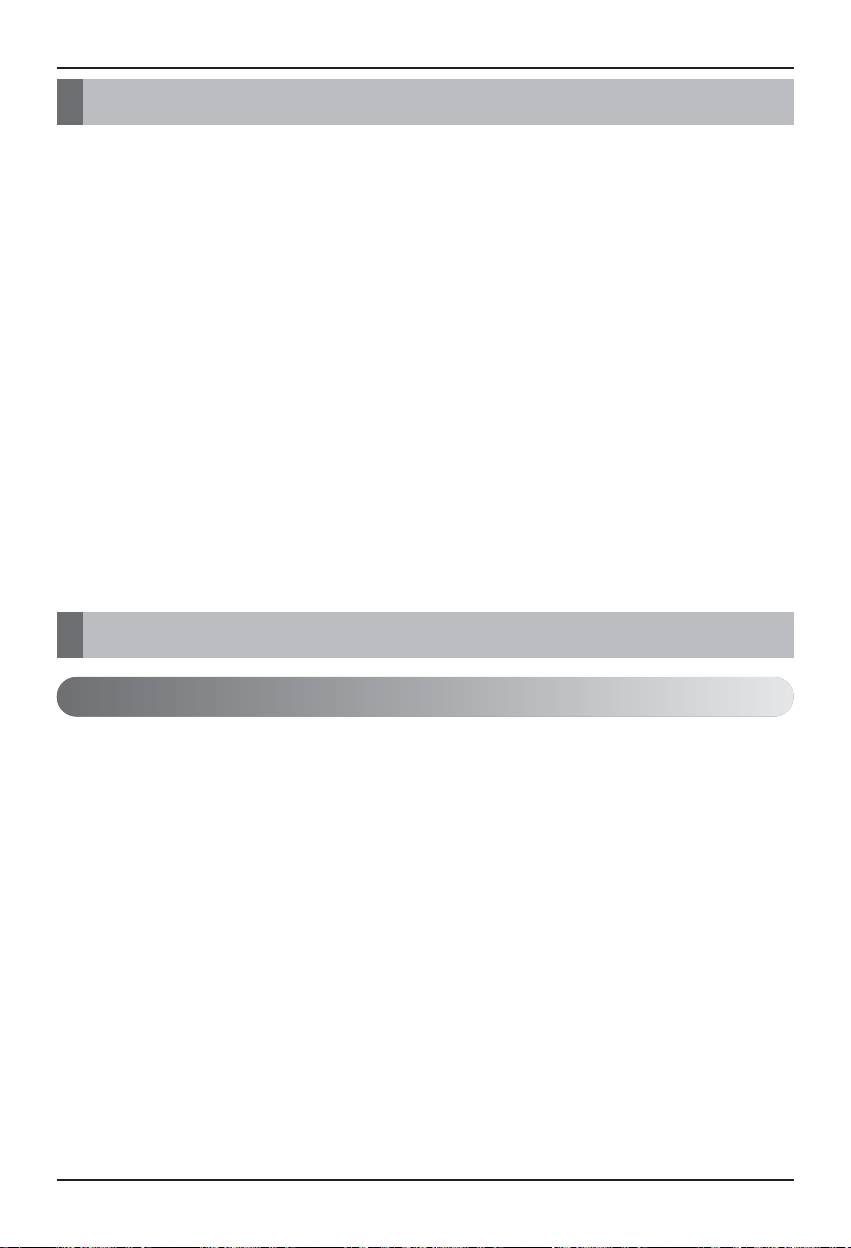
Initialization at the Start Up
Initialization at the Start Up
The system is designed to automatically recognize the connected air conditioners. Therefore, a period
of approximately one minute will be required to recognize all the air conditioners after the system is
turn on. During this period, the following error PDU may be returned when an object corresponding to
an air conditioner is accessed.
ErrorClass = Object; ErrorCode = Unknown_Object
If an attempt is made to read the Object List property of the Device object from an air conditioner
during the above period of recognition, the following error PDU will be returned, unless the air
conditioner has been recognize:
ErrorClass = Device; ErrorCode = Configuration_In_Progress
Detail Error response refer to Appendix 3.
Clock Setting
The Timesynchronization service allows clock settings by the local time.
Furthermore, the UTCTimesycchronization allows clock settings by UTC
Report Function
Event Notification
1) Registration of Event Notification Destination
It is possible to use the AddListElement service to register notification destination information on
the Recipient List property of the Notification Class object.
2) Deletion of Event Notification Destination
The RemoveListElement service can be used to delete notification destination information from the
Notification
Class object.
3) Event Notification Destination in Memory
The registered event notification destination is stored in the memory. When the system is turned
on, the event notification destination will be initialized with the stored information. The Event
notification destination will
be stored five seconds after the registration or deletion.
84 BACnet Gateway
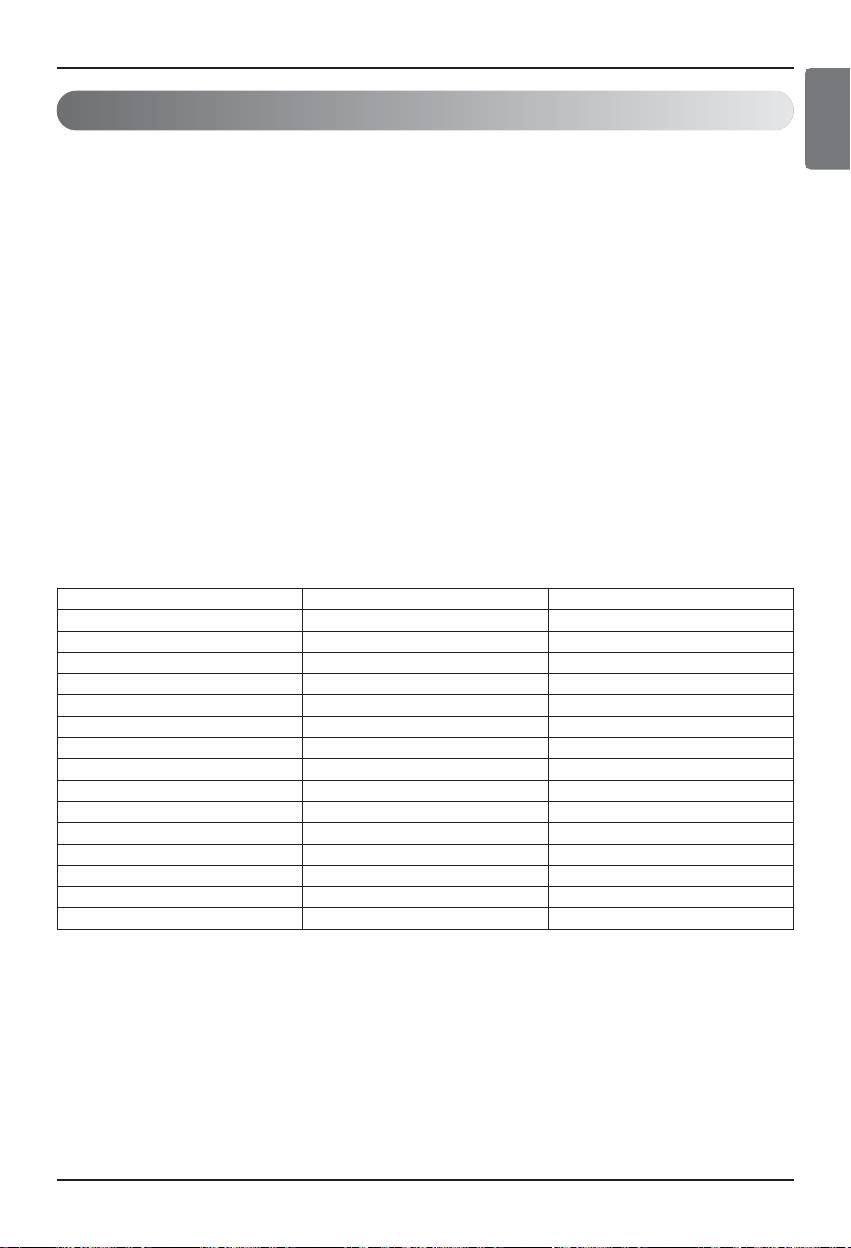
Report Function
ENGLISH
COV(Change of Value) Notification
A request for COV registration is accepted through the SubscribeCOV service.
1) Setting of Confirmed or Unconfirmed COV
This item is supported according to the BACnet Specifications.
2) Setting of the desired lifetime of the subscription
This item is supported according to the BACnet Specifications.
When COV notification is made at the time of status change, the difference between the registered
time and present time will be calculated. If the difference is greater than the registered lifetime of
the subscription, the subscription will be judged expired and deleted. Therefore, if a clock time
change is made, the lifetime of the subscription may differ from the value that has been set.
3) Memory after Interruption of Power Supply to System
This item is not supported. Registration information is not stored in the memory, and will be lost
when the power is turned off. According to the BACnet Specifications, It is not required to
guarantee preservation of subscriptions across power failure.
Supported COV service is shown in the follow table
Service Object Product
On/Off (status) Binary Input object property Indoor, vent
Lock On/Off (status) Binary Input object property Indoor, vent
Mode Lock (status) Binary Input object property Indoor
Wind Flow Lock (status) Binary Input object property Indoor
Set Upper Temperature (status) Analog Input object property Indoor
Set Lower Temperature (status) Analog Input object property Indoor
Operation mode (status) Multistate input object property Indoor, vent
Swing (status) Binary Input object property Indoor
Filter Sign Binary Input object property Vent
Fan Speed (status) Multistate Input object property Indoor, vent
Set Room Temperature Analog value object property Indoor
Room Temperature Analog input object property Indoor
Alarm Binary Input object property Indoor, vent
Error Code Analog Input object property Indoor, vent
User mode Multistate input object property vent
Installation/Owner Manual 85
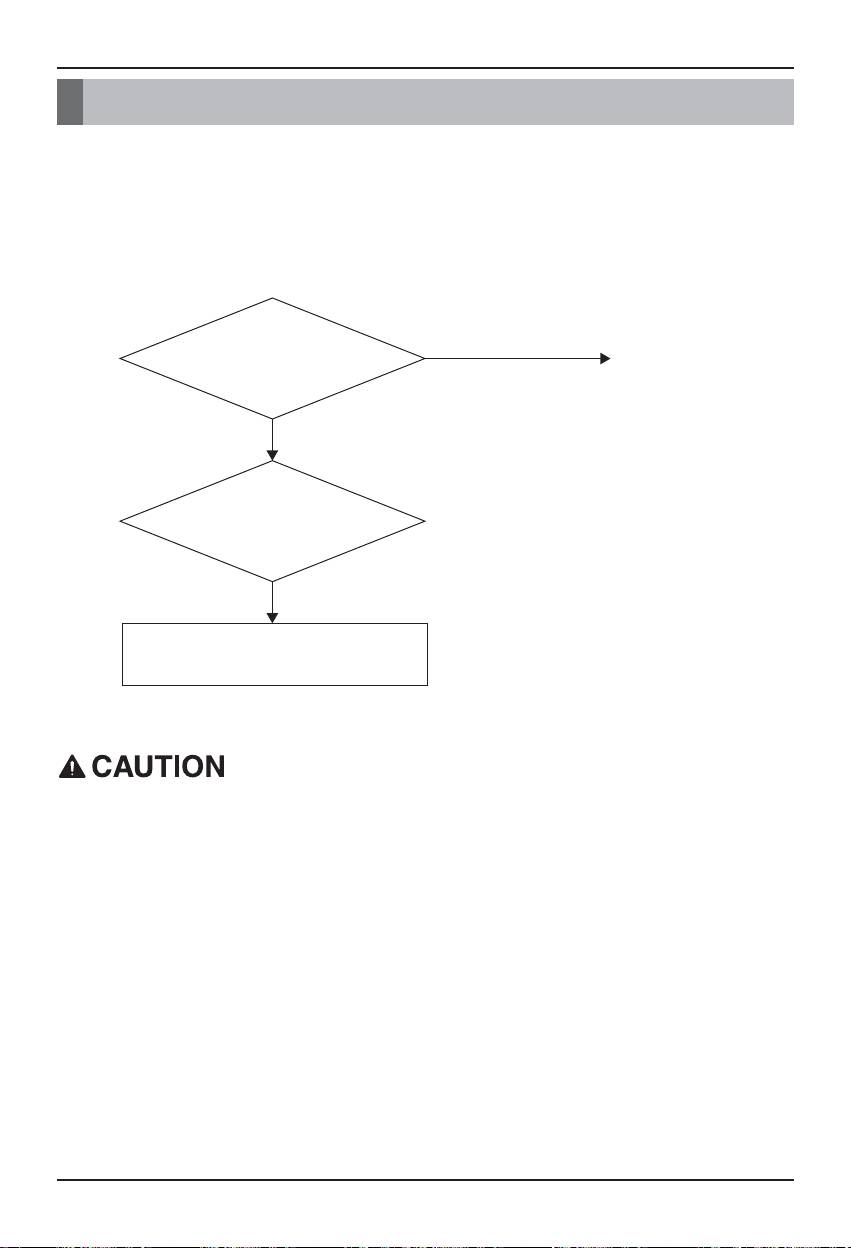
Troubleshooting
Troubleshooting
- Problem : The Power LED of the BACnet Gateway is not lit.
→ If the power is normally applied, the Power LED is lit.
- Expected cause : The power is not applied
The specified adaptor is not used
- Diagnosis
NO
Is the power is applied? Apply the power
YES
Is the specified adaptor used?
NO
Apply the power via
the specified adaptor
The power switch should be turned off when connecting/disconnecting the BACnet
Gateway to/from the other device. Otherwise, it may cause to damage the part of the
Gateway.
86 BACnet Gateway
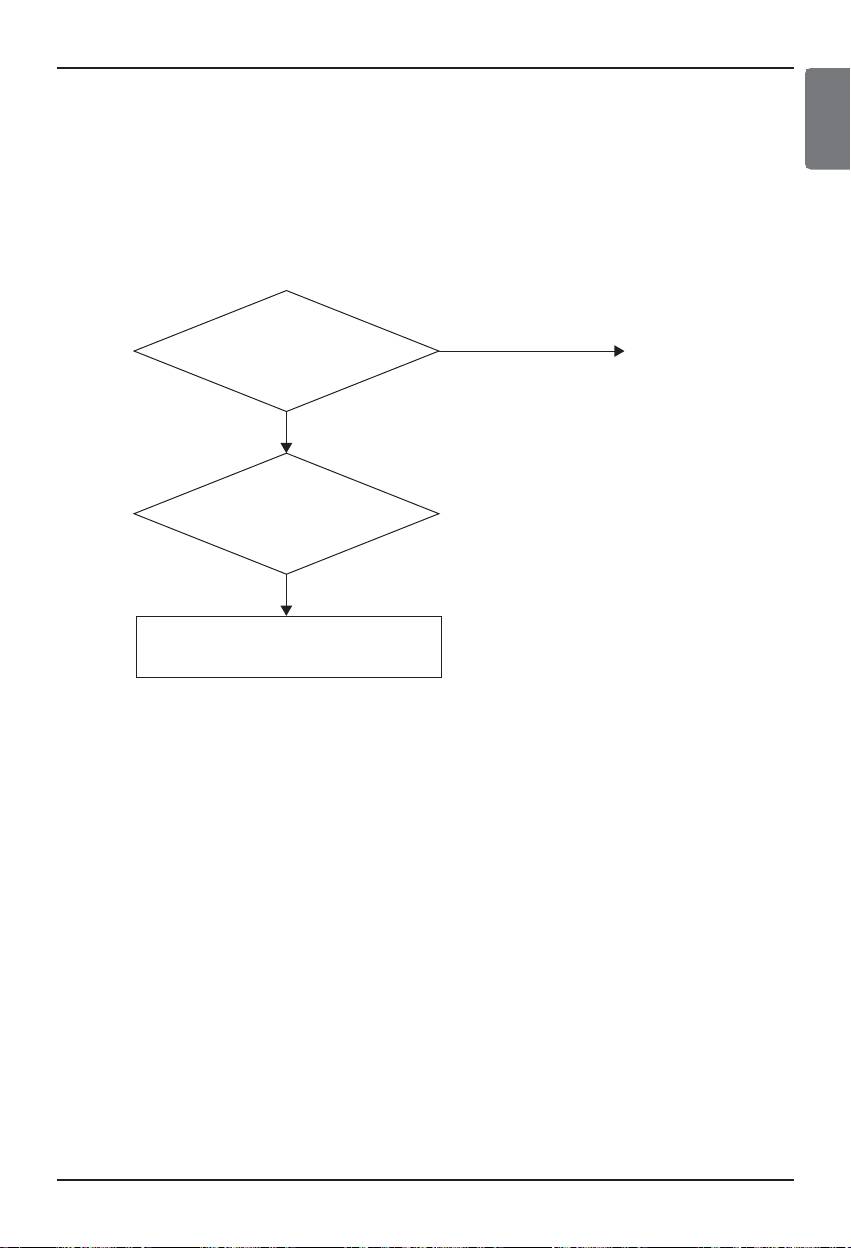
Troubleshooting
- Problem : The RUN LED of the BACnet Gateway is not blinked.
→ If the Gateway normally operates, the RUN LED periodically blinks.
- Expected cause : The power is not applied
The program is not correctly installed
- Diagnosis
Is the power is
NO
Apply the power.
applied?
YES
Is the program correctly
installed?
NO
Reinstall the program
ENGLISH
Installation/Owner Manual 87
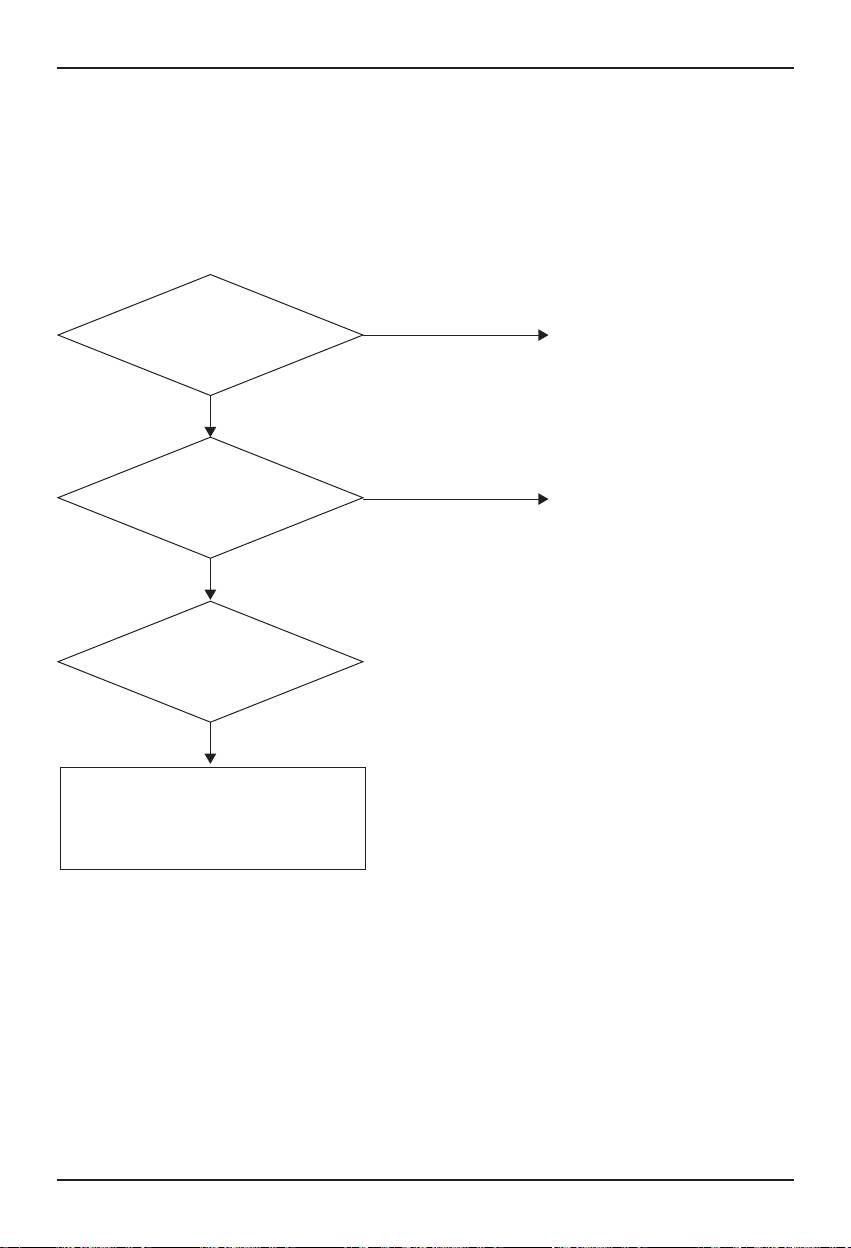
Troubleshooting
- Problem : The LNK/ACT LED of the Ethernet 1.2 of the BACnet Gateway is not lit/blinked.
→ The LNK LED is lit when the LAN communication of the Gateway correctly operates.
- Expected cause : The power is not applied to the hub
The Gateway is disconnected from the hub
The Gateway is not connected to the hub with direct cable
- Diagnosis
NO
Is the power is applied
Apply the power to the hub.
to the hub?
YES
NO
Is the Gateway connected
Connect the gateway to the hub.
to the hub?
YES
Is the Gateway connected to
the hub with the direct cable?
NO
If it is connected with the cross cable,
replace it with the direct cable.
(For more information about the cable,
see the following page.)
88 BACnet Gateway
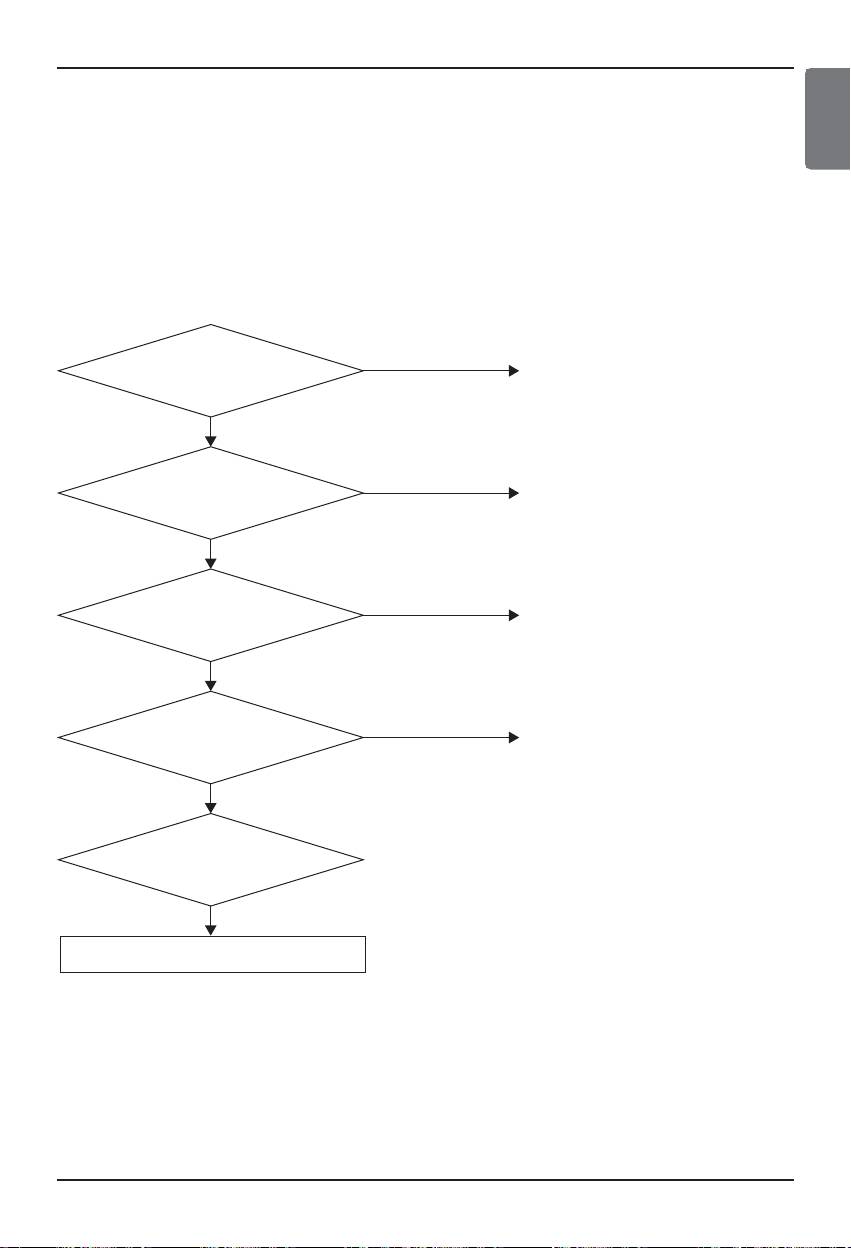
Troubleshooting
- Problem : The TX/RX LED of the LG-NET 1,2,3,4 of the BACnet Gateway is not blinked.
→ The TX/RX LED blinks if normal.
- Expected cause : The power is not applied to the 485 communication terminal
The RS-485 communication polarity is changed
The PI485 DIP switch is not correctly set
The power is not applied to the indoor unit
The address is not correctly set to the indoor unit
- Diagnosis
NO
Is the power is applied
Apply the power to the PI485.
to the PI485?
YES
Is the polarity of the 485
NO
Because the 485 communication has
communication connection
a polarity, the connection should be
line correct?
correctly done.
YES
NO
Is the DIP switch of the
Turn on No. 1 and 4 of the DIP switch.
PI485 correctly set?
YES
NO
Is the power applied to
Apply the power to the indoor unit.
the indoor unit?
YES
Is the power is applied
to the PI485?
NO
Set the address of the indoor unit.
ENGLISH
Installation/Owner Manual 89
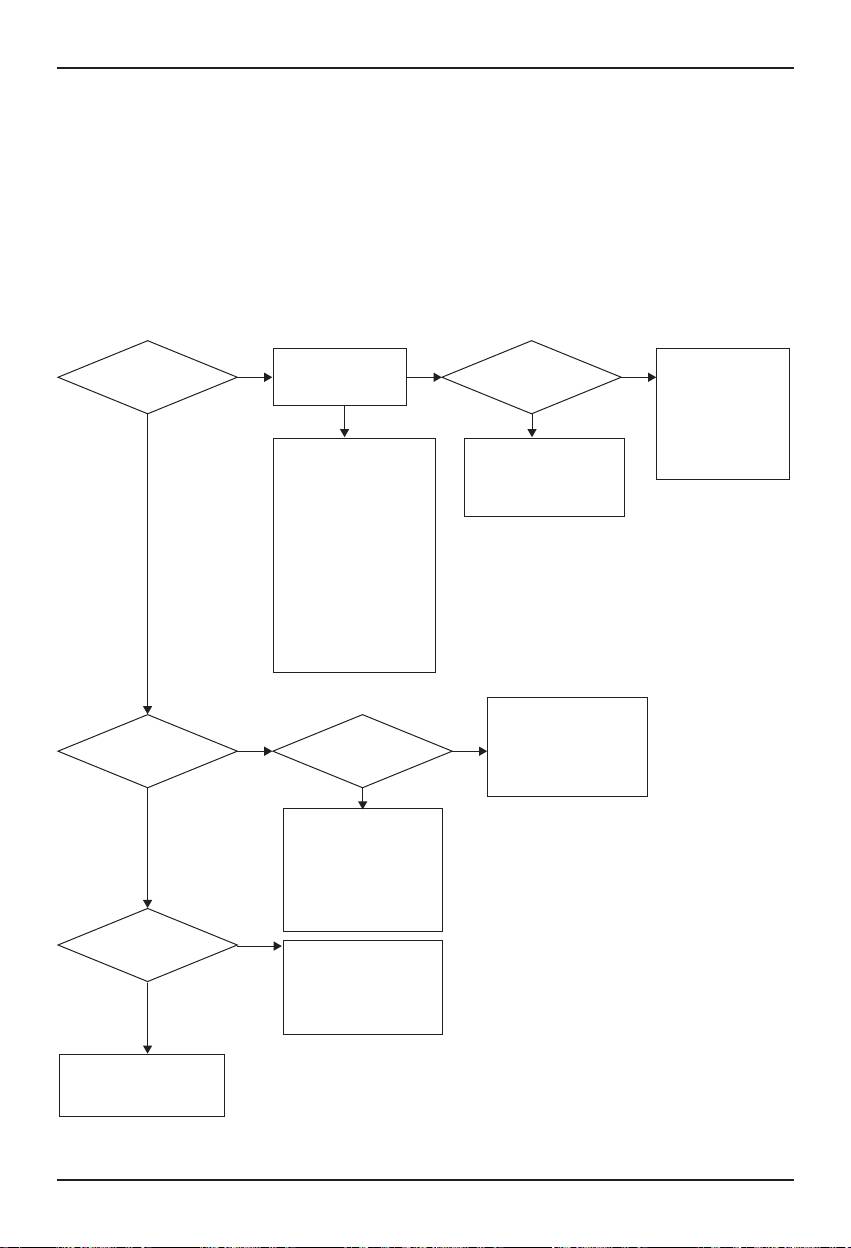
Troubleshooting
- Problem : The indoor unit is not found when checking whether the indoor unit is connected or not by
using the Web Server function.
→ If normal, the indoor units are displayed on the Web Server as many as the number of
the installed indoor units.
- Expected cause : The IP address and the Gateway address of the BACnet Gateway are not
correctly set.
The LAN cable is used incorrectly
The polarity between the PI 485 and the Gateway is changed
- Diagnosis
Perform the PING test
Are all indoor
YES
YES YES
Does the LG-NET LED
Check the
at the command prompt
units not found?
of the BACnet Gateway
communication polarity
window
blinks?
and short/open between
the PI 485 and the
Fail YES
BACnet Gateway and
Check the IP address and the
If it is abnormal after resetting
check the setting of the
Gateway address of the
the BACnet Gateway,
indoor unit address
BACnet Gateway. Check
consider whether to replace
whether the LAN cable is
the BACnet Gateway or not
correct or not (direct cable
when the hub is used, cross
cable when the hub is not
used). Check whether the IP
NO
of the PC can communicate
with the Gateway or not (It is
possible to communicate only
when the first three digits of
the private IP are same)
Check the A/B polarity
between the said PI485 and
Do LED 02G and
Is it not searched for
NO
YES
the Gateway. Check the
03G of the PI485 of the said
each outdoor unit?
outdoor unit keep
number of the outdoor unit
blinking?
and the number of the PI485.
Check the said PI485
connection and the DIP switch.
NO
Check whether the
communication of the
indoor/outdoor unit is normal
or not and check the setting of
the indoor unit address
Is it not searched for
NO
each outdoor unit?
Recheck the setting of the
indoor unit address Make
sure that the communication
of the indoor/outdoor unit is
YES
normal.
Use the PMNFP14A1M by
checking the model name
of the PI485.
90 BACnet Gateway
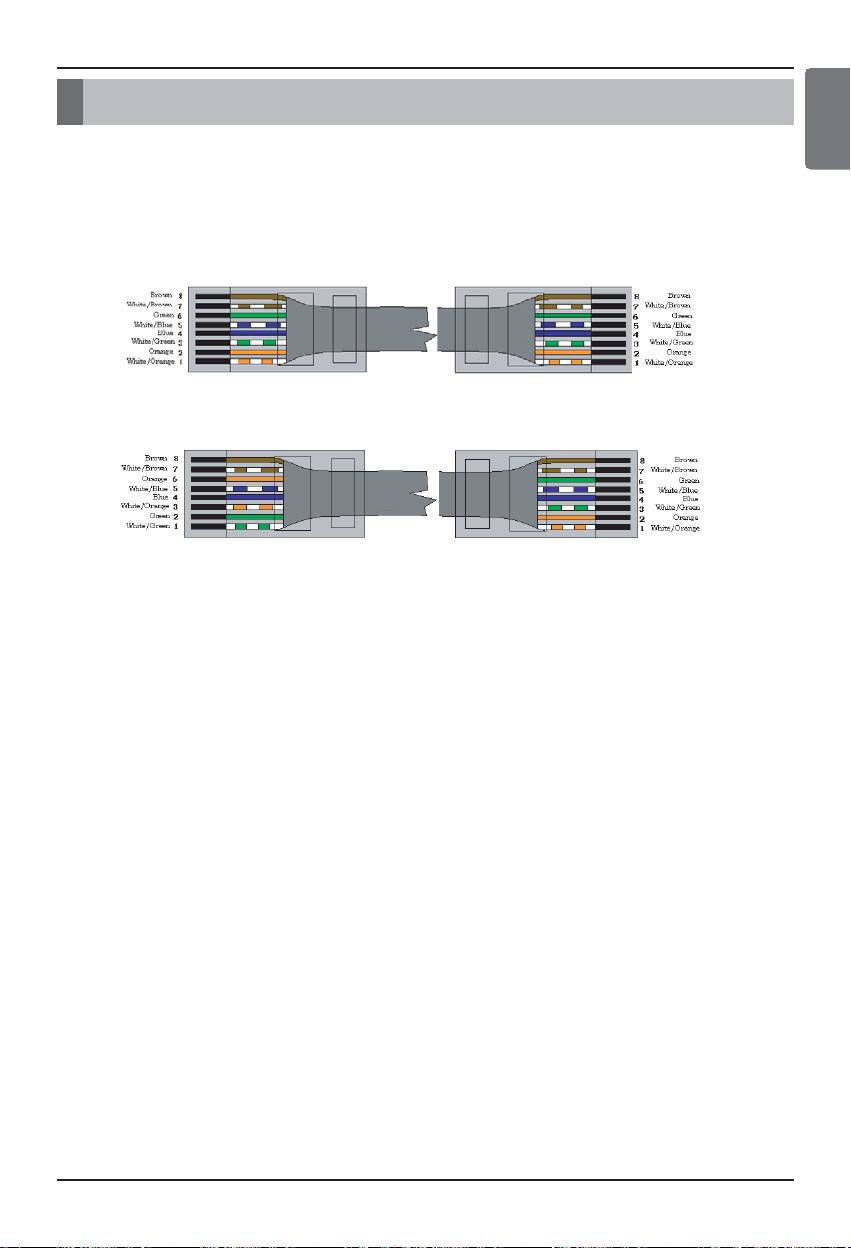
How to differentiate between Direct cable & Cross cable
How to differentiate between Direct cable & Cross cable
Direct Cable - Also called as 1:1 straight cable and used for connecting
other equipment from the network.
Direct cable connection method
Cross Cable – Used for 1:1 connection between same equipment in the network.
Cross cable connection method
ENGLISH
The UTP cable consists of 8 stripes of wire and the wire actually used for data transmission in the
LAN environment is the reception (RX) No.1 and 2 wire and the transmission (TX) No.3 and 6,
consisting of 4 strands. They are classified into two types depending on method to connect wire for
reception and transmission.
Installation/Owner Manual 91
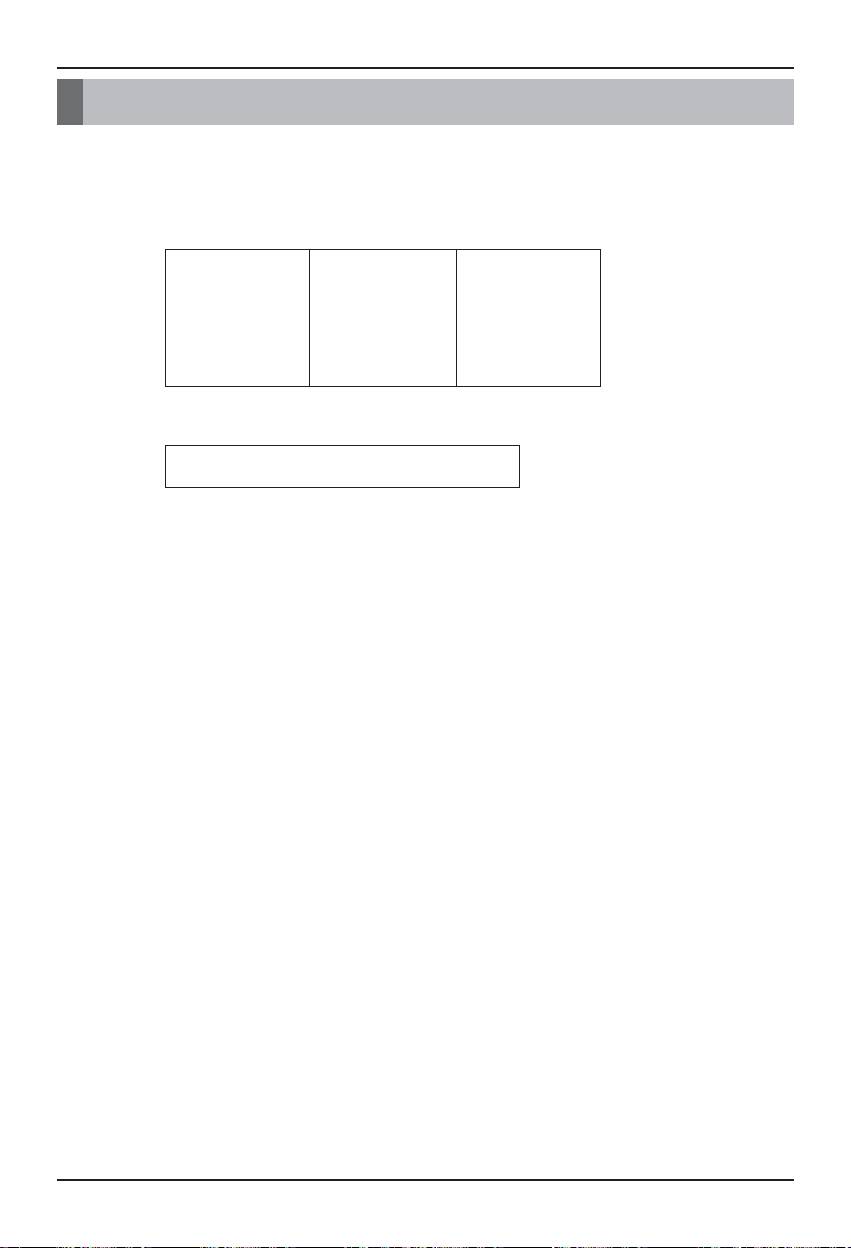
Guide for the open source software
Guide for the open source software
The following GPL/LGPL execution file and library used at this product conform to the GPL/LGPL
license contract.
GPL execution files
Linux kernel 2.4
fdisk
lrzsz
Sysvinit
Inetutils
e2fsprogs
Bash
net-tools
boa http server
busybox
stupid-ftpd
tinylogin
traceroute
LGPL libraries
glibc linuxthreads ncurses zlib
If you request the LG Electronics Co. for the source code via the following e-mail, we will supply them
on the CD-ROM with the fee such as media price and deliverance cost necessary for supplying.
: da_opensource @lge.com
This proposal is effective for three years after getting this product distributed from the LG Electronics
Co.
You can download the original copy of the GPL/LGPL license at http://www.systemaircon.com
Some of the software used at this product conforms to the following copyright.
92 BACnet Gateway
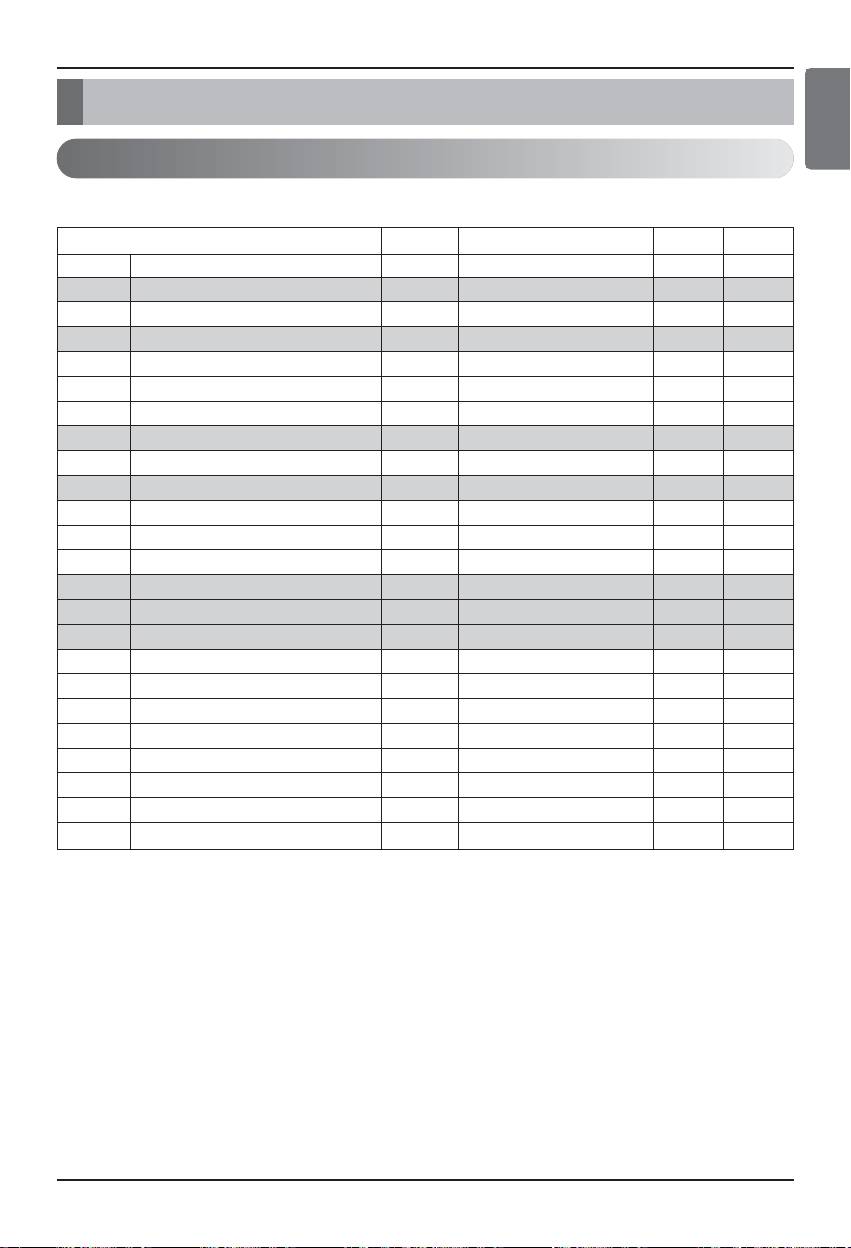
Appendix 1
ENGLISH
Appendix 1
BACnet Interoperability Building Blocks Supported (BIBBs)
• Data Sharing BIBBs
(■ : Supported, ❏ : Unsupported)
BIBB Type Supported BACnet Service Initiate Execute
DS-RP-A Data Sharing-ReadProperty-A ReadProperty -
❏
DS-RP-B Data Sharing-ReadProperty-B ReadProperty -
■
DS-RPM-A Data Sharing-ReadPropertyMultiple-A ReadPropertyMultiple -
❏
DS-RPM-B Data Sharing-ReadPropertyMultiple-B ReadPropertyMultiple -
■
DS-RPC-A Data Sharing-ReadPropertyConditiona-A ReadPropertyConditional -
❏
DS-RPC-B Data Sharing-ReadPropertyConditiona-B ReadPropertyConditional -
❏
DS-WP-A Data Sharing-WriteProperty-A WriteProperty -
❏
DS-WP-B Data Sharing-WriteProperty-B WriteProperty -
■
DS-WPM-A Sharing-WritePropertyMultiple-A WritePropertyMultiple -
❏
DS-WPM-B Data Sharing-WritePropertyMultiple-B WritePropertyMultiple -
-
SubscribeCOV -
DS-COV-A
Data Sharing-COV-A ConfirmedCOVNotification -
❏
UnconfirmedCOVNotification -
SubscribeCOV -
DS-COV-B
Data Sharing-COV-B ConfirmedCOVNotification -
■
UnconfirmedCOVNotification -
SubscribeCOV -
DS-COVP-A
Data Sharing-COVP-A ConfirmedCOVNotification -
❏
UnconfirmedCOVNotification -
SubscribeCOV -
DS-COVP-B
Data Sharing-COVP-B ConfirmedCOVNotification -
❏
UnconfirmedCOVNotification -
DS-COVU-A
Data Sharing-COV-Unsolicited-A UncofirmedCOVNotification -
❏
DS-COVU-B
Data Sharing-COV-Unsolicited-B UncofirmedCOVNotification -
-
Installation/Owner Manual 93
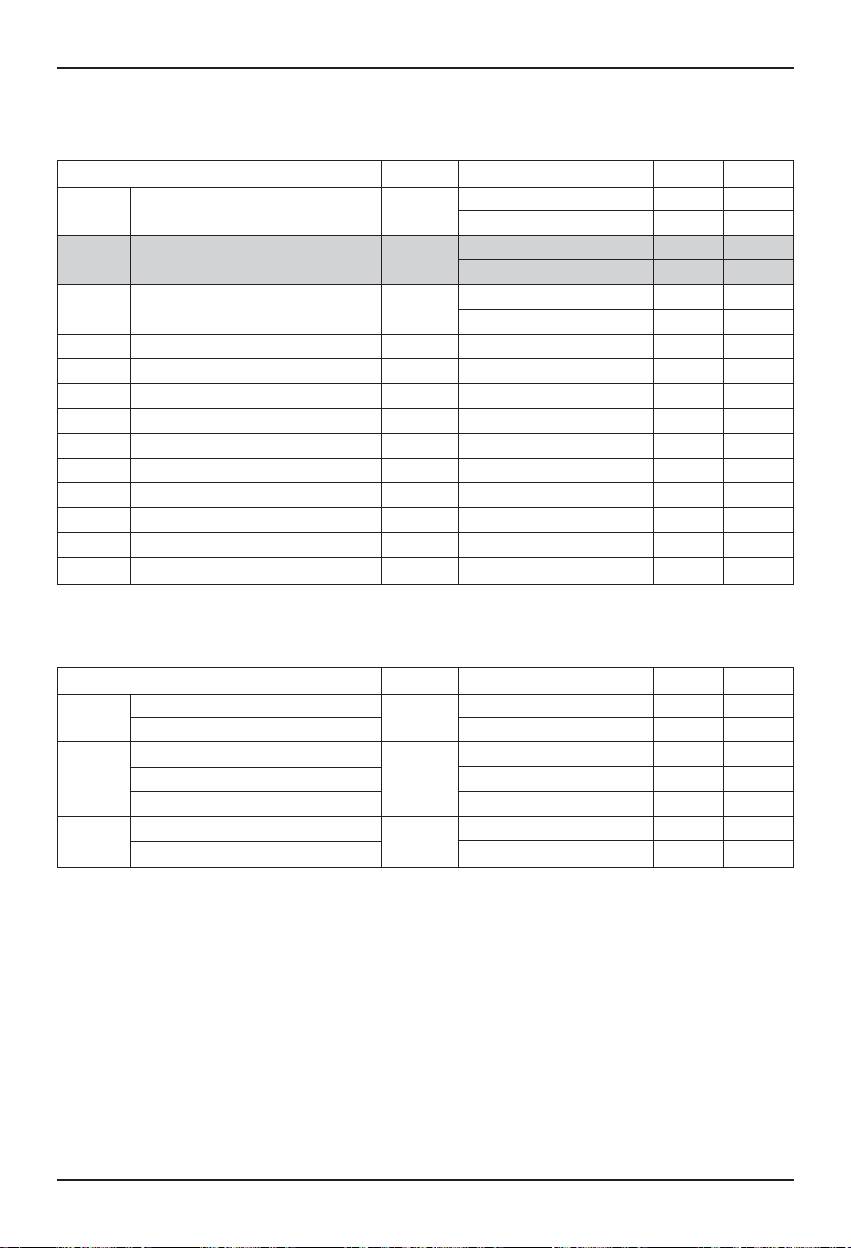
Appendix 1
• Alarm and Event Management BIBBs
(■ : Supported, ❏ : Unsupported)
BIBB Type Supported BACnet Service Initiate Execute
ConfirmedEventNotification -
AE-N-A Alarm and Event-Notification-A
❏
UnconfirmedEventNotification -
ConfirmedEventNotificatioN -
AE-N-I-B Alarm and Event-Notification Internal-B
■
UnconfirmedEventNotification -
ConfirmedEventNotification -
AE-N-E-B Alarm and Event-Notification External-B
❏
UnconfirmedEventNotification -
AE-ACK-A Alarm and Event-ACK-A AcknowledgeAlarm -
❏
AE-ACK-B Alarm and Event-ACK-B AcknowledgeAlarm -
❏
AE-ASUM-A
Alarm and Event-Summary-A GetAlarmSummary -
❏
AE-ASUM-B
Alarm and Event-Summary-B GetAlarmSummary -
❏
AE-ESUM-A
Event-Summary-A GetEnrollmentSummary -
❏
AE-ESUM-B
Event-Summary-B GetEnrollmentSummary -
❏
AE-INFO-A
Alarm and Event-Information-A GetEventInformation -
❏
AE-INFO-B
Alarm and Event-Information-B GetEventInformation -
❏
AE-LS-A Alarm and Event-LifeSafety-A LifeSafetyOperation -
❏
AE-LS-B Alarm and Event-LifeSafety-B LifeSafetyOperation -
❏
• Scheduling BIBBs
(■ : Supported, ❏ : Unsupported)
BIBB Type Supported BACnet Service Initiate Execute
Scheduling-A
SCHED-A
❏
(must support DS-RP-A and DS-WP-A)
Scheduling-Internal-B
SCHED-I-B
(shall support DS-RP-B and DS-WP-B)
❏
(shall also support ether DM-TS-B or DS-UTC-B)
Scheduling-External-B
SCHED-E-B
❏
(shall support SCHED-I-B and DS-WP-A)
94 BACnet Gateway
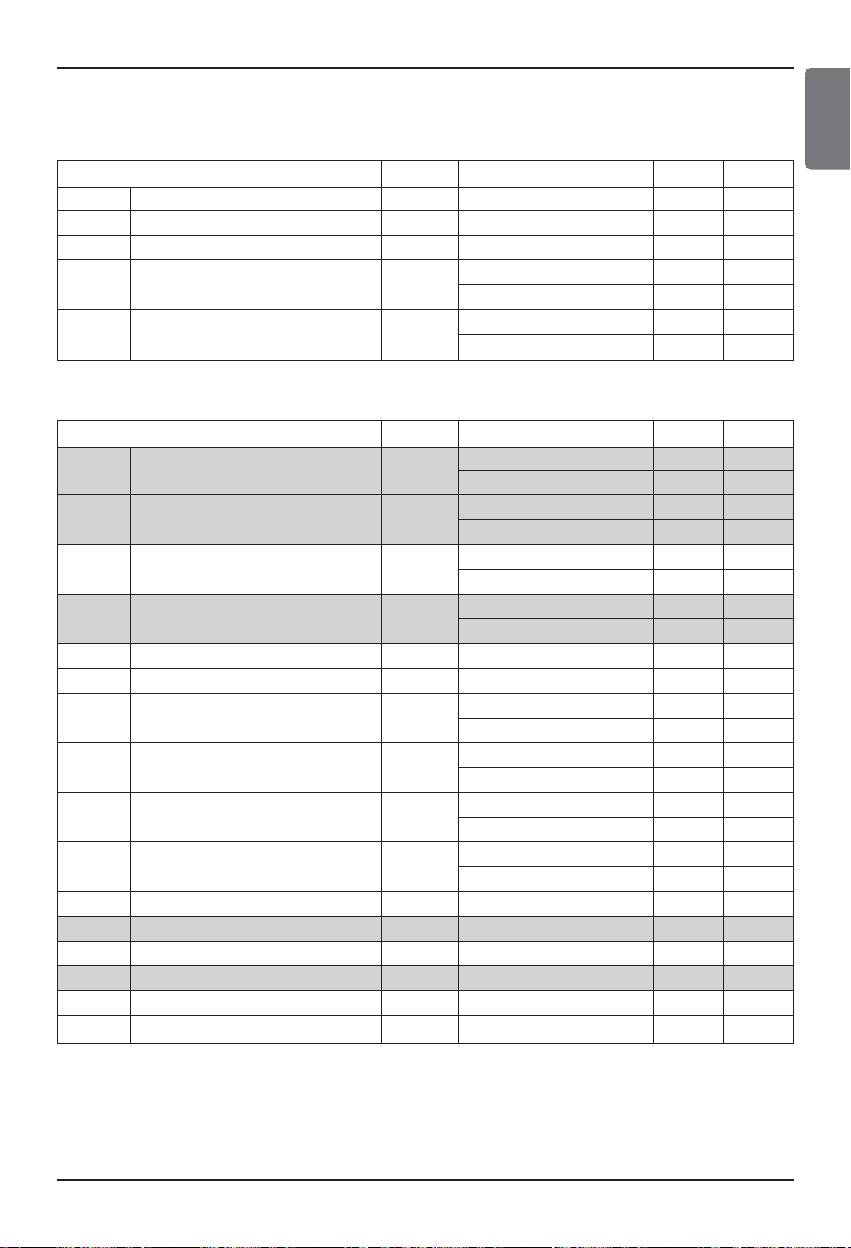
Appendix 1
ENGLISH
• Trending BIBBs
(■ : Supported, ❏ : Unsupported)
BIBB Type Supported BACnet Service Initiate Execute
T-VMT-A
Trending - Viewing and Modifying Trends-A
❏
ReadRange -
T-VMT-I-B
Trending - Viewing and Modifying Trends Internal-B
❏
ReadRange -
T-VMT-E-B
Trending - Viewing and Modifying Trends External-B
❏
ReadRange -
ConfirmedEventNotification -
T-ATR-A Trending - Automated Trend Retrieval-A
❏
ReadRange -
ConfirmedEventNotification -
T-ATR-B Trending - Automated Trend Retrieval-B
❏
ReadRange -
• Device Management BIBBs (1)
(■ : Supported, ❏ : Unsupported)
BIBB Type Supported BACnet Service Initiate Execute
Who-Is -
DM-DDB-A
Device Management – Dynamic Device , Binding-A
■
I-Am -
Who-Is -
DM-DDB-B
Device Management - Dynamic Device , Binding-B
■
I-Am -
Who-Has -
DM-DOB-A
Device Management - Dynamic Object , Binding-A
❏
I-Have -
Who-Has -
DM-DOB-B
Device Management - Dynamic Object , Binding-B
■
I-Have -
DM-DCC-A
Device Management - DeviceCommunicationControl-A
❏
DeviceCommunicationControl -
DM-DCC-B
Device Management - DeviceCommunicationControl-B
❏
DeviceCommunicationControl -
ConfirmedPrivateTransfer -
DM-PT-A Device Management - PrivateTransfer-A
❏
UnconfirmedPrivateTransfer -
ConfirmedPrivateTransfer -
DM-PT-B Device Management - PrivateTransfer-B
❏
UnconfirmedPrivateTransfer -
ConfirmedPrivateTransfer -
DM-TM-A Device Management - Text Message-A
❏
UnconfirmedPrivateTransfer -
ConfirmedPrivateTransfer -
DM-TM-B Device Management - Text Message-B
❏
UnconfirmedPrivateTransfer -
DM-TS-A
Device Management - TimeSynchronization-A
❏
TimeSynchronization -
DM-TS-B
Device Management - TimeSynchronization-B
■
TimeSynchronization -
DM-UTC-A
Device Management - UTCTimeSynchronization-A
❏
UTCTimeSynchronization -
DM-UTC-B
Device Management - UTCTimeSynchronization-B
■
UTCTimeSynchronization -
DM-RD-A Device Management - ReinitializeDevice-A ReinitializeDevice -
❏
DM-RD-B Device Management -ReinitializeDevice-B ReinitializeDevice -
❏
Installation/Owner Manual 95
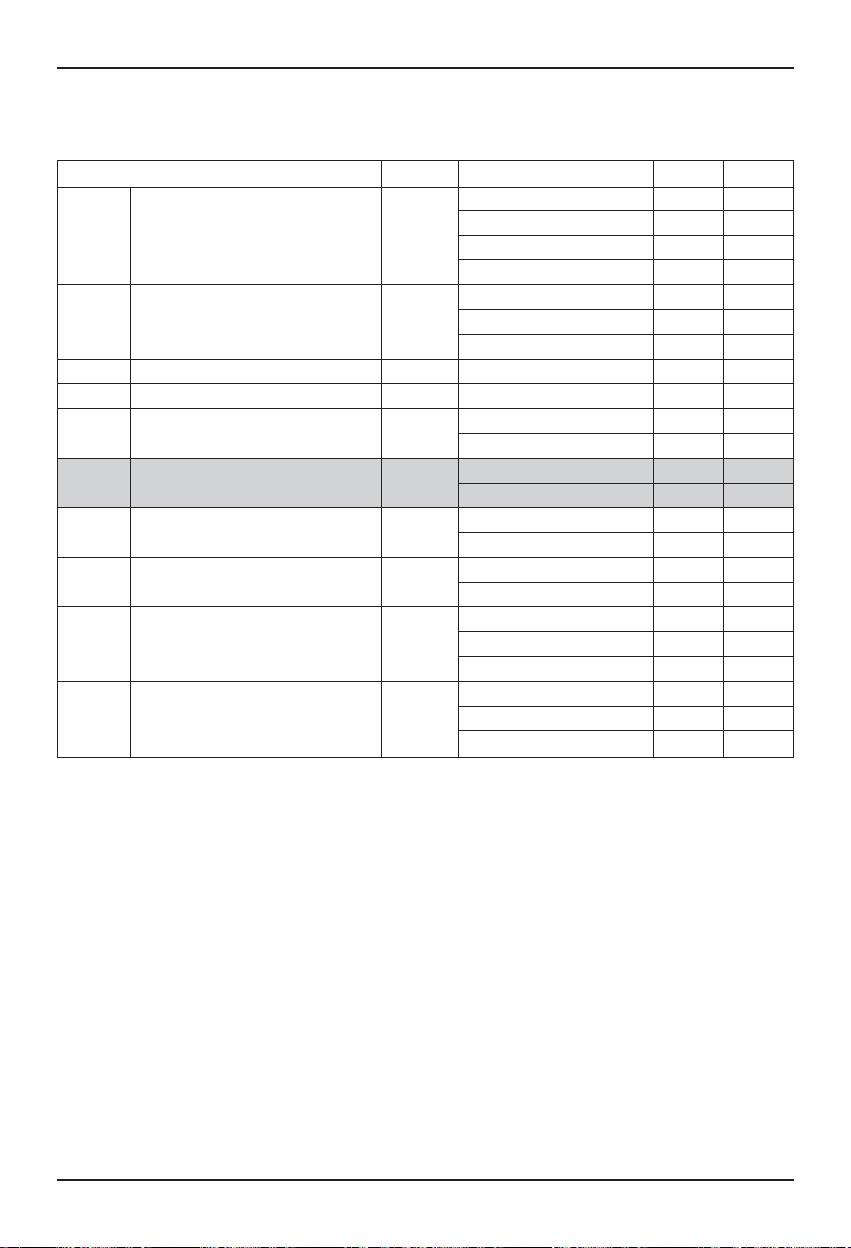
Appendix 1
• Device Management BIBBs (2)
(■ : Supported, ❏ : Unsupported)
BIBB Type Supported BACnet Service Initiate Execute
AtomicReadFile -
Device Management - Backup and AtomicWriteFile -
❏
DM-BR-A
Restore-A CreateObject -
ReinitializeDevice -
AtomicReadFile -
Device Management - Backup and
DM-BR-B
❏
AtomicWriteFile -
Restore-B
ReinitializeDevice -
DM-R-A Device Management - Restart-A UnconfimedCOVNotification -
❏
DM-R-B Device Management - Restart-B UnconfimedCOVNotification -
❏
❏
AddListElement -
DM-LM-A Device Management - List Manipulation-A
RemoveListElement -
■
AddListElement -
DM-LM-B Device Management - List Manipulation-B
RemoveListElement -
❏
CreateObject -
DM-OCD-A
Device Management - Object Creation and Deletion-A
DeleteObject -
❏
CreateObject -
DM-OCD-B
Device Management - Object Creation and Deletion-B
DeleteObject -
VT-Open -
DM-VT-A Device Management - Virtual Terminal-A VT-Close - -
❏
VT-Data - -
VT-Open -
DM-VT-B Device Management - Virtual Terminal-B VT-Close - -
❏
VT-Data - -
96 BACnet Gateway
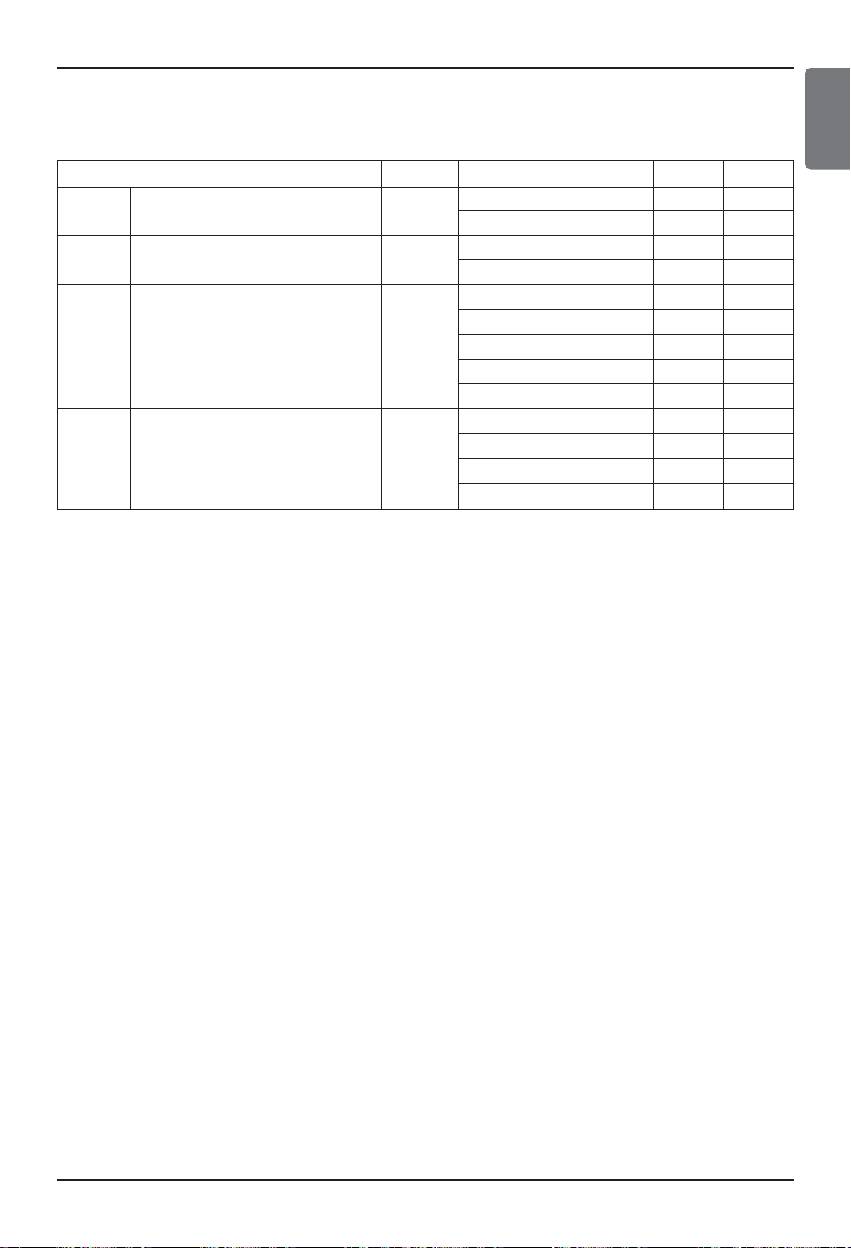
Appendix 1
ENGLISH
• Network Management BIBBs
(■ : Supported, ❏ : Unsupported)
BIBB Type Supported BACnet Service Initiate Execute
Network Management - Connection
Establish-Connection-To-Network
-
NM-CE-A
❏
Establishment-A
Disconnect-Connection-To-Network
-
Network Management - Connection
Establish-Connection-To-Network
-
NM-CE-B
❏
Establishment-B
Disconnect-Connection-To-Network
-
Who-Is-Router-To-Network -
I-Am-Router-To-Network -
Network Management - Router
NM-RC-A
I-Could-Be-Router-To-Network -
Configuration-A
❏
Initialize-Routing-Table -
Initialize-Routing-Table-Ack -
Who-Is-Router-To-Network - -
Network Management - Router I-Am-Router-To-Network - -
NM-RC-B
❏
Configuration-B Initialize-Routing-Table -
Initialize-Routing-Table-Ack -
Installation/Owner Manual 97
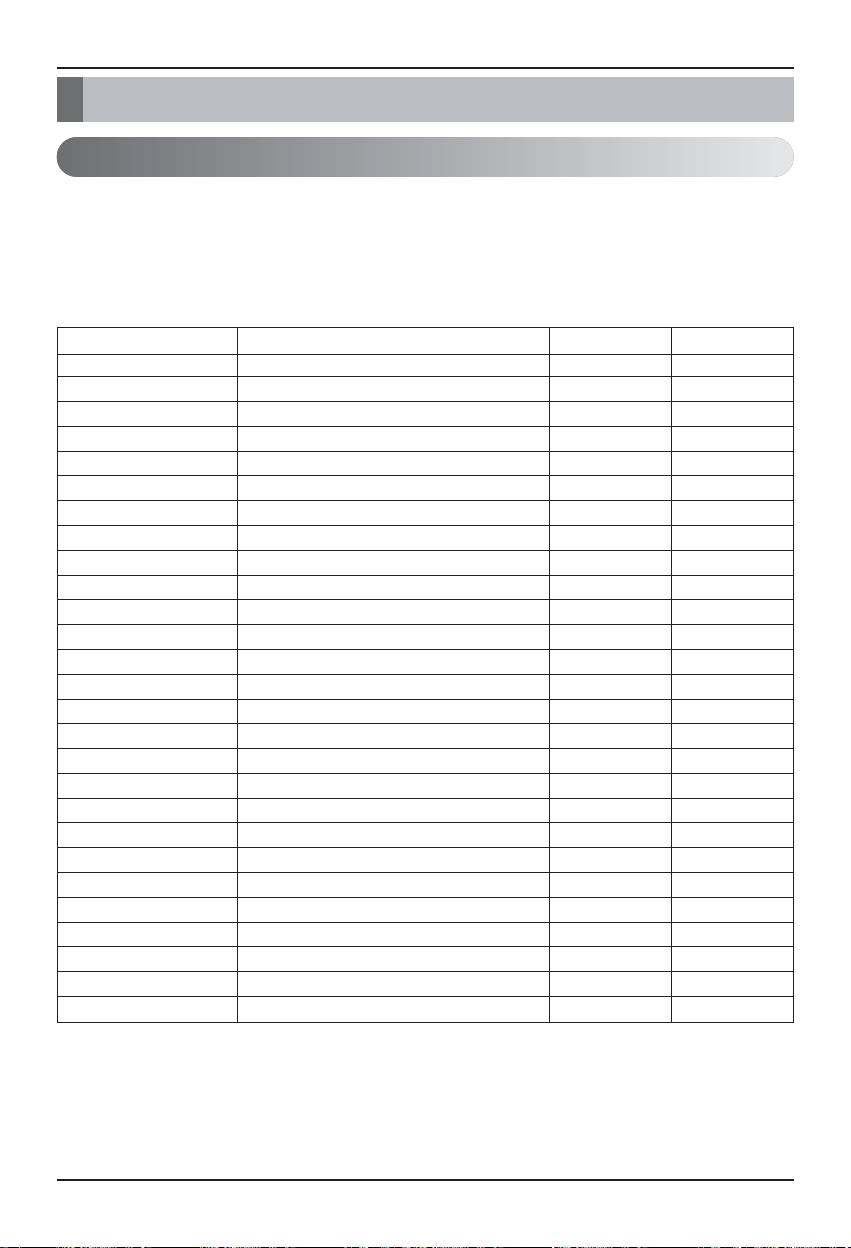
Appendix 2
Appendix 2
Obejct Property table
O : indicates that the property is optional.
R : indicates that the property is required to be present and readable using BACnet services.
W : indicates that the property is required to be present, readable, and writable using BACnet
services.
• Analog Input Object Type (1)
Property Identifier Property Datatype BACnet BNU-BAC
Object_Identifier BACnetObjectIdentifier R R
Object_Name CharacterString R R
Object_Type BACnetObjectType R R
Present_Value Real R1 R
Description CharacterString O R
Device_Type CharacterString O -
Status_Flags BACnetStatusFlags R R
Event_State BACnetEventState R R
Reliability BACnetReliability O -
Out_Of_Service BOOLEAN R R
Update_Interval Unsigned O -
Units BACnetEngineeringUnits R R
Min_Pres_Value REAL O -
Max_Pres_Value REAL O -
Resolution REAL O -
COV_Increment REAL O2 -
Time_Delay Unsigned O3 -
Notification_Class Unsigned O3 -
High_Limit Real O3 -
Low_Limit Real O3 -
Deadband Real O3 -
Limit_Enable BACnetLimitEnable O3 -
Event_Enable BACnetEventTransitionBits O3 -
Acked_Transitions BACnetEventTransitionBits O3 -
Notify_Type BACnetNotifyType O3 -
Event_Time_Stamps
BACnetARRAY[3] of BACnetTimeStamp
O3 -
Profile_Name CharacterString O -
98 BACnet Gateway
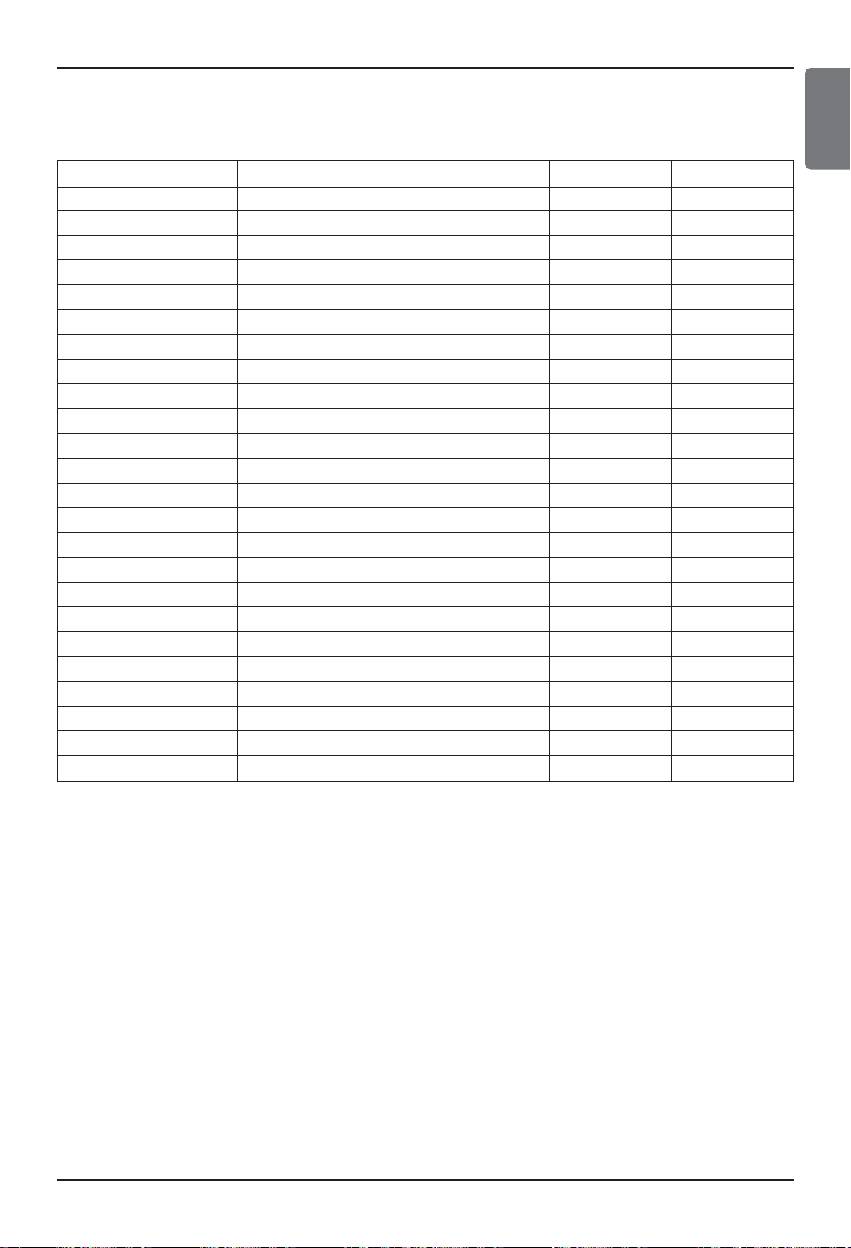
Appendix 2
ENGLISH
• Analog Value Object Type
Property Identifier Property Datatype BACnet BNU-BAC
Object_Identifier BACneObjectIdentifier R R
Object_Name CharacterString R R
Object_Type BACnetObjectType R R
Present_Value Real R4 W
Description CharacterString O R
Status_Flags BACnetStatusFlags R R
Event_State BACnetEventState R R
Reliability BACnetReliability O -
Out_Of_Service Boolean R R
Units BACnetEngineeringUnits R R
PriorityArray BACnetPriorityArray O1 -
RelinquishDefault Real O1 -
COV_Increment Real O2 -
Time_Delay Unsigned O3 -
Notification_Class Unsigned O3 -
High_Limit REAL O3 -
Low_Limit REAL O3 -
Deadband REAL O3 -
Limit_Enable BACnetLimitEnable O3 -
Event_Enable BACnetEventTransitionBits O3 -
Acked_Transitions BACnetEventTransitionBits O3 -
Notify_Type BACnetNotifyType O3 -
Event_Time_Stamps
BACnetARRAY[3] of BACnetTimeStamp
O3 -
Profile_Name CharacterString O -
Installation/Owner Manual 99
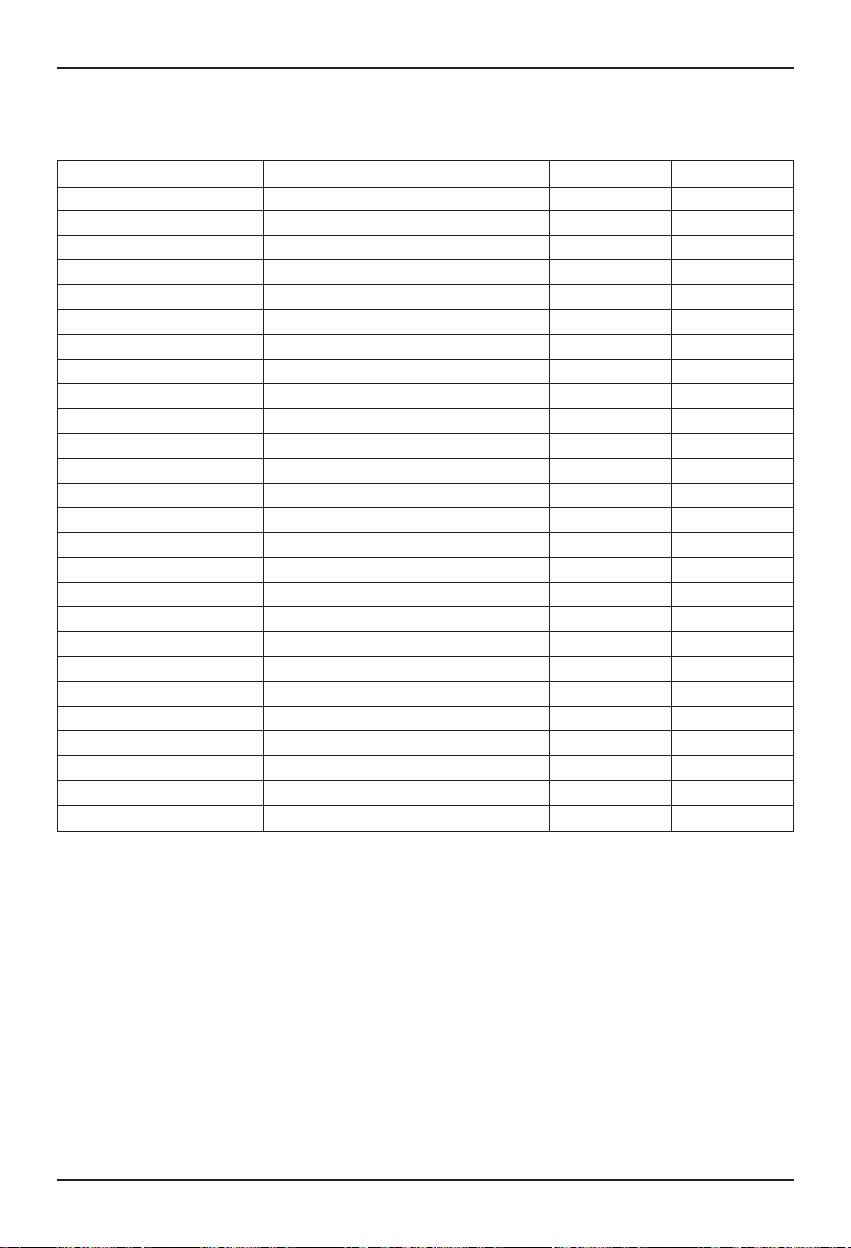
Appendix 2
• Binary Input Object Type
Property Identifier Property Datatype BACnet BNU-BAC
Object_Identifier BACneObjectIdentifier R R
Object_Name CharacterString R R
Object_Type BACnetObjectType R R
Present_Value BACnetBinaryPV R1 R
Description CharacterString O R
Device_Type CharacterString O -
Status_Flags BACnetStatusFlags R R
Event_State BACnetEventState R R
Reliability BACnetReliability O -
Out_Of_Service Boolean R R
Polarity BACnetPolarity R R
Inactive_Text CharacterString O2 -
Active_Text CharacterString O2 -
Change_Of_State_Time BACnetDateTime O3 -
Change_Of_State_Count Unsigned O3 -
Time_Of_State_Count_Reset
BACnetDateTime O3 -
Elapsed_Active_Time Unsigned32 O4 -
Time_Of_Active_Time_Reset
BACnetDateTime O5 -
Time_Delay Unsigned O5 -
Notification_Class Unsigned O5 -
Alarm_Value BACnetBinaryPV O5 -
Event_Enable BACnetEventTransitionBits O5 -
Acked_Transitions BACnetEventTransitionBits O5 -
Notify_Type BACnetNotifyType O5 -
Event_Time_Stamps
BACnetARRAY[3] of BACnetTimeStamp
O5 -
Profile_Name CharacterString O -
100 BACnet Gateway

