Prestigio GEOVISION 5400: Device Connections
Device Connections: Prestigio GEOVISION 5400
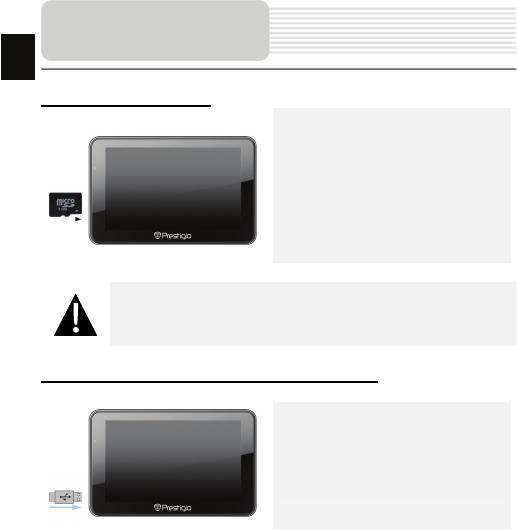
Device Connections
EN
Inserting microSD Card
z To insert a microSD card, place the
connector towards the device and the
card label towards the front side of
the device.
z To remove a microSD card, gently
press the edge of the card to release
the safety lock and pull the card out
of the slot.
NOTE:
Please always make sure that no application is accessing the microSD
card before extraction.
Connecting to External USB Device
(Charging)
z Insert the USB connector into the
appropriate USB port.
z Insert the other USB connector into
the USB port on PC to start charging.
EN-6
Оглавление
- Contents
- Important Safety
- Accessories
- View of Main Unit
- View of Main Unit
- Device Connections
- Device Connections
- Cautions on Battery Char
- Getting Started
- Device Settings
- Bluetooth Function
- FM Function
- Program interface
- Autorouting
- Additional features
- Troubleshooting
- Troubleshooting
- Содержание
- Инструкции по
- Список аксессуаров
- Обзор устройства
- Обзор устройства
- П
- Начало работы
- Настройки
- Функция Bluetooth
- Функция Bluetooth
- Функция Bluetooth
- Функция Bluetooth
- Функция Bluetooth
- Интерфейс п
- Интерфейс
- Интерфейс п
- Интерфейс
- Интерфейс п
- Автороутинг
- Автороутинг
- Дополнительно
- Решение проблем
- Решение проблем
- Соединение с ПК
Топ 10 инструкций
100.00
MB QUART DSG 21399.98
Skil 0790 RA99.98
Bosch KGN39VW2199.97
Sony CDX-CA750X RU99.97
Braun 310 Series 399.96
Asus P3-PE599.96
Siemens MQ 5 N 29899.96
YUKON EXTEND LRS-1000




