Beko WMB 81231 PTLMC: C
C: Beko WMB 81231 PTLMC

encounter such a case, place the
tablet detergent between the laundry,
close to the lower part of the drum in
future washings.
Use the tablet or gel detergent
C
without selecting the prewash
function.
Using starch
• Add liquid starch, powder starch
or the dyestuff into the softener
compartment as instructed on the
package.
• Do not use softener and starch
together in a washing cycle.
• Wipe the inside of the machine with
If the product does not contain a
a damp and clean cloth after using
liquid detergent cup:
starch.
• Do not use liquid detergent for
Using bleaches
the prewash in a programme with
• Select a programme with prewash
prewash.
and add the bleaching agent at
• Use the detergent manufacturer's
the beginning of the prewash. Do
measuring cup and follow the
not put detergent in the prewash
instructions on the package.
compartment. As an alternative
• Liquid detergent stains your clothes
application, select a programme
when used with Delayed Start
with extra rinse and add the
function. If you are going to use the
bleaching agent while the machine
Delayed Start function, do not use
is taking water from the detergent
liquid detergent.
compartment during first rinsing step.
Using gel and tablet detergent
• Do not use bleaching agent and
When using tablet, gel, etc. detergents,
detergent by mixing them.
read the manufacturer's instructions
• Use just a little amount (approx. 50
on the detergent package carefully and
ml) of bleaching agent and rinse the
follow the dosage values. If there is not
clothes very well as it causes skin
any instruction on the package, apply the
irritation. Do not pour the bleaching
following.
agent onto the clothes and do not
• If the gel detergent thickness is fluidal
use it for coloured clothes.
and your machine does not contain
• When using oxygen based bleaches,
a special liquid detergent cup, put
follow the instructions on the package
the gel detergent into the main wash
and select a programme that washes
detergent compartment during
at a lower temperature.
first water intake. If your machine
• Oxygen based bleaches can be used
contains a liquid detergent cup, fill the
together with detergents; however,
detergent into this cup before starting
if its thickness is not the same with
the programme.
the detergent, put the detergent first
• If the gel detergent thickness is not
into the compartment nr. "II" in the
fluidal or in the shape of capsule
detergent drawer and wait until the
liquid tablet, put it directly into the
detergent flows while the machine
drum before washing.
is taking in water. Add the bleaching
• Put tablet detergents into the main
agent from the same compartment
wash compartment (compartment
while the machine is still taking in
nr. II) or directly into the drum before
water.
washing.
Tablet detergents may leave residues
C
in the detergent compartment. If you
15
EN

Using limescale remover
• When required, use limescale
removers manufactured specifically
for washing machines only.
• Always follow instructions on the
package.
16
EN
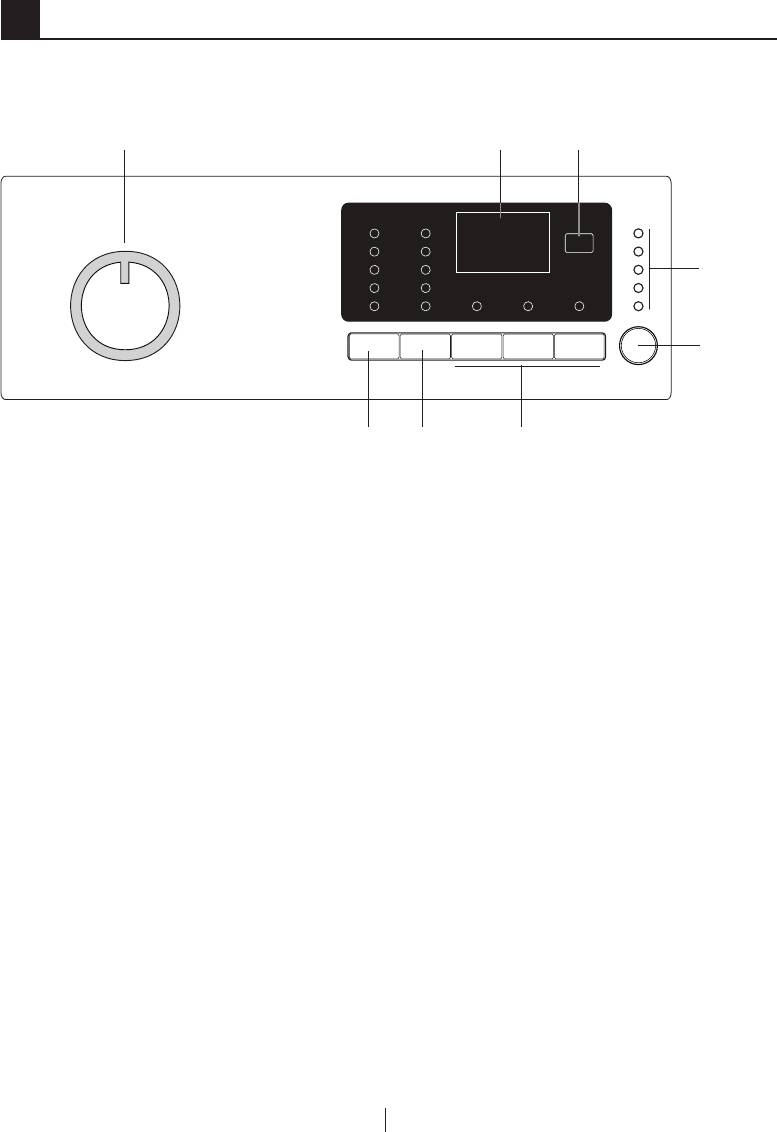
5 Operating the product
Control panel
1 2 3
4
5
8 7
6
1 - Programme Selection knob (Uppermost position On / Off)
2 - Display
3 - Delayed Start button
4 - Programme Follow-up indicator
5 - Start / Pause button
6 - Auxiliary Function buttons
7 - Spin Speed Adjustment button
8 - Temperature Adjustment button
17
EN
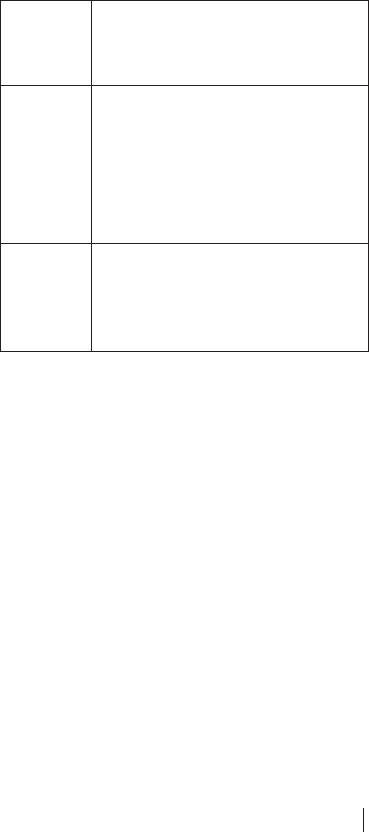
Preparing the machine
underwear, etc.). Your laundry will be
washed with vigorous washing action for
1. Make sure that the hoses are
a longer washing cycle.
connected tightly.
• Синтетика (Synthetics)
2. Plug in your machine.
Use this programme to wash your
3. Turn the tap on completely.
synthetic clothes (shirts, blouses,
4. Place the laundry in the machine.
synthetic/cotton blends, etc.). It washes
5. Add detergent and fabric softener.
with a gentle action and has a shorter
Programme selection
washing cycle compared to the Cottons
1. Select the programme suitable for
programme.
the type, quantity and soiling degree
For curtains and tulle, use the Synthetic
of the laundry in accordance with the
40˚C programme with prewash and
"Programme and consumption table"
anti-creasing functions selected. As
and the temperature table below.
their meshed texture causes excessive
foaming, wash the veils/tulle by putting
Heavily soiled white cottons
little amount of detergent into the main
and linens. (coffee table
wash compartment. Do not put detergent
90˚C
covers, tableclothes, towels,
in the prewash compartment.
bed sheets, etc.)
• Шерсть (Woollens)
Use this programme to wash your
Normally soiled, coloured,
woolen clothes. Select the appropriate
fade proof cottons or synthetic
temperature complying with the tags of
clothes (shirt, nightgown,
60˚C
your clothes. Use appropriate detergents
pajamas, etc.) and lightly
for woolens.
soiled white linens (underwear,
Additional programmes
etc.)
For special cases, additional programmes
are available in the machine.
40˚C-
Blended laundry including
Additional programmes may differ
C
30˚C-
delicate textile (veil curtains,
according to the model of the
Cold
etc.), synthetics and woolens.
machine.
• Хлопок Эко (Cotton Economic)
Use this programme to wash your
2. Select the desired programme with
laundry washable in cottons programme
the Programme Selection button.
for a longer time, still with a very good
Programmes are limited with the
C
performance for saving purposes.
highest spin speed appropriate for
Cottons Eco programme consumes
that particular type of fabric.
C
less energy compared to other
When selecting a programme, always
C
cottons programmes.
consider the type of fabric, colour,
• Детская (Babycare)
degree of soiling and permissible
water temperature.
Use this programme to wash baby
laundry, and the laundry that belongs to
Always select the lowest required
C
allergic persons. Longer heating time and
temperature. Higher temperature
an additional rinsing step provide a higher
means higher power consumption.
level of hygiene.
For further programme details, see
C
• Ручная (Hand wash)
"Programme and consumption table".
Use this programme to wash your
Main programmes
woolen/delicate clothes that bear “not
Depending on the type of fabric, use the
machine- washable” tags and for which
following main programmes.
hand wash is recommended. It washes
• Хлопок (Cottons)
laundry with a very gentle washing action
Use this programme for your cotton
to not to damage clothes.
laundry (such as bed sheets, duvet and
pillowcase sets, towels, bathrobes,
18
EN

• Ежедневная (Daily express)
Spin speed selection
Use this programme to wash your lightly
Whenever a new programme is selected,
soiled cotton clothes in a short time.
the recommended spin speed of the
• Темные вещи (Dark wash)
selected programme is displayed on the
Use this programme to wash your dark
spin speed indicator.
coloured laundry or the laundry that you
To decrease the spin speed, press
do not want it get faded. Washing is
the Spin Speed Adjustment button.
performed with little mechanic action and
Spin speed decreases gradually.
at low temperatures. It is recommended
Then, depending on the model of the
to use liquid detergent or woolen
product, "Rinse Hold" and "No Spin"
shampoo for dark coloured laundry.
options appear on the display. See
• Микс 40 (Mix 40)
"Auxiliary function selection" section for
Use this programme to wash your cotton
explanations of these options.
and synthetic clothes together without
If the programme has not reached the
C
sorting them.
spinning step, you can change the
speed without switching the machine
Special programmes
to Pause mode.
For specific applications, select any of the
following programmes.
• Полоскание (Rinse)
Use this programme when you want to
rinse or starch separately.
• Отжим+Слив (Spin + Drain)
Use this programme to apply an
additional spin cycle for your laundry or to
drain the water in the machine.
Before selecting this programme, select
the desired spin speed and press Start /
Pause button. First, the machine will drain
the water inside of it. Then, it will spin the
laundry with the set spin speed and drain
the water coming out of them.
If you wish to drain only the water
without spinning your laundry, select the
Pump+Spin programme and then select
the No Spin function with the help of Spin
Speed Adjustment button. Press Start /
Pause button.
Use a lower spin speed for delicate
C
laundries.
Temperature selection
Whenever a new programme is selected,
the maximum temperature for the
selected programme appears on the
temperature indicator.
To decrease the temperature, press
the Temperature Adjustment button.
Temperature will decrease gradually.
If the programme has not reached
C
the heating step, you can change the
temperature without switching the
machine to Pause mode.
19
EN
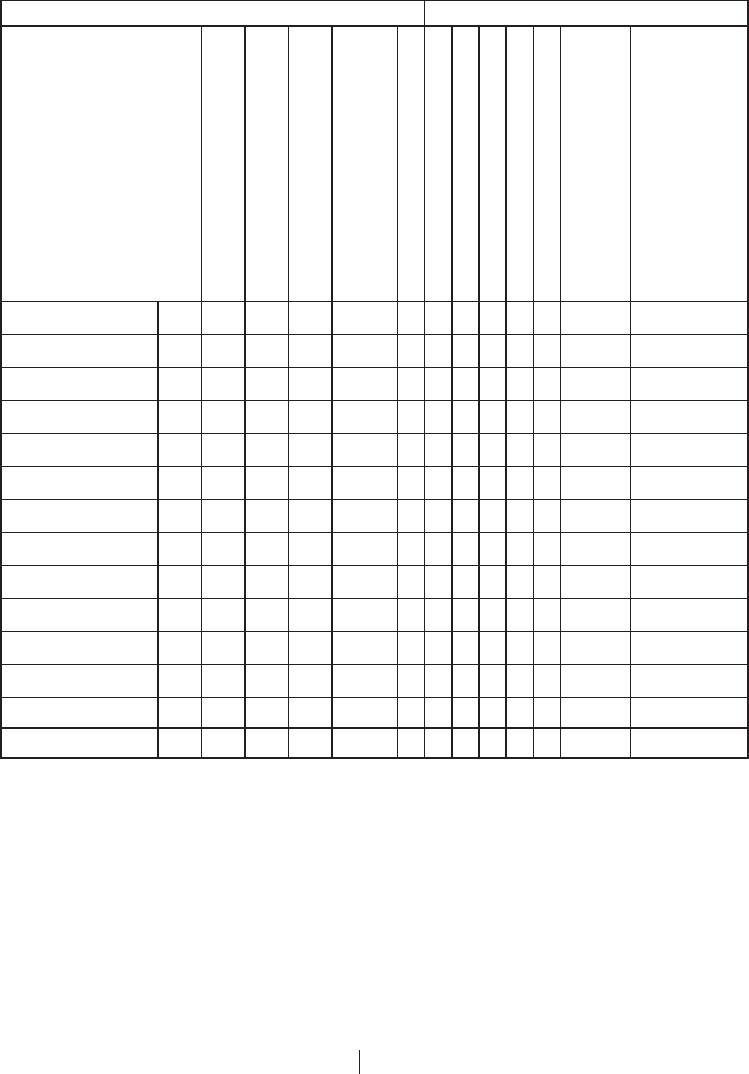
Programme and consumption table
EN
2
Selectable
Programme
temperature
range °C
Max. Load (kg)
Water Consumption (l)
Energy Consumption (kWh)
Max. Speed***
Замачивание
Быстрая стирка
Rinse Plus
Anti-Creasing
Rinse Hold
Soaking
(Pet hair removal)
Удаление шерсти домашних
животных
Хлопок 90 8 80 2.6 1600 • • • • • • • Cold-90
Хлопок 60 8 80 1.8 1600 • • • • • • • Cold-90
Хлопок 40 8 80 0.9 1600 • • • • • • • Cold-90
Хлопок Эко 60** 8 59 1.36 1600 • • • • • • • 40-60
Ежедневная 90 8 70 2.2 1200 • • Cold-90
Ежедневная 60 8 70 1.13 1200 • • Cold-90
Ежедневная 30 8 70 0.31 1200 • • Cold-90
Темные вещи 40 4 75 0.63 800 * • Cold-40
Микс 40 (Mix40) 40 4 60 0.7 800 • • • • • • • Cold-40
Ручная 30 1.5 35 0.18 600 Cold-30
Шерсть 40 2 54 0.35 600 • • Cold-40
Детская 90 8 100 2.6 1600 • * • • 30-90
Синтетика 60 4 60 1 800 • • • • • • • Cold-60
Синтетика 40 4 60 0.58 800 • • • • • • • Cold-60
20
EN

• : Selectable
* : Automatically selected, no canceling.
** : Energy Label programme (EN 60456)
*** : If maximum spin speed of the machine is lower then this value, you can only select
up to the maximum spin speed.
- : See the programme description for maximum load.
Water and power consumption may vary subject to the changes in water pressure,
C
water hardness and temperature, ambient temperature, type and amount of
laundry, selection of auxiliary functions and spin speed, and changes in electric
voltage.
You can see the washing time of the programme you have selected on the display
C
of the machine. It is normal that small differences may occur between the time
shown on the display and the real washing time.
The auxiliary functions in the table may vary according to the model of your
C
machine.
21
EN

Auxiliary function selection
one already made after the main wash.
Select the desired auxiliary functions
Thus, the risk for sensitive skins (babies,
before starting the programme.
allergic skins, etc.) to be effected by
Furthermore, you may also select or
the minimal detergent remnants on the
cancel auxiliary functions that are suitable
laundry can be reduced.
to the running programme without
• Легкая глажка (Anti-Creasing)
pressing the Start / Pause button when
This function creases the clothes lesser
the machine is operating. For this, the
when they are being washed. Drum
machine must be in a step before the
movement is reduced and spinning
auxiliary function you are going to select
speed is limited to prevent creasing. In
or cancel.
addition, washing is done with a higher
If the auxiliary function cannot be selected
water level.
or canceled, light of the relevant auxiliary
• остановка с водой (Rinse Hold)
function will blink 3 times to warn the
If you are not going to unload your
user.
clothes immediately after the programme
Some functions cannot be selected
C
completes, you may use rinse hold
together. If a second auxiliary function
function to keep your laundry in the final
conflicting with the first one is
rinsing water in order to prevent them
selected before starting the machine,
from getting wrinkled when there is no
the function selected first will be
water in the machine. Press Start / Pause
canceled and the second auxiliary
button after this process if you want to
function selection will remain active.
drain the water without spinning your
For example, if you want to select
laundry. Programme will resume and
Quick Wash after you have selected
complete after draining the water.
the Prewash, Prewash will be
If you want to spin the laundry held in
canceled and Quick Wash will remain
water, adjust the Spin Speed and press
active.
Start / Pause button.
An auxiliary function that is not
C
The programme resumes. Water
compatible with the programme
is drained, laundry is spun and the
cannot be selected. (See
programme is completed.
"Programme and consumption table")
• Soaking
Auxiliary Function buttons may
C
The Soaking auxiliary function ensures
vary according to the model of the
better removal of stains ingrained into the
machine.
clothes by holding them in the detergent
• Замачивание (Prewash)
water prior to startup of the programme.
A Prewash is only worthwhile for heavily
• Удаление шерсти домашних
soiled laundry. Not using the Prewash will
животных (Pet hair removal)
save energy, water, detergent and time.
This function helps to remove pet hair
Prewash without detergent is
C
that remain on your garments more
recommended for tulle and curtains.
effectively.
• Быстрая стирка (Quick Wash)
When you select this function, Prewash
This function can be used in Cottons and
and Extra Rinse steps are added to the
Synthetics programmes. It decreases the
normal programme. Thus, washing is
washing times and also the number of
performed with more water (30%) and the
rinsing steps for lightly soiled laundry.
pet hair is removed more effectively.
When you select this function,
C
Never wash your pets in the washing
A
load your machine with half of the
machine.
maximum laundry specified in the
Delayed Start
programme table.
With the Delayed Start function the
• Дополнительное полоскание
startup of the programme may be
(Rinse Plus)
delayed up to 19 hours. Delayed start
This function enables the machine to
time can be increased by increments of
make another rinsing in addition to the
1 hour.
22
EN

2. Programme follow-up light showing
Do not use liquid detergents when
C
the startup of the programme will
you set Delayed Start! There is the
turn on.
risk of staining of the clothes.
If no programme is started or no key
C
1. Open the loading door, place the
is pressed within 1 minute during
laundry and put detergent, etc.
programme selection process, the
2. Select the washing programme,
machine will switch to Pause mode
temperature, spin speed and, if
and the illumination level of the
required, the auxiliary functions.
temperature, speed and loading
3. Set the desired time by pressing the
door indicator lights will decrease.
Delayed Start button.
Other indicator lights and indicators
4. Press Start / Pause button. The
will turn off. Once the Programme
delayed start time you have set is
Selection knob is rotated or any
displayed. Delayed start countdown
button is pressed, indicator lights
starts. “_” symbol next to the delayed
and indicators will turn on again.
start time moves up and down on the
Child Lock
display.
Use Child Lock function to prevent
Additional laundry may be loaded
C
children from tampering with the
during the delayed start period.
machine. Thus you can avoid any
5. At the end of the countdown,
changes in a running programme.
duration of the selected programme
If the Programme Selection
will be displayed. “_” symbol
C
knob is turned when the Child
will disappear and the selected
Lock is active, "Con" appears
programme will start.
on the display. The Child Lock
Changing the Delayed Start period
does not allow any change in the
If you want to change the time during
programmes and the selected
countdown:
temperature, speed and auxiliary
1. Press Delayed Start button. Time will
functions.
increase by 1 hour each time you
Even if another programme is
C
press the button.
selected with the Programme
2. If you want to decrease the delayed
Selection knob while the Child
start time, press Delayed Start button
Lock is active, previously selected
repeatedly until the desired delayed
programme will continue running.
start time appears on the display.
To activate the Child Lock:
Canceling the Delayed Start function
st
nd
Press and hold 1
and 2
Auxiliary
If you want to cancel the delayed start
Function buttons for 3 seconds.
countdown and start the programme
st
nd
The lights on the 1
and 2
Auxiliary
immediately:
Function buttons will flash, and "C03",
1. Set the Delayed Start period to zero
"C02", "C01" will appear on the display
or turn the Programme Selection
respectively while you keep the buttons
knob to any programme. Thus,
pressed for 3 seconds. Then, "Con" will
Delayed Start function will be
appear on the display indicating that
canceled. The End/Cancel light
the Child Lock is activated. If you press
flashes continuously.
any button or turn the Programme
2. Then, select the programme you
Selection knob when the Child Lock is
want to run again.
active, same phrase will appear on the
3. Press Start / Pause button to start
display. The lights on the 1st and 2nd
the programme.
auxiliary function buttons that are used
to deactivate the Child Lock will blink 3
Starting the programme
times.
1. Press Start / Pause button to start
To deactivate the Child Lock:
the programme.
st
nd
Press and hold 1
and 2
auxiliary
function buttons for 3 seconds while
23
EN

any programme is running. The lights on
be opened. If you are obliged to open
st
nd
the 1
and 2
Auxiliary Function buttons
the Loading Door while the Loading
will flash, and "C03", "C02", "C01" will
Door light is off, you have to cancel the
appear on the display respectively while
current programme; see "Canceling the
you keep the buttons pressed for 3
programme".
seconds. Then, "COFF" will appear on
Changing the selections after
the display indicating that the Child Lock
programme has started
is deactivated.
Switching the machine to pause
In addition to the method above, to
C
mode
deactivate the Child Lock, switch the
Press the Start / Pause button to switch
Programme Selection knob to On
the machine to pause mode while a
/ Off position when no programme
programme is running. The light of the
is running, and select another
step which the machine is in starts
programme.
flashing in the Programme Follow-up
Child Lock is not deactivated after
C
indicator to show that the machine has
power failures or when the machine is
been switched to the pause mode.
unplugged.
Also, when the loading door is ready to
Progress of programme
be opened, Loading Door light will also
Progress of a running programme
illuminate continuously in addition to the
can be followed from the Programme
programme step light.
Follow-up indicator. At the beginning
Changing the speed and temperature
of every programme step, the relevant
settings for auxiliary functions
indicator light will turn on and light of the
Depending on the step the programme
completed step will turn off.
has reached, you may cancel or activate
You can change the auxiliary functions,
the auxiliary functions; see, "Auxiliary
speed and temperature settings without
function selection".
stopping the programme flow while the
You may also change the speed and
programme is running. To do this, the
temperature settings; see, "Spin speed
change you are going to make must be in
selection" and "Temperature selection".
a step after the running programme step.
If no change is allowed, the relevant
C
If the change is not compatible, relevant
light will flash for 3 times.
lights will flash for 3 times.
Adding or taking out laundry
If the machine does not pass to the
C
1. Press the Start / Pause button to
spinning step, Rinse Hold function
switch the machine to pause mode.
might be active or the automatic
The programme follow-up light of
unbalanced load detection system
the relevant step during which the
might be activated due to the
machine was switched into the pause
unbalanced distribution of the laundry
mode will flash.
in the machine.
2. Wait until the Loading Door can be
Loading door lock
opened.
There is a locking system on the loading
3. Open the Loading Door and add or
door of the machine that prevents
take out the laundry.
opening of the door in cases when the
4. Close the Loading Door.
water level is unsuitable.
5. Make changes in auxiliary functions,
Loading door light will start flashing when
temperature and speed settings if
the machine is switched to Pause mode.
necessary.
Machine checks the level of the water
6. Press Start / Pause button to start
inside. If the level is suitable, Loading
the machine.
Door light illuminates steadily within 1-2
Canceling the programme
minutes and the loading door can be
opened.
To cancel the programme, turn
the Programme Selection knob to
If the level is unsuitable, Loading Door
select another programme. Previous
light turns off and the loading door cannot
24
EN

programme will be canceled. End /
Cancel light will flash continuously to
notify that the programme has been
canceled.
Pump function is activated for 1-2
minutes regardless of the programme
step, and whether there is water in the
machine or not. After this period, your
machine will be ready to start with the
first step of the new programme.
Depending on the step where the
C
programme was canceled in, you
may have to put detergent and
softener again for the programme
you have selected anew.
End of programme
“End” appears on the display at the end
of the programme.
1. Wait until the loading door light
illuminates steadily.
2. Press On / Off button to switch off
the machine.
3. Take out your laundry and close the
loading door. Your machine is ready
for the next washing cycle.
25
EN
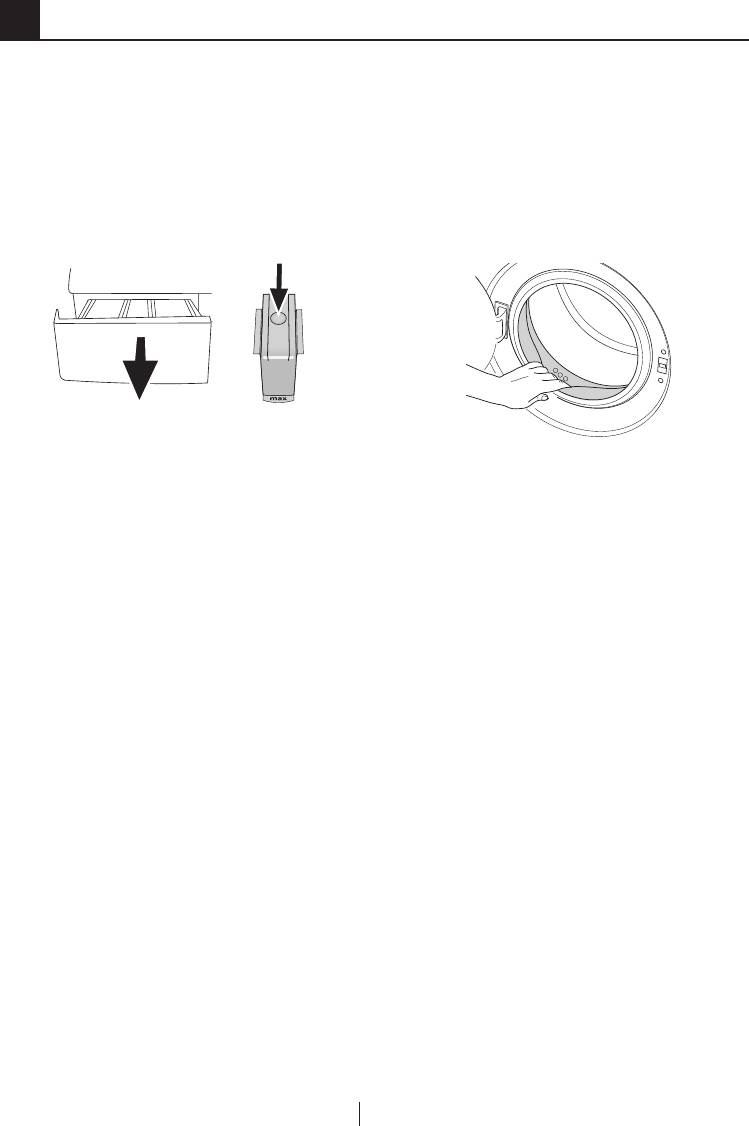
6 Maintenance and cleaning
Service life of the product extends and
is in tablet form, put only one tablet into
frequently faced problems decrease if
compartment nr. II. Dry the inside of the
cleaned at regular intervals.
bellow with a clean piece of cloth after
the programme has come to an end.
Cleaning the detergent drawer
Repeat Drum Cleaning process in
C
Clean the detergent drawer at regular
every 2 months.
intervals (every 4-5 washing cycles)
Use an anti-limescale suitable for
as shown below in order to prevent
C
the washing machines.
accumulation of powder detergent in
After every washing make sure that no
time.
foreign substance is left in the drum.
1. Press the dotted point on the siphon
in the softener compartment and pull
towards you until the compartment is
If the holes on the bellow shown in the
removed from the machine.
figure is blocked, open the holes using
If more than normal amount of water
a toothpick.
C
and softener mixture starts to gather
Foreign metal substances in your
C
in the softener compartment, the
machine will cause rust stains.
siphon must be cleaned.
Clean the stains on the drum
2. Wash the detergent drawer and the
surface by using cleaning agents for
siphon with plenty of lukewarm water
stainless steel. Never use steel wool
in a washbasin. Wear protective
or wire wool.
gloves or use an appropriate brush to
Cleaning the body
avoid touching of the residues in the
and control panel
drawer with your skin when cleaning.
Wipe the body of the machine with
3. Insert the drawer back into its place
soapy water or non-corrosive mild gel
after cleaning and make sure that it is
detergents as necessary, and dry with a
seated well.
soft cloth.
Cleaning the loading
Use only a soft and damp cloth to clean
door and the drum
the control panel.
Residues of softener, detergent and
Never use sponge or scrub
A
dirt may accumulate in your machine in
materials. These will damage the
time and may cause unpleasant odours
painted and plastic surfaces.
and washing complaints. To avoid this,
Cleaning the water
use the Drum Cleaning programme. If
intake filters
your machine is not featured with Drum
There is a filter at the end of each water
Cleaning programme, use Cottons-90
intake valve at the rear of the machine
programme and select Additional Water
and also at the end of each water
or Extra Rinse auxiliary functions as well.
intake hose where they are connected
Before starting the programme, put
to the tap. These filters prevent foreign
max. 100 g of powder anti-limescale into
substances and dirt in the water to
the main wash detergent compartment
enter the washing machine. Filters
(compartment nr. II). If the anti-limescale
should be cleaned as they do get dirty.
26
EN
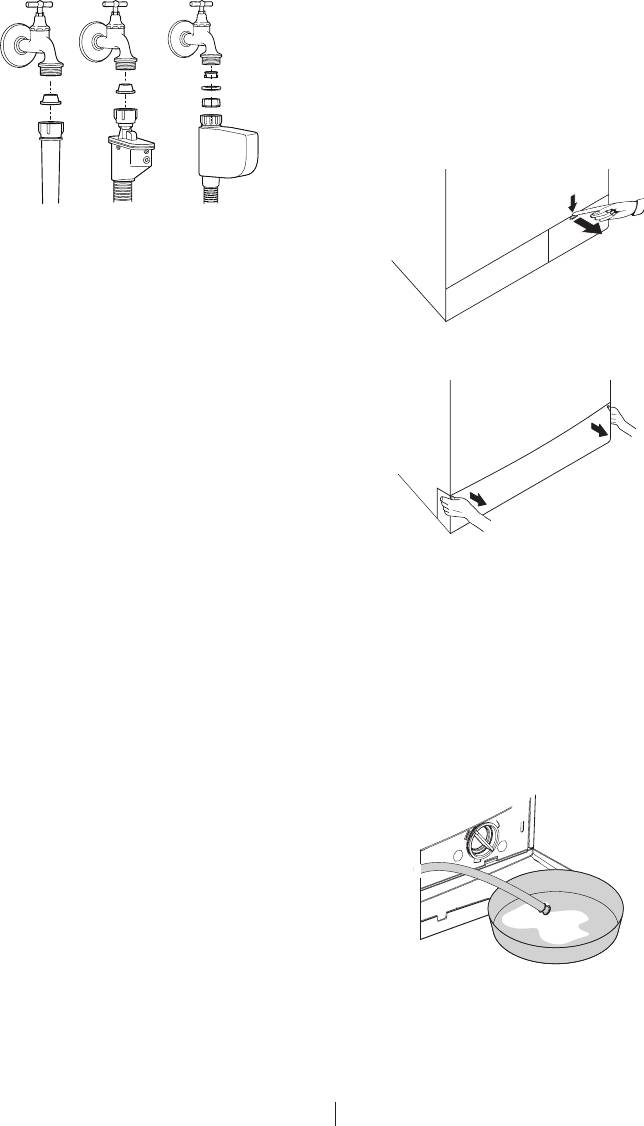
To avoid burning risk, filter must
be cleaned after the water in the
machine cools down.
2. Open the filter cap.
If the filter cap is composed of two
pieces, press the tab on the filter cap
downwards and pull the piece out
towards yourself.
1. Close the taps.
2. Remove the nuts of the water intake
hoses to access the filters on the
water intake valves. Clean them with
an appropriate brush. If the filters are
too dirty, take them out by means of
pliers and clean them.
If the filter cap is one piece, pull the cap
from both sides at the top to open.
3. Take out the filters on the flat ends of
the water intake hoses together with
the gaskets and clean thoroughly
under running water.
4. Replace the gaskets and filters
carefully in their places and tighten
the hose nuts by hand.
Draining remaining water and
cleaning the pump filter
You can remove the filter cover by
C
The filter system in your machine prevents
slightly pushing downwards with a
solid items such as buttons, coins and
thin plastic tipped tool, through the
fabric fibers clogging the pump impeller
gap above the filter cover. Do not
during discharge of washing water. Thus,
use metal tipped tools to remove the
the water will be discharged without any
cover.
problem and the service life of the pump
3. Some of our products have
will extend.
emergency draining hose and some
If the machine fails to drain water, the
does not have. Follow the steps
pump filter is clogged. Filter must be
below to discharge the water.
cleaned whenever it is clogged or in every
Discharging the water when the product
3 months. Water must be drained off first
has an emergency draining hose:
to clean the pump filter.
In addition, prior to transporting the
machine (eg., when moving to another
house) and in case of freezing of the
water, water may have to be drained
completely.
Foreign substances left in the pump
A
filter may damage your machine or
may cause noise problem.
In order to clean the dirty filter and
a. Pull the emergency draining hose out
discharge the water:
from its seat
1. Unplug the machine to cut off the
b. Place a large container at the end
supply power.
of the hose. Drain the water into
Temperature of the water inside
A
the container by pulling out the plug
the machine may rise up to 90 ºC.
27
EN
Оглавление
- C Important information or useful hints about usage. A Warning for hazardous situations with regard to life and property. B Warning for electric shock.
- C
- A
- B
- A
- C
- A
- C
- C Важная информация или полезные советы по эксплуатации. A Предупреждение об опасности травмирования или повреждения имущества. B Предупреждение об опасности поражения электрическим током.
- C
- A
- C
- A
- C
- A
- C






