Cambridge Audio Multi-room speaker system: Incognito multi-room
Incognito multi-room: Cambridge Audio Multi-room speaker system
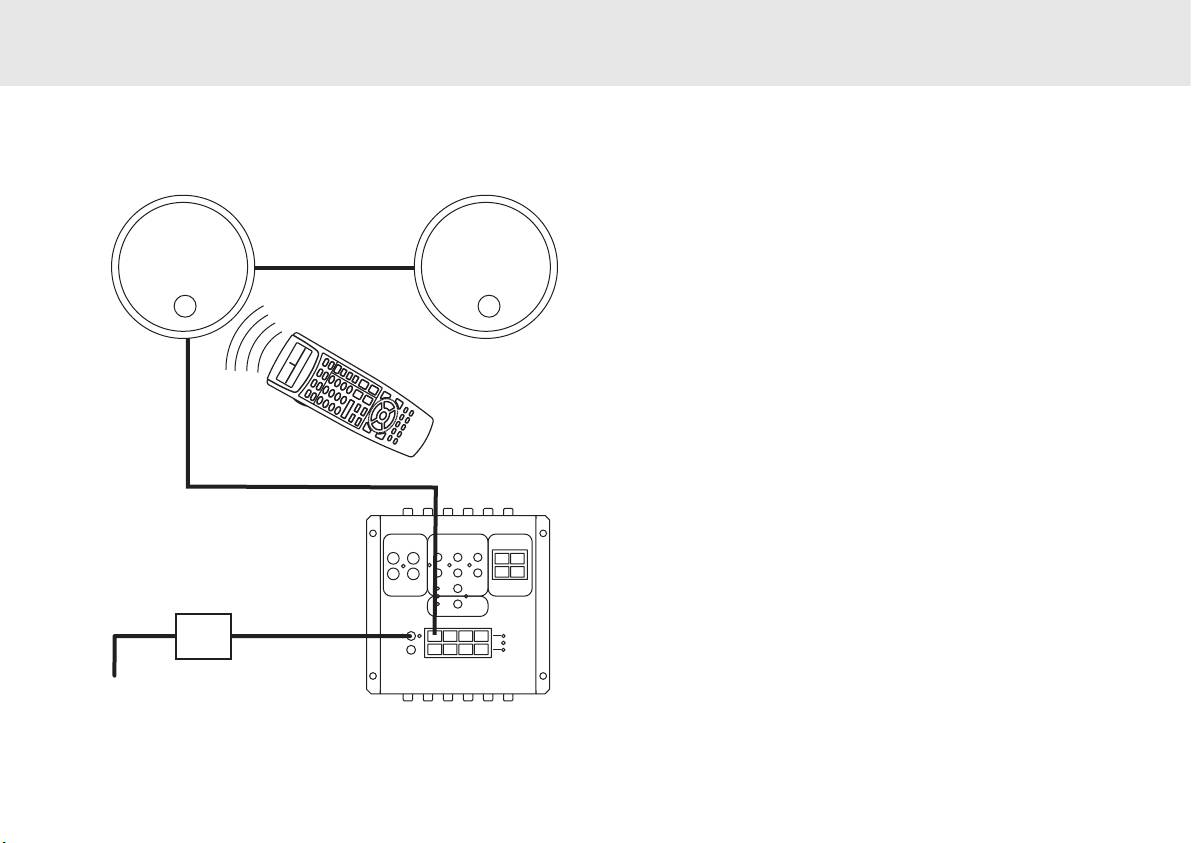
Incognito multi-room
Incognito multi-room 11
AS10-A AS10-P
LR10
Cat5
AH10
PS10
ADVANCED SYSTEM OPTIONS
AS10 AActive SSpeakers
The AS10 active speakers can be used where it is not desired to
have a keypad fitted in the wall. The AS10 active speakers feature
Speaker cable
an IR receiver and amplifier in one of the speakers and like the
KP10 keypad do not require mains power.
1. Using a single Cat-5e cable, connect the AS10-A to the
AH10/VH10 via an RJ45 plug at the AH10, and the eight-way
colour-coded punch down connection at the AS10-A.
The RJ45 hub connection should be wired to EIA/TIA568A
standard as shown in the wiring guide on page 6.
The Cat-5 connection from AH10 to the AS10-A should not
exceed 30m/100 ft.
2. The AS10-A is then connected to the AS10-P using either Cat-5e
cable terminated at eight-way colour-coded punch down connec-
tions (all eight cores must be connected) or using a run of
standard speaker cable.
Only one method of connection between the active and passive
speaker is necessary.
Full details of installation, connection, operation and special features
can be found in the guide that accompanies the AS10 speakers.
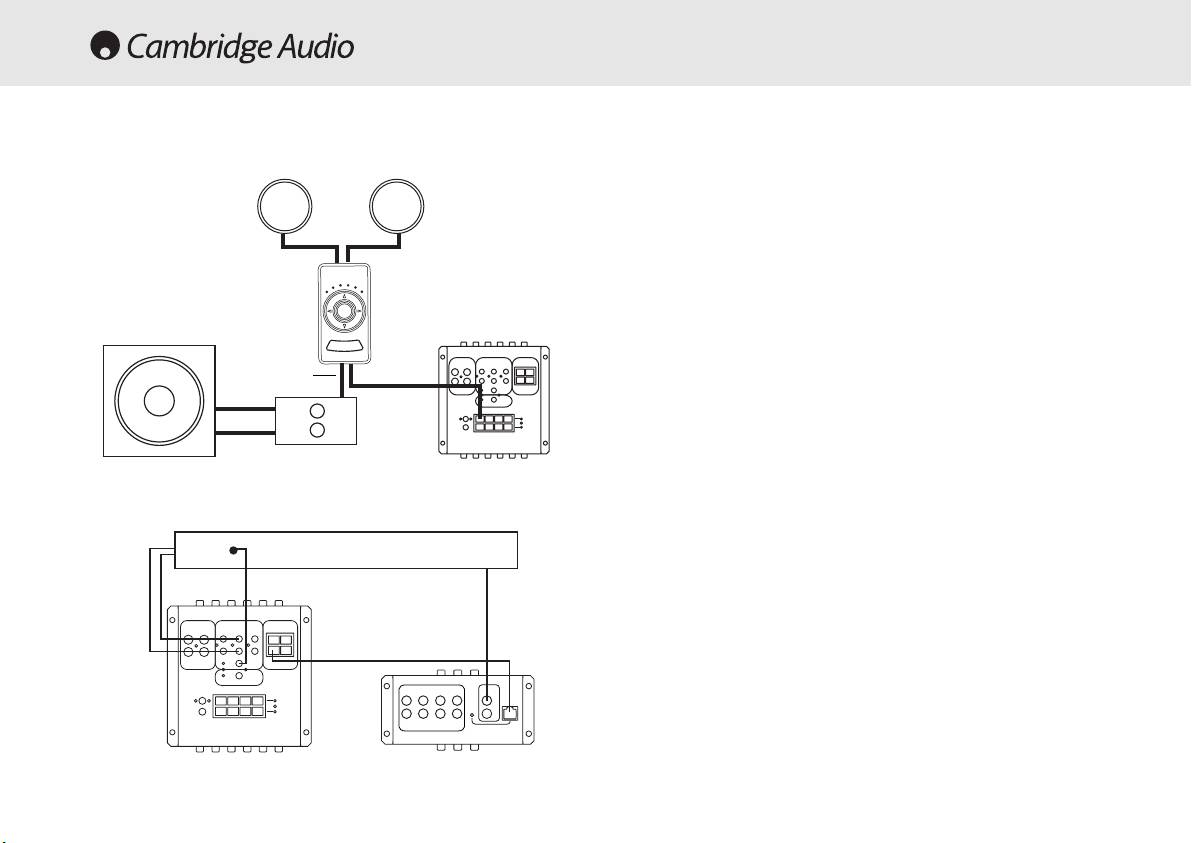
ADVANCED SYSTEM OPTIONS
Connecting aan eexternal aamplifier/active ssubwoofer tto
SS10
your ssystem
Should extra amplification power, or, an active subwoofer be required,
a line level pre-amp output is provided on the back of the KP10.
Using high-quality audio interconnect cable, an external power
amplifier may be connected to the KP10 pre-amp output screw
Active subwoofer or
terminals.
external amplifier
A fader function on the KP10 can be used to adjust the level
Twin screened
between the speakers connected to the KP10 and the external
cable
amplifier/active subwoofer, so that the balance between the two
can be adjusted.
Outlet with two
CCTV
Phono/RCA sockets
A CCTV system may be connected to the Incognito Multi-Room system.
Connect the monitor/TV video signal output to the VH10 at the
CCTV IN socket located on the top surface of the unit allowing the
IR10
CCTV hub
live video feed to be viewed in all connected zones.
If sound is also required, the audio signal output of the CCTV
system may be connected to the EXT/CCTV inputs on the AH10.
Video
If the CCTV system is to be remote controlled connect an IR-1 infra-
Audio
Cat5
red emitter to the ALL COMMANDS output on the AH10 and stick
(if available)
the emitter over the IR receiver of the CCTV system. This will allow
the user to control the CCTV system from any room in the house.
12 Incognito multi-room
Оглавление
- Incognito Multi-Room Incognito multi-room
- Incognito Multi-Room Incognito multi-room
- Incognito multi-room
- Incognito multi-room
- Incognito multi-room
- Incognito multi-room
- Incognito multi-room
- Incognito multi-room
- Incognito multi-room
- Incognito multi-room
- Incognito multi-room
- Incognito-Mehrraumsystem
- Incognito-Mehrraumsystem
- Incognito-Mehrraumsystem
- Incognito-Mehrraumsystem
- Incognito-Mehrraumsystem
- Incognito-Mehrraumsystem
- Incognito-Mehrraumsystem
- Incognito-Mehrraumsystem
- Incognito-Mehrraumsystem
- Incognito-Mehrraumsystem
- Incognito-Mehrraumsystem
- Incognito multipièce
- Incognito multipièce
- Incognito multipièce
- Incognito multipièce
- Incognito multipièce
- Incognito multipièce
- Incognito multipièce
- Incognito multipièce
- Incognito multipièce
- Incognito multipièce
- Incognito multipièce
- Incognito Multi-room
- Incognito Multi-room
- Incognito Multi-room
- Incognito Multi-room
- Incognito Multi-room
- Incognito Multi-room
- Incognito Multi-room
- Incognito Multi-room
- Incognito Multi-room
- Incognito Multi-room
- Incognito Multi-room
- Multi-Room Incognito
- Multi-Room Incognito
- Multi-Room Incognito
- Multi-Room Incognito
- Multi-Room Incognito
- Multi-Room Incognito
- Multi-Room Incognito
- Multi-Room Incognito
- Multi-Room Incognito
- Multi-Room Incognito
- Multi-Room Incognito
- Incognito multi-room systeem
- Incognito multi-room systeem Incognito Multi-Room
- Incognito multi-room systeem
- Incognito multi-room systeem
- Incognito multi-room systeem
- Incognito multi-room systeem
- Incognito multi-room systeem
- Incognito multi-room systeem
- Incognito multi-room systeem
- Incognito multi-room systeem
- Incognito multi-room systeem
- Incognito flerrumssystemer
- Incognito flerrumssystemer
- Incognito flerrumssystemer
- Incognito flerrumssystemer
- Incognito flerrumssystemer
- Incognito flerrumssystemer
- Incognito flerrumssystemer
- Incognito flerrumssystemer
- Incognito flerrumssystemer
- Incognito flerrumssystemer
- Incognito flerrumssystemer
- Многокомнатная система Incognito
- Многокомнатная система Incognito
- Многокомнатная система Incognito
- Многокомнатная система Incognito
- Многокомнатная система Incognito
- Многокомнатная система Incognito
- Многокомнатная система Incognito
- Многокомнатная система Incognito
- Многокомнатная система Incognito
- Многокомнатная система Incognito
- Многокомнатная система Incognito

