Xerox DOCUCOLOR 252: Billing Meters
Billing Meters: Xerox DOCUCOLOR 252
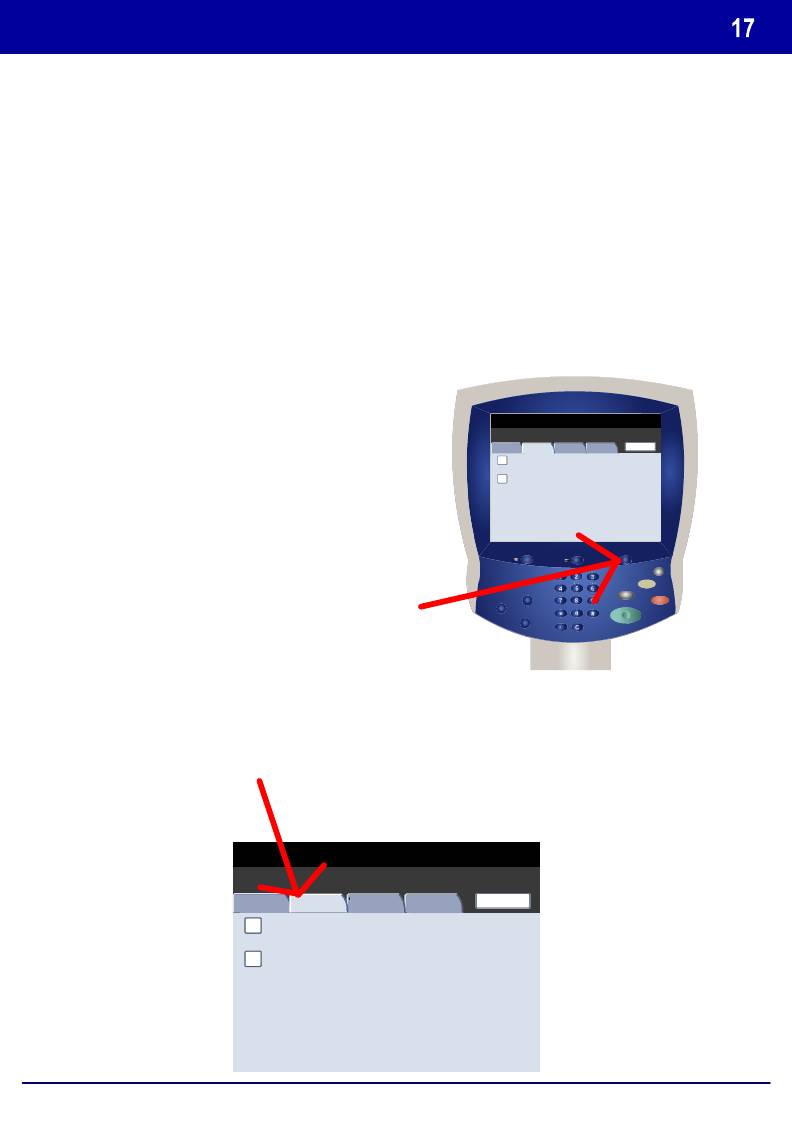
Billing Meters
The Billing Meters feature provides access to machine usage and
billing information. The meters vary depending on your machine
configuration and setup.
To access the Billing Meters:
1. Select the Machine Status
Machine Status
button on the Control Panel.
2. Touch the Billing Meter/Print Report tab.
DocuColor 242/252/260
Quick Use Guide
DocuColor 242/252/260
B
illing Me ter / Pr int Re
po
Consumables Faults
Close
Billing Mete r
Print Report / List
Machine Status
Billing Meter / Print Repo
Consumables Faults
Close
Billing Meter
Print Report / List
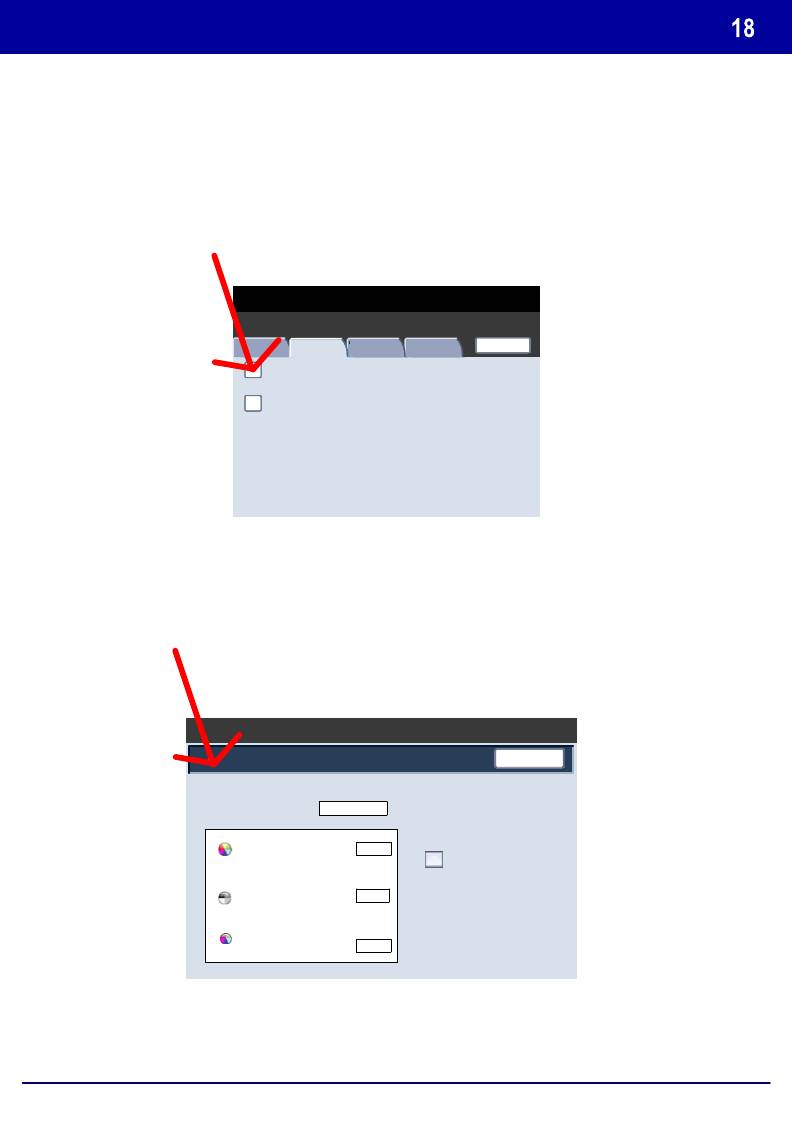
Billing Meters
The Billing Meters information is shown here. Customers can view
the various billing meters, and machine serial number for tracking
purposes.
This completes the Billing Meters topic.
Close
Serial Number
DocuColor 242/252/260
Quick Use Guide
DocuColor 242/252/260
Billing Meter
Machine Status Screen
UGW22222
Colour Impressions
5608
Counters
7209
3. Touch the Billing Meter button.
Machine Status
Black Impressions
1601
Total Impressions
Billing Meter / Print Repo
Consumables Faults
Close
Billing Meter
Print Report / List
Оглавление
- DocuColor 242/252/260
- İçindekiler
- Kontrol Paneli
- Basit Kopyalama
- Kitapçık Oluşturma
- Basit Ağ Tarama
- Raporlar
- Sayaçlar
- Sistem Yöneticisi Menüsü Genel Bakış
- Denetleyici
- Kağıt ve Ortam Yükleme
- Toner Kartuşlarının Değiştirilmesi
- DocuColor 242/252/260
- Table des matières
- Panneau de commande
- Procédure standard de copie
- Création cahier
- Procédure standard de numérisation réseau
- Relevés
- Compteurs de facturation
- Paramètres système
- Auditron
- Mise en place des supports
- Remplacement des cartouches de toner
- DocuColor 242/252/260
- Содержание
- Панель управления
- Простое копирование
- Создание брошюры
- Простое сетевое сканирование
- Отчеты
- Счетчики оплаты
- Обзор меню администратора системы
- Аудитрон
- Загрузка бумаги и др. материалов
- Замена тонер-картриджей
- DocuColor 242/252/260
- Table of Contents
- Control Panel
- Simple Copying
- Booklet Creation
- Simple Network Scanning
- Reports
- Billing Meters
- System Administrator Menu Overview
- Auditron
- Loading Paper and Media
- Replacing the Toner Cartridges





