Vaddio HE120 Operating Instructions: Specifications
Specifications: Vaddio HE120 Operating Instructions

Specifications
Power requirements: DC 12 V
INPUT
(AC adaptor supplied)
Input connector: DC 12 V IN,
Current consumption: 1.75 A
G/L IN (BNC)
indicates safety information.
BBS (Black Burst Sync), tri-level
sync supported
GENERAL
Ambient operating temperature:
0 °C to +40 °C (32 °F to +104 °F)
OUTPUT
Storage temperature: –20 °C to +50 °C (–4 °F to +122 °F)
Video output
Allowable humidity ranges:
HDMI: HDMI connector
35 % to 90 % (no condensation)
HDCP is not supported.
Viera Link is not supported.
Mass: Approx. 3.0 kg (6.61 lbs)
[Including mount bracket]
HD/SD SDI OUT: Compliant with the SMPTE292M/
SMPTE259M standards/
Dimensions (W H D):
75 (BNC 1)
180 mm 228 mm 220 mm
(7-3/32 inches 8-31/32 inches
VIDEO OUT: NTSC/PAL
8-21/32 inches)
1.0 V [p-p]/75 (BNC 1)
[excluding protrusions, cable cover,
direct ceiling mount bracket]
HD/SD ANALOG OUT: Y/Pb
/
Pr or R/G/B
D-sub 15-pin 1
Finish: AW-HE120W: Pearl white
AW-HE120K: Metallic black
Controller supported: AW-RP655, AW-RP555, AW-RP50
It may be necessary to upgrade
the version of the controller so that
INPUT/OUTPUT
the controller will support the unit.
Input/Output connector
LAN: LAN connector for IP control (RJ-45)
RS-422: CONTROL IN RS422A (RJ-45)
48
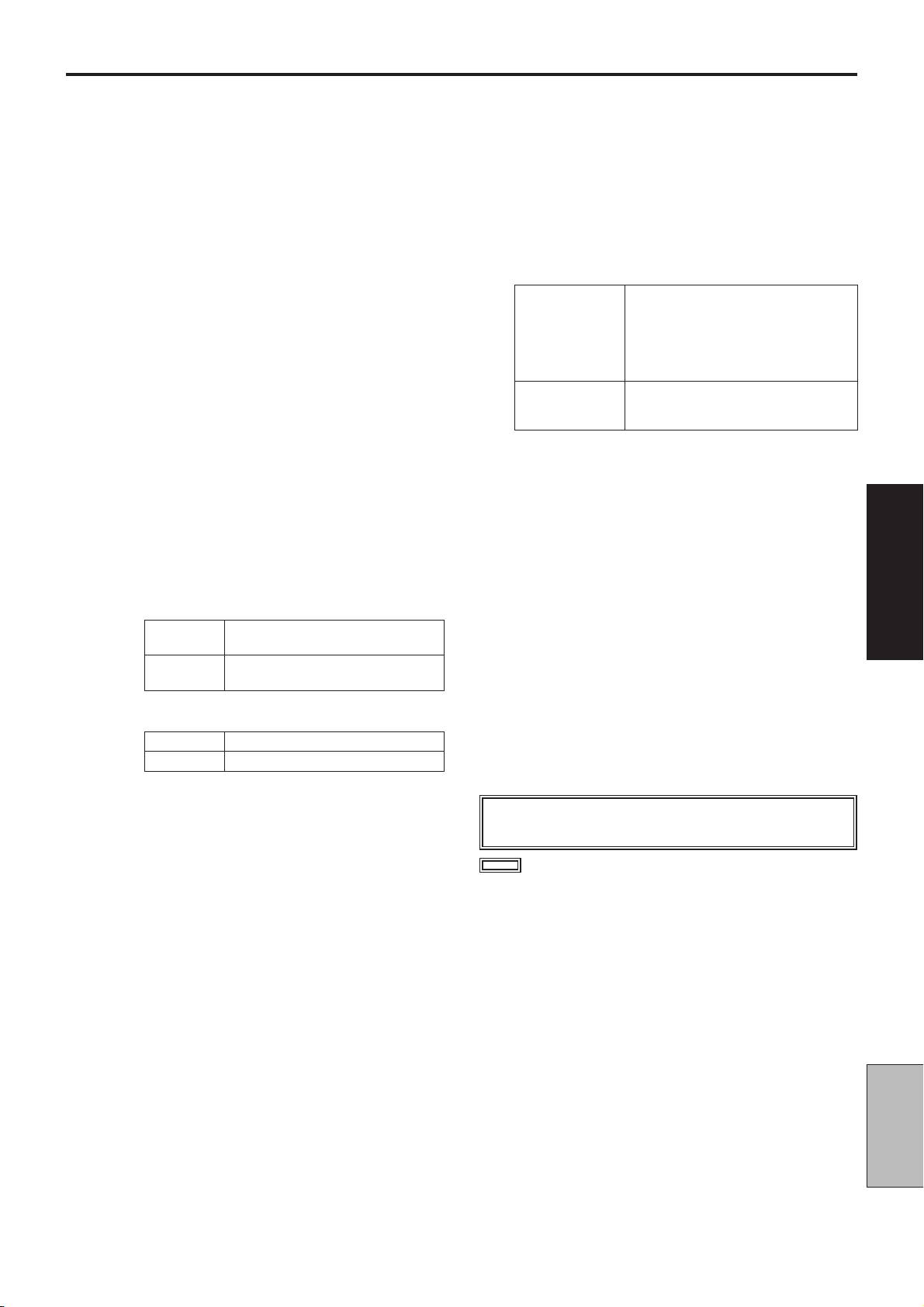
Specifications
(continued)
FUNCTIONS AND PERFORMANCE
[Camera unit]
[Pan-tilt head unit]
Imaging sensors: 1/3-type Full-HD 3MOS
Installation method: Stand-alone (Desktop) or
suspended (Hanging)
Lens: Motorized 20 zoom, F1.6 to F3.4
To ensure safety, the unit must be
(f=4.5 mm to 90 mm; 35 mm
secured using the mount bracket
equivalent: 32.13 mm to 642.5 mm)
supplied.
Focus: Switching between auto and manual
Camera/pan-tilt head control:
Focus distance: Entire zooming range:
IP connecting
When connecting through a hub:
800 mm (2.62 ft)
cable
LAN cable* (category 5 or above,
straight cable), max. 100 m (328 ft)
Wide end: 400 mm (1.31 ft)
When a hub is not used:
LAN cable* (category 5 or above,
Color separation optical system:
crossover cable) max. 100 m (328 ft)
3MOS
RP connecting
LAN cable* (category 5 or above,
cable
straight cable), max. 1000 m (3280 ft)
Minimum illumination: 7 lx (50 IRE, F1.6, +18 dB)
RS-422A, AW series protocol
Horizontal resolution: 1000 TV lines Typ (Center area)
*: Use of an STP (shielded twisted pair) cable is
recommended.
Gain selection: Auto, 0 dB to 18 dB
Pan/tilt operation speed:
Frame mix: Auto, 0 dB, 6 dB, 12 dB, 18 dB,
Max. 60°/s or more
24 dB
These settings cannot be established
Panning range: ±175°
when 1080/59.94i has been selected
as the format used.
Tilting range: –30° to +210°
Depending on the pan or tilt
Electronic shutter speed:
position, the camera may be
Operating
Instructions
59.94 Hz 1/100, 1/250, 1/500, 1/1000, 1/2000,
reflected in the image.
1/4000, 1/10000
50 Hz 1/120, 1/250, 1/500, 1/1000, 1/2000,
Quietness: NC35
1/4000, 1/10000
Synchro scan:
59.94 Hz 60.17 Hz to 644.25 Hz
50 Hz 50.19 Hz to 537.12 Hz
AC adaptor
Gamma: Off, Normal (Low, Mid, High),
Input: AC 100 V to 240 V, 1.3 A, 47-63 Hz
Cinema
Output: DC 12 V, 3.5 A, 42 W
White balance: AWB A, AWB B, ATW, 3200K, 5600K
indicates safety information.
Chroma amount variability:
7 levels variability
Scene file: Scene1, Scene2, Scene3, Scene4
Color bars: FULL BAR
Optional accessories
Output format: 1080/59.94p(i), 1080/59.94i,
W ireless remote controller AW-RM50G
720/59.94p, 480/59.94p(i),
(Size “AA” dry battery 2, obtained separately)
480/59.94i, 1080/50p(i), 1080/50i,
Direct ceiling mount bracket WV-Q105
720/50p, 576/50p(i), 576/50i
In the case of the 1080/59.94p(i) and 1080/50p(i)
formats, the P signals are output to the HDMI output
connector and the I signals are output to the SDI and
analog output connectors. The I signals pass through the
P/I conversion circuit so the resulting image quality is not
as good as that in the 1080/59.94i and 1080/50i mode.
Reference
Synchronization system:
Internal/External synchronization
Mass and dimensions shown are approximate.
(BBS/3SY)
Specifications are subject to change without notice.
49
Оглавление
- Operating Instructions
- Contents
- Read this first!
- Installation precautions
- How to install and connect the unit
- Changing the direction of the nameplate
- Removing the camera
- Stand-alone installation (when the mount bracket is going to be used)
- Stand-alone installation (when the mount bracket is not going to be used)
- Connections
- Appearance
- Read this first! (For AW-HE120WP, AW-HE120KP)
- Read this first! (For AW-HE120WE, AW-HE120KE)
- Caution for AC Mains Lead
- Before use
- Characteristics
- Controller supported
- Operating precautions
- Concerning the wireless remote control (optional accessory)
- Parts and their functions
- Setting the remote control IDs
- Network settings
- Troubleshooting
- Specifications
- Index

