Vaddio HE120 Operating Instructions: Index
Index: Vaddio HE120 Operating Instructions
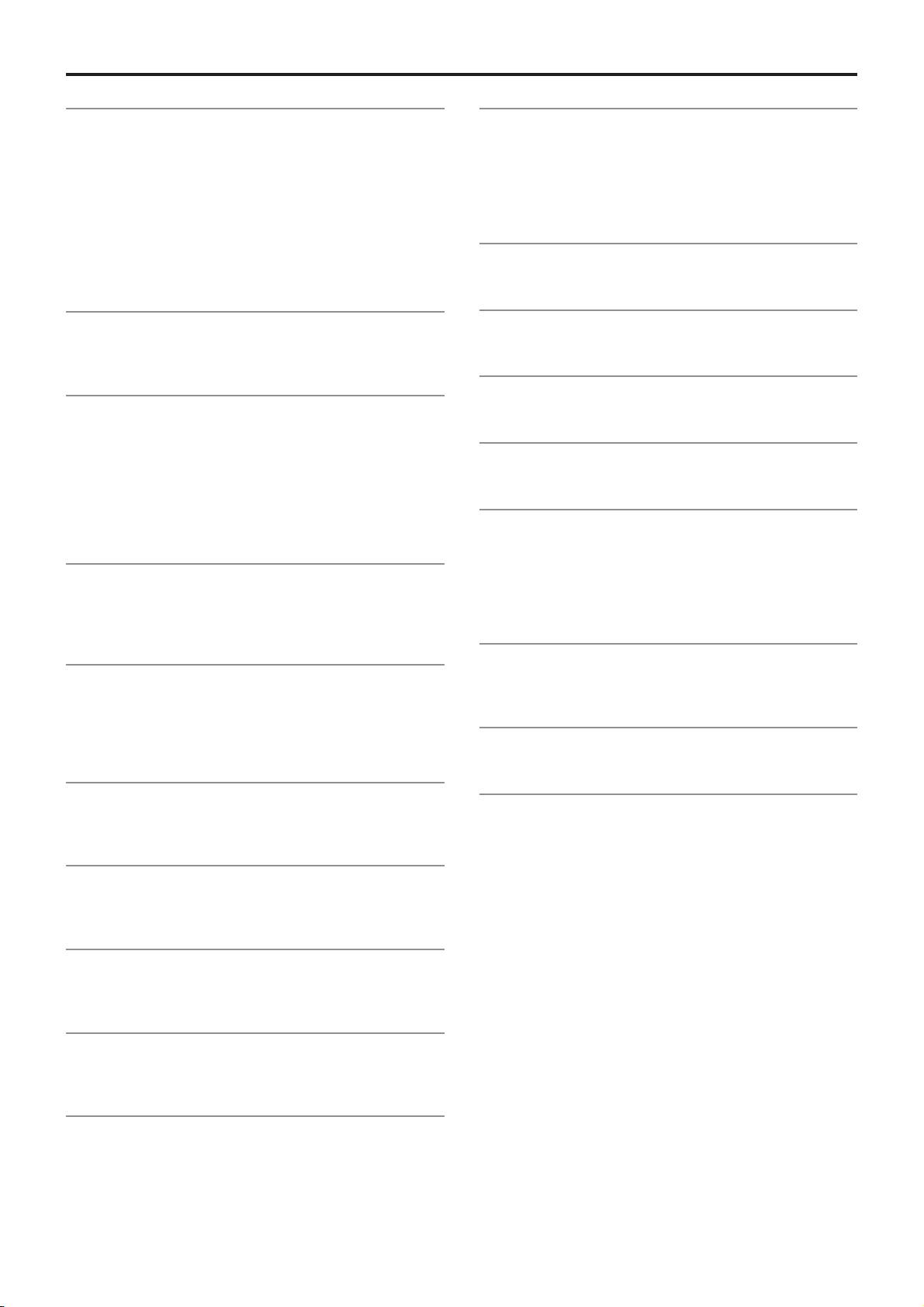
Index
A
M
AC Adapter (Option) ................................................... 18, 19
MAC address .................................................................... 40
AC adaptor (Supplied) ................................................ 30, 48
Main unit mounting screw ................................. 9, 13, 14, 30
AC adaptor cable ........................................................ 10, 15
Mount bracket ......................................... 7, 8, 11, 14, 30, 34
AW-HS50 .......................................................................... 20
Multi-Function Controller ............................................ 18, 19
AW-PS550 .................................................................. 18, 19
Multi Hybrid Control Panel ................................................ 18
AW-RM50G ................................................................ 33, 48
AW-RP50 .............................................................. 20, 30, 47
N
AW-RP555 ...................................................... 18, 30, 42, 47
AW-RP655 ................................................ 18, 19, 30, 42, 47
Nameplate ........................................................................ 12
B
O
BBS .................................................................................. 35
Output format .................................................................... 48
Bracket mounting screws ........................................ 8, 14, 30
P
C
Power cable ...................................................................... 30
Cable clamp .......................................................... 10, 15, 35
Cable cover ..................................................... 10, 13, 15, 30
R
Chroma amount variability ................................................ 48
Coaxial cable .............................................................. 10, 15
Remote Camera Controller ............................................... 20
Color bars ......................................................................... 48
Compact Live Switcher ..................................................... 20
S
Controller .............................................................. 18, 30, 47
Scene fi le .......................................................................... 48
Screw for cable cover ........................................... 10, 13, 15
D
Screw for mounting tripod ................................................. 16
Direct ceiling mount bracket ............................... 5, 7, 11, 48
Synchronization system .................................................... 48
Drop-prevention wire .................................. 8, 13, 14, 30, 34
Synchro scan .................................................................... 48
Drop-prevention wire mounting screw .............................. 30
T
E
Tri-level sync ..................................................................... 35
EasyIPSetup.exe .............................................................. 39
Tripod ................................................................................ 16
Easy IP Setup Software .................................................... 39
Electronic shutter speed ................................................... 48
V
External sync signal input format ..................................... 35
VGA cable ................................................................... 10, 15
F
W
Format .............................................................................. 35
White balance ................................................................... 48
Frame mix ......................................................................... 48
Wireless remote controller ........................ 17, 33, 36, 38, 48
WV-Q105 ............................................................ 5, 7, 11, 48
G
Gain selection ................................................................... 48
Gamma ............................................................................. 48
H
HDMI cable ................................................................. 10, 15
HD monitor ....................................................................... 17
I
IP address ........................................................................ 40
IR ID switches ............................................................. 35, 38
L
LAN cable ................................................. 10, 15, 18, 20, 35
50
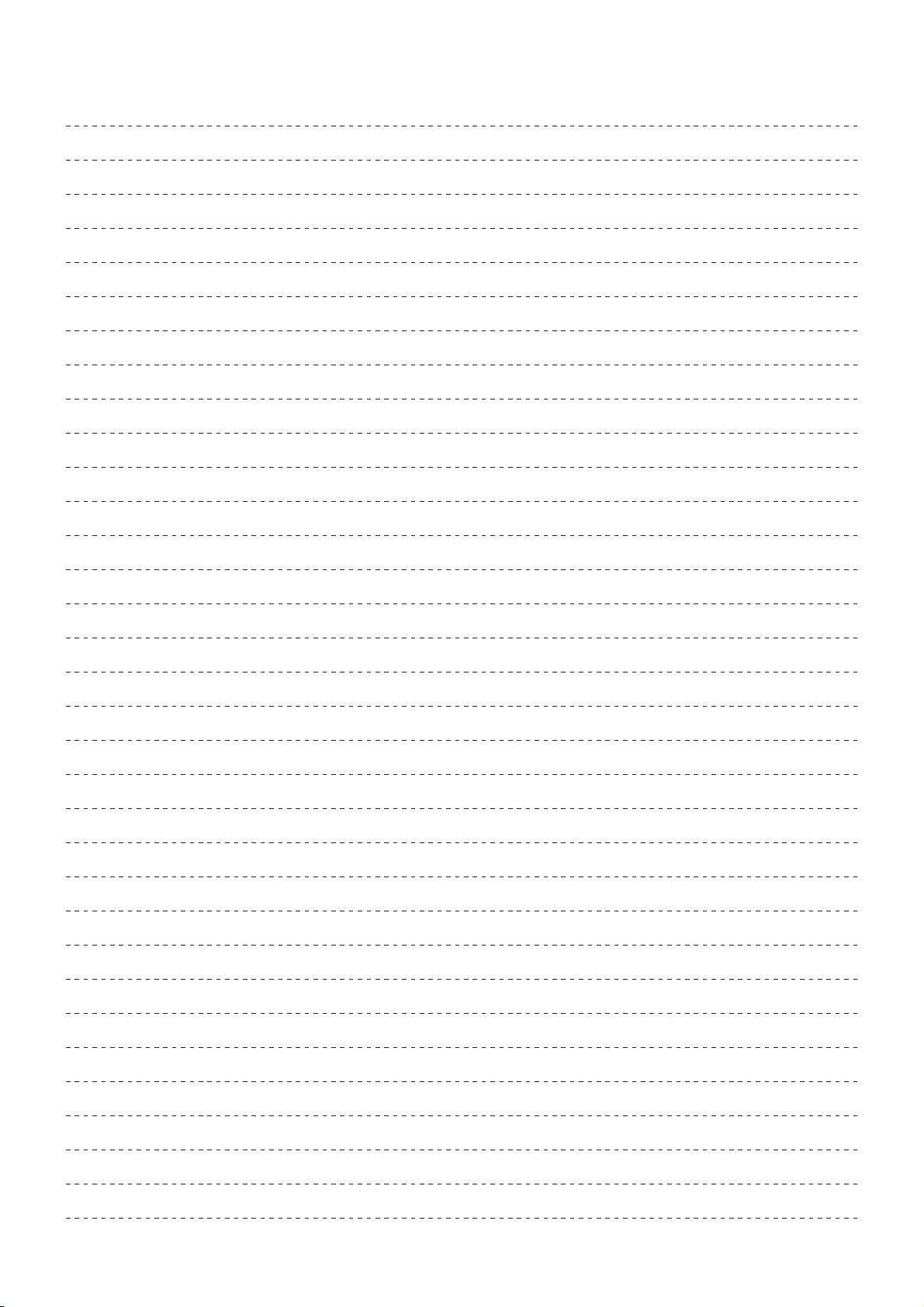
Memo
51
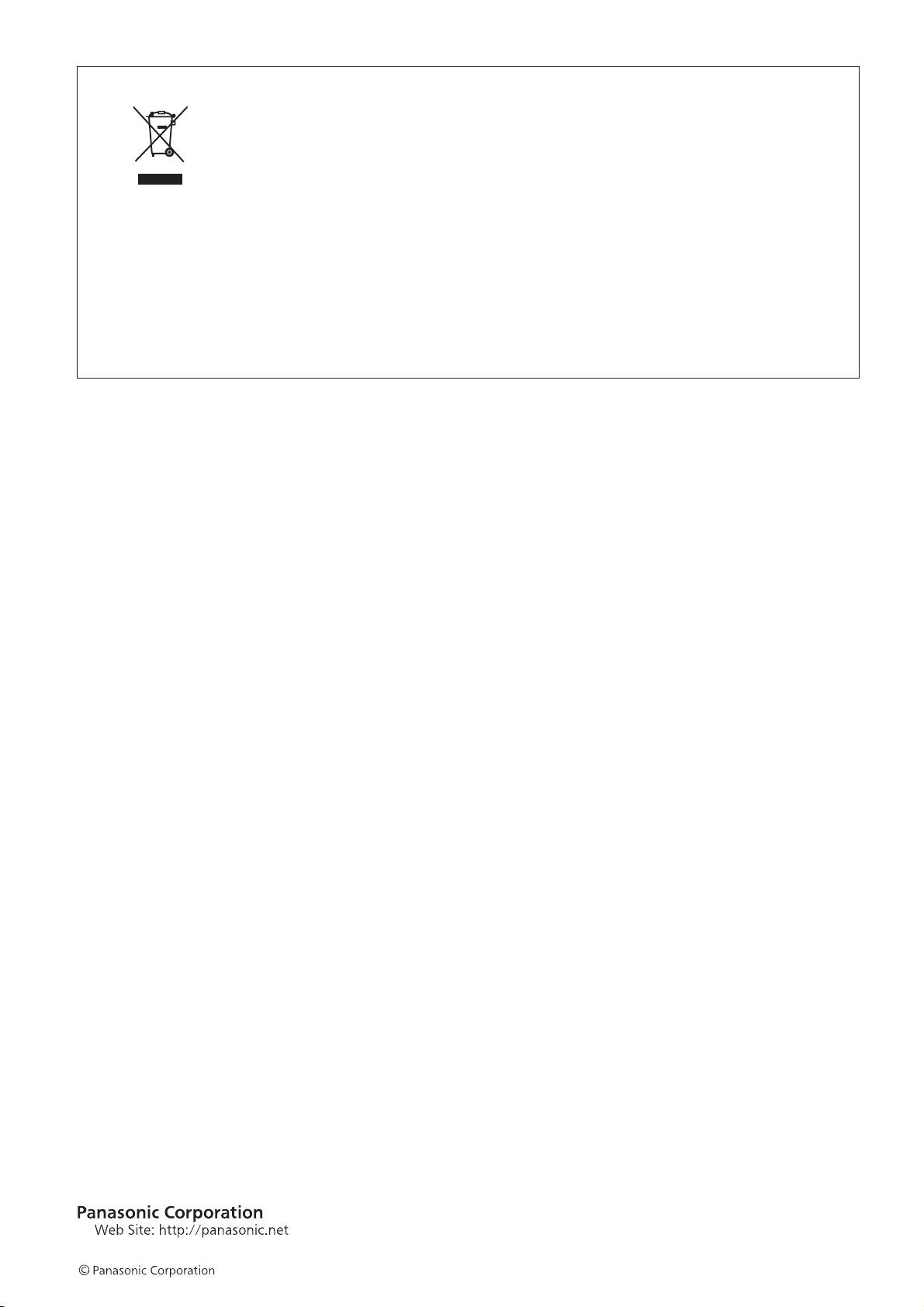
Information on Disposal for Users of Waste Electrical & Electronic Equipment (private households)
This symbol on the products and/or accompanying documents means that used electrical and electronic
products should not be mixed with general household waste.
For proper treatment, recovery and recycling, please take these products to designated collection points,
where they will be accepted on a free of charge basis. Alternatively, in some countries you may be able to
return your products to your local retailer upon the purchase of an equivalent new product.
Disposing of this product correctly will help to save valuable resources and prevent any potential negative
effects on human health and the environment which could otherwise arise from inappropriate waste handling.
Please contact your local authority for further details of your nearest designated collection point.
Penalties may be applicable for incorrect disposal of this waste, in accordance with national legislation.
For business users in the European Union
If you wish to discard electrical and electronic equipment, please contact your dealer or supplier for further information.
Information on Disposal in other Countries outside the European Union
This symbol is only valid in the European Union.
If you wish to discard this product, please contact your local authorities or dealer and ask for the correct method of disposal.
2011
Оглавление
- Operating Instructions
- Contents
- Read this first!
- Installation precautions
- How to install and connect the unit
- Changing the direction of the nameplate
- Removing the camera
- Stand-alone installation (when the mount bracket is going to be used)
- Stand-alone installation (when the mount bracket is not going to be used)
- Connections
- Appearance
- Read this first! (For AW-HE120WP, AW-HE120KP)
- Read this first! (For AW-HE120WE, AW-HE120KE)
- Caution for AC Mains Lead
- Before use
- Characteristics
- Controller supported
- Operating precautions
- Concerning the wireless remote control (optional accessory)
- Parts and their functions
- Setting the remote control IDs
- Network settings
- Troubleshooting
- Specifications
- Index

