Prestigio GeoVision 5050 Navitel: PC Connection
PC Connection: Prestigio GeoVision 5050 Navitel
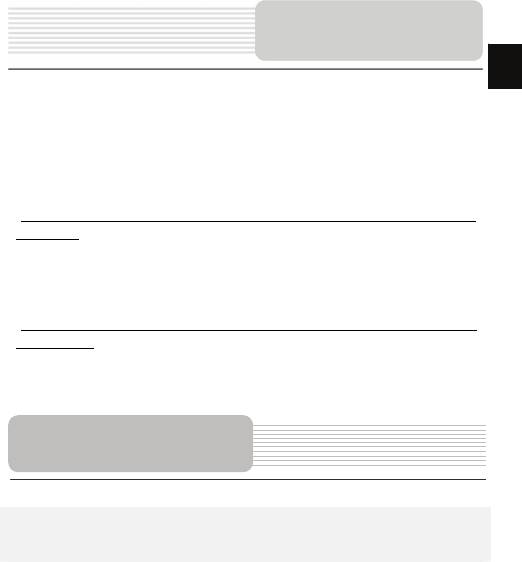
EN-19
PC Connection
EN
To establish connection with PC for data access and synchronization, please execute
setup file included in the Driver/Documentation CD or download the file from Microsoft
website to install:
Microsoft Active Sync® software for operating system Microsoft XP or earlier
versions
(http://www.microsoft.com/windowsmobile/en-us/downloads/microsoft/activesync-dow
nload.mspx)
and/or
Microsoft Mobile Device Center® software for operating system Microsoft Vista
(http://www.microsoft.com/windowsmobile/en-us/downloads/microsoft/device-center-d
ownload.mspx).
Please refer to its user manual for more detailed instructions.
Disclaimer
As the Prestigio products are constantly updated and improved, your device may have a
slightly different appearance or modified functionality than presented in this Quick start
Guide.
Оглавление
- Инструкции по
- Аксессуары
- Обзор устройства
- Обзор устройства
- Системные
- Системные
- Питание
- Установка
- Начало работы
- Интерфейс п
- Интерфейс
- Интерфейс п
- Интерфейс
- Интерфейс п
- Автороутинг
- Автороутинг
- Дополнительно
- Решение проблем
- Решение проблем
- Соединение с ПК
- І
- Список аксесуарів
- Огляд пристрою
- Огляд пристрою
- Живлення пристрою
- Встановлення
- Початок роботи
- Інтерфейс п
- Інтерфейс програми
- Інтерфейс програми
- Інтерфейс програми
- Інтерфейс програми
- Автороутінг
- Автороутінг
- Додатково
- Вирішення проблем
- Вирішення проблем
- З'єднання з ПК
- Important Safety
- Accessories
- View of Main Unit
- View of Main Unit
- Device Connections
- Cautions on Battery
- Using Mounting
- Getting Started
- Program interface
- Program interface
- Autorouting
- Additional features
- Troubleshooting
- Troubleshooting
- PC Connection





