Mr Handsfree Blue Eagle II: ADJUSTING VOLUMEADJUSTING VOLUME
ADJUSTING VOLUMEADJUSTING VOLUME: Mr Handsfree Blue Eagle II
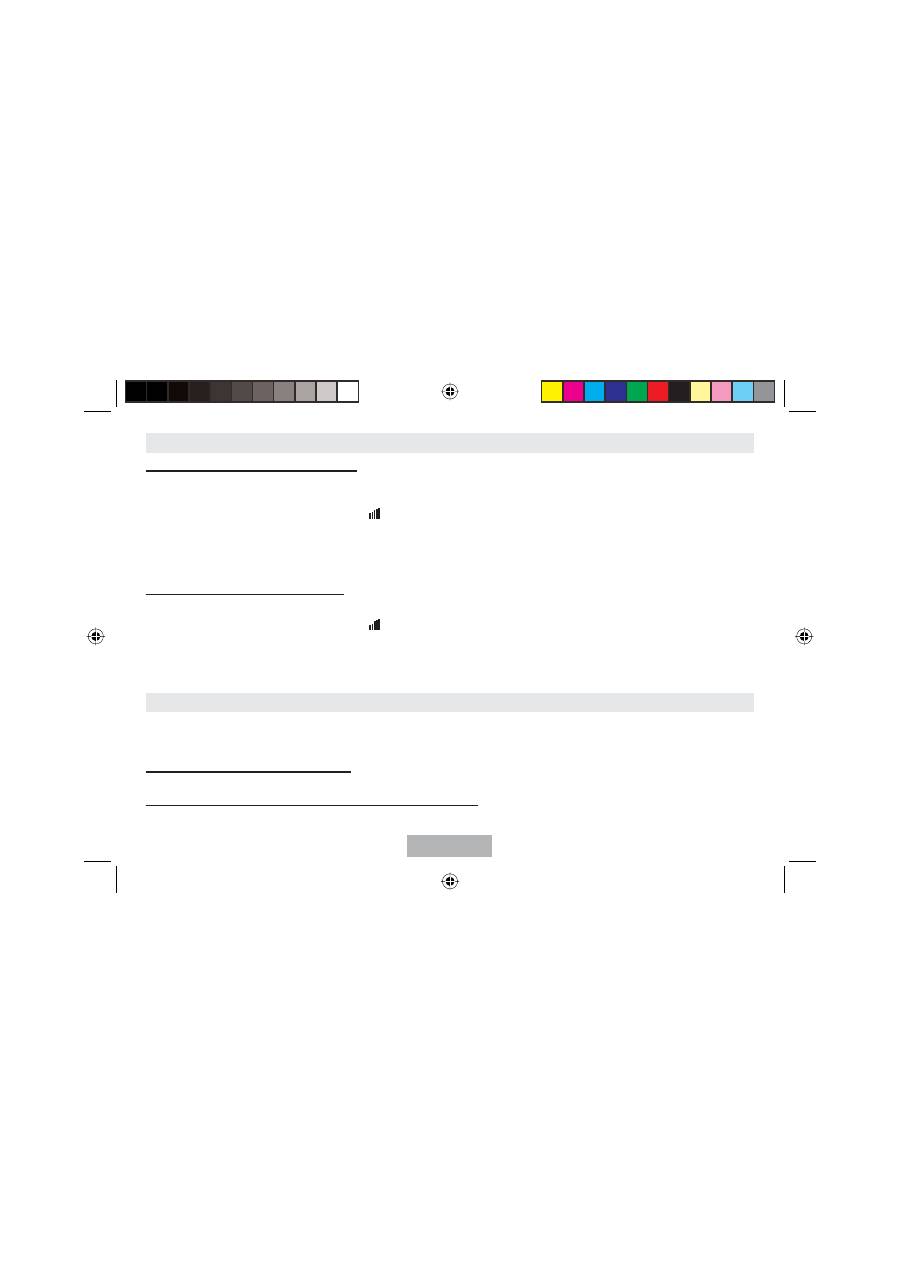
GB – 6
ADJUSTING VOLUME ADJUSTING VOLUME
ADJUSTING SPEAKER VOLUME
When your phone and the carkit have just been paired, the volume level is set in the middle level automatically. You can press the
Volume Up or Volume Down button or use your mobile phone (depending on your mobile phone) to adjust the speaker volume
during a conversation.
There are 16 volume levels. During adjusting, the
icon varies according to the volume level. The more bars, the higher the volume.
Press the Volume Up / Volume Down button repeatedly to increase / decrease the speaker volume.
OR
Use the Volume Up / Volume Down button of your mobile phone to increase / decrease the speaker volume (depending on your
mobile phone).
ADJUSTING RINGER VOLUME
When a call is received, the Blue Eagle II rings. At that moment, you can press the Volume Up or Volume Down button or use your
mobile phone (depending on your mobile phone) to adjust the ringer volume.
There are 5 volume-levels. During adjusting, the
icon varies according to the volume level. The more bars, the higher the volume.
Press the Volume Up / Volume Down button repeatedly to increase / decrease the ringer volume.
OR
Use the Volume Up / Volume Down button of your mobile phone to increase / decrease the ringer volume (depending on your
mobile phone).
CALLER ID CALLER ID
When a call is received, the LCD display shows the caller’s number, if your local telephone company provides the Caller ID service.
The last 9 incoming numbers will be saved in the Caller ID list, and you can use the list to dial the numbers. If the memory is full,
the oldest number will be replaced by the new one.
VIEWING INCOMING NUMBERS
In Standby mode, press the Volume Up / Volume Down button repeatedly to view the incoming numbers.
CALLING BACK THE LAST 9 INCOMING NUMBERS
In Standby mode, press the Volume Up / Volume Down button repeatedly to select the number that you want to call.
Press
MFB
once to call the number.
m_BlueEagleII_GB.indd 6
m_BlueEagleII_GB.indd 6
10.10.2006 14:44:07
10.10.2006 14:44:07
Оглавление
- TABLE OF CONTENTSTABLE OF CONTENTS
- INTRODUCTIONINTRODUCTION
- INSTALLATIONINSTALLATION
- MAKING AND ANSWERING / ENDING CALLSMAKING AND ANSWERING / ENDING CALLS
- ADJUSTING VOLUMEADJUSTING VOLUME
- SWITCHING CALLSSWITCHING CALLS
- TROUBLESHOOTINGTROUBLESHOOTING
- BLUETOOTHBLUETOOTH
- INHOUDSTAFELINHOUDSTAFEL
- INLEIDINGINLEIDING
- INSTALLATIEINSTALLATIE
- TELEFONEREN EN OPROEPEN BEANTWOORDEN / BEËINDIGENTELEFONEREN EN OPROEPEN BEANTWOORDEN / BEËINDIGEN
- HET VOLUME AANPASSENHET VOLUME AANPASSEN
- NUMMERWEERGAVE (CLIP)NUMMERWEERGAVE (CLIP)
- STATUSWEERGAVESTATUSWEERGAVE
- BLUETOOTHBLUETOOTH
- GARANTIEGARANTIE
- TABLE DES MATITABLE DES MATI ÈÈ RESRES
- INTRODUCTIONINTRODUCTION
- INSTALLATIONINSTALLATION
- APPELER ET RÉPONDRE / TERMINER DES APPELSAPPELER ET RÉPONDRE / TERMINER DES APPELS
- RÉGLER LE VOLUMERÉGLER LE VOLUME
- IDENTIFICATION D’APPELIDENTIFICATION D’APPEL
- DÉCONNECTER LE KIT MAINS LIBRES DU TÉLÉPHONEDÉCONNECTER LE KIT MAINS LIBRES DU TÉLÉPHONE
- BLUETOOTHBLUETOOTH
- GARANTIE GARANTIE
- ÍÍNDICE NDICE
- INTRODUCCIÓNINTRODUCCIÓN
- INSTALACIÓNINSTALACIÓN
- REALIZAR Y RESPONDER / FINALIZAR LLAMADASREALIZAR Y RESPONDER / FINALIZAR LLAMADAS
- AJUSTAR EL VOLUMENAJUSTAR EL VOLUMEN
- IDENTIFICADOR DE LLAMADAIDENTIFICADOR DE LLAMADA
- DESCONECTAR EL KIT DE MANOS LIBRES DEL DESCONECTAR EL KIT DE MANOS LIBRES DEL TELÉFONO MÓVILTELÉFONO MÓVIL
- BLUETOOTHBLUETOOTH
- CUIDADO Y MANTENIMIENTOCUIDADO Y MANTENIMIENTO
- ÍNDICEÍNDICE
- INTRODUÇINTRODUÇ ÃÃ OO
- INSTALAÇINSTALAÇ ÃÃ OO
- EFECTUAR E RECEBER CHAMADASEFECTUAR E RECEBER CHAMADAS
- AJUSTAR O VOLUMEAJUSTAR O VOLUME
- IDENTIFICAÇIDENTIFICAÇ ÃÃ O DAS CHAMADASO DAS CHAMADAS
- DESCONECTAR O KIT MDESCONECTAR O KIT M ÃÃ OS LIVRES DO SEU TELEMÓVELOS LIVRES DO SEU TELEMÓVEL
- BLUETOOTHBLUETOOTH
- CUIDADOS E MANUTENÇCUIDADOS E MANUTENÇ ÃÃ OO
- ΠΕΡΙΕΧΟΜΕΝΑΠΕΡΙΕΧΟΜΕΝΑ
- ΕΙΣΑΓΩΓΗΕΙΣΑΓΩΓΗ
- ΕΓΚΑΤΑΣΤΑΣΗΕΓΚΑΤΑΣΤΑΣΗ
- ΠΡΑΓΜΑΤΟΠΟΙΗΣΗ ΚΑΙ ΑΠΑΝΤΗΣΗ / ΤΕΡΜΑΤΙΣΜΟΣ ΚΛΗΣΕΩΝΠΡΑΓΜΑΤΟΠΟΙΗΣΗ ΚΑΙ ΑΠΑΝΤΗΣΗ / ΤΕΡΜΑΤΙΣΜΟΣ ΚΛΗΣΕΩΝ
- ΡΥΘΜΙΣΗ ΕΝΤΑΣΗΣ ΗΧΟΥΡΥΘΜΙΣΗ ΕΝΤΑΣΗΣ ΗΧΟΥ
- ΤΑΥΤΟΤΗΤΑ ΚΑΛΟΥΝΤΟΣΤΑΥΤΟΤΗΤΑ ΚΑΛΟΥΝΤΟΣ
- ΜΕΤΑΦΟΡΑ ΚΛΗΣΕΩΝΜΕΤΑΦΟΡΑ ΚΛΗΣΕΩΝ
- ΕΝΔΕΙΞΕΙΣ ΚΑΤΑΣΤΑΣΗΣΕΝΔΕΙΞΕΙΣ ΚΑΤΑΣΤΑΣΗΣ
- BLUETOOTHBLUETOOTH
- ΦΡΟΝΤΙΔΑ ΚΑΙ ΣΥΝΤΗΡΗΣΗΦΡΟΝΤΙΔΑ ΚΑΙ ΣΥΝΤΗΡΗΣΗ
- TARTALOMJEGYZEKTARTALOMJEGYZEK
- BEVEZETÉSBEVEZETÉS
- BEÜZEMELÉSBEÜZEMELÉS
- HÍVÁS KEZDEMÉNYEZÉSE ÉS FOGADÁSA/BEFEJEZÉSEHÍVÁS KEZDEMÉNYEZÉSE ÉS FOGADÁSA/BEFEJEZÉSE
- HANGERŐ SZABÁLYOZÁSAHANGERŐ SZABÁLYOZÁSA
- HÍVÁSAZONOSÍTÁSHÍVÁSAZONOSÍTÁS
- AZ AUTÓS KÉSZLET LECSATLAKOZTATÁSA A MOBIL TELEFONRÓLAZ AUTÓS KÉSZLET LECSATLAKOZTATÁSA A MOBIL TELEFONRÓL
- BLUETOOTHBLUETOOTH
- SADRŽAJSADRŽAJ
- UVODUVOD
- INSTALIRANJEINSTALIRANJE
- NAZIVANJE I ODGOVARANJE NA POZIV / PREKID RAZGOVORANAZIVANJE I ODGOVARANJE NA POZIV / PREKID RAZGOVORA
- PODEŠAVANJE GLASNOĆEPODEŠAVANJE GLASNOĆE
- PREBACIVANJE POZIVAPREBACIVANJE POZIVA
- OTKLANJANJE SMETNJI U RADUOTKLANJANJE SMETNJI U RADU
- BLUETOOTHBLUETOOTH
- CUPRINSCUPRINS
- INTRODUCEREINTRODUCERE
- INSTALAREINSTALARE
- EFECTUAREA APELURILOR SI ACCEPTAREA ACESTORA/ INCHEIEREA EFECTUAREA APELURILOR SI ACCEPTAREA ACESTORA/ INCHEIEREA CONVERSATIEICONVERSATIEI
- REGLAREA VOLUMULUIREGLAREA VOLUMULUI
- TRANSFERAREA APELULUITRANSFERAREA APELULUI
- INDICATORI DE STAREINDICATORI DE STARE
- BLUETOOTHBLUETOOTH
- СОДЕРЖАНИЕСОДЕРЖАНИЕ
- КОМПЛЕКТНОСТЬКОМПЛЕКТНОСТЬ
- УСТАНОВКАУСТАНОВКА
- СОВЕРШЕНИЕ ЗВОНКА, ОТВЕТ НА ВЫЗОВ И ЗАВЕРШЕНИЕ РАЗГОВОРАСОВЕРШЕНИЕ ЗВОНКА, ОТВЕТ НА ВЫЗОВ И ЗАВЕРШЕНИЕ РАЗГОВОРА
- РЕГУЛИРОВКА ГРОМКОСТИРЕГУЛИРОВКА ГРОМКОСТИ
- ОПРЕДЕЛЕНИЕ НОМЕРАОПРЕДЕЛЕНИЕ НОМЕРА
- ПЕРЕВОД ВЫЗОВАПЕРЕВОД ВЫЗОВА
- ИНДИКАЦИЯ СТАТУСАИНДИКАЦИЯ СТАТУСА
- BLUETOOTHBLUETOOTH
- СВЕДЕНИЯ О СЕРТИФИКАЦИИСВЕДЕНИЯ О СЕРТИФИКАЦИИ
- АВТОРИЗОВАННЫЕ СЕРВИСНЫЕ ЦЕНТРЫАВТОРИЗОВАННЫЕ СЕРВИСНЫЕ ЦЕНТРЫ

