MB QUART Reference Amps: Setting up systems after installation for best performanceAFTER INSTALLATION
Setting up systems after installation for best performanceAFTER INSTALLATION: MB QUART Reference Amps
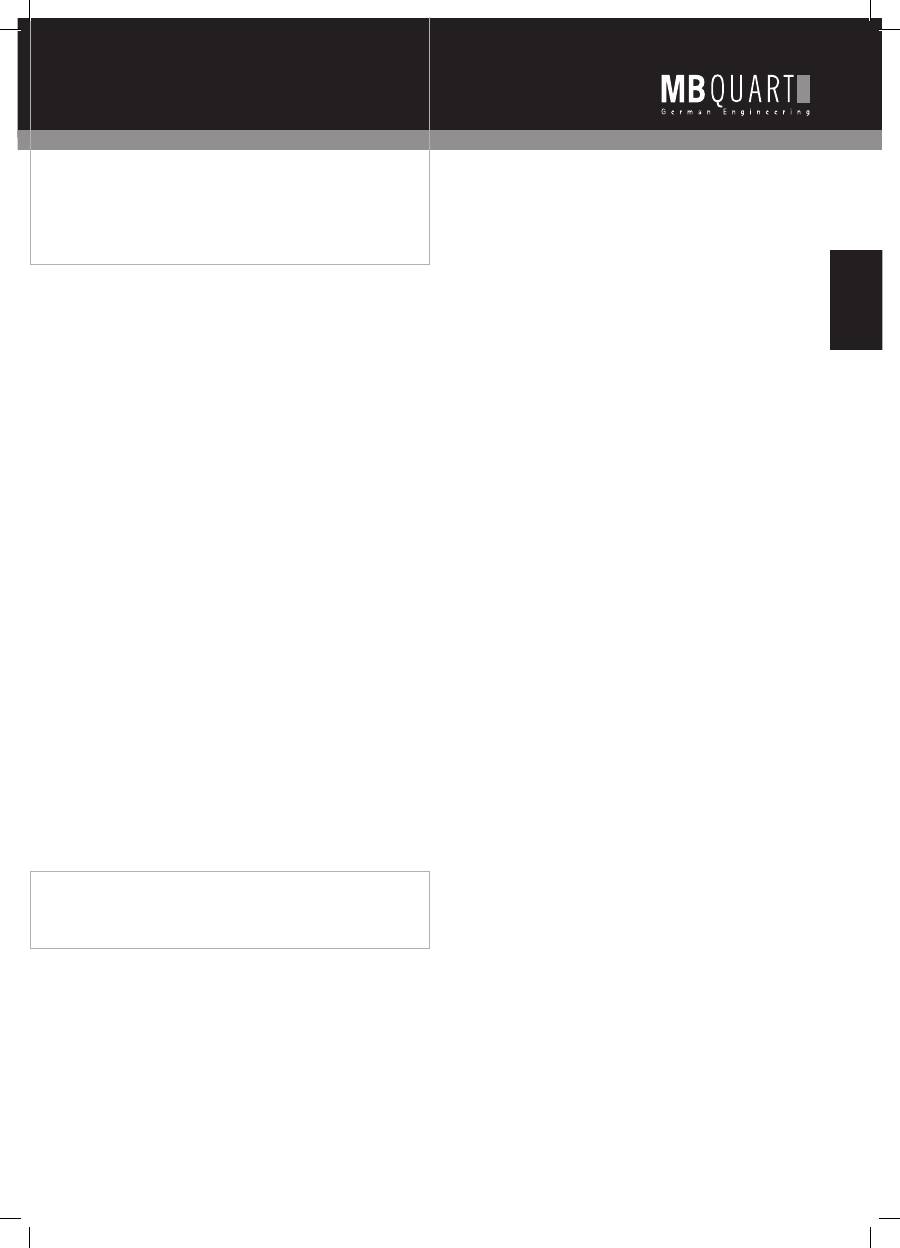
7
Setting up systems after installation for best performance AFTER INSTALLATION
General:
As mentioned in the “General Installation Notes” section, the system should now be powered up, and working. At this point, all crossover frequency
and input selection switches should be properly set for the application, and all volume, level and equalizer controls turned to minimum.
Level control setup:
Insert a CD or cassette that you are familiar with to use as a reference, and turn the head unit volume control to about 80% of its full setting. The
system sound level will of course be very low, and the following procedures will help you to match the amplifier input sensitivities properly to the
head unit output signal level.
Single 2 channel amplifier systems (RAB 250):
Turn the level control up slowly, till you hear distortion, then back off a few degrees on the control.
Single 4 channel amplifier systems (RAB 450):
Turn the channel 1&2 level control up slowly, till you hear distortion, then back off a few degrees on the control.
Repeat for channel 3&4.
2 or 3 way active systems (all):
Always start with the bass, or low frequency amplifier as a reference, by turning its control up to the point where distortion is audible, and back
it off some.
Now adjust the level control for the highs or tweeter channels in a 2 way active system, to balance the highs to lows.
In a 3 way active system, match the midrange level to the bass, and then the highs to the midrange and bass. It may be necessary to perform a
few iterations of the midrange and highs level control settings to achieve a satisfactory sound balance.
Crossover frequency fine tuning:
We had started off in the “General Installation Notes” section by setting crossover frequency controls to approximate positions, and now you can
adjust these for best sound quality. Be careful not to stray too far from those crossover frequencies as recommended by the loudspeaker manufac-
turer, as it is quite possible to damage midrange and tweeters with excess power outside their nominal operating frequency ranges.
Equalizer setup:
Once all levels and crossover frequencies have been set for a pleasant sound balance, we can start equalizing the system frequency response. It is
important to remember that a boost applied at any frequency, or range of frequencies, will cause severe amplifier clipping. The following comments
apply to ALL equalizers and tone controls on the amplifiers, as well as those on head units and dash mount equalizers.
Use the head unit volume control to adjust the system to an intermediate level, and proceed to adjust equalizers and tone controls to personal
taste. Now go back to the Level control setup above, and readjust all level controls.
Sit back and enjoy the music!
The key to finding the problem in a misbehaving sound system is to isolate parts of that system in a logical fashion to track down the fault.
Description of the Diagnostic system built into all MB QUART amplifiers:
The diagnostic system will shut down the amplifier, until reset by turning the head unit off, and back on. This state of affairs will be indicated by
the front panel DIAGNOSTIC LED lighting up under the following conditions:
1 - A short circuit on the loudspeaker leads.
2 - An internal amplifier fault that causes a DC offset on the loudspeaker output.
Should the amplifier go into diagnostic mode, simply disconnect all RCA and speaker leads, while keeping +12 volt, power ground and remote leads
connected. Now turn the amplifier back on, and if the diagnostic LED lights, the amplifier has an internal fault.
If not, plug the RCA cables back, and reset the amplifier. If it goes into diagnostic now, the fault lies in the input, either with bad cables or source unit.
If the amplifier seems fine with RCA cables plugged in, connect the speakers, one at a time, and if one of the speakers or its wiring is faulty, it will
activate the diagnostic system.
Troubleshooting a system En gl is h
Оглавление
- IndexENGLISH
- English System designGENERAL INSTALLATION NOTESInstallation
- RAB 250 2-Channel AmplifierAMPLIFIER FEATURE DESCRIPTION
- RAB 450 4-Channel AmplifierAMPLIFIER FEATURE DESCRIPTION
- AMPLIFIER FEATURE DESCRIPTION
- Setting up systems after installation for best performanceAFTER INSTALLATION
- AFTER INSTALLATION
- English NOTES
- DEUTSCH
- Deutsch SystemauslegungALLGEMEINE INSTALLATIONSANWEISUNGENInstallation
- RAB 250 2-Kanal-VerstärkerBESCHREIBUNG DER VERSTÄRKERKENNDATEN
- RAB 450 4-Kanal-VerstärkerBESCHREIBUNG DER VERSTÄRKERKENNDATEN
- BESCHREIBUNG DER VERSTÄRKERKENNDATENRAB 1450 Mono Verstärker
- Deutsch Einstellen der Anlage nach Installation zum Erzielen der besten LeistungNACH DER INSTALLATION
- NACH DER INSTALLATION
- Deutsch NOTIZEN
- FRANÇAIS
- Français Conception du système CONSIGNES D‘INSTALLATION GÉNÉRALES Installation
- Amplificateur 2 canaux RAB 250 DESCRIPTION DES DONNÉES CARAC-TÉRISTIQUES DE L‘AMPLIFICATEUR
- Français Amplificateur 4 canaux RAB 450 DESCRIPTION DES DONNÉES CARAC-TÉRISTIQUES DE L‘AMPLIFICATEUR
- DESCRIPTION DES DONNÉES CARACTÉRISTIQUES DE L‘AMPLIFICATEUR
- Français Réglage de l‘installation pour obtenir les meilleures performances possibles APRÈS L‘INSTALLATION
- Recherche de pannes à l‘intérieur de l‘installation APRÈS L‘INSTALLATION
- Français APRÈS L‘INSTALLATION
- ESPAÑOL
- Español Diseño del sistemaINSTRUCCIONES GENERALES PARA LA INSTALACIÓNInstalación
- Amplificador de 2 canales RAB 250DESCRIPCIÓN DE LOS DATOS CARAC-TERÍSTICOS DEL AMPLIFICADOR
- Español Amplificador de 4 canales RAB 450DESCRIPCIÓN DE LOS DATOS CARAC-TERÍSTICOS DEL AMPLIFICADOR
- DESCRIPCIÓN DE LOS DATOS CARAC-TERÍSTICOS DEL AMPLIFICADOR
- Español Ajuste del equipo después de la instalación para obtener el mejor rendimiento DESPUÉS DE LA INSTALACIÓN
- Localización de errores en la instalaciónDESPUÉS DE LA INSTALACIÓN
- Español DESPUÉS DE LA INSTALACIÓN
- ITALIANO
- Italiano System designISTRUZIONI GENERALI PER L’INSTALLAZIONEInstallazione
- Amplificatore a due canali RAB 250DESCRIZIONE DELLE CARATTERISTICHE DELL’AMPLIFICATORE
- Italiano Amplificatore a quattro canali RAB 450DESCRIZIONE DELLE CARATTERISTICHE DELL’AMPLIFICATORE
- DESCRIZIONE DELLE CARATTERISTICHE DELL’AMPLIFICATOREAmplificatore Mono RAB 1450
- Italiano Impostazione del sistema dopo l’installazione per ottenerne il massimo rendimento.DOPO L’INSTALLAZIONE
- Diagnostica guasti nell’impiantoDOPO L’INSTALLAZIONE
- Italiano DOPO L’INSTALLAZIONE
- PУССКИЙ
- Pусский Конструктивные параметры системы / Дизайн системыОБЩИЕ УКАЗАНИЯ ПО МОНТАЖУМонтаж
- RAB 250 2-канальный усилительОПИСАНИЕ ПАРАМЕТРИЧЕСКИХ ДАННЫХ УСИЛИТЕЛЕЙ
- Pусский RAB 450 4-канальный усилительОПИСАНИЕ ПАРАМЕТРИЧЕСКИХ ДАННЫХ УСИЛИТЕЛЕЙ
- ОПИСАНИЕ ПАРАМЕТРИЧЕСКИХ ДАННЫХ УСИЛИТЕЛЕЙRAB 1450 Моно-усилитель
- Pусский Настройка системы после монтажа для получения наилучшего эффекта звучания
- ПОСЛЕ МОНТАЖАПоиск неисправностей в пределах системы
- Pусский ПОСЛЕ МОНТАЖА
- RAB 250 2-Channel Amplifier
- RAB 250 2-Channel AmplifierAMPLIFIER APPLICATIONS
- RAB 450 4-Channel AmplifierAMPLIFIER APPLICATIONS
- RAB 450 4-Channel AmplifierAMPLIFIER APPLICATIONS
- RAB 1450 Mono AmplifierAMPLIFIER APPLICATIONS
- TECHNICAL DATA
- RAB 250 / RAB 450 / RAB 1450

