Fenix Therm 105: Getting started
Getting started: Fenix Therm 105

Getting started
After installation, wait 2-4 weeks
before starting the underoor heating.
Precisely how long you wait depends
on the type of oor you have and the
EN
instructions for the oor putty. Then
increase the heat gradually.
In order to adapt the underoor
heating system to your own heating
requirements as much as possible, it
is important that you read the entire
manual.
25
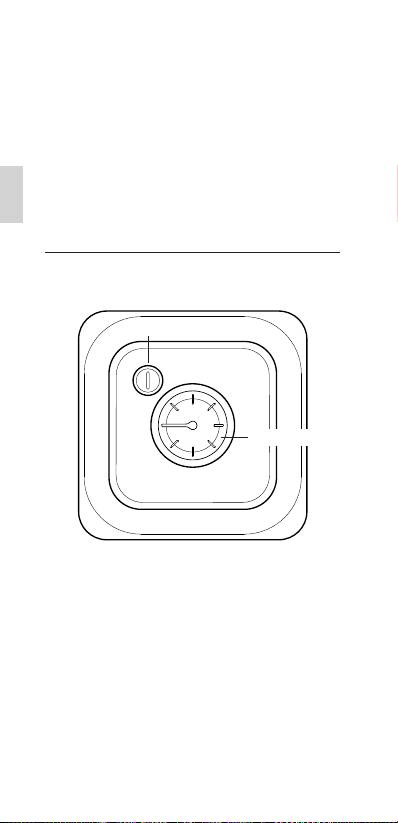
How the thermostat works
This section describes all you need to
know about how the thermostat works
and how you set it.
On/o switch
Temp. control
Turning o and on
The heating is not controlled in stand-
by mode. Depress the on/o switch
for a second to access stand by mode.
Return to normal mode by once again
depressing the button for a second.
26

Control functions
The thermostat
can regulate the tempera-
ture in three dierent ways. This enables
the comfort temperature and any ooring
temperature requirements to be combined.
How the settings are adjusted is descri-
EN
bed on the next page
.
Floor thermostat (F) - A sensor in the oor
measures the temperature and then regu-
lates the heating accordingly.
This is the
factory setting.
Room thermostat (R) - The thermostat
has built-in sensors for measuring the
room’s temperature and controlling the
heating.
Room and oor thermostat (R&F) - The
built-in sensor regulates the room tem-
perature and the sensor in the oor func-
tions as a oor temperature limiter. The
limitation can be set to between 25°C
and 45°C. The factory setting is 35 °C.
Important
In rooms with large windows that are ex-
posed to solar insolation, we recommend
the Room and oor thermostat function.
In rooms with wooden ooring, the
Room and oor thermostat function
must always be used.
27
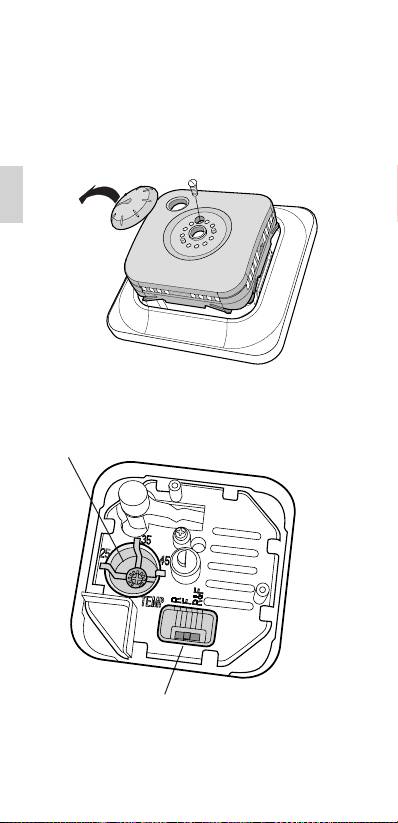
The adjustment of the regulating
function, must be done by a qualied
electrician. The knob and the front rst
have to be removed. Disconnect from
power supply before removing.
Then slide the control to the required
position using a small screwdriver.
The overheating protection is adjusted here.
The regulating function is adjusted here.
F - Floor thermostat R - Room thermostat
R&F - Room and oor thermostat
28

Temperature
Regulating function
The thermostat regulates the
temperature via a sensor in the oor
that measures the temperature and
EN
regulates the heating accordingly.
Set the temperature required
Change the oor temperature by turn-
ing the knob. Min. position on the con-
trol corresponds to 10 °C, max. position
corresponds to 45°C. An appropriate
setting is usually between 2 and 3.
The temperature does not stabilise
until the underoor heating system has
been on for a few days. It might then
be necessary to adjust the thermostat’s
setting.
Indication
The colours on the on/o switch show
the current status for the thermostat.
Red light - the thermostat is on and the
underoor heating is activated.
Green light- the thermostat is on and
the underoor heating is switched o.
29
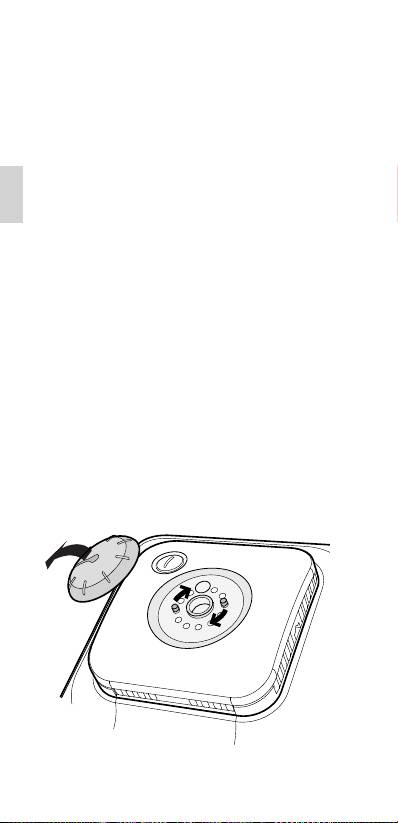
Delay between turning o and on
There is a built-in delay in order to
avoid unnecessary wear and tear on
internal components and to extend
the life of the thermostat. If you raise
the desired temperature so that the
thermostat comes on, and then lower
it shortly afterwards, it takes four min-
utes before it goes o again.
Key lock button
When you have found a suitable set-
ting for the temperature you can lock
the knob. This prevents the control
being changed accidentally.
See illustration below. First remove
the knob. Then move the two plastic
parts so that they dene the interval
required. Replace the knob.
30
Оглавление
- Fenix-Therm 105
- Obsah balení
- Instalace
- Začínáme
- Popis funkce
- Řešení problémů
- Technické údaje
- Příslušenství
- Introduction
- In the pack
- Getting started
- Troubleshooting
- Technical specications
- Accessories
- Einführung
- Paketinhalt
- Erste Schritte
- Fehlerbehebung
- Technische Spezikationen
- Zubehör
- Termostaten
- I forpakningen
- Installere Termostaten
- Komme i gang
- Slik fungerer Termostaten
- Feilsøking
- Tekniske data
- Tilbehør
- Введение
- В упаковке
- Установка Fenix-Therm
- Начало работы
- Как работает термостат
- Поиск и устранение неисправностей
- Технические характеристики
- Дополнительные принадлежности

