Samsung L310W: instruction
Class: Household, kitchen appliances, electronics and equipment
Type:
Manual for Samsung L310W
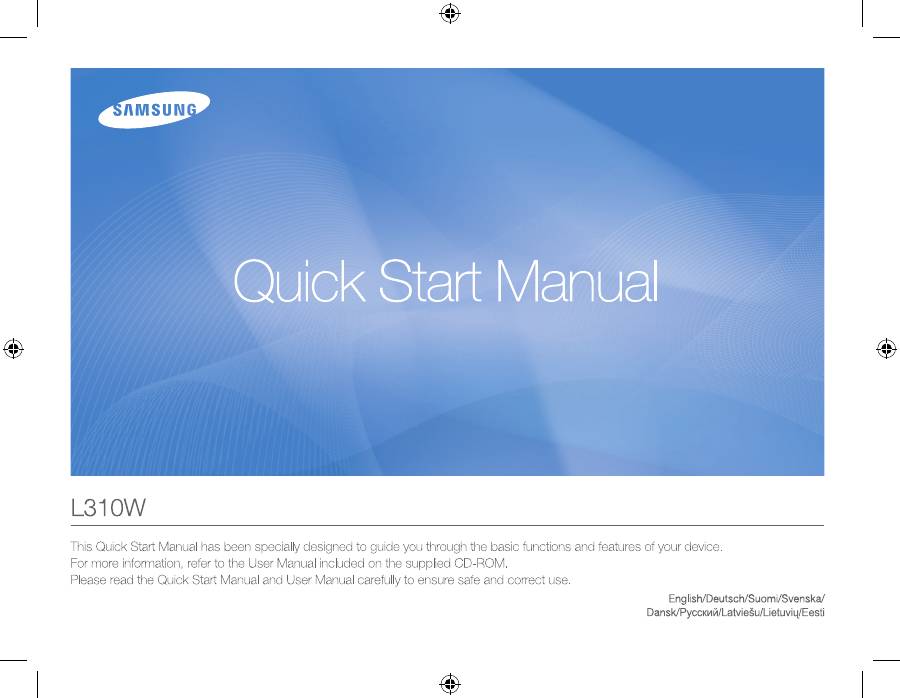
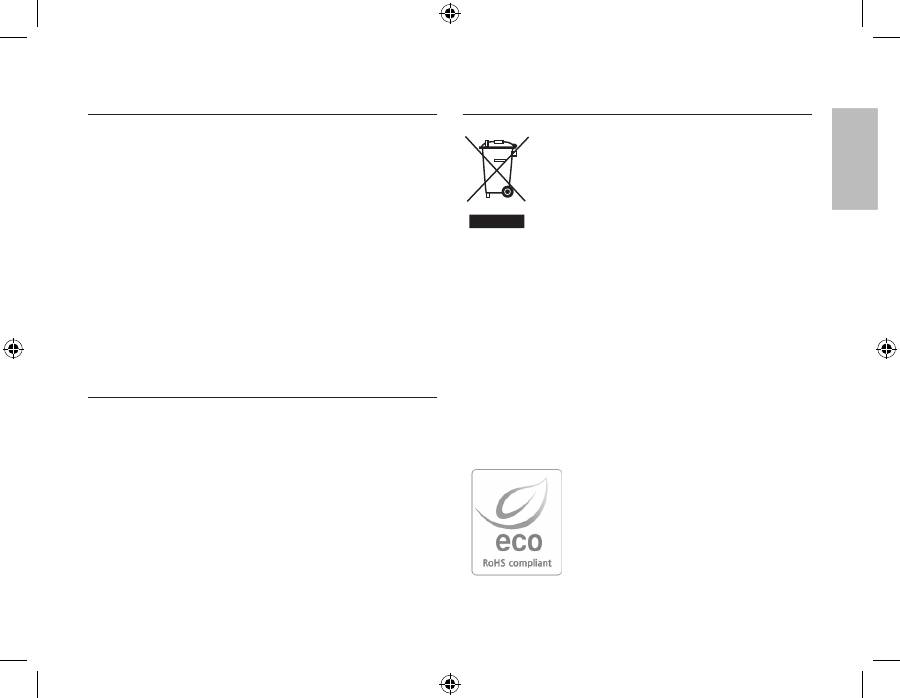
Microsoft, Windows and Windows logo are registered trademarks of
Microsoft Corporation incorporated in the United States and/or other
countries
All brand and product names appearing in this manual are registered
trademarks of their respective companies.
The contents and illustrations of this manual are subject to change
without prior notice for upgrading the camera functions.
Refer to the user manual included on the Software CD for more
information.
PDF documents of user manual are included in the Software CD-
ROM supplied with this camera. Search the PDF files with Windows
explorer.
Before opening the PDF files, you must install the Adobe Reader
included in the Software CD-ROM.
Contents
Getting to know your camera
En
glis
h
EN-1
En
glis
h
Correct Disposal of This Product (Waste
Electrical & Electronic Equipment)
(Applicable in the European Union and other
European countries with separate collection systems)
This marking shown on the product or its literature,
indicates that it should not be disposed of with other
household wastes at the end of its working life.
To prevent possible harm to the environment or
human health from uncontrolled waste disposal, please separate this
from other types of wastes and recycle it responsibly to promote the
sustainable reuse of material resources. Household users should contact
either the retailer where they purchased this product, or their local
government office, for details of where and how they can take this item
for environmentally safe recycling. Business users should contact their
supplier and check the terms and conditions of the purchase contract.
This product should not be mixed with other commercial wastes for
disposal.
Samsung Techwin cares for the environment
at all product manufacturing stages to preserve
the environment, and is taking a number
of steps to provide customers with more
environment-friendly products. The Eco mark
represents Samsung Techwin’s will to create
environment-friendly products, and indicates
that the product satisfies the EU RoHS
Directive.
Correct Disposal of This Product
Getting to know your camera
1
Correct Disposal of This Product
1
Identification of features / Contents of camera
4
Battery life & Number of shot (Recording time)
5
When Using the Camera for the First Time
6
LCD monitor indicator
7
Mode dial
8
Taking a picture
9
Playingback, Deleting and Protecting Images
10
Downloading images
11
Specifications
12
Correct disposal of batteries in this product
14

Getting to know your camera
DANGER
DANGER indicates an imminently hazardous situation which,
if not avoided, will result in death or serious injury.
Do not attempt to modify this camera in any way. To do so
may result in fire, injury, electric shock or severe damage
to you or your camera. Internal inspection, maintenance
and repairs should only be carried out by your dealer or
Samsung Camera Service centre.
Should any form of liquid or a foreign object enter the
camera, do not use it. Switch off the camera, and then
disconnect the power source. You must contact your dealer
or Samsung Camera Service centre. Do not continue to use
the camera as this may cause a fire or electric shock.
Please do not use this product in close proximity to
flammable or explosive gases, as this could increase the risk
of explosion.
Do not insert or drop metallic or inflammable foreign objects
into the camera through access points e.g. the memory card
slot and battery chamber. This may cause a fire or electric
shock.
Do not operate this camera with wet hands. This could pose
a risk of electric shock.
WARNING
WARNING indicates a potentially hazardous situation which, if
not avoided, could result in death or serious injury.
Do not use the flash in close proximity to people or animals.
Positioning the flash too close to your subject’s eyes may
cause eyesight damage.
For safety reasons keep this product and accessories out of
reach of children or animals to prevent accidents e.g.:
- Swallowing battery or small camera accessories. If an
accident should occur, please consult a doctor immediately.
- There is the possibility of injury from the camera’s moving
parts.
Battery and camera may become hot during prolonged use
and it may result in camera malfunction. Should this be the
case, allow the camera to sit idle for a few minutes to allow it
time to cool.
Do not leave this camera in places subject to extremely high
temperatures, such as a sealed vehicle, direct sunlight or
other places of extreme variances in temperature. Exposure
to extreme temperatures may adversely affect the camera’s
internal components and could cause a fire.
When in use, do not cover the camera or Charger. This may
cause heat to build up and distort the camera body or cause
a fire. Always use the camera and its accessories in a well-
ventilated area.
EN-2
Table of contents
- Getting to know your camera
- Getting to know your camera
- Getting to know your camera
- Identification of features / Contents of camera
- Battery life & Number of shot (Recording time)
- When Using the Camera for the First Time
- LCD monitor indicator
- Mode dial
- Taking a picture
- Playingback, Deleting and Protecting Images
- Downloading images
- Specifications
- Die Kamera kennen lernen
- Die Kamera kennen lernen
- Die Kamera kennen lernen
- Identifikation der Funktionen / Lieferumfang der Kamera
- Batteriebetriebsdauer und Anzahl der Aufnahmen (Aufnahmezeit)
- Wenn die Kamera zum ersten Mal benutzt wird
- LCD-Monitoranzeige
- Betriebsarten-Einstellrad
- Fotografieren
- Wiedergabe, Löschen und Schützen von Bildern
- Herunterladen von Bildern
- Technische Daten
- Kameraan tutustuminen
- Kameraan tutustuminen
- Kameraan tutustuminen
- Toimintojen tunnistaminen / kameran sisältö
- Akun kesto ja kuvien määrä (tallennusaika)
- Kameran käyttöönottaminen
- LCD-näytössä näkyvät kuvakkeet
- Tilanvalitsin
- Kuvan ottaminen
- Kuvien toistaminen, poistaminen ja suojaaminen
- Kuvien lataaminen
- Tekniset tiedot
- Att bli bekant med din kamera
- Att bli bekant med din kamera
- Att bli bekant med din kamera
- Identifiering av egenskaper / innehåll hos kamera
- Batteriets livslängd & antalet tagningar (inspelningstid)
- När du använder kameran första gången
- LCD-skärm indikator
- Lägesomkopplare
- Att ta en blid
- Uppspelning, radering och skyddande av bilder
- Nedladdning av bilder
- Specifi kationer
- Lær dit kamera at kende Korrekt bortskaffelse af dette produkt
- Lær dit kamera at kende
- Lær dit kamera at kende
- Kameraets funktioner/Kameraets indhold
- Batterilevetid og antal billeder (optagetid)
- Når du bruger kameraet for første gang
- Indikatorer på LCD-skærmen
- Funktionsknap
- Optagelse af et billede
- Afspilning, sletning og beskyttelse af billeder
- Overførsel af billeder
- Specifikationer
- Знакомство с фотокамерой
- Знакомство с фотокамерой
- Знакомство с фотокамерой
- Рабочие элементы / содержимое упаковки
- Ресурс батарей и доступное количество снимков (время записи)
- Подготовка к первому включению фотокамеры
- Информация, отображаемая на ЖК-дисплее
- Селектор режимов
- Фотосъемка
- Воспроизведение, удаление и защита изображений
- Загрузка изображений
- Технические характеристики
- Iepazīstiet savu kameru
- Iepazīstiet savu kameru
- Iepazīstiet savu kameru
- Funkciju / kameras komplektācijas identifikācija
- Baterijas/akumulatora lādiņš un uzņēmumu skaits (ieraksta laiks)
- Pirmoreiz izmantojot kameru
- LCD monitora indikators
- Režīmu skala
- Attēla uzņemšana
- Attēlu atskaņošana/rādīšana, dzēšana un aizsargāšana
- Attēlu lejupielāde
- Specifi kācijas
- Susipažinimas su fotoaparatu
- Susipažinimas su fotoaparatu
- Susipažinimas su fotoaparatu
- Savybių identifikavimas / fotoaparato turinys
- Akumuliatoriaus veikimo laikas ir nuotraukos numeris (įrašymo laikas)
- Naudojantis fotoaparatu pirmą kartą
- LCD monitoriaus indikatorius
- Režimo rankenėlė
- Fotografavimas
- Vaizdų paleidimas, naikinimas ir apsauga
- Nuotraukų atsisiuntimas
- Techniniai duomenys
- Kaamera tundmaõppimine
- Kaamera tundmaõppimine
- Kaamera tundmaõppimine
- Funktsioonide kirjeldus / fotoaparaadi osad
- Aku eluiga ja piltide arv (salvestusaeg)
- Kaamera esmakordsel kasutamisel
- LCD-ekraani indikaator
- Režiimivaliku ketas
- Pildistamine
- Piltide taasesitamine, kustutamine ja kaitsmine
- Piltide allalaadimine
- Tehnilised andmed
- Memo



