Samsung L110: instruction
Class: Household, kitchen appliances, electronics and equipment
Type:
Manual for Samsung L110
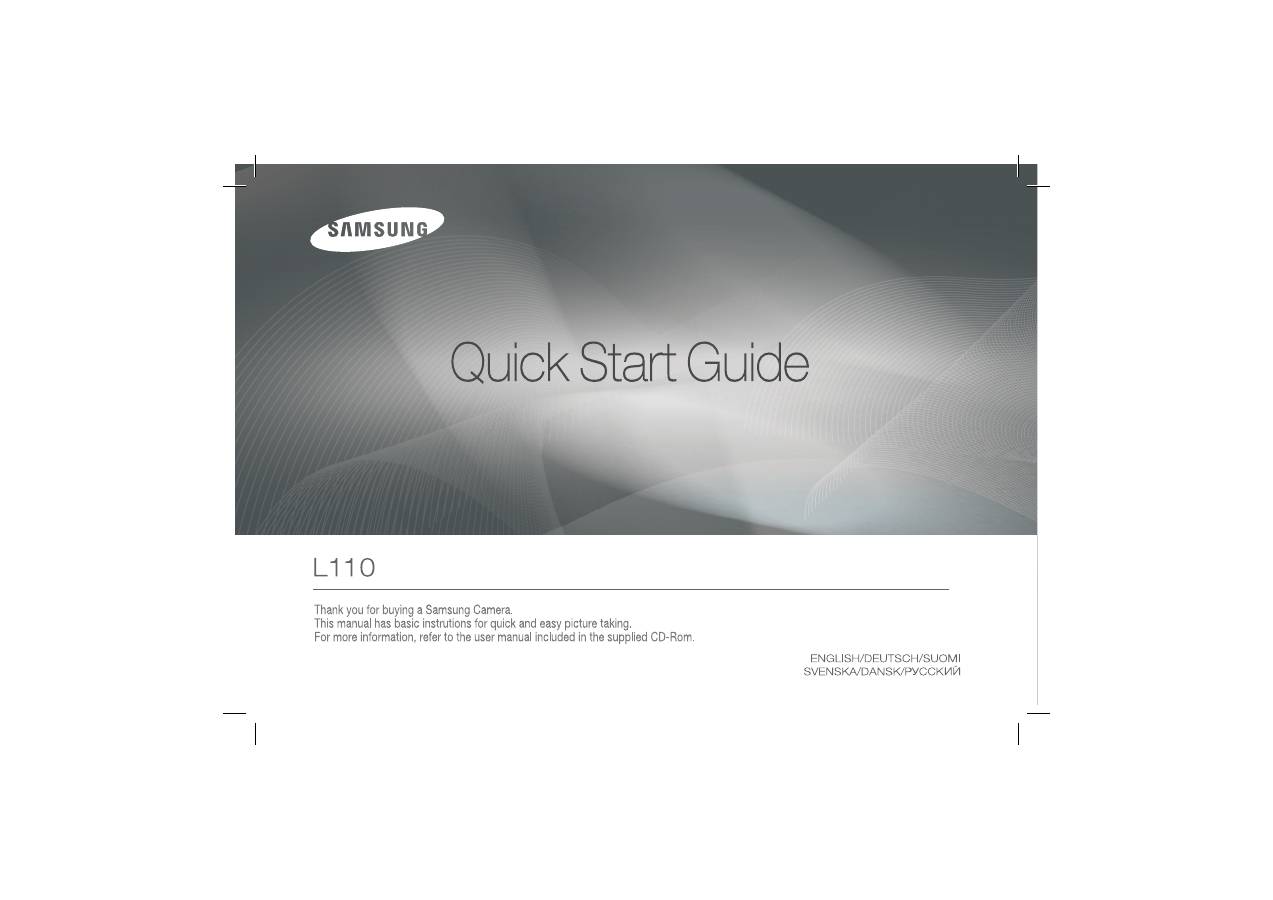
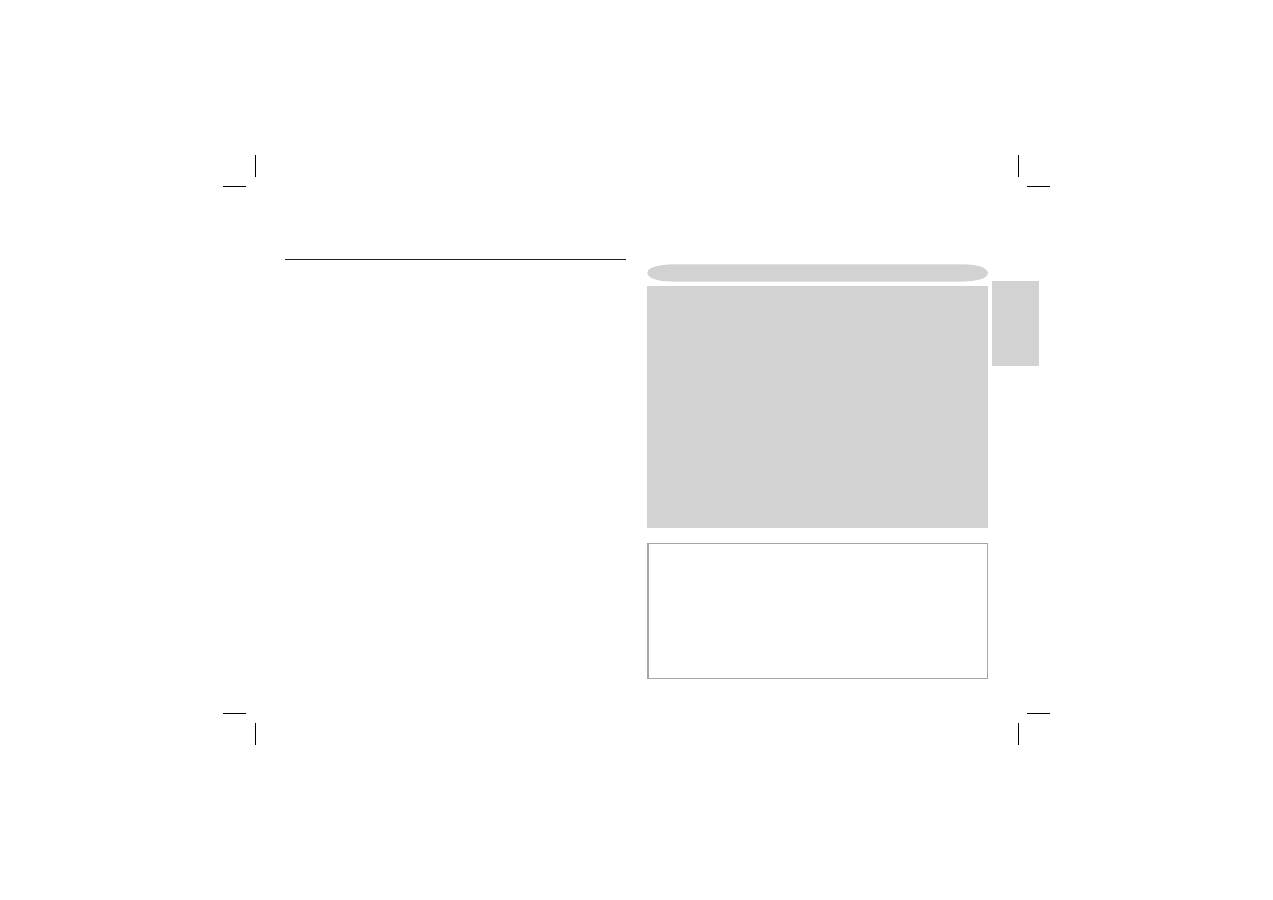
ENGLISH
Getting to know your camera
Getting to know your camera
Identifi cation of features / Contents of camera
Battery life & Number of shots (Recording time)
When Using the Camera for the First Time
LCD monitor indicator
Mode dial
Taking a picture
Playing back / Deleting images / Protecting images
Downloading images
Specifi cations
2
4
5
6
7
8
9
10
11
12
Contents
Q
NOTE :
This equipment has been tested and found to comply with the limits for a Class B digital
device, pursuant to part 15 of the FCC Rules. These limits are designed to provide reasonable
protection against harmful interference in a residential installation.
This equipment generates, uses and can radiate radio frequency energy and, if not installed
and used in accordance with the instructions, may cause harmful interference to radio
communications. However, there is no guarantee that interference will not occur in a particular
installation. If this equipment does cause harmful interference to radio or television reception,
which can be determined by turning the equipment off and on, the user is encouraged to try to
correct the interference by one or more of the following measures:
- Reorient or relocate the receiving antenna.
- Increase the distance between the equipment and receiver.
-
Connect the equipment to an outlet on a circuit different to that to which the receiver is
connected.
- Consult the dealer or an experienced radio/TV technician for help.
Q
CAUTION :
Changes or modifications not expressly approved by the manufacturer responsible for compliance
could void the user’s authority to operate the equipment.
Q
Declaration of Conformity
Trade Name
: SAMSUNG DIGITAL IMAGING CO., LTD.
Model No.
: SAMSUNG L110
Responsible Party : SAMSUNG ELECTRONICS AMERICA INC.
Address
: 105 Challenger Road Ridgefield Park NJ4
Telephone No.
: 1-800-SAMSUNG(726-7864)
This device complies with Part 15 of the FCC Rules. Operation is subject to the following
two conditions: (1) This device may not cause harmful interference, and (2) this device
must accept any interference received, including interference that may cause undesired
operation.
FCC notice
O
Microsoft Windows and Windows logo are registered trademarks of Microsoft
Corporation incorporated in the United States and/or other countries
O
All brand and product names appearing in this manual are registered
trademarks of their respective companies.
O
The contents and illustrations of this manual are subject to change without prior
notice for upgrading the camera functions.
O
Refer to the user manual included on the Software CD for more information.
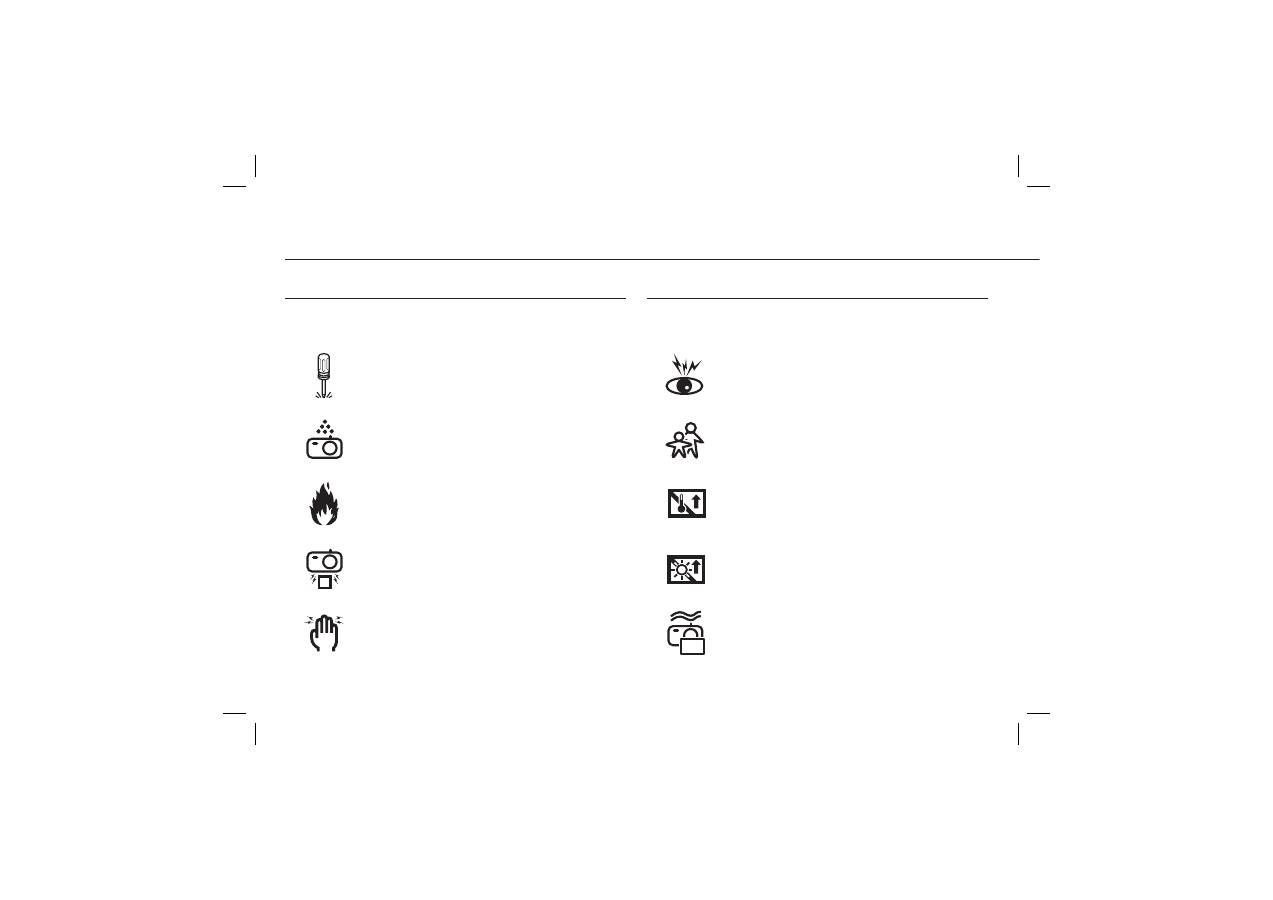
2
Getting to know your camera
DANGER WARNING
Do not attempt to modify this camera in any way. To do so may result in
fire, injury, electric shock or severe damage to you or your camera. Internal
inspection, maintenance and repairs should only be carried out by your dealer or
Samsung Camera Service centre.
Should any form of liquid or a foreign object enter the camera, do not use it.
Switch off the camera, and then disconnect the power source. You must contact
your dealer or Samsung Camera Service centre. Do not continue to use the
camera as this may cause a fire or electric shock.
Please do not use this product in close proximity to flammable or explosive
gases, as this could increase the risk of explosion.
Do not insert or drop metallic or inflammable foreign objects into the camera
through access points e.g. the memory card slot and battery chamber. This may
cause a fire or electric shock.
Do not operate this camera with wet hands. This could pose a risk of electric
shock.
Do not use the flash in close proximity to people or animals. Positioning the flash
too close to your subject’s eyes may cause eyesight damage.
For safety reasons keep this product and accessories out of reach of children or
animals to prevent accidents e.g.:
-
Swallowing battery or small camera accessories. If an accident should occur,
please consult a doctor immediately.
- There is the possibility of injury from the camera’s moving parts.
Battery and camera may become hot during prolonged use and it may result in
camera malfunction. Should this be the case, allow the camera to sit idle for a
few minutes to allow it time to cool.
Do not leave this camera in places subject to extremely high temperatures, such
as a sealed vehicle, direct sunlight or other places of extremes in temperature.
Exposure to extreme temperatures may adversely affect the camera’s internal
components and could cause a fire.
When in use, do not cover the camera or Charger. This may cause heat to build
up and distort the camera body or cause a fire. Always use the camera and its
accessories in a well-ventilated area.
DANGER indicates an imminently hazardous situation which, if not avoided, will
result in death or serious injury.
WARNING indicates a potentially hazardous situation which, if not avoided, could
result in death or serious injury.
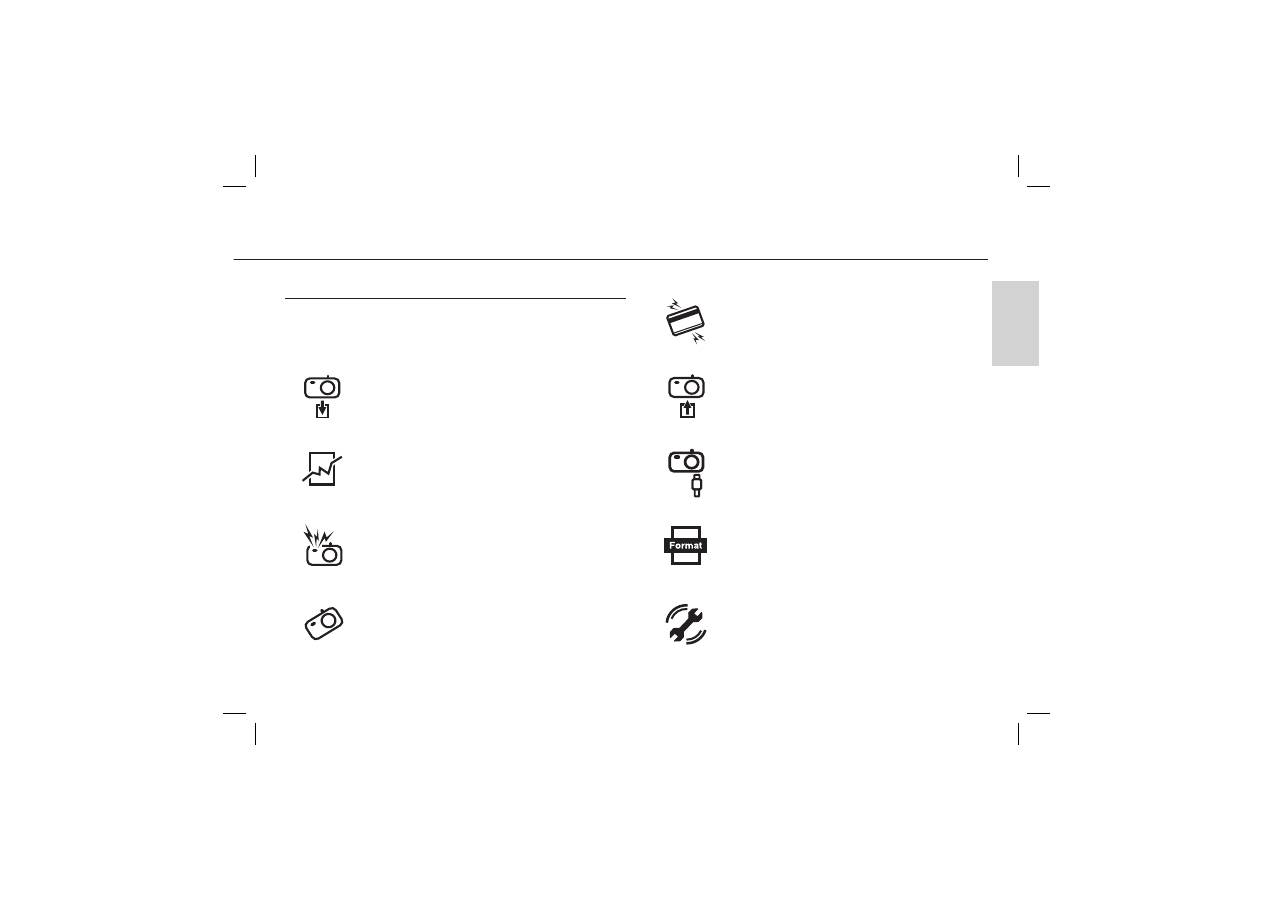
3
ENGLISH
Getting to know your camera
CAUTION
CAUTION indicates a potentially hazardous situation which, if not avoided, may
result in a minor or moderate injury.
Remove the battery when not planning to use the camera for a long period of
time. Otherwise the battery may leak corrosive electrolyte and permanently
damage the camera’s components.
Leaking, overheating, or damaged battery could result in fire or injury.
- Use battery with the correct specification for the camera.
- Do not short circuit, heat or dispose of battery in fire.
- Do not insert the battery with the polarities reversed.
Do not fire the flash while it is in contact with hands or objects. Do not touch the
flash after using it continuously. It may cause burns.
Take care not to touch the lens or lens cover to avoid taking an unclear image
and possibly causing camera malfunction.
Credit cards may be demagnetized if left near a camera case.
Avoid leaving magnetic strip cards near the case.
Do not insert the memory card the wrong way round.
Be sure to format the memory card if you are using a newly purchased memory
card for the first time, if it contains data that the camera cannot recognise, or if it
contains images captured with a different camera.
Before an important event or going on a trip, you should check the
camera condition. Samsung cannot be held responsible for camera
malfunctions.
It is highly likely to result in computer malfunctions when the 20 pin connector
is connected to the USB port of a PC. Never connect the 20 pin connector to
USB port of a PC.
Table of contents
- Getting to know your camera
- Getting to know your camera
- Identification of features / Contents of camera
- Battery life & Number of shots (Recording time)
- When Using the Camera for the First Time
- LCD monitor indicator
- Mode dial
- Taking a picture
- Playing back / Deleting images / Protecting images
- Downloading images
- Specifications
- Correct Disposal of This Product
- MEMO
- Die Kamera kennen lernen
- Die Kamera kennen lernen
- Identifikation der Funktionen / Lieferumfang der Kamera
- Batteriebetriebsdauer und Anzahl der Aufnahmen (Aufnahmezeit)
- Wenn die Kamera zum ersten Mal benutzt wird
- LCD-Monitoranzeige
- Moduswahl
- Fotografieren
- Wiedergabe / Fotos löschen / Schützen von Bildern
- Downloaden von Bildern
- Technische Daten
- Korrekte Entsorgung dieses Produkts
- MEMO
- Kameraan tutustuminen
- Kameraan tutustuminen
- Toimintojen tunnistaminen / kameran sisältö
- Akun kesto ja kuvien määrä (tallennusaika)
- Kameran käyttäminen ensimmäistä kertaa
- LCD-näytössä näkyvät kuvakkeet
- Tilanvalitsin
- Kuvan ottaminen
- Toistaminen / Kuvien poistaminen / kuvien suojaaminen
- Kuvien lataaminen
- Tekniset tiedot
- Tämän tuotteen turvallinen hävittäminen
- MEMO
- Lär känna din kamera
- Lär känna din kamera
- Identifiering av egenskaper / Kamerainnehåll
- Batteriets livslängd & Antalet bilder (Inspelningstid)
- När du använder kameran första gången
- LCD-skärm indikator
- Lägesomkopplare
- Att ta en bild
- Återuppspelning / Radering av bilder / Skyddar bilder
- Nedladdning av bilder
- Specifikationer
- Korrekt avfallshantering av produkten
- MEMO
- Lær dit kamera at kende
- Lær dit kamera at kende
- Identificering af egenskaber / Kameraets indhold
- Batterilevetid & Antal optagelser (optagetid)
- Når du bruger kameraet for første gang
- Indikatorer på LCD-skærmen
- Funktionsknap
- Optagelse af et billede
- Afspilning / Sletning af billeder / Beskyttelse af billeder
- Downloading af billeder
- Specifikationer
- Korrekt bortskaffelse af dette produkt
- MEMO
- Знакомство с фотокамерой
- Знакомство с фотокамерой
- Рабочие элементы / c одержимое упаковки
- Ресурс батарей и доступное количество снимков ( время записи )
- Перед первым включением фотокамеры
- Информация , отображаемая на ЖК - дисплее
- Селектор режимов
- Фотосъемка
- Воспроизведение / Удаление изображений / Защита изображений
- Загрузка изображений
- Технические характеристики
- Как правильно утилизировать данное делие
- MEMO


