Xoro HTC 2225D: Remote Control
Remote Control: Xoro HTC 2225D
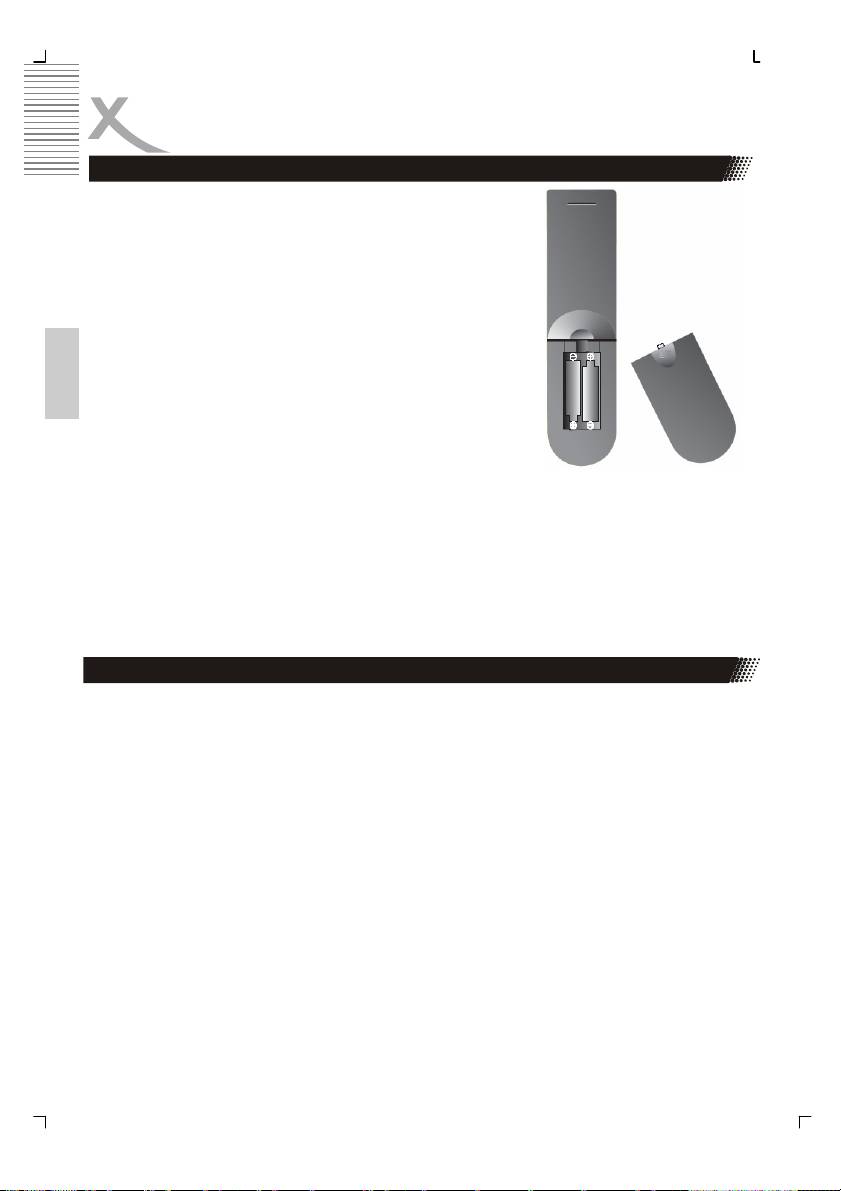
Remote Control
Insert battery into the remote control
Insert the batteries in the remote control:
1. Open the cover.
2. Insert the batteries. Make sure to match - and +.
3. Close the cover
English
Notes on batteries:
Improper use may cause battery leakage and corrosion.
Please follow the instructions below:
• Do not insert the batteries in the wrong direction
• Do not use different types of batteries together
• If you do not use the remote control for a long time, remove the batteries
• If the remote control operates not correctly, replace the batteries
• lf battery leakage occurs, wipe the battery liquid from the battery compartment, then
insert new batteries
• Make sure that the used batteries are disposed properly according to you local regu-
lations.
Operation range
Point the remote control at the IR:
1. Within about 5 m with angle about 30 grade in both direction.
Notes:
• Do not expose the IR of the device to a strong light source or direct sunlight.
• Direct the remote control at the infrared receiver (IR) of the player
• Do not drop the remote control.
• Do not spill water or put anything wet on it.
• Do not disassemble the remote control.
8

Remote Control
Buttons of the remote control:
20.
ATV: Analogue TV Tuner
1.
DVB-T: Digital TV Tuner
21.
DVD: DVD Player
2.
22.
1. POWER button
3.
23.
2. Picture mode (PMODE)
English
3. Sound mode (SMODE)
4. Numeric buttons (0—9)
5. LCD settings (LCD MENU)
4.
24.
6. DVD settings (DVD SETUP)
7. Navigation cross
25.
8. ENTER button
9. Volume (Vol- / Vol+)
10. ATV: Red Teletext button; DVB-T:
5.
26.
Red Teletext button and subtitle;
6.
27.
DVD: subtitle button
11. ATV: Green Teletext button and
NICAM; DVB-T: Green Teletext and
Audio button; DVD: Audio button
7.
12. ATV: Teletext Index button; DVD:
8.
Play / Pause
13. ATV: Teletext sub page button;
DVD: Stop
14. DVD: Open / Close
28.
15. DVD: Zoom
16. DVD: Video DVD Menu
9.
17. DVD: Video DVD Title menu
29.
18. DVB-T: Favorite -; DVD: Angle
10.
19. DVB-T: Favorites; DVD: A-B Seg-
30.
11.
ment Playback
31.
20. MUTE button
12.
21. SOURCE button
13.
32.
22. Aspect Ratio LCD 4:3 / 16:9 (SIZE)
23. Source information (Display)
14.
33.
24. One or two digits of channel num-
15.
bers (-/—)
34.
25. Last TV channel (RECALL)
16.
35.
26. Teletext in ATV and DVB-T
17.
27. DVB-T settings (DVB MENU)
36.
18.
37.
More button description on the next
19.
page.
9

Remote Control
Buttons of the remote control:
20.
ATV: Analogue TV Tuner
1.
21.
DVB-T: Digital TV Tuner
DVD: DVD Player
2.
22.
28. Channel ATV und DVB-T (CH- /
3.
23.
CH+)
29. ATV: Yellow Teletext button; DVB-
T: EPG and yellow Teletext button
4.
24.
30. ATV: Blue Teletext button; DVB-T:
English
Information and blue Teletext but-
ton; DVD: Information
25.
31. ATV: Teletext Mix displaying; DVD:
Previous chapter / track
32. ATV: Teletext exit; DVD: Next chap-
5.
26.
ter / Track
6.
27.
33. DVD: Fast back– or Forward (<< /
>>)
34. DVD: GOTO button
7.
35. DVB-T: Exit of DVB-T settings
36. DVB-T: Switch to TV and Radio
8.
channels
37. DVB-T: Favorites +; DVD: Program
28.
9.
29.
10.
30.
11.
31.
12.
13.
32.
14.
33.
15.
34.
16.
35.
17.
36.
18.
37.
19.
10
Оглавление
- Sicherheitshinweise
- Inhaltsangabe
- Anschlüsse
- Bedienelemente
- VERBINDEN
- Fernbedienung
- LCD Menü
- Problembehandlung
- DVB-T Modus
- Problemlösung DVB-T
- DVD-Player
- DVD-Player SETUP
- Problemlösung DVD-Player
- Spezifikationen
- Safety Information
- Contents
- In the Box
- Connection
- Connecting Up
- Connection
- Remote Control
- LCD Menu
- Troubleshooting
- DVB-T Mode
- DVB-T Others
- Troubleshooting DVB-T
- DVD-Player
- DVD Player Setup
- Troubleshooting
- Specification
- CONTENU
- CARACTÉRISTIQUES
- CONNECTIQUE
- TÉLÉCOMMANDE
- FONCTIONNEMENT TV
- DÉPANNAGE TV
- MODE TNT
- DÉPANNAGE TNT
- FONCTIONNEMENT DVD
- DÉPANNAGE GÉNÉRAL
- SPÉCIFICATIONS
- Información de Seguridad
- CONTENIDO
- CONEXÍON
- CONECTAR
- CONTROL REMOTE
- EL MENÚ
- SOLUCION DE PROBLEMAS
- FUNCIONAMIENTO BÁSICO
- Problemas
- OPERACIÓN DEL DVD
- SETUP DEL DVD
- PROBLEMAS
- Specifications
- XORO by MAS Elektronic AG

