SilverStone F1 HDDBOOST: инструкция
Раздел: Компьютерная техника, комплектующие, аксессуары
Тип: Система Хранения Данных
Инструкция к Системе Хранения Данных SilverStone F1 HDDBOOST
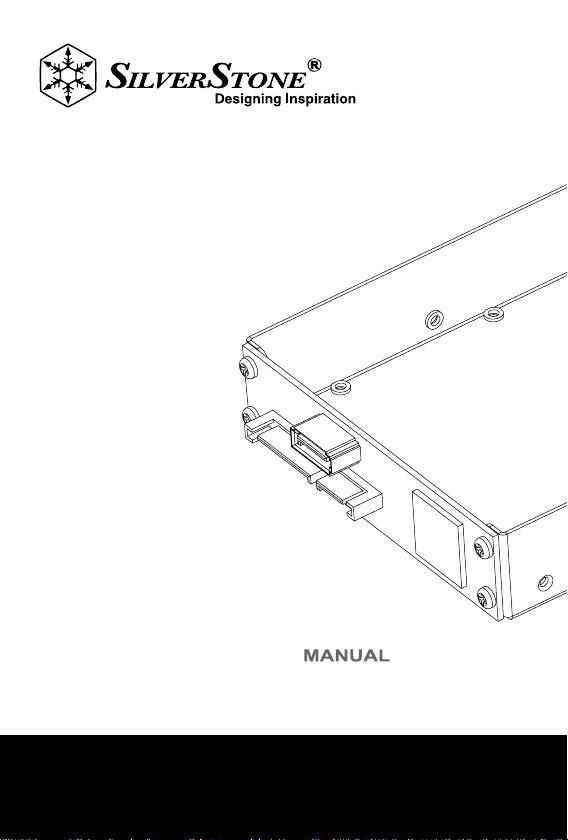
SST-HDDBOOST
Create your own super drive with maximum
storage and maximum speed

SST-HDDBOOST
SPECIFICATIONS
P. 2
ENGLISH
P. 3
P. 8
P. 13
P. 18
P. 23
P. 28
P. 33
P. 38
P. 43
简体中文
P. 48
简体中文
1
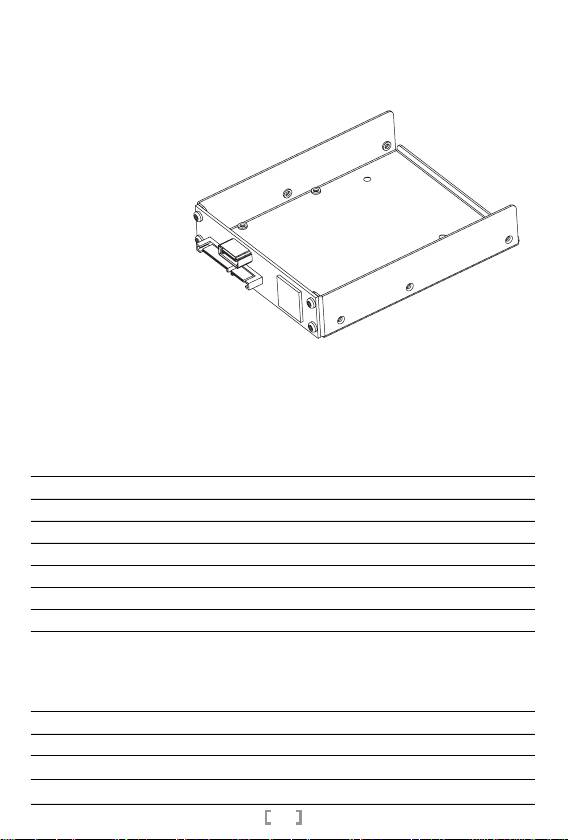
SST-HDDBOOST
Create your own super drive with maximum
storage and maximum speed
Special features:
Boost your original system HDD read speed without reinstalling OS
Minimum SSD data write times help extend SSD life-cycle
Easy to install
Compatible with most of 2.5” SATA SSD
Model No.
SST-HDDBOOST
Color
Nickel
Material
1.0 mm SPCC with Nickel Plating
Power requirement
+5V in from PC power supply
Operating system support
Any OS with SATA interface support
Application
3.5” Internal hard drive bay
SSD support
2.5" SATA interface
System hard drive support
SATA interface
Connectors
1 x 7 pin SATA connector to motherboard.
1 x 7 +15 pin SATA connector to SSD.
1 x 7 +15 pin SATA + Power connector to system
hard drive and power.
Interface SATA 3Gbps
Controller board dimension
98.6x24.5x1.6mm
Dimension 130.5x101.6x25.4mm
weight 160g±10g
2
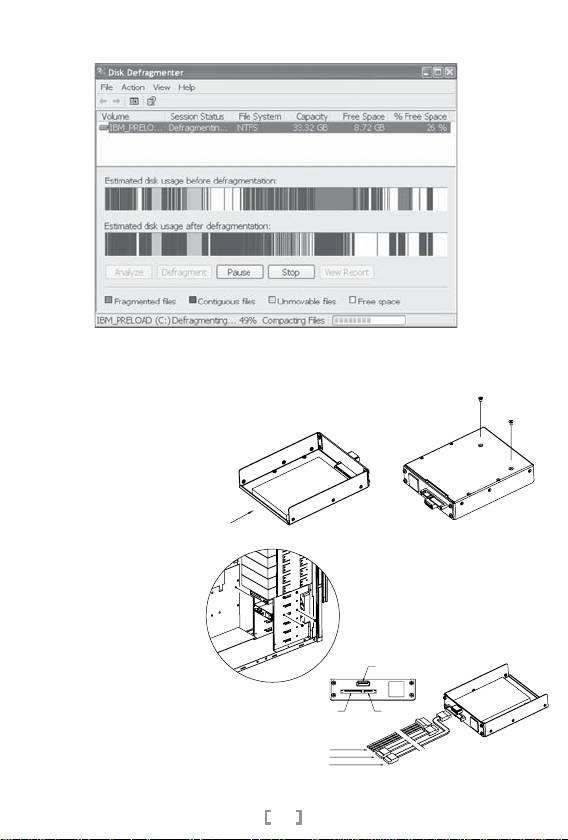
Installation guide
1. Please first defragment your hard drive.
2. Install a solid state disk (SSD) to HDDBOOST circuit board,
make sure the connection to the SATA connector is secured
then fasten the SSD with two screws from the bottom.
3. Install HDDBOOST
into the computer chassis.
MB
[Wiring Diagram Definition]
POWER
HDD
4. Please refer to the wiring
diagram for connecting
SATA POWER from PSU
wires, connect the SATA
SATA to HDD
SATA to MB
*Not required
cable to system hard disk
and motherboard.
3

5. Turn on the system, then enter the motherboard BIOS menu to check
or enable the ”HDDBOOST” as your boot hard disk drive (HDD).
6. At the first time to boot the computer with HDDBOOST, the firmware will
automatically enable mirror backup of any required data between HDD
and SSD at the background processing. This process may require a few
seconds according to the capacity of SSD.
7. Download link for HDDBOOST monitoring software (manual sync and
firmware update)
http://www.silverstonetek.com//download/d_contents.php?pno=hddboost
4
Оглавление
- Installation guide
- Q&A
- F&A
- Q&A
- Preguntas y respuestas
- Domande e risposte
- Вопросы и ответы
- Q&A

