SilverStone F1 EP02: инструкция
Раздел: Компьютерная техника, комплектующие, аксессуары
Тип: Система Хранения Данных
Инструкция к Системе Хранения Данных SilverStone F1 EP02
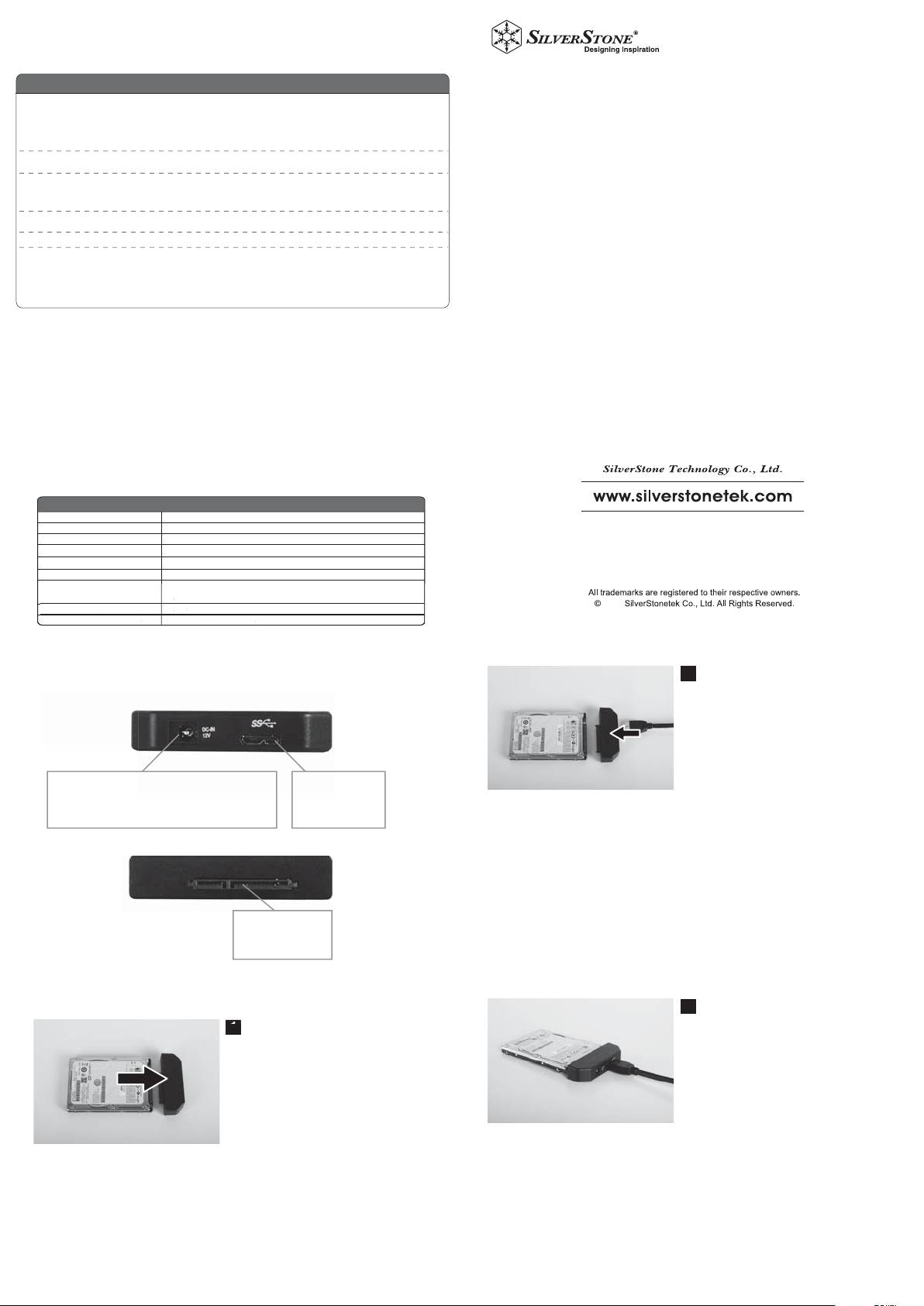
Warranty Information
This product has a limited 2 year warranty in North America, Europe, and Australia.
For information on warranty periods in other regions, please contact your reseller or SilverStone authorized distributor.
Warranty terms & conditions
1. Product component defects or damages resulted from defective production is covered under warranty.
Defects or damages with the following conditions will be fixed or replaced under SilverStone Technology’s jurisdiction.
a) Usage in accordance with instructions provided in this manual, with no misuse, overuse, or other inappropriate actions.
b) Damage not caused by natural disaster (thunder, fire, earthquake, flood, salt, wind, insect, animals, etc…)
c) Product is not disassembled, modified, or fixed. Components not disassembled or replaced.
d) Warranty mark/stickers are not removed or broken.
Loss or damages resulted from conditions other than ones listed above are not covered under warranty.
2. Under warranty, SilverStone Technology’s maximum liability is limited to the current market value for the product (depreciated value, excluding
EXTERNAL PORT
shipping, handling, and other fees). SilverStone Technology is not responsible for other damages or loss associated with the use of product.
USB 3.0 to SATA adapter
3. Under warranty, SilverStone Technology is obligated to repair or replace its defective products. Under no circumstances will SilverStone
Technology be liable for damages in connection with the sale, purchase, or use including but not limited to loss of data, loss of business, loss of
profits, loss of use of the product or incidental or consequential damage whether or not foreseeable and whether or not based on breach of warranty,
Support USB 3.0 maximum 5Gbps transfer speed
contract or negligence, even if SilverStone Technology has been advised of the possibility of such damages.
Support 2.5”/3.5” SSD/HDD*
4. Warranty covers only the original purchaser through authorized SilverStone distributors and resellers and is not transferable to a second hand
Plug & play
purchaser.
Compatible with USB2.0
5. You must provide sales receipt or invoice with clear indication of purchase date to determine warranty eligibility.
*12Vdc power adapter required for 3.5" HDD (not included)
6. If a problem develops during the warranty period, please contact your retailer/reseller/SilverStone authorized distributors or SilverStone
http://www.silverstonetek.com.
Please note that: (i) You must provide proof of original purchase of the product by a dated itemized receipt; (ii) You shall bear the cost of shipping
(or otherwise transporting) the product to SilverStone authorized distributors. SilverStone authorized distributors will bear the cost of shipping
(or otherwise transporting) the product back to you after completing the warranty service; (iii) Before you send the product, you must be issued a
Return Merchandise Authorization (“RMA”) number from SilverStone. Updated warranty information will be posted on SilverStone’s official website.
Please visit http://www.silverstonetek.com for the latest updates.
Additional info & contacts
For North America (usasupport@silverstonetek.com)
SilverStone Technology in North America may repair or replace defective product with refurbished product that is not new but has been functionally tested.
Replacement product will be warranted for remainder of the warranty period or thirty days, whichever is longer. All products should be sent
back to the place of purchase if it is within 30 days of purchase, after 30 days, customers need to initiate RMA procedure with SilverStone Technology
in USA by first downloading the “USA RMA form for end-users” form from the below link and follow its instructions.
http://silverstonetek.com/contactus.php
For Australia only (support@silverstonetek.com)
Our goods come with guarantees that cannot be excluded under the Australian Consumer Law.
You are entitled to a replacement or refund for a major failure and for compensation for any other reasonably foreseeable loss or damage.
You are also entitled to have the goods repaired or replaced if the goods fail to be of acceptable quality and the failure does not amount to a major failure.
Please refer to above “Warranty terms & conditions” for further warranty details.
SilverStone Technology Co., Ltd. 12F No. 168 Jiankang Rd., Zhonghe Dist., New Taipei City 235 Taiwan R.O.C. + 886-2-8228-1238
(standard international call charges apply)
For Europe (support.eu@silverstonetek.de)
For all other regions (support@silverstonetek.com)
Specifications
Model No.
SST- EP02B
Material
Plastic
Power requirement
5Vdc/12Vdc*
Drive support
2.5”/3.5” SATA I/II/III SSD/HDD*
Transfer speed
Max. 5Gbps
Interface
USB 3.0 micro B (compatible with USB 2.0)
Windows XP/Vista/7/8, Mac OS 10.x
Support system
and Linux with USB 3.0/2.0 interface
2013
Net Weight
20g
Dimension(W x H x D)
76mm x 16mm x 29mm
NO.G11219270
2
3
1
*
12Vdc power adapter required
f
or 3.5" HDD
(
not included
)
S
upport s
y
stem
Dimensio
n(W
x H
x D)
Net Wei
g
ht
Windows XP/Vista/7/8, Mac
O
S 10.x
and Linux with
US
B
3
.
0/
2.
0
interfac
e
20g
7
6
mm x 1
6
mm x 2
9
mm
1
Hardware Guide
EN
Connect USB 3.0 cable to EP02, then plug it
Rear View
into your system.
DE
Schließen Sie das USB-3.0-Kabel an den EP02,
dann an den Computer an.
FR
Connecter un câble USB 3.0 avec EP02 qui se
connecte à votre système.
IT
Collegare il cavo USB 3.0 ad EP02, quindi collegare
al vostro sistema
12Vdc DC input
USB 3.0
(DC plug Ø5.5/center pin Ø2.0)
ES
Conecte un cable USB 3.0 con el EP02 que se
micro B port
*12Vdc power adapter required for 3.5" HDD (not included)
enchufe a su sistema
KR
USB 3.0 케이블을 EP02에 연결하고 플러그를
시스템에 꽂습니다.
Front View
RU
Подключите кабель USB 3.0 к EP02, затем к своей
системе
JP
USB 3.0ケーブルでEP02に接続してからお持ちの
システムに接続します
TW
將USB 3.0連接線(micro B 接頭)與EP02連接,
再連結到電腦。
SATA connector
CN
将USB 3.0数据线(micro B 接头)与EP02连接,
再连结到计算机。
Installation Guide
EN
Ready to use.
*12Vdc power adapter required for 3.5" HDD
(not included)
EN
Connect SATA HDD/SSD to EP02.
DE
Einsatzbereit
DE
Verbinden Sie die SATA-Festplatte/-SSD mit dem EP02.
* 12-V-Gleichspannungsadapter für 3,5-Zoll-Festplatte
benötigt (separat erhältlich)
FR
Connecter à un disque dur/SSD avec EP02.
FR
Pronto per l'uso
IT
Collegare l’unità HDD/SSD SATA ad EP02.
* Adattatore di corrente DC necessario per HDD 3,5"
(non incluso)
ES
Conecte un HDD/SSD SATA con el EP02
KR
EP02로 SATA HDD/SSD를 연결합니다.
IT
Prêt à utiliser
*Adaptateur de 12 Vdc requis pour disque dur de 3,5" (non fourni)
RU
Подключите SATA HDD/SSD к EP02.
ES
Lista para usar
*Necesario adaptador de potencia 12Vdc para HDD de 3,5” (no incluido)
JP
EP02でSATA HDD/SSDに接続します
KR
사용할 준비가 되었습니다.
*3.5" HDD용으로 12Vdc 전원 어댑터가 필요함(제공되지 않음)
TW
將EP02裝上SATA硬碟或固態硬碟。
RU
Готово к использованию
CN
将EP02装上SATA硬盘或SSD硬盘。
*12 В адаптер питания постоянного тока для привода 3,5-дюймового жесткого диска (в комплект не входит)
JP
すぐに使用可能
* 3.5" HDDには12V DC電源アダプタが必要(付属せず)
MS07 2.5” HDD silicone case can use
TW
可以開始使用了。
with EP02 for better protection .
*如果要連接3.5吋硬碟,需另外接上12伏特電源。(電源供應器需另行購買)
CN
可以开始使用了。
*如果要连接3.5吋硬盘,需另外接上12V电源。(电源适配器需另行购买)
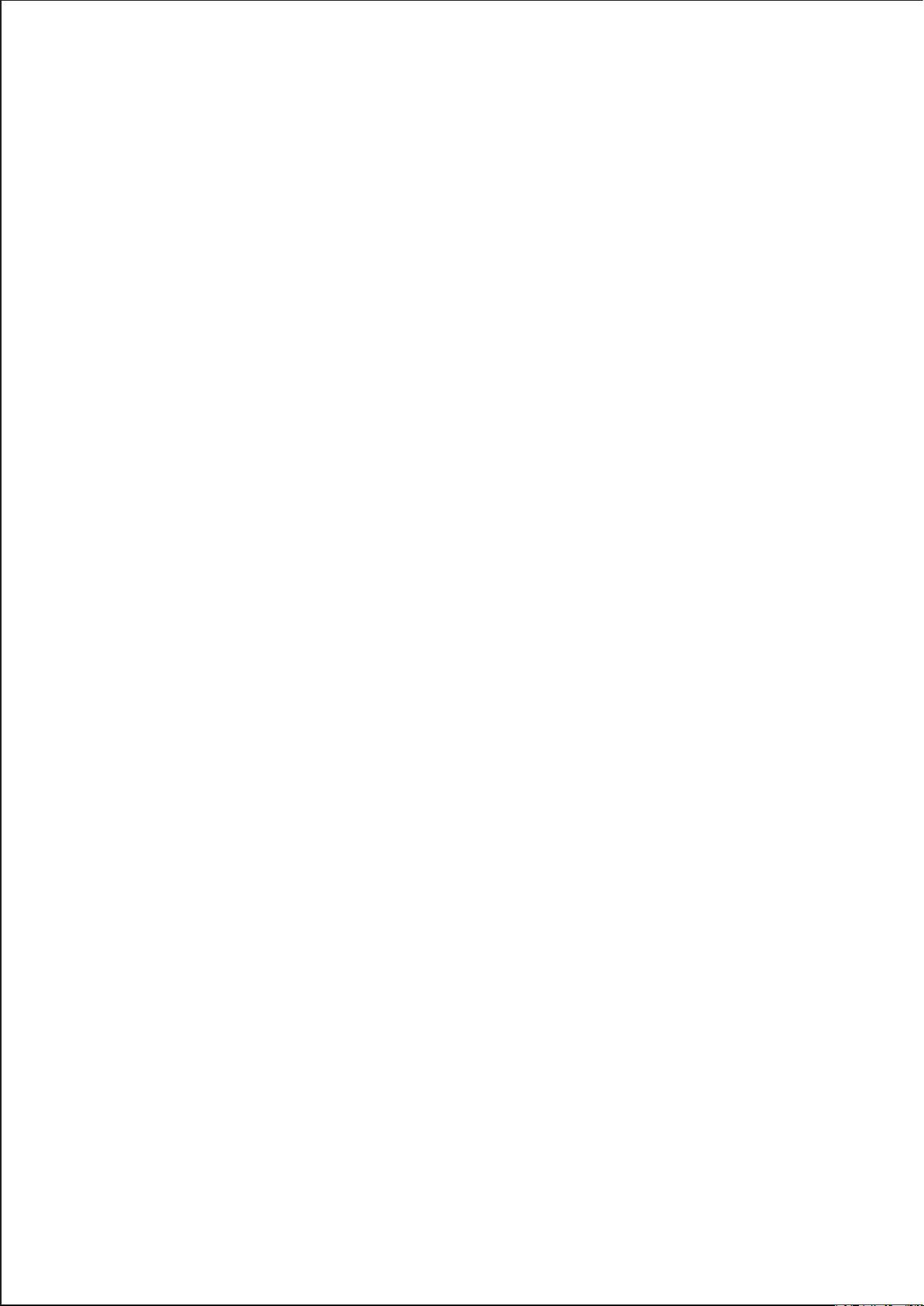
EN
KR
WARNING:
경고:
Installation
설치
Do not disconnect any cables or power sources while the connected hard drive(s) is/are active. This can result in data loss and possible
하드 드라이브 작동시 케이블과 파워소스를 연결하세요. 연결하지 않으면 데이터 손실과 가능한 하드 드라이브의 손해를 초래할 수
damage to the hard drive.
있습니다. EP02가 호스트 컴퓨터와 연결하기 전에 하드드라이브를 어댑터에 연결할 것을 보증하세요
Please ensure that the hard drive(s) has(have) been connected to the adapter prior to connecting the EP02 to the host computer
드라이브를 하드드라이브 어댑터에 연결
Connect the Drive(s) to the Hard Drive Adapter
하드 드라이브와 저장용 인클로우저는 조심하게 처리해야 하며 특별히 운송할 때 조심해야 합니다. 방심할 경우 데이터를 잃을수
Hard drives and storage enclosures require careful handling, especially when being transported. If you are not careful with your hard disk, lost
있습니다. 하드 드라이브와 저장 장치를 다룰때 항상 조심해야 합니다. 컴퓨트의 부품을 다루거나 정전기로 형성한 큰 금속 표면(컴퓨트인
data may result. Always handle your hard drive and storage device with caution. Be sure that you are properly grounded by wearing an
경우)을 몇초동안 만질경유 정전기 방지 끈을 장비하여 정확하게 작업할 것을 보증하세요.
anti-static strap when handling computer components or discharge yourself of any static electricity build-up by touching a large grounded metal
surface (such as the computer case) for several seconds.
연결된 장치 제거
Removing Connected Drives
드라이브 이용시 연결된 하드 드라이브를 제거하지 마세요. 데이타 손실과 드라이브 손해를 방지하기 위하여 아래의 설명에 따르세요.
Do not remove a connected hard drive while the drive is in use. To prevent data loss or damage to the drive(s), please follow the instructions
연결된 드라이브를 안전하게 제거시 드라이브를 사용하지 마세요. 연결하지 않은 상태에서 아래의 방법대로 드라이브를 제거할 수 있음을
below. Removing a connected drive safely requires that the drive not be in use. To ensure that this is the case, you can remove the drive in
보증하세요.
following ways:
1. OS의 하드웨어 안전제거 아이콘을 클릭하고 USB 대량 기억기 안전제거를 선택하세요.
1. Click on the Safely Remove Hardware icon, in your OS, and select Safely Remove USB Mass Storage Device.
2. USB 대량기억기 안전제거의 통보의 받을 수 있습니다.
2. You will be notified that it is safe to remove the USB Mass Storage device
3. 호스트에서 USB 케이블 연결 제거.
3. Disconnected the USB cable from your host.
4. 콘셑드에서 전기 어댑터 제거
4. Disconnected the power adapter from electrical outlets
5. 하드 드라이브 제거.
5. Disconnected your hard drive.
책임 제한
Limitation of Liability
어떤 경우에도 실버스톤 과학 주식 유한회사(혹은 그들의 책임자, 이사, 직원 혹은 대리인)는 (직접 혹은 간접, 특별한, 처벌, 부수적인,
In no event shall the liability of Silverstone Technology Co., Ltd..(or their officers, directors, employees or agents) for any damages (whether
결과에 따른 혹은 기타) 어떤 손상, 이윤 손실, 사업 손해, 혹은 금전적인 손실, 재품사용 유관 혹은 제품을 위하여 지불한 실제 비용 초과한
direct or indirect, special, punitive, incidental, consequential, or otherwise), loss of profits, loss of business, or any pecuniary loss, arising out of
부분에 대하여 책임을 가지지 않습니다. 어떤 나라는 전용 혹은 부수적인 제한 혹은 간접손해를 허락하지 않습니다. 이런 법률 적용시 이
or related to the use of the product exceed the actual price paid for the product. Some countries do not allow the exclusion or limitation of
발표의 제한과 전용부분은 적용되지 않습니다.
incidental or consequential damages. If such laws apply, the limitations or exclusions contained in this statement may not apply to you.
DE
RU
Warnung:
ПРЕДУПРЕЖДЕНИЕ:
Installation
Установка
Trennen Sie keine Kabel oder Stromquellen ab, während die angeschlossene(n) Festplatte(n) aktiv ist/sind. Dies kann zu Datenverlust und zu
Не отсоединяйте ни одного кабеля или источники питания, когда аппаратное устройство/ аппаратные устройства же
einer Beschädigung der Festplatte(n) führen. Stellen Sie sicher, dass die Festplatte(n) mit dem Adapter verbunden ist/sind, bevor Sie diese
сткого диска является / являются активный / активными. Это может привести к потере данных и к возможному повр
an den EP02 des Host-Computers anschließen.
еждению аппаратного устройства жесткого диска.
Пожалуйста, убедитесь, что аппаратное (ые) устройство (а) жесткого диска было/были подключено (ы) к адаптeру пер
Anschluss der Festplatte(n) an den Hard Drive Adapter
ед подключением EP 02 к главным компьютеру.
Festplatten und Speichergehäuse müssen insbesondere beim Transport vorsichtig gehandhabt werden. Unsachgemäße Behandlung kann zu
Datenverlust führen. Behandeln Sie Festplatten und Speichergeräte immer mit ausreichender Vorsicht. Stellen Sie bei der Handhabung von
Подключите устройство (а) к адаптеру аппаратного устройства жесткого диска.
Computerteilen stets sicher, dass eine ausreichende Erdung gegeben ist. Dies können Sie durch das Tragen eines Antistatikbands oder
Устройства жесткого диска и помещения для хранения требуют осторожного обращени, в частности во время трансп
durch das Berühren einer größeren, geerdeten Metalloberfläche, beispielsweise eines Computergehäuses, sicherstellen.
ортировки. Если вы не осторожны относительно устройства жесткого диска, может произойти потеря данных. Всегд
а тщательно обрабатываете устройство жесткого диска и помещение для хранения. Убедитесь, что вы должным образ
Das Abtrennen angeschlossener Festplatten
ом защищены нося антистатический ремень при обращении с компонентами компьютера или освободите вас от люб
Trennen Sie keine Festplatten ab, die sich gerade in Benutzung befinden. Zur Vermeidung von Datenverlust und Schäden an der/den
ого созданого статического электричества прикоснувшись несколько секунд большую металлическую поверхность за
Festplatte(n) folgen Sie bitte den untenstehenden Anweisungen. Für das sichere Abtrennen einer angeschlossenen Festplatte darf besagte
земленую (например, корпус компьютера).
Platte nicht in Benutzung sein. Um dies sicherzustellen, stehen Ihnen folgende Möglichkeiten offen:
1.Klicken Sie auf das „Sicher-Entfernen“-Icon in Ihrem Betriebssystem, und wählen Sie „Sicheres EntfernendesUSB-Massenspeichergerätes“.
Удаление подключенных устройств
2.Sie werden eine Nachricht erhalten, nach der es nun sicher ist, das Massenspeichergerät zu entfernen.
Не извлекайте подключенное устройство жесткого диска во время его работы. Для предотвращения потери данных и
3.Trennen Sie das USB-Kabel vom Host-Computer ab.
ли повреждения устройство (а), пожалуйста, выполните следующие инструкции. Для безопасного извлечения подклю
4.Trennen Sie den Adapter von der Steckdose.
ченого устройства, оно не должно быть введено в эксплуатацию. Чтобы убедиться, что это так, удалите устройство в
5.Trennen Sie die Festplatte ab.
следующих способов:
1.Нажмите на значок Безопасное Удаление оборудования в вашей операционной системы и выберите Безопасное
Haftungsbeschränkung
Удаление массовой памяти USB устройства.
In keinem Fall wird Silverstone Technology Co., Ltd. (oder dessen Vertreter, Direktoren, Angestellte oder Agenten) für Schäden gleich
2.Вы будете проинформированы о условий безопасности для удаления массовой памяти USB устройства.
welcher Art (ob direkte oder indirekte, spezielle, Straf-, Neben-, Folge- oder sonstige) , entgangene Gewinne, Geschäftsausfälle oder jedwede
3.Отключите USB-кабель от главного компьютера.
Vermögensschäden, die aus der Benutzung des Produktes erwachsen oder mit ihr in Verbindung stehen, haften, die den ursprünglichen
4.Отсоедините адаптер питания от электрической розетки
Preis des Produktes übersteigen. In manchen Ländern ist der Ausschluss oder die Begrenzung der Haftung für Begleit- oder Folgeschäden
5.Отключите ваше устройство жесткого диска.
nicht gestattet. Sollten solche Regelungen gelten, sind die oben genannten Einschränkungen möglicherweise auf Sie nicht zutreffend.
Ограничение ответственности
В никаком случае ответственность Silverstone Technology Co., Ltd. (или должностных лиц, директоров, сотрудников или
FR
агентов этого) за любой ущерб (прямый или косвенный, специальный, тяжёлый, случайный, важный или иным образо
AVERTISSEMENT :
м), потерю прибыли, потерю бизнеса или другие финансовые потери, вызванные или связанные с использованием пр
Installation
одукта не превышает фактическую цену, заплачённую за продукт. Некоторые страны не допускают исключения или ог
Ne pas débrancher les câbles ou les sources d'énergie tandis que le(s) disque(s) dur(s) connecté(s) est/sont actif(s). Cela peut entraîner la
раничения ответственности за случайные или важные повреждения. Если такие законы применяются, ограничения и
perte des données et la possibilité d'endommager le disque dur.
исключения, содержащиеся в это утверждение может не относиться к вам.
Veuillez vous assurer que le(s) disque(s) dur(s) a (ont) été connecté(s) à l'adaptateur avant de brancher l'EP02 à l'ordinateur hôte
JP
Branchez le Lecteur (s) à l'Adaptateur du Disque Dur
警告:
Les disques durs et les boîtiers de stockage nécessitent une manipulation minutieuse, en particulier lorsqu'ils sont transportés. Si vous
インストール
n'êtes pas prudent avec votre disque dur, on peut résulter la perte des données. Manipulez toujours votre disque dur et le périphérique de
接続されたハードディスクドライブが作動中は、いずれのケーブルや電源も外さないでください。外すとデータが失われたり、ハードデ
stockage avec prudence. Assurez-vous que vous êtes correctement relié à la terre en portant une sangle antistatique lors de la
ィスクドライブに損傷を来したりする可能性があります。
manipulation des composants d’ordinateur ou déchargez-vous de toute accumulation d'électricité statique en touchant une grande surface
EP02をホストコンピュータに接続する前に、ハードディスクドライブがアダプタに接続されていることを確認してください。
métallique reliée à la terre (comme le boîtier de l'ordinateur) pendant plusieurs secondes.
ドライブをハードディスクドライブアダプタに接続
Retrait des Lecteurs Connectés
ハードディスクドライブおよびストレージエンクロージャーは、取り扱い、特に運搬時に注意が必要です。ハードディスクが丁寧に扱わ
Ne retirez pas un disque dur raccordé lorsque le lecteur est utilisé. Pour éviter toute perte des données ou d'endommager le (s) lecteur(s),
れないと、データが失われる可能性があります。ハードディスクドライブおよびストレージ装置は常に注意深く取り扱ってください。コ
s'il vous plaît suivre les instructions ci-dessous. Le retrait en toute sécurité d'un lecteur connecté nécessite que le lecteur ne soit pas en
ンピュータのコンポーネントを扱う際は、静電気防止ストラップを着用して着実に接地するか、大面積の接地された金属面(例:コンピ
cours d'utilisation. Pour s'assurer que c'est le cas, vous pouvez retirer le lecteur dans des façons suivantes :
ュータケースなど)に数秒触れることで静電気の蓄積を防止してください。
1. Cliquez sur l’icône Retrait en toute sécurité du Hardware, dans votre OS, puis sélectez Retrait en toute sécurité du Périphérique de
Stockage de Masse USB.
接続されたドライブの取り外し
2. Vous serez avisé qu'il est sûr à retirer le périphérique de Stockage de Masse USB
ドライブ使用中は、接続されたドライブを取り外さないでください。データ消失やドライブの損傷を防止するには、以下の指示に従って
3. Débranchez le câble USB de votre hôte.
ください。接続されたドライブを安全に取り外すには、ドライブが使用中ではないときに行う必要があります。これを確認してから、以
4. Débranchez l'adaptateur de puissance de prises électriques
下の手順でドライブの取り外しが行えます。
5. Débranchez votre disque dur.
1.ご使用のOS「ハードウェアの安全な取り外し」アイコンをクリックしてから、「USB大容量ストレージ装置の安全な取り外し」を選択
します。
Limitation de la Responsabilité
2.大容量ストレージ装置を安全に取り外せるというメッセージが表示されます。
En aucun cas la responsabilité de Silverstone Technology Co., Ltd. (ou leurs membres, administrateurs, employés ou agents) pour tout
3.USBケーブルをお持ちのホストから外します。
dommage (si direct ou indirect, spécial, punitif, fortuit, consécutif ou autre) de la perte des profits , la perte des affaires, ou toute perte
4.電源アダプタをコンセントから外します。
pécuniaire, survenant de ou lié à l'utilisation du produit dépassant le prix réel payé pour le produit. Certains pays n'autorisent pas l'exclusion
5.ハードディスクドライブを取り外します。
ou la limitation des dommages fortuits ou consécutifs. Si telles lois s'appliquent, il est possible que les limitations ou les exclusions
contenues dans cette déclaration ne puissent pas s'appliquer à vous.
責任の制限
IT
SilverstoneTechnology社(またはその役員、理事、従業員または代理店)は、製品の使用または関連して生じた、いずれの損傷(直接または
AVVERTENZE:
間接、特別な、懲罰的、偶発的、派生的、または他の場合を問わず)、利益の損失、営業上の損失、またはいずれの金銭上損失に対して、
Installazione
製品の実際購入価格を越える責任は負わないものとします。国によっては偶発的または派生的な損害の除外や制限を認めない所がありま
Non scollegare nessun cavo o fonte di alimentazione quando l’unità/le unità disco rigido è/sono attiva/e. Questo può portare alla perdita di
す。そのような法律が適用される場合は、この声明に含まれる除外や制限は適用されません。
dati e il possibile danneggiamento del disco rigido.
Si prega di assicurarsi che l’unità/le unità disco rigido è/sono stata/e collegata/e all’adattatore prima di collegare EP02 al computer host.
TW
Collegare l’Unità/le Unità all’Adattatore dell’Unità Disco Rigido
警告:
Le unità disco rigido e gli spazi di memorizzazione richiedono una gestione attenta, specialmente durante il transporto. Se non si fa
安裝
attenzione al disco rigido, si può causare la perdita dei dati. Sempre maneggiare attentamente l’unità disco rigido e il dispositivo di
請勿於硬碟連接或讀寫時,將任何連接線或電源拔除。這樣將可能導致不可回復的資料損失或造成硬碟損毀。
memorizzazione. Assicurarsi che è adeguatamente protetto, indossando una cinghia antistatica quando si maneggiano i componenti del
在您將EP02與電腦連接前,請先確認硬碟已確實妥善安裝。
computer o si libera di qualsiasi tipo di elettricità statica incorporata, toccando per qualche secondo una superficie metallica di grandi
dimensioni che è con messa a terra (come il case del computer).
連接硬碟到EP02 轉接器
硬碟和硬碟外接盒(轉接器)需特別小心保護,尤其是要準備運送至其他地點使用時。如果您未注意保護硬碟,資料有可能會發生損毀。請
Rimozione delle unità collegate
隨時小心的使用及攜帶您的硬碟和硬碟外接盒(轉接器)。在碰觸任何電腦零組件以前,請確認已完全將靜電導除,例如穿戴防靜電手環或
Non rimuovere un’unità disco rigiro collegata quando è in funzione. Per prevenire la perdita dei dati o il danneggiamento dell’unità/delle
先以手指觸碰已接地的金屬表面(例如金屬的電腦機殼)幾秒鐘,確認將靜電導除。
unità, si prega si seguire le istruzioni riportate di seguito. Per rimuovere l’unità collegata in condizioni di sicurezza, essa non deve essere
messa in funzione. Per garantire che questo è il caso, si può rimuovere l’unità tramite i seguenti metodi:
移除已連結的硬碟
1. Clicca sull’icona Rimozione in condizioni di sicurezza del disco rigido, dal vs. sistema operativo e selezionare Rimozione in condizioni di
千萬不可以將使用中的硬碟移除。為預防資料遺失或損毀,請遵守以下步驟。如果要將硬碟安全的移除,硬碟需要在完全未使用的狀態。為
sicurezza del Dispositivo USB di memorizzazione di massa.
確保達成此狀態,您可以參考以下方式:
2. Sarete informati rispetto alle condizioni di sicurezza per rimuovere il dispositivo USB di memorizzazione di massa.
1.在系統中,點擊安全地移除硬體小圖示,然後選擇安全移除USB Mass Storage Device 。
3. Scollegare il cavo USB dal suo host.
2.系統將會顯示裝置已安全移除的訊息。
4. Scollegare l’adattatore di potere dalle uscite elettriche
3.將USB線從電腦端拔除。
5. Scollegare la vs. unità disco rigido.
4.將外接的電源供應器從電源插座拔除。
5.將硬碟移除。
Limitazione di responsabilità
In nessun caso la responsabilià Silverstone Technology Co., Ltd.(o dei funzionari, direttori, dipendenti o i loro agenti) relativa a qualsiasi tipo
有限責任
di danneggiamento (sia diretta che indiretta, speciale, grave, accidentale, importante o di altra natura), la perdita dell’utile, la perdita
無論在何種情況下,銀欣科技(包含公司負責人、管理階層、員工或代理商)最大的分擔責任限定於本產品於目前市場的價值(產品目前的
dell’affare o altri tipi di perdite finanziarie, provocati o che sono connessi all’utilizzo del prodotto non supera il prezzo reale pagato per
殘值,不包含運費、手續費及其他費用)。對於銷售、購買或使用本產品所造成的任何損失(包含但不限於 資料損毀、業務損失、利潤損失
prodotto. Alcuni paesi non permettono l’esclusione o la limitazione dei danneggiamenti accidentali o importanti. Se sono applicate questi
、使用本產品附帶或間接產生的損失、無論是否為可預見或 銀欣科技 已事先告知可能會發生此類的損害,使用者卻依然違反保固條款、合約
leggi, è possibile che le limitazioni e le esclusioni comprese in questa dichiarazione non viene applicata nel suo caso.
之不當使用行為及因使用者自行疏忽所造成的損失),皆不負任何賠償責任。
有些國家法律如有特別規定及其他未盡事宜或更新之保固條款將主動公布於銀欣科技官方網站。
ES
ADVERTENCIA:
Instalación
No desconecte ningún cable ó fuente de alimentación mientras tenga conectado algún disco duro. Esto podría provocar pérdida de datos y
CN
un posible daño al disco duro.
警告:
Por favor, asegúrese de que el disco duro haya estado conectado al adaptador antes de conectar el EP02 al ordenador anfitrión.
安装
Conecte el disco duro al adaptador del disco duro
请勿于硬盘连接或读写时,将任何连接线或电源拔除。这样将可能导致不可回复的数据损失或造成硬盘损毁。
Los discos duros y las carcasas de almacenamiento requieren de un manejo cuidadoso, sobre todo cuando se transportan. Si no tiene
在您将EP02与计算机连接前,请先确认硬盘已确实妥善安装。
cuidado con su disco duro, podría sufrir pérdida de datos. Maneje siempre con cuidado su disco duro y dispositivo de almacenamiento.
Asegúrese de que está conectado a tierra llevando una cinta anti estática cuando maneje componentes de ordenador o descárguese de
连接硬盘到EP02 转接器
cualquier electricidad estática acumulada tocando una superficie de metal grande con toma de tierra (como una carcasa de ordena
dor)
硬盘和硬盘外接盒(转接器)需特别小心保护,尤其是要准备运送至其它地点使用时。如果您未注意保护硬盘,数据有可能会发生损毁。请
durante varios segundos.
随时小心的使用及携带您的硬盘和硬盘外接盒(转接器)。在碰触任何计算机零组件以前,请确认已完全将静电导除,例如穿戴防静电手环
Quitar dispositivos conectados
或先以手指触碰已接地的金属表面(例如金属的计算机机壳)几秒钟,确认将静电导除。
No quite un disco duro conectado mientras el dispositivo esté en uso. Para evitar la pérdida de datos o causar daño al disco duro, por favor
siga las instrucciones siguientes. Quitar un dispositivo conectado de forma segura requiere que el dispositivo no se esté usando. Para
移除已连结的硬盘
asegurarse de que este es el caso, puede quitar el dispositivo de los modos siguientes:
千万不可以将使用中的硬盘移除。为预防数据遗失或损毁,请遵守以下步骤。如果要将硬盘安全的移除,硬盘需要在完全未使用的状态。为
1.Haga clic en el icono de Retirar Hardware de Forma Segura de su SO y seleccione Retirar Dispositivo USB de Almacenamiento Masivo
确保达成此状态,您可以参考以下方式:
de Forma Segura.
1.在系统中,点击安全地移除硬件小图标,然后选择安全移除USB Mass Storage Device 。
2.Recibirá una notificación de que es seguro retirar el dispositivo de Almacenamiento Masivo USB
2.系统将会显示装置已安全移除的讯息。
3.Desconecte el cable USB de su sistema.
3.将USB线从计算机端拔除。
4.Desconecte el adaptador de potencia del enchufe
4.将外接的电源供应器从电源插座拔除。
5.Desconecte su disco duro
5.将硬盘移除。
Limitación de responsabilidad
有限责任
En ningún caso será responsabilidad de SilverStone Technology Co., Ltd. (o sus representantes, directores, empleados ó agentes)
无论在何种情况下,银欣科技(包含公司负责人、管理阶层、员工或代理商)最大的分担责任限定于本产品于目前市场的价值(产品目前的
cualquier daño (ya sean directos ó indirectos, especiales, punitivos, imprevistos, consiguientes o de otro tipo), pérdida de beneficios,
残值,不包含运费、手续费及其它费用)。对于销售、购买或使用本产品所造成的任何损失(包含但不限于 数据损毁、业务损失、利润损失
pérdida de actividad o cualquier otra pérdida pecuniaria, a consecuencia de o relacionadas con el uso del producto si estos exceden del
、使用本产品附带或间接产生的损失、无论是否为可预见或 银欣科技 已事先告知可能会发生此类的损害,使用者却依然违反保固条款、合约
precio real pagado por el producto. Algunos países no permiten la exclusión o limitación de daños imprevistos o consiguientes. Si se
之不当使用行为及因使用者自行疏忽所造成的损失),皆不负任何赔偿责任。
aplican tales leyes, las limitaciones o exclusiones contenidas en esta declaración podrían no aplicarse a usted.
有些国家法律如有特别规定及其它未尽事宜或更新之保固条款将主动公布于银欣科技官方网站。

