Lacie Little Disk: • LaCie Little Disk • FireWire 400 cable • USB power sharing cable • USB extension cable • Carrying case
• LaCie Little Disk • FireWire 400 cable • USB power sharing cable • USB extension cable • Carrying case: Lacie Little Disk
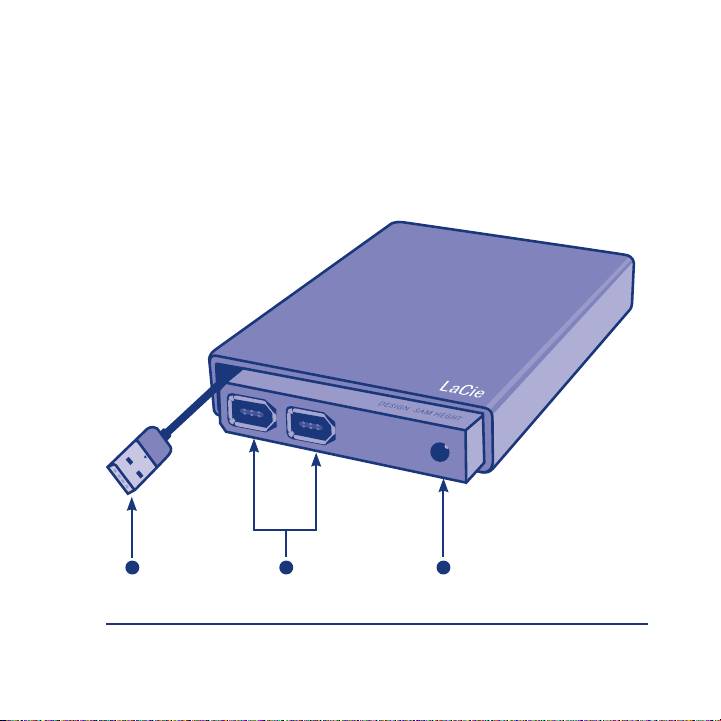
PACKAGE CONTENT
• LaCie Little Disk
• FireWire 400 cable
• USB power sharing cable
• USB extension cable
• Carrying case
1
2
3
1. USB 2.0 cable
2. FireWire 400 ports
3. Power connection
Оглавление
- D E S I G N B Y S A M H E C H T
- • LaCie Little Disk • FireWire 400 cable • USB power sharing cable • USB extension cable • Carrying case
- Setup Steps Remove the cap and con-1.
- Optional: Some computers limit USB bus power. If your drive does not power on after connecting the USB cable, you may need to connect the USB power sharing cable to power your drive. Unplug the USB cable from the drive, con- nect the USB power sharing cable to your computer and to the drive and recon- nect the USB cable.
- Disconnection
Топ 10 инструкций
100.00
MB QUART DSG 21399.98
Skil 0790 RA99.98
Bosch KGN39VW2199.97
Sony CDX-CA750X RU99.97
Braun 310 Series 399.96
Asus P3-PE599.96
Siemens MQ 5 N 29899.96
YUKON EXTEND LRS-1000
