Lacie USB Speakers Design By Neil Poultan: инструкция
Раздел: Бытовая, кухонная техника, электроника и оборудование
Тип: Акустика
Инструкция к Акустику Lacie USB Speakers Design By Neil Poultan

LaCie USB Speakers
Design by Neil Poulton
Quick Install Guide


Box Content
• LaCie USB Speakers
• Audio Device Input Cable
• Quick Install Guide
• Carrying Bag
Protect your investment - register for free technical support: www.lacie.com/register
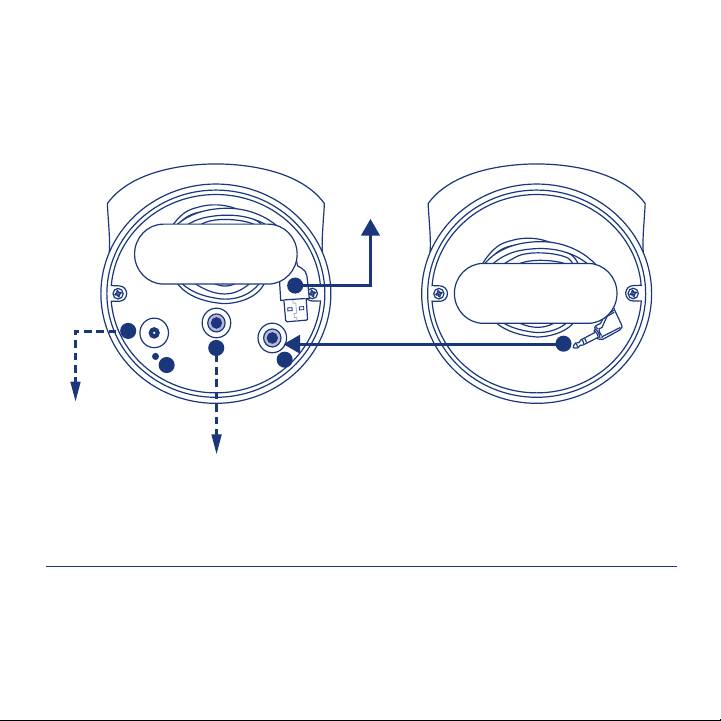
Bottom View
1. AC Power Port
4. Port To Connect Secondary Speaker
2. Power Light
5. Built-in USB Cable
3. Audio Line-In Port
6. Audio Link Cable
Main Speaker Secondary Speaker
To Computer
5
1
6
3
4
2
To Optional
Power Supply
for MP3
To Audio Device

Setup Steps
Windows and Mac Users:
1. Plug the secondary speaker into the main speaker.
2. Connect the speakers to your computer with the USB cable.
Note: If you have connected your LaCie USB Speakers but you don’t hear any sound
when playing an audio le, you may need to select the speakers manually as your audio
output device.
Windows Users: Control Panel>Sounds>Audio>Playback>USB Audio Device
Mac Users: System Preferences>Sound>Output>USB Audio Device
MP3: To use the LaCie USB Speakers with an audio device (ex. iPod), connect them to the
device with the audio device input cable.
When using the USB Speakers with an audio device, they must be connected to a computer
via the USB cable or to the external power supply (9V/2A) (sold separately: www.lacie.com,
ref: 130819)

LaCie USB Speakers
FR
Design by Neil Poulton
Procédure d’installation
Utilisateurs Windows et Mac :
1. Branchez le haut-parleur secondaire sur le haut-parleur principal.
2. Branchez les haut-parleurs sur votre ordinateur à l’aide du câble USB.
Remarque : si vous avez branché vos LaCie USB Speakers mais que vous n’obtenez
aucun son lors de la lecture d’un fichier audio, il est possible que vous deviez sélectionner
les haut-parleurs manuellement comme dispositif de sortie audio.
Utilisateurs Windows :
Panneau de configuration>Son>Audio>Lecture>
Périphérique audio USB
Utilisateurs Mac : Préférences système>Son>Sortie>Périphérique audio USB
MP3: Pour utiliser les LaCie USB Speakers avec un périphérique audio (un iPod, par
exemple), branchez-les sur le périphérique à l’aide du câble d’entrée de périphérique audio.
Lorsque vous utilisez les USB Speakers avec un périphérique audio, vous devez les
brancher sur un ordinateur à l’aide du câble USB ou sur l’alimentation externe (9 V/2 A)
(vendue séparément : www.lacie.com, ref : 130819).

LaCie USB Speakers
IT
Design by Neil Poulton
Procedure di installazione
Utenti Windows e Mac:
1. Collegare l’altoparlante secondario all’altoparlante principale.
2. Collegare gli altoparlanti al computer mediante il cavo USB.
Nota: se dopo il collegamento degli altoparlanti LaCie USB non si sente alcun suono
durante la riproduzione di un file audio, selezionare gli altoparlanti manualmente come
periferica di output per l’audio.
Utenti Windows:
Pannello di controllo>Suoni e periferiche audio>Audio>
Riproduzione suoni>USB Audio Device
Utenti Mac: Preferenze di sistema>Suono>Uscita>USB Audio Device
MP3: Per utilizzare gli altoparlanti LaCie USB con una periferica audio (per esempio
iPod), collegarli alla periferica mediante il cavo della periferica di input per l’audio.
Quando gli altoparlanti USB vengono utilizzati con una periferica per l’audio, è
necessario collegarli a un computer mediante cavo USB o un cavo di alimentazione
esterno (9V/2S) (venduto a parte: www.lacie.com, ref: 130819).
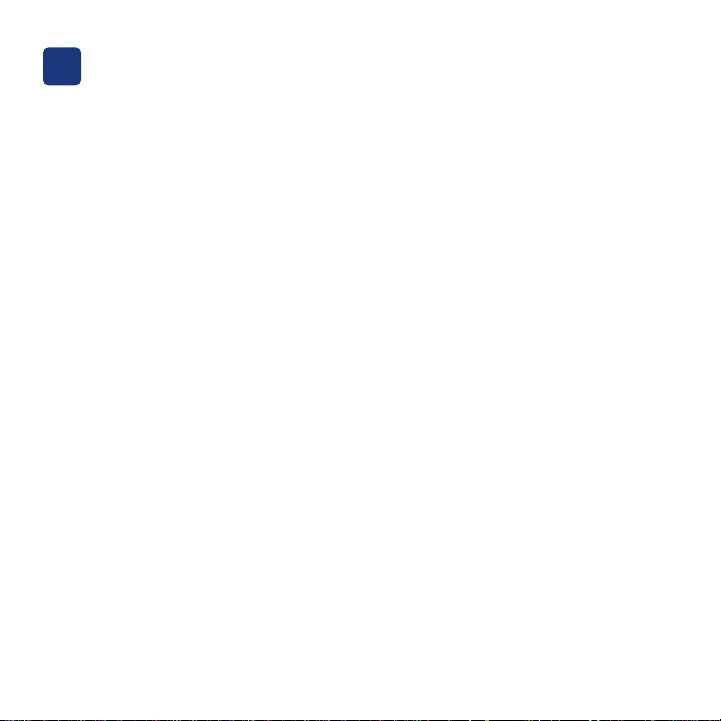
LaCie USB Speakers
DE
Design by Neil Poulton
Einrichtung Schritt für Schritt
Windows und Mac:
1. Schließen Sie den zweiten Lautsprecher an den Hauptlautsprecher an.
2. Schließen Sie die Lautsprecher mit dem USB-Kabel an den Computer an.
Hinweis: Wenn Sie die LaCie USB-Lautsprecher angeschlossen haben, aber beim
Abspielen der Audiodatei nichts zu hören ist, müssen Sie die Lautsprecher gegebenenfalls
manuell als Audio-Ausgabegerät auswählen.
Windows:
Systemsteuerung > Sounds > Audio > Wiedergabe > USB-Audiogerät
Mac: System Preferences (Systemvoreinstellungen) > Sound (Audio) > Output
(Ausgabe) > USB Audio Device (USB-Audiogerät)
MP3: Zur Verwendung der LaCie USB-Lautsprecher für ein Audiogerät wie den iPod
schließen Sie sie mit dem Audiogeräte-Eingangskabel an das Audiogerät an.
Zur Stromversorgung der USB-Lautsprecher an einem Audiogerät müssen Sie sie entweder
mit dem USB-Kabel an einen Computer oder an das externe Netzteil anschließen
(9 V / 2 A, separat erhältlich: www.lacie.com, ref: 130819).

LaCie USB Speakers
ES
Design by Neil Poulton
Pasos de configuración
Usuarios de Windows y Mac:
1. Enchufe el altavoz secundario al altavoz principal.
2. Conecte los altavoces al ordenador con el cable USB.
Nota: Si ha conectado LaCie USB Speakers pero no oye ningún sonido al reproducir un
archivo de audio, puede que necesite seleccionar los altavoces manualmente como el
dispositivo de salida de audio.
Usuarios de Windows:
Panel de control>Sonidos>Audio>Reproducción>
Dispositivo de audio USB
Usuarios de Mac: Preferencias del sistema>Sonido>Salida>Dispositivo de
audio USB
MP3: Para utilizar LaCie USB Speakers con un dispositivo de audio (p. ej., un iPod),
conecte los altavoces al dispositivo con el cable de entrada del dispositivo de audio.
Al utilizar USB Speakers con un dispositivo de audio, tienen que estar conectados a
un ordenador mediante un cable USB o a la fuente de alimentación externa (9 V/2 A)
(se vende por separado: www.lacie.com, ref: 130819).

LaCie USB Speakers
NL
Design by Neil Poulton
Installatiestappen
Windows- en Mac-gebruikers:
1. Sluit de secundaire luidspreker aan op de hoofdluidspreker.
2. Sluit de luidsprekers met behulp van de USB-kabel aan op uw computer.
Opmerking: Als u uw LaCie USB Speakers hebt aangesloten, maar u hoort geen geluid
tijdens het afspelen van een audiobestand, dan moet u de luidsprekers mogelijk
handmatig selecteren als uw standaardapparaat.
Windows-gebruikers:
Configuratiescherm>Geluiden en audioapparaten>
Audio>Afspelen van geluid>USB-audioapparaat
Mac-gebruikers: Systeemvoorkeuren>Geluid>Uitvoer>USB-audioapparaat
Als u de LaCie USB Speakers bij een audioapparaat wilt gebruiken (bijvoorbeeld iPod),
moeten de luidsprekers op dit apparaat worden aangesloten met behulp van de
invoerkabel van het audioapparaat.
Wanneer de USB Speakers bij een audioapparaat worden gebruikt, moeten ze met behulp
van de USB-kabel op een computer zijn aangesloten of op een externe voeding (9V/2A)
(apart verkrijgbaar: www.lacie.com, ref: 130819).

LaCie USB Speakers
PT
Design by Neil Poulton
Procedimento de instalação
Utilizadores de Windows e Mac:
1. Ligue a coluna secundária à coluna principal.
2. Ligue as colunas ao computador utilizando o cabo USB.
Nota: Se tiver ligado as colunas LaCie USB Speakers mas não ouvir qualquer som ao
reproduzir um ficheiro de áudio, poderá ter de seleccionar manualmente as colunas
como dispositivo de saída áudio.
Utilizadores do Windows:
Painel de controlo>Sons>Áudio>Reprodução>
Dispositivo de áudio USB
Utilizadores de Mac: System Preferences>Sound>Output>USB Audio Device
MP3: Para utilizar as colunas LaCie USB Speakers com um dispositivo de áudio (ex. iPod),
ligue-as ao dispositivo utilizando o cabo de entrada do dispositivo de áudio.
Quando utilizar as colunas USB Speakers com um dispositivo de áudio, tem de as ligar
a um computador utilizando o cabo USB ou à fonte de alimentação externa (9V/2A)
(vendida em separado: www.lacie.com, ref: 130819).

LaCie USB Speakers
SV
Design by Neil Poulton
Installationsanvisningar
Windows- och Mac-användare:
1. Anslut andrahögtalaren till huvudhögtalaren.
2. Anslut högtalarna till datorn med USB-kabeln.
Obs! Om du har anslutit LaCie USB-högtalarna men inget ljud hörs när en ljudfil spelas
kanske du måste välja högtalarna som enhet för ljudutsignal manuellt.
Windows-användare:
Kontrollpanelen>Ljud och ljudenheter>Ljud>
Uppspelning>USB-ljudenhet
Macintosh-användare: Systeminställningar>Ljud>Utdata>USB-ljudenhet
MP3: Om du vill använda LaCie USB-högtalarna med en ljudenhet (t.ex. en iPod),
ansluter du dem till enheten med ljudenhetens insignalskabel.
När du använder USB-högtalarna med en ljudenhet måste de anslutas till datorn med
USB-kabeln, eller till den externa strömförsörjningsenheten (9 V/2 A - säljs separat:
www.lacie.com, ref: 130819).

LaCie USB Speakers
DA
Design by Neil Poulton
Installation
Windows- og Mac-brugere:
1. Slut den sekundære højttaler til hovedhøjttaleren.
2. Slut højttalerne til computeren ved hjælp af USB-kablet.
Bemærk: Hvis du har tilsluttet LaCie USB-højttalerne, men ikke hører nogen lyd ved
afspilning af en lydfil, skal du muligvis vælge højttalerne manuelt som lydudgangsenhed.
Windows-brugere:
Kontrolpanel>Lyde og lydenheder>Lydenheder>Afspilning
af lyd>USB-lydenhed
Mac-brugere: Systemindstillinger>Lyd>Output>USB-lydenhed
MP3: Ved brug af LaCie USB-højttalerne med en lydenhed (f.eks. iPod), skal de tilsluttes
enheden vha. lydenhedens indgangskabel.
Ved brug af USB-højttalerne med en lydenhed, skal de tilsluttes computeren vha.
USB-kablet eller tilsluttes den eksterne strømforsyningsenhed (9V/2A) (sælges separat:
www.lacie.com, ref: 130819).

LaCie USB Speakers
Design by Neil Poulton
A
FI
sennusvaiheet
Windows ja Mac:
1. Kytke toissijainen kaiutin pääkaiuttimeen.
2. Kytke kaiuttimet tietokoneeseen USB-kaapelilla.
Huom: Jos olet kytkenyt LaCie USB -kaiuttimet, mutta äänitiedoston toiston aikana
ei kuulu ääntä, kaiuttimet on ehkä valittava manuaalisesti äänen toistolaitteeksi.
Windows:
Ohjauspaneeli > Äänet > Audio > Toistaminen > USB-äänilaite
Mac: Järjestelmän ominaisuudet > Ääni > Kaiuttimet > USB-äänilaite
MP3: Jos haluat käyttää LaCie USB -kaiuttimia iPodin tai muun äänentoistolaitteen
kanssa, kytke kaiuttimet laitteeseen äänentoistolaitteen kaapelilla.
Kun USB-kaiuttimia käytetään äänentoistolaitteen kanssa, niiden on oltava kytkettynä
tietokoneeseen USB-kaapelilla tai ulkoiseen virtalähteeseen (9 V / 2 A) (myydään erikseen:
www.lacie.com, ref: 130819).

LaCie USB Speakers
PL
Design by Neil Poulton
Etapy instalacji
Użytkownicy systemów Windows i Macintosh:
1. Podłącz głośnik dodatkowy do głośnika głównego.
2. Podłącz głośniki do komputera za pomocą kabla USB.
Uwaga: Jeśli głośniki LaCie USB Speakers zostały podłączone, ale podczas odtwarzania pliku
dźwiękowego nie słychać żadnych dźwięków, może być konieczne ręczne wybranie głośników
jako dźwiękowego urządzenia wyjściowego.
Użytkownicy systemu Windows:
Panel sterowania>Dźwięki i urządzenia audio>
Audio>Odtwarzanie dźwięku>Urządzenie audio USB
Użytkownicy systemu Macintosh: System Preferences>Sound>Output>
USB Audio Device
MP3: Aby użyć głośników LaCie USB Speakers z urządzeniem dźwiękowym (np. iPod), podłącz
je do urządzenia za pomocą kabla wejściowego urządzenia dźwiękowego.
W przypadku używania głośników USB Speakers z urządzeniem dźwiękowym głośniki muszą
być podłączone do komputera za pomocą kabla USB lub do zasilacza zewnętrznego (9V/2A)
(sprzedawanego oddzielnie: www.lacie.com, ref: 130819).

LaCie USB Speakers
RU
Design by Neil Poulton
Этапы установки
Для пользователей систем Windows и Mac OS:
1. Подключите второй динамик к основному динамику.
2. Подключите динамики к компьютеру с помощью USB-кабеля.
Примечание. Если после подключения динамиков LaCie USB Speakers при
воспроизведении аудиофайлов вы не слышите звука, возможно, необходимо
вручную выбрать динамики в качестве устройства вывода звука.
Для пользователей Windows:
откройте панель управления и последовательно
выберите «Звуки и аудиоустройства» и «Аудио». В области «Воспроизведение
звука» выберите «Аудиоустройство USB»
Для пользователей Mac: в настройках системы выберите последовательно
«Звук», «Вывод» и «Аудиоустройство USB»
MP3: Для подключения USB-динамиков LaCie к аудиоустройству (например, iPod)
используйте аудиокабель.
При использовании USB-динамиков с аудиоустройством их необходимо подключить
к компьютеру с помощью USB-кабеля или к внешнему источнику питания (9В, 2А).
Источник питания не входит в комплект питания. www.lacie.com, ref: 130819).

LaCie USB Speakers
EL
Design by Neil Poulton
Βήματα εγκατάστασης
Χρήστες Windows και Mac:
1. Συνδέστε το δευτερεύον ηχείο στο κύριο ηχείο.
2. Συνδέστε τα ηχεία στον υπολογιστή με το καλώδιο USB.
Σημείωση: Εάν έχετε συνδέσει τα ηχεία LaCie USB Speakers αλλά δεν παράγεται ήχος κατά την
αναπαραγωγή ενός αρχείου ήχου, μπορεί να χρειάζεται να επιλέξετε τα ηχεία χειροκίνητα, ως
τη συσκευή εξόδου ήχου.
Χρήστες Windows:
Control Panel>Sounds>Audio>Playback>USB Audio Device
Χρήστες Mac: System Preferences>Sound>Output>USB Audio Device
MP3: Για να χρησιμοποιήσετε τα ηχεία LaCie USB Speakers με μια συσκευή ήχου (π.χ. iPod),
συνδέστε τα στη συσκευή με το καλώδιο εισόδου συσκευής ήχου.
Όταν χρησιμοποιείτε τα ηχεία USB Speakers με μια συσκευή ήχου, αυτά πρέπει να συνδεθούν
σε έναν υπολογιστή μέσω του καλωδίου USB ή σε ένα εξωτερικό τροφοδοτικό (9V/2A)
(πωλείται ξεχωριστά: www.lacie.com, ref: 130819).

LaCie USB Speakers
JA
Design by Neil Poulton
セットアップの手順
Windows および Mac をお使いの方:
1. セカンダリスピーカーをメインスピーカーに接続します。
2. 両スピーカーをUSBケーブルでコンピュータに接続します。
注記:LaCie USB Speakers を接続して、オーディオファイルを再生しても音が出ない場
合は、スピーカーをオーディオ出力デバイスとして手動で選択しなければならないケー
スがあります。
Windows をご使用の方:
[コントロールパネル]>[サウンド]>[オーディオ]>
[再生]>[USBオーディオデバイス]
Mac をご使用の方:
[システム環境設定]>[サウンド]>[出力]>[USBオーデ
ィオデバイス]
MP3:iPod などのオーディオデバイスと LaCie USB Speakers を併用する場合は、オー
ディオデバイス入力ケーブルを使ってスピーカーをデバイスに接続します。
USB Speakers をオーディオデバイスと併用する場合、USB ケーブル経由でスピーカー
をコンピュータに接続するか、または別売の外部電源装置 (9V/2A) に接続します:
www.lacie.com, ref :130819)。

LaCie USB Speakers
ZH
Design by Neil Poulton
Ҿጎօየ
Windows ࢅ Mac ᆩࢽǖ
1. ޭચӔ֭ዷચӔă
2. ๑ᆩ USB ۉમચӔᇑ໙၎ă
ጀᅪǖසࡕᅙথࡻ LaCie USB SpeakersLjڍሞխݣᅼೕ࿔้ඐདփڟඪࢆำᅼLjሶႴ
ᄲۯስચӔፕྺᅼೕยԢă
Windows ᆩࢽǖ
௬ӱ>ำᅼ>ᅼೕ>խݣ>USB ᅼೕยԢ
Mac ᆩࢽǖဣཥၜ>ำᅼ>>USB ᅼೕยԢ
MP3ǖᄲᇑᅼೕยԢDŽස iPodDžٲದ๑ᆩ LaCie USB SpeakersLjᅜ๑ᆩᅼೕยԢۉ
મ்ᇑยԢ၎ă
ැᇑᅼೕยԢٲದ๑ᆩ USB SpeakersLjሶՂႷཚࡗ USB ۉમ்ᇑ໙၎ኁᇑ
ྔևۉᇸDŽ9V/2ALjႴᄲڇ܀ࠔசǖwww.lacie.comLjrefǖ130819Dž၎ă

LaCie USB Speakers
KO
Design by Neil Poulton
ৣು!
Windows ࣭ Mac হଵஂ;
1. !ก૫!!ก࡞!֩ฏܙ/
2. USB ೩୴ࠨ!ോ૫!ก࡞!֩ฏܙ/
ౠֵ; LaCie USB Speakers࡞!֩นࡰ!ଊގଊ!ච୷!ஏ!ࡦթ!ڌ!શୠࢡ!
ଊގଊ!ತࠜ!ುࠨ!ก࡞!ݝୠࠨ!ৡുฒો!ฏܙ/
Windows হଵஂ;
ඣ?ࡦ>ଊގଊ>ஏ>USB ଊގଊ!ು
Mac হଵஂ;!൙!็֮ৣப>হସރ>ತࠜ>USB ଊގଊ!ು
MP3; LaCie USB Speakers࡞ iPodׂ!ոୢ!ଊގଊ!ುଗ!ฎض!হଵฉࠛࢡ!ଊގଊ!ು!
ࠜ!೩୴ୣ!হଵฉ!ು૫!֩ฒો!ฏܙ/
USB Speakers࡞!ଊގଊ!ುଗ!ฎض!হଵฉ܂!֮ଶ USB ೩୴ୣ!൩ฒ!ോ૫!
֩ฉ֍ڌ!ଦ!தୂ!׀!ು(9V/2A))ݓ!ඣࡽ; www.lacie.com, ref;130819*૫!
֩ฒો!ฏܙ/

LaCie USB Speakers
TR
Design by Neil Poulton
Kurulum Adımları
Windows ve Mac Kullanıcıları:
1. İkincil hoparlörü ana hoparlöre bağlayın.
2. Hoparlörleri USB kablosuyla bilgisayarınıza bağlayın.
Not: LaCie USB Speakers bağlı olmasına karşın ses dosyası çalarken hiçbir ses duymuyorsanız,
hoparlörleri ses çıkış aygıtı olarak elle seçmeniz gerekebilir.
Windows Kullanıcıları:
Denetim Masası>Ses Efekti ve Ses Aygıtları Özellikleri>
Ses>Ses çalarken>USB Ses Aygıtı
Mac Kullanıcıları: Sistem Tercihleri>Ses>Çıkış>USB Ses Aygıtı
MP3: Bir ses aygıtı (ör. iPod) ile LaCie USB Speakers kullanmak için, hoparlörleri ses aygıtı giriş
kablosuyla aygıta bağlayın.
Bir ses aygıtıyla USB Speakers kullanılırken hoparlörlerin USB kablosuyla bilgisayara veya harici
güç kaynağına (9V/2A) (ayrı satılır: www.lacie.com, ref: 130819) bağlı olması gerekir.
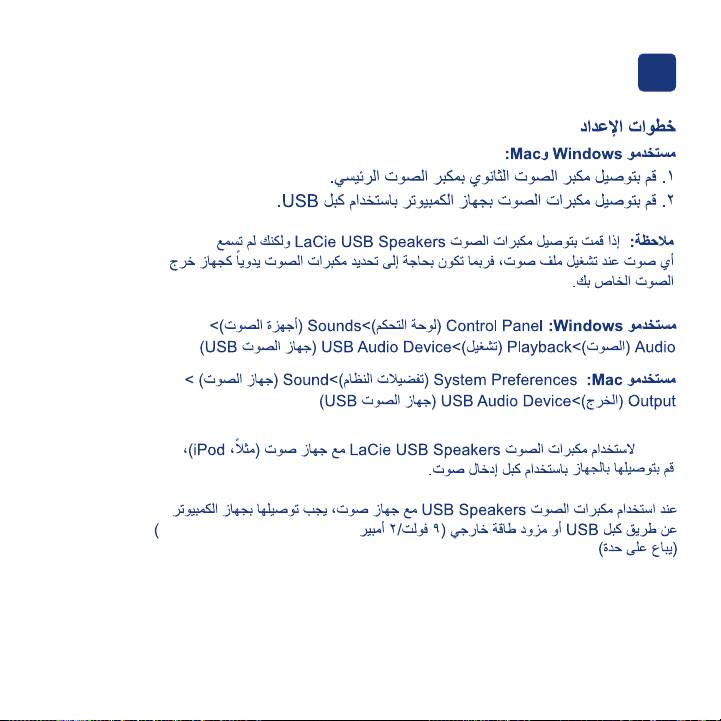
LaCie USB Speakers
AR
Design by Neil Poulton
:MP3
130819 :ref ,www.lacie.com:

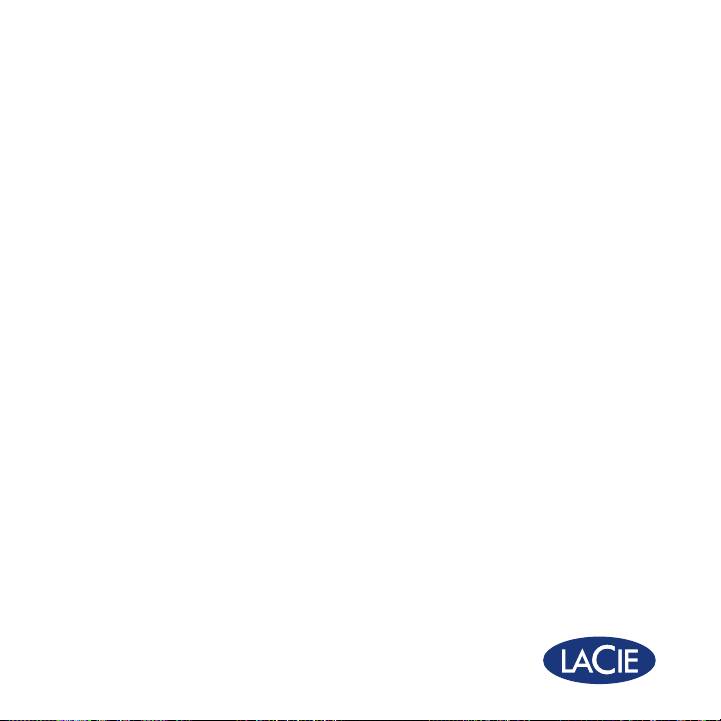
Contact Us
LaCie USA
LaCie Canada
LaCie Nordic
22985 NW Evergreen Pkwy
235 Dufferin St.
(Sweden, Denmark, Norway, Finland)
Hillsboro, OR 97124
Toronto, Ontario M6K 1Z5
Sveavägen 90, 5tr
sales@lacie.com
sales.ca@lacie.com
113 59 Stockholm, Sweden
sales.nordic@lacie.com
LaCie France
LaCie Germany
17, rue Ampère
Am Kesselhaus 5
LaCie Spain
a
91349 Massy Cedex
D-79576 Weil Am Rhein
C/ Núñez Morgado, 3, 5
pl.
sales.fr@lacie.com
sales.de@lacie.com
28036 Madrid
sales.es@lacie.com
LaCie Asia (HK)
LaCie Italy
25/F Winsan Tower
Centro Direzionale Edicio B4
LaCie Switzerland
98 Thomson Road
Via dei Missaglia 97
Davidsbodenstrasse 15 A
Wanchai, Hong-Kong
20142 Milano
4004 Basel
sales.asia@lacie.com
sales.it@lacie.com
sales.ch@lacie.com
LaCie Asia (Singapore)
LaCie Japan K.K.
LaCie United Kingdom
Centennial Tower, Level 34
Uruma Kowa Bldg. 6F
and Ireland
3 Temasek Avenue
8-11-37 Akasaka, Minato-ku
LaCie LTD - Friendly House
Singapore 039190
Tokyo 107-0052
52-58 Tabernacle Street
sales.asia@lacie.com
sales.jp@lacie.com
London, England EC2A 4NJ
UK: sales.uk@lacie.com
LaCie Australia
LaCie Middle East FZE
Ireland: sales.ie@lacie.com
458 Gardeners Rd.
LIU-E6, PO Box 293860,
Alexandria, NSW 2015
Dubai Airport Free Zone,
LaCie Worldwide Export
sales.au@lacie.com
Dubai, U.A.E.
17, rue Ampère
sales.me@lacie.com
91349 Massy Cedex, France
LaCie Belgium
sales.intl@lacie.com
Vorstlaan 165/ Bld
LaCie Netherlands
support.intl@lacie.com
du Souverain 165
Postbus 134
1160 Brussels
3480 DC Harmelen
Visit www.lacie.com for more
sales.benelux@lacie.com
sales.benelux@lacie.com
information on LaCie products.
Copyright © 2008, LaCie
712321 080625

