Lacie Little Disk: instruction
Class: Professional equipment
Type:
Manual for Lacie Little Disk
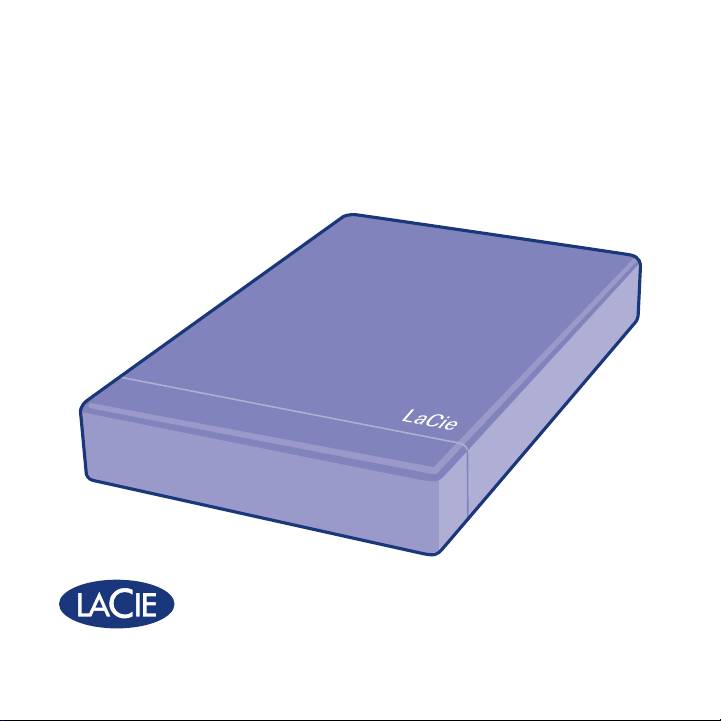
LaCie Little Disk
D E S I G N B Y S A M H E C H T
FireWire & USB 2.0
Quick Install Guide
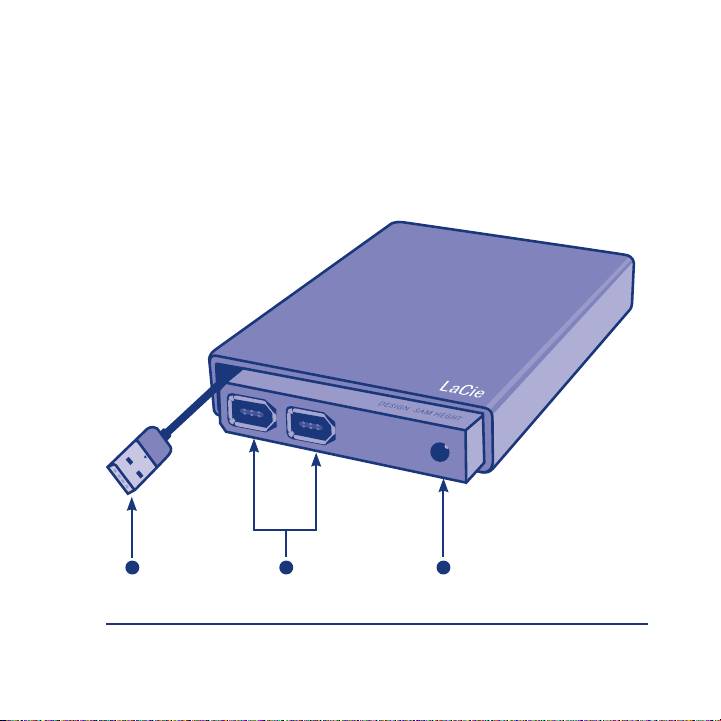
PACKAGE CONTENT
• LaCie Little Disk
• FireWire 400 cable
• USB power sharing cable
• USB extension cable
• Carrying case
1
2
3
1. USB 2.0 cable
2. FireWire 400 ports
3. Power connection
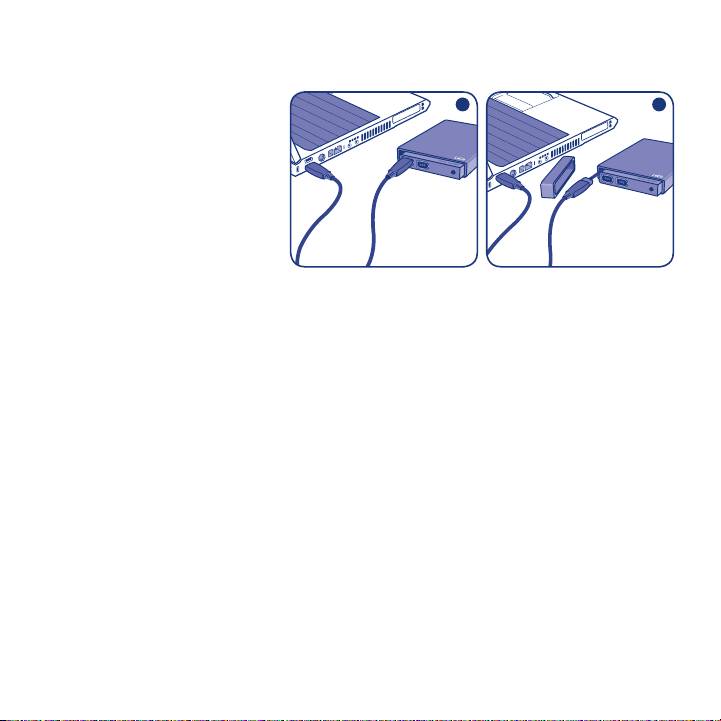
Setup Steps
Remove the cap and con-1.
A
B
nect the FireWire 400
cable to your Little Disk
and to your computer (A)
OR pull out the USB 2.0
cable and connect it to
your computer (B).
USB extension cable
included (optional)
The Little Disk will power on and mount on your desktop (Mac) or in My 2.
Computer (Windows) in a few seconds.
Before using your drive, LaCie Setup Assistant software must be launched to 3.
format your drive. It will:
• Optimize your drive according to your needs
• Copy the manual and utilities on your drive
To launch LaCie Setup Assistant:
Windows users: Double-click the LaCie drive icon in My Computer.
Mac users: Double-click the “LaCie Setup Assistant” icon on your desktop.
Table of contents
- D E S I G N B Y S A M H E C H T
- • LaCie Little Disk • FireWire 400 cable • USB power sharing cable • USB extension cable • Carrying case
- Setup Steps Remove the cap and con-1.
- Optional: Some computers limit USB bus power. If your drive does not power on after connecting the USB cable, you may need to connect the USB power sharing cable to power your drive. Unplug the USB cable from the drive, con- nect the USB power sharing cable to your computer and to the drive and recon- nect the USB cable.
- Disconnection
Annotation for Lacie Little Disk in format PDF
Top 10 manuals
100.00
NZXT HALE90 1000W99.99
Samsung SM-R38099.97
AEG BSB 18C99.97
Dell 2700W99.97
Smeg KSEC70X99.96
Beurer HDE 4099.96
Pyramida KH 50 v.299.96
MSI CSM-H81M-P3299.96
AEG HR 562799.95
Melissa 640-048
