Alpine CDE-175R: BLUETOOTH (CDE-178BT/iDE-178BT only) /
BLUETOOTH (CDE-178BT/iDE-178BT only) /: Alpine CDE-175R
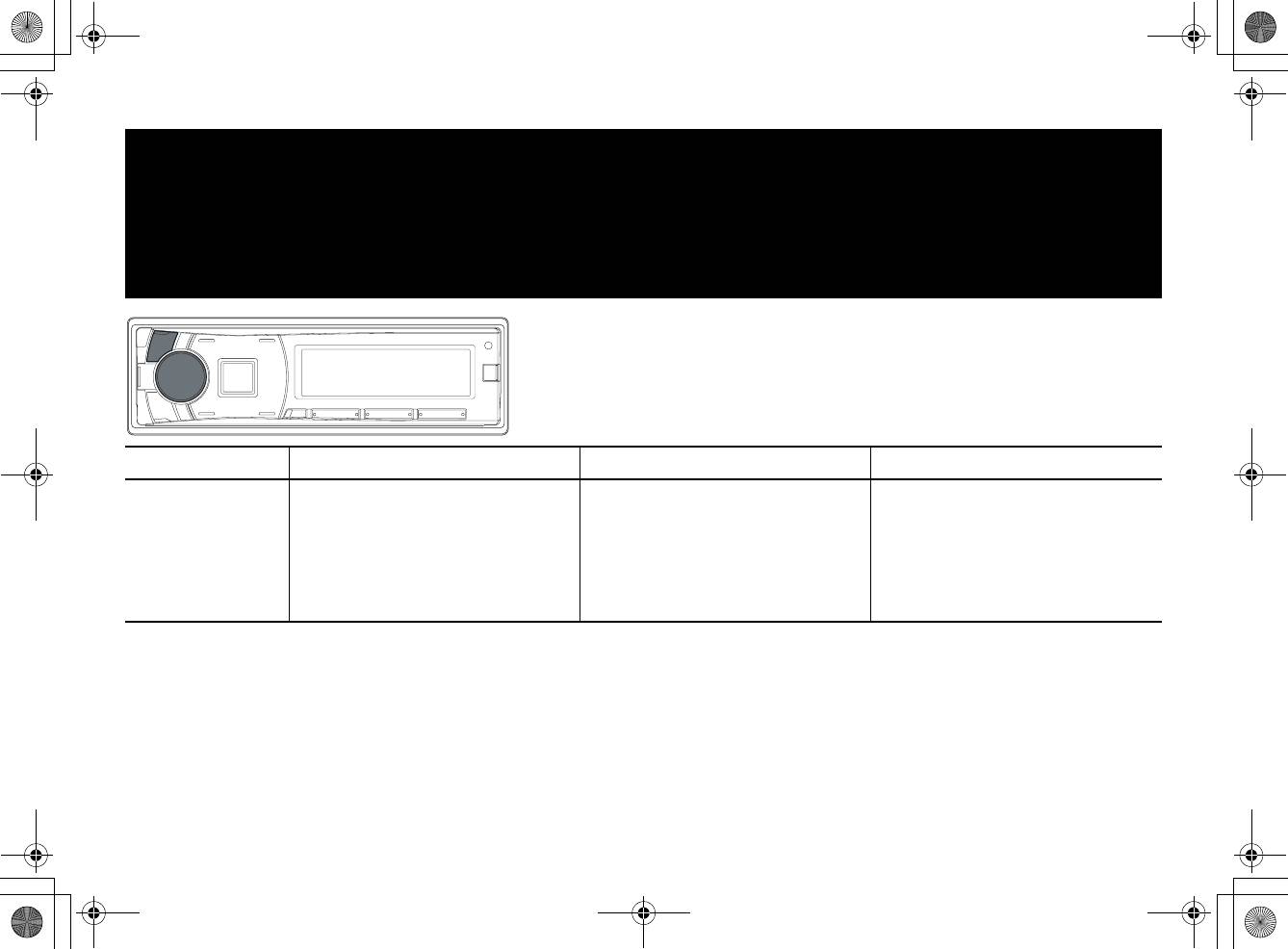
01.00CDE178BT-QRG.book Page 10 Friday, December 7, 2012 10:35 AM
®
BLUETOOTH
(CDE-178BT/iDE-178BT only) /
®
BLUETOOTH
(nur CDE-178BT/iDE-178BT) /
®
BLUETOOTH
(CDE-178BT/iDE-178BT uniquement)
English Deutsch Français
About BLUETOOTH
Informationen zu BLUETOOTH
A propos de BLUETOOTH
BLUETOOTH is a wireless technology
BLUETOOTH ist eine Funktechnologie, die
BLUETOOTH est une technologie sans fil
allowing communication between a mobile
über kurze Strecken eine Kommunikation
qui permet à un appareil mobile et à un
device or personal computer over short
zwischen mobilen Geräten und PCs
ordinateur de communiquer entre eux sur
distances. This enables a hands-free call
ermöglicht. Damit können Sie freihändig
de courtes distances. Elle permet d’établir
or data transmission between
Anrufe tätigen oder Daten zwischen
des communications mains libres et de
BLUETOOTH compatible devices.
BLUETOOTH-kompatiblen Geräten
transmettre des données entre des
übertragen.
appareils compatibles BLUETOOTH.
10
01.04CDE178BT-QRG.fm
ALPINE CDE-178BT 68-21627Z93-A (EN/DE/FR)
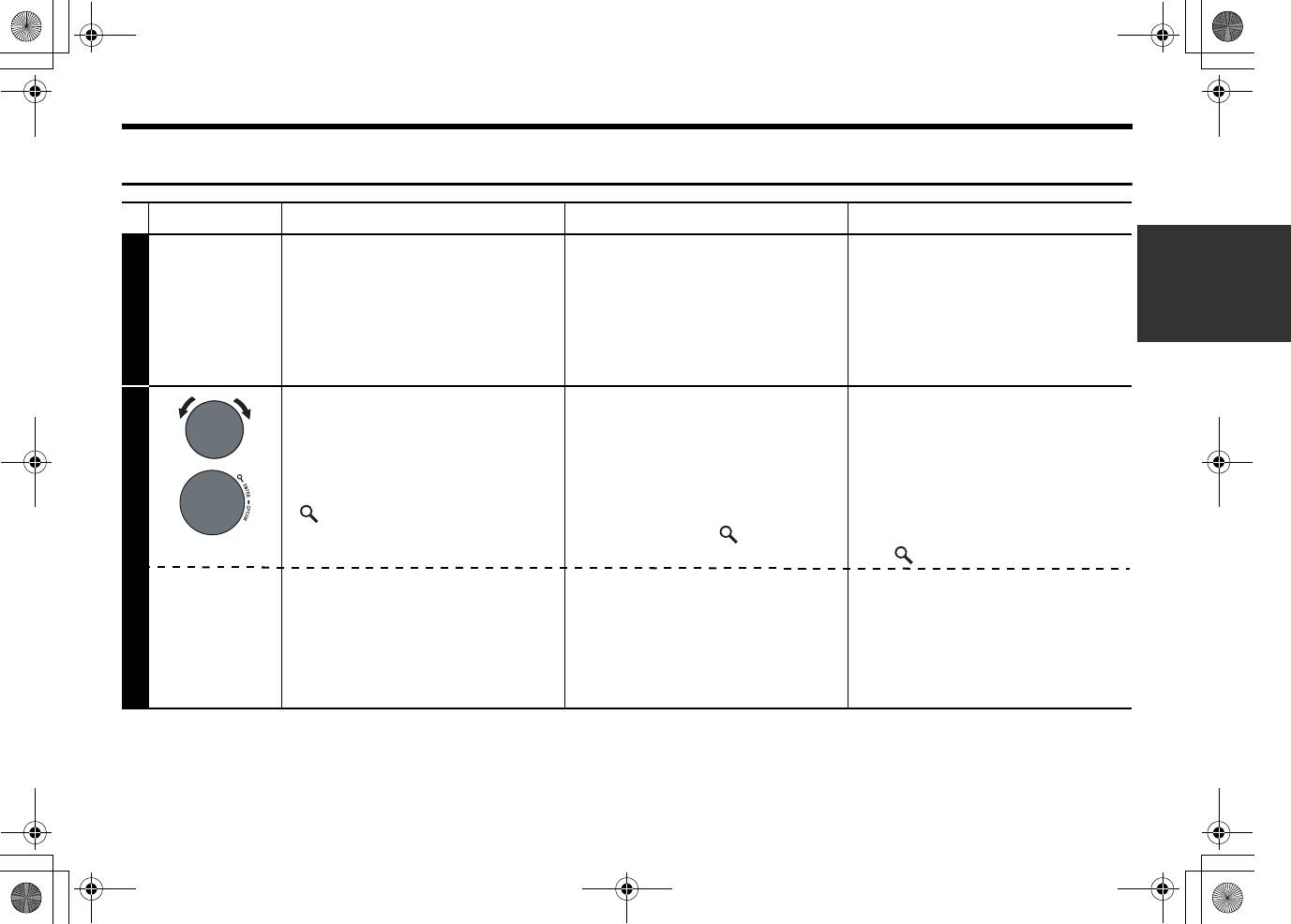
01.00CDE178BT-QRG.book Page 11 Friday, December 7, 2012 10:35 AM
Pairing with a BLUETOOTH compatible device / Mit einem BLUETOOTH fähigen Gerät koppeln /
Association d’un appareil compatible BLUETOOTH
English
Deutsch
Français
Use your BLUETOOTH
Verwenden Sie Ihr BLUETOOTH-
Utilisez votre appareil compatible
compatible device to search and
kompatibles Gerät, um „Alpine
BLUETOOTH pour rechercher et
select “Alpine CD Receiver”
CD Receiver“ (nur CDE-178BT)/
sélectionner « Alpine CD
1
(CDE-178BT only)/“Alpine
„Alpine Digital Media Receiver“
Receiver (CDE-178BT
Digital Media Receiver”
(nur iDE-178BT ) zu suchen
uniquement) »/« Alpine Digital
(iDE-178BT only).
und auszuwählen.
Media Receiver (iDE-178BT
uniquement) ».
<For devices with Secure
<Für Geräte mit Secure Simple
<Pour les appareils
Simple Pairing (SSP)>
Pairing (SSP)>
compatibles Secure Simple
Pairing (SSP)>
The head unit will ask to “PAIR”.
Das Hauptgerät fordert Sie zum
Turn the Rotary encoder to select
Ausführen von
„PAIR“
auf.
L’autoradio affichera le message
“Pairing YES”, and then press
Drehen Sie den
Drehschalter
, um
« PAIR ». Tournez le bouton
/ENTER.
„Pairing YES“
auszuwählen, und
rotatif pour sélectionner le mode
drücken Sie dann
/ENTER
.
« Pairing YES », puis appuyez
2
sur /ENTER.
<For all other devices>
<Für alle anderen Geräte>
<Pour tous les autres
appareils>
When prompted by the head unit,
Wenn Sie vom Hauptgerät dazu
input the Passcode “0000” on
aufgefordert werden, geben Sie
Entrez le code « 0000 » sur le
the BLUETOOTH compatible
den Code „0000“ in das
périphérique BLUETOOTH
device.
BLUETOOTH fähige Gerät ein.
compatible lorsque l’autoradio
vous le demande.
11
01.04CDE178BT-QRG.fm
ALPINE CDE-178BT 68-21627Z93-A (EN/DE/FR)
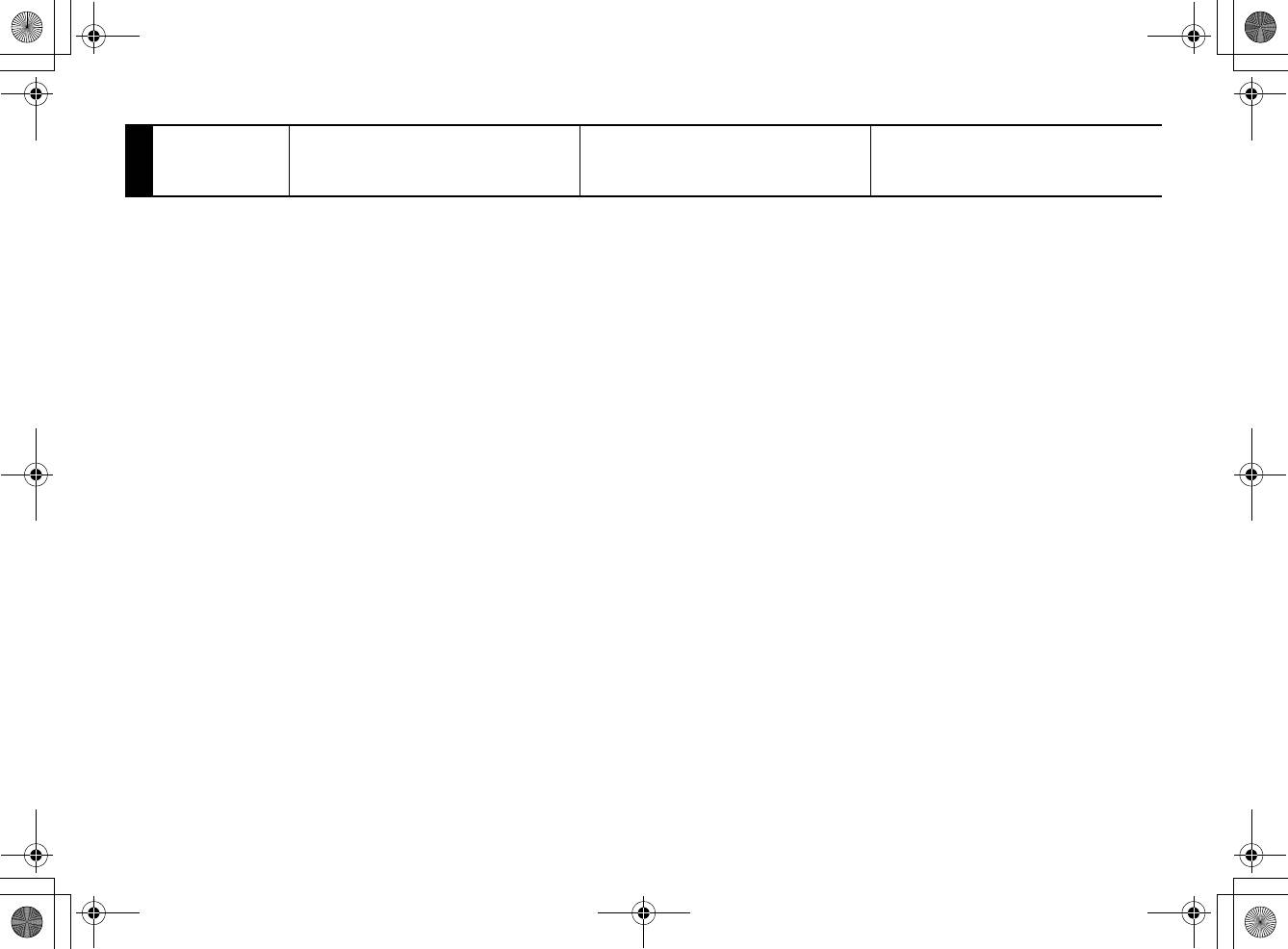
01.00CDE178BT-QRG.book Page 12 Friday, December 7, 2012 10:35 AM
When pairing is successful,
Wenn die Kopplung erfolgreich
Lorsque l’association est réussie,
3
“Connected” will be displayed
war, wird „Connected“ auf dem
le message « Connected »
on the head unit.
Hauptgerät eingeblendet.
s’affiche sur l’autoradio.
12
01.04CDE178BT-QRG.fm
ALPINE CDE-178BT 68-21627Z93-A (EN/DE/FR)
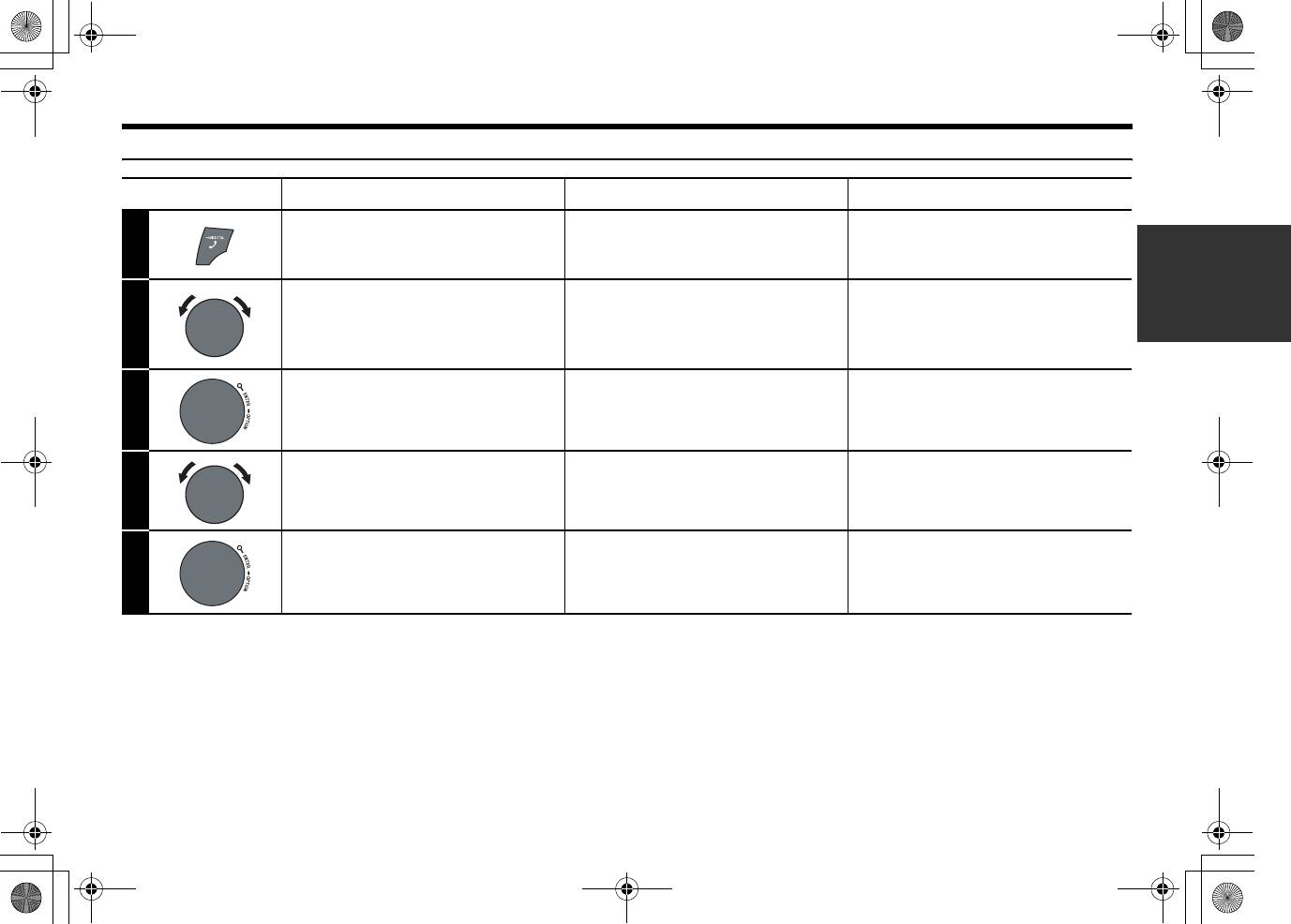
01.00CDE178BT-QRG.book Page 13 Friday, December 7, 2012 10:35 AM
Calling / Tätigen von Anrufen / Appel
English Deutsch Français
Activate the outgoing method
Aktiviert den
Activer le mode de sélection
1
list selection mode.
Listenauswahlmodus für die
par liste de la méthode de
Ausgabemethode.
sortie.
Select a desired outgoing
Wählen Sie den gewünschten
Choisissez le mode de sortie
mode from Dialled/Received/
Modus für ausgehende Anrufe
désiré parmi Dialled/Received/
2
Missed/Phone Book.
unter Dialled/Received/Missed/
Missed/Phone Book.
Phone Book.
Enter. Drücken Sie zum Bestätigen
Entrée.
Enter.
3
Select the desired name or
Wählen Sie den gewünschten
Sélectionnez le nom ou le
telephone number.
Namen oder die
numéro de téléphone souhaité.
4
Telefonnummer.
Enter.
Drücken Sie zum Bestätigen
Entrée.
The selected telephone will be called.
Enter.
Le téléphone sélectionné est appelé.
5
Der ausgewählte Telefonanschluss wird
angerufen.
13
01.04CDE178BT-QRG.fm
ALPINE CDE-178BT 68-21627Z93-A (EN/DE/FR)
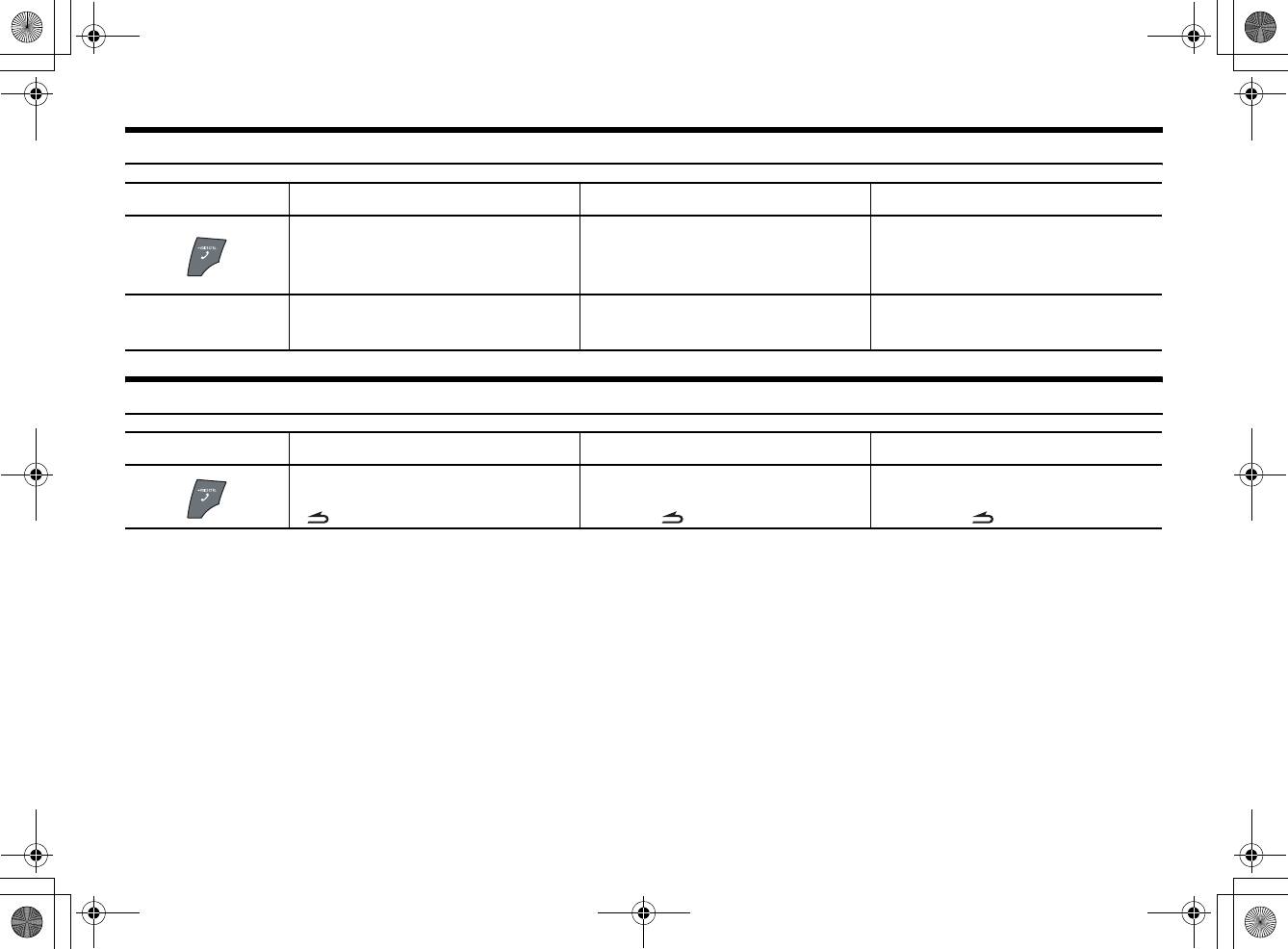
01.00CDE178BT-QRG.book Page 14 Friday, December 7, 2012 10:35 AM
Answering the Incoming Call / Annehmen eines eingehenden Anrufs / Répondre à un appel entrant
English Deutsch Français
Answer the call.
Nehmen Sie den Anruf an.
Répondez à l’appel.
The call starts.
Der Anruf wird durchgestellt.
L’appel commence.
You can also answer the call by pressing
Sie können den Anruf auch annehmen,
Vous pouvez également répondre à l’appel
/ENTER
.
indem Sie drücken.
/ENTER
en appuyant sur .
/ENTER
• When “Auto Answer” is set to ON, the call is
• Wenn die Option „Auto Answer“ auf ON gesetzt
• Lorsque « Auto Answer » est réglé sur ON,
answered automatically after about 5 seconds.
wurde, wird der Anruf automatisch nach 5
l’appel est automatiquement pris après environ 5
Sekunden entgegen genommen.
secondes.
Hanging up the Telephone / Auflegen des Telefonhörers / Raccrocher le téléphone
English Deutsch Français
End the call.
Beenden Sie den Anruf.
Terminez l’appel.
You can also hang up the call by pressing
Sie können den Anruf auch beenden,
Vous pouvez également raccrocher en
.
indem Sie drücken.
appuyant sur .
14
01.04CDE178BT-QRG.fm
ALPINE CDE-178BT 68-21627Z93-A (EN/DE/FR)
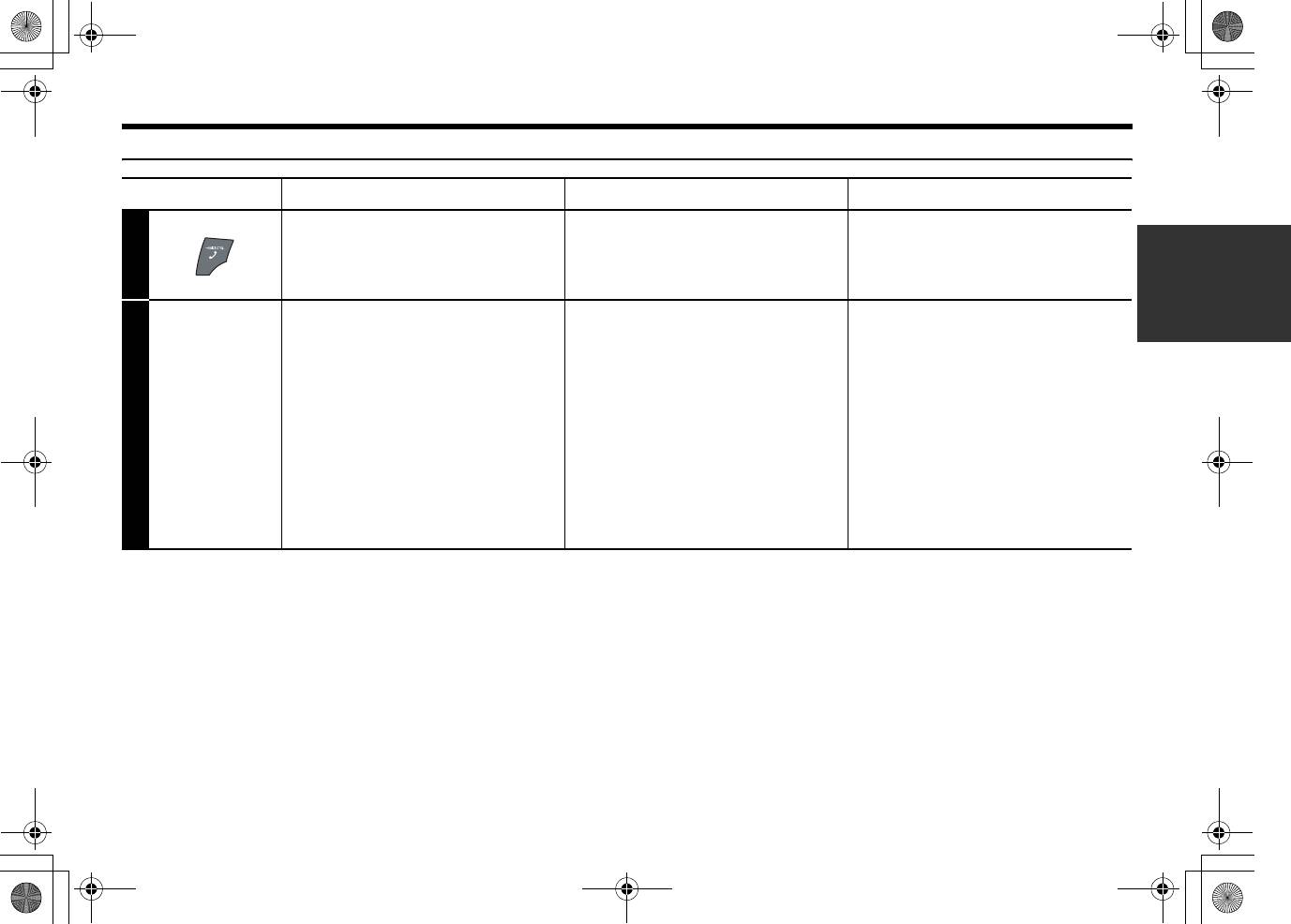
01.00CDE178BT-QRG.book Page 15 Friday, December 7, 2012 10:35 AM
Voice Control Operation / Sprachsteuerungsbetrieb / Fonctionnement de la commande vocale
English Deutsch Français
Press and hold for at least 2
Halten Sie mindestens 2
Maintenez cette touche
seconds to activate the Voice
Sekunden lang gedrückt, um
enfoncée pendant au moins 2
1
Recogniton mode.
den Spracherkennungsmodus
secondes pour activer le mode
zu aktivieren.
de reconnaissance vocale.
After the Voice Recognition
Nachdem der
Une fois le mode de
mode is activated and “Speak”
Spracherkennungsmodus
reconnaissance vocale activé
is displayed, you can make a
aktiviert ist und „Speak“
et « Speak » affiché, vous
phone call, play a song, etc.,
angezeigt wird, können Sie
pouvez passer un appel,
via this unit by inputting voice
über dieses Gerät telefonieren,
écouter un morceau, etc. sur
control commands*.
einen Titel wiedergeben etc.,
cet appareil en saisissant des
2
indem Sie die
commandes vocales*.
* Please refer to your smartphone manual for
other voice control commands.
Sprachsteuerungsbefehle
* Pour les autres commandes vocales, reportez-
verwenden*.
vous au mode d’emploi de votre Smartphone.
* In der Bedienungsanleitung Ihres Smartphones
erhalten Sie Informationen zu anderen
Sprachsteuerungsbefehlen.
15
01.04CDE178BT-QRG.fm
ALPINE CDE-178BT 68-21627Z93-A (EN/DE/FR)
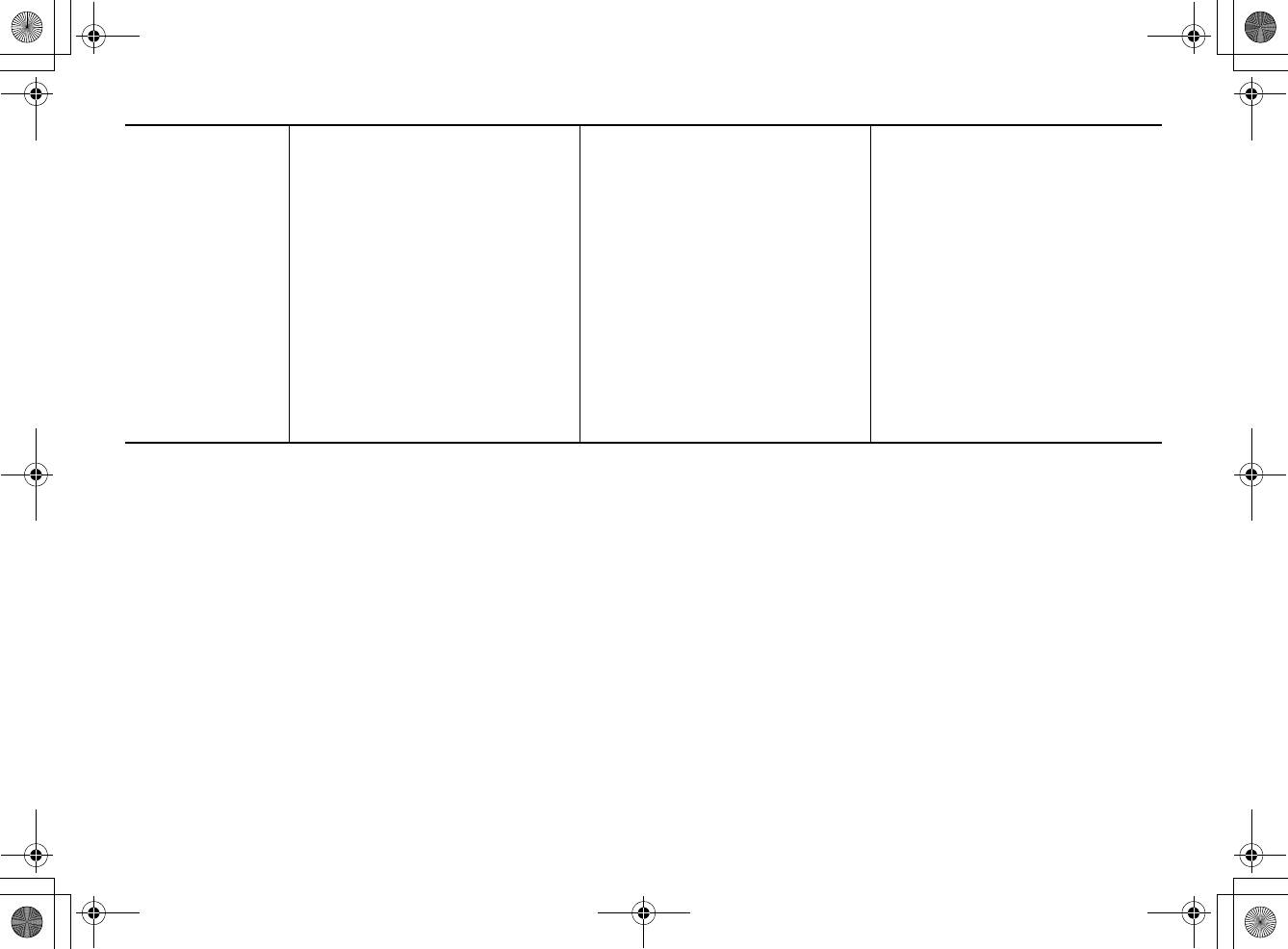
01.00CDE178BT-QRG.book Page 16 Friday, December 7, 2012 10:35 AM
• You can perform this operation only when a
• Sie können diesen Vorgang nur dann ausführen,
• Vous pouvez effectuer cette opération
Voice recognition compatible Smartphone is
wenn ein Smartphone mit kompatibler
uniquement lorsque vous raccordez un
connected. If the Smartphone is not compatible
Spracherkennung angeschlossen ist. Wenn das
Smartphone compatible avec la reconnaissance
with the Voice recognition, “No Support” is
Smartphone nicht mit der Spracherkennung
vocale. Si le Smartphone n’est pas compatible
displayed for 2 seconds.
kompatibel ist, wird 2 Sekunden lang „No
avec la reconnaissance vocale, « No Support »
• The Voice recognition function performance
Support“ angezeigt.
s’affiche pendant 2 secondes.
depends on the recognition range of the
• Die Leistung der Spracherkennungsfunktion
• Les performances de la fonction de
Smartphone and mounting location of the
hängt vom Erkennungsbereich des Smartphone
reconnaissance vocale varient selon la portée de
microphone. Please pay attention when the
und von der Position des angebrachten
reconnaissance du Smartphone et l’emplacement
microphone is mounted.
Mikrofons ab. Beachten Sie dies bei Anbringung
d’installation du microphone. Soyez attentif lors
• Voice recognition operation depends on the
des Mikrofons.
de l’installation du microphone.
function of the Smartphone. For details, refer to
• Der Spracherkennungsbetrieb hängt von der
• La disponibilité de la reconnaissance vocale
the Owner’s Manual of the Smartphone.
Funktion des Smartphone ab. Nähere
dépend du fonctionnement du Smartphone. Pour
• If a called person that you say is not found, “No
Erläuterungen finden Sie in der
plus d’informations, reportez-vous au mode
Call” is displayed for 2 seconds.
Bedienungsanleitung des Smartphone.
d’emploi du Smartphone.
• Please obey all local traffic laws while using this
• Wenn eine anzurufende Person, deren Name Sie
• Si une personne dont vous prononcez le nom est
function.
sprechen, nicht gefunden wird, wird 2 Sekunden
introuvable, « No Call » s’affiche pendant 2
lang „No Call“ angezeigt.
secondes.
• Halten Sie sich bei Verwendung dieser Funktion
• Veuillez respecter le code de la route local
an alle örtlichen Verkehrsregeln.
lorsque vous utilisez cette fonction.
16
01.04CDE178BT-QRG.fm
ALPINE CDE-178BT 68-21627Z93-A (EN/DE/FR)
Оглавление
- Getting Started / Vorbereitungen / Mise en route
- Radio
- CD/MP3/WMA/AAC (CDE-178BT/CDE-175R only) / CD/MP3/WMA/AAC (nur CDE-178BT/CDE-175R) / CD/ MP3/WMA/AAC (CDE-178BT/CDE-175R uniquement)
- BLUETOOTH (CDE-178BT/iDE-178BT only) /
- USB memory (Optional) / USB-Speicher (Option) / Clé USB (en option)
- iPod/iPhone (Optional) / iPod/iPhone (Option) / iPod/iPhone (en option)
- vTuner Internet Radio (iPhone) (Optional) / vTuner Internetradio (iPhone) (Option) / Radio Internet vTuner (iPhone) (en option)
- Setting the Time and Calendar / Einstellen von Zeit und Kalender / Réglage de l’heure et du calendrier
- Specifications / Technische Daten / Spécifications
- Installation
- Connections / Anschlüsse / Raccordements
- Primeros pasos / Operazioni preliminari / Komma igång
- Radio
- CD/MP3/WMA/AAC (Solo CDE-178BT/CDE-175R) / CD/MP3/WMA/AAC (solo CDE-178BT/CDE-175R ) / CD/MP3/WMA/AAC (endast CDE-178BT/CDE-175R)
- BLUETOOTH (Solo CDE-178BT/iDE-178BT) /
- Memoria USB (opcional) / Memoria USB (opzionale) / USB-minne (tillval)
- iPod/iPhone (opcional) / iPod/iPhone (opzionale) / iPod/iPhone (tillval)
- Radio por Internet vTuner (iPhone) (opcional) / vTuner Internet Radio (iPhone) (opzionale) / vTuner Internet-radio (iPhone) (tillval)
- Configuración de la hora y el calendario / Impostazione dell’ora e della data / Ställa in tid och datum
- Especificaciones / Caratteristiche tecniche / Tekniska data
- Instalación / Installazione / Installation
- Conexiones / Collegamenti / Anslutningar
- Aan de slag / Приступая к работе / Czynności wstępne
- Radio / Радио / Radio
- CD/MP3/WMA/AAC (alleen CDE-178BT/CDE-175R) /
- BLUETOOTH (alleen CDE-178BT/iDE-178BT) /
- USB-geheugen (optioneel) / Память USB (приобретается дополнительно) / Pamięć USB (Opcja)
- iPod/iPhone (optioneel) / iPod/iPhone ( приобретается дополнительно ) / iPod/iPhone (Opcja)
- vTuner-internetradio (iPhone) (optioneel) /
- Tijd en datum instellen / Настройка времени и календаря / Ustawianie czasu i kalendarza
- Specificaties / Технические характеристики / Dane techniczne
- Installatie / Установка / Instalacja
- Aansluitingen / Соединения / Złącza




