Alpine IVE-W535BT: instruction
Manual for Alpine IVE-W535BT

FOR CAR USE ONLY/NUR FÜR AUTOMOBIL GEBRAUCH/POUR APPLICATION AUTOMOBILE UNIQUEMENT/
PARA USO EN AUTOMÓVILES/SOLO PER L’UTILIZZO IN AUTOMOBILE/ENDAST FÖR BILBRUK/ALLEEN VOOR
GEBRUIK IN DE AUTO/ТОЛЬКО ДЛЯ ИСПОЛЬЗОВАНИЯ В АВТОМОБИЛЯХ/DO UŻYCIA TYLKO W
SAMOCHODZIE/
EN
R
DE
MOBILE MEDIA STATION
IVE-W535BT
FR
ES
IT
SE
NL
QUICK REFERENCE GUIDE
RU
Kurzanleitung
GUIDE DE RÉFÉRENCE RAPIDE
GUÍA DE REFERENCIA RÁPIDA
GUIDA RAPIDA
PL
SNABBGUIDE
SNELSTARTGIDS
КРАТКОЕ СПРАВОЧНОЕ РУКОВОДСТВО
SKRÓCONA INSTRUKCJA DLA UŻYTKOWNIKA
GR
ALPINE IVE-W535BT QRG 68-21057Z55-A (EN)

ALPINE IVE-W535BT QRG 68-21057Z55-A (EN)
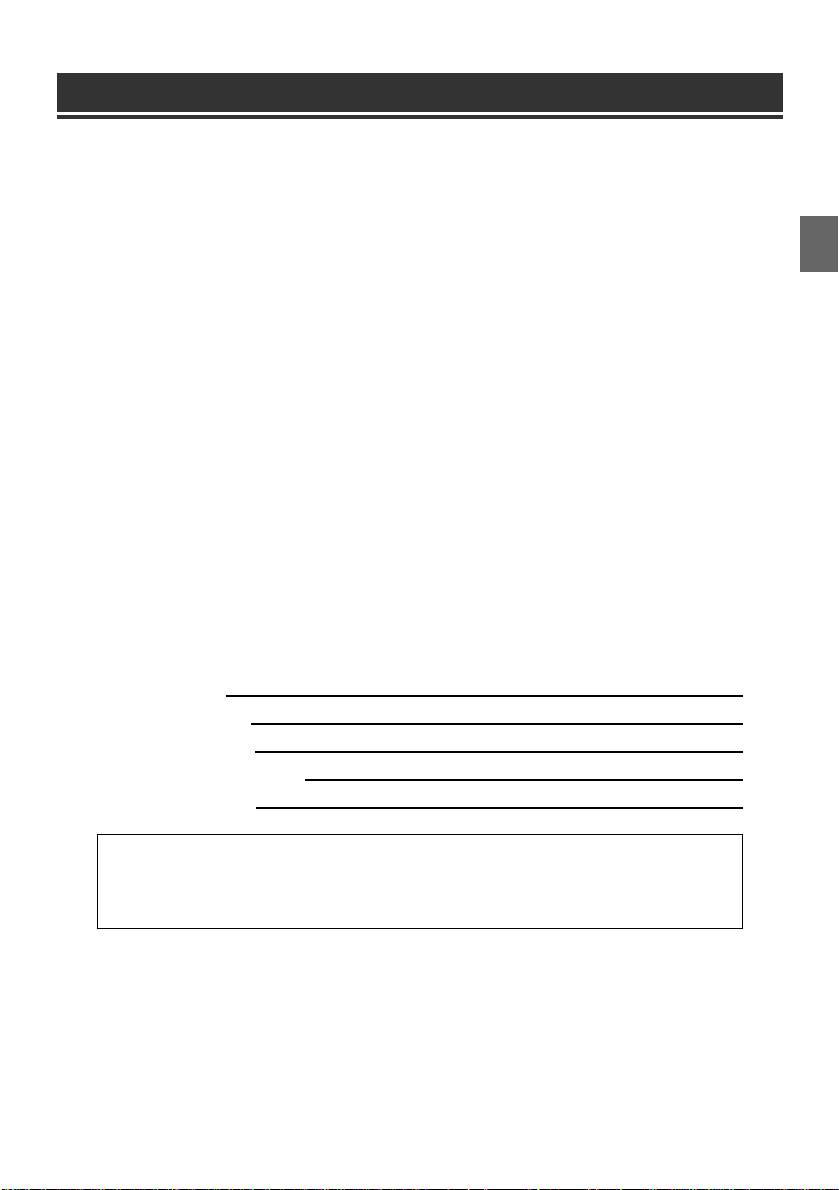
Contents
WARNING ................................................................................................................................................................2
CAUTION .................................................................................................................................................................2
Getting Started .....................................................................................................................................................3
User Registration ..................................................................................................................................................5
Radio Operation ...................................................................................................................................................6
EN
MP3/WMA/AAC Operation ...............................................................................................................................6
DVD Operation ......................................................................................................................................................7
iPod/iPhone Operation (Optional) .................................................................................................................8
DE
USB Memory Operation (Optional) ...............................................................................................................9
Hands-Free Phone Control .............................................................................................................................10
Installation ............................................................................................................................................................11
Connections .........................................................................................................................................................13
FR
Specifications ......................................................................................................................................................15
ES
IT
IMPORTANT
Please record the serial number of your unit in the space provided below and keep it as a permanent
SE
record.
SERIAL NUMBER:
ISO SERIAL NUMBER: AL
NL
INSTALLATION DATE:
INSTALLATION TECHNICIAN:
PLACE OF PURCHASE:
RU
For details on all functions, refer to the Owner’s Manual stored in the supplied CD-ROM. (As it is
data CD, the CD cannot be used for playing back music and images on the player.) If required, an
PL
ALPINE dealer will readily provide you with a print out of the Owner’s Manual contained in the
CD-ROM.
GR
1-EN
ALPINE IVE-W535BT QRG 68-21057Z55-A (EN)
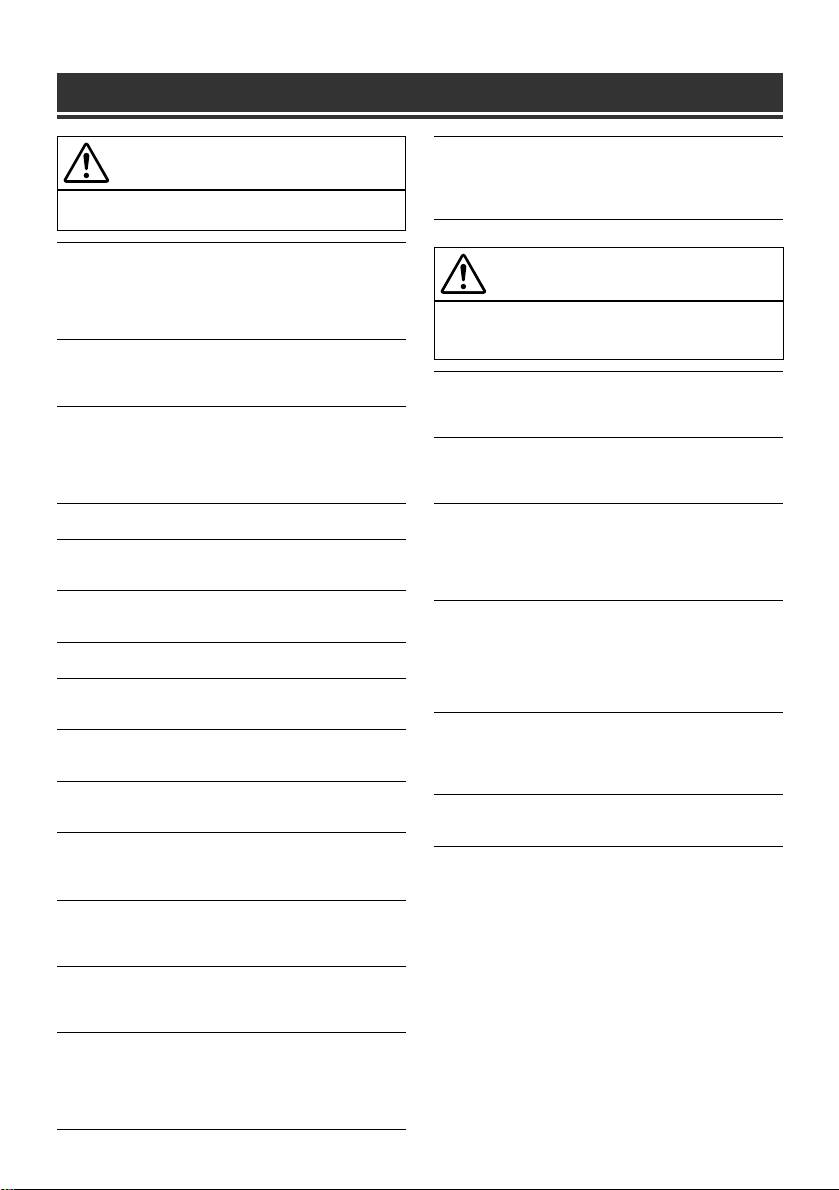
WARNING
Gett
DO NOT INSTALL IN LOCATIONS WHICH MIGHT HINDER
Touch
VEHICLE OPERATION, SUCH AS THE STEERING WHEEL OR
WARNING
GEARSHIFT.
You can o
Doing so may obstruct forward vision or hamper movement etc., and
This symbol means important instructions. Failure
results in serious accident.
e
Comm
to heed them can result in serious injury or death.
DO NOT OPERATE ANY FUNCTION THAT TAKES YOUR
ATTENTION AWAY FROM SAFELY DRIVING YOUR VEHICLE.
Any function that requires your prolonged attention should only be
CAUTION
performed after coming to a complete stop. Always stop the vehicle in a
safe location before performing these functions.
This symbol means important instructions. Failure
Locatio
Failure to do so may result in an accident.
to heed them can result in injury or material
KEEP SMALL OBJECTS SUCH AS SCREWS OUT OF THE REACH
property damage.
OF CHILDREN.
Swallowing them may result in serious injury. If swallowed, consult a
HALT USE IMMEDIATELY IF A PROBLEM APPEARS.
physician immediately.
Failure to do so may cause personal injury or damage to the product.
Return it to your authorized Alpine dealer or the nearest Alpine Service
KEEP THE VOLUME AT A LEVEL WHERE YOU CAN STILL HEAR
Center for repairing.
OUTSIDE NOISES WHILE DRIVING.
Excessive volume levels that obscure sounds such as emergency vehicle
HAVE THE WIRING AND INSTALLATION DONE BY EXPERTS.
sirens or road warning signals (train crossings, etc.) can be dangerous
The wiring and installation of this unit requires special technical skill
and may result in an accident. LISTENING AT LOUD VOLUME
and experience. To ensure safety, always contact the dealer where you
LEVELS IN A CAR MAY ALSO CAUSE HEARING DAMAGE.
purchased this product to have the work done.
DO NOT DISASSEMBLE OR ALTER.
USE SPECIFIED ACCESSORY PARTS AND INSTALL THEM
Doing so may result in an accident, fire or electric shock.
SECURELY.
Be sure to use only the specified accessory parts. Use of other than
USE ONLY IN CARS WITH A 12 VOLT NEGATIVE GROUND.
designated parts may damage this unit internally, or may not securely
(Check with your dealer if you are not sure.) Failure to do so may result
install the unit in place. This may cause parts to become loose resulting
in fire, etc.
in hazards or product failure.
A (
USE THE CORRECT AMPERE RATING WHEN REPLACING
ARRANGE THE WIRING SO IT IS NOT CRIMPED OR PINCHED
FUSES.
Use
BY A SHARP METAL EDGE.
Failure to do so may result in fire or electric shock.
Route the cables and wiring away from moving parts (like the seat rails)
B Rem
DO NOT BLOCK VENTS OR RADIATOR PANELS.
or sharp or pointed edges. This will prevent crimping and damage to the
Poi
Doing so may cause heat to build up inside and may result in fire.
wiring. If wiring passes through a hole in metal, use a rubber grommet
re
m
USE THIS PRODUCT FOR MOBILE 12V APPLICATIONS.
to prevent the wire’s insulation from being cut by the metal edge of the
Use for other than its designed application may result in fire, electric
hole.
C
shock or other injury.
DO NOT INSTALL IN LOCATIONS WITH HIGH MOISTURE OR
Th
e
DO NOT PLACE HANDS, FINGERS OR FOREIGN OBJECTS IN
DUST.
disp
INSERTION SLOTS OR GAPS.
Avoid installing the unit in locations with high incidence of moisture
Pre
Doing so may result in personal injury or damage to the product.
or dust. Moisture or dust that penetrates into this unit may result in
to
U
product failure.
MAKE THE CORRECT CONNECTIONS.
KEEP FINGERS AWAY WHILE THE MOTORIZED FRONT PANEL
D (
Failure to make the proper connections may result in fire or product
damage.
OR MOVING MONITOR IS IN MOTION.
Dis
Failure to do so may result in personal injury or damage to the product.
BEFORE WIRING, DISCONNECT THE CABLE FROM THE
scr
e
NEGATIVE BATTERY TERMINAL.
Pre
Failure to do so may result in electric shock or injury due to electrical
Tra
f
shorts.
E (
DO NOT SPLICE INTO ELECTRICAL CABLES.
Rec
Never cut away cable insulation to supply power to other equipment.
Doing so will exceed the current carrying capacity of the wire and result
Wh
in fire or electric shock.
hol
DO NOT DAMAGE PIPE OR WIRING WHEN DRILLING HOLES.
scr
e
When drilling holes in the chassis for installation, take precautions so
F
as not to contact, damage or obstruct pipes, fuel lines, tanks or electrical
wiring. Failure to take such precautions may result in fire.
Dis
scr
e
DO NOT USE BOLTS OR NUTS IN THE BRAKE OR STEERING
SYSTEMS TO MAKE GROUND CONNECTIONS.
Pre
Bolts or nuts used for the brake or steering systems (or any other
So
u
safety-related system), or tanks should NEVER be used for installations
or ground connections. Using such parts could disable control of the
vehicle and cause fire, etc.
2-EN
ALPINE IVE-W535BT QRG 68-21057Z55-A (EN)
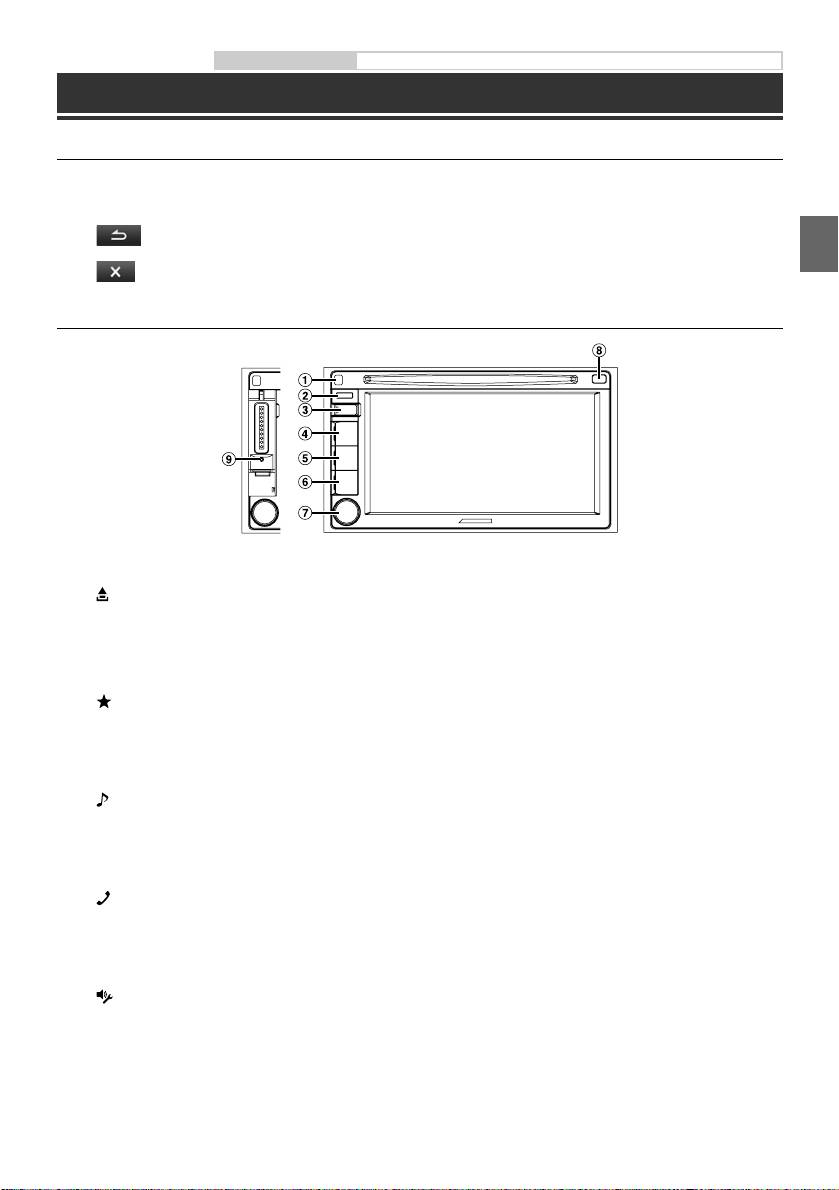
Owner’s manual Touch operation, Location of Controls, Turning Power On or Off
Getting Started
DER
Touch operation
EL OR
You can operate the system by using the touch panel on the screen.
etc., and
e
Common onscreen buttons
: Returns to the previous screen. Depending on the function, this button may cancel the operations
EN
performed on the screen.
: Closes the window.
Failure
Location of Controls
al
DE
product.
ine Service
FR
XPERTS.
ical skill
here you
ES
HEM
r than
securely
IT
e resulting
A (Release) button
G Rotary encoder/MUTE/C button
INCHED
Use this button to remove the front panel.
Adjust the volume by turning to the left or right.
Press to activate /deactivate the mute mode.
e seat rails)
B Remote Sensor
SE
Press and hold for at least 3 seconds to turn the power
mage to the
Point the remote control transmitter towards the
grommet
off.
remote sensor within a range of 2 meters.
dge of the
H c (Eject) button
C
(My Favorites) button
Ejects a disc.
URE OR
The My Favorites screen for registered User 1 is
NL
displayed.
I RESET switch
moisture
Press and hold this button at least 3 seconds to switch
The system of this unit is reset.
esult in
to User 2.
NT PANEL
D
(SOURCE) button
RU
Displays the Audio/Visual screen. If the Audio/Visual
he product.
screen is already displayed, changes the source.
Press and hold for at least 3 seconds to activate the
Traffic Information mode.
PL
E
(PHONE) button
Recalls the Telephone Menu screen.
When a hands-free phone is connected, press and
hold for at least 3 seconds to switch to the call history
GR
screen.
F
(AUDIO SETUP) button
Displays the “Setting the Balance/Fader/Subwoofer”
screen.
Press and hold for at least 3 seconds to activate the
Sound Setup selection mode.
3-EN
ALPINE IVE-W535BT QRG 68-21057Z55-A (EN)
Table of contents
- MOBILE MEDIA STATION
- 1 Turn the ignition key to the ACC or ON position.
- 1 Press the (My Favorites) button. 5 Touch [Search].
- 4 Touch the selected artist name.
- 8 Touch [Audio] or [Hands-free] of the device
- 2 Mounting the Microphone.
- 5 Slide the IVE-W535BT into the dashboard
- 1 Drehen Sie den Zündschlüssel in die Stellung ACC oder EIN.
- 1 Drücken Sie die Taste (My Favorites). 5 Berühren Sie [Suchen].
- 4 Berühren Sie den Namen des ausgewählten
- 8 Berühren Sie [Audio] oder [Hands-free] für
- 2 Befestigung des Mikrofons.
- 4 Falls das Fahrzeug eine Stützhalterung
- 1 Placer la touche de démarrage sur ACC ou ON.
- 1 Appuyez sur le bouton (My Favorites). 5 Appuyez sur la touche [Chercher].
- 4 Appuyez sur le nom de l’artiste sélectionné.
- 8 Appuyez sur [Audio] ou [Hands-free] du
- 2 Montage du microphone.
- 4 Si votre véhicule possède un support, 5 Faites glisser l’IVE-W535BT dans le tableau
- 1 Gire la llave de contacto a la posición ACC u ON.
- 1 Pulse el botón (My Favorites). 5 Toque [Buscar].
- 4 Toque el nombre del artista seleccionado.
- 8 Toque [Audio] o [Hands-free] del
- 2 Instalación del micrófono.
- 4 Si su vehículo posee soporte, instale 5 Deslice el IVE-W535BT en el salpicadero
- 1 Girare la chiave di accensione sulla posizione di attivazione (ACC o ON).
- 1 Premere il tasto (My Favorites). 5 Toccare [Ricerca].
- 4 Toccare il nome dell’artista selezionato.
- 1 Toccare l’icona [Setup] nella barra
- 2 Montaggio del Microfono.
- 4 Una volta dotata la vettura della staffa, 5 Far scorrere l’unità IVE-W535BT nel
- 1 Vrid tändningsnyckeln till läge ACC eller ON.
- 1 Tryck på -knappen (My Favorites). 5 Peka på [Sök].
- 4 Tryck på det markerade artistnamnet.
- 8 Tryck på [Audio] eller [Hands-free] för den
- 2 Montera mikrofonen.
- 5 Skjut in IVE-W535BT i instrumentpanelen
- 1 Draai de contactsleutel naar de ACC of AAN positie.
- 1 Druk op de -knop (My Favorites). 5 Raak [Zoeken] aan.
- 4 Raak de naam van de geselecteerde artiest
- 8 Raak [Audio] of [Hands-free] aan van het
- 2 Montage van de Microfoon.
- 4 Wanneer uw voertuig uitgerust is met de
- 1 Поверните ключ зажигания в положение ACC или ON.
- 1 Нажмите кнопку (My Favorites). 5 Нажмите [Поиск].
- 1 Во время воспроизведения коснитесь [
- 8 Коснитесь кнопки [Audio] или [Hands-
- 2 Установка микрофона.
- 4 Если автомобиль оборудован
- 1 Obróć kluczyk zapłonu w pozycję ACC lub ON.
- 1 Naciśnij przycisk (My Favorites). 5 Dotknij przycisku [Szukaj].
- 4 Dotknij nazwę wybranego wykonawcy.
- 8 Dla urządzenia z listy, które chcesz
- 2 Montaż mikrofonu.
- 5 Wsuń urządzenie IVE-W535BT w deskę 4 Jeżeli w pojeździe dostępny jest wspornik,
- 1 Θέστε το κλειδί έναρξης στη θέση ACC ή ON (ΕΝΕΡΓΟΠΟΙΗΣΗ).
- 1 Πατήστε το πλήκτρο (My Favorites). 5 Πιέστε το [Αναζήτηση].
- 1 Πιέστε το [ (Αναζήτηση)] κατά την
- 1 Πιέστε το εικονίδιο [Setup] της Πάνω
- 2 Τοποθέτηση του μικροφώνου.
- 4 Αν το όχημά σας διαθέτει το Υποστήριγμα,







