Xiaomi Mi Robot Vacuum-Mop 2 Pro+: Product Overview
Product Overview: Xiaomi Mi Robot Vacuum-Mop 2 Pro+
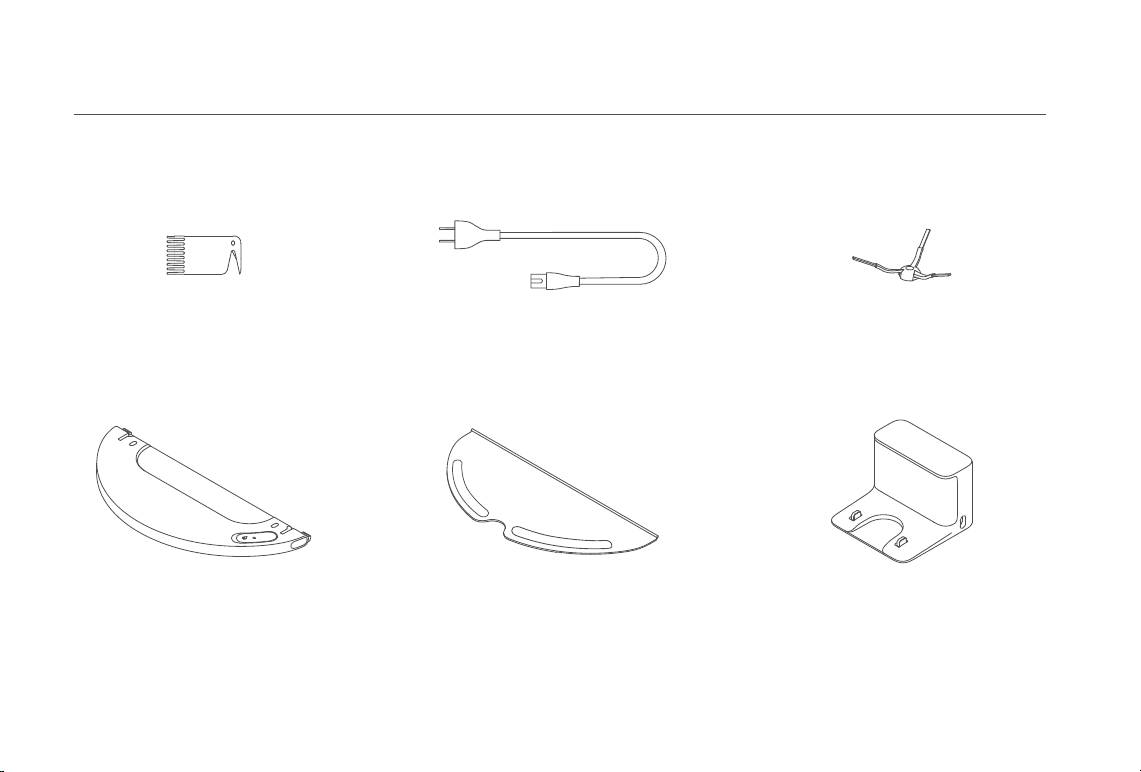
Product Overview
Accessories
Cleaning Tool
Power Cord Side Brush
Water Tank
Mop Pad
Charging Dock
Note: Illustrations of product, accessories, and user interface in the user manual are for reference purposes only. Actual product and functions may vary due to product
enhancements.
5
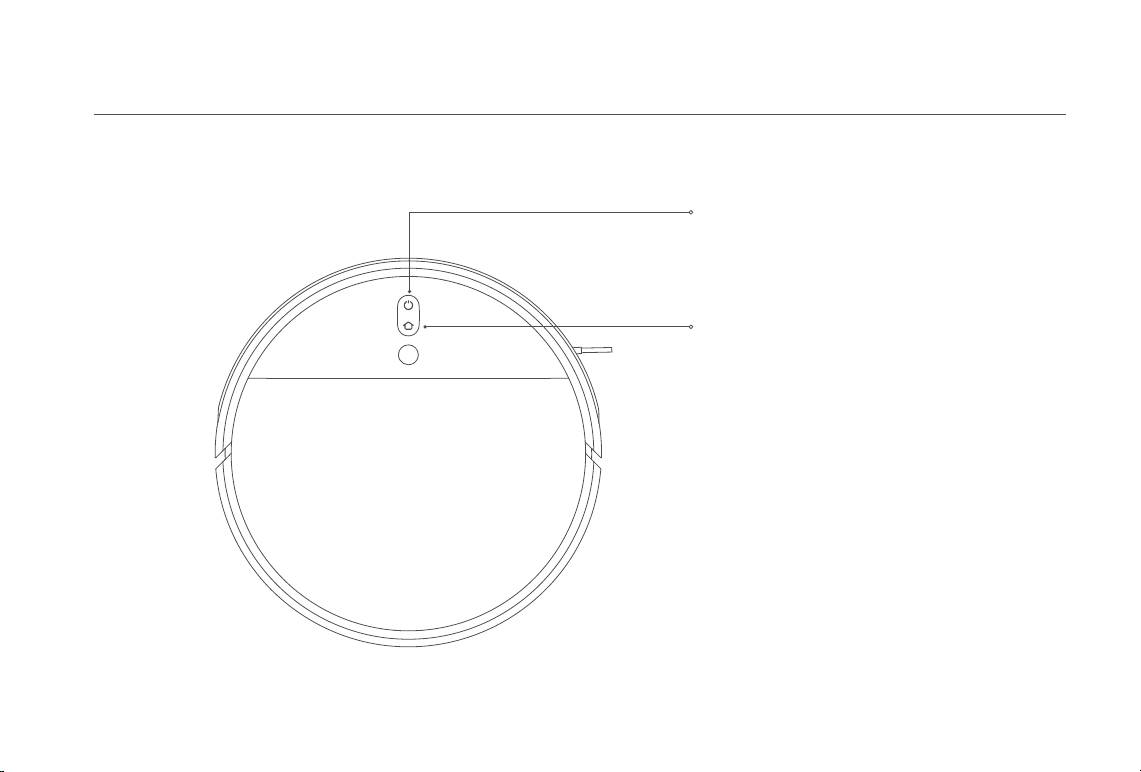
Product Overview
Vacuum-Mop
Power/Clean Button
Power on/off: Press and hold for 3 seconds
Clean: Press to start cleaning after the vacuum-mop
is powered on
Spot/Dock Button
Press to send vacuum-mop back to charging dock
Press and hold for 3 seconds to start Spot Clean mode
Status Indicator
White: Cleaning/Cleanup completed/Fully charged
Blinking white: Returning to dock to charge
(normal battery)
Slowly blinking white: Charging (normal battery)
Blinking orange: Returning to dock to charge
(low battery)/Error
Slowly blinking orange: Charging (low battery)
Note: Press any button to pause while the vacuum-mop is cleaning, returning to
dock, or in Spot Clean mode.
6
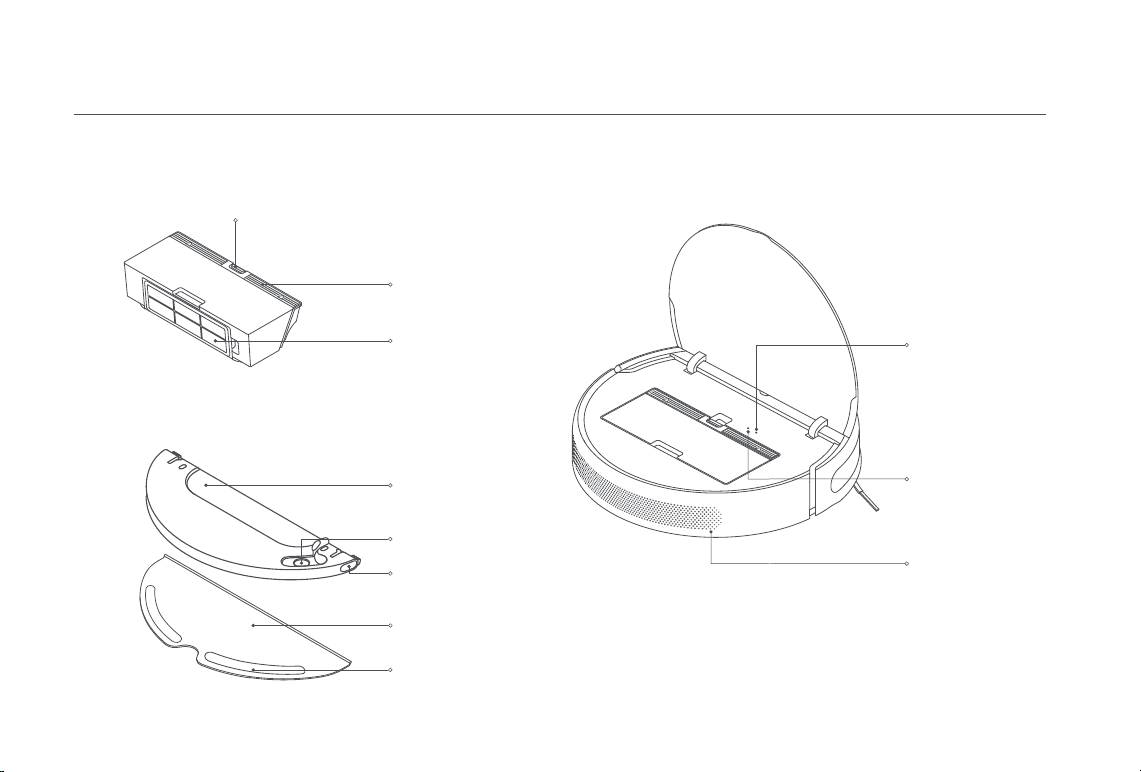
Product Overview
Dust Compartment
Vacuum-Mop
Dust Compartment Clip
Dust Compartment
Cover
Filter
Wi-Fi Indicator
On: Wi-Fi connected
Blinking slowly:
To be connected
Mopping Assembly
Blinking quickly:
Connecting
Reset Button:
Water Tank
Press and hold for 3
seconds to restore
Water Filling Opening
factory settings
Air Outlet/Speaker
Water Tank Release
Button
Mop Pad
Mop Pad Attachment
Area
7
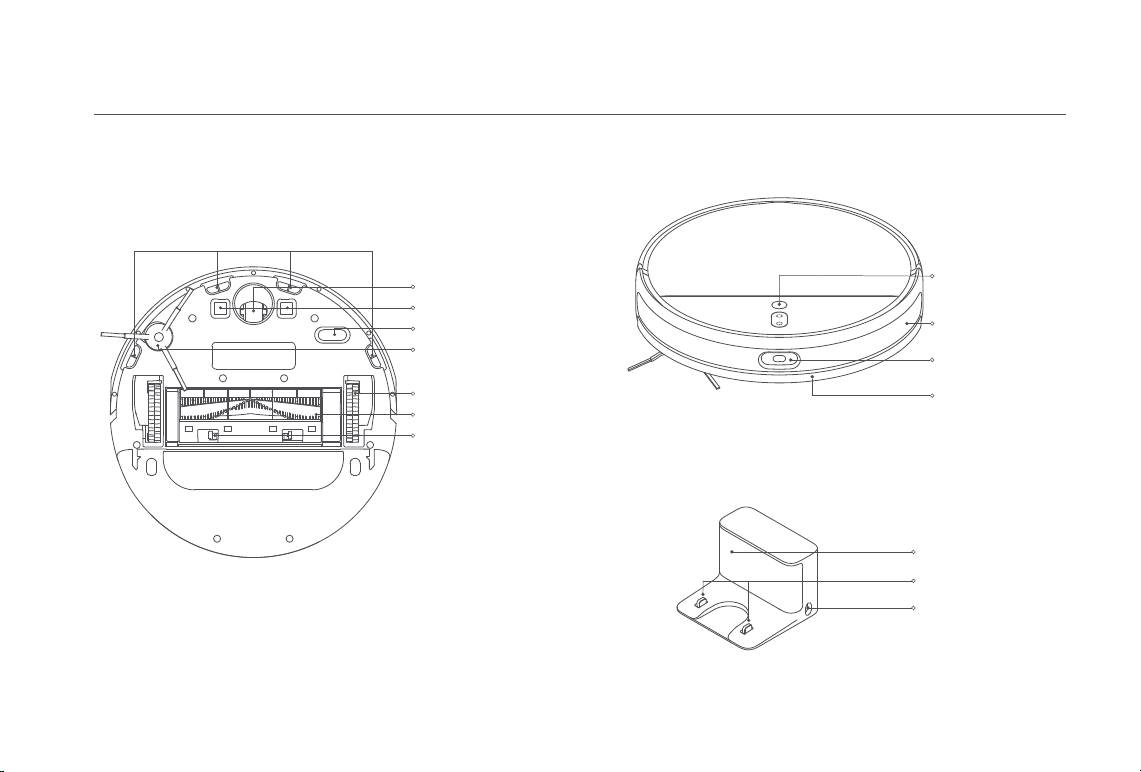
Product Overview
Vacuum-mop and Sensors Vacuum-mop and Sensors
Cliff Sensor
Visual Navigation
Omnidirectional Wheel
Sensor
Charging Contacts
Infrared Deceleration
Optical Sensor
Sensor
Side Brush
Obstacle Sensor
Main Wheels
Collision Buffer
Brush
Brush Cover Clips
Charging Dock
Signaling Area
Charging Contacts
Power Port
8
Оглавление
- Welcome
- Safety Information
- Product Overview
- Before Use
- How to Use
- Care & Maintenance
- Troubleshooting
- FAQ
- Specifications
- Bienvenido/a
- Información de seguridad
- Descripción General del Producto
- Antes de usar
- Modo de uso
- Mantenimiento rutinario
- Resolución de problemas
- FAQ
- Especificaciones
- Bienvenue
- Informations sur la sécurité
- Présentation du produit
- Avant utilisation
- Mode d’utilisation
- Routine de maintenance
- Dépannage
- FAQ
- Spécifications
- Benvenuto
- Informazioni di sicurezza
- Panoramica prodotto
- Prima dell'uso
- Modalità d'utilizzo
- Manutenzione di routine
- Risoluzione del problemi
- FAQ
- Specifiche tecniche
- Добро пожаловать!
- Информация по технике безопасности
- Ограничения на эксплуатацию
- Обзор устройства
- Обзор устройства
- Перед использованием
- Инструкция
- Уход в эксплуатации
- Устранение неполадок
- FAQ
- Технические характеристики
- Witamy
- Informacje dotyczące bezpieczeństwa
- Przegląd produktu
- Przed użyciem
- Użytkowanie
- Rutynowa konserwacja
- Rozwiązywanie problemów
- Pytania i odpowiedzi
- Dane techniczne
- Willkommen
- Sicherheitsinformationen
- Sicherheitsinformationen
- Produktübersicht
- Vor der Verwendung
- Verwendung
- Regelmäßige Wartung
- Fehlerbehebung
- FAQ
- Spezifikationen
- Hoş geldiniz
- Güvenlik Bilgileri
- Ürüne Genel Bakış
- Kullanmadan Önce
- Kullanım
- Rutin Bakım
- Sorun Giderme
- SSS
- Belirtimler
-
-
-
-
-
-
-
-
-
-
-

