PowerWalker VI 1000: инструкция
Раздел: Техника
Тип:
Инструкция к PowerWalker VI 1000

EN
LineInteractiveUPS
PowerWalkerVI1000
PowerWalkerVI1400
PowerWalkerVI2000
QuickStartGuide
EN/DE/FR/ES/IT/PT/SE/FI/NO/TR
RU/UA/BY/PL/CZ/HR/HU/BG/KZ/SR

IMPORTANTSAFETYINSTRUCTIONS
SAVETHESEINSTRUCTIONS–ThismanualcontainsimportantinstructionsformodelsPowerWalkerVI
EN
1000/1400/2000thatshouldbefollowedduringinstallationandmaintenanceoftheUPSandbatteries.
• ThisproductisspeciallydesignedforPCsanditisnotrecommendedforuseinanylife‐supporting
systemandotherspecific
importantequipment.
• Thisequipmentcanbeoperatedbyanyindividualwithnoprevioustraining.
• DonotplughouseholdappliancessuchashairdryerstoUPSreceptacles.
• Thisunitintendedforinstallationinacontrolledenvironment(temperaturecontrolled,indoorarea
freeofconductive contaminants).AvoidinstallingtheUPSin
locationswhere thereis standingor
runningwater,orexcessivehumidity.
• Risk of electric shock, do not remove cover. No user serviceable parts inside. Refer servicing to
qualifiedservicepersonnel.
• Theutilitypoweroutletshallbeneartheequipmentandeasilyaccessible.ToisolateUPSfromAC
input,
removetheplugfromtheutilitypoweroutlet.
• IfUPSistobestoredforalongtime,itisrecommendedtorechargethebatteries(byconnectingthe
utilitypowertoUPS,switch“ON”),onceamonthfor24hourstoavoidafullbatterydischarge.
• Pleasedonot
usetheUPSinexcessoftheratedloadcapacity.
• TheUPScontainsone/twolarge‐capacitybatteries.Sotheshellshallnotbeopened,otherwisesuch
dangersas electric shockwill becaused.If anyinternaloverhaulor replacement of thebatteryis
required,pleasecontactthedistributor.
•
TheinternalshortcircuitingoftheUPSwillleadtodangerssuchaselectricshockorfire,therefore,
nowatercontainers(suchasawaterglass)shallbeplacedonthetopoftheUPSsoastoavoidsuch
dangersaselectricshock.
• Donotdisposeofbatteryor
batteriesinafire.Thebatterymayexplode.
• Donotopenormutilatethe batteryor batteries.Released electrolyteisharmful tothe skinand
eyes.Itmaybetoxic.
• IconΦontheratinglabelstandsforphasesymbol.
• A battery can present a risk of electrical
shock and high short circuit current. The following
precautionsshouldbeobservedwhenworkingonbatteries:
• Removewatches,rings,orothermetalobjectsfromthehand.
• Usetoolswithinsulatedhandles.
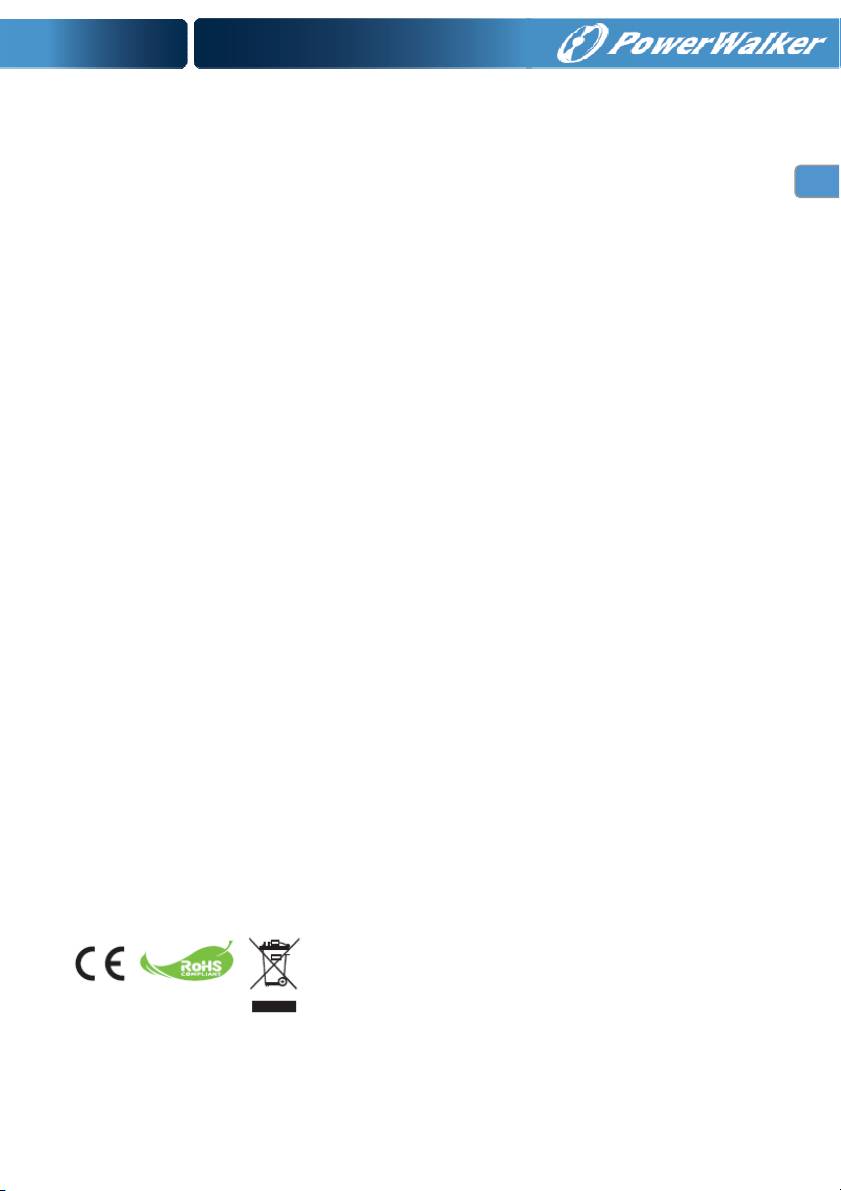
Servicingofbatteriesshouldbeperformedorsupervisedbypersonnelknowledgeableofbatteriesand
therequiredprecautions.Keepunauthorizedpersonnelawayfrombatteries.
• Whenreplacingbatteries,replacewiththesametypeandnumberofthesealedlead‐acidbatteries.
EN
• Themaximumambienttemperatureratingis40°C.
• This
pluggabletypeAequipmentwithbatteryalreadyinstalledbythesupplierisoperatorinstallable
andmaybeoperatedbylaymen.
• Duringtheinstallationofthisequipmentitshouldbeassuredthatthesumoftheleakagecurrents
oftheUPSandtheconnectedloadsdoesnotexceed3.5mA.
•
Attention,hazardousthroughelectricshock.Alsowithdisconnectionofthis unit from themains,
hazardousvoltagestillmaybeaccessiblethroughsupplyfrombattery.Thebatterysupplyshouldbe
thereforedisconnectedintheplusandminuspoleofthebatterywhenmaintenanceorservicework
insidetheUPSisnecessary.
•
Themains socket outlet that supplies the UPS shall be installed near theUPS and shall be easily
accessible.
• Incasesmokeisfoundcoming out from thedevice, please cut off thepower supplyquicklyand
contactthedistributor.
• Donotkeeporusethisproductin
anyofthefollowingenvironments:
o Anyareawithcombustiblegas,corrosivesubstanceorheavydust.
o Any areawith extraordinarily high or low temperature (above 40˚C or below 0˚C) and
humidityofmorethan90%.
o Anyareaexposedtodirectsunshineornearanyheatingapparatus.
o
Anyareawithseriousvibrations.
o Outdoor.
• Intheeventthatthereisfireoccurringinthevicinity,pleaseusedry‐powerextinguishers.Theuseof
liquidextinguishersmaygiverisetothedangerofelectricshock.
ThisproductcomplieswiththesafetyandenvironmentalregulationsinEU.
If the time arises to throw away your product, please recycle all the components possible. Batteries and
rechargeable batteries are not to be disposed in your domestic waste! Please recycle them at your local
recyclingpoint.Togetherwecanhelptoprotecttheenvironment.
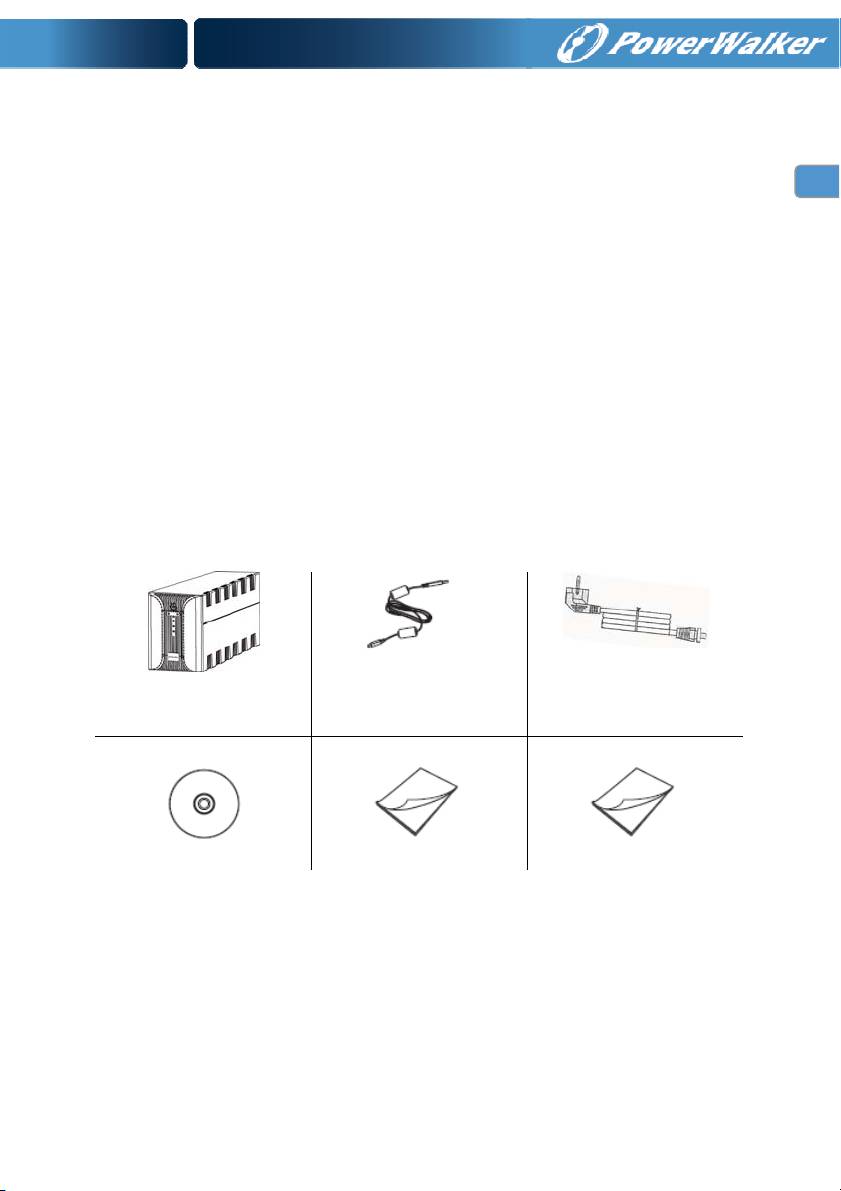
1.Introduction
PowerWalkerVIseriesisanintelligentandcompactlineinteractiveUPS(UninterruptablePowerSupply)which
is designed to protect your personal computer or sensitive electronic equipments from all forms of power
EN
interference, including complete power failures. It is equipped with many features that allow any attached
equipmenttooperatelongerand
morereliability.
2.DescriptionofFeatures
• Easy to use and install utilized microprocessor control to maximize the reliability and efficiency
Equippedwithbuilt‐inboostandbuckAVRfunction
• Coldstartfunction
• Batterypowerenergysavingandoverloadprotection
• Providesadvancedtelephone/faxormodemsurgesuppressionprotection
3.PackageContents
Youshouldhavereceivedthefollowingitemsinsideofpackage:
2x
UPSUnit USB&RS‐232Cable ACInputPowerCord
(forVI1000only)
SoftwareCD QuickStartGuide ServiceGuide
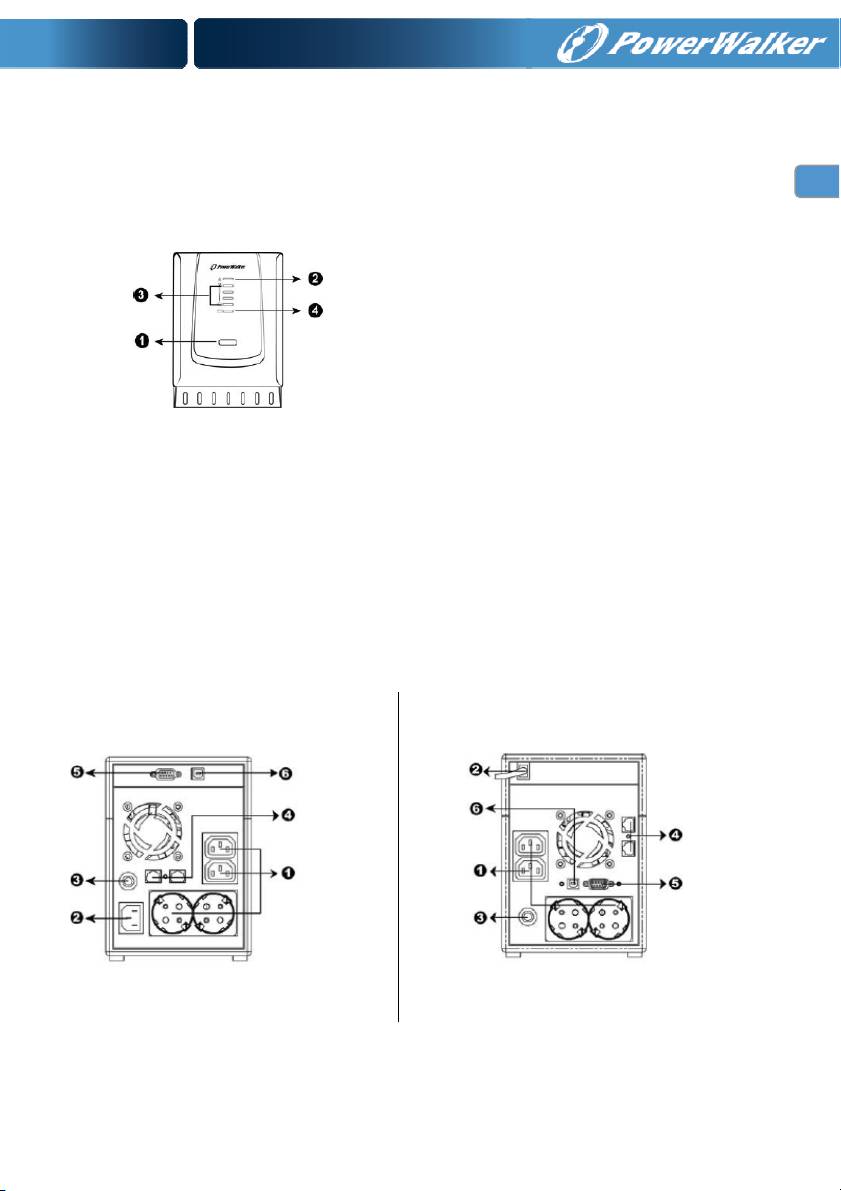
4.ProductOverview
EN
FrontPanel:
PowerON/OFF
(green)
FaultyLED(red)
Loadlevel/batterycapacity(greenLED)
ACinput
BackPanel:
VI1000 VI1400/2000
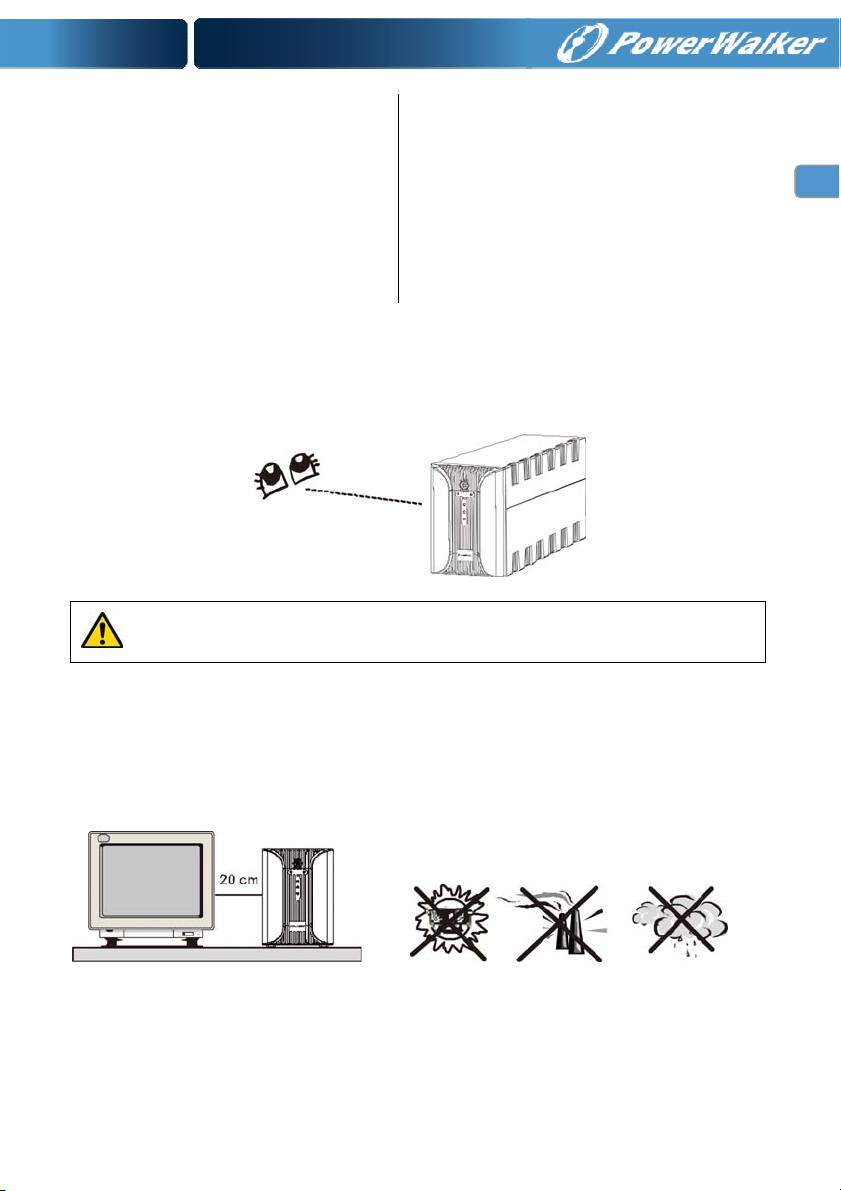
IECOutlets/
Schukooutlets
IECOutlets/
Schukooutlets
ACinput
ACinput
EN
Breaker
Breaker
Modemorphonesurgeprotection
Modemorphonesurgeprotection
RS‐232port
RS‐232port
s USBport
s USBport
4.InstallationandInitialStartup
Beforeinstallation,pleaseinspecttheunit.Besurethatnothingisdamaged.
I:Placement&StorageConditions
InstalltheUPSinaprotectedareathatisfreeofexcessivedustandhasadequateairflow.Pleaseplacethe
UPSawayfromotherunitsatleast20cmtoavoidinterference.DoNOToperatetheUPSwherethe
temperatureexceeds0‐40°Cand
thehumidityisover0‐90%RH.
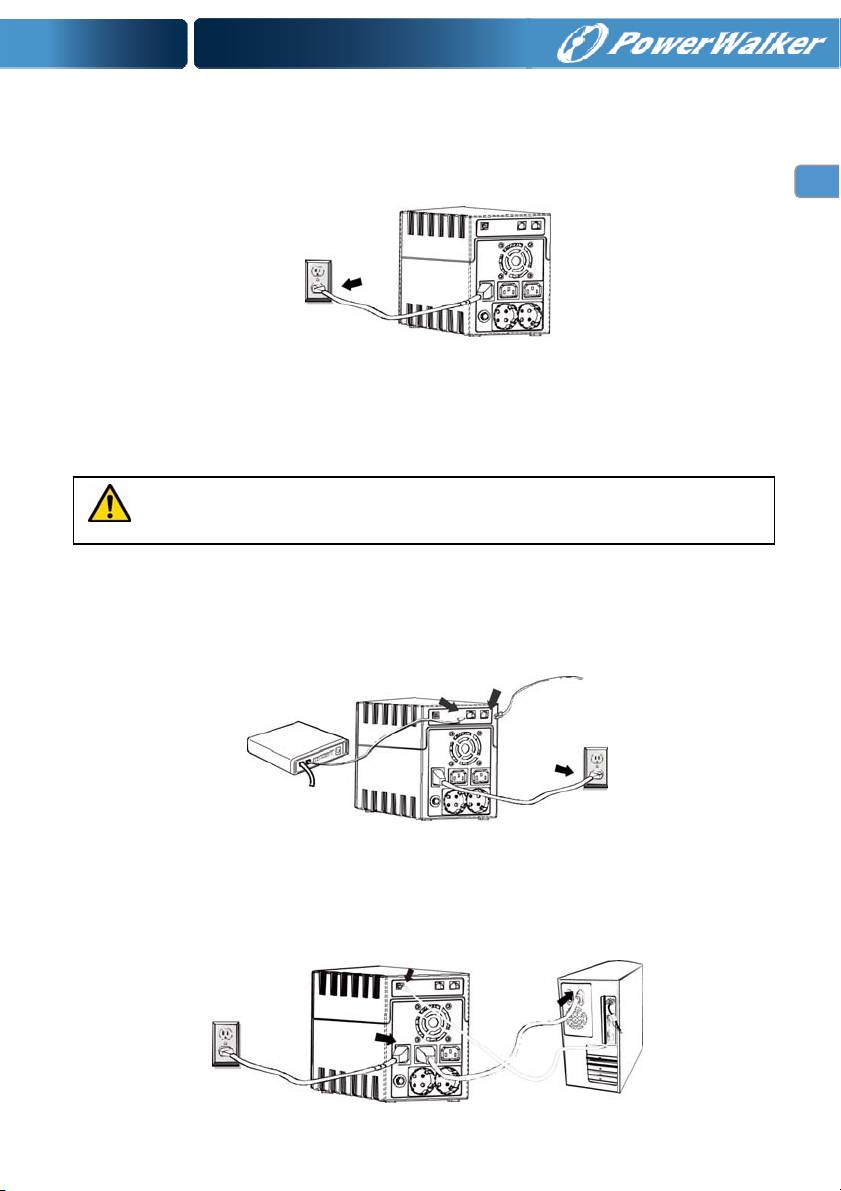
II:ConnecttoUtilityandCharge
PlugintheACinputcordtothewalloutlet.Forthebestresults,wesuggestchargingthebatteryatleast6
hoursbeforeinitialuse.Theunitchargesitsbatterywhileconnectingtotheutility.
EN
III:ConnecttheLoads
PlugintheloadstooutputreceptaclesontherearpaneloftheUPS.SimplyturnonthepowerswitchofUPS
unit,anddevicesconnectedtotheUPSwillbeprotectedbyUPSunit.
DonotattachapowerstriporsurgesuppressortotheUPS.
IV:ConnectModemorPhoneforSurgeProtection
Connecta
singlemodemorphonelineintosurge‐protected“IN”outletonthebackpaneloftheUPSunit.
Connectfrom“OUT”outlettothecomputerwithanotherphonelinecable.
V:ConnectUSBCable
TomonitortheUPSstatus,suchasunattendedUPSshutdownandstart‐up,byusingbundledsoftware,
pleaseconnecttheUPSandPCwithUSBcableincluded.
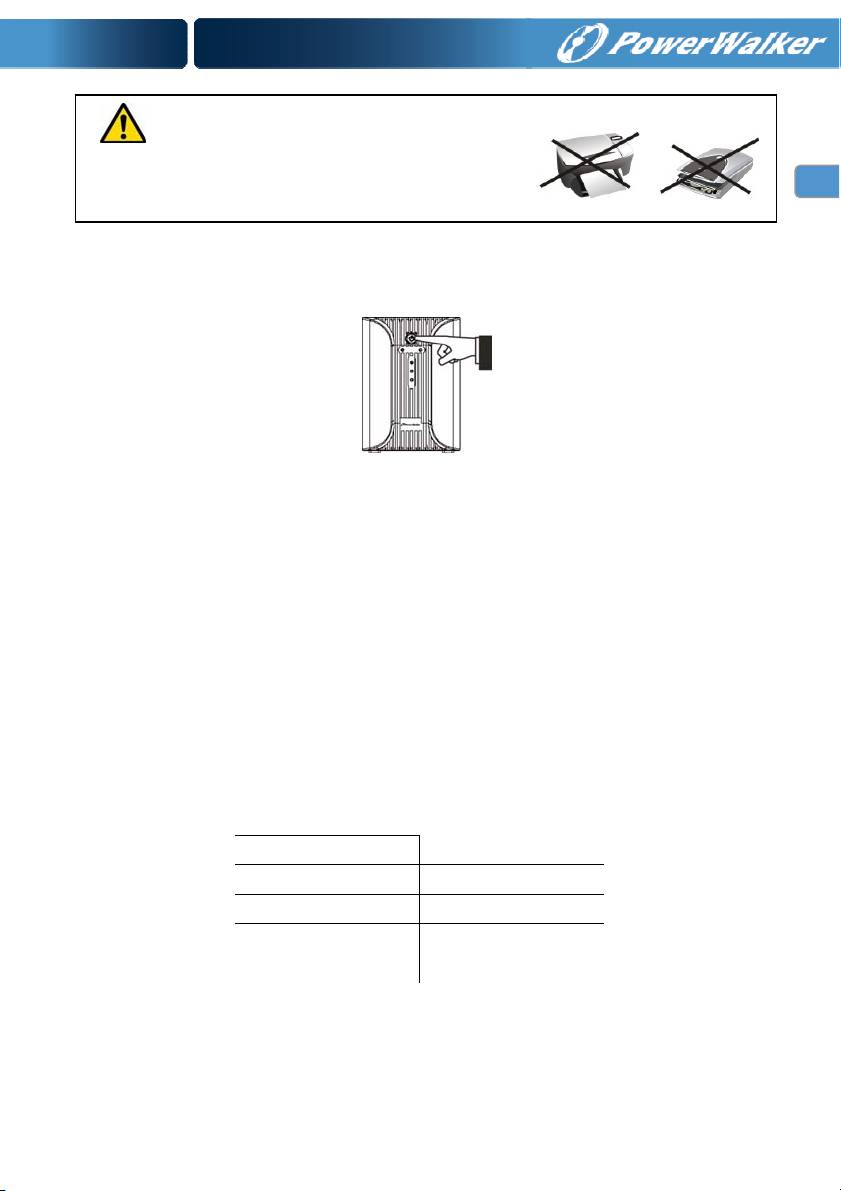
NEVERconnectalaserprinterorscannertothe
UPSunit,becausein‐rushcurrentgeneratedby
EN
motor’sdevicesmaycausethedamageoftheunit.
VI:TurnOn/OfftheUnit
TurnontheUPSunitbypressingthepowerswitch.TurnofftheUPSunitbypressingagainthepowerswitch.
6.Functions&Operation
I:DCStartFunction
DCStartFunctionenablesUPStobe started up whenACutility poweris notavailable and batteryis fully
charged.JustsimplypressthepowerswitchtoturnontheUPS.
II:GreenPowerFunction
TheseSeriesareequippedwithGreenPowerFunction.Ifnoload
connectstotheUPS,itwillautomatically
shutdownin5minutesforenergysavingwhilepowerfailure.TheUPSwillrestartwhileACrecovery.
III:AVR(AutomaticVoltageRegulation)
Ifthequalityoftheincomingmainsispoor,theAVRboostsalowincomingvoltageorreducesahigh
one.The
loadreceivesavoltagewithinthenormalrange.
IV:LEDIndicator
st
1
GreenON‐ACMode
St
1
GreenFlashing‐BackupMode
REDLEDON‐Faulty
‐LoadLevel
rd
th
2
to5
greenON
‐BatteryCapacity(in
BackupMode)

V:AudioIndicator
AudibleAlarm Situation
EN
Soundingevery10seconds BackupMode
Soundingevery1second BatteryLow
Soundingevery0.5seconds Overload
continuoussounding Faulty
7.SoftwareInstallationonyourPC
Connected by USB to a PC or notebook, the Software enables communication between the UPS and the
computer. The UPS software monitors the status of the UPS, shuts down the system before the UPS is
exhaustedandcanremotelyobservetheUPSviatheNetwork(enablinguserstomanagetheirsystem
more
effectively).UponACfailureorUPSbatterylow,UPStakesallnecessaryactionswithoutinterventionfromthe
systemadministrator.Inadditiontoautomaticfilesavingandsystemshut‐downfunctions,itcanalsosend
warningmessagesviapager,e‐mailetc.
• UsethebundledCDandfollowthe
on‐screeninstructionstoinstallthesoftwareSmartPower.
• Afterthesoftwareissuccessfullyinstalled,thecommunicationwithUPShasbeenestablishedandan
orangeiconwillappearinthesystemtray.
• Double‐clicktheicontousethemonitorsoftware(asabove).
• YoucanscheduleUPS
shutdown/start‐upandmonitorUPSstatusthroughPC.
• Detailinstructionspleaserefertothee‐manualinthesoftware.
Checkwww.powerwalker.com/samrtpower.htmlfromtimetotimetogetthelatest
versionofmonitoringsoftware.
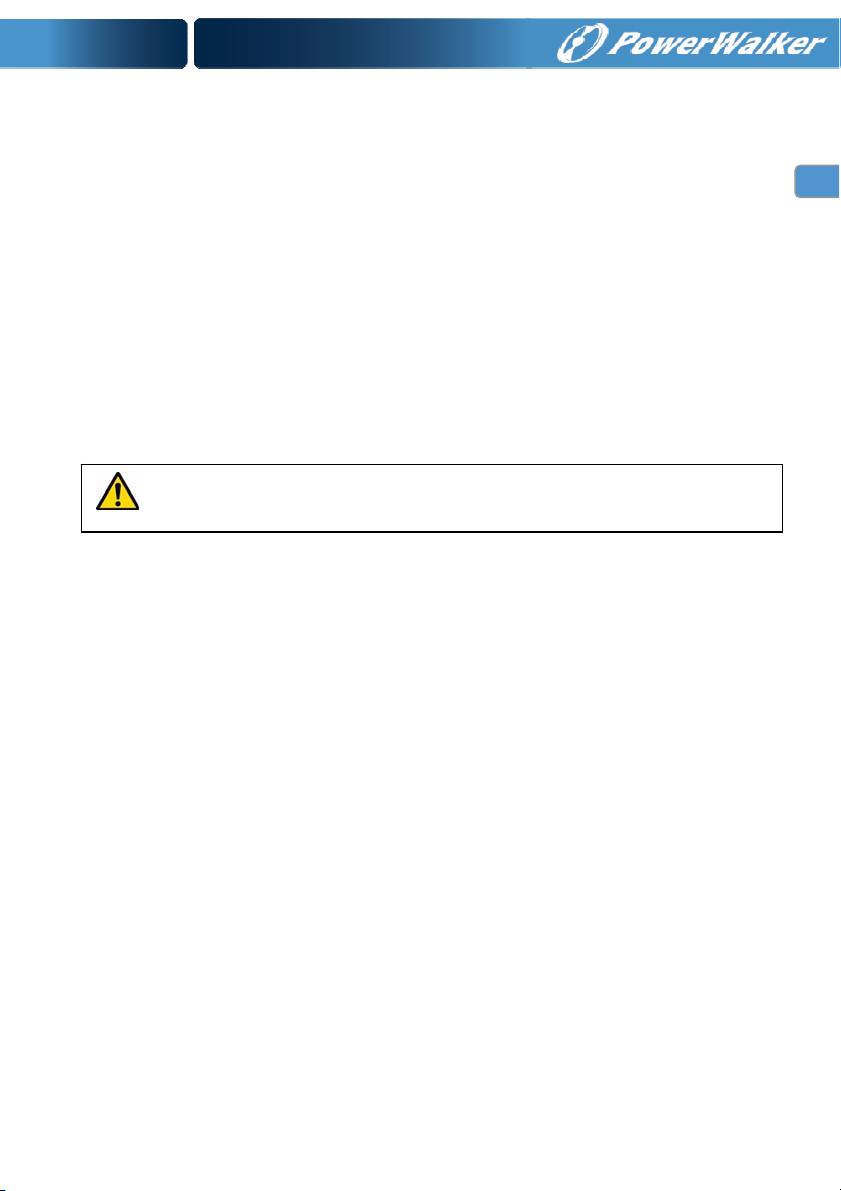
8.Maintenance
I.General
EN
The UPS is virtually maintenance free: take care ofproperenvironmental conditions and keepair inlets‐
outletsfreeofdust.
II.Fuses
IftheACinputfuseisdefect,besureitisreplacedbyacompatiblefusefromthesamemakeandtype.
Nevershortcircuitbatteries.
Whenworkingwithbatteries,removewatches,ringsor\othermetalobjects,
andonlyuseinsulatedtools.
III.Batteries
Readallsafetyrulesbeforereplacingthebattery.
Whenreplacingthebatteries,usebatterieswithexactlysamespecifications.
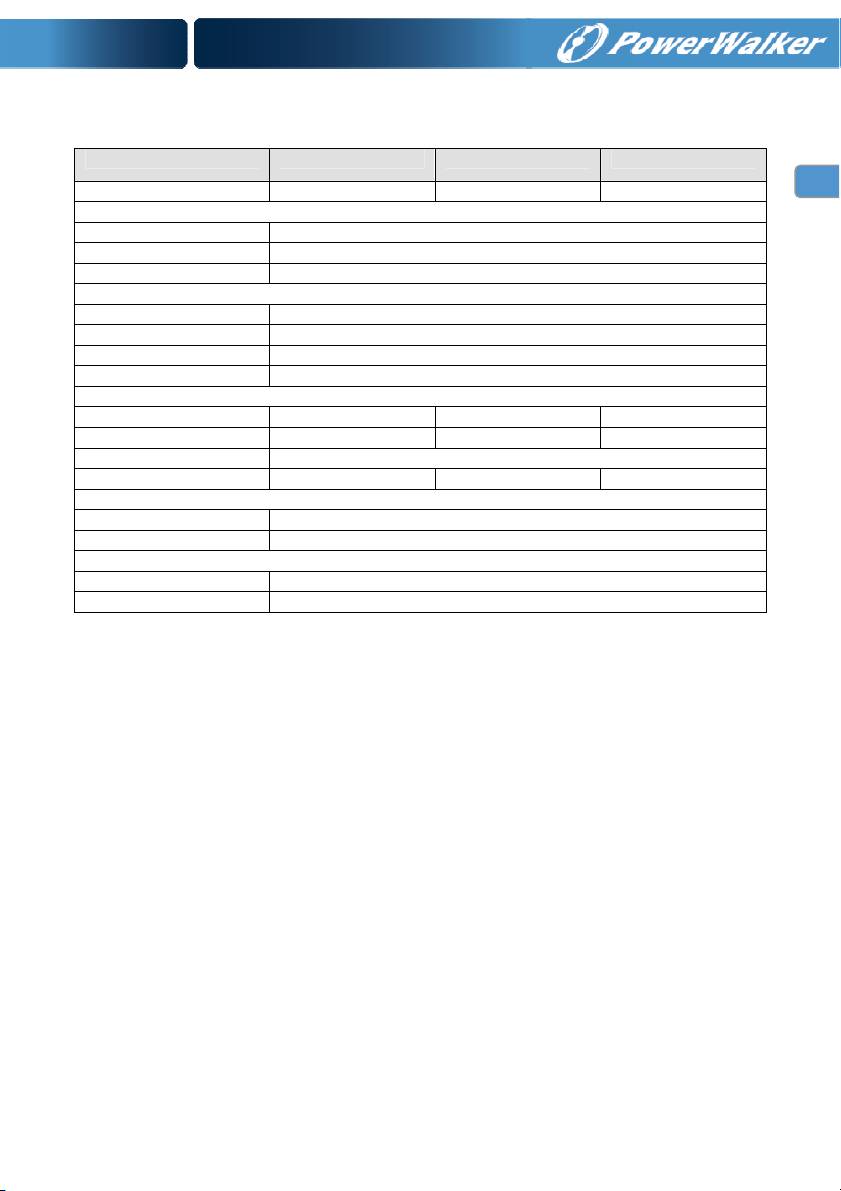
9.Specifications
Model VI1000 VI1400 VI2000
EN
CAPACITY 1000VA/600W 1400VA/840W 2000VA/1200W
INPUT
Voltage 220/230/240VAC
VoltageRange 162~290VAC
FrequencyRange 50/60Hz(Autosensing)
OUTPUT
VoltageRegulation +/‐10%
FrequencyRange 50or60Hz+/‐1Hz
TransferTime Typical4‐8ms,10msmax.
Waveform SteppedSineWave
BATTERY
Type&Number 12V/7Ahx2 12V/9Ahx2 12V/9Ahx2
ChargingTime 10hto90%capacity 6hto90%capacity 6hto90%capacity
Protection Overload,dischargeandoverchargeprotection
BackupTime(est.240W) 11min 18min 20min
PHYSICAL
LCDIndicator Input/outputvoltage,ACmode,Loadlevel,Batterycapacity
Dimension(DxWxH) 230mmx452mmx292mm
ENVIRONMENT
Humidity 0‐90%RH@0‐40°C(non‐condensing)
NoiseLevel Lessthan45dB

