Lacie LaPlug: Accessing USB Devices (LaCie Network Assistant)
Accessing USB Devices (LaCie Network Assistant): Lacie LaPlug
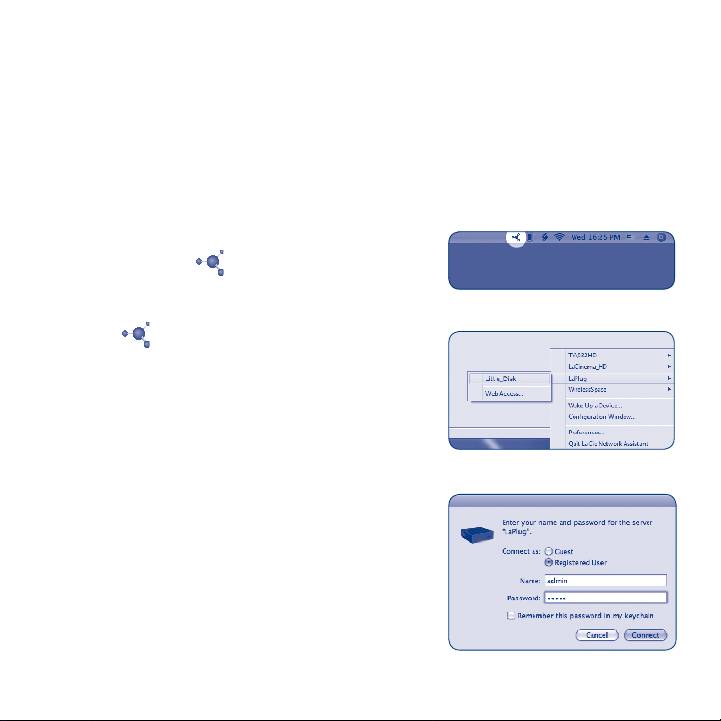
Accessing USB Devices (LaCie Network Assistant)
Connect an external hard disk, USB key, or printer to the USB ports. Then, to ac-
cess the files located on these USB devices, you have two options:
A) Use LaCie Network Assistant.
a. Windows: Right-click the LaCie Network
Assistant icon located in the
system tray.
Fig. 4
Mac: Click the LaCie Network Assistant
icon located in the menu bar.
b. Under the heading LaPlug, choose the
device you want to access.
c. The USB device will open in a Finder
window (Mac) or an Explorer
Fig. 5
window (Windows).
d. If you are prompted for a username/
password, enter your username
and password (by default):
Username = admin
Password = admin
Fig. 6
Оглавление
- Quick Install Guide
- Accessing USB Devices (LaCie Network Assistant)
- Accessing USB Devices (Mac and Windows)
- Accessing LaCie Dashboard
- LaPlug LED Behavior
- Updating Firmware
- Contact Us
Топ 10 инструкций
100.00
MB QUART DSG 21399.98
Skil 0790 RA99.98
Bosch KGN39VW2199.97
Sony CDX-CA750X RU99.97
Braun 310 Series 399.96
Asus P3-PE599.96
Siemens MQ 5 N 29899.96
YUKON EXTEND LRS-1000
