Lacie LaPlug: Accessing LaCie Dashboard
Accessing LaCie Dashboard: Lacie LaPlug
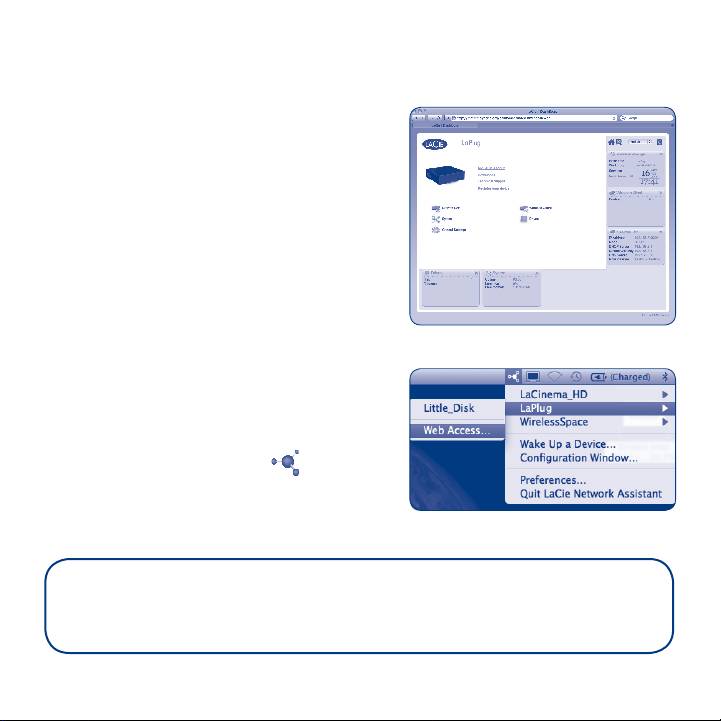
Accessing LaCie Dashboard
Use the Dashboard administration tool to
manage your LaCie LaPlug. You can check
the status of attached USB hard drives,
set up remote access, change the device
network settings, and much more. See the
User Manual for further information.
Fig. 10
Launch the Dashboard using LaCie
Network Assistant:
Right-click (Windows) or click (Mac) the
LaCie Network Assistant icon
and select LaPlug > Web Access...
Fig. 11
For more details on administration settings and on using your LaPlug, refer
to the User Manual at manuals.lacie.com/laplug.
Оглавление
Топ 10 инструкций
100.00
MB QUART DSG 21399.98
Skil 0790 RA99.98
Bosch KGN39VW2199.97
Sony CDX-CA750X RU99.97
Braun 310 Series 399.96
Asus P3-PE599.96
Siemens MQ 5 N 29899.96
YUKON EXTEND LRS-1000
