SilverStone F1 TS06 Manual: Optical drive installation instruction: 7.
Optical drive installation instruction: 7.: SilverStone F1 TS06 Manual
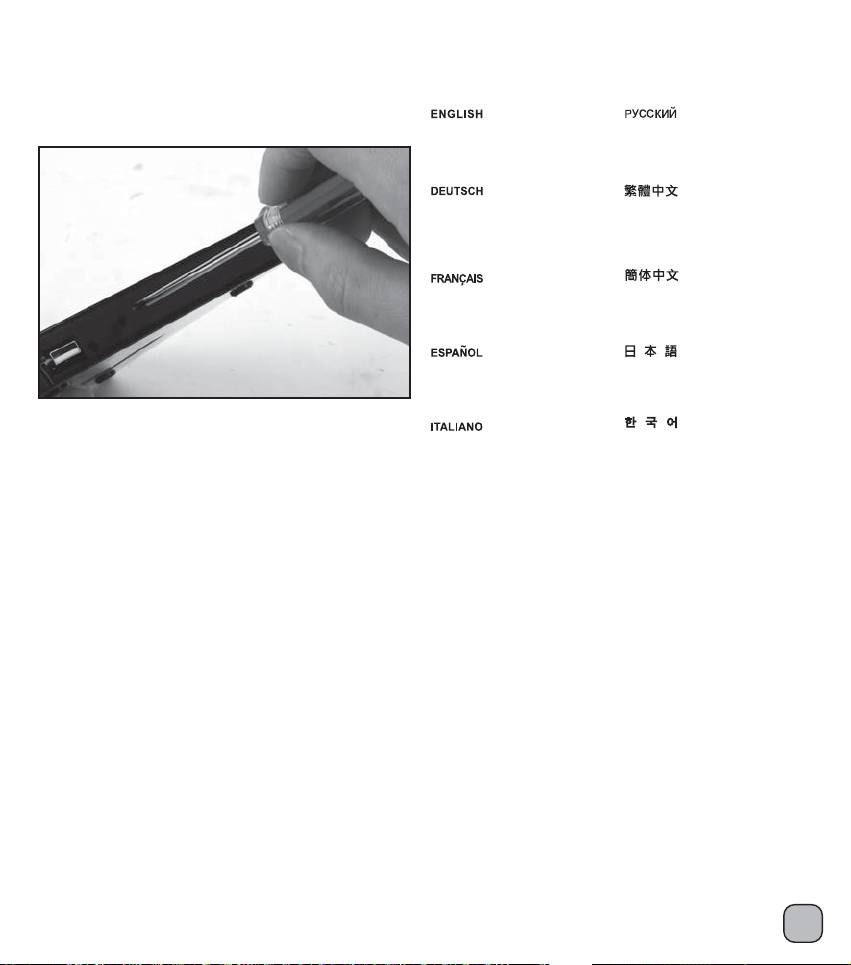
Optical drive installation instruction:
7.
Fasten the cover with two screws.
Закрепите крышку двумя винтами.
Fixieren Sie die Abdeckung
將光碟機以2顆螺絲鎖固,
mit zwei Schrauben.
完成外接光碟機安裝步驟。
Fixez le capot avec deux vis.
将光驱以2颗螺丝锁固,
完成外接光驱安装步骤。
Fije la cubierta con dos tornillos.
カバーを2本のねじで締め付けます。
Assicurare il cover con due viti.
두 개의 나사를 사용하여
커버를 고정합니다.
30
Оглавление
- Instruction
- Installation procedure for Lenovo notebook computer:
- Installation procedure for Lenovo notebook computer: 3.
- Installation procedure for Lenovo notebook computer:
- Installation procedure for Lenovo notebook computer: 11.
- Installation procedure for Lenovo notebook computer:
- Installation procedure for Toshiba notebook:
- Optical drive installation instruction:
- Optical drive installation instruction: 7.
Топ 10 инструкций
100.00
MB QUART DSG 21399.98
Skil 0790 RA99.98
Bosch KGN39VW2199.97
Sony CDX-CA750X RU99.97
Braun 310 Series 399.96
Asus P3-PE599.96
Siemens MQ 5 N 29899.96
YUKON EXTEND LRS-1000
