Midland G11: UK
UK: Midland G11

MIDLAND G11
Main characteristics
› PMR446 Transceiver
PMR446 Transceiver
› Output power: 500mW
› Channel spacing: 12.5KHz
Thanks for choosing Midland! G11 is a portable transceiver that is free use in
› Built-in VOX function (vocal-activated communication)
almost all European countries. For further information, we suggest you to look
› Scan
at the “Restrictions on the use” chart.
› Beep keypad
› Roger Beep
Midland G11 is a multi-task PMR446 transceiver.
› Battery save
Combining the latest technology in radio communication along with a sturdy
› Monitor
UK
mechanical frame, G11 is the ideal and effective solution for the professionals
› Squelch
who need to stay in touch with the working team (in construction sites, buil-
dings, shows, trade fairs or hotels) or for leisure users that just want to keep
up with friends and family.
COVERAGE/RANGE
Programming software (optional)
The maximum range depends on terrain condition and is obtained during use
in an open space.
Thanks to Midland Programming software specically made for G11, it is pos-
The only limitation to maximum possible range are environmental factors
sible to increase the performance of your radio or to reduce its functionality
such as blockage caused by trees,buildings, or other obstructions. Inside a
by disabling some of the default features (CTCSS, TOT...)
car or a metallic constructions, the range can be reduced. Normally the co-
For further information, please consult the Programming software manual.
verage in the city, with buildings or other obstructions is about 1 or 2 Km. In
Content
open space but with obstructions like trees, leaves or houses the maximum
possible range is about 4-6 Km. In open space, without obstructions and in
› 1 G11 transceiver
sight, like for example in mountain, the coverage can be more than 12 Km.
› 1 belt clip
› 1 wall adaptor
› 1 1600mAh Li-ion rechargeable battery pack
› 1 desktop charger
7
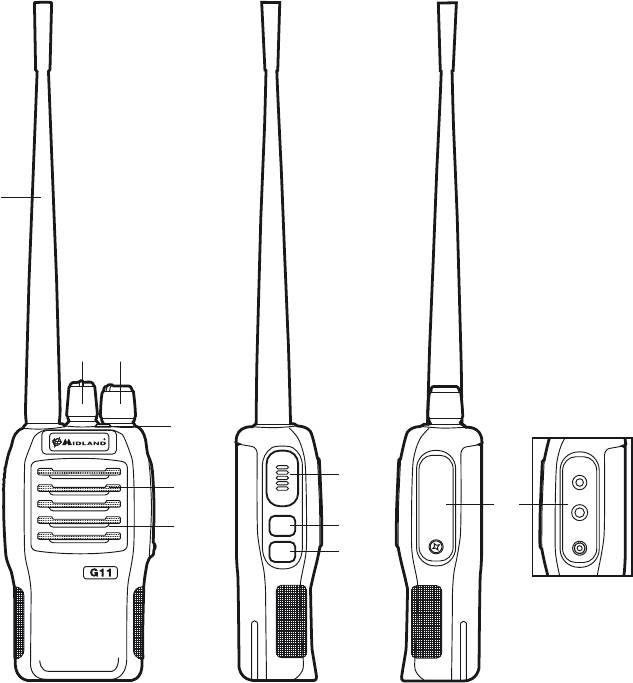
MAIN CONTROLS AND PARTS OF THE RADIO
1
1. Antenna
2. Encoder: rotate clockwise or counter-clockwise to se-
lect the desired channel
3. Power/volume knob- turn clockwise to power on and
increase the volume level. Turn counter-clockwise to
decrease the volume level and power off.
2 3
4. Speaker
5. Built-in microphone
6. Led indicator:
RED: TX;
6
GREEN: RX.
7. PTT: push this button to transmit, release it to receive.
8. Function key 1: Briey press this button to activate
7
the Monitor function; keep pressed this button for about
4
4 sec. to enable the VOX feature. The radio will emit
10
an acoustic sound each time you press the button to
5
8
conrm that the desired function has been activated/
9
deactivated.
9. Function key 2: keep pressed this button for about 4
sec. to activate the SCAN function. The radio will emit
an acoustic sound each time you press the button to
conrm you that the function has been activated/de-
activated.
10. External Speaker/Mic Jack- allows the connection
with external devices such as headsets, microphones.
8




