LED LENSER H14R.2: LED LENSER® * h14R.2
LED LENSER® * h14R.2: LED LENSER H14R.2
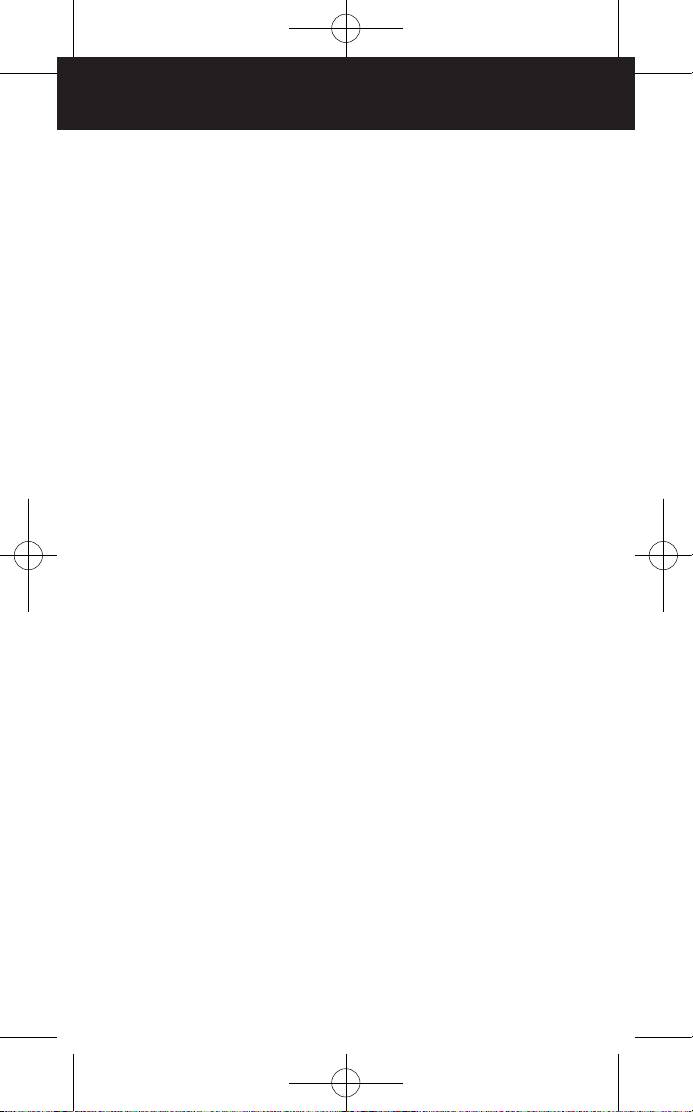
LED LENSER® * h14R.2
When the headlamp is on, rotate the “Multi-
seconds. Then you change the mode between
function Wheel" switch on the back to adjust the
„energy mode“ and „constant current mode“.
LED brightness based on your needs. Turning
left: the brightness of white LED will getting
a) Constant current mode: In case the
lower.Turning right: the brightness of white LED
brightness reduces immediately in 2 seconds,
will getting brighter (except the strobe function).
the H14R.2 is on constant current mode;
The LED will blink once to indicate the maximal
and minimum brightness.
b) Energy saving mode: in case the brightness
reduce gradually to zero, the H14R.2 is in the
d) Boost mode: in each setting, push the front
Energy Mode.
switch for 2 seconds, you will enter to boost
mode, after a short time the flashlight will
With this procedure, you can switch between
return to previous choosing.
the two Energy Modes. It is not possible to
All Light Functions above are in a loop. You can
determine in which Energy Mode the H14R.2
change the functions by press the switch button.
is. To find this out, you must carry out the
Note: when switching between modes, press the
procedure. If the H14R.2 is thereafter not in the
“Multi-function Wheel” switch no longer than 2
desired Energy Mode any more, you must repeat
seconds, otherwise the product will turn off.
the procedure again. The flashlight will reset to
energy saving mode if you change the battery or
5.2 Light Program Red (rear light)
cut the power.
ON-OFF/ change the function within 2 seconds.
More than 2 seconds the lamp will turn off) /
7. „Transport Lock“
charge indicator/ battery capacity indicator
When the H14R.2 switched Off, press the front
function is available for the red LED:
switch for approx. 5 seconds till the light turns
off in order to enable the “Transport Lock.” The
1) ON-OFF function: in any status, two red LED
H14R.2 cannot be turned on any more, either
will light up by pressing the “Multi-function
intentionally or unintentionally. Accidental
Wheel” switch once: the LEDs will start to blink,
power consumption is not possible.
by pressing the switch twice; at the third push
To deactivate the “Transport Lock”, just press
the LEDs will turn OFF.
the front switch again for 5 seconds. The
headlamp will now return to the Light Program.
2) Charge indicator function: the red LED will
glows when charging, after full charge, the LED
8. Reset function
will glows green, please be noticed that the
If the Accumulator-Pack, the alkaline batteries
white LED couldn’t working when charging;
are taken out the battery box you have "reset"
the H14R.2. You have thus reset a few functions:
3) Battery capacity indicator: when you start to
The „Transport Lock“ (see Point 7) is
use white LED, the red LED on the battery box
deactivated.
will glows for 5 seconds and then off, green
The Light Function Dim (see Point 5.1) is set to
means the battery capacity is 50%-100%; yellow
low brightness.
means the battery capacity is 20-49%; when the
As Energy Mode Energy Saving is active (see
red LED is glows means the battery capacity is
Point 6).
lower than 19%, it’s not suit for long time use,
The Light Program White (see Point 5.1) is
you need to charge the battery.
activated.
6. Energy Modes
9. Charging
By selecting one of the two Energy Modes
The H14R.2 indicates by the flashing of the
(Energy Saving or Constant Current), you take
white LED that it is running out of energy in
a decision on how the energy contained in the
near future. Please charge the Accumulator-
accumulator respectively in the batteries is
pack in time. Charge the Accumulator-pack of
used.
your H14R.2 in a dry place and only by using the
charger that is included in the delivery or by a
6.1 Energy Saving: The light output is controlled
USB port (see below).
by the integrated Smart Light Technology (SLT).
The following information applies only to the
The brightness is matched to the real conditions
included accessories. You cannot charge any
that occur during normal use of the lamp, thus
other accumulators or batteries in the H14R.2.
providing a longer burn time.
In case Li-ion Accumulators are used, they must
be charged in approved external chargers.
6.2 Constant Current: This Energy Mode allows
In the scope of delivery of the H14R.2 there
the continuous use of all the Light Functions
is a plug and a charger. In case both are not
with a more or less constant light output. This
connected already please connect them so that
Energy Mode is to be preferred when a high
the connection clicks.
brightness level is more important than a long
The charger of H14R.2 has a USB port, which
burn time
must be connected with the corresponding
port at the supplied charging cable in order to
Changing of the Energy Modes
charge Accumulator-pack. The other side of the
Changing the Energy Modes can only be done
charging cable (micro USB) must be connected
when the flashlight is in Light Program White
to the micro USB port on the battery box.
and the lamp is turned Off. To change the energy
The last step is to connect the plug into a socket
mode, with the white LED off, press the “Multi-
(Input: 100 V to 240 V / 50 Hz to 60 Hz). When
function Wheel” on the back 8 times, then on the
charging is completed (after maximum 4 to
8th click keep the knob pressed for approx. 2-4
5 hours), unplug the charger from the socket
03
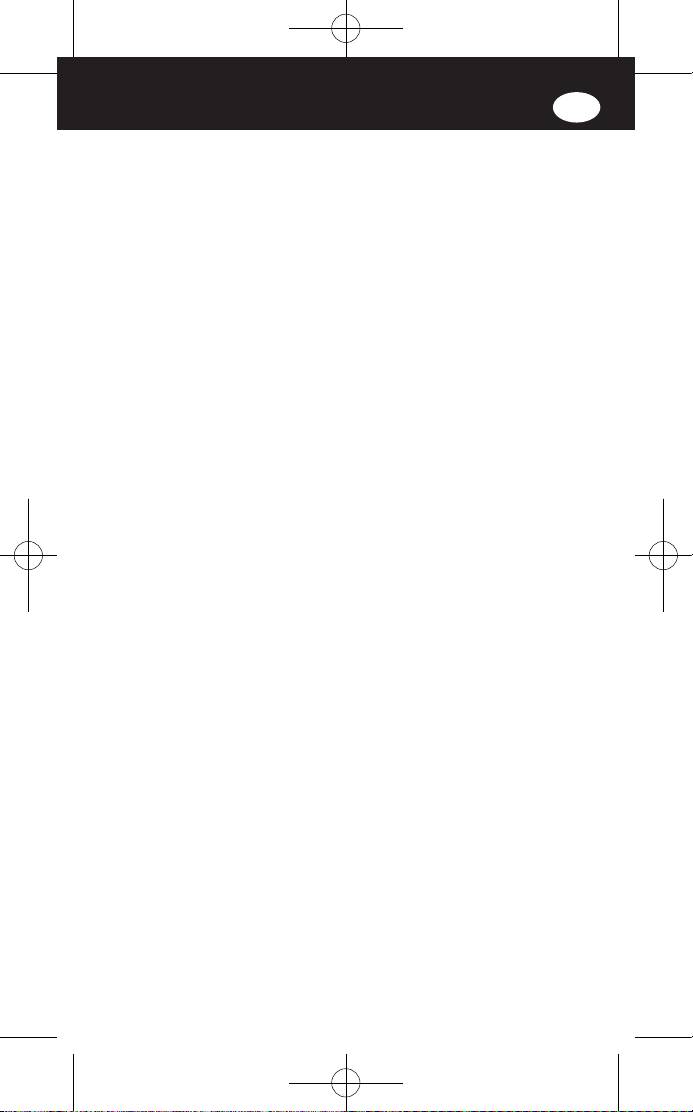
GB
again and the charging cable (micro-USB) of the
period, please take out the Accumulator-Pack
Accumulator-pack. But it is no problem to go
respectively the NiMH-Accumulators / alkaline
on loading the Accumulator-pack although it is
batteries in order to avoid damage.
already full.
Used batteries and accumulators have to be
Instead of connecting the charging cable to the
taken out the item and disposed of in keeping
USB port of the charger, you can also connect
with the national laws.
it to a different USB port (5 V / 900 mA) e.g. of a
computer.
13. Disposal for rechargeable batteries and
While using our optionally available car USB
non-rechargeable batteries
charger connection (Led Lenser Car Charger:
Basically, the possibility of short-circuits of
Item no. 0380), the H14R.2 also can be charged
accumulators and batteries must be eliminated
at the cigarette lighter and sockets in vehicles.
and they may neither be opened, nor enter the
These accessory units match themselves
human body in any way, nor may they be thrown
automatically to the respective input voltage
into a fire.
(12 V ó 24 V). These alternatives are suitable to
charge the Accumulator-pack in case a power
14. Cleaning
outlet is not available.
For cleaning, please use a dry, lint-free, clean
Note – Please ensure that there is no short-
cloth.
circuit at the charging contacts. The charging
If salt water is spilled on the head lamp, it must
contacts may not be touched with moist or
be immediately entirely removed with such a
metallic objects.
cloth.
The headband can be washed in a washing
10. Charge indications
machine at 30 °C.
In case you are charging the Accumulator-Pack
of the H14R.2 with the corresponding charger
15. Scope of delivery
and charging cable respectively by a USB port
The H14R.2 incl. headband is supplied with the
(see Point 9) the status LED at it glows while
following accessories:
charging in red and the light changes to green
1xH14R.2 headlamp;
when the charging is completed. The white LED
1xcharger and plug;
of H14R.2 couldn’t use while charging.
1xUSB cable, connect the rechargeable battery
and charger for charge;
11. Changing of the Accumulator-Pack / Li-ion-
1xLi-ion battery pack;
Accumulator / Alkaline batteries
1x user manual.
Prior to the change, please turn off the H14R.2.
On the button side of the head lamp battery box
16. Caution
there is the gate of the battery box. Open the
Do not swallow any small parts or batteries/
battery box rear cover, remove the battery, and
accumulators that are present. The products
then insert a new one.
or parts thereof (including batteries /
Also alkaline batteries can be inserted. But then
accumulators) must be stored outside the reach
the charger cannot be used!
of children.
During insertion, it is always necessary that
For reasons of safety and approval (CE), the
this is in the correct direction. Therefore, pay
product must not be modified and/or changed.
attention to the polarities (+ and -) both in the
The product is to be used exclusively as an
battery box and also on the Accumulator-Pack
accumulator or battery powered lamp. If the
/ alkaline batteries. Otherwise, the hypothetical
H14R.2 is used for any other purpose, or used
risk that Accumulators / batteries are damaged
incorrectly, it can get damaged and hazard-
and may explode.
free use is not guaranteed any more (danger
The supplied Accumulator-Pack can only be
from fire, short-circuit, electric shock etc.).
recharged with the original charger or by a USB
There is then no liability for harm to persons
port (see Point 9)!
or damage to property, and the warranty of the
After replacing the cover of the battery box has
manufacturer is also rendered null and void.
to be closed again.
The temperature range in which the H14R.2
can be operated is -20 C° to +50 C°. Ensure that
12. Headband
the H14R.2 is not subjected to more extreme
The headband can be washed, and please refer
temperatures, intense vibrations, explosive
to the picture about how to disassemble and
atmosphere, solvents and / or vapors. Also
assemble the headband.
continuously exposed to direct sunlight, high
humidity and/or moisture have to be avoided.
13. Rechargeable batteries / Accumulators
Changes, repairs and maintenance over and
Non rechargeable batteries or other
above those described in the documents
accumulators that are not of the same type as
accompanying the product may only be carried
the accumulator that is scope of delivery are not
out by authorized technical personnel.
allowed to be charged by the charger. Never use
Once it is found that the product is filled with full
non rechargeable batteries and accumulators
batteries / accumulators in correct orientation
together. Change always all non-rechargeable
(polarity!) and correctly closed, but nonetheless
batteries and accumulators at the same time.
a normal, safe operation is not possible or the
Use in the H14R.2 below batteries can be used
product shows damage, it must be rendered
4 x AA alkaline / 4 x AA Ni-MH / 4 x CR123A
inoperative and not used any further. In this
Lithium batteries / 4xCR123A rechargeable
case, for warranty matters, contact your dealer.
Lithium batteries / 2 x ICR 18650 batteries / Li-
ion battery pack.
17. Safety instructions
If you intend not to use the item for an extended
This product is not a children's toy.
04
Оглавление
- LED LENSER® * h14R.2
- LED LENSER® * h14R.2
- LED LENSER® * h14R.2
- LED LENSER® * h14R.2
- LED LENSER® * h14R.2
- LED LENSER® * h14R.2
- LED LENSER® * h14R.2
- LED LENSER® * h14R.2
- LED LENSER® * h14R.2
- LED LENSER® * h14R.2
- LED LENSER® * h14R.2
- LED LENSER® * h14R.2
- LED LENSER® * h14R.2
- LED LENSER® * h14R.2
- LED LENSER® * h14R.2
- LED LENSER® * h14R.2
- LED LENSER® * h14R.2
- LED LENSER® * h14R.2
- LED LENSER® * h14R.2
- LED LENSER® * h14R.2
- LED LENSER® * h14 R.2
- LED LENSER® * h14R.2
- LED LENSER® * h14R.2
- LED LENSER® * h14R.2
- LED LENSER® * h14R.2

