Eneo HDD-1012PTZ1080: DE EN FR PL RU
DE EN FR PL RU: Eneo HDD-1012PTZ1080
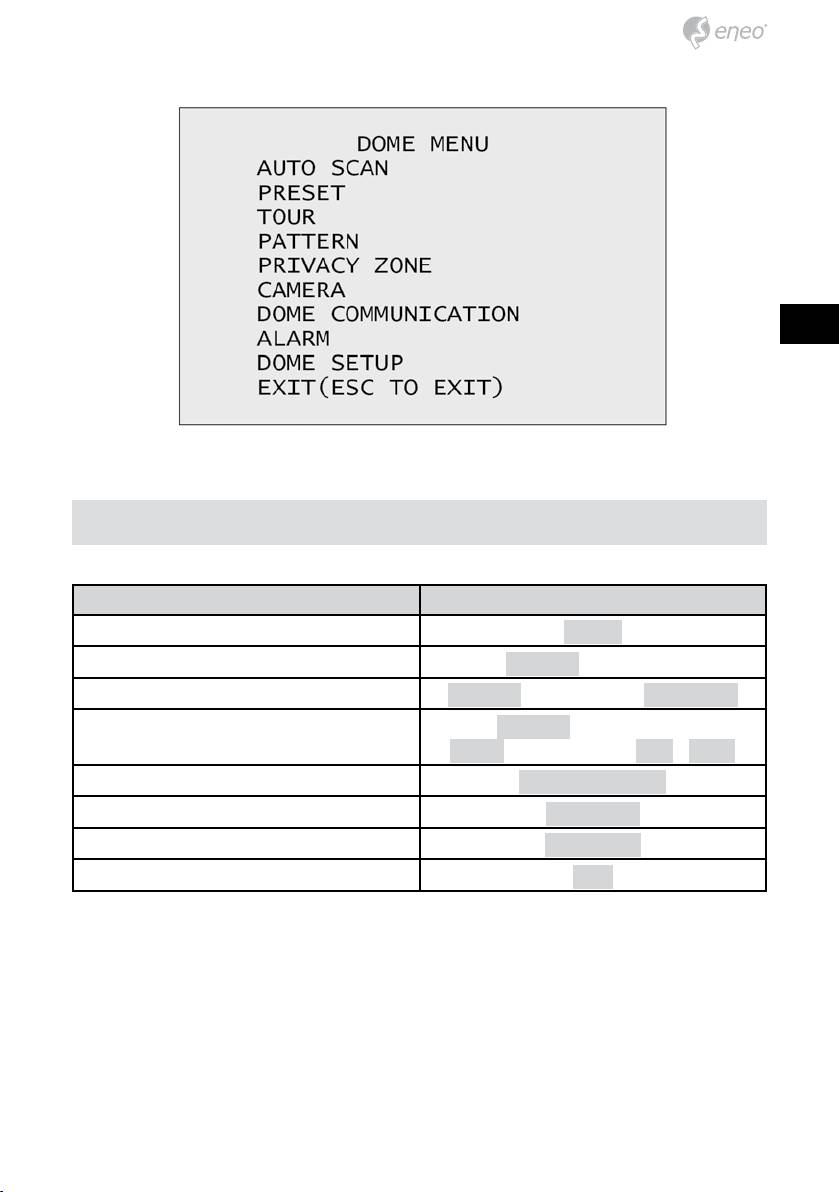
DE
EN
FR
PL
RU
How to control the On-Screen Menu utility
Function Button
Call the On-screen menu utility.
MENU
Navigate through the menu items.
Joystick up or down
Go into the sub-menu items.
Joystick left or right or IRIS Open
Change value.
Joystick left or right or
Enter the editing title mode.
Zoom handle twist or Tele , Wide
Change value of angle.
CTRL + Joystick
Enter the changing angle mode.
IRIS Open
Exit the changing angle mode.
IRIS Close
Escape (EXIT)
ESC
21
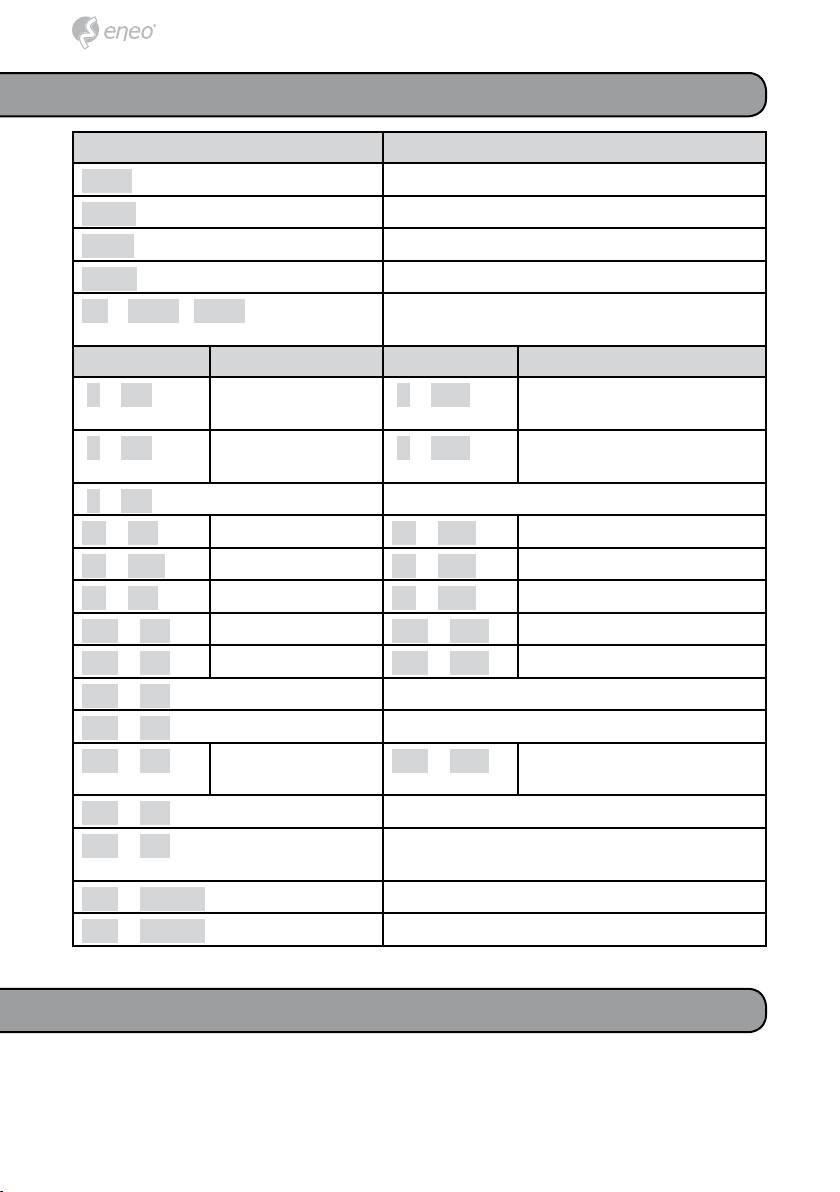
Fastrax Protocol
Short Cut Key Function
PRST
Pop up Preset setup menu
TOUR
Pop up Tour setup menu
PTRN
Pop up Pattern setup menu
SCAN
Pop up Auto Scan setup menu
No.+ CTRL+ PRST
Store the current view at the selected num-
ber
Short Cut Key Function Short Cut Key Function
7 + ON
Change FOCUS to
7 + OFF
Change FOCUS to manual
AUTO
8 + ON
Change AE to
8 + OFF
Change AE to manual
AUTO
9 + ON
Change Night Shot to AUTO
10 + ON
Night Shot on
10 + OFF
Night Shot off
11 + ON
BLC on
11 + OFF
BLC off
13 + ON
Dome OSD on
13 + OFF
Dome OSD off
104 + ON
WDR on
104 + OFF
WDR off
150 + ON
Image Flip on
150 + OFF
Image Flip off
151 + ON
Origin Check
152 + ON
Place the camera in the 0° area horizontally.
153 + ON
Go to the slow
153 + OFF
Go to the normal speed
speed mode
mode
154 + ON
Display System Information
155 + ON
Flip the camera in the 180° area horizon-
tally.
888 + ENTER
Night Shot on (in the global mode only)
999 + ENTER
Night Shot off (in the global mode only)
Further information
The User‘s Guide is available on the eneo website at www.eneo-security.
com or on the included CD.
22
Оглавление
- DE EN FR PL RU
- DE DE EN EN FR FR
- DE DE
- DE DE
- DE DE EN EN
- DE DE
- DE
- DE EN FR PL RU
- DE
- DE
- DE EN FR PL RU
- DE DE
- DE DE EN EN FR FR PL PL RU RU
- DE DE
- DE DE
- DE DE EN EN FR FR PL PL RU RU
- DE DE EN EN FR FR PL PL RU RU
- DE DE EN EN
- DE DE
- DE DE EN EN
- DE DE EN EN
- DE DE
- DE DE
- DE DE EN EN FR FR PL PL RU RU
- DE DE
- DE DE
- DE DE EN EN FR FR PL PL RU RU
- DE DE EN EN FR FR PL PL RU RU

